Youtube Thumbnail Hacks- How To Make Click-worthy Thumbnails
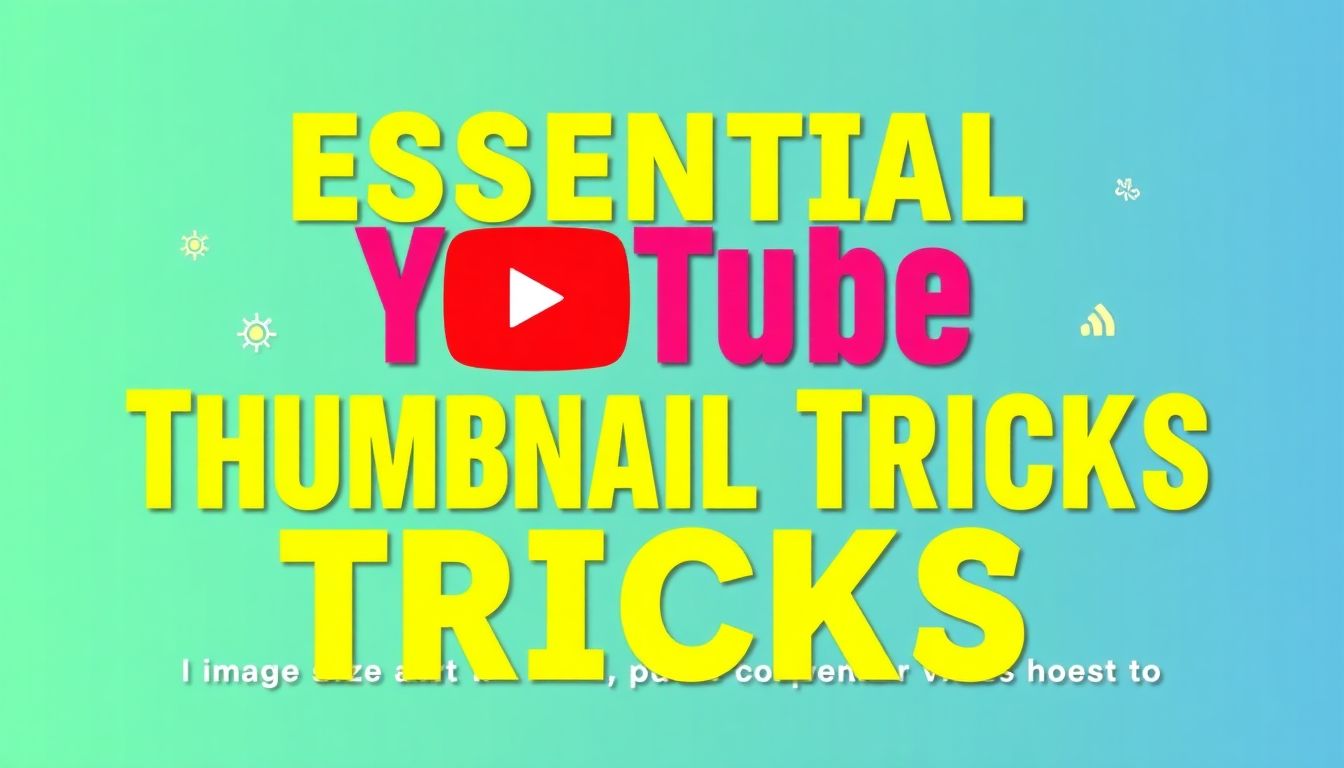
YouTube Thumbnail Hacks: How to Create Click-Worthy Thumbnails That Drive Views
Hello, aspiring YouTube sensation! 🎥 Are you ready to unlock the secrets to creating eye-catching YouTube thumbnails that will have viewers clamoring to watch your videos? If you've ever wondered how to captivate your audience and significantly increase your video views, you've landed in the right place!
Designing a captivating thumbnail is akin to crafting an irresistible appetizer — it’s the first taste of what’s to come, meant to entice your audience. A well-designed thumbnail can dramatically enhance your Click-Through Rate (CTR) on YouTube, which is the percentage of people who click on your video after seeing the thumbnail. In fact, your thumbnail might just be as critical to the success of your video as the content itself!
So, grab your digital canvas or launch your favorite graphic design application because we're diving into the art of creating engaging thumbnails that will make your viewers click faster than they would on a game show buzzer!
Key Takeaway #1: Understand Your Audience
Before you even think about designing your thumbnail, it’s crucial to have a clear understanding of your target audience. Are you creating content aimed at gamers, beauty aficionados, or culinary enthusiasts? Your audience's interests and preferences will dictate many design elements, including color schemes, font choices, and overall style.
Think of it this way: if you’re throwing a party, the theme will determine everything from decorations to music. A vibrant rave party looks entirely different from an elegant, candle-lit dinner, and your thumbnail must reflect the "vibe" of your content.
Practical Illustrations:
- For Gaming Videos: Opt for dynamic colors such as neon greens, electric blues, or fiery reds that scream excitement and energy.
- For Lifestyle or Beauty Channels: Soft pastels or light shades can convey a fresh, airy feel, aligning with the serene nature of lifestyle content.
By aligning your design with the preferences of your audience, you maximize the likelihood that they will click through to your video and stay engaged with your content.
Quick Tip: Consider leveraging your social media platforms to run a poll. Ask your followers what type of thumbnail designs appeal to them. This not only engages your audience but also provides invaluable insights into their preferences.
Key Takeaway #2: Leverage the Strength of Text
While a compelling image can tell a story, your thumbnail needs to communicate the essence of your video with a few carefully chosen words. Think of your title as a text message to a friend; it should be concise, eye-catching, and easy to grasp.
Strategies for Effective Text:
- Brevity is Essential: Craft titles that are clear and to the point—aim for a maximum of 3-5 impactful words. Envision them as headlines rather than prose!
- Font Selection is Vital: Choose bold and straightforward fonts that are legible even on smaller screens. While decorative fonts may look captivating, they can hinder readability when viewers are scrolling quickly.
- Prioritize Contrast: Ensure that your text stands out against the background. If your text becomes camouflaged, it risks being overlooked. Utilize high-contrast colors to make your text pop!
Example in Action:
Instead of using a generic title like "How to Cook Pasta," transform it into something intriguing, such as "Quick & Easy Pasta Hacks!" This variation is catchier and invites curiosity.
Protip: Utilize design platforms like Canva or Adobe Photoshop, which allow you to play with layer effects, drop shadows, and outlines. These tools are user-friendly and incredibly effective in creating striking text elements!
Key Takeaway #3: Adhere to Ideal YouTube Thumbnail Sizes
The concern of image quality is one every creator faces: nothing is worse than developing a fantastic design only to find it pixelated or distorted due to incorrect sizing. It’s essential to ensure that your thumbnails maintain a sharp and professional appearance across all platforms.
Recommended Image Specifications:
- Ideal Resolution: 1280 x 720 pixels ensures high quality across devices.
- Minimum Width Requirement: 640 pixels to prevent blurriness.
- Aspect Ratio: Stick to a 16:9 aspect ratio, as it's the most commonly used format for YouTube previews.
By adhering to these specifications, you guarantee that your thumbnails appear polished and professional, making a lasting impression on potential viewers.
Final Words
Creating engaging and click-worthy YouTube thumbnails isn’t merely an art — it’s a strategic move to enhance your content's visibility and attractiveness. By knowing your audience, using compelling text, and maintaining proper image quality, you’ll be well on your way to boosting your video views and growing your channel into the YouTube phenomenon you envision. Happy thumbnail designing!
Expanding and Refining Your Content
Visual Representation - Finding the Right Balance
To conceptualize the importance of your thumbnail, consider the analogy of an art exhibit. If a standard photograph measures 8 x 10 inches, your thumbnail serves as a comprehensive gallery wall at an art show, brimming with colors, textures, and stories. Just as an art gallery entices visitors with curated visuals that pique their interest, a well-crafted thumbnail will invite viewers to delve deeper into your content. The more meticulously you design your thumbnail—experimenting with colors, layouts, and elements—the more likely you are to grab attention and encourage exploration of your exhibit!
File Formats and Optimization: A Final Methodological Note
To ensure that your images retain their clarity and vibrance, it’s essential to save your thumbnail files in JPG or PNG formats. JPGs are ideal for photographs and colorful images, while PNGs excel with graphics that require transparency or crisp edges. This file choice will optimize the quality of your visuals, providing a professional appearance that reflects the effort you’ve invested in your content.
Key Takeaway #4: Colors – The Mood Setters
Colors serve as more than mere aesthetics; they are powerful emotional triggers! Bright, vibrant hues can attract viewers, acting like a beacon that draws the eyes, while muted tones may inadvertently repel interest, likened to the flavorless appeal of bland oatmeal. Understanding color psychology is paramount in influencing audience perception and engagement.
Curated Suggestions for Color Schemes:
- Warm Colors (Red, Yellow, Orange): Instantly activate a sense of excitement and urgency, making them great choices for promotions or thrilling content.
- Cool Colors (Blue, Green, Purple): These hues instill calmness and balance, promoting trust and familiarity—perfect for educational content or brand consistency.
Challenge Yourself to Develop a Signature Color Palette
Embark on a creative journey by designing a color palette that resonates with your personal style. This palette could ultimately evolve into your brand identity, providing a cohesive visual narrative across all platforms.
Fun Activity Suggestion:
Create a color wheel utilizing your favorite hues! Utilize online tools and applications, such as Adobe Color, to explore a multitude of combinations. Experimentation is a delightful way to discover which hues speak to your aesthetic, and you may find new inspirations that resonate with your audience!
Key Takeaway #5: Use Faces – The Relatable Draw
Consider this: thumbnails featuring human faces tend to capture attention more effectively. Faces serve as emotional magnets; they can create an immediate connection with the viewer, prompting curiosity before they even press play.
Effective Strategies for Using Faces:
- Choose Faces with Expressive Emotions: Select images that convey the essence of your video, whether it’s joy, shock, or intrigue. Emotion drives engagement.
- Opt for Close-Ups: Larger, clearer visuals of faces are more engaging and can lead to a stronger viewer connection, analogous to pulling someone in for a closer look.
- Incorporate a Fun Twist: Using exaggerated expressions or humorous poses can add personality and lighten the atmosphere, drawing viewers in with intrigue.
By prominently featuring faces in your thumbnails, you transform mere promotional content into an inviting narrative, allowing potential viewers to connect with the characters who are part of your storytelling.
Key Takeaway #6: Consistency Meets Dynamism
Building a brand relies heavily on consistency. Your thumbnails must convey a cohesive aesthetic across your channel, acting as a brand signature. However, it’s crucial to be adaptable to the varying nature of your content. This adaptability is akin to being a versatile friend who effortlessly transitions between casual day wear and glamorous evening attire—always true to themselves yet versatile when needed.
Strategies for Maintaining Consistent Design:
- Use Similar Fonts Across Thumbnails: Maintaining typography uniformity aids in recognition, reinforcing brand identity.
- Establish a Color Scheme: Stick to a core set of colors that resonate with your branding.
Adding Dynamic Touches:
- Vary Thumbnail Layouts: One day, make your face the focal point; the next, place the subject off-center or employ different alignment techniques for visual interest.
- Experiment and Adapt: Don’t shy away from innovative approaches; observe what resonates with your audience and adjust accordingly. If certain elements resonate particularly well, consider amplifying those designs in future content.
Key Takeaway #7: Incorporate Brand Logos and Watermarks
In the vast expanse of digital content, particularly on platforms like YouTube, distinction is essential. Including your brand logo on your thumbnails not only fosters consistency but also enhances brand recognition. A well-placed logo serves as a subtle yet powerful reminder of your identity, embedding it into viewer consciousness.
Effective Usage of Logos:
- Position Thoughtfully: Place your logo in a non-intrusive area that doesn’t overshadow the core visual elements of your thumbnail, ensuring it enhances rather than detracts from your overall design.
- Branding Consistency: Use the same logo design across all your thumbnails to establish visual continuity, reinforcing your brand’s identity and making it easier for your audience to recognize your content instinctively.
By following these strategies, your thumbnails can transform from simple images into powerful marketing tools that draw in viewers and create lasting impressions, enhancing your brand's presence in the digital realm.
Certainly! Let's expand on each point, providing deeper explanations and refinements for clarity and engagement.
1. Size Appropriately: Finding the Perfect Balance
When designing your logo for thumbnails, striking the right size is crucial. It should be large enough to be seen clearly but not so dominant that it overshadows the content. Think of it as striking a balance; you want your logo to enhance your branding subtly and invitingly. A well-sized logo encourages viewers to engage with your content rather than drive them away. Use size gradients to make your logo blend into the aesthetics of the thumbnail while still providing a sense of brand identity.
2. Strategically Position: The Art of Placement
The positioning of your logo can significantly affect viewer perception. Placing it in one of the corners (typically the top left or bottom right) is a common practice that allows it to remain visible without drawing too much attention away from the main content. Alternatively, creative options such as positioning it within a circular frame on the side can add a unique twist. No matter where you place your logo, ensure that it maintains clarity. Avoid leaving it floating in an overcrowded space, which can make it feel disjointed or out of context. A strategic position serves both form and function!
Watermarks as Accents: Subtle and Effective
Watermarks play a pivotal role in safeguarding your content while adding a sophisticated touch. They serve as a gentle reminder of ownership that doesn’t overpower the main visuals. A well-designed watermark can subtly say, “This is my creation!” It can enhance credibility without distracting viewers from the primary message. Opt for a discrete design that complements the thumbnail while implying professionalism.
Key Takeaway #8: Analyze and Adapt – Your Pathway to Growth
Every seasoned content creator began their journey with trial and error, so don’t despair if your early thumbnails don’t achieve the desired impact. Analyzing performance metrics is your best asset! Consider viewer engagement, retention rates, and click-through rates to gauge your thumbnails’ effectiveness. Use these insights to make informed adjustments that lead to continual improvement.
Tools to Check Performance: Equip Yourself for Success
- YouTube Analytics: Dive deep into viewer engagement and identify where you lose viewers. This data can highlight what works and what doesn’t, enabling you to refine your approach continually.
- A/B Testing: Experimentation is key! By creating two variations of thumbnails for the same video, you can monitor their performance and identify which design resonates more with your audience. Remember, gaining insights from these tests can guide your future design choices and overall strategy.
Keeping a detailed record of your findings and adjustments allows for a proactive design approach. This iterative learning process is one of the most valuable video marketing tips you can adopt.
Key Takeaway #9: Utilize Online Tools – Step into Design with Confidence
Fortunately, you don’t need to be a graphic design expert to create captivating thumbnails. Numerous online platforms cater to creators of all skill levels, simplifying the design process.
Handy Online Tools: Your Design Arsenal
- Canva: This user-friendly tool offers pre-sized templates with the flexibility to customize elements such as colors, fonts, and images. It’s perfect for both novice and experienced designers looking for efficiency.
- Adobe Spark: A versatile platform that provides intuitive design capabilities, enabling you to create visually stunning thumbnails with ease. It’s a fantastic choice for those seeking creative freedom without the steep learning curve.
- Fotor: Ideal for beginners, this tool allows for quick and hassle-free thumbnail creation. It features straightforward functionality and takes the complexity out of graphic design.
Extra Fun Tip: Many of these tools offer drag-and-drop features for adding text boxes, images, and design stickers, making the creative process both engaging and straightforward!
Key Takeaway #10: Keep Learning and Evolving – The Essence of Growth
In a swiftly changing digital landscape, the key to long-term success is adaptability. Embrace feedback, acknowledge trends, and remain curious about new developments in the industry. By doing so, you position yourself as a knowledgeable and adept content creator who understands the nuances of audience engagement.
Stay Inspired: Fuel Your Creative Journey
- Follow Trendsetters: Draw inspiration from successful creators. Observe how they design their thumbnails to connect with audiences and incorporate these successful strategies into your design process.
- Join Courses: Platforms like Udemy and Skillshare provide an abundance of courses on graphic design and specific lessons focusing on thumbnail creation. Continuous learning broadens your skills and keeps your content fresh and relevant.
In Conclusion: Go Forth and Create!
There you have it! We've traversed the essential elements of creating compelling thumbnails—from understanding your audience and brand representation to mastering design tools. With these insights, you’re armed to unleash your creativity and create thumbnails that not only attract clicks but also resonate with viewers! 🎨✨
If you're committed to enhancing your YouTube journey or require assistance with eCommerce website design in Mumbai, consider reaching out to Prateeksha Web Design, one of the best web design companies in Mumbai. They possess the expertise to elevate your online presence and impact.
Are you ready to get those creative juices flowing? Remember, every click brings you closer to fulfilling your YouTube aspirations—so let’s make each one count and watch your channel flourish!
Tip: Use bold and legible fonts to ensure your text stands out, even at smaller sizes. Choose a contrasting color for the text to enhance visibility and capture attention.
Fact: Thumbnails with faces and expressive emotions increase click-through rates by up to 35%. Including a human element can create an emotional connection with potential viewers.
Warning: Avoid using misleading or clickbait thumbnails, as they can lead to viewer dissatisfaction and high bounce rates. This can harm your channel's reputation and ranking in search results.
About Prateeksha Web Design
Prateeksha Web Design offers specialized services in creating eye-catching YouTube thumbnails that drive clicks and engagement. Our expert team employs proven hacks to design visually appealing thumbnails, ensuring they stand out in crowded feeds. We focus on optimizing color schemes, typography, and imagery to attract viewers. Additionally, we provide insights on effective title integration for maximum impact. Elevate your YouTube channel's presence with our tailored thumbnail solutions!
Interested in learning more? Contact us today.
