Analogous Colors How the Color Wheel Enhances Your Palette Choices
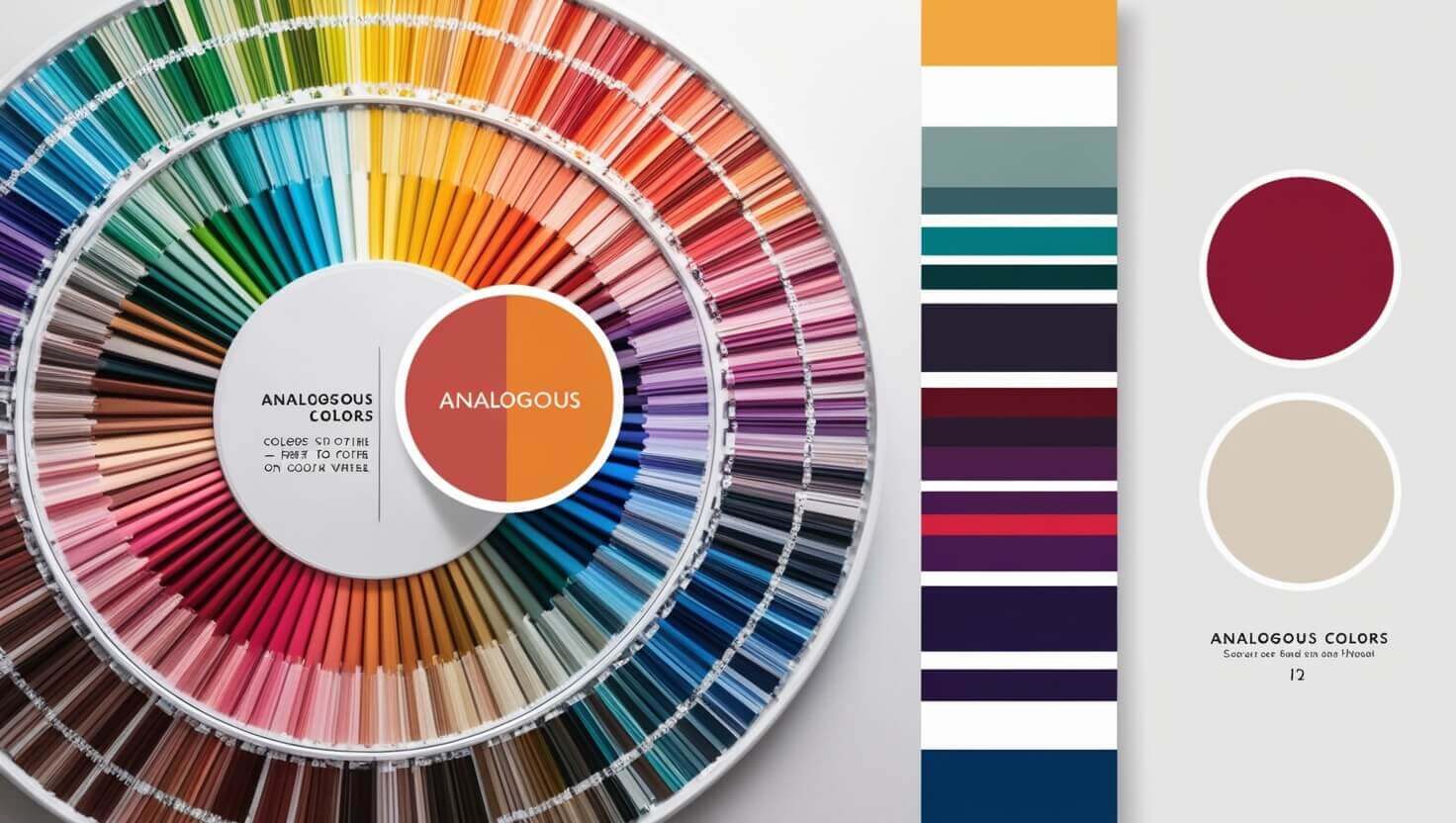
Table of Contents:
- Introduction to Analogous Colors
- Understanding the Color Wheel
- How Analogous Colors Enhance Palette Choices
- The Role of Analogous Colors in Color Harmony
- Using Analogous Colors in Graphic Design
- Analogous Colors in Painting and Fine Arts
- Applying Analogous Colors in Interior Design
- Advanced Techniques for Mastering Analogous Colors
- Latest Innovations in Color Design Technology
- FAQs About Analogous Colors
1. Introduction to Analogous Colors
Analogous colors are groups of colors that are next to each other on the color wheel, like blue, blue-green, and green. These colors share a similar hue, creating a natural and pleasing aesthetic when used together. In design, this combination often evokes feelings of unity and harmony, which is why many professionals turn to analogous palettes for projects that need a sense of cohesion and tranquility.
For graphic designers, painters, and interior designers, understanding how to use analogous colors is a crucial tool in creating compelling and cohesive visuals. Whether you're designing a logo, painting a landscape, or decorating a room, analogous colors can guide your choices to create harmony and balance.
Analogous color schemes are easy to work with because they avoid the harsh contrast seen in complementary color schemes. This makes them particularly useful in designs where a soft, blended look is needed, such as in nature-inspired themes, contemporary graphic designs, or even in branding that seeks to evoke a calm and welcoming atmosphere.
2. Understanding the Color Wheel
To truly grasp how analogous colors function, you need a solid understanding of the color wheel. The color wheel is a circular diagram of colors arranged by their chromatic relationship. It’s a fundamental tool for anyone working with color, from beginners to professionals in fields like painting, graphic design, and interior decorating.
The color wheel was initially developed by Sir Isaac Newton in 1666, and its modern iterations serve as a guide to understanding how colors interact with one another. It’s typically divided into three main categories:
- Primary colors (red, blue, yellow)
- Secondary colors (orange, green, purple, created by mixing the primary colors)
- Tertiary colors (colors created by mixing a primary and a secondary color, like red-orange or blue-green)
When working with analogous colors, you’re focusing on a small section of the color wheel, usually consisting of three to five colors. The idea is to choose colors that are next to each other, sharing a common hue that creates a seamless flow from one to the next.
Example of Analogous Colors on the Wheel:
- Red, red-orange, and orange for a warm, fiery palette.
- Blue, blue-green, and green for a cool, tranquil look.
Understanding the relationships between colors on the wheel helps in making informed design decisions, ensuring that your palette choices communicate the right mood and message. The color wheel also provides a visual reference for how colors can be mixed and matched to create either harmony or contrast in your work.
3. How Analogous Colors Enhance Palette Choices
Choosing the right colors for a project can feel overwhelming, especially when you’re trying to balance aesthetics with practicality. However, analogous colors simplify this process by offering a predefined selection that works harmoniously together.
Benefits of Analogous Colors in Palette Choices:
- Cohesiveness: Analogous colors naturally blend into one another, creating a unified look across your design. This is especially beneficial in projects where you want a subtle yet engaging visual effect.
- Flexibility: These color schemes work well in various settings, from bold, dynamic designs to more understated, elegant palettes. You can adjust the intensity of each color to suit your needs.
- Easy to Create Balance: Because analogous colors are closely related, they provide a great foundation for a balanced design. You can use one color as the dominant shade, another as a supporting hue, and the third for accents.
In practice, analogous colors work well in nature-inspired designs. For example, think of the way the green leaves of a plant transition to yellow as they begin to fade, or how the sky shifts from blue to purple at sunset. These natural gradients can be mirrored in your design work to create a palette that feels organic and timeless.
For designers looking to convey certain emotions, analogous colors can also evoke specific moods:
- Warm analogous colors (reds, oranges, yellows) can feel energizing and passionate.
- Cool analogous colors (blues, greens, purples) tend to feel calm and serene.
The key is to find the right balance of intensity and contrast within the analogous scheme. A vivid red-orange paired with a softer yellow can create a focal point that draws attention without overwhelming the viewer.
4. The Role of Analogous Colors in Color Harmony
Color harmony is a critical concept in design that refers to the aesthetically pleasing arrangement of colors. Analogous color schemes naturally lend themselves to harmony because they rely on colors that share the same underlying hue. This creates a visual flow that feels both balanced and cohesive, which is why analogous colors are often used in projects where a soothing, peaceful effect is desired.
In color theory, harmony can be achieved through different methods, and analogous colors are just one way to do this. Other harmony techniques include complementary color schemes (using colors opposite each other on the color wheel) and triadic schemes (using three colors evenly spaced around the color wheel).
Analogous colors stand out because they provide an easy and effective way to achieve harmony without introducing too much contrast. The low contrast between the hues creates a sense of serenity and unity, making them perfect for designs where you want to avoid jarring visual elements.
For instance, in graphic design, analogous colors can be used to create clean, minimalist designs that feel sophisticated yet approachable. The harmonious nature of these schemes helps maintain a professional look without being overly bold or distracting.
In interior design, analogous colors are often used to create cohesive spaces that feel open and inviting. By sticking to a tight palette of related colors, you can design rooms that flow seamlessly from one area to the next, without abrupt changes in color that could disrupt the overall mood.
5. Using Analogous Colors in Graphic Design
For graphic designers, analogous colors can be a powerful tool in shaping the look and feel of a project. Whether you’re designing a website, a brand identity, or a social media graphic, using an analogous palette ensures that your design is visually coherent and emotionally impactful.
How to Apply Analogous Colors in Graphic Design:
- Establish a Dominant Color: Choose one of the analogous colors to be the primary shade in your design. This is the color that will take up the most space and serve as the foundation of your palette.
- Use Supporting Colors for Balance: The second color in your analogous scheme should support the dominant one without overpowering it. You can use this shade for secondary elements like buttons, headings, or borders.
- Introduce Accents: The third color in your analogous scheme should be used sparingly, often as an accent to highlight important elements or create emphasis where needed.
In digital design, analogous colors are often chosen for their versatility. They work well across different media, from websites to printed materials, and provide a consistent look and feel regardless of the platform. Plus, they’re ideal for creating responsive designs that need to work across a range of screen sizes and resolutions.
Designers often use analogous colors in branding to create a cohesive identity. A brand that wants to evoke calmness, for example, might use a range of cool blue tones. Alternatively, a fitness brand looking for high energy might go for a warm palette of reds and oranges.
6. Analogous Colors in Painting and Fine Arts
In painting, analogous colors have been used by artists for centuries to create depth, emotion, and movement in their work. Some of the greatest masterpieces in history, including works by Vincent Van Gogh, utilize analogous color schemes to draw the viewer’s eye and convey powerful emotional narratives.
Analogous colors are perfect for creating blended transitions and gradients, which are common in landscape painting. For example, a sunset scene might incorporate colors like orange, red, and yellow to mimic the natural progression of light as the sun sets. Similarly, a forest scene could use green, yellow-green, and yellow to reflect the variety of foliage found in nature.
Artists often use analogous colors to:
- Create Mood: By choosing colors that are closely related, painters can evoke a specific atmosphere, whether it’s a peaceful pastoral scene or a vibrant urban landscape.
- Guide the Viewer’s Eye: Analogous color schemes allow artists to control how a viewer moves through the composition. Since the colors transition smoothly into one another, the eye is naturally led from one area of the painting to the next without abrupt distractions.
With advancements in digital art,
painters today can also explore analogous colors in virtual spaces, using tools like Procreate, Photoshop, or Corel Painter to simulate traditional painting techniques with modern efficiency. This allows for even more experimentation and precision when working with color schemes.
7. Applying Analogous Colors in Interior Design
In interior design, color can make or break a space, and analogous colors are a popular choice for creating rooms that feel both stylish and comfortable. Whether you're designing a home, office, or commercial space, analogous color schemes help to unify different areas and create a consistent visual flow throughout.
How to Use Analogous Colors in Interior Design:
- Start with a Base Color: Similar to graphic design, you’ll want to choose a dominant color that will be the foundation of your room. This could be used for larger elements like walls or flooring.
- Layer in Supporting Colors: Use the next color in your analogous scheme for furniture, textiles, or rugs. This helps to add variety without overwhelming the space.
- Add Accents: The third color in the scheme can be introduced through smaller details like throw pillows, artwork, or decorative accessories.
Analogous color schemes are particularly useful in open-plan designs, where you want to create distinct areas without using bold or contrasting colors. By sticking to colors that are close to each other on the color wheel, you can define different spaces while maintaining a sense of continuity.
These color schemes are also ideal for minimalist interiors, where the focus is on clean lines and subtle color shifts. Analogous palettes allow you to inject color without making the space feel busy or cluttered.
8. Advanced Techniques for Mastering Analogous Colors
As you become more comfortable working with analogous colors, there are several advanced techniques you can use to take your designs to the next level. These strategies are particularly useful for experienced designers looking to push the boundaries of their work.
1. Play with Saturation and Lightness: One way to create depth in your design is by varying the saturation and lightness of the colors within your analogous palette. By choosing more muted or pastel versions of your colors, you can create a soft, elegant look. On the other hand, using highly saturated colors can create a more dynamic and energetic design.
2. Incorporate Neutrals: To avoid overwhelming your design, consider balancing your analogous colors with neutral tones like white, gray, or black. This can help to create contrast without breaking the harmony of the analogous palette.
3. Experiment with Texture: In physical design mediums like painting or interior decorating, you can introduce texture to enhance the depth and complexity of your analogous color scheme. A room with analogous colors on the walls, for example, can be made more interesting by introducing textures like wood, metal, or fabric.
4. Layering Analogous Colors: In graphic design, layering different shades of analogous colors can create a sense of movement and hierarchy in your work. You can use gradients, transparency, and overlay effects to create visual depth while maintaining the harmony of your palette.
9. Latest Innovations in Color Design Technology
The world of color design has seen several advancements that make working with analogous colors easier and more intuitive than ever before. From AI-powered design tools to real-time color matching technology, designers today have access to a wide array of digital resources that help streamline the process of choosing and working with color.
Some of the latest innovations include:
- AI-Powered Design Tools: Applications like Adobe Color and Canva’s color palette generator now use AI to suggest color schemes based on analogous colors and other color theory principles. These tools analyze your design and offer color pairings that are optimized for harmony and balance.
- Real-Time Color Matching Technology: In industries like interior design, apps like Pantone Studio allow designers to take a photo of a space and instantly generate an analogous color palette from the image. This is particularly useful for creating designs that are inspired by real-world colors.
- Augmented Reality (AR) for Interior Design: AR technology, found in apps like Houzz or IKEA Place, allows designers to virtually apply analogous color schemes to a room before making any physical changes. This makes it easier to experiment with color without committing to a full redesign.
By leveraging these technologies, designers can stay ahead of trends and create more precise, cohesive color schemes without the guesswork.
10. FAQs About Analogous Colors
Q: What are analogous colors? A: Analogous colors are colors that are next to each other on the color wheel, sharing a similar hue and creating a harmonious, cohesive look when used together.
Q: How do I choose an analogous color scheme? A: Start by picking a dominant color on the color wheel, then choose one or two colors next to it. Make sure to balance the colors by varying their saturation and intensity for a more dynamic palette.
Q: Can I use analogous colors in any design? A: Yes, analogous color schemes are highly versatile and can be used in Graphic Design , painting, interior design, and more. They’re especially useful in projects where you want to create a sense of harmony and balance.
Q: How do analogous colors differ from complementary colors? A: Complementary colors are opposite each other on the color wheel and create high contrast, while analogous colors are next to each other and create low contrast and a more unified look.
Q: How do I balance analogous colors in my design? A: Use one color as the dominant hue, a second color for supporting elements, and the third color as an accent. You can also balance analogous colors with neutral tones like white, black, or gray to prevent your design from becoming overwhelming.
About Prateeksha Web Design
Prateeksha Web Design Company provides design services including color palette selection, with a focus on the use of analogous colors from the color wheel to enhance aesthetic appeal. They strive to create visually engaging websites by effectively utilizing color theory.
Interested in learning more? Contact us today.
