Shopify's Latest Update- How To Edit Your Robots.txt File For Better SEO Control
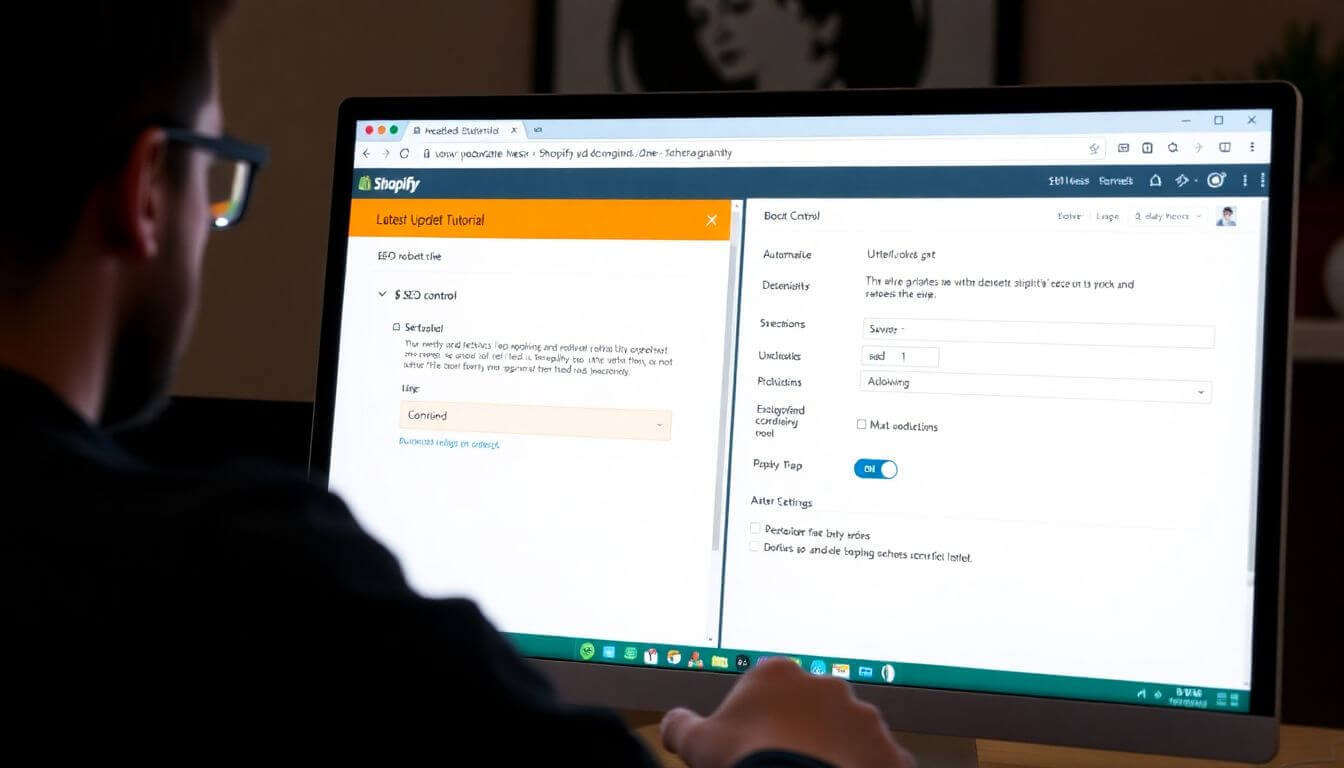
Shopify's Latest Update: How to Edit Your Robots.txt File for Better SEO Control
Shopify has introduced a game-changing update that empowers store owners to edit their robots.txt file, enhancing SEO control. This update is crucial for businesses aiming to improve their online visibility. But what is the robots.txt file, and why is this update significant? Let’s dive into the technical and strategic aspects while keeping things simple and relatable.
What is the Robots.txt File?
The robots.txt file is a simple text file that resides in the root directory of your website. It tells search engine bots (like Googlebot) which parts of your site they can crawl and index and which parts they should ignore. By controlling these parameters, businesses can guide search engines to focus on the most valuable content.
-
Default Robots.txt: Before Shopify's update, store owners had a default robots.txt file, which was automatically generated by Shopify and couldn’t be edited. While functional, it lacked flexibility for businesses with specific SEO needs.
-
Shopify Robots.txt Update: Shopify now allows store owners to customize their robots.txt file, giving them better control over which pages get indexed by search engines and which are hidden. This is particularly important for SEO-focused businesses.
Why Should You Care About Editing Robots.txt?
The ability to edit the robots.txt file is a powerful tool for any online business, especially on Shopify. Here’s why:
-
Improved Search Engine Rankings
By focusing bots on your most critical pages and blocking less important ones, you can enhance your site's overall SEO performance. -
Enhanced Page Load Speed
When bots aren’t crawling unnecessary pages, it reduces server load, which indirectly improves your site’s speed. -
Custom SEO Strategy
With customization, you can tailor your crawling and indexing strategy to meet the unique goals of your business, such as hiding outdated products or sections.
Default Robots.txt File on Shopify
The default robots.txt file on Shopify includes rules to help search engines crawl your site effectively. For example:
- It allows bots to crawl your collections, product pages, and blogs, ensuring they are indexed properly.
- It disallows access to sensitive areas like the checkout page and admin panel.
Here’s an example of a default robots.txt file on Shopify:
User-agent: *
Disallow: /checkout
Disallow: /admin
Allow: /products
While this works well for most stores, there are scenarios where businesses might need more control.
How to Edit Your Robots.txt File on Shopify
With Shopify’s update, editing the robots.txt file is straightforward but requires some technical understanding. Here’s a step-by-step guide:
-
Accessing the Robots.txt File
Shopify has made the robots.txt.liquid file accessible through the theme editor. Navigate to:- Admin Dashboard > Online Store > Themes > Actions > Edit Code > Search for
robots.txt.liquid.
- Admin Dashboard > Online Store > Themes > Actions > Edit Code > Search for
-
Understanding Syntax
The file uses simple commands likeAllow,Disallow, andUser-agent. For example:Disallow: /private: Blocks bots from accessing the/privatedirectory.Allow: /public: Allows bots to access the/publicdirectory.
-
Making Custom Changes
You can now add custom rules. For instance:- If you want to block bots from accessing all your images, add:
User-agent: *
Disallow: /images
- If you want to block bots from accessing all your images, add:
-
Testing Your Changes
After editing, use tools like Google Search Console or an SEO crawler to verify that the changes are effective.
Key Use Cases for Editing Robots.txt
Here are scenarios where editing the robots.txt file can make a significant difference:
-
Preventing Duplicate Content Issues
Shopify stores often generate duplicate content through filters or search pages. UseDisallowto block these pages.Example:
User-agent: * Disallow: /search -
Hiding Outdated Pages
For stores with seasonal products, you can prevent outdated collections from being indexed.Example:
User-agent: * Disallow: /collections/summer-sale -
Blocking Bots That Drain Resources
Some bots add no value and just consume server resources. Identify these bots and block them.Example:
User-agent: BadBot Disallow: / -
Focusing on Key Pages
Ensure bots prioritize high-value pages like best-selling products and top-performing blogs.Example:
User-agent: * Allow: /collections/top-products
Best Practices for Shopify Robots.txt Customization
-
Be Strategic
Don’t block bots from crawling pages unless necessary. Blocking too much can harm your site’s SEO. -
Use Google Search Console
Test your customizations using tools like the Robots Testing Tool in Google Search Console to avoid errors. -
Monitor Changes Regularly
SEO is dynamic, and what works today may not work tomorrow. Regularly review and update your robots.txt file. -
Leverage Expert Help
If you’re unsure about what to include or exclude, consult experts like Prateeksha Web Design. Their team specializes in SEO strategies and Shopify customization.
Common Mistakes to Avoid
-
Disallow Everything
UsingDisallow: /will block bots from indexing your entire site. Avoid this unless your site is under development. -
Allow Everything
WhileAllow: /sounds like a good idea, it might lead to indexing irrelevant or duplicate content, hurting your SEO. -
Ignoring Mobile Crawlers
Many searches happen on mobile devices. Ensure your robots.txt file doesn’t block mobile-specific URLs. -
Overcomplicating Rules
Keep your robots.txt file simple. Complex rules might confuse bots, leading to indexing issues.
Shopify and Automatic Indexing
One of Shopify's strengths is its ability to handle automatic indexing efficiently. By default, Shopify optimizes the robots.txt file to ensure that vital pages are indexed while sensitive areas are protected. However, with the new customization feature, you can take this to the next level by aligning the indexing process with your business goals.
Prateeksha Web Design: Your SEO and Shopify Partner
Editing the robots.txt file is a powerful SEO tool, but it requires a strategic approach. That’s where Prateeksha Web Design can help. With expertise in Shopify design, development, and SEO, they can:
- Analyze your site’s structure and recommend the best robots.txt customizations.
- Ensure your pages are optimized for automatic indexing.
- Help you avoid mistakes like robots.txt disallow everything or robots.txt allow everything.
- Provide ongoing support to adapt your SEO strategy as your business grows.
Whether you’re a small business just starting out or an established brand looking to refine your online presence, Prateeksha Web Design offers tailored solutions to meet your needs.
Final Thoughts
Shopify’s update to allow robots.txt file customization is a game-changer for SEO control. By understanding the default robots.txt, learning how to customize it, and implementing best practices, you can significantly boost your store’s search engine visibility. Remember, your robots.txt file is more than just a technical document—it’s a gateway to better online performance.
For small businesses looking for professional help, Prateeksha Web Design is your go-to partner for Shopify customization and SEO optimization. Take charge of your store’s SEO today and watch your business grow!
About Prateeksha Web Design
Prateeksha Web Design helps businesses optimize their Shopify store with the latest updates. They offer services to edit your Robots.txt file, improving SEO control and site visibility. Their team ensures the correct configuration to guide search engine crawlers efficiently. They also provide recommendations for best practices and monitor changes to maintain optimal SEO performance. This service ultimately enhances your website's discoverability and ranking in search engine results.
Interested in learning more? Contact us today.
