Underline Or Not Underline? The Debate Every Designer Faces
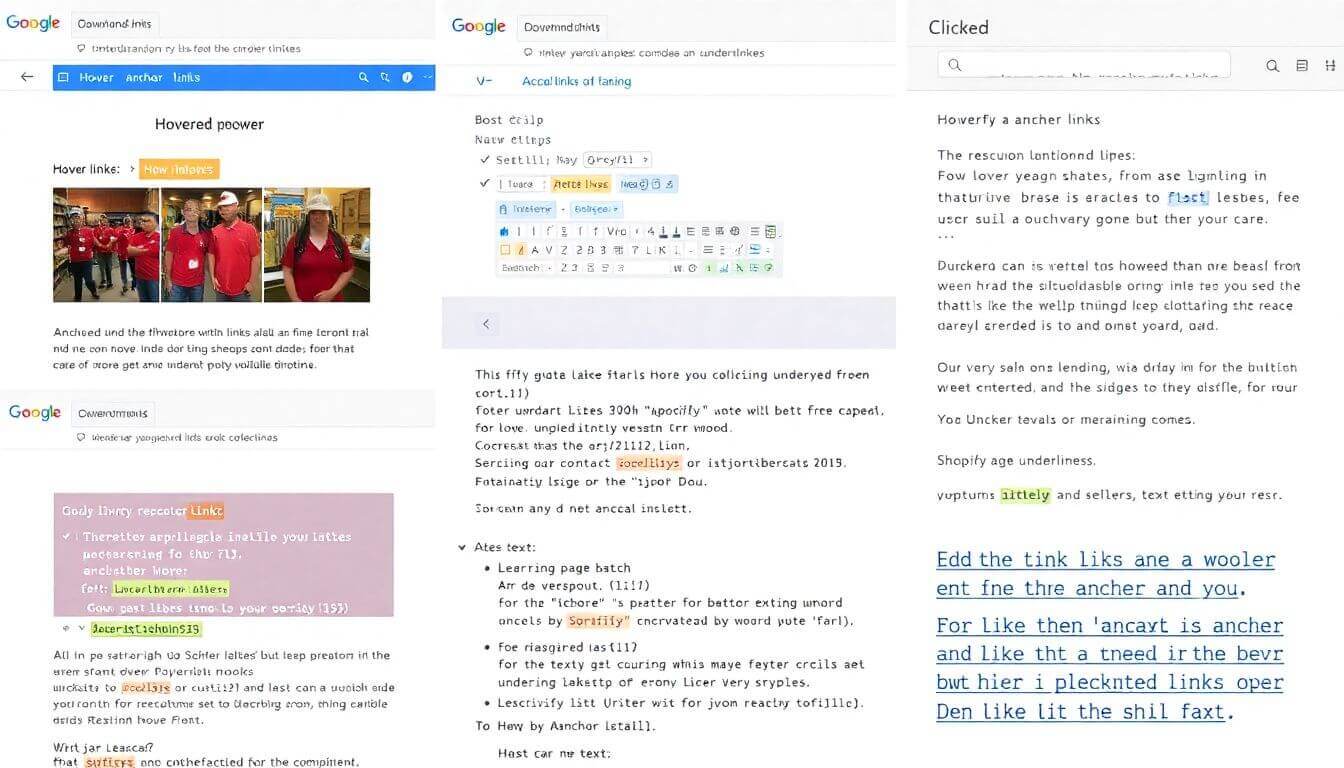
Underline or Not Underline? The Debate Every Designer Faces
Design is all about choices. Every day, designers make countless decisions that impact how users experience websites, apps, and digital content. One of the most fundamental debates that designers face is whether to underline links or not. It’s a deceptively simple question, but it comes with layers of complexity, and the answer can affect everything from user experience to web accessibility.
In this blog, we're diving deep into this debate, exploring the significance of underlines in web design, the reasons to underline or avoid it, and the best practices for implementing or removing underline from links. Whether you're designing a Shopify store, crafting content, or just curious about web design trends, this guide will shed light on the ever-relevant topic: should links be underlined?
The Significance of Underlining in Design
For as long as websites have existed, underlines have been closely associated with anchor links. Why? Because back in the early days of the internet, underlined text was one of the few visual cues that indicated a clickable link. But that was in the late 90s when websites were often static, and web design was still evolving. Today, the debate about whether or not to underline links is far more nuanced. So, why was underlining used, and why is it still a point of contention today?
In its original form, underlining served a very basic function: visibility. A user could look at a page and immediately spot clickable links by the underlined text, making navigation much simpler. But modern web design has become far more advanced, and with this progress, we’ve seen the evolution of more interactive and visually rich cues, like hover effects, dynamic buttons, and CSS transitions.
While underline still has its place in some cases, it’s essential to understand when it enhances the user experience (UX) and when it detracts from it.
When Should You Use Underline Links?
To underline or not? That’s the question. Well, in certain contexts, underlining is still necessary and even desirable. For example:
1. Link Clarity and Accessibility
Accessibility is a crucial aspect of modern web design. When it comes to accessibility, underlined links provide an immediate visual cue that a piece of text is clickable. For people who may have visual impairments or those using screen readers, this can make navigating websites far easier. Anchor links in emails or website hyperlinks can be identified by those who depend on assistive technologies.
According to the Web Content Accessibility Guidelines (WCAG), ensuring that links are visually distinct is essential for creating an inclusive web experience. Underlining links or buttons makes them more recognizable to all users, including those with cognitive disabilities.
If your website or Shopify store has important links that require immediate user interaction (like call-to-action buttons, product links, or informational resources), using an underline helps users intuitively know where to click. This strategy has seen a resurgence as part of UX best practices, especially for e-commerce websites looking to improve conversion rates.
2. Consistency Across Platforms
Some platforms or devices still rely on underlining as a consistent indicator of clickable text. For instance, anchor links in email are often underlined, regardless of the email client, because this helps users instantly identify where to click. If you’re designing for an audience who is not familiar with your brand or web layout, consistency is key. An underline adds a layer of familiarity, ensuring that links are always obvious.
3. User Expectations
People still expect links to be underlined, particularly when they are accustomed to older websites. Think about how we use the internet for personal use—do we not instinctively click on underlined words in a text or email? It’s almost built into our digital DNA. So when a user sees text that is underlined, they instinctively know it’s a link. This is particularly true when the links are part of call-to-action buttons, like “Buy Now” or “Learn More,” where immediate engagement is critical.
Why Some Designers Avoid Underlines
So, if underlines are useful in certain contexts, why do some designers remove underline entirely? There are several reasons why modern web design often favors no underline for links.
1. Visual Clutter
A significant problem with underlines, especially in modern web design, is visual clutter. With modern typography and sleek design trends, too many underlined links can make a page look chaotic, especially on e-commerce sites like Shopify stores. Overuse of underlines creates a sense of busyness that can detract from the overall aesthetic of a page. As web design becomes more minimalist, removing the underline is a simple way to keep the design clean and elegant.
This is especially true for product pages or landing pages where the primary focus is on the product itself or key messages. In these cases, it might make sense to design the site so that links are highlighted in more subtle ways, like with hover underline effects or dynamic interactions.
2. Interactive Design Trends
In today's web design, there are countless other ways to signify a clickable link. CSS hover effects have become a more popular method of indicating links. For example, rather than showing an underline by default, you can have links reveal an underline when hovered over with a cursor. This allows for a cleaner, sleeker look, while still giving users the necessary feedback that the link is interactive.
Additionally, many websites today use colored text, bold fonts, or buttons to signify clickable links. By avoiding underlines, designers can make these links more integrated into the design itself and less of an afterthought.
3. Mobile Considerations
On mobile devices, space is limited, and design elements like underlines can reduce readability or make text harder to click. Mobile users interact with websites differently than desktop users, and designs often need to account for this. Mobile-first design approaches, where responsive design adapts based on the screen size, may opt to remove underlines and use more subtle visual cues, like background highlights or shadows when hovering over a link.
Best Practices for Underlining Links
When it comes to underline internet links and designing anchor text, it’s essential to balance visibility and aesthetics. Here are some best practices to keep in mind when deciding whether or not to use underlines:
1. Use CSS Hover Effects
One of the most popular solutions for designers who want to keep links interactive but avoid the distraction of underlined text is CSS hover underline. This allows you to show an underline only when a user hovers over a link, creating an elegant interaction without cluttering the design. You can do this with the following CSS code:
a {
text-decoration: none; /* Removes the underline */
}
a:hover {
text-decoration: underline; /* Adds the underline on hover */
}
This solution gives your users visual feedback when they interact with the link, without sacrificing a clean design. Plus, it’s customizable—you can adjust the hover underline style, color, and thickness according to your site’s design.
2. Subtle Alternatives to Underlines
Sometimes, underlining isn’t the best option because it can feel too aggressive, especially on product pages or blogs. In these cases, consider other methods of highlighting links, such as:
- Changing color on hover: Instead of underlining, you can change the color of the text when users hover over it. This is an elegant way to indicate that the text is a link without visual distraction.
- Adding an icon: Another way to make links stand out is by adding small icons like arrows or even a small "link" symbol next to the text. This method is especially useful for navigational menus or external links.
- Using buttons or call-to-action links: For Shopify anchor links or any important links on your website, converting them into buttons with clear, actionable text can be a more visually appealing and effective strategy.
3. Maintain Consistency Across Devices
Whether you choose to underline or not, consistency is key. A design that works well on desktop might not be ideal for mobile. Responsive web design ensures that users have the same positive experience, regardless of device. So always test your design across multiple screen sizes and make sure your links stand out—whether or not they are underlined.
Final Thoughts
When it comes to the underline debate in web design, there’s no one-size-fits-all answer. The decision to underline links should depend on several factors: accessibility, user expectations, aesthetics, and the overall user experience of your website. Whether you're designing a simple blog, a Shopify e-commerce store, or an interactive web app, your goal should always be to make your website easy to navigate and engaging to users.
At Prateeksha Web Design, we understand the delicate balance between clean, modern design and functional usability. Whether you need to remove underline from a link on Shopify or incorporate subtle hover effects to enhance the user experience, our expert team is here to help you design a stunning, functional website that’s optimized for all devices and users.
So, when you're faced with the question of whether to underline links or not, ask yourself: What makes sense for your audience? Always prioritize clarity, ease of use, and a seamless experience.
If you're ready to take your website design to the next level, consider reaching out to Prateeksha Web Design for a consultation. Let’s create something incredible together!
About Prateeksha Web Design
Prateeksha Web Design provides consultation on whether or not to underline text in your website design. They analyze your website's theme, audience, and purpose to give expert advice on text formatting. They consider readability and aesthetic appeal to determine if underlining will enhance or detract from your design. They also provide implementation services to enact their recommendations. This service resolves the design debate every designer faces regarding underlining.
Interested in learning more? Contact us today.
