14 Reasons - Why do we develop websites with WordPress?
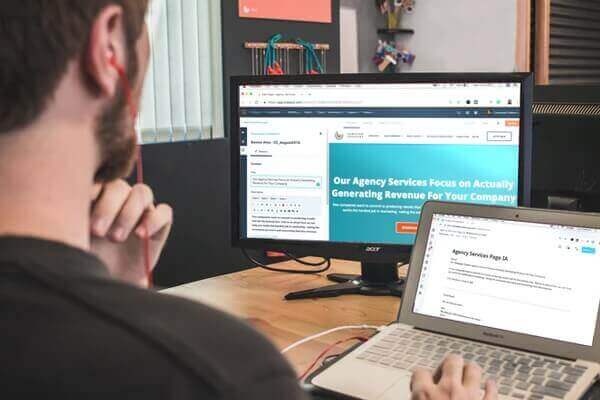
Table of Contents
- [Introduction to WordPress as the Leading Website Development Platform](#introduction-to-wordpress-as-the-leading-website-development-platform) 2. [Open-Source and Free: The Foundation of WordPress](#open-source-and-free-the-foundation-of-wordpress)
- [User-Friendly Interface: Why WordPress is the Best Website-Building Platform](#user-friendly-interface-why-wordpress-is-the-best-website-building-platform)
- [Limitless Flexibility: Creating Any Type of Website with WordPress](#limitless-flexibility-creating-any-type-of-website-with-wordpress)
- Fast Blog Creation: The Origin of WordPress
- Ease of Use: A Platform for Everyone
- [SEO-Friendly: WordPress and Search Engine Optimization](#seo-friendly-wordpress-and-search-engine-optimization)
- [WordPress Plugins: Enhance Your Website’s Functionality](#wordpress-plugins-enhance-your-website-s-functionality)
- [E-Commerce Ready: Building Online Stores with WordPress](#e-commerce-ready-building-online-stores-with-wordpress)
- Membership and Subscription Sites: Monetize with WordPress
- Community Building: Launching Forums with WordPress
- Media Compatibility: A Platform for All File Types
- Speed Optimization: Ensuring a Fast-Loading WordPress Site
- [WordPress Multisite: Managing Multiple Websites Easily](#wordpress-multisite-managing-multiple-websites-easily)
- [Vibrant Community: The Power of WordPress Developers and Designers](#vibrant-community-the-power-of-wordpress-developers-and-designers)
- Conclusion: Why WordPress Remains the Top Choice for Website Development
Introduction to WordPress as the Leading Website Development Platform
WordPress is undeniably the most popular platform for developing websites today. Its open-source nature, coupled with a zero-cost entry point, makes it a favorite among <a href="/blog/how-laravel-web-application-development-can-help-businesses">businesses of all sizes. The platform's flexibility and robust feature set are unmatched, allowing users to create anything from simple blogs to complex e-commerce sites. Despite the persistent myths about WordPress security, it remains a highly secure platform when properly managed with the right plugins and < href="/blog/the-art-and-science-of-modern-dashboard-design-trends-and-best-practices">best practices.
Open-Source and Free: The Foundation of WordPress
One of the biggest draws of WordPress is that it is completely open-source and free to use. This means that anyone, from novice users to experienced developers, can download, modify, and use WordPress to create their website. The open-source nature of WordPress has led to a vast community of developers who continuously work on improving the platform, making it more secure and feature-rich with every update.
Being free of charge is particularly advantageous for startups and Small Businesses looking to minimize costs. While many themes and plugins available for WordPress are free, there are also premium options that offer enhanced features and support. This dual model allows users to start with a Low-Cost setup and gradually invest in premium features as their needs grow.
[User-Friendly Interface: Why WordPress is the Best Website-Building Platform](#user-friendly-interface-why-wordpress-is-the-best-website-building-platform)
WordPress is renowned for its user-friendly interface that requires little to no technical knowledge. This makes it the go-to choice for beginners who want to launch their websites without hiring a developer. The platform’s dashboard is intuitive, making tasks like adding new content, installing plugins, and managing themes straightforward.
Moreover, WordPress's customization capabilities are extensive. Users can choose from thousands of themes and plugins to personalize their site’s appearance and functionality. Whether you need a simple blog layout or a full-fledged e-commerce solution, WordPress offers a theme or plugin to meet your needs. The block editor, introduced with Gutenberg, further simplifies content creation by allowing users to build pages with drag-and-drop blocks, making the design process even more accessible.
Limitless Flexibility: Creating Any Type of Website with WordPress
Originally designed as a blogging platform, WordPress has evolved into a versatile content management system (CMS) capable of powering virtually any type of website. Its flexibility is one of the key reasons for its widespread adoption. Whether you want to build a corporate website, an online store, a membership site, or even a social network, WordPress can handle it all.
The platform supports a wide range of website types, including:
- Corporate Websites
- Wikis and Documentation Sites
- Personal Blogs
- Membership Sites
- Portfolios
- Business Directories
- Question and Answer Platforms
- Forums
- Photo Galleries
- E-Learning Sites
- Job Boards
- Nonprofit Websites
With the right combination of plugins and themes, WordPress can be transformed to meet the specific needs of any niche or industry. This flexibility is what makes WordPress not just a tool, but a foundation upon which you can build a website that grows with your business.
Fast Blog Creation: The Origin of WordPress
At its core, WordPress is a blogging platform, and it remains the best tool for creating and managing blogs. No other platform can match the ease of use, functionality, and sophistication that WordPress offers for bloggers. The platform includes a variety of essential tools designed to streamline the blogging process, making it easier than ever to create and manage content.
WordPress's blogging capabilities include:
- Media Management: Easily upload and manage images, videos, and other media files.
- Content Scheduling: Plan and schedule posts to be published at a future date.
- SEO Optimization: Utilize plugins like Yoast SEO to optimize blog posts for search engines.
- Comment Management: Engage with your audience through built-in comment features.
- Social Sharing: Automatically share your posts on social media platforms.
Whether you’re a solo blogger or running a multi-author blog, WordPress provides the tools you need to manage content effectively, keeping your audience engaged and your blog thriving.
Ease of Use: A Platform for Everyone
WordPress is designed with the end-user in mind, making it one of the most accessible website platforms available today. You don’t need to be a developer or have advanced technical skills to create and maintain a WordPress site. The platform's simplicity allows users to focus on creating content rather than worrying about the underlying technology.
For businesses, this ease of use translates into lower development costs and faster turnaround times for launching new websites or making updates. With WordPress, even small changes like adding a new page or updating content can be done in minutes without needing to hire a web developer.
Moreover, the browser-based interface of WordPress means you can manage your site from anywhere, on any device, as long as you have internet access. This flexibility is especially useful for businesses with remote teams or for individuals who need to update their site on the go.
SEO-Friendly: WordPress and Search Engine Optimization
SEO (Search Engine Optimization) is crucial for any website that aims to attract visitors from search engines like Google. WordPress excels in this area thanks to its SEO-friendly structure and the availability of numerous SEO plugins that can help you optimize your site for better search engine rankings.
Here’s why WordPress is great for SEO:
- Fast Loading Times: Google favors sites that load quickly. WordPress offers plugins and themes designed to minimize load times, such as caching plugins that store static versions of your site’s pages.
- SEO-Friendly URLs: WordPress allows you to create permalinks that are clean and include keywords, making it easier for search engines to understand your content.
- Rich Snippets: WordPress plugins like Rank Math help you add structured data to your site, which can enhance how your content appears in search results.
- Image Optimization: WordPress makes it easy to add ALT tags and captions to your images, improving your visibility in search engines.
- Mobile Responsiveness: With the increasing importance of mobile search, WordPress’s mobile-friendly themes ensure your site looks great on all devices.
- Social Sharing: Built-in sharing tools make it easy for users to share your content on social media, increasing your reach and potentially driving more traffic to your site.
These SEO-friendly features make WordPress an excellent choice for anyone looking to improve their site’s visibility on search engines.
WordPress Plugins: Enhance Your Website’s Functionality
WordPress offers an extensive library of plugins that allow you to extend your website’s functionality without needing to write any code. Whether you need to add an online store, integrate with third-party services, or enhance your site’s security, there’s a plugin for nearly every feature you can imagine.
Popular plugin categories include:
- SEO Plugins: Enhance your site’s search engine rankings.
- Security Plugins: Protect your site from hackers and malware.
- Performance Plugins: Improve your site’s speed and user experience.
- E-Commerce Plugins: Set up and manage online stores.
- Social Media Plugins: Integrate your site with <a href="/blog/infographic-meta-shares-live-video-tips-from-creators-for-facebook-and-instagram">social media platforms.
- Analytics Plugins: Track and analyze your site’s performance.
The vast array of plugins available for WordPress makes it one of the most versatile and powerful platforms for website development. Whether you’re building a simple blog or a complex e-commerce site, plugins give you the flexibility to add the features you need without Custom Development.
E-Commerce Ready: Building Online Stores with WordPress
WordPress is not just for blogs; it’s also a powerful platform for building e-commerce websites. With the WooCommerce plugin, you can transform your WordPress site into a fully functional <a href="/blog/how-to-import-products-in-shopware-6">online store, complete with product listings, shopping carts, and payment gateways.
WooCommerce is the most popular e-commerce plugin for WordPress, powering millions of online stores worldwide. It offers a range of features that make it easy to sell products and services online, including:
- Customizable Storefront: Choose from a variety of themes to create a unique look for your store.
- Product Management: Easily add, manage, and categorize products.
- Payment Integration: Accept payments through PayPal, Stripe, and other gateways.
- Shipping Options: Offer various shipping methods and calculate rates automatically.
- Sales Reporting: Track sales and view detailed reports to monitor your store’s performance.
The flexibility of WooCommerce, combined with the power of WordPress, makes it an ideal solution for businesses looking to enter the world of e-commerce.
Membership and Subscription Sites: Monetize with WordPress
WordPress offers a variety of plugins that allow you to create membership and subscription sites, enabling you to monetize your content by charging users for access. Whether you want to offer premium content, Online Courses, or exclusive member benefits, WordPress provides the tools to set up and manage your subscription-based site.
Popular membership plugins include:
- MemberPress: Easily create membership levels, restrict access to content, and manage subscriptions.
- WooCommerce Memberships: Integrate memberships with your WooCommerce store to offer exclusive products or discounts.
- Paid Memberships Pro: Offer a range of subscription options and manage recurring payments.
These plugins make it simple to turn your WordPress site into a revenue-generating platform by offering exclusive content or services to paying members.
Community Building: Launching Forums with WordPress
Building an online community is an excellent way to engage with your audience and foster loyalty to your brand. WordPress makes it easy to create forums and discussion boards where users can interact, ask questions, and share information.
BBPress is the most popular forum plugin for WordPress. It’s lightweight, easy to set up, and fully integrates with your WordPress site. Whether you want to create a support forum, a discussion board, or a community hub, BBPress provides the tools you need to get started.
Key features of BBPress include:
- Simple Installation: Quickly add forums to your WordPress site.
- Customizable Forums: Adjust the look and feel of your forums to match your site’s design.
- User Management: Easily manage forum users and roles.
- Spam Protection: Built-in tools to help prevent spam and keep your forums clean.
By adding forums to your WordPress site, you can create a vibrant community that encourages engagement and keeps visitors coming back.
Media Compatibility: A Platform for All File Types
WordPress supports a wide range of media file types, making it easy to upload and manage images, videos, audio files, and documents. This versatility is essential for websites that rely on rich media to engage their audience.
Supported file types include:
- Images: .jpg, .jpeg, .png, .gif
- Documents: .pdf, .doc, .ppt, .xls
- Videos: .mp4, .mov, .avi
- Audio: .mp3, .wav, .ogg
The built-in media library allows you to organize your files, add titles and descriptions, and easily insert media into your posts and pages. Whether you’re a photographer, a videographer, or a content creator, WordPress provides the tools to showcase your work beautifully.
Speed Optimization: Ensuring a Fast-Loading WordPress Site
Website speed is a critical factor in user experience and Search engine rankings. WordPress offers various tools and techniques to ensure your site loads quickly, keeping visitors engaged and improving your SEO.
To optimize your site’s speed, you can use the following strategies:
- Choose a Lightweight Theme: Opt for themes that are optimized for speed and performance.
- Use Caching Plugins: Plugins like W3 Total Cache and WP Super Cache store static versions of your pages, reducing load times.
- Optimize Images: Compress images without sacrificing quality to reduce their file size.
- Minify CSS and JavaScript: Use plugins to minify your site’s code, reducing the amount of data that needs to be loaded.
- Enable Gzip Compression: Compress your site’s files for faster transmission over the web.
By implementing these strategies, you can ensure your WordPress site loads quickly, providing a better experience for your visitors and improving your chances of ranking higher in search engine results.
WordPress Multisite: Managing Multiple Websites Easily
WordPress Multisite is a powerful feature that allows you to manage multiple websites from a single WordPress installation. This is particularly useful for businesses, educational institutions, and organizations that need to maintain several websites while keeping management centralized.
Key benefits of WordPress Multisite include:
- Centralized Management: Manage multiple sites from a single dashboard.
- Shared Resources: Share themes and plugins across all sites in the network.
- User Roles: Assign different roles and permissions to users across the network.
- Ease of Maintenance: Update WordPress, themes, and plugins for all sites at once.
Whether you’re running a network of blogs, a series of e-commerce sites, or an intranet for your organization, WordPress Multisite simplifies the management of multiple sites, saving you time and effort.
Vibrant Community: The Power of WordPress Developers and Designers
The WordPress community is one of the platform’s greatest strengths. With millions of developers, designers, and users worldwide, the community continually contributes to the growth and improvement of WordPress.
This vibrant community offers numerous benefits, including:
- Support Forums: Access to extensive documentation and forums where you can find answers to your questions.
- Theme and Plugin Development: Thousands of free and premium themes and plugins created by community members.
- Regular Updates: The community-driven nature of WordPress ensures that the platform is constantly updated with new features, security patches, and improvements.
- Meetups and WordCamps: Engage with other WordPress users and experts through local meetups and global WordCamp events.
The strength of the WordPress community means that you’re never alone when building and managing your website. Whether you need help troubleshooting an issue or want to customize your site further, the community is there to support you.
Conclusion: Why WordPress Remains the Top Choice for Website Development
WordPress continues to dominate as the go-to platform for website development due to its flexibility, ease of use, and extensive community support. Whether you’re a blogger, a business owner, or a developer, WordPress offers the tools and resources needed to create a professional, high-performing website.
With its open-source nature, vast library of plugins and themes, and strong focus on user experience and SEO, WordPress remains unmatched in its ability to adapt to the evolving needs of the digital landscape. For anyone looking to establish or grow their Online presence, WordPress is the clear choice, providing a solid foundation for success.
