Is it easy to use WordPress?
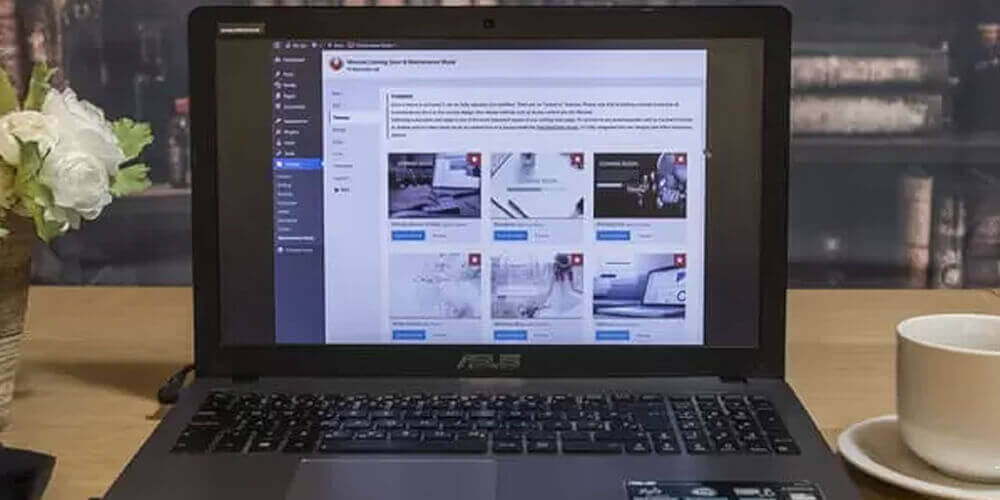
As an expert in web design, I've had the chance to work with a lot of different content management systems (CMS) over the years. But WordPress is one CMS that web designers and people who own websites always talk about. So, the question "Is WordPress easy to use?" comes up a lot. In this blog post, I'll talk about my experiences with WordPress and give my honest opinion about whether or not it's easy to use. Before getting into the specifics, it's important to know what WordPress is and how it works. WordPress is a popular content management system (CMS), and it runs about 40% of all websites on the internet. It is an open-source platform that lets people make and run websites without having to write any code. Users of WordPress can change the look and feel of their websites by choosing from thousands of pre-made templates or themes and adding plugins to make their sites do more. Let's get down to the details of whether or not WordPress is easy to use. First of all, there is no one right answer. It depends on the person's experience and skills. I think WordPress is pretty easy to use, especially for people who are just starting out and don't know much about computers. The platform has an easy-to-use interface that is simple to navigate, and setting it up is quick and easy. Also, WordPress has a large online community where people can get help and advice. Users can find solutions to almost any problem they run into while using WordPress by doing a quick search on Google. Also, you can find step-by-step instructions on how to use WordPress in a lot of tutorials, guides, and videos on many websites, including the official WordPress website. One reason why WordPress is so popular is that it is easy to change. With thousands of pre-built templates and plugins, users can easily change their websites to meet their needs. For example, if a user wants to make an online store, they can install an eCommerce plugin like WooCommerce and change it to their liking. In the same way, if a user wants to add a contact form to their website, they can install a contact form plugin and add the form with just a few clicks. But even though WordPress is easy to use, there are still some technical things that users need to know in order to get the most out of it. For example, to set up a WordPress site, users need to know a little bit about web hosting and domain names. Users also need to know how to install and set up plugins and how to make their websites work better for search engines. How easy it is to use WordPress can also depend on the theme or template that users choose. Even though there are thousands of ready-made templates, not all of them are easy to use. Some templates can be hard to use, and people may need more time to make them fit their needs. Also, the more complicated a website is, the more technical knowledge its users will need to use it well. For instance, if a user wants to make a custom theme for their website or change how it works, they will need to know HTML, CSS, and PHP. The good news is, though, that there are many online resources that can help people learn these skills. There are in-depth tutorials on web development and customising WordPress that you can find in online courses, YouTube videos, and blog posts. The dashboard is another part of WordPress that makes it easy to use. Users can control everything about their website from the dashboard, such as posts, pages, comments, plugins, themes, and settings. The dashboard is easy to use and understand, which makes it easy for people to find what they need. Also, WordPress has a built-in visual editor that lets users make and change posts and pages without having to write any code. The visual editor is like Microsoft Word in that it has a toolbar that lets you change things like bold, italic, and underline. With the visual editor, users can also add images, videos, and other types of media to their posts and pages. Overall, the visual editor makes it easy for people who don't know how to code to add content to their WordPress sites and publish it. The plugin system is another part of WordPress that makes it easy to use. Plugins are extras that users can add to their WordPress websites to make them more useful. There are thousands of plugins, from simple contact form plugins to complex eCommerce plugins. Installing a plugin is as easy as clicking a few buttons. Once a plugin is installed, users can use the settings page to customise it to their liking. Plugins can make WordPress more powerful, but if they are not used correctly, they can also slow down websites. Some plugins might not work well with each other or with the theme being used, which could slow down the website. Because of this, users should be careful when installing plugins and only use plugins that are needed for their website. Even though WordPress is pretty easy to use, there are still some technical things that users need to know in order to get the most out of it. To set up a WordPress site, users need to know a little bit about web hosting, domain names, and installing plugins. Users also need to know a little bit about HTML, CSS, and PHP to make their websites even more unique. But the platform's easy-to-use interface, large online community, and built-in visual editor make it easy for beginners who don't know much about technology to use. Also, WordPress is flexible and has a plugin system that lets users change their sites to their liking. This makes it a good choice for website owners. As an expert in web design, I would tell anyone who wants to make a website quickly and easily to use WordPress. But users need to understand how the platform works technically and take the time to learn how to use it well. With a little work, anyone can use WordPress to make a website that looks like it was made by a pro. Also, one of the best things about using WordPress is that it has a large community of developers, designers, and other professionals who work on it. These people make and update plugins, themes, and other tools that users can use to make websites that are unique and useful. This also means that if a user runs into a problem or has a question, they can usually find an answer online or ask for help in forums or community groups. The fact that WordPress is always changing and getting better is another thing that makes it easy to use. The WordPress team is always working to make things better for users and add new features and functions. Because of this commitment to change, users can take advantage of new features and tools without having to switch to a new platform or learn a new CMS. WordPress is also easy to use when it comes to running a website. The dashboard of the platform is where users can manage everything about their website, including posts, pages, comments, and media. Users can quickly and easily add new content, manage plugins, change the look of their website, and do other website management tasks. Website security is another important thing to think about. WordPress has a reputation for being less secure than other platforms, mostly because so many websites use it. But WordPress does have some security features that users can use to make sure their websites are safe. For example, the platform gets regular security updates that fix known flaws. Users can also install security plugins that add another layer of protection. Last but not least, it's important to note that WordPress is easy to use, but it's not the best choice for every website. For example, if a user needs a simple, static website with little need for customization, a platform like Wix or Squarespace may be a better choice. On the other hand, WordPress is a great choice for people who need a more complex website with custom features. In conclusion, WordPress is easy to use, especially for people who are just starting out and don't know much about computers. The platform is a good choice for website owners because it has an easy-to-use interface, a large online community, and many ways to customise it. Users do need to know a bit about technology to get the most out of the platform, but there are a lot of online resources that can help them learn these skills. Overall, I would recommend WordPress to anyone who wants to make a website quickly and easily. However, users need to know how the platform works technically and take the time to learn how to use it well.