The Essential Role of Website Maintenance- Keeping Your Online Presence Strong and Secure
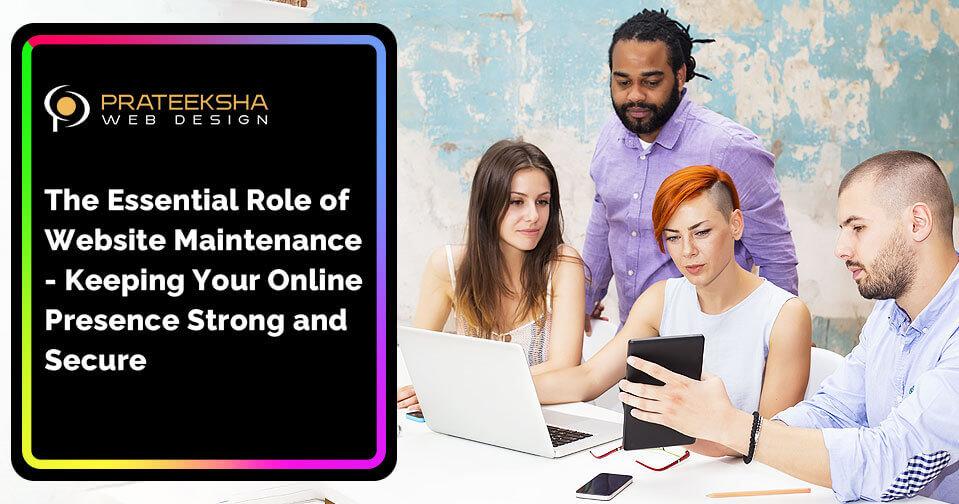
In today’s digital age, having a website is just the beginning. Maintaining that online presence is where the real work begins! Website maintenance isn't just about fixing bugs or updating content; it's about ensuring your site remains secure, functional, and optimized for peak performance.
Regular website updates, coupled with vigilant website security measures, are crucial to keep cyber threats at bay. When you think of website maintenance, imagine a well-oiled machine that needs constant care – from website backups and troubleshooting issues to optimizing website speed and performance.
A well-maintained site not only enhances user experience but also improves SEO, ensuring your site ranks well on search engines. Whether you are into web development or managing content, prioritizing website health through regular checkups is essential for long-term success.
A strong online presence hinges on more than just attractive website design; it’s about reliability and functionality. Website management involves a myriad of tasks including website optimization, technical support, and regular website analytics to track performance and user behavior. Your web hosting service plays a significant role in this ecosystem, impacting everything from website speed to security.
Effective site maintenance also involves addressing issues promptly and ensuring website protection through robust cybersecurity practices. As your digital presence grows, so does the need for meticulous website management. Regular website backups, troubleshooting, and performance checks are necessary to maintain website reliability and functionality.
Investing in these aspects not only safeguards your site but also enhances user experience, making your website a trusted destination for visitors.
Why Website Maintenance Matters
Imagine your website as the storefront of your business in the digital world. Would you leave a physical store unattended, with broken windows and outdated products? Certainly not. Similarly, your website needs continuous care to remain functional, secure, and appealing to your visitors. According to a study by Ponemon Institute, website downtime costs businesses an average of $9,000 per minute. The stakes are high, and the cost of neglect can be astronomical.
The True Cost of Downtime
Website downtime or poor performance can lead to missed opportunities, lost revenue, and a tarnished brand reputation. For instance, if your website loads too slowly, potential customers may leave before making a purchase or completing a form.
Research from Aberdeen Group found that a one-second delay in page loading time can result in a 7% reduction in conversions. These losses aren't just limited to eCommerce sites; service-based businesses can also suffer significant financial impacts.
What Is Website Maintenance?
Website maintenance is an ongoing process dedicated to keeping a website updated, secure, and working at an optimal level. This includes a combination of technical updates, website backups, monitoring, and troubleshooting. More advanced maintenance programs may also include strategic audits, improvements, and analysis. At its core, website maintenance ensures your site remains functional, secure, and aligned with your business goals.
Website Maintenance vs. Website Governance
While website maintenance focuses on keeping a website healthy, website governance encompasses the broader strategy, including the people, tools, and processes involved in managing a website. In essence, website maintenance is a component of website governance. By defining and organizing the elements of a website governance strategy, businesses enable maintenance efforts to be consistent and successful.
Key Components of Website Maintenance
1. Preserving Brand Perceptions
Did you know that 88% of online consumers are less likely to return to a website after a bad experience, such as encountering broken links, typos, or error messages? Over half of all website visitors spend less than fifteen seconds on a site. A website maintenance program can help ensure your site provides a welcoming and engaging experience, rather than turning visitors away.
2. Optimizing Website Performance
Website performance refers to a website's ability to achieve its goals. Speed plays a significant role in this effort. According to a study from RSR, 90% of people will leave a website if it takes too long to load. Website maintenance helps identify and fix page speed issues, ultimately improving both user experience and SEO.
3. Protecting Website Security
On average, hackers attack websites 172 times per day, according to a report from SiteLock. No matter the size of your business, a hack can lead to repair costs, lost revenue, and reputation damage. Regular security scans, updates, and monitoring are essential components of a website maintenance program to keep your site secure.
<!-- Example of a simple security measure: Adding a Content Security Policy (CSP) header -->
<meta
http-equiv="Content-Security-Policy"
content="default-src 'self'; script-src 'self' 'unsafe-inline' https://trusted.cdn.com;"
/>
4. Website Disaster Recovery
A responsible website maintenance program includes regular website backups. Ideally, this should include daily local backups with your primary web host and periodic secondary backups stored at an offsite location.
5. Improving Search Engine Optimization
SEO is a critical aspect of driving organic traffic to your website. Google uses over 200 ranking factors to determine where your site's content appears in search results. Website maintenance can help address issues related to page load speed, security, and content quality, all of which influence your SEO performance.
6. Elevating User Experience
A well-crafted user experience (UX) ensures that visitors have a positive experience on your site. Website maintenance programs should include periodic audits to identify and repair any issues that may limit website accessibility and usability.
7. Maintaining Business Alignment
As your business evolves, so should your website. Regular content updates are essential to keep your site aligned with your current products, services, and team members. This ensures that your website remains relevant and accurate.
Website Maintenance Tasks
Technical Updates, Backups, and Monitoring
To keep a website up and running at an optimal level, teams need to complete a monthly website maintenance checklist of proactive technical tasks, including:
- Uptime monitoring
- Regular security scans
- Content Management System (CMS) updates
- Website plugin updates
- Post-update site testing
- Daily site backups
- Secondary site backups
Site Updates and Troubleshooting
When content needs to be updated or the site isn't working properly, website maintenance efforts shift into reactive mode. Common tasks include:
- Fixing broken links
- Correcting typos
- Connecting forms
- Addressing SEO issues
- Optimizing page load speed factors
- Replacing outdated content
- Disaster recovery
Strategic Auditing, Improvement, and Analysis
To truly optimize a website, maintenance programs should embrace a continuous improvement model. Basic continuous improvement tasks include:
- Prioritized site audits
- Page and functionality additions
- UX and accessibility improvements
- Tracking updates
- Technology integrations
- A/B testing
- Website analysis configuration and reporting
Recent Advancements in Website Maintenance
AI-Powered Analytics and Monitoring
Artificial Intelligence (AI) is revolutionizing website maintenance by providing advanced analytics and monitoring capabilities. AI tools can predict potential issues before they occur, allowing for proactive maintenance.
# Example of using AI for predictive maintenance
import pandas as pd
from sklearn.ensemble import RandomForestClassifier
# Load dataset
data = pd.read_csv('website_analytics.csv')
# Define features and target
features = data.drop('downtime', axis=1)
target = data['downtime']
# Initialize and train model
model = RandomForestClassifier()
model.fit(features, target)
# Predict potential downtime
predictions = model.predict(features)
Enhanced Security Protocols
With cyber threats becoming more sophisticated, enhanced security protocols are crucial. Implementing multi-factor authentication (MFA), using secure coding practices, and regular penetration testing are now standard practices in website maintenance.
Improved User Experience Tools
New tools and frameworks, such as Google's Lighthouse and Web Vitals, provide detailed insights into user experience factors, allowing for more targeted and effective website optimization.
Cloud-Based Backup Solutions
Cloud-based backup solutions offer more reliable and scalable options for website backups, ensuring that your data is always safe and easily recoverable.
The Role of Technical Support in Website Maintenance
Having access to reliable technical support is crucial for effective website maintenance. Whether it's addressing unexpected issues, implementing new features, or ensuring compliance with the latest security standards, technical support teams play a vital role in maintaining website reliability.
Conclusion
Investing in a comprehensive website maintenance program is not just about keeping your site running smoothly; it's about protecting your brand, enhancing user experience, and ensuring your digital presence remains strong and secure.
From regular updates and security scans to performance optimization and disaster recovery, the facets of website maintenance are vast and varied. However, the benefits far outweigh the costs, making it a worthwhile investment for any business.
If you're ready to take your website maintenance to the next level, consider partnering with a professional web development team that can provide strategic support and continuous improvement. Remember, in the digital world, staying ahead means staying informed and proactive.
Interested in learning more? Contact us today to discover how we can help you maintain a strong and secure online presence.
<!-- Example of a simple contact form -->
<form action="/submit-form" method="post">
<label for="name">Name:</label>
<input type="text" id="name" name="name" /><br /><br />
<label for="email">Email:</label>
<input type="email" id="email" name="email" /><br /><br />
<input type="submit" value="Submit" />
</form>
FAQs: The Essential Role of Website Maintenance
1. What is website maintenance, and why is it important?
Website maintenance involves regularly checking your website for issues, correcting any issues, and making updates to ensure it remains current, functional, and secure. It's essential because it helps prevent security breaches, improves user experience, ensures compatibility with new technologies, and keeps your content relevant.
2. How often should I perform website maintenance?
The frequency of website maintenance can vary depending on the complexity and type of your website. Generally, it's recommended to perform basic maintenance tasks, such as checking for broken links and updating plugins, at least once a month. More comprehensive reviews and updates might be scheduled quarterly or annually.
3. What are the key components of a website maintenance checklist?
A comprehensive website maintenance checklist might include tasks such as:
- Updating all software and plugins
- Backing up the website
- Checking for broken links and 404 errors
- Reviewing SEO performance
- Testing website speed and performance
- Ensuring mobile compatibility
- Scanning for security vulnerabilities
- Reviewing and updating content
4. How does website maintenance affect SEO?
Regular website maintenance positively impacts SEO by ensuring that your site remains optimized for search engines. This includes fixing broken links, updating outdated content, improving page load times, and ensuring mobile-friendliness. A well-maintained site is more likely to rank higher in search engine results, attracting more visitors.
5. What are the risks of neglecting website maintenance?
Neglecting website maintenance can lead to several issues, including:
- Increased vulnerability to security breaches and hacking
- Poor user experience due to broken links or slow loading times
- Loss of search engine rankings
- Outdated content that can reduce your site's relevance
- Compatibility issues with new browsers or devices
6. Can I handle website maintenance myself, or should I hire a professional?
Whether you can manage website maintenance yourself depends on your technical skills and the complexity of your website. Basic tasks can often be handled in-house, especially with the help of user-friendly CMS platforms. However, for more complex sites or for tasks involving security and performance optimization, it might be beneficial to hire a professional.
7. How can I monitor the security of my website?
Monitoring the security of your website involves several practices:
- Regularly updating all software and plugins to the latest versions
- Using strong, unique passwords and enabling two-factor authentication
- Conducting regular security scans to identify vulnerabilities
- Implementing an SSL certificate to encrypt data transfers
- Keeping regular backups in case of data loss or security breaches
- Monitoring your site for any unusual activity or traffic patterns
