Nest.js Vs Next.js- A Detailed Comparison For Full-stack Development
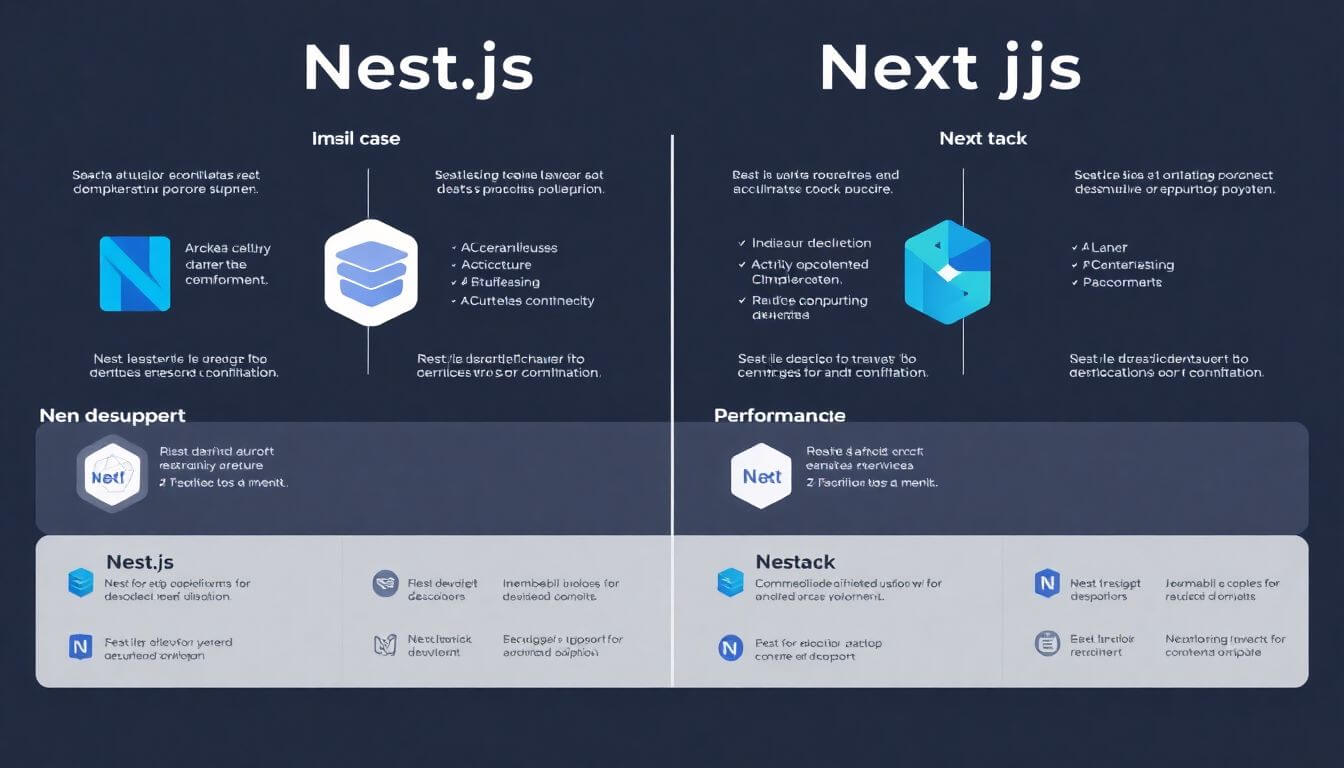
In the bustling world of web development, where frameworks pop up like new streaming shows on Netflix, deciding which one to binge on—oops, I mean work with—can be tricky. Two names that often come up in full-stack development discussions are Nest.js and Next.js. Both have their superpowers, and choosing between them isn’t about which one is "better" but which one fits your project like a glove. So, grab a coffee (or chai if you prefer), and let’s dive into the exciting battle of Nest.js vs. Next.js!
Key Takeaway 1: What Are Nest.js and Next.js, Anyway?
When diving into the world of web development, two popular frameworks that often come up in conversations are Nest.js and Next.js. Although their names sound similar, these frameworks serve completely different purposes and are designed for distinct parts of the development stack. Think of them as two cousins at a family gathering—related but with wildly different personalities and talents.
Nest.js: The Neat Freak of Backend Development
Nest.js is the framework for those who crave structure and order in backend development. It’s built on Node.js, giving it a foundation of speed and efficiency, but it goes beyond Node.js by offering a well-organized framework that makes complex server-side applications easier to manage.
Here’s why Nest.js is a game-changer:
1. Heavily Inspired by Angular
If Angular is the perfectionist older sibling in the frontend world, Nest.js is its backend counterpart. Borrowing Angular’s modular and decorator-based architecture, Nest.js makes backend development clean and maintainable. For developers familiar with Angular, transitioning to Nest.js feels intuitive.
2. TypeScript at Its Core
Nest.js doesn’t just support TypeScript; it makes it the default language. This means:
- Stronger Typing: Your code is less error-prone and more predictable.
- Better Developer Experience: Features like autocompletion, type checking, and interfaces make development smoother.
- Scalability: Perfect for building enterprise-grade applications with clean, maintainable code.
3. Modular Design
Nest.js emphasizes a modular architecture, allowing developers to organize their applications into small, independent modules. Each module encapsulates a specific feature or functionality, such as user authentication or payments. This modularity makes large applications easier to:
- Scale.
- Debug.
- Collaborate on within teams.
4. Perfect for Backend-Heavy Applications
Nest.js excels in creating complex server-side systems like:
- APIs for mobile and web apps.
- Microservices architecture.
- Real-time applications using WebSocket.
Next.js: The Cool Frontend Rockstar
While Nest.js handles the backend like a meticulous engineer, Next.js focuses on delivering a stunning frontend experience. It’s built on React, one of the most popular frontend libraries, but it enhances React by providing powerful features like server-side rendering (SSR) and static site generation (SSG).
Let’s unpack its superpowers:
1. Extends React with SSR and SSG
- Server-Side Rendering (SSR): Next.js can render pages on the server before sending them to the browser. This means faster load times and better SEO, which is crucial for blogs, e-commerce sites, or any content-heavy platform.
- Static Site Generation (SSG): For websites that don’t need frequent updates (like portfolios or landing pages), Next.js pre-renders pages at build time. This makes your site blazing fast and incredibly scalable.
2. API Routes for Light Backend Needs
Even though Next.js is primarily a frontend framework, it includes a lightweight backend feature called API Routes. These allow you to create server-side functionality without needing a separate backend framework. However, for complex backend tasks, Nest.js would be a better choice.
3. Developer-Friendly Features
Next.js offers a range of tools that make developers’ lives easier:
- Automatic Code Splitting: Only the JavaScript needed for the current page is loaded, speeding up performance.
- File-Based Routing: Your project’s folder structure doubles as the routing system, making navigation simple to manage.
- Built-in CSS and Image Optimization: Your pages look sharp and load fast, even with high-resolution images.
4. Best for User-Facing Applications
Next.js is perfect for building applications where user experience is paramount, such as:
- E-commerce platforms.
- Marketing websites.
- Blogs or media-rich sites.
Key Takeaway 2: Backend vs. Frontend – Where Do They Shine?
When building web applications, the backend and frontend play distinct roles. Each framework—Nest.js and Next.js—excels in its respective domain, ensuring your application runs smoothly behind the scenes and looks great up front. Let’s break down their strengths.
Nest.js for Backend Heroes
Nest.js is like the backbone of your application. It ensures that the data flows seamlessly, business logic is executed correctly, and your app is ready to scale. Here’s why it’s a top choice for backend development:
1. Scalable Architecture
Nest.js uses a modular design, where the application is divided into independent, reusable modules.
- Example: If you’re building an e-commerce site, you might have modules for user management, product catalogs, and order processing. Each module operates independently but can communicate with others as needed.
- Why It Matters: This modularity makes it easier to add new features without disrupting the existing functionality, making Nest.js perfect for large-scale applications.
2. Out-of-the-Box Features
Nest.js simplifies backend development by providing ready-to-use tools:
- Dependency Injection: Instead of manually managing dependencies, Nest.js handles it for you, ensuring cleaner and more maintainable code.
- WebSocket Support: Real-time features like live chat or notifications become easier to implement.
- Testing Tools: Built-in testing capabilities allow you to write unit and integration tests effortlessly, boosting reliability.
3. Enterprise-Level Solutions
Nest.js shines in building enterprise-grade applications that demand scalability, security, and performance:
- E-commerce Platforms: Handle user authentication, payment processing, and order management.
- Microservices Architectures: Break your app into smaller, independently deployable services.
- Real-Time Systems: Use WebSocket or GraphQL for live dashboards or collaborative tools.
In Short: If your app’s backend involves heavy lifting—like processing millions of transactions or handling complex workflows—Nest.js is your hero.
Next.js for Frontend Wizards
Next.js is like the charming host of a party, ensuring everything is beautifully presented, functional, and engaging for the end user. It’s your go-to framework for crafting stunning and high-performing user interfaces.
1. Server-Side Rendering (SSR)
Next.js can render pages on the server before sending them to the browser. This is especially useful for:
- Dynamic Applications: Sites where the content frequently changes based on user data.
- SEO-Focused Projects: Search engines love SSR because the content is fully rendered when crawled, improving visibility in search results.
Example: Imagine a news site displaying personalized articles. SSR ensures the page loads quickly with relevant content already in place.
2. Static Site Generation (SSG)
SSG allows you to pre-render pages at build time, creating static HTML files for ultra-fast load speeds.
- Perfect For: Blogs, portfolios, or marketing websites that don’t require frequent updates.
- Example: A portfolio website showcasing projects that rarely change. Next.js can generate static pages that load almost instantly.
3. API Routes
While Next.js isn’t a backend framework, it does allow you to create lightweight server-side functionality through API routes.
- Use Case: Handle form submissions, process simple server-side logic, or interact with external APIs without needing a separate backend framework.
4. Pixel-Perfect User Interfaces
Next.js optimizes React to deliver visually stunning and highly interactive user interfaces. Its built-in tools for:
- Image Optimization: Automatically compress images for faster load times.
- CSS Support: Manage styles efficiently with built-in CSS and CSS-in-JS support.
In Short: If your goal is to create a fast, SEO-friendly, and visually appealing application, Next.js is the way to go.
Key Takeaway 3: Full-stack Development – Can They Work Together?
When it comes to full-stack development, the dream team of Nest.js and Next.js works seamlessly together, each excelling in its respective domain. This combination ensures a robust, scalable backend powered by Nest.js and a user-friendly, high-performing frontend crafted with Next.js.
Nest.js: The Backend Chef
Nest.js acts as the hardworking chef, responsible for preparing the logic, managing the database, and ensuring all the backend operations run smoothly.
- Handles Business Logic: Whether it’s user authentication, payment processing, or managing APIs, Nest.js is built for efficiency.
- Connects to Databases: It supports multiple ORM options (like TypeORM, Prisma, and Sequelize), making it versatile in data handling.
- Real-Time Applications: With built-in WebSocket support, it’s great for live notifications or chat systems.
Next.js: The Frontend Server
Next.js is the charming server ensuring the presentation is top-notch and the user experience is exceptional.
- Delivers Dynamic and Static Content: With features like Server-Side Rendering (SSR) and Static Site Generation (SSG), your app is fast and SEO-friendly.
- Interactive Frontend: Based on React, it creates rich, interactive user interfaces that keep users engaged.
- API Routes for Frontend Needs: While it’s primarily a frontend framework, its lightweight backend capabilities make it a versatile choice for smaller tasks.
How They Work Together
The synergy between Nest.js and Next.js is like the collaboration of a chef and server in a high-end restaurant:
- Nest.js prepares the "feast" (backend logic, data, and APIs).
- Next.js presents it beautifully (frontend rendering and user interactions).
Example: A Food Delivery App
Let’s say you’re building a food delivery app:
- Nest.js (Backend):
- Handles user registration, login, and authentication.
- Manages the inventory of restaurants and their menus.
- Processes orders and payment transactions.
- Next.js (Frontend):
- Displays an attractive menu for users to browse and search dishes.
- Handles user interactions like adding items to a cart or placing orders.
- Uses SSR to ensure fast page loads and SEO-friendly content for restaurant pages.
By dividing the workload, you get a scalable backend paired with a frontend that delivers an excellent user experience.
Key Takeaway 4: Learning Curve – How Hard Are They to Master?
Adopting any new framework can feel daunting at first, but with persistence, the rewards are worth it. Here’s what you need to know about the learning curves of Nest.js and Next.js.
Nest.js: The Backend Learning Curve
Nest.js has a structured approach inspired by Angular, which can feel overwhelming to beginners, especially if you’re new to TypeScript or modular architectures. However:
- If You Know TypeScript: You’ll feel right at home, as Nest.js leverages TypeScript’s strong typing and object-oriented patterns.
- If You’re New to Backend Frameworks: The documentation is detailed but assumes some familiarity with backend development concepts like dependency injection, middleware, and controllers.
- The Payoff: Once you master its modular system, you’ll appreciate how maintainable and scalable your code becomes.
Next.js: The Frontend Learning Curve
Next.js is relatively beginner-friendly, especially if you already know React. Its progressive learning path allows you to start small and explore advanced features over time.
- If You Know React: You’re already halfway there! Next.js is essentially React with superpowers like SSR and SSG.
- If You’re New to Frontend Frameworks: Start with static pages and gradually experiment with SSR or API routes.
- The Payoff: You’ll quickly see how Next.js enhances performance, SEO, and developer experience, making it a favorite among frontend developers.
Pro Tips for Learning
-
Start with What You Know:
- If you’re a React expert, dive into Next.js first.
- If you’re a backend aficionado, start with Nest.js.
-
Use Official Documentation:
Both frameworks offer comprehensive documentation with tutorials and examples. They’re your best friend when starting out. -
Build a Small Project:
- For Nest.js, try creating a simple REST API.
- For Next.js, build a personal portfolio or blog with SSG and SSR.
-
Explore the Ecosystem:
- Experiment with tools like Prisma or TypeORM for Nest.js.
- Play around with styling and optimization features in Next.js.
Key Takeaway 5: Performance – Who Wins the Speed Race?
When it comes to performance, both Nest.js and Next.js excel in their respective domains. Their speed depends on how well they’re used for the purposes they’re designed for.
Nest.js: Backend Performance Powerhouse
Nest.js is designed to handle complex backend operations efficiently.
- Performance Factors: Its speed depends on how you design your APIs, manage database connections, and optimize logic. For example:
- Using efficient database queries (e.g., optimizing SQL or MongoDB queries).
- Implementing caching with tools like Redis.
- Balancing server loads using microservices or load balancers.
- Great for Large-Scale Systems: Nest.js is ideal for handling massive amounts of data or concurrent users, like in fintech platforms, e-commerce backends, or SaaS applications.
Next.js: Frontend Speed Champion
Next.js is all about creating a lightning-fast experience for users. Its performance strengths include:
- Image Optimization: Automatically resizes and serves images in the most optimal format and resolution, improving load times.
- Code Splitting: Only loads the JavaScript needed for the current page, reducing initial load time.
- Prefetching: Preloads content for linked pages, so navigation feels instant.
- SSR and SSG: Server-side rendering ensures dynamic pages load fast, while static site generation delivers pre-rendered pages almost instantly.
For SEO-driven projects, Next.js’s SSR ensures content is rendered and indexed quickly by search engines, giving it a competitive edge.
Key Takeaway 6: Use Cases – When to Pick What?
Knowing when to use Nest.js or Next.js is key to leveraging their strengths.
Use Nest.js When:
-
You’re Building APIs:
- Example: A social network where users post, like, and comment in real-time.
- Why? Nest.js handles the logic, authentication, and database queries efficiently.
-
Enterprise-Grade Applications:
- Example: A multi-tenant e-commerce system handling millions of products and users.
- Why? Nest.js’s modularity and scalability make it perfect for growing and managing complex systems.
Use Next.js When:
-
You’re Building Websites or Apps:
- Example: An e-commerce site with a beautifully designed interface, fast loading times, and dynamic product pages.
- Why? Next.js delivers an SEO-friendly, responsive, and user-friendly frontend.
-
You Need SSR or SSG:
- Example: A blog that requires SEO optimization or a portfolio that needs pre-rendered static pages.
- Why? Next.js handles both with ease, ensuring fast load times and great user experiences.
Key Takeaway 7: Prateeksha Web Design – Your Go-To Partner
Still feeling torn between Nest.js and Next.js? That’s where Prateeksha Web Design steps in to simplify the process.
With expertise in both Nest.js development and Next.js development, we craft solutions tailored to your business. Whether it’s a robust backend API with Nest.js, a stunning frontend with Next.js, or a seamless full-stack integration, we make it happen.
Why Choose Us?
- Experience: Years of working on scalable backend and high-performing frontend systems.
- Custom Solutions: Tailored designs and functionalities to fit your exact needs.
- End-to-End Support: From conceptualization to launch, we’re with you every step of the way.
Let us turn your idea into a reality, whether you’re building a startup, upgrading your current site, or scaling your application.
Key Takeaway 8: A Lighthearted Analogy
Choosing between Nest.js and Next.js is like deciding on the perfect pizza combo:
- Nest.js is the thick, cheesy crust: It’s reliable, holds everything together, and ensures the pizza (your application) has a solid foundation.
- Next.js is the exciting toppings: It adds flair, flavor, and that wow factor to make your pizza irresistible.
Together, they make the ultimate slice of full-stack development—solid in functionality and delightful in presentation.
Final Thoughts: Take the Next Step
At the end of the day, both frameworks are powerhouses in their domains. Your choice should depend on your project requirements, your team’s expertise, and your end goal. Why not start by experimenting with both? After all, the best way to learn is by doing.
If you’re ready to kickstart your next project, don’t hesitate to reach out to Prateeksha Web Design. Let’s build something amazing together!
About Prateeksha Web Design
Prateeksha Web Design specializes in full-stack development, offering expert services in both Nest.js and Next.js. Nest.js is leveraged for building robust backend applications with scalable architecture, while Next.js excels in creating performant front-end experiences with server-side rendering. Their team provides tailored solutions to optimize web applications, ensuring seamless integration between frontend and backend. The comparison highlights each framework's strengths, helping clients choose the right technology for their specific project needs. Prateeksha's commitment to quality ensures exceptional results in web development projects.
Interested in learning more? Contact us today.
