Next.js Vs Node.js- Understanding The Differences And Use Cases
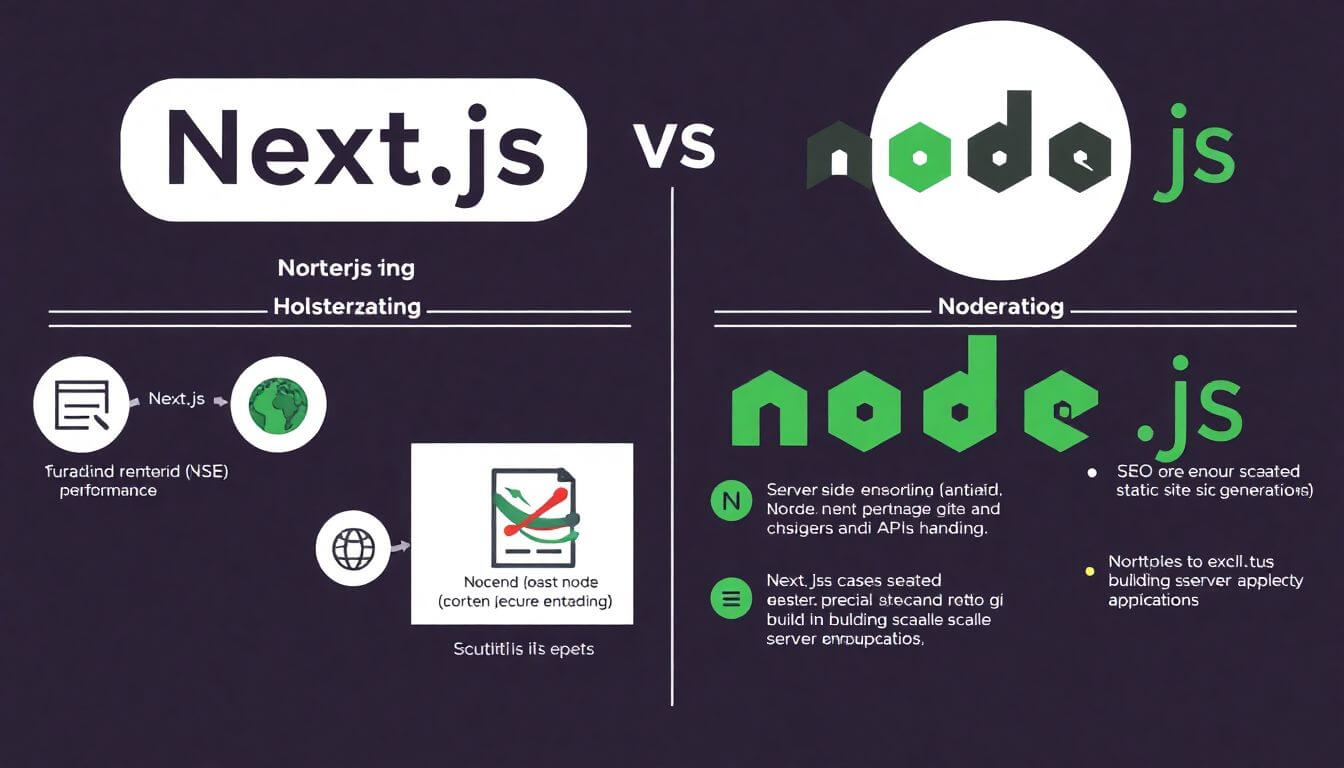
When stepping into the world of web development, one of the first questions you might face is: Next.js or Node.js? These two powerhouse frameworks often get tangled up in discussions, but they’re not competing for the same role. Instead, they complement each other beautifully when used correctly. If you’re scratching your head over what they are, how they differ, or when to use which—don’t worry. We’ve got you covered.
Let’s dive in and unpack the differences, use cases, and why understanding these frameworks can turbocharge your web development game.
What’s the Deal with Next.js and Node.js?
When you're diving into web development, you might encounter Next.js and Node.js as popular choices for building modern web applications. Although they are often mentioned together, their purposes, roles, and functionalities are vastly different. Let’s break it down in detail to clarify their roles in the web development process.
Node.js: The Backbone of Your Application
Think of Node.js as the backbone—the part that supports everything happening behind the scenes. It’s a runtime environment built on Google Chrome’s V8 JavaScript engine, which allows you to run JavaScript code on the server side.
This was groundbreaking because JavaScript was traditionally limited to the browser. With Node.js, developers could use JavaScript to build full-stack applications, including backend services.
Here’s why Node.js is so critical:
- Server-Side Power: It handles all the backend operations, like database interactions, API creation, and server logic.
- Non-blocking I/O Model: This technical term means Node.js can process multiple requests simultaneously without waiting for one to complete before moving to the next.
- Analogy: Imagine a multitasking chef who prepares multiple dishes at once instead of focusing on one dish from start to finish.
- Event-Driven Architecture: Node.js listens for events and acts on them, making it fast and efficient.
- Example: Think of a notification system that instantly sends alerts when something important happens.
Popular Use Cases for Node.js
- RESTful APIs: Backend services that deliver data to your application.
- Real-Time Applications: Like chat apps, gaming platforms, and collaboration tools (e.g., Google Docs).
- Backend for SPAs (Single-Page Applications): Node.js pairs seamlessly with frontend frameworks like React or Vue.
Next.js: The Face of Your Application
If Node.js is the backbone, Next.js is the face—the frontend layer that users interact with. Built on top of React, Next.js extends the capabilities of React to handle routing, server-side rendering (SSR), and static site generation (SSG). These advanced features make Next.js ideal for creating fast, SEO-friendly websites.
Here’s why Next.js shines:
- Server-Side Rendering (SSR): Generates the HTML for a page on the server before sending it to the browser, which improves performance and SEO.
- Example: Imagine delivering a fully-assembled burger instead of handing someone raw ingredients to assemble themselves.
- Static Site Generation (SSG): Pre-generates static pages during the build process for super-fast load times.
- Use Case: Perfect for blogs, portfolios, and landing pages where content changes infrequently.
- Built-In Routing: No need to install additional libraries like React Router. Just add a file to the
pages/directory, and it automatically becomes a route. - API Routes: Next.js allows you to create API endpoints directly within your application, removing the need for a separate backend for simple use cases.
Popular Use Cases for Next.js
- E-commerce Websites: Fast-loading product pages with great SEO.
- Content-Rich Blogs: Optimized performance and ranking with SSR/SSG.
- Dynamic Platforms: Sites with user-specific or location-specific content.
Key Differences and Takeaways
To make the comparison easier, here’s a handy table:
| Feature | Node.js | Next.js |
|---|---|---|
| Type | Backend runtime environment | Frontend framework |
| Primary Use | Server-side logic, APIs | Building UI, SSR, SSG |
| Tech Foundation | JavaScript | React |
| Learning Curve | Moderate | Easy if you know React |
| Popular Use Cases | REST APIs, real-time apps | Blogs, e-commerce, SPAs |
Why Compare Next.js and Node.js?
You might wonder, “If Next.js and Node.js are so different, why even compare them?” The answer lies in their ability to complement each other to create efficient, full-stack web applications. Understanding the distinction helps developers pick the right tools for specific tasks.
Imagine you're baking a cake. You wouldn't use a whisk to bake the batter or an oven to frost the cake, right? In this scenario:
- Node.js is the oven—doing the heavy lifting in the background (baking your batter to perfection).
- Next.js is the decorating kit—handling the user-facing aesthetics and interactivity.
Together, they can produce a beautifully baked and decorated cake—a fully functional web app that delights users.
Deep Dive: What Makes Node.js Special?
When Node.js launched in 2009, it transformed how we use JavaScript. Before its arrival, JavaScript was limited to the browser, controlling things like dropdowns and sliders. But Node.js changed the game by allowing JavaScript to run on the server. This evolution unlocked the potential for developers to use a single language (JavaScript) across the entire application stack.
Here’s what makes Node.js a game-changer:
1. Non-blocking I/O: A Multitasking Pro
Node.js uses a non-blocking, asynchronous architecture, which means it doesn’t wait for one task to finish before moving on to the next.
- Analogy: Picture a waiter in a busy restaurant. Instead of waiting at a table for customers to decide, the waiter takes orders from multiple tables and serves food as soon as it’s ready. This approach keeps things moving quickly and efficiently.
- Why it matters: Non-blocking I/O ensures that Node.js handles multiple requests at once, making it ideal for high-traffic applications.
2. Event-Driven Architecture: Always Ready to Respond
Node.js operates on an event-driven model, which listens for and responds to specific events. For example, when a user submits a form, Node.js immediately triggers the relevant action.
- Analogy: Think of it as a live chat agent who responds instantly to your queries rather than waiting for a specific “shift change.”
- Why it matters: This architecture ensures your app remains responsive, especially for real-time features like notifications and chat apps.
3. Vast Ecosystem: There’s a Package for That
Node.js comes with npm (Node Package Manager), the largest package ecosystem in the world. Whether you need to add authentication, manage files, or integrate with a third-party API, there’s likely a pre-built package available.
- Fun Fact: npm has over a million libraries, meaning you can save time by leveraging pre-existing solutions instead of reinventing the wheel.
Use Cases for Node.js
Node.js excels in scenarios requiring speed, scalability, and real-time processing. Here are some examples where Node.js truly shines:
-
Real-Time Applications
- Use Case: Chat apps like Slack or messaging platforms.
- Why Node.js? Its non-blocking I/O allows it to handle simultaneous chat messages seamlessly.
-
RESTful APIs
- Use Case: APIs for mobile or web applications.
- Why Node.js? It’s lightweight, efficient, and pairs well with modern front-end frameworks like React, Angular, or Vue.
-
Backend for Single-Page Applications (SPAs)
- Use Case: SPAs like Google Docs or Trello.
- Why Node.js? Its ability to work asynchronously ensures smooth and fast interactions between the client and server.
-
Streaming Applications
- Use Case: Platforms like Netflix or Spotify.
- Why Node.js? Its event-driven nature is perfect for handling continuous data streams.
Spotlight on Next.js: The Frontend Rockstar
If frameworks were a band, Next.js would be the lead singer stealing the spotlight. Built on React, it takes everything developers love about React and amplifies it with powerful features like server-side rendering (SSR), static site generation (SSG), and API routes. These enhancements make Next.js a go-to framework for developers looking to create fast, SEO-friendly, and dynamic web applications.
Why Next.js Stands Out
Here’s why developers rave about Next.js:
-
Server-Side Rendering (SSR):
SSR is a game-changer for performance and search engine optimization. Instead of loading a blank shell and fetching content dynamically, SSR ensures the server delivers fully-rendered HTML to the browser.- Example: Imagine you’re running a blog about eco-friendly Shopify stores. With SSR, your blog loads faster, looks complete to search engines, and ranks higher in Google search results.
-
Static Site Generation (SSG):
For content that doesn’t change frequently, SSG pre-renders pages at build time. This results in blazing-fast load times since the browser fetches a simple, pre-built HTML file.- Example: If you’re creating a portfolio site or a documentation page, SSG ensures a smooth experience for visitors.
-
API Routes:
Want to add some backend functionality without spinning up a full Node.js server? Next.js allows you to create simple API endpoints right inside the app.- Example: Say you need a “Contact Us” form that sends user details to an email address. With Next.js, you can create an API route for handling form submissions without using a separate backend.
-
Image Optimization:
Optimizing images is crucial for web performance. Next.js comes with a built-in image component that automatically resizes, compresses, and serves images in modern formats like WebP.- Why it matters: Your e-commerce product photos look stunning without slowing down your site.
Use Cases for Next.js
Next.js shines in a variety of scenarios where performance, SEO, and scalability are priorities. Here are some standout examples:
-
E-commerce Stores:
Build fast, high-performing online shops with seamless SSR for product pages and SSG for static categories.- Example: Your Shopify-powered store selling sustainable products can attract more customers with fast loading times and excellent SEO.
-
Marketing Websites:
Next.js makes it easy to create polished, SEO-friendly landing pages that convert visitors into customers.- Example: A campaign site promoting eco-friendly initiatives would benefit from SSR for search engine visibility and instant loading.
-
Dynamic Content Platforms:
News websites, blogs, and platforms with constantly updated content are ideal candidates for Next.js.- Example: A news platform could use SSR to ensure the latest articles load quickly while improving rankings in search engines.
Backend vs Frontend Frameworks: Where Do They Stand?
By now, you might be thinking: “Why does Node.js feel like it belongs to a different universe than Next.js?” The answer lies in their fundamental roles within the web development lifecycle.
Backend Frameworks (Node.js):
These are the behind-the-scenes masterminds that handle all the heavy lifting, including:
- Server-side logic
- Database management
- API creation
Node.js is like the brain of your application, ensuring everything works seamlessly in the background.
Frontend Frameworks (Next.js):
These are the user-facing rockstars that manage:
- Page layouts
- Routing
- Interactivity
- Rendering optimization
Next.js is the visual and interactive side of your app that users see and engage with.
How They Work Together
When you combine Node.js and Next.js, you get the best of both worlds. For example:
- Use Node.js to build powerful APIs and handle your database operations.
- Use Next.js to create a stunning user interface that pulls data from those APIs and delivers it with lightning speed.
Result: A fast, scalable, and SEO-friendly web application that looks great and functions even better.
A Practical Example: How They Work Together
Let’s break down how Node.js and Next.js can team up to create a seamless web application. Imagine you're Prateeksha Web Design, tasked with building a cutting-edge e-commerce platform for a client. Here’s how you’d approach it:
1. Backend with Node.js: The Foundation
Node.js would be the powerhouse behind the scenes, handling all server-side functionality. Here’s what you’d do:
- Build APIs for Core Operations: Set up APIs to manage products, handle customer orders, and maintain user accounts.
- Example: An API endpoint could fetch product details from the database or process new orders.
- Enable Secure Payment Processing: Use Node.js libraries like Stripe or PayPal SDKs to securely handle payment transactions.
- Why Node.js? Its event-driven, non-blocking nature ensures smooth and fast operations even during peak traffic.
- Real-Time Updates: Use WebSocket libraries to enable real-time order tracking for customers.
2. Frontend with Next.js: The Experience
With your backend in place, Next.js takes the wheel to deliver a sleek, user-friendly frontend. Here’s how it shines:
- Product Listing with Server-Side Rendering (SSR): Use SSR to ensure product pages load quickly and are fully rendered for SEO.
- Example: A category page showing eco-friendly home goods would be pre-rendered, improving load times and search rankings.
- Dynamic Routes for Individual Product Pages: Create dynamic paths like
/products/green-teaor/products/sustainable-candle, allowing customers to navigate seamlessly to specific products. - Image Optimization: Integrate Next.js’s built-in image component to deliver perfectly compressed product images in modern formats like WebP.
- Result: Faster page load times without sacrificing image quality.
The Combined Result
The final product is:
- Fast: Pages load quickly, thanks to SSR and image optimization.
- Scalable: Node.js handles backend processes with ease, even during traffic spikes.
- SEO-Optimized: Next.js ensures every page is search-engine friendly, giving your client’s store an edge in organic search rankings.
- User-Friendly: Dynamic routing and real-time features enhance the shopping experience, leaving customers impressed.
Common Misunderstandings: Clearing the Air
Let’s address some common questions and misconceptions about these frameworks.
1. “Can I use Next.js without Node.js?”
-
Yes, you can!
Next.js is versatile and can be used to build static or server-rendered websites without Node.js. For example, you can deploy a Next.js app on platforms like Vercel to serve static content or handle basic dynamic functionality using its built-in API routes.However, for more complex operations like handling databases, processing payments, or managing user authentication, a backend (such as Node.js) is essential.
2. “Is Node.js outdated now that we have Next.js?”
- Not at all!
Node.js and Next.js are complementary tools, not competitors. Think of them as teammates:- Node.js takes care of backend processes like creating APIs and interacting with databases.
- Next.js focuses on the frontend experience, optimizing how users interact with your application.
Why Prateeksha Web Design Chooses the Best of Both
At Prateeksha Web Design, we know that building great web applications isn’t about picking sides. It’s about using the right tools for the right job. Both Node.js and Next.js bring unique strengths to the table, and our team excels at leveraging these to create powerful, scalable, and visually stunning solutions for our clients.
- Node.js for Robust Backends: Whether it's managing a database, creating APIs, or handling complex server-side logic, Node.js provides the backbone for secure and efficient operations.
- Example: We use Node.js to power e-commerce stores with real-time inventory updates and secure payment gateways.
- Next.js for Stunning Frontends: Next.js ensures that the user experience is fast, responsive, and SEO-friendly.
- Example: We design SSR-enabled pages with lightning-fast load times and dynamic routing for personalized user journeys.
Our approach is simple: we combine Node.js’s stability with Next.js’s flexibility to deliver results that not only meet expectations but exceed them.
Key Takeaways for Aspiring Developers
If you’re stepping into the exciting world of web development, here are some nuggets of wisdom to take away:
1. Learn Both
- Mastering both Node.js and Next.js will open doors for you as a full-stack developer.
- Node.js equips you to handle backend operations, while Next.js empowers you to create fast, interactive, and SEO-optimized frontends.
2. Think Full-Stack
- Combining backend (Node.js) and frontend (Next.js) frameworks allows you to build complete, end-to-end applications.
- Example: Imagine creating an e-commerce store where you control everything—from database queries to the way products are displayed.
3. Experiment
- The best way to learn is by doing. Start small—build a blog, a to-do app, or a portfolio site using both frameworks.
- Use Node.js to create APIs for managing content.
- Use Next.js to render the pages dynamically and optimize the user interface.
- With each project, you’ll gain confidence and a deeper understanding of how these tools complement each other.
Final Thoughts: Ready to Dive In?
Whether you’re building a simple portfolio site or the next big e-commerce platform, understanding the Next.js vs Node.js dynamic is crucial. By knowing when to use each, you’ll become a more versatile and confident developer.
If you’re ready to take your web development game to the next level or need help with your project, Prateeksha Web Design is here to guide you. Let’s create something amazing together—because the web deserves your best. 🚀
s
About Prateeksha Web Design
Prateeksha Web Design offers expert services in Next.js and Node.js, focusing on their distinct functionalities. Next.js is ideal for building performant and SEO-friendly static and server-rendered applications, while Node.js excels in creating scalable, real-time applications. By leveraging these technologies, we tailor solutions to meet specific client needs, enhancing user experiences and optimizing performance. Our team ensures seamless integration and efficient development processes for diverse web projects. Explore the right framework with us to elevate your digital presence.
Interested in learning more? Contact us today.
