Maximizing Local Visibility - Mastering Google My Business for SEO Success

In the ever-evolving landscape of digital marketing, local SEO has emerged as a critical tool for businesses aiming to capture and engage their nearby audience. At the heart of this strategy lies Google My Business (GMB), a powerful platform that bridges the gap between companies and their local customers. This blog delves into the nuances of using Google My Business to enhance your local SEO efforts.
We'll explore how GMB can transform your online presence, making your business more visible and accessible to those who are searching for what you offer in their area. Whether you're a small business owner or a digital marketing aficionado, this guide will equip you with practical insights to leverage Google My Business effectively for local SEO optimization.
10 Points to Mastering Google My Business for SEO Success
1. Understanding Google My Business: A brief overview of what Google My Business is and its importance in local SEO.
2. Setting Up Your Google My Business Profile: Step-by-step guide on how to create and verify your GMB listing.
3. Optimizing Your GMB Listing: Tips on optimizing your profile, including choosing the right categories, adding a detailed description, and selecting appropriate attributes.
4. Importance of Accurate and Updated Information: Emphasize the need for keeping your business information (like address, hours, and contact details) up-to-date.
5. Leveraging Customer Reviews: Strategies to encourage customer reviews and best practices for responding to them, highlighting the impact of Google My Business Reviews on local SEO.
6. Utilizing GMB Posts and Updates: How to use GMB posts to engage with your audience and share important updates, offers, and events.
7. Tracking and Analyzing GMB Insights: Introduction to GMB Insights and how to use this data to understand customer behavior and refine your strategy.
8. Integrating GMB with Other SEO Tactics: Discuss how GMB complements other SEO strategies such as keyword optimization, link building, and content marketing.
9. Dealing with Common GMB Challenges: Addressing common issues like Managing Google My Business multiple locations, handling negative reviews, and overcoming discrepancies in listings.
10. Future Trends and Updates in GMB: Keeping up with the latest developments in Google My Business and anticipating future trends that might impact local SEO.
1. Understanding Google My Business: A Brief Overview

Google My Business (GMB) is a free, user-friendly tool provided by Google that allows business owners to manage their online presence across Google, including Search and Maps. By creating and optimizing a GMB listing, businesses can significantly enhance their visibility and accessibility in local search results.
What is Google My Business?
1. Centralized Platform for Business Information: GMB serves as a central platform where businesses can present crucial information such as their name, address, phone number, website link, business hours, and more. This information is readily displayed in Google Search and Maps, making it easier for potential customers to find and contact local businesses.
2. Visual Showcase: Businesses can upload photos and videos to their Google My Business Profile, offering a visual insight into their offerings, premises, and the overall customer experience.
3. Interaction with Customers: GMB enables direct interaction with customers through features like reviews and Q&A. Businesses can respond to reviews, address customer inquiries, and engage with their audience, building trust and credibility.
Importance in Local SEO
1. Enhanced Visibility in Local Searches: GMB listings often appear at the top of local search results, especially in the "Local Pack" – a section of Google's search results that shows local businesses related to the search query. This prime positioning offers increased visibility and can lead to higher click-through rates.
2. Improved Search Engine Ranking: Accurate and comprehensive GMB listings can positively influence a business's search engine rankings. Google's algorithm considers the relevance and accuracy of a business's information on GMB when determining its ranking in search results.
3. Customer Insights: GMB provides valuable insights into how customers find and interact with your listing. Understanding these patterns can inform and improve overall SEO and marketing strategies.
4. Local Consumer Engagement: With the ability to post updates, events, and offers, GMB allows businesses to engage with local consumers actively. This engagement can drive increased foot traffic and sales, particularly important for small and local businesses.
5. Building Trust and Credibility: Customer reviews on GMB play a significant role in building trust. Prospective customers often read these reviews to gauge the quality and reliability of a business. Prompt and thoughtful responses to reviews further enhance a business's reputation.
2. Setting Up Your Google My Business Profile: A Step-by-Step Guide
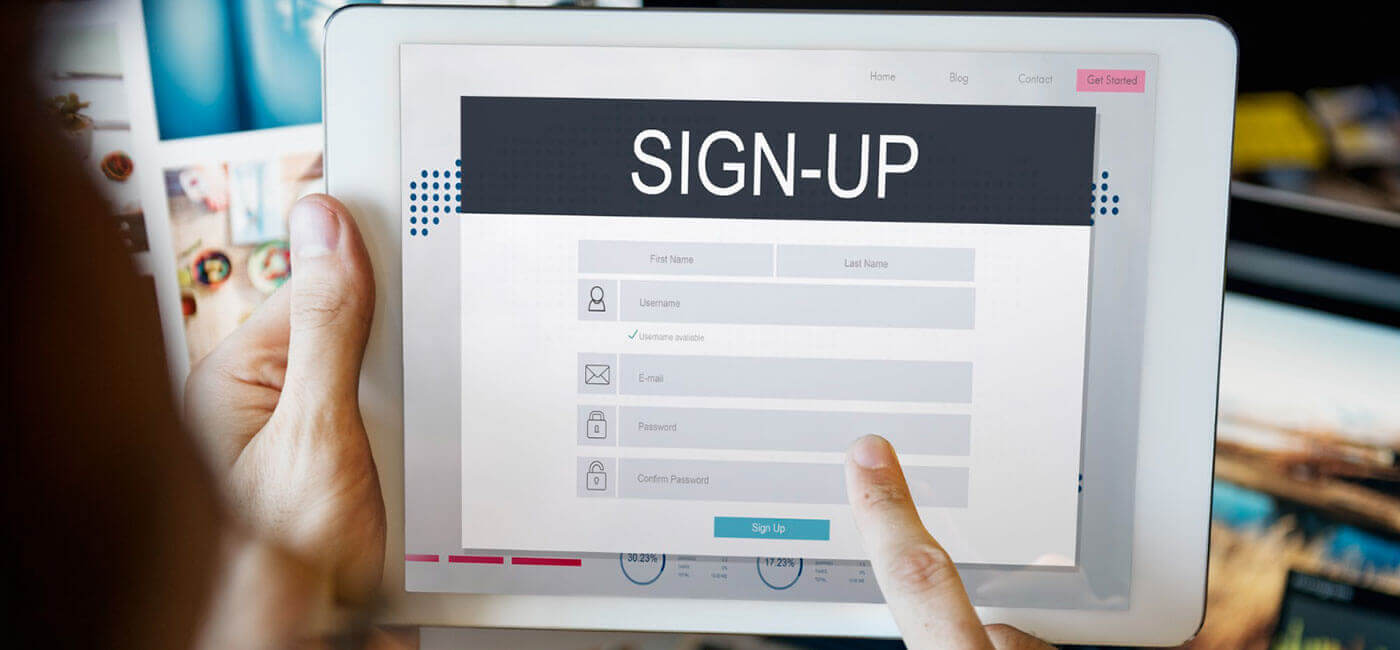
Creating and verifying a Google My Business Profile is a critical step for any business looking to enhance its online presence and visibility in local search results. Here's a detailed guide to help you set up your GMB profile effectively:
Step 1: Google My Business Sign In
Access GMB: Go to the Google My Business Website. Google Account: Google My Business Sign In Account. If you don’t have one, you’ll need to create it.
Step 2: Add Your Business
Find Your Business: After signing in, search to see if your business is already listed. If it is, you can claim it. If not, click on “Add your business to Google.”
Business Name: Enter your business name exactly as it appears in the real world. Consistency across all platforms is key for local SEO.
Step 3: Enter Your Location
Physical Location: If you have a physical location customers can visit, select “Yes” and enter your address. Follow Google’s guidelines to format your address correctly.
Service Area Businesses: If you deliver goods and services to your customers and don’t have a storefront, select “No,” then list your service areas.
Step 4: Fill in Contact Details
Contact Information: Provide your business phone number and website URL. If you don’t have a website, Google offers a free basic webpage based on your GMB information.
Step 5: Choose Business Category
Select Category: Carefully choose a category that accurately represents your business. This helps Google match your business to customer searches.
Step 6: Complete Your Business Profile
Business Hours: Input your regular business hours. Remember to update these for holidays or special events.
Description and Attributes: Write a brief, engaging description of your business and services. Add relevant attributes like "wheelchair accessible" if applicable.
Step 7: Add Photos
Upload Photos: Add clear, high-quality photos of your business. Include images of the exterior, interior, products, services, and team members.
Step 8: Verification
Verification Methods: Most businesses will verify by mail. Google will send a postcard with a verification code to the business address. Other methods like phone, email, or instant verification might be available for some businesses.
Enter Verification Code: Once you receive your code, enter it in your Google My Business Account
Step 9: Review and Publish
Double-Check Your Information: Review all entered details for accuracy.
Publish Your Listing: Once everything looks good, publish your listing.
Post-Verification Steps
Regular Updates: Regularly update your Google My Business Profile with new photos, posts, offers, and any changes in business information.
Respond to Reviews: Actively respond to customer reviews to show engagement and build trust.
Important Tips
Accuracy is Key: Ensure all information is accurate and consistent with other online listings.
Regular Updates: Keep your profile updated, especially for any changes in hours, services, or contact information.
Active Engagement: Use GMB posts to share updates, offers, and news to keep your profile active and engaging.
3. Optimizing Your Google My Business Listing: Effective Strategies
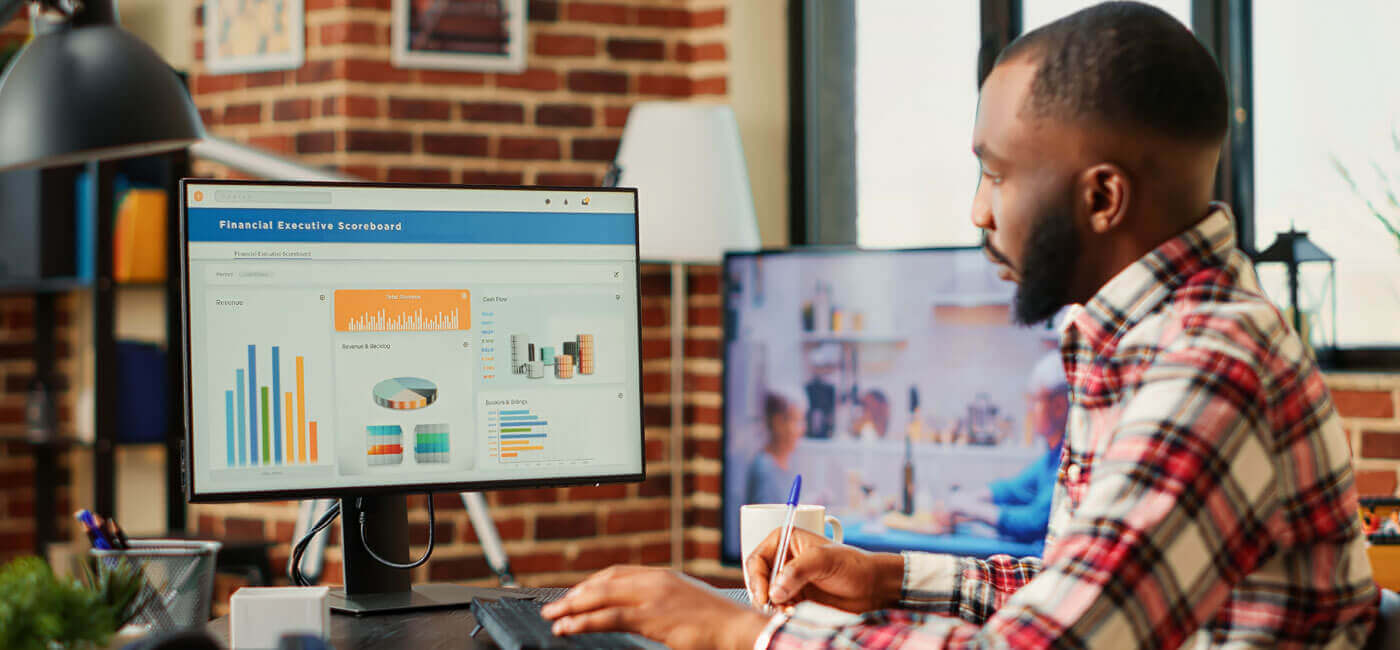
Once your Google My Business Profile is set up and verified, the next crucial step is optimization. A well-optimized Google My Business Profile can significantly boost your visibility in local search results and attract more customers. Here are key strategies to optimize your Google My Business Listing:
1. Choosing the Right Categories
Primary Category: Select a primary category that most accurately describes your main business activity. This influences the kinds of search queries your business will show up for.
Additional Categories: Utilize additional categories to cover other aspects of your services or products but avoid overstretching or irrelevance.
2. Crafting a Compelling Business Description
Clear and Concise: Write a brief yet informative description (up to 750 characters) that highlights what your business does, its specialties, and what sets it apart.
Keywords: Incorporate relevant keywords naturally. These should reflect common search terms that potential customers might use.
Tone and Style: Ensure the tone aligns with your brand voice, whether it’s formal, casual, or somewhere in between.
3. Accurate and Comprehensive Business Information
NAP Consistency: Ensure your Name, Address, and Phone number (NAP) are consistent across all online platforms.
Update Regularly: Keep your business hours, contact details, and other information up to date, especially during holidays or special events.
4. High-Quality Photos and Videos
Professional Images: Upload high-resolution images of your storefront, interior, products, or services. Consistent photo updates are key.
Engaging Videos: If possible, add videos showcasing your business environment, products, or customer testimonials.
5. Utilizing Attributes Effectively
Relevant Attributes: Choose attributes that accurately reflect your business offerings, such as "free Wi-Fi," "outdoor seating," or "wheelchair accessible."
New Attributes: Regularly check for new attributes that Google adds, especially those that might be relevant due to changing circumstances (e.g., "curbside pickup" during a pandemic).
6. Encouraging and Responding to Reviews
Active Engagement: Promptly respond to customer reviews, both positive and negative, in a professional manner. This shows prospective customers that you value feedback.
Encourage Reviews: Remind satisfied customers to leave a review. This can be done in-person, through email, or via social media.
7. Regular Posts and Updates
GMB Posts: Use the Posts feature to share updates, offers, events, or new products/services. Regular posts keep your profile active and engaging.
8. Utilizing Google My Business Insights
Analyze Engagement: Regularly review your GMB insights to understand how customers find and interact with your listing. Use this data to refine your approach.
9. Q&A Section
Monitor and Respond: Actively monitor and respond to questions in the Q&A section of your Google My Business Profile. Provide clear, accurate answers.
10. Service or Product Listings
Detailed Listings: If applicable, add a list of your services or products, providing detailed descriptions and prices.
4. Importance of Accurate and Updated Information in Your Google My Business Listing

In the realm of local SEO, the accuracy and timeliness of the information in your Google My Business Listing cannot be overstated. Here's an in-depth look at why keeping your business information accurate and updated is crucial:
1. Building Trust with Potential Customers
First Impressions: For many customers, your Google My Business Listing is the first point of contact with your business. Accurate information creates a positive first impression, building trust from the outset.
Avoiding Confusion: Inaccurate or outdated information, like old addresses or phone numbers, can lead to confusion and frustration, potentially turning customers away.
2. Enhancing Local Search Ranking
Relevance in Google's Algorithm: Google’s algorithm favors accuracy and relevance. Keeping your NAP (Name, Address, Phone Number) information consistent and updated across all platforms improves your local search ranking.
Impact of Correct Business Hours: Regularly updated business hours, especially during holidays or special events, help in ranking for relevant local searches. It also prevents negative customer experiences caused by arriving at closed locations.
3. Leveraging Local SEO
Local SEO Benefits: Accurate location data makes it easier for Google to present your business in local searches relevant to your area, enhancing your visibility to potential local customers.
Geo-specific Relevance: For businesses serving specific localities, up-to-date information ensures that they appear in searches most pertinent to their geographical area.
4. Managing Customer Expectations
Setting the Right Expectations: Clear, current information helps set the right expectations for your customers regarding what services or products you offer, your hours, and how to reach you.
Responding to Dynamic Changes: In situations like a global pandemic, updating information about safety measures, changes in service delivery (like curbside pickup or home delivery), and altered hours is crucial for Managing Google My Business customer expectations.
5. Encouraging Customer Engagement
Prompting Actions: Accurate contact details and business hours encourage customers to take action, whether it’s visiting your store, making a phone call, or exploring your website.
Credibility with Reviews: The accuracy of your business information adds credibility to your customer reviews. Inconsistent information can cast doubt on the legitimacy of the reviews and your business.
6. Mitigating Negative Experiences
Preventing Frustration: Consistently updated information helps prevent situations where customers arrive at a closed store or cannot contact you, which can lead to negative reviews and a poor reputation.
7. Streamlining Customer Experience
Ease of Access: Updated information on GMB, especially for mobile users who rely on quick, accurate data, streamlines the customer experience, making it easier for them to engage with your business.
5. Leveraging Customer Reviews: Strategies and Best Practices

Customer reviews on Google My Business (GMB) play a pivotal role in local SEO and can significantly influence a business's online reputation and credibility. Here's how to effectively encourage and manage these reviews:
Encouraging Customer Reviews
Ask for Reviews: Politely encourage satisfied customers to leave a review. This can be done in person, through follow-up emails, or via social media.
Make It Easy: Provide clear instructions or links on how to leave a review. The simpler the process, the more likely customers will follow through.
Incorporate into Transactions: Include a request for a review at the end of transactions or in post-purchase communications.
Respond to Existing Reviews: When customers see that a business actively responds to reviews, they are more inclined to leave their own.
Leverage Social Media: Use your social media platforms to remind your followers to review their experience.
Utilize Signage: For brick-and-mortar locations, physical signage can remind customers to leave a review.
Offer Incentives: While you cannot buy reviews, offering a small thank-you, like a future discount or entry into a contest for leaving a review, can be effective. Ensure this complies with Google’s guidelines.
Responding to Reviews
Respond Promptly: Aim to respond to reviews quickly. This shows that you value customer feedback.
Personalize Your Responses: Tailor responses to each review. Personalized responses demonstrate genuine care and attention.
Address Negative Reviews Professionally: For negative reviews, respond calmly and professionally. Offer to resolve the issue offline if necessary.
Thank Reviewers: Show appreciation for positive reviews. A simple thank you can go a long way in building customer loyalty.
Use Reviews to Improve: Use feedback from reviews to make improvements in your business.
Stay Consistent: Regularly monitor and respond to reviews to maintain engagement and show that you’re attentive to customer experiences.
Impact of Reviews on Local SEO
Boosts Visibility: Reviews contribute to your business's visibility in search results. A higher number of positive reviews can improve your ranking in local searches.
Influences Purchasing Decisions: Many customers read reviews before making a decision. Positive reviews can significantly sway purchasing decisions.
Keywords in Reviews: Reviews often contain keywords relevant to your business, which can further enhance your local SEO efforts.
Credibility and Trust: A good mix of honest reviews, including some negative ones, can build credibility. How you respond to negative reviews can enhance trust among potential customers.
Engagement Signals: Active engagement with customer reviews sends positive signals to Google’s algorithm, indicating that your business values customer feedback and interaction.
6. Utilizing Google My Business Posts and Updates: Engaging Your Audience
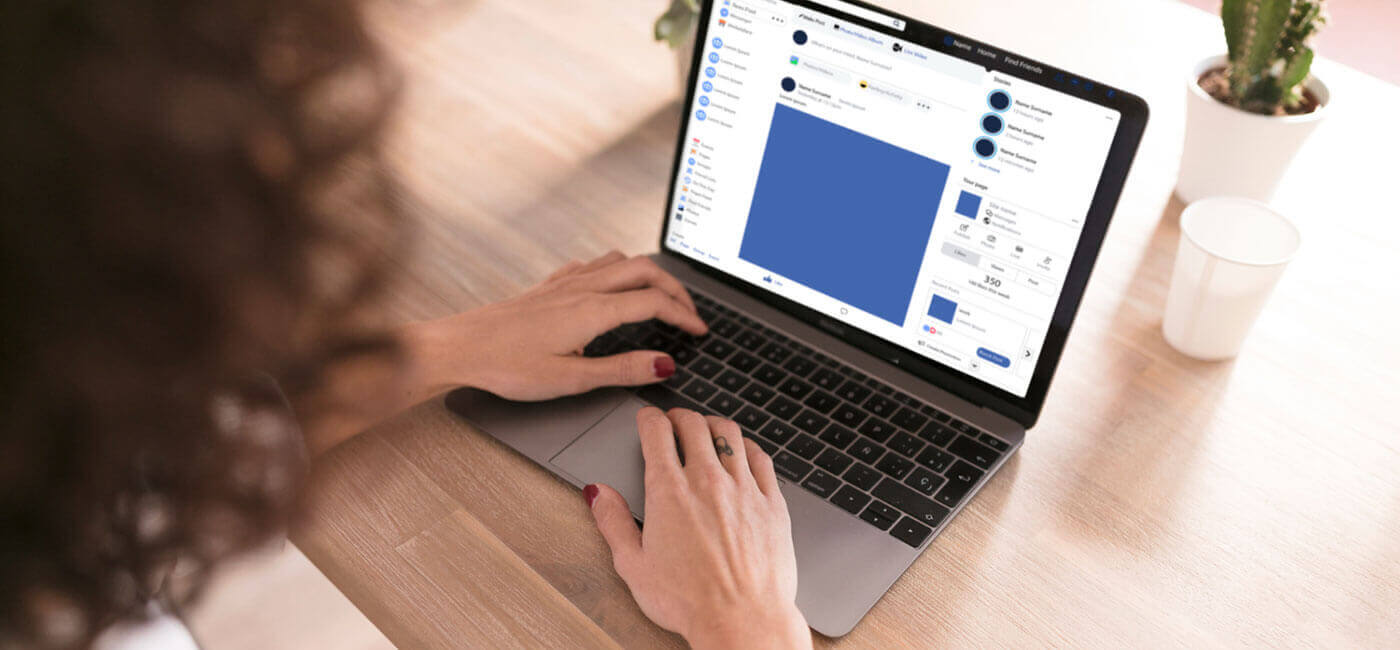
Google My Business (GMB) posts are a dynamic way to engage with your audience directly on Google Search and Maps. Here's how to effectively use GMB posts to share important updates, offers, and events, enhancing your local SEO and customer engagement.
Types of Google My Business Posts
What’s New Posts: Share general updates about your business, such as new products, services, or other news.
Events Posts: Promote upcoming events, including the event name, start and end dates, and a brief description.
Offers Posts: Highlight special promotions or discounts. Include details like offer start and end dates, and terms and conditions.
Product Posts: Showcase new or featured products with a photo, description, and a link to purchase or learn more.
Crafting Effective Google My Business Posts
Use High-Quality Images: Visual appeal is key. Use clear, engaging images to draw attention to your posts.
Clear and Concise Messaging: Keep your text brief and to the point, making sure it’s easy for readers to understand the key message.
Include a Call-to-Action (CTA): Direct customers on what to do next – whether it's to visit your website, call your business, or take advantage of a special offer.
Be Timely: Ensure that your posts are timely and relevant. Remove or update posts once the information is no longer applicable.
Regular Updates: Post regularly to keep your profile active and engaging. Frequent updates can also positively impact your local SEO.
Engaging with Your Audience
Respond to Queries: Monitor and promptly respond to any questions or comments on your posts.
Encourage Interaction: Ask questions or encourage feedback in your posts to foster engagement.
Tailor Content to Audience: Understand your audience's preferences and tailor your content accordingly. This can be informed by previous post interactions or general customer feedback.
Sharing Important Updates and Offers
Highlight Special Promotions: Use GMB posts to highlight special offers or discounts, drawing attention to exclusive deals.
Announce Changes: Quickly communicate changes in hours, services, or safety measures, especially during events like holidays or emergencies.
Feature New Products or Services: Introduce new offerings through GMB posts, providing a direct link for more information or purchase.
Promoting Events
Event Details: Share all necessary details about events, including date, time, location, and what attendees can expect.
Update Regularly: Keep your audience informed with regular updates leading up to the event.
Post-Event Engagement: After an event, follow up with a post highlighting its success and thanking attendees for their participation.
Leveraging Google My Business Insights
Track Engagement: Use GMB Insights to track how your posts are performing. Look at metrics like views, clicks, and engagement to understand what resonates with your audience.
Refine Strategy: Based on insights, refine your posting strategy to better meet the interests and needs of your audience.
7. Tracking and Analyzing Google My Business Insights: Maximizing Your Local SEO Strategy
Google My Business (GMB) Insights offers valuable data about how customers find and interact with your listing. Understanding and utilizing this information is crucial for refining your local SEO strategy and improving customer engagement. Here’s a guide to navigating GMB Insights:
Introduction to Google My Business Insights
What Are Google My Business Insights? Google My Business Insights provides analytics on how customers find your business listing on Google. It shows data like search queries used to find your business, how customers interact with your listing, and where they come from.
Accessibility: You can access GMB Insights directly from your Google My Business Dashboard. It’s a free tool provided by Google.
Key Metrics in Google My Business Insights
How Customers Find Your Listing: This section shows whether customers found you via a "Direct" search (typing your business name or address) or a "Discovery" search (searching for a category, product, or service that you offer).
Search Queries: It provides the specific terms and phrases that customers used to find your business in Google Search and Maps.
Customer Actions: Insights track actions customers take on your listing, such as visiting your website, clicking on directions, calling you, or viewing photos.
Where Customers View Your Business on Google: This shows whether customers found your business on Google Maps or Google Search.
Photo Views and Quantity: Compare the number of times your photos have been viewed compared to other businesses like yours, and see how many photos have been uploaded to your listing.
Using GMB Insights to Refine Your Strategy
Identify Popular Search Queries: By understanding how people find your listing, you can tailor your Google My Business Profile and website content to align with the most common search terms.
Optimize for 'Discovery' Searches: If you find that most customers discover your business through category searches, focus on optimizing your GMB categories, description, and posts.
Enhance Customer Engagement: Analyze which types of posts and photos get the most views and engagement, and tailor your future content accordingly.
Improve Local SEO: Use insights about the most popular actions (e.g., requests for directions or phone calls) to understand what local customers value most and optimize your SEO efforts to highlight these aspects.
Track Peak Times: Knowing when your listing is most frequently viewed or when you receive the most calls can help in planning targeted marketing campaigns.
Respond to Customer Behavior: Adjust your business operations based on customer interactions. For example, if you get many requests for directions, consider improving your signage or access.
Regular Review and Adaptation
Consistent Monitoring: Regularly check your GMB Insights to stay updated on how customer interactions are evolving.
Adapt Strategies: Be ready to adapt your strategies based on new trends and patterns observed in the insights.
8. Integrating Google My Business with Other SEO Tactics

While Google My Business (GMB) is a powerful tool in its own right, integrating it with broader SEO strategies like keyword optimization, link building, and content marketing can amplify its effectiveness. Here’s how GMB can complement and enhance these essential SEO tactics:
1. Synergy with Keyword Optimization
Keyword Consistency: Ensure the keywords you target in your website’s SEO efforts are also reflected in your Google My Business Profile, especially in your business description and posts.
Local Keywords: Incorporate local keywords (e.g., city or neighborhood names) in your GMB listing to improve local search visibility.
Search Query Data: Use GMB Insights to identify which keywords are driving traffic to your listing and incorporate them into your broader SEO strategy.
2. Enhancing Link Building Efforts
Local Backlinks: Encourage local businesses and directories to link to your Google My Business Listing. This not only drives traffic but also reinforces local SEO.
Integration with Website: Ensure that your Google My Business Listing links back to your website, and vice versa, to create a cohesive online presence.
Use of UTM Parameters: Add UTM parameters to your website URL in your Google My Business Profile to track the traffic coming from your listing and understand its impact.
3. Complementing Content Marketing
Content Consistency: Align the content on your GMB posts with the themes and messages of your broader content marketing strategy.
Leverage GMB Posts: Use GMB posts to promote blog posts, news, events, or offers available on your website, providing a direct link for users to learn more.
Local Content: Tailor some of your website's content to focus on local issues, events, or interests, and reflect this in your Google My Business Listing to engage a local audience.
4. Enhancing User Experience
Unified Branding: Ensure that your branding, tone, and messaging are consistent across your Google My Business Listing, website, and other online platforms.
Mobile Optimization: With many local searches conducted on mobile devices, ensure that both your website and Google My Business Listing offer a seamless mobile experience.
5. Utilizing Reviews in Content Strategy
Showcase Reviews: Feature positive reviews from your Google My Business Listing in your website content or social media, enhancing trust and credibility.
Respond to Reviews: Incorporate feedback from Google My Business Reviews into your content strategy, addressing common questions or concerns.
6. Social Media Integration
Promote Your Google My Business Listing: Use social media platforms to encourage followers to check out your Google My Business Profile and leave reviews.
Cross-Post Updates: Share your GMB posts on social media to reach a broader audience.
9. Dealing with Common Google My Business Challenges

Navigating Google My Business (GMB) can present various challenges, especially for businesses with multiple locations, those facing negative reviews, or encountering discrepancies in their listings. Here’s how to effectively address these common GMB issues:
1. Managing Multiple Locations
Centralized Management: Use a single Google My Business Account to manage all locations. This simplifies monitoring and ensures consistency across listings.
Individual Attention: Each location should have its unique listing with specific local information, including address, contact details, and business hours.
Bulk Uploads: For businesses with numerous locations, use the bulk upload feature in GMB to add or update information for multiple listings at once.
Consistency in Branding: Ensure that all locations maintain consistent branding and messaging, but tailor descriptions and posts to the local context.
2. Handling Negative Reviews
Professional Responses: Respond to negative reviews professionally and empathetically. Offer to resolve the issue offline if necessary.
Timeliness: Address negative reviews as soon as possible. Prompt responses can mitigate the impact and show that you value customer feedback.
Learning from Feedback: Use negative reviews as an opportunity to improve your services or products.
Encouraging More Reviews: A higher volume of reviews can dilute the impact of a few negative ones. Encourage satisfied customers to leave positive reviews.
3. Overcoming Discrepancies in Listings
Regular Audits: Conduct regular audits of your Google My Business Listings to check for and correct any inaccuracies.
Claim Unclaimed Listings: If you find listings for your business that you didn’t create, claim them to gain control and correct any discrepancies.
Consistent Information: Ensure that your business’s NAP (Name, Address, Phone number) information is consistent across all online platforms, including your Google My Business Website, social media, and other directories.
User-Suggested Edits: Monitor and review user-suggested edits to your Google My Business Listing, as these can sometimes introduce inaccuracies.
4. Navigating Google’s Guidelines
Stay Informed: Regularly review Google’s guidelines for GMB to ensure compliance and avoid penalties.
Adherence to Guidelines: Strictly adhere to Google’s policies regarding content, interactions, and promotions on GMB.
5. Keeping Up with GMB Updates
Staying Current: Stay informed about new features and updates in GMB. Google frequently adds new functionalities that can enhance your listing.
Leveraging New Features: Utilize new features as they become available, such as new post types, attributes, or insights, to keep your listing engaging and informative.
10. Future Trends and Updates in Google My Business (GMB)

Staying abreast of the evolving landscape of Google My Business is crucial for businesses looking to maintain and enhance their local SEO strategies. Here's a look at potential future trends and updates in GMB that could impact local SEO:
1. Increased Use of Artificial Intelligence (AI) and Machine Learning
Prediction and Personalization: AI could be used to offer predictive analytics, helping businesses understand customer behaviors and preferences. This could lead to more personalized customer experiences.
Automated Responses: AI might enable more sophisticated automated responses to common queries in the Q&A and reviews sections, improving efficiency in customer engagement.
2. Enhanced Integration with Google Ecosystem
Google Maps and Search Synergy: Expect deeper integration between GMB and other Google services like Maps and Search, offering a more seamless and comprehensive presence across Google platforms.
Integration with Google Ads: There could be new ways for businesses to integrate their GMB listings with Google Ads, making local advertising more effective and targeted.
3. Virtual Reality (VR) and Augmented Reality (AR) Features
Immersive Experiences: As VR and AR technologies advance, businesses might be able to create more immersive and interactive experiences through their GMB listings, like virtual tours.
Enhanced Visual Content: AR could be used to enhance the visual content of listings, providing customers with a more engaging and informative view of products or services.
4. Expansion of Messaging and Communication Tools
Real-Time Interaction: Enhanced messaging features could facilitate real-time interactions with customers directly through GMB, enhancing customer service.
Automated Messaging Systems: Further advancements in automated messaging systems could provide instant responses to customer inquiries, improving engagement and efficiency.
5. More Detailed Analytics and Insights
Advanced Insights: Google could offer more detailed insights into customer behavior, including predictive analytics on customer trends and preferences.
Custom Reports: The ability to generate custom reports based on specific data points could become available, allowing businesses to tailor their local SEO strategies more effectively.
6. Greater Focus on Mobile Optimization
Mobile-First Features: With the increasing prevalence of mobile device usage, expect new features and updates specifically designed for mobile users, enhancing the mobile experience of Google My Business Listings.
Mobile-Specific Analytics: More detailed insights into how users interact with Google My Business Listings on mobile devices could be provided, enabling businesses to optimize for mobile search and user experience.
7. Evolving Local SEO Best Practices
Dynamic SEO Strategies: As Google continues to update its algorithms, local SEO best practices will likely evolve, requiring businesses to stay flexible and adaptable in their strategies.
Integration of Voice Search: With the rise of voice search, optimizing Google My Business Listings for voice queries could become a significant trend.
