How to Download and Install Free Shopify Store Templates in a Zip File
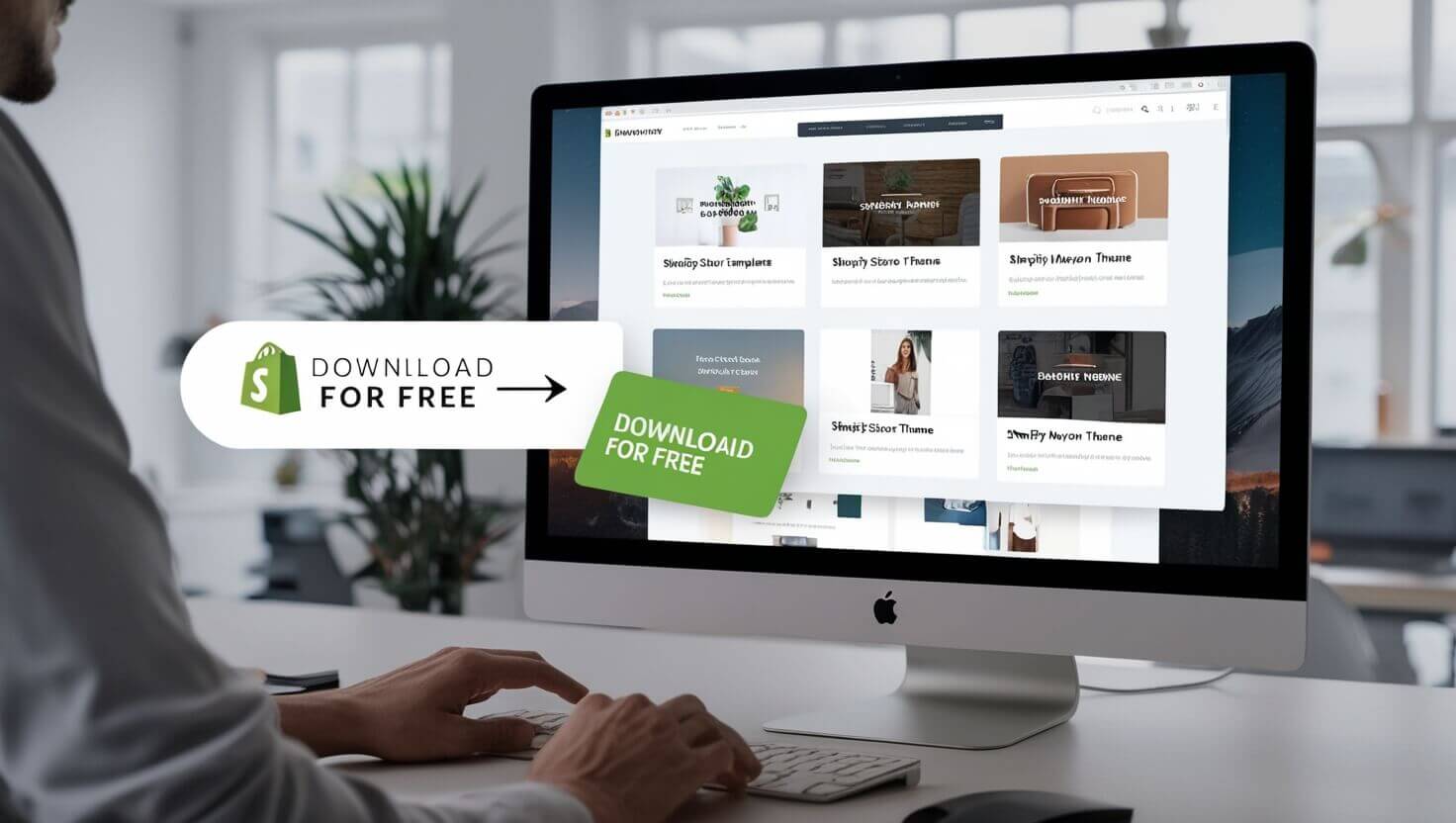
Table of Contents
- Introduction: Transform Your Store on a Budget
- Why Free Shopify Store Templates Are Game-Changing for New Owners
- Benefits of Free Shopify Templates
- Where to Find High-Quality Free Shopify Templates
- Step-by-Step Guide: Downloading Free Shopify Templates in a Zip File
- Installing Your Chosen Shopify Template
- Customizing Your Free Template for a Unique Look
- Common Mistakes to Avoid When Using Free Templates
- Going Beyond: How Prateeksha Web Design Can Help
- Conclusion: Take Action and Elevate Your Store
Introduction: Transform Your Store on a Budget
Ready to give your Shopify store a facelift without spending a dime? You’re seconds away from transforming your online shop’s look and feel, and guess what—it’s simpler than you think. Let’s dive into the thrilling journey of downloading free Shopify templates (yes, really) in a few clicks!
For anyone eager to give their online store an edge, free Shopify templates are the perfect starting point, offering style and functionality without cutting into your budget. Prateeksha Web Design is here to back you up if DIY becomes overwhelming. With experience in Shopify web design, SEO, and digital marketing, Prateeksha ensures you won’t face the process alone—and they do it all at affordable rates for small businesses.
Why Free Shopify Store Templates Are Game-Changing for New Owners
For new Shopify users, free templates simplify creating a visually appealing and functional store. Whether you’re unsure about investing or just starting out, these templates provide a cost-effective foundation for your business.
-
Budget-Friendly Advantage: When you’re testing the waters, minimizing your expenses is key. With free templates, you can focus on building your brand without worrying about hefty design fees.
-
Quick Setup and Launch: Free Templates are often designed with simplicity in mind, so installation and setup are a breeze. This is crucial for entrepreneurs looking to get their store up and running quickly.
-
Easy to Customize: Most free templates offer customization options, letting you add a unique touch to your site and adapt the design to match your brand without needing extensive technical knowledge.
Fun Tip: Even some of the most successful Shopify stores today started with free templates! The best part? With these free designs, you can focus on what truly matters—building a brand and engaging with customers.
Benefits of Free Shopify Templates
Cost-Efficiency
Free templates eliminate the need for a large upfront investment. This is a major advantage for new business owners and can free up capital for other important aspects of business, like inventory and marketing.
Time-Saving
Many free templates come pre-optimized and configured for essential Shopify features, so you’re not starting from scratch. They allow for a faster setup, helping you focus on customizing the finer details of your store, like product descriptions and branding.
Design Flexibility
While free templates may be low-cost, they’re far from basic. Many offer responsive design, customizable layouts, and modern styles that fit any brand aesthetic.
Fun Note: Every dollar saved on a template could mean an extra investment in those little things—like a catchy custom domain or some cool packaging supplies to wow your customers!
Where to Find High-Quality Free Shopify Templates
Finding the perfect Free Shopify Template can feel overwhelming, especially with so many options available. Here are some top places to start:
Shopify Theme Store
The Shopify Theme Store is a trusted and convenient resource. Shopify vets each theme for compatibility, security, and functionality, ensuring you don’t encounter technical issues down the road.
Third-Party Providers
Many Third-party websites offer high-quality, free Shopify templates as well. Some popular ones include:
- ThemeForest: Known for a range of premium themes, but also offers a selection of free themes periodically.
- TemplateMonster: A well-known theme site with a mix of free and premium themes.
- GitHub: Some developers post free Shopify themes on GitHub, making it a fantastic place for unique, community-driven designs.
Pro Tip: Look for customer reviews, mobile responsiveness, and load speed in templates. These features ensure a smooth experience for both you and your customers.
Step-by-Step Guide: Downloading Free Shopify Templates in a Zip File
To help you download a Shopify template in a zip file, let’s go through the steps in detail:
Selecting Your Ideal Template
Browse the Shopify Theme Store or third-party sites to find a template that resonates with your brand. Look at factors like color schemes, layout style, and customization options to ensure the template will work with your products and branding vision.
Downloading the Template in Zip Format
- Locate the Download Option: On many sites, this is clearly labeled. Ensure it’s in a zip format to simplify the next steps.
- Check Compatibility: Verify that the template is compatible with your current Shopify version to prevent issues later on.
- Download: Click the download button and save the file in an easy-to-access location on your computer.
Extracting the Zip File
- Unzipping the File: Most computers allow you to unzip files simply by right-clicking and selecting “Extract Here” or “Unzip.”
- Locate the Extracted Files: After extraction, you should see a folder with all theme files needed for installation.
Fun Note: Think of unzipping files as unwrapping a gift—it’s a small but satisfying part of getting your store ready for launch!
Installing Your Chosen Shopify Template
Once your file is ready, it’s time to install it into your Shopify store. Follow these steps carefully:
Uploading the Theme
- Log into Shopify: Access your account and go to Online Store > Themes.
- Upload Theme: In the theme section, select “Upload theme” and choose the extracted zip file from your computer.
- Click Upload: Shopify will process the files, and in moments, you’ll see the theme listed under your available themes.
Activating and Customizing
After uploading, activate your theme to make it live. Then, go to Customize under the theme’s dropdown to start tailoring it to your brand’s look and feel. You can adjust colors, images, fonts, and more to make the theme your own.
Previewing and Testing
- Check Your Site Preview: Before finalizing, preview your site to ensure it looks and works as expected across various devices.
- Make Adjustments: Fine-tune any sections that need improvement, particularly the mobile layout, as most visitors will likely view your site from a phone.
Quick Humor: Think of previewing your site as a first date—you want to make a solid impression, so make sure everything’s looking sharp!
Customizing Your Free Template for a Unique Look
Once your theme is installed, it’s time to make it reflect your brand. Here’s how to personalize it effectively:
Basic Branding Customizations
- Logo and Favicon: Upload your brand’s logo and favicon (the small icon that appears on browser tabs) to create a professional, cohesive look.
- Color Scheme: Adjust your template’s color scheme to match your brand palette.
- Typography: Change the font to something that reflects your brand's tone—whether that's modern, playful, or elegant.
Experimenting with Layouts and Colors
Free templates allow you to modify layout sections, so feel free to play around. Move sections, update images, and experiment with color combinations until you achieve a style that feels just right.
Common Mistakes to Avoid When Using Free Templates
To get the best out of your free template, avoid these common errors:
-
Ignoring Mobile Optimization: Always check how your site looks on mobile. A great desktop design won’t help if mobile users find it awkward to navigate.
-
Overlooking Brand Identity: Make sure your template aligns with your brand’s identity. Over-customizing without a cohesive brand vision can dilute your store’s aesthetic.
-
Neglecting Regular Updates: Some templates may receive updates, so periodically check the original source for improvements that could enhance your store’s performance.
Lighthearted Tip: Look at your mobile preview—no one wants to see half your logo or product cut off. That’s like showing up to an event with only one shoe!
Going Beyond: How Prateeksha Web Design Can Help
If you’re looking to take your store to the next level, Prateeksha Web Design offers customized Shopify solutions for businesses ready to stand out. Here’s how they can assist:
Affordable Design Services
Prateeksha’s services are tailored for small businesses that need affordable, effective solutions. Their expertise can turn a basic template into a fully functional, professional store, perfectly aligned with your brand.
Advanced SEO and Digital Marketing
Effective SEO and digital marketing are crucial to driving traffic and sales. Prateeksha’s team optimizes Shopify stores for search engines, helping you attract a broader audience and maximize visibility.
Conclusion: Take Action and Elevate Your Store
Now that you have all the tools, don’t let this knowledge sit unused. With free Shopify templates, you’re just a few clicks away from a complete store transformation. Download a template, make it uniquely yours, and if you need expert assistance, remember Prateeksha Web Design is just a click away.
CTA for Prateeksha Web Design Services: Ready to maximize your store’s potential? Get in touch with Prateeksha Web Design for professional Shopify design, digital marketing, and SEO services.
About Prateeksha Web Design
Prateeksha Web Design Company offers comprehensive services for setting up Shopify stores, including downloading and installing free Shopify store templates in a Zip file. The company provides step by-step instructions to guide users in customizing their online stores. Their services also include Template Customization, SEO optimization, and web hosting services.
Interested in learning more? Contact us today.
