10 Essential Strategies to Boost Your Google My Business Visibility

In the digital era, where online presence is crucial for businesses of all sizes, Google My Business (GMB) stands out as a pivotal tool for enhancing visibility and reaching potential customers. Maximizing visibility on Google My Business can significantly impact a business's online presence, driving more traffic to their website and, consequently, more feet through their doors.
This blog delves into practical strategies and tips to optimize your GMB listing, ensuring your business not only appears in local searches but also stands out from the competition. Whether you're a small local shop or a growing enterprise, these insights will help you leverage Google My Business effectively, turning online searches into real-world customers.
10 Essential Strategies to Boost Your Google My Business Visibility
1. Understanding Google My Business: Start with the basics of what Google My Business is and its importance for local SEO and online visibility.
2. Creating and Verifying Your Listing: Discuss the initial steps of creating a GMB listing and the importance of verifying it to manage and control the information displayed.
3. Optimizing Your Profile: Offer tips on how to optimize the business profile, including selecting the right business category, adding a thorough description, and ensuring contact details are accurate and up-to-date.
4. Utilizing High-Quality Images: Emphasize the importance of adding high-quality images of your business, products, or services to enhance engagement and attract more views.
5. Collecting and Responding to Reviews: Explain how actively managing customer reviews, both positive and negative, can improve credibility and customer trust.
6. Posting Regular Updates: Discuss the benefits of posting regular updates or offers on your GMB profile to keep your audience engaged and informed.
7. Leveraging Local Posts: Highlight how to use Google My Business posts to promote events, offers, and news directly in search results.
8. Tracking and Analyzing Performance: Guide readers on how to use GMB insights to track performance and understand customer interactions, helping to refine strategies over time.
9. Integrating with Google Ads: Touch on how GMB can be integrated with Google Ads for enhanced advertising opportunities.
10. Staying Updated with Google’s Guidelines and Features: Advise readers to stay informed about the latest Google updates and features for GMB to maintain and enhance their listing's effectiveness.
1. Understanding Google My Business

Google My Business (GMB) is a free, user-friendly tool provided by Google that allows business owners to manage their online presence across Google’s suite, including Search and Maps. By verifying and editing their business information, owners can help customers find their business and tell them their story. Here's a deeper dive into the basics of Google My Business and its significance in local SEO and online visibility:
What is Google My Business?
1. Centralized Platform: GMB serves as a centralized platform where businesses can manage their public information on Google. This includes basic details like business name, address, and hours, as well as more nuanced information like service offerings, product inventories, and business attributes.
2. Integration with Google Search and Maps: A GMB listing ensures that when customers search for a business or services it offers, the business appears in Google Search and Maps, making it easier for customers to find directions, operating hours, and contact information.
Importance for Local SEO
1. Enhancing Local Discoverability: GMB is crucial for local search engine optimization (SEO). When customers perform searches for local services or businesses, Google prioritizes GMB listings in its results. This means that a well-optimized GMB profile is more likely to appear in the coveted "local pack" – the top three business listings related to a search query.
2. Impact on Search Rankings: Google’s algorithm considers information from GMB listings when determining search rankings. Accurate, detailed, and regularly updated GMB profiles are favored by Google’s algorithm, thus enhancing a business’s visibility in search results.
Significance in Online Visibility
1. Contact: For many customers, a GMB listing is their first interaction with a business. A well-maintained GMB profile provides a professional and informative first impression, crucial in attracting and retaining customers.
2. Rich Customer Experience: GMB allows businesses to offer a rich experience to potential customers through features like photo uploads, Virtual Tours, customer reviews, and FAQs. This interactive content not only informs potential customers but also engages them, potentially influencing their decision to choose your business over others.
3. Insights and Analytics: GMB offers valuable insights into how customers find your business listing on Search and Maps, and what they do after they find it. This data can guide businesses in tailoring their online marketing strategies.
2. Creating and Verifying Your Listing on Google My Business
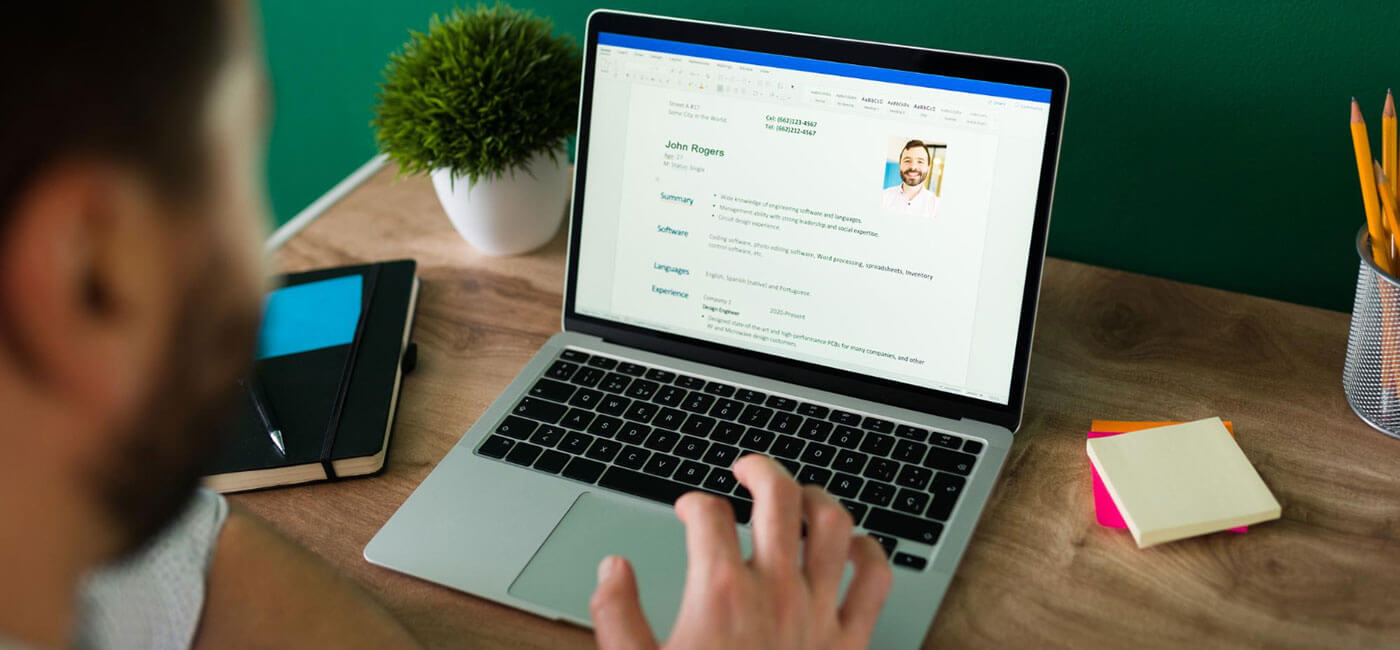
Creating and verifying a listing on Google My Business (GMB) is a foundational step for any business seeking to enhance its online presence. Here's a detailed guide on the process and its importance:
Initial Steps of Creating a GMB Listing
1. Sign Up or Log In: Start by signing into the Google account you want associated with your business. If you don’t have a Google account, you’ll need to create one.
2. Go to Google My Business: Visit the Google My Business website and click on “Manage now” or “Start now”.
3. Enter Your Business Name: Enter the name of your business. If it doesn’t appear in the dropdown menu, click on “Add your business to Google”.
4. Select Your Business Category: Choose a category that best fits your business. This is crucial for Google to classify and appropriately list your business in search results.
5. Add Location: If you have a physical location customers can visit, add your address. You can also specify service areas if you deliver services to customers directly.
6. Add Contact Information: Provide contact details like phone number and business website. This information will be publicly displayed in your GMB listing.
7. Finish and Manage Listing: Complete any additional details required and submit the information. You can now access your GMB dashboard to manage and enhance your profile.
Importance of Verifying Your GMB Listing
1. Control Over Business Information: Verification gives you control over the information displayed in your GMB listing. Without verification, you risk having incorrect or outdated information shown to potential customers.
2. Enhanced Credibility with Customers: Verified listings are considered more trustworthy and reliable by customers. This can significantly influence a customer’s decision to choose your services.
3. Access to Full GMB Features: Only verified businesses can access all GMB features, including responding to reviews, adding photos, posting updates, and accessing customer insights.
4. Prevention of Unauthorized Changes: Verification helps protect your listing from unauthorized edits or claims. Unverified listings are more vulnerable to malicious edits or being claimed by others.
5. Better Visibility in Search Results: Verified listings are more likely to be shown in Google's local search results and the local pack, which appears at the top of the search results for local queries.
6. Enables Customer Interaction: Once verified, you can interact with customers through reviews and Q&A, enhancing engagement and providing valuable customer service.
The Verification Process
1. Most Common Method : Postcard Verification: Google typically verifies businesses through a mailed postcard. Request a postcard to your business address, and once it arrives (usually within 5 days), enter the provided code in your GMB account.
2. Alternative Methods: In some cases, you might be eligible for other verification methods, like phone, email, or instant verification.
3. Optimizing Your Profile on Google My Business

Optimizing your Google My Business (GMB) profile is essential for maximizing your online visibility and attracting more customers. Here are key tips on how to enhance your profile effectively:
1. Selecting the Right Business Category
1. Be Specific: Choose a category that precisely describes your business. Specific categories are more effective than broad ones as they help Google understand exactly what your business offers and match it to relevant searches.
2. Use Additional Categories: If applicable, add secondary categories to cover all aspects of your business. This helps in appearing in searches for different services or products you offer.
2. Adding a Thorough and Engaging Description
1. Highlight Unique Features: Your description should succinctly highlight what makes your business unique, including services, products, or any special features.
2. Use Keywords: Incorporate relevant keywords naturally into your description. These are terms potential customers might use to search for your services or products.
3. Keep it Updated: Regularly update your description to reflect any changes in your business, like new offerings or special promotions.
3. Ensuring Accurate and Up-to-Date Contact Details
1. Consistency is Key: Ensure your business name, address, and phone number (NAP) are consistent across all online platforms. Inconsistencies can confuse customers and negatively impact your search rankings.
2. Include All Forms of Contact: Provide multiple ways for customers to reach you, including phone, email, and links to your website and social media.
3. Regular Updates: Regularly check your contact details for accuracy, especially if there are changes like new phone numbers or relocation.
4. Utilizing High-Quality Photos
1. Visual Appeal: Upload high-quality photos of your business, products, or services. Businesses with photos receive more clicks to their websites and requests for directions.
2. Update Regularly: Keep adding new photos to keep your profile fresh and engaging.
5. Encouraging and Responding to Reviews
1. Seek Reviews: Encourage satisfied customers to leave reviews. A higher number of positive reviews can improve your search rankings and attract more customers.
2. Respond to Reviews: Responding to reviews, both positive and negative, shows that you value customer feedback and are engaged with your audience.
6. Utilizing Posts for Promotions and Updates
1. Regular Updates: Use the Posts feature to share updates, offers, events, or news. Regular posts keep your profile active and engaging for potential customers.
7. Adding Attributes and Amenities
1. Highlight Special Features: Add attributes like ‘free Wi-Fi’, ‘wheelchair accessible’, or ‘pet-friendly’ to inform potential customers about what sets your business apart.
8. Tracking and Analyzing GMB Insights
1. Monitor Performance: Regularly check GMB Insights to understand how customers are finding your business and interacting with your listing. Use this data to further refine your profile.
4. Utilizing High-Quality Images on Google My Business

In the realm of online business listings, Visual content plays a crucial role in attracting and engaging potential customers. High-quality images on your Google My Business (GMB) profile can significantly enhance its appeal, drawing more views and interactions. Here’s why and how to effectively use high-quality images on your GMB listing:
Importance of High-Quality Images
1. First Impression Counts: Images are often the first element that catches a viewer's eye. High-quality images create a positive first impression, conveying professionalism and attention to detail.
2. Showcase Your Business: Images provide a visual story of your business. They can showcase your products, the ambiance of your location, your team, and other aspects that text descriptions alone cannot convey.
3. Enhance Engagement: People are more likely to engage with listings that have attractive visual representations. Images can make your listing more clickable and shareable.
4. Boost in Search Results: Listings with high-quality images tend to perform better in search results. Google's algorithms favor visually rich listings, potentially increasing your visibility.
5. Build Trust and Credibility: Authentic images of your business help build trust. Customers are more likely to trust businesses that present a transparent and authentic image of their operations.
Tips for Adding High-Quality Images
1. Professional Quality: Use high-resolution images and ensure they are well-lit and in focus. Consider hiring a professional photographer if possible.
2. Diversity of Images: Include a variety of images – exterior and interior shots of your business, photos of your team, your products or services in action, and any unique features or amenities.
3. Customer Perspective: Capture images from a customer's point of view. For instance, the interior view of a restaurant from a diner’s perspective can be more engaging.
4. Regular Updates: Regularly update your images to reflect current services, seasonal changes, or any new aspects of your business. This keeps your profile fresh and relevant.
5. Optimize for SEO: When possible, use keywords in the file names of your images. This can help them appear in image searches related to your business.
6. Respond to Visual Trends: Stay updated with visual trends relevant to your industry. For instance, if you run a restaurant, appealing images of your dishes can be very effective.
7. Encourage Customer Photos: Invite customers to share their own photos on your GMB listing. User-generated content can add authenticity and increase engagement.
Leveraging Google’s Virtual Tour
Consider adding a virtual tour of your business if applicable. Google's Street View technology can be used to create a 360-degree tour, offering an immersive experience to online visitors.
5. Collecting and Responding to Reviews on Google My Business

Managing customer reviews on Google My Business (GMB) is a critical aspect of online reputation management. Actively engaging with both positive and negative reviews can significantly enhance your business's credibility and foster trust among potential customers. Here's how:
The Importance of Reviews
1. Builds Trust and Credibility: Reviews serve as social proof, showcasing real customer experiences. Positive reviews enhance credibility, while a well-handled negative review can actually boost trust by demonstrating your commitment to customer satisfaction.
2. Influences Buying Decisions: Many customers check online reviews before making a decision. A profile with a substantial number of genuine, positive reviews can sway these decisions in your favor.
3. Improves Visibility in Search Rankings: Google’s algorithm favors businesses with higher numbers and better quality reviews. Regular, recent reviews can help improve your search engine rankings.
Collecting Reviews
1. Ask Satisfied Customers: Encourage happy customers to leave reviews. This can be done in person, through email, or via social media. Make sure it’s easy for them to leave a review by providing direct links to your GMB listing.
2. Leverage Post-Purchase Touchpoints: Include a request for a review in your post-purchase follow-up emails or texts.
3. Respond to All Reviews: Show potential customers that you value feedback by responding to all reviews, acknowledging their time and input.
Responding to Positive Reviews
1. Express Gratitude: Thank each reviewer for taking the time to leave feedback. Personalize your responses to show genuine appreciation.
2. Highlight Positive Aspects: Reinforce positive comments by mentioning specific aspects they enjoyed, like a particular service or product feature.
3. Invite Them Back: Encourage happy customers to return or try other services or products.
Addressing Negative Reviews
1. Respond Promptly and Professionally: Address negative reviews as quickly as possible. Keep your response professional, avoiding defensive or confrontational tones.
2. Acknowledge and Apologize: Recognize any issues the customer faced and offer a sincere apology. Even if you disagree with the review, it’s important to show empathy and understanding.
3. Offer a Solution: Where appropriate, offer to remedy the situation. This might involve inviting the customer to contact you directly to discuss the matter further.
4. Learn and Improve: Use negative feedback as an opportunity to improve your business. Demonstrate a commitment to resolving issues and improving customer experience.
Encouraging a Continuous Flow of Reviews
1. Regularly Monitor Your Reviews: Keep an eye on new reviews and maintain a consistent response strategy.
2. Use Reviews in Marketing: Showcase positive reviews in your marketing materials, on social media, or on your website to attract new customers.
6. Posting Regular Updates on Google My Business

Regularly updating your Google My Business (GMB) profile with fresh content, such as news, offers, and updates, is an effective way to engage your audience and keep your business relevant in the digital landscape. Here's an exploration of the benefits and best practices for posting regular updates on your GMB listing:
Benefits of Regular Updates
1. Enhanced Engagement: Frequent updates keep your business top-of-mind for customers. By sharing relevant and timely content, you can engage both existing and potential customers more effectively.
2. Improved Visibility in Search Results: Google's algorithm favors active and updated GMB profiles. Regular posts can improve your listing's visibility in search results and on Google Maps.
3. Showcase Current Offerings and Promotions: Regular updates are a great way to promote current offers, discounts, or new products/services. This not only attracts customers but also gives them a reason to return to your profile.
4. Builds a Connection with Your Audience: Consistent updates help in building a narrative for your business. Sharing behind-the-scenes content, employee spotlights, or community involvement can create a more personal connection with your audience.
5. Immediate Communication: GMB updates allow you to communicate changes quickly, such as revised opening hours, temporary closures, or new safety measures in place, which is especially important in rapidly changing situations.
Best Practices for Posting Updates
1. Consistency is Key: Establish a regular schedule for your posts to ensure a steady stream of content. This could be weekly, bi-weekly, or whatever frequency best suits your business.
2. Use High-Quality Images and Videos: Incorporate appealing visuals into your updates. High-quality images or videos can significantly increase engagement.
3. Promote Special Events and Offers: Use GMB posts to highlight special events, promotions, or exclusive offers. This can drive traffic both online and in-store.
4. Share Relevant and Useful Content: Post content that is relevant to your audience. This could include industry news, helpful tips, or educational content related to your products or services.
5. Leverage Seasonal and Local Trends: Tailor your content to align with seasonal events, local holidays, or trends. This keeps your content relevant and relatable.
6. Engage with Questions and Answers: Use the Q&A feature to engage with your audience. Regularly check and respond to questions, and consider posting commonly asked questions with answers.
7. Monitor and Analyze Engagement: Keep track of how your audience interacts with your posts. Use these insights to refine your content strategy and focus on what works best.
Deepening Customer Engagement
1. Creates an Ongoing Dialogue: Regular posts turn your GMB profile into an active conversation rather than a static listing. This ongoing dialogue keeps customers interested and engaged with your brand over time.
2. Showcases Business Evolution: Sharing updates about new products, services, or changes in your business helps demonstrate growth and adaptability, which can be attractive qualities to customers.
Enhancing Brand Personality
1. Humanizes Your Business: Regular updates can give your business a personality and voice. This human element is key in building relationships with customers, making your business more relatable and approachable.
2. Tells Your Story: Use updates to tell the story of your business. This could include milestones, customer success stories, or behind-the-scenes glimpses. Storytelling can create a deeper emotional connection with your audience.
Driving Business Promotions
1. Promotes Immediate Offers: Timely posts about sales, special offers, or limited-time promotions can create urgency and drive immediate action from customers.
2. Highlights Exclusive Content: Regular updates can be used to offer exclusive content or deals to your followers, fostering a sense of community and loyalty.
Providing Timely Information
1. Updates on Operational Changes: In times of change, such as during holidays or unexpected events, updates can provide customers with crucial information about your operating hours, service changes, or safety measures.
2. Responsive to Customer Needs: Regularly updating your GMB listing shows that you are responsive and attentive to customer needs and market trends, enhancing your reputation as a customer-focused business.
3. Boosts SEO: Frequent, quality updates contribute to search engine optimization (SEO). They can improve your local search ranking, making your business more visible to potential customers searching for relevant products or services.
Tips for Effective GMB Posts
1. Include Calls-to-Action (CTAs): Encourage engagement by using clear CTAs in your posts. Whether it’s inviting customers to visit your store, check out a new product, or take advantage of a promotion, CTAs can significantly increase customer interaction.
2. Use Relevant Keywords: Integrate keywords naturally into your posts. This helps in aligning your content with what potential customers are searching for.
3. Maintain Brand Consistency: Ensure that your posts reflect your brand’s voice and aesthetic. Consistency helps in building brand recognition and trust.
4. Measure Impact: Utilize GMB’s analytics tools to track the performance of your posts. Understanding what types of content resonate with your audience can help you fine-tune your strategy.
7. Leveraging Local Posts on Google My Business

Local posts on Google My Business (GMB) offer a unique opportunity to promote your business directly within Google's search results and on Maps. These posts can be a powerful tool for highlighting events, special offers, and news about your business. Here’s how to effectively leverage this feature:
Types of GMB Posts and Their Uses
1. What's New Posts: Share general updates about your business, Industry insights , or relevant news. This type of post keeps your audience informed about what’s happening in your business.
2. Event Posts: Promote upcoming events such as workshops, webinars, sales events, or community gatherings. Include event details like date, time, and a description.
3. Offer Posts: Highlight special offers or promotions. You can include details about the offer, the validity period, and any terms and conditions.
4. Product Posts: Showcase new or featured products. Provide a clear description, price, and a direct link to purchase the product.
Crafting Effective GMB Posts
1. Strong Visuals: Use high-quality, relevant images or videos to capture attention. Visual content can significantly increase engagement with your post.
2. Clear, Concise Information: Write clear and concise content. Remember, the aim is to deliver your message quickly and effectively as users scroll through search results.
3. Engaging Titles: Use engaging, attention-grabbing titles for your posts, especially for events and offers.
4. Strategic Timing: Time your posts strategically. For example, post offers and events well in advance and consider the time of day when your customers are most active online.
5. Direct Call-to-Action (CTA): Include a strong CTA, directing customers to take a specific action like ‘Register Now’, ‘Learn More’, or ‘Visit Our Store’.
Promoting Events, Offers, and News
1. Highlight Timeliness: Emphasize the time-sensitive nature of offers or events to create a sense of urgency.
2. Regular Updates: Keep your audience engaged with regular updates leading up to an event or the end of a promotional period.
3. Cross-Promote on Other Channels: Use other marketing channels to promote your GMB posts, like social media, email newsletters, or your website.
4. Leverage Local Relevance: Tailor your posts to local customers. Localized content can be more engaging and relevant to your immediate audience.
5. Utilize Hashtags and Keywords: Use relevant hashtags and keywords to increase the discoverability of your posts in search results.
Measuring Success
1. Track Engagement: Monitor how users interact with your posts through GMB Insights. Look at metrics like views, clicks, and the number of actions taken.
2. Adjust Strategy Based on Performance: Use the insights gathered to refine your posting strategy. Understand what works best for your audience and adjust your content accordingly.
8. Tracking and Analyzing Performance with Google My Business Insights
Google My Business (GMB) Insights provides valuable data that helps you understand how customers interact with your business listing. By effectively tracking and analyzing this performance data, you can refine your strategies to better engage with your audience and optimize your online presence. Here’s a guide on how to use GMB Insights for tracking and analyzing your business performance:
Understanding GMB Insights
1. What GMB Insights Offers: Insights provide a range of data including how customers find your listing (direct searches vs. discovery searches), where customers find you (on Google Search or Maps), and the actions they take (like visiting your website, calling your business, or requesting directions).
2. Types of Data Available: The key metrics include Views (how many times your listing appeared in searches), Searches (what queries customers used to find your business), and Engagement (actions customers took on your listing).
Using GMB Insights to Track Performance
1. Accessing Insights: Log into your GMB account, select the business you want to view, and click on the ‘Insights’ tab.
2. Views and Search Queries: Analyze the number of views your listing receives and the search queries used to find your business. This can help you understand your visibility in search and how well your keywords are performing.
3. Customer Actions: Track what actions customers are taking upon finding your listing, such as clicking to call, visiting your website, or requesting directions. This information can indicate how effective your listing is in driving actual business.
4. Photo Views and Quantity: Compare the views of your photos with others in your category. High photo views can indicate engaging content.
5. Direction Requests: Analyze the locations from which customers request directions to your business. This can provide insights into your local market reach.
Understanding Customer Interactions
1. Review Analysis: Pay attention to the number and nature of reviews. Frequent positive reviews indicate good customer satisfaction, while negative reviews can point to areas needing improvement.
2. Q&A Insights: Monitor the questions being asked and ensure they are answered promptly and accurately. This not only provides valuable information to customers but also demonstrates active engagement.
Refining Strategies Based on Insights
1. Keyword Optimization: Adjust the keywords in your business description and posts based on the search queries data.
2. Content Strategy: Tailor your content, including photos and posts, based on what drives the most engagement.
3. Targeting Local Markets: Use the data on where direction requests come from to target specific areas with your marketing efforts.
4. Responding to Customer Needs: Adapt your services or products based on customer feedback and interactions.
5. Comparative Analysis: Regularly compare your performance against past data and, if available, industry benchmarks to gauge your progress.
Regular Monitoring for Continuous Improvement
1. Consistent Review: Regularly review your GMB Insights to keep track of trends and changes in customer behavior and preferences.
2. Adapt and Experiment: Be open to experimenting with different approaches based on insights and track the results for effectiveness.
9. Integrating Google My Business with Google Ads

Integrating Google My Business (GMB) with Google Ads presents a powerful opportunity to enhance your advertising efforts. By linking these two platforms, you can create more targeted, relevant, and effective ad campaigns that leverage the strength of your GMB listing. Here’s an overview of how this integration can benefit your advertising strategies:
The Synergy between GMB and Google Ads
1. Local Extension in Ads: When you link GMB to your Google Ads account, you can use location extensions in your ads. This feature displays your business address, phone number, and a map marker alongside your ad text, making it easier for local customers to find your physical location.
2. Increased Visibility for Local Searches: Ads with location extensions are more likely to appear in searches with local intent. This can increase the visibility of your ads to potential customers who are nearby or searching for local services.
3. Improved Ad Relevance and Performance: Including location information makes your ads more relevant to the viewer, which can improve click-through rates and overall ad performance.
4. Access to Local Campaigns: Google Ads offers a specific campaign type called ‘Local Campaigns’ designed to drive traffic to physical locations. By integrating with GMB, you can optimize these campaigns to target local customers effectively.
Steps for Integration
1. Linking Accounts: To integrate, you need to link your GMB account to your Google Ads account. This can be done in the ‘Linked accounts’ section of Google Ads.
2. Setting Up Location Extensions: Once linked, you can set up location extensions in your Google Ads campaigns. These extensions pull information directly from your GMB listing.
Leveraging GMB Data in Google Ads
1. Use GMB Insights for Targeting: Use insights from your GMB listing, like popular times and search queries, to inform your ad targeting and scheduling.
2. Highlight Promotions and Offers: Use information about your current promotions or offers from your GMB profile in your ad copy to attract local customers.
3. Showcase Reviews and Ratings: Incorporate your GMB ratings and reviews in your ads to enhance credibility and trust.
Best Practices for an Integrated Strategy
1. Maintain Consistency: Ensure that the information in your GMB listing and your ads is consistent. Discrepancies can confuse potential customers and affect the credibility of your ads.
2. Monitor Performance Closely: Regularly track the performance of your ads and make adjustments based on the data. Pay attention to metrics like foot traffic (if available), click-through rates, and conversion rates.
3. Responsive Optimization: Be prepared to adjust your Google Ads strategy based on changes in your GMB listing, such as new reviews, updated business hours, or changes in services.
4. Tailor Ads to Local Events or Trends: Use local events, seasons, or trends reflected in your GMB insights to create more relevant and timely ad campaigns.
10. Staying Updated with Google’s Guidelines and Features for Google My Business

Keeping abreast of the latest updates and features from Google for Google My Business (GMB) is crucial for maintaining and enhancing the effectiveness of your business listing. Google frequently updates its algorithms, guidelines, and features, which can significantly impact how your business appears and performs in search results. Here’s how to stay updated and why it's important:
Importance of Keeping Up-to-Date
1. Adherence to Guidelines: Google periodically updates its guidelines for GMB listings. Staying informed ensures your listing remains compliant, avoiding penalties or removal.
2. Leveraging New Features: Google often introduces new features that can enhance your GMB profile, like new post types, booking features, or virtual services. Utilizing these features can give you a competitive edge.
3. Optimization for Algorithm Changes: Google’s search algorithm updates can affect how your business ranks in search results. Understanding these changes allows you to optimize your listing accordingly.
4. Responding to User Interface Updates: Changes in how information is displayed in search results and on Google Maps can influence how customers interact with your listing.
Ways to Stay Informed
1. Follow Official Google My Business Channels: Google’s official blog and GMB help forums are primary sources for updates and guidelines. Regularly check these platforms for the latest information.
2. Subscribe to SEO and Marketing Blogs: SEO and Digital Marketing blogs often provide insights and analyses on Google updates. Subscribing to reputable blogs can help you stay informed.
3. Join Online Communities: Participate in online forums or social media groups where SEO professionals and business owners discuss GMB features and best practices.
4. Attend Webinars and Workshops: Google and various digital marketing organizations frequently host webinars and workshops about GMB and other Google services.
Implementing Updates in Your Strategy
1. Regular Reviews of Your GMB Listing: Periodically review your GMB listing to ensure it aligns with the latest guidelines and features. Make updates as necessary.
2. Experiment with New Features: Test out new features as they are rolled out to see how they can benefit your business. For example, try new types of posts or utilize new tools for analytics.
3. Adapt to Changes in Search Algorithms: Adjust your content and SEO strategies based on changes in Google's search algorithm, focusing on what drives visibility and engagement.
4. Stay Proactive, Not Reactive: Aim to be proactive in implementing changes and updates rather than waiting until they become essential.
5. Feedback and Adaptation: Use customer feedback and engagement metrics to gauge how changes in your GMB listing are being received and adapt accordingly.
6. Educate Your Team: If you have a team managing your digital presence, ensure they are also updated on the latest Google changes and understand how to implement them.
