Facebook Reels Not Showing? Program Geeks' Fixes For 2024
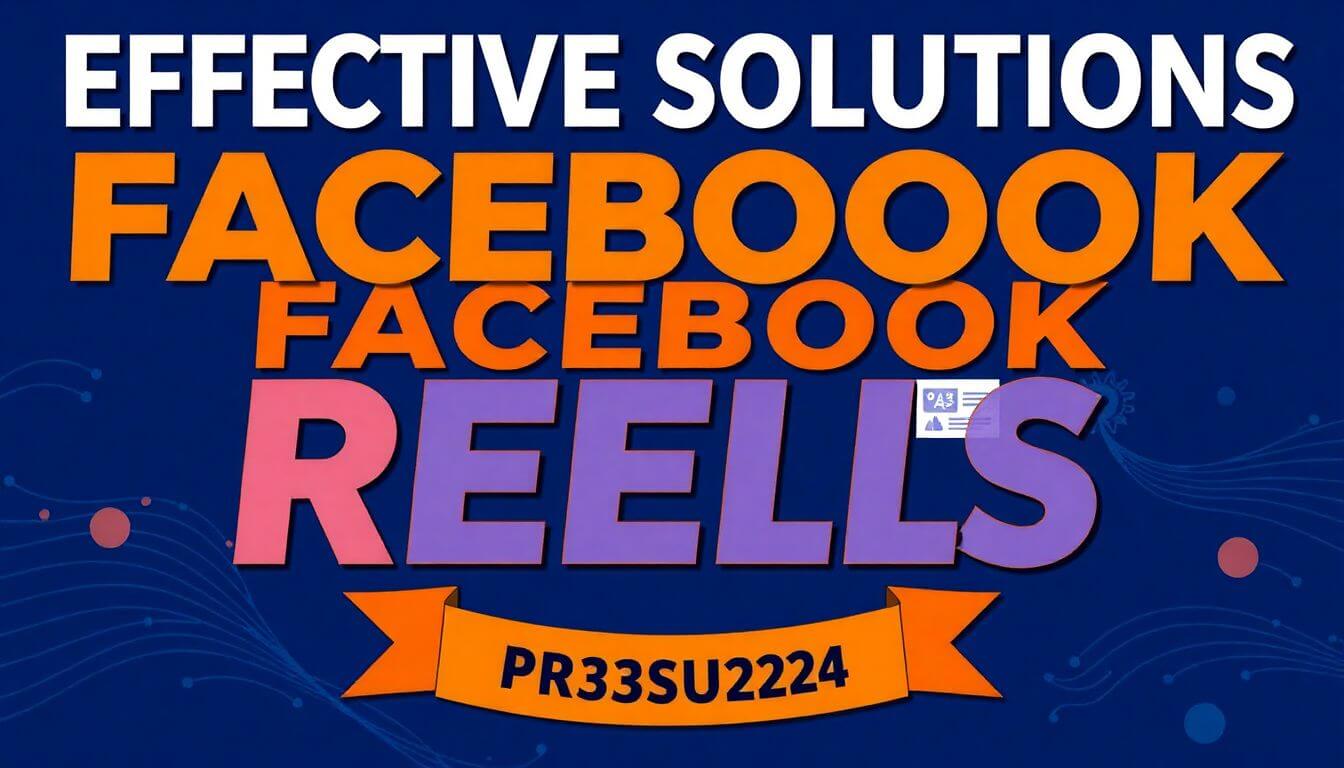
Facebook Reels Not Showing? Program Geeks' Fixes for 2024
Hey there, fellow digital adventurer! You’ve ventured into the bustling realm of Facebook Reels, only to find them playing an elusive game of hide and seek? Fear not! You’re not navigating this digital maze alone. Many users are asking, “Why aren't my Facebook Reels working?” or “Where have my Facebook Reels disappeared to?” Searching for that elusive perfect pizza on a Friday night can be just as frustrating when your expected content doesn't show up. So, grab your virtual toolkit, as we explore practical solutions to get your Reels back in action!
1. Understanding the Fundamentals of Facebook Reels
Before we launch into the troubleshooting tactics for those pesky Facebook Reels missing issues, it’s crucial to grasp the essence of what Reels are and the reasons behind their popularity. Think of Facebook Reels as bite-sized, engaging videos, often ranging from quick DIY hacks and recipes to spontaneous travel adventures. These short clips are designed to foster creativity and provide users with the ability to connect with a much wider audience. To truly appreciate the platform, we need a solid foundation.
Key Elements of Facebook Reels:
- Content Length: Generally, Reels run between 15 to 30 seconds, making them perfect for quick bursts of entertainment and easily consumable content.
- Editing Tools and Features: Reels come equipped with a plethora of editing options, enabling users to enhance their videos with music, filters, text overlays, and various engaging effects. These can help capture the audience’s attention more effectively.
- Engagement and Algorithm Dynamics: The Facebook algorithm favors engaging content. When your Reels attract more likes, shares, and comments, they gain visibility and are more likely to be showcased in more users’ feeds, enhancing your reach and engagement.
2. Common Reasons for Facebook Reels Not Showing Up
Imagine this scenario: you’re eager to share your latest creative endeavor, and—boom!—your Reels seem to have disappeared. Let’s delve into the common factors that might be responsible for the Facebook Reels not working issue:
2.1. App Updates Required
Apps are much like automobiles; they need regular maintenance and updates for peak performance. If you haven't updated your Facebook app in a while, it’s a good idea to venture into the app store and hit the update button. Frequently, this straightforward step can resolve a multitude of issues!
2.2. Account Restrictions
On occasion, our online identities can encounter bumps in the road. If your account has inadvertently violated any of Facebook’s policies—be it through content sharing or community standards—you may find certain features, including Reels, restricted. Check your notifications and account settings to see if any restrictions have been placed on your account.
2.3. Device Compatibility
Just as certain movies can’t be viewed on older technology like a flip phone, not every feature works seamlessly across all devices. Ensure that your device’s operating system is up-to-date and compatible with the latest version of the Facebook app. This may include checking for system updates on your device.
2.4. Privacy Settings Misconfigured
While we all appreciate our privacy, overly restrictive settings can inadvertently conceal your Reels from your intended audience. Take time to review your video privacy settings to ensure they align with your content-sharing intentions. Ensure that your Reels are set to be visible to the desired audience, whether that’s friends, followers, or the public.
2.5. Connectivity Issues
Sometimes, the issue isn’t with Facebook or your account but rather with your internet connection. An unstable Wi-Fi or data connection can lead to content not loading properly. Make sure you have a reliable internet connection as you browse through Facebook.
2.6. Temporary Glitches
Lastly, let’s not forget that technology can be temperamental. Temporary glitches might cause features like Reels to act unpredictably. If troubleshooting steps above do not rectify the situation, try logging out and back into your Facebook account, or even uninstalling and reinstalling the app.
3. Troubleshooting Steps to Reconnect with Your Reels
Now that we’ve pinpointed some potential causes for your Facebook Reels not showing, let’s outline step-by-step troubleshooting methods to have your creative outlet back up and rolling:
- Update the App: Always start with ensuring you have the latest version of the Facebook app installed.
- Check Account Notifications: Look for any warnings or notifications on your account about restrictions or policy violations.
- Verify Device Compatibility: Check whether your device meets the system requirements for the latest app version.
- Review Privacy Settings: Navigate to your settings and make sure your privacy settings allow your Reels to be discovered.
- Test Internet Connection: Conduct a quick speed test or try using a different Wi-Fi network to rule out connectivity issues.
- Restart App and Device: Close the app completely and restart your device for a fresh start.
Conclusion
In the ever-evolving landscape of social media, technical hiccups are inevitable. But with the right knowledge and tools at your disposal, you can swiftly navigate these challenges. So, roll up those sleeves and tackle these troubleshooting steps to bring your Facebook Reels back into the limelight. Remember, every issue has a solution; keep creating, keep sharing, and let your creativity shine!
Internet Connection Woes: Understanding the Impact of Connectivity on Facebook Reels
When it comes to enjoying engaging platforms like Facebook, a good internet connection is crucial for a seamless experience. Imagine attempting to stream your favorite show only to be greeted by endless loading screens; it's frustrating, isn’t it? Similarly, Facebook Reels require a stable and reliable internet connection for optimal performance. If you find your connection sluggish—akin to a tortoise leisurely meandering through a garden—it could significantly hinder the loading time and playback quality of Reels.
To ensure you're experiencing the best of what Facebook has to offer, take a moment to inspect your internet connection. Here are a few troubleshooting tips and considerations:
-
Wi-Fi Signal Strength: Check if you are connected to your Wi-Fi network; make sure you’re within a reasonable range of the router. Walls, furniture, and distance can all affect your signal strength. If you notice the Wi-Fi icon on your device shows only a weak signal, that could explain the lack of loading for your Reels.
-
Mobile Data Speed: If you are relying on mobile data, verify your signal strength. Run a speed test to gauge your connection's performance. If the speed is slower than expected, consider switching to a Wi-Fi network or finding a location with better reception.
-
Network Congestion: Try to assess if multiple devices connected to the same network are consuming a large bandwidth, which could slow down your connection. If you suspect this is the case, disconnect some devices or limit high-usage applications temporarily.
In short, you should aim to ride the lightning-fast express train of internet connectivity rather than the slow-moving local bus that can leave you frustrated and disconnected from the fun.
3. Troubleshooting Steps to Fix Facebook Reels: A Comprehensive Guide
If you’re feeling exasperated by the issues with Facebook Reels, don’t worry! Our step-by-step troubleshooting guide is designed to help you resolve these problems efficiently. Let’s take a closer look at how to get your Reels back on track:
Step 1: Update the App
Keeping your apps updated is essential for optimal performance and access to the latest features.
- Open the App Store (for Apple devices) or Google Play Store (for Android).
- Search for “Facebook” using the search bar.
- If an update is available, tap Update to install it. This ensures you have the latest fixes, improvements, and features Facebook has rolled out.
Step 2: Clear Cache (Mobile Users)
Clearing your app cache can help resolve conflicts caused by over-stored data.
- For Android: Navigate to Settings > Apps > Facebook > Storage > then select Clear Cache. This action frees up space and can enhance app performance.
- For iOS: Unfortunately, iOS does not allow direct cache clearing for most apps. The best alternative is to uninstall the Facebook app and then reinstall it from the App Store. This will refresh the app and its data.
Step 3: Check Account Status
Sometimes, account-specific issues lead to problems with functionality.
- Access your Settings > Account > Notifications to search for any alerts or notices about restrictions or policy violations that may affect your ability to view or post Reels.
Step 4: Review Privacy Settings
Understanding your privacy settings is key to controlling your Facebook experience.
- Tap on your profile picture to access Settings > Privacy Settings. Review your preferences to ensure your Reels are set to be viewed by your selected audience—whether that's everyone, friends, or a more customized group. This check is vital to making sure you don’t unintentionally limit visibility.
Step 5: Ensure a Strong Internet Connection
A robust connection is the backbone of any digital experience.
- Confirm your Wi-Fi or mobile data connection is stable. If you experience issues, consider disconnecting and reconnecting to your network or switching to another available Wi-Fi source. Alternatively, rebooting your router can often resolve any temporary glitches. Think of it like giving your internet a motivational nudge!
Bonus Step: Reinstall the Facebook App
When all else fails, give the app a fresh start. Reinstalling can often resolve persistent bugs.
- Simply uninstall the Facebook app from your device and then download it anew from the App Store or Google Play Store. This reinstallation may refresh the settings and eliminate underlying issues that have been hampering your experience.
By following these steps, you should be well on your way to enjoying a smoother, more engaging Facebook Reels experience. Remember, technology can be quirky, but with patience and these handy tips, you can troubleshoot and reconnect with the fun in no time!
4. Feeling Frustrated? Let’s Keep It Chill.
It’s completely normal to feel frustrated when technology doesn’t cooperate as expected. If you’ve explored various troubleshooting strategies and still find yourself feeling off balance, don’t worry—you’re in good company! The digital world can often resemble a roller coaster—full of ups, downs, and unexpected turns. Remember, taking a step back is not an admission of defeat; rather, it’s a strategic pause that allows you to recharge and assess your approach. Embracing this mindset can help you return to the problem with fresh eyes and renewed energy.
4.1. Share the Learning
One of the best antidotes to frustration is connection. If you stumble upon a solution that works for you, or if you encounter an issue that could become a teaching moment, take the time to share this knowledge with others. Leveraging social media platforms is one effective way to amplify your insights—think about posting a quick video or a story about your experiences. Whether you’re showcasing adorable cat videos on Reels or capturing breathtaking moments from your travels, your content can serve as a valuable resource for others who might be navigating similar challenges. By actively sharing your journey, you not only contribute to the collective knowledge of the community but also cultivate positive energy and support. Remember, within the digital landscape, you’re part of a broader community, and the experiences and insights you share can have a significant impact!
5. Designing Your Digital Presence with Prateeksha Web Design
Now that we’ve tackled the finer points of fixing your Facebook Reels, it’s a perfect opportunity to reflect on your broader online presence. If you’re building a brand or simply wish to create a stunning website that showcases your unique talents (or those irresistibly cute pet photos), look no further than Prateeksha Web Design, located right in Mumbai! They are skilled at crafting beautiful, user-friendly websites tailored to meet your specific goals.
5.1. Why Choose Prateeksha?
- Ecommerce Expertise: Prateeksha Web Design excels in ecommerce website design in Mumbai. If you're an aspiring online entrepreneur or looking to enhance an existing ecommerce platform, they provide the insights and skills needed to succeed in a competitive market. Their team understands the intricacies involved in creating a seamless online shopping experience that resonates with your audience.
- Creative Aesthetics: The balance of creativity and functionality is at the core of Prateeksha's design philosophy. Their websites are not just visually appealing; they are engineered to drive results. With aesthetics that capture attention and designs that enhance usability, they create digital spaces that engage and convert visitors.
- Local Knowledge: As a web design company in Mumbai, Prateeksha possesses a deep understanding of local consumer behavior and market trends. This local insight enables them to tailor your website to effectively reach your target audience, ensuring your online presence resonates with the community around you.
5.2. Services Galore
Prateeksha Web Design offers a wide array of web design services in Mumbai that cater to your unique needs:
- Custom Website Development: Creating bespoke websites tailored to your specific requirements helps you stand out from the competition and establish a strong online identity.
- Ecommerce Website Development: Their ecommerce solutions are designed to help you launch and sustain a successful online store, complete with user-friendly navigation and secure payment options.
- User-Friendly Interface Design: Engaging user experience is vital for retaining visitors. Prateeksha emphasizes intuitive design that encourages users to explore and interact with your site, ultimately improving engagement and satisfaction.
6. Final Thoughts: Ready to Roll with Reels!
As we’ve explored, troubleshooting Facebook Reels not working can sometimes feel like navigating a labyrinth of technical hurdles. Yet, each obstacle presents an opportunity for growth and creativity. Remember, every hiccup in the digital realm can be reframed as a stepping stone on your unique online journey! So, nurture your creativity, share your experiences with others, and don’t allow technical issues to dampen your spirit.
If you find yourself needing assistance with your online presence, remember that Prateeksha Web Design is here for you. Their expertise will not only help you tackle any current digital dilemmas but also elevate your entire online experience to new heights. Let’s keep striving for success in this vibrant digital landscape together!
Tip:
Check App Updates: Regularly update your Facebook app to ensure you have the latest features and bug fixes. Outdated versions may not support Reels properly, leading to display issues.
Fact:
Algorithm Changes: Facebook frequently updates its algorithms, which can affect the visibility of content like Reels. Understanding how the algorithm prioritizes content can help you strategize your posting times and engagement techniques.
Warning:
Account Status: If you notice that Reels are not showing up, check your account’s status. Restrictions or violations of community guidelines may affect your ability to access certain features, including Reels. Always adhere to Facebook’s policies to prevent account issues.
About Prateeksha Web Design
Prateeksha Web Design offers specialized services to troubleshoot and resolve issues related to Facebook Reels not displaying properly. Their expert team at Program Geeks provides effective fixes tailored for 2024, ensuring seamless social media experiences. They focus on optimizing user interfaces and enhancing functionality for maximum engagement. Additionally, they offer personalized consultations to identify underlying problems and implement sustainable solutions. Trust Prateeksha for reliable social media support and expertise.
Interested in learning more? Contact us today.
