Mastering Strikethrough Formatting- Program Geeks’ Quick Editing Guide
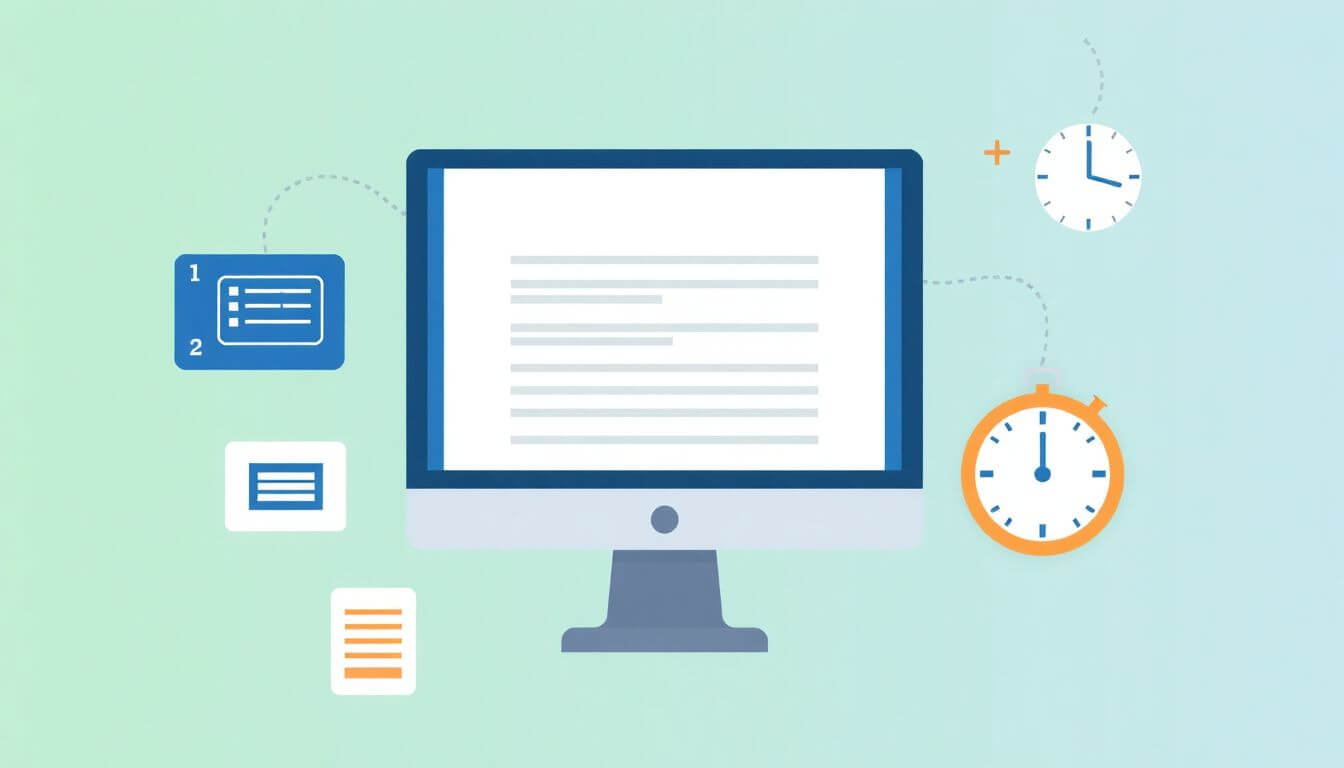
Mastering Strikethrough Formatting: A Comprehensive Guide for Program Geeks
Hello, aspiring text wizards! Are you ready to sprinkle a bit of formatting magic on your documents? Let’s plunge into the fascinating realm of strikethrough formatting, where your text can evolve from the mundane to the mesmerizing. Think of strikethrough as the special touch that adds razzle-dazzle to your writing, much like a chef adding a flamboyant finish to a gourmet dish. Fear not, for you won’t need to worry about singeing any eyebrows here! So grab your metaphorical wand, and let's embark on this formatting adventure!
What is Strikethrough Formatting?
Strikethrough formatting serves as a visual tool that displays a line cutting through the center of your text. This simple yet powerful formatting technique conveys a message that something has undergone a change—“I thought this was a brilliant idea, but upon reflection, maybe not.” Whether you're editing, brainstorming, or just injecting some humor into your writing, strikethrough is like the textual equivalent of crossing your fingers!
Why Should You Incorporate Strikethrough Formatting?
-
Showcase Changes: Strikethrough is particularly useful for revisions and edits. When collaborating with a team, you can demonstrate modifications without permanently deleting content. It’s akin to having a text conversation where previous thoughts remain visible for context!
-
Infuse Humor: This formatting can introduce a playful or sarcastic tone to your writing. For instance, declaring “I absolutely love broccoli” with a strikethrough offers an instant comedic twist!
-
Highlight Alternatives: By striking out unwanted phrases, you allow alternatives to stand out vibrantly. It’s like presenting a backup plan—“Sure, that joke fell flat, but let’s give this one a whirl instead!”
Getting Started with Strikethrough in Various Document Editors
Now, let’s navigate the enchanted realm of strikethrough in various document editors. This segment functions as your magical formatting spellbook, ensuring you wield this skill with finesse!
A. Microsoft Word
Step 1: Select the text you wish to format with a strikethrough.
Step 2: Access the “Home” tab in the top menu.
Step 3: Locate the strikethrough button (abc) in the font section—it’s your hidden gem! Click on it and watch the magic happen.
Alternatively, save your energy for more wizardry and use the convenient keyboard shortcut: Ctrl + D (to open the Font dialog) and then check the Strikethrough option.
B. Google Docs
Step 1: Highlight the desired text for strikethrough formatting.
Step 2: Click on the Format menu in the toolbar.
Step 3: Hover over Text to reveal more options, then select Strikethrough.
For those who adore shortcuts, unleash the magic with Ctrl + Shift + X (Windows) or Command + Shift + X (Mac).
C. Apple Pages
Step 1: Highlight the text you intend to strike through.
Step 2: Open the “Format” sidebar located on the right side of your screen.
Step 3: Under the Font section, locate the box for Strikethrough and check it.
D. HTML and Markdown
For those who navigate the digital waters of HTML or Markdown:
- HTML: Wrap the desired text in
<s>tags (e.g.,<s>This text is struck through</s>). - Markdown: Use two tildes on either side of your text (e.g.,
~~This is struck through~~).
Tips for Maximum Impact
-
Use Sparingly: While strikethrough can be a powerful tool, moderation is key. Overusing it might lead to confusion rather than clarity.
-
Consider Your Audience: Understand the context in which you’re using strikethrough. In professional documents, use it judiciously; in creative or casual writing, unleash your creativity!
-
Combine with Other Formatting: For enhanced impact, consider pairing strikethrough with other text styles—bold, italics, or color changes can add depth and maintain reader attention.
With just a few clicks or keystrokes, you are now equipped to wield the strikethrough formatting like a true professional. Go forth and enchant your texts with this impactful visual cue, showcasing your editing prowess and enhancing your reader's experience!
Efficiency in Writing: The Power of Text Editing Hacks
Writing is an art form, much like crafting a brilliant piece of music or painting a striking landscape. Just as an artist wouldn't dare use a dull brush to create their masterpiece, writers must equip themselves with effective tools and strategies to enhance their efficiency and elevate the quality of their work. Here are some essential text editing hacks that can streamline your writing process and significantly boost your productivity.
1. Familiarize Yourself with Keyboard Shortcuts
Keyboard shortcuts are akin to having a turbo boost while writing – it can greatly accelerate your editing workflow! By harnessing the power of shortcuts, you can transform into a formatting ninja in no time. Here are some valuable shortcuts to practice regularly:
- Ctrl + B: Apply bold formatting to make your text stand out! Perfect for emphasizing key points.
- Ctrl + I: Italicize your text for emphasis or to denote titles and thoughts.
- Ctrl + U: Underline text for added drama and attention. Ideal for capturing the reader's focus.
- Ctrl + Z: Undo your last mistake effortlessly. This feature acts like a time machine, allowing you to reverse errors as if they never happened!
Familiarizing yourself with these keyboard shortcuts will not only streamline your writing but free up your hands from constant mouse usage, allowing you to maintain your flow.
2. Utilize Templates
Templates serve as invaluable allies in the writing process. Think of them as magical blueprints designed specifically for your success! By using pre-made document styles, you can skip directly to the creative aspects of writing while relying on established formats to enhance your work's professionalism.
Whether you're crafting a report, a blog post, or a presentation, templates can save tremendous amounts of time and ensure consistency. Custom templates allow you to set your preferred formatting in advance, such as font styles, headings, and margins, meaning you'll spend less time fiddling with settings and more time writing.
3. Create a Style Guide
Developing a style guide can transform the chaos of inconsistent formatting into a well-organized system. A personal style guide serves as a reference point for how you intend to use various formatting techniques—like strikethrough text, fonts, colors, punctuation, and more.
By establishing clear rules on when to use which styles, you create a coherent voice and appearance in your writing. This roadmap ensures that all your documents maintain a sense of professionalism and uniformity, reducing errors and confusion during editing.
4. Make Use of Comments
When collaborating with others, utilizing comment features in text editing programs is essential. Comments allow for the flexibility of proposing edits without permanently altering the original text. This method preserves the integrity of your initial ideas while encouraging a constructive dialogue about potential improvements.
Using comments effectively communicates your thoughts and suggestions—like saying, “I’m not done with this text; I’m just testing the waters here!” This approach engenders collaboration and clarity, making the editing process more engaging for everyone involved.
5. Regular Breaks
Last but certainly not least, the importance of taking breaks cannot be underestimated. Just like any machine, your brain needs downtime to refresh and recharge. Continuous writing can lead to burnout and diminish your productivity.
Incorporating regular breaks into your writing routine allows your mind to reset, leading to improved focus and clearer ideas when you return. Whether it’s a quick walk, a moment of meditation, or simply stretching, finding time to step away can profoundly enhance your editing skills and creative output.
Formatting Techniques to Make You Shine
Let's amplify the effectiveness of your writing with some formatting techniques that will transform your documents from mundane to spectacular. By elevating your format, you can captivate readers and draw attention to your key points effortlessly.
1. Combine Strikethrough with Other Formatting
Why limit yourself to basic strikethrough alone? Experiment with combining strikethrough text with other formatting options like bold or italics to enhance emphasis and convey a shift in thought process seamlessly.
For instance, consider this example: "I’ll never ever eat chocolate again" (before the strikethrough), followed by "What was I thinking? Chocolate is life!" This dynamic use of formatting communicates change while keeping the reader engaged and entertained.
2. Use Colors and Highlights
Color is a powerful tool for emphasis! 🎨 Strikethrough text may not always catch the reader's eye, so consider complementing it with highlights or color coding. By applying different colors to specific sections of your text—such as yellow for edits and red for crucial points—you create visual pathways, guiding your readers through your ideas more effectively.
This traffic-light style of highlighting not only enhances readability but also makes your text engaging, transforming it into a visually stimulating experience.
3. Consistent Alignment and Spacing
Lastly, ensure your text maintains consistent alignment and spacing. Uniformity in alignment (left, center, or justified) contributes to the overall professionalism of your document. Make sure your spacing between paragraphs, images, and headers is consistent, as this contributes to the flow and accessibility of your work.
A well-aligned document allows readers to navigate smoothly, avoiding distractions and enabling them to focus entirely on the content you wish to convey.
By integrating these text editing hacks and formatting techniques into your writing process, you'll not only enhance your efficiency but also elevate the quality of your work. Remember: every piece you write is an opportunity to express yourself—make it shine!
The Art of Alignment and Strikethrough Formatting in Document Creation
Maintain Proper Alignment
The way you align your text—be it left, right, center, or justified—significantly contributes to the professionalism and polish of your document. Consistent alignment creates a sense of order, enhancing readability and making your content more appealing to the eye. Using strikethrough formatting in tandem with a well-structured layout not only captures attention but also emphasizes changes and improvements, adding an additional layer of professionalism to your documents.
The Power of Strikethrough Formatting
Strikethrough can serve a dual purpose: it both indicates what has been discarded and preserves the context of your initial thoughts. This can be especially impactful in collaborative environments where documenting the evolution of ideas is essential.
1. Build a Clear Hierarchy of Ideas
Implementing strikethrough formatting can effectively showcase a hierarchy of ideas within your document. For instance, during brainstorming sessions, jotting down every idea is part of the creative process. After a thorough review, you can strike through ideas that are less compelling, allowing the stronger concepts to stand out clearly. This not only aids in decision-making but also helps in visualizing the thought process leading to the final outcome.
2. Optimize Line Spacing for Readability
Line spacing is critical in enhancing the readability of your documents. When employing strikethrough formatting, you might find that it can appear cluttered in a tightly spaced document. By adjusting the line spacing, you can create a cleaner, more organized view, allowing strikethroughs to be perceived as intentional and meaningful, rather than chaotic. Aim for line spacing that complements your text layout, which will ultimately make your edits more graceful as well.
Quick Document Edits: The Essential Guide to Efficiency
Mastering the ability to make quick and effective document edits is pivotal for improving your writing efficiency. After all, everyone appreciates saving time while producing high-quality work!
1. Recognize When to Edit
Comprehending the difference between applying strikethrough and executing a complete deletion is vital. For example, if you find your first draft is crowded with ideas that are too ambitious or not entirely fitting, consider using strikethrough. This not only keeps your original thoughts visible for future reference but also allows you to selectively curate your content without losing the essence of your initial creativity.
2. Leverage Digital Editing Tools
Modern technology offers a vast array of software solutions to assist in your editing endeavors. Tools like Google Docs, Microsoft Teams, and Notion fully support strikethrough formatting and other editing features. Familiarizing yourself with these tools will enhance your workflow and facilitate a more enjoyable editing experience.
3. Take Advantage of Automatic Formatting Features
Consider enabling automatic formatting in your preferred software applications. Some platforms even allow you to configure a hotkey for strikethrough formatting, allowing for rapid application of edits. Automatizing repetitive tasks is a game changer—think of it as an efficiency hack that streamlines your editing process!
4. Create a Distraction-Free Environment
Setting the right environment is crucial for productive editing sessions. Minimize distractions by closing unnecessary tabs (Netflix will always be there!), using noise-cancelling headphones, or adjusting the lighting in your workspace. This focused atmosphere will allow you to glide through your edits smoothly and with purpose.
Elevate Your Online Presence with Prateeksha Web Design
On the topic of efficiency, let’s spotlight Prateeksha Web Design, widely regarded as the best web design company in Mumbai! Prateeksha specializes in bringing your visions to life online—be it through minor edits or a comprehensive website overhaul.
A well-designed website serves as your digital storefront, showcasing your style and expertise to potential clients—all without the need for strikethrough! They excel in ecommerce website design in Mumbai, ensuring a seamless and intuitive user experience, where navigation and shopping are effortless.
Whether you seek ecommerce website development in Mumbai or wish to refine your existing ideas, rely on the expertise of Mumbai website designers to turn your aspirations into a reality. Their proficiency in web design services in Mumbai guarantees a smooth project trajectory from conception to completion, eliminating misunderstandings and inefficiencies along the way.
Conclusion: Unleash Your Inner Edit Ninja!
In conclusion, you now possess a comprehensive toolkit for mastering strikethrough formatting and executing quick document edits effectively. These techniques and strategies will enhance your editing prowess and contribute to clearer communication.
So, take to your keyboard and start applying these insights! Allow your documents to radiate professionalism and clarity with your refined skills. Don’t forget to share your “I just struck through that!” victories and celebrate your editing triumphs with pride. With practice, you’ll transform into an editing ninja, effortlessly wielding the power of strikethrough in your writing endeavors!
Tip:
Utilize keyboard shortcuts to quickly apply strikethrough formatting. In most applications, you can highlight the text and use "Alt + Shift + 5" on Google Docs or "Ctrl + D" followed by checking the strikethrough box in Microsoft Word for faster editing.
Fact:
Strikethrough formatting is not just a visual indicator of deletion; it can also signify a revision or previous suggestion that is still relevant. It's widely used in collaborative documents to show edits and comments without permanently removing text.
Warning:
Be cautious when using strikethrough formatting in professional documents; excessive use can lead to clutter and confusion. Ensure that the context is clear and that readers will understand the purpose of the strikethrough, instead of misinterpreting it as a sign of unedited or incomplete work.
About Prateeksha Web Design
Prateeksha Web Design offers expert services focused on mastering strikethrough formatting, enhancing your content editing skills. Their "Program Geeks’ Quick Editing Guide" provides efficient techniques for applying strikethrough in various platforms. By utilizing these tools, clients can improve text clarity and visual impact in their projects. With personalized support, Prateeksha ensures users confidently navigate formatting challenges. Ideal for developers and content creators looking to elevate their editing game.
Interested in learning more? Contact us today.
