5 Essential Skills to Look for When Hiring a Web Designer
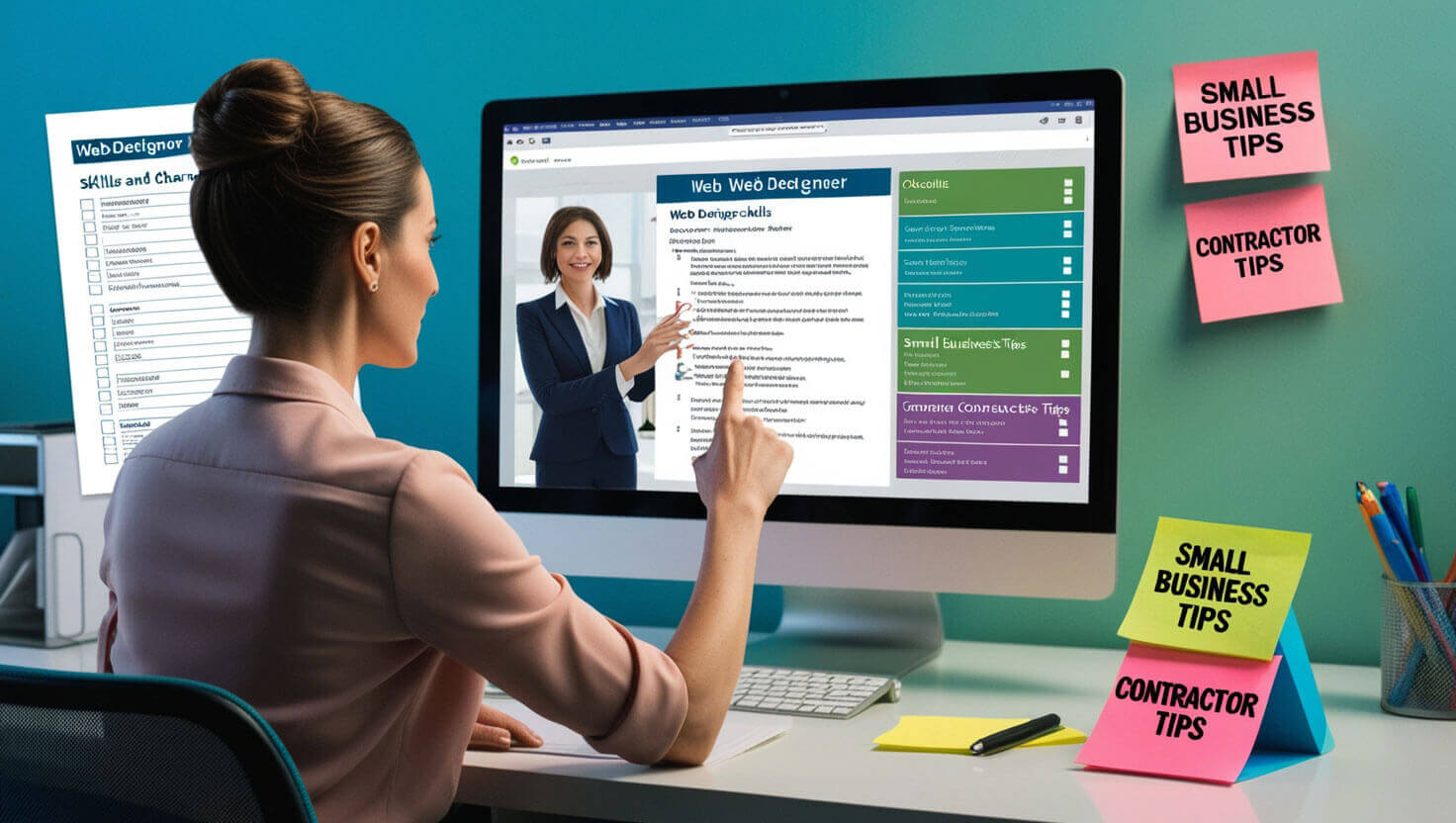
Table of Contents
- Understanding the Basics of Web Design
- Technical Proficiency: Mastering Modern Web Technologies
- Creative and Visual Design Skills
- User Experience (UX) and User Interface (UI) Design
- Communication and Collaboration Abilities
- Problem-Solving and Adaptability
- Conclusion
Understanding the Basics of Web Design
Web design is more than just about making a website look pretty. It's about creating an online environment where visitors can easily find the information they need, make purchases, or engage with content. When you're hiring for a web designer, it's crucial to ensure they have a strong foundation in basic web design principles. These include understanding layout, color theory, typography, and the overall user journey.
- Layout refers to how content is organized on the page. A good layout guides the user's eye and makes the site intuitive to navigate.
- Color theory helps in choosing colors that are aesthetically pleasing and that evoke the desired emotions in visitors.
- Typography involves selecting the right fonts and text styles that are both readable and aligned with the brand's identity.
These are just the starting points. A designer who excels in the basics of web design will ensure your website not only looks good but also functions smoothly, contributing to better user retention and satisfaction.
Technical Proficiency: Mastering Modern Web Technologies
In today's fast-paced digital world, the web designer you hire must be well-versed in modern web technologies. This includes both front-end and back-end skills. Understanding HTML, CSS, and JavaScript is non-negotiable. These are the building blocks of the web, and any designer who is serious about their craft will be proficient in them.
Front-End Skills
Front-end development focuses on the parts of the website that users interact with. It's all about the look and feel of the site. A designer needs to be skilled in:
- HTML (HyperText Markup Language): This is the standard language used to create web pages. It structures the content on the web, such as paragraphs, headings, links, and images.
- CSS (Cascading Style Sheets): CSS controls the design and layout of the web page. It allows the designer to add colors, fonts, and spacing, giving the site its visual appeal.
- JavaScript: This scripting language is used to create interactive elements on the web page, like slideshows, forms, and Dynamic Content.
Recent Advancements: With the rise of responsive design, it's crucial for a web designer to understand how to make websites that work well on a variety of devices, from desktops to smartphones. This often involves using frameworks like Bootstrap or Tailwind CSS, which help streamline the design process.
Back-End Skills
While front-end is what users see, the back-end is the engine that powers the website. It involves the server, databases, and application logic. Even though web designers are not typically expected to be full-stack developers, having some understanding of Back-end technologies like PHP, Ruby on Rails, or Node.js can be a huge advantage. It allows the designer to collaborate more effectively with developers and ensures a more seamless integration of design and functionality.
Latest Trends: One of the latest trends in web technology is the use of WebAssembly, which allows developers to run high-performance code on the web, enabling more complex and resource-intensive applications to run smoothly in the browser.
Creative and Visual Design Skills
Creativity is at the heart of web design. The web designer you hire should have a strong sense of visual aesthetics and be able to create designs that are both unique and functional. This involves a deep understanding of:
- Color Theory: Choosing colors that complement each other and enhance the brand's message.
- Typography: Selecting fonts that are easy to read and appropriate for the brand.
- Composition: Arranging visual elements in a way that is both attractive and functional.
Graphic Design Tools
Proficiency in graphic design tools like Adobe Photoshop, Illustrator, or Sketch is essential. These tools allow designers to create custom graphics, icons, and other visual elements that make a website stand out. Figma has also gained popularity for its collaborative features, enabling multiple designers and developers to work on a project simultaneously.
Recent Advancements: With the advent of vector graphics and SVG (Scalable Vector Graphics), designers can now create graphics that are resolution-independent, meaning they look sharp on any screen size or resolution. This is particularly important with the increasing variety of devices used to access the web.
User Experience (UX) and User Interface (UI) Design
UX and UI design are crucial elements that directly impact how users interact with a website. While UI focuses on the design and layout of the website, UX is all about the user's overall experience when navigating the site. When hiring a web designer for a small business or any project, it's important that they excel in both areas.
User Experience (UX) Design
UX design is about making the website easy to use and ensuring that visitors can quickly find what they're looking for. A good UX designer will:
- Conduct user research to understand the needs and preferences of the target audience.
- Create user personas to guide the design process.
- Develop wireframes and prototypes to test and refine the user journey before the final design is implemented.
Latest Trends: One of the latest trends in UX design is the use of micro-interactions. These are small, subtle animations or changes in the user interface that respond to user actions, providing feedback or guiding the user through the site. They make the site feel more responsive and engaging.
User Interface (UI) Design
UI Design is more focused on the visual aspects of the website. It's about ensuring that the website's interface is not only visually appealing but also functional and easy to navigate. Key aspects include:
- Consistency: Ensuring that the design is uniform across all pages, creating a cohesive experience for the user.
- Accessibility: Making sure that the website is usable by people with disabilities. This includes using proper contrast ratios for text, providing alternative text for images, and ensuring that the site can be navigated using a keyboard.
Recent Advancements: With the rise of dark mode across many platforms, designers now need to consider how their designs will look in both light and dark themes. This often involves creating multiple versions of the same design and ensuring that it remains consistent and functional in all scenarios.
Communication and Collaboration Abilities
A web designer doesn't work in isolation. They need to collaborate with other team members, including developers, project managers, and clients. Effective Communication is key to ensuring that the project stays on track and that everyone is on the same page.
Client Communication
A designer must be able to listen to the client's needs and translate them into a design that meets their goals. This involves:
- Regular updates: Keeping the client informed about the project's progress.
- Feedback loops: Allowing the client to review designs and provide feedback throughout the process.
- Clear explanations: Being able to explain design decisions in a way that is easy for the client to understand, avoiding technical jargon.
Team Collaboration
Within the team, a designer needs to be able to work effectively with others. This involves:
- Using collaborative tools like Slack, Trello, or Asana to manage projects and communicate with team members.
- Participating in meetings and discussions to ensure that the design aligns with the overall goals of the project.
- Being open to feedback from other team members and being willing to make changes as needed.
Recent Advancements: The rise of remote work has made collaboration tools more important than ever. Platforms like Figma and InVision allow designers to collaborate with team members in real-time, regardless of their physical location.
Problem-Solving and Adaptability
Web design is not without its challenges. Whether it's a technical issue, a design that doesn't quite work as expected, or a sudden change in project requirements, a good web designer needs to be able to think on their feet and adapt to new situations.
Problem-Solving Skills
Problem-Solving is about being able to identify issues and come up with effective solutions. This might involve:
- Debugging code to fix errors in the website's functionality.
- Adjusting designs to accommodate changes in content or layout.
- Finding creative solutions to design challenges, such as making a complex feature more user-friendly.
Adaptability
The world of web design is constantly evolving. New technologies, design trends, and user expectations mean that a web designer needs to be willing to learn and adapt. This might involve:
- Learning new tools or technologies to stay ahead of the curve.
- Keeping up with design trends to ensure that the website remains modern and relevant.
- Being open to feedback and willing to make changes to the design based on user testing or client requests.
Recent Advancements: The rise of AI and machine learning in web design is one of the latest advancements that designers need to be aware of. Tools like Adobe Sensei are beginning to automate certain design tasks, allowing designers to focus on more complex and creative aspects of their work.
Conclusion
When you're hiring a web designer, it's important to look for a combination of technical skills, creative abilities, and soft skills like communication and problem-solving. A designer who excels in these areas will be able to create a website that not only looks great but also functions smoothly and provides an excellent User Experience.
By focusing on these essential skills, you can ensure that the web designer you hire will be able to meet the demands of the project and contribute to the success of your online presence.
About Prateeksha Web Design
Prateeksha Web Design Company is a premier digital solutions provider offering comprehensive web design services. They prioritize finding web designers with five essential skills: a strong grasp of design principles, proficiency in web design software, understanding of HTML/CSS coding, SEO knowledge, and UX/UI design capabilities. These skills ensure the delivery of aesthetically pleasing and functional websites that rank well in search engines.
Interested in learning more? Contact us today.
