What Is The Shopify Blocks Limit And How Does It Affect Your Store?
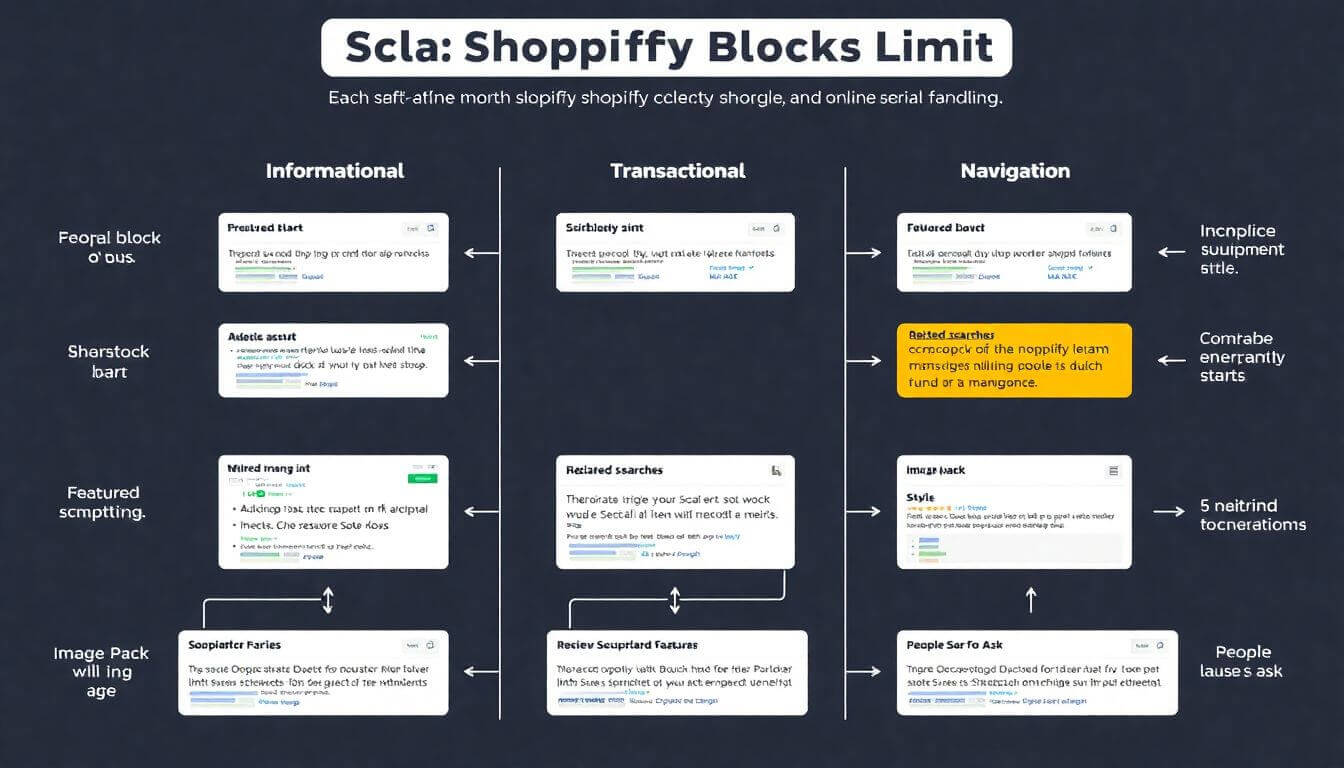
In today’s fast-paced world of e-commerce, Shopify stands out as one of the most popular platforms for entrepreneurs and businesses of all sizes. It empowers merchants to build beautiful, functional online stores with ease. But as with any robust platform, there are certain limits and constraints that users need to be aware of. One of these is the Shopify blocks limit—a feature that has recently garnered a lot of attention.
In this blog, we’ll take a deep dive into the concept of Shopify blocks, what the blocks limit means for your store, and how it can affect the performance and design of your e-commerce website. We’ll break down these concepts in an easy-to-understand, engaging way, so you can take full advantage of the platform, especially if you're running a small business and looking to optimize your Shopify experience. By the end of this post, you'll have a clear understanding of how Shopify theme blocks work and why they're crucial for your store’s success.
What Are Shopify Blocks?
To begin with, let’s define what Shopify blocks actually are. Blocks are pre-designed sections or components of a Shopify store that allow you to customize the content layout on your site without needing to write any code. These blocks are essentially modular pieces of your website's design that can include anything from product images, text, and collections to more dynamic elements like reviews and sliders. Think of blocks as the building blocks of your website.
Shopify blocks are a core part of Shopify 2.0, which introduced a more flexible, customizable approach to store design. With the addition of the Online Store 2.0 themes, merchants gained access to a new drag-and-drop interface. This update revolutionized the way you can structure your site. Instead of dealing with hardcoded layouts, you can now add or remove blocks within your theme’s sections with ease, tailoring each page to your needs.
These blocks are designed to make your store building process much simpler and more adaptable, empowering you to create a customized online shopping experience for your customers. Each block type is geared toward specific content, and Shopify provides a variety of blocks, including ones for product grids, banners, testimonials, and more.
What Is the Shopify Blocks Limit?
The Shopify blocks limit refers to the maximum number of blocks that can be added to a section in a Shopify theme. Each theme has its own set of rules and limitations, which can impact how many blocks you can use on a page or within a specific section of your store. The blocks limit essentially governs the flexibility and scalability of your store design.
So, why does the blocks limit matter? Well, the number of blocks allowed determines how much content you can display on a page and how it’s organized. Too many blocks can make your page feel cluttered, leading to a poor user experience. On the other hand, not enough blocks could make your website feel sparse or lacking in key features.
The blocks limit varies depending on the specific theme you’re using. Some themes may allow more blocks in certain sections, while others might be more restrictive. It's important to keep this in mind as you customize your site. Understanding the limits and planning accordingly will ensure that you make the most out of your theme’s capabilities without compromising performance.
How Does the Shopify Blocks Limit Affect Your Store?
The Shopify blocks limit can affect your store in several ways, depending on how you choose to structure and design your website. Here’s how it plays a role in your e-commerce success:
1. Impact on Store Design and User Experience
Your store's design is one of the first things customers notice when they visit your site. A clean, organized layout makes a strong first impression, while a cluttered or disorganized page can drive customers away. The blocks limit directly influences how much you can customize your site’s design without sacrificing usability.
For example, if you have a limit of, say, 10 blocks in a certain section, but you want to showcase more products, you might be forced to either remove other elements or find creative ways to work within the available block limit. Optimization is key—organizing the layout to ensure a smooth, user-friendly experience while staying within the blocks limit is essential.
2. Content Display and Layout Flexibility
With Shopify's modular blocks, you can display a variety of content types, including informational, transactional, and navigational elements. For instance:
- Informational blocks might include product descriptions or blog content that educates your audience about your products or services.
- Transactional blocks focus on guiding users toward making a purchase, such as product grids or calls to action.
- Navigational blocks help visitors find what they’re looking for, like a search bar, menu, or category listings.
If your theme has a strict blocks limit, you’ll need to prioritize which blocks to use for each of these types of content. Overloading a page with too many transactional or navigational blocks might distract your visitors, while having too few could make it difficult for them to make a purchase or find products.
3. SEO Considerations
Shopify blocks can also impact your store’s SEO (search engine optimization) strategy. This is because the way content is structured on your site influences how search engines crawl and index your pages. For example, a Featured Snippet or Sitelinks can sometimes be influenced by how you structure your content within blocks. If you’re limited to a small number of blocks, you might not be able to optimize your pages fully for these rich results, potentially missing out on valuable organic traffic.
Moreover, Shopify allows you to include reviews and related searches in your blocks. These are important for both user engagement and SEO. By limiting your ability to include these blocks, you may reduce the chances of ranking in People Also Ask or Image Pack results on search engines.
4. Impact on Performance and Load Speed
While having a lot of blocks might sound like a good thing for customization, it can also slow down your site. More blocks often mean more resources (like images, scripts, and stylesheets) that need to be loaded when a visitor accesses your store. This can negatively affect your site’s load time, which is a crucial factor in user experience and SEO rankings. A fast-loading website improves the chances of conversion, so it’s important to keep the blocks limit in mind when designing your site.
How to Optimize Your Shopify Store with Blocks
Even with a limited number of blocks, you can still create a stunning, functional Shopify store. Here are some tips on how to make the most of Shopify’s block system:
1. Use Sections Wisely
Rather than overloading a page with too many blocks, focus on organizing your content into sections. A section is a collection of blocks grouped together to represent a larger piece of content or layout element. You can reuse sections across different pages to maintain consistency. Shopify gives you the option to add various types of blocks within each section, like images, text, and product grids. By being strategic with your sections, you can create a well-organized site that doesn’t overwhelm your visitors.
2. Focus on Key Content Blocks
Depending on the goal of your page, decide which blocks are most important. For a homepage, you might want a hero image, featured products, and a promotional banner. For a product page, prioritize product images, descriptions, and reviews. Make sure each block serves a clear purpose in guiding users toward making a purchase.
3. Streamline Navigation
Ensure that your navigational blocks are simple and easy to use. Overcomplicating the navigation system with too many categories or filters can confuse customers. By limiting the number of blocks used in navigation, you make it easier for visitors to find what they’re looking for, which ultimately improves conversion rates.
4. Keep SEO in Mind
Make sure the content within your blocks is optimized for SEO. This includes using the right keywords, ensuring images have alt text, and making sure your content is organized in a way that makes sense for search engines. Shopify blocks offer flexibility, but without proper optimization, your store might miss out on potential search rankings.
Why Small Businesses Should Consider Prateeksha Web Design’s Expertise
As a small business owner, you need a website that’s not only visually appealing but also functional and easy to manage. Prateeksha Web Design specializes in creating custom Shopify stores tailored to your business’s unique needs. Their team has deep expertise in managing Shopify’s complex blocks system and can help you navigate the Shopify blocks limit to create a website that’s both user-friendly and performance-optimized.
Whether you’re just starting out or looking to redesign your existing store, Prateeksha Web Design’s experts can guide you through every step of the process, from theme customization to SEO best practices. By leveraging their expertise, you can ensure that your Shopify store stands out, loads quickly, and provides an engaging experience for your customers.
Conclusion
Understanding and working with the Shopify blocks limit is an essential part of building a successful online store. By managing the number and type of blocks you use, you can optimize your store’s design, performance, and SEO. Whether you’re showcasing products, driving sales, or providing essential information, the way you organize your blocks matters.
If you're looking to make the most of your Shopify store, consider partnering with Prateeksha Web Design to help you navigate the intricacies of the Shopify platform and unlock the full potential of your e-commerce site.
About Prateeksha Web Design
Prateeksha Web Design offers comprehensive Shopify services, including understanding and working with Shopify blocks limits. Our team expertly navigates the maximum limit of 100 blocks per page, creating efficient and appealing designs. We optimize your store layout to ensure a smooth user experience, despite the blocks limit. Additionally, we provide guidance on effectively managing Shopify blocks to enhance your online store's functionality and aesthetics.
Interested in learning more? Contact us today.
