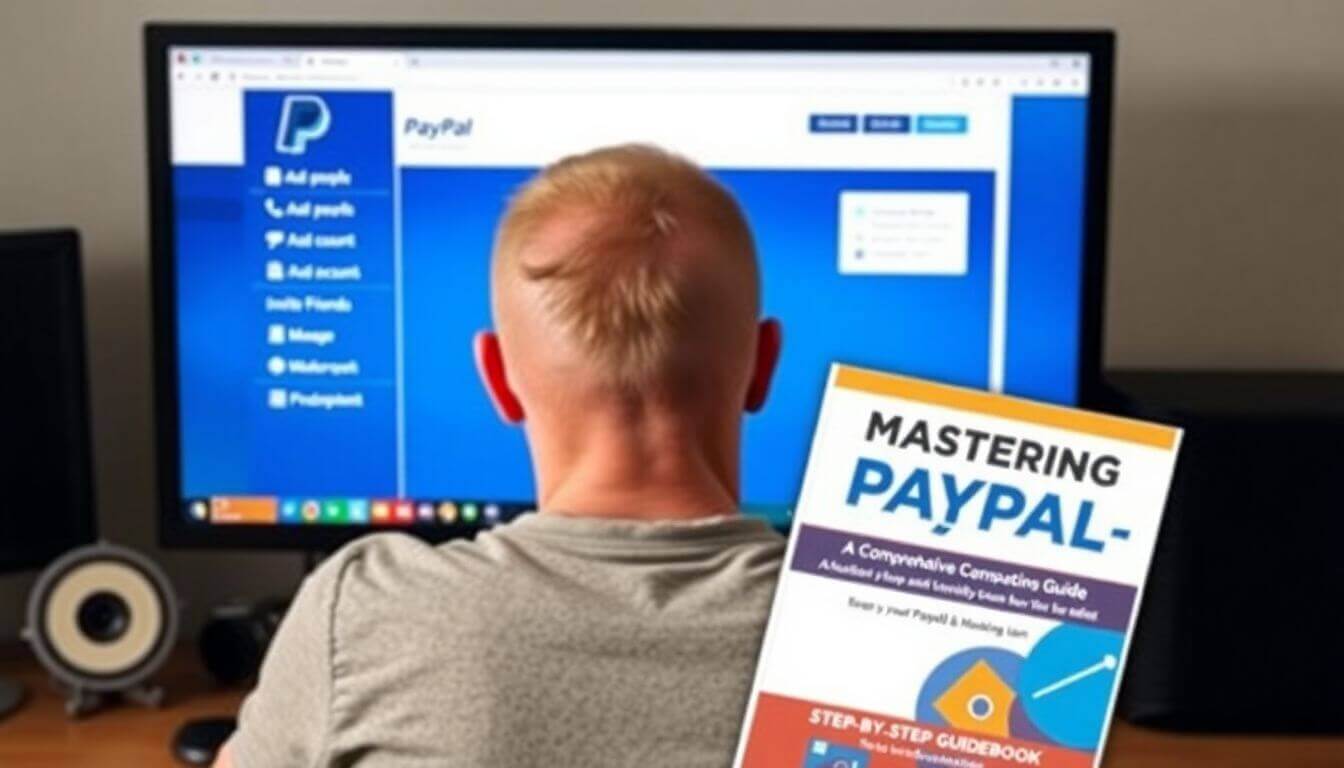Step-by-Step Guide: How to Add People on PayPal
Table of Contents
- Introduction to Adding People on PayPal
- How to Set Up a PayPal Business Account
- Understanding Your PayPal Account ID
- Inviting People to Your PayPal Account
- How to Share a PayPal Account
- Managing Permissions in a Shared PayPal Account
- Using PayPal for Payroll and Business Expenses
- How to Add Funds to Your PayPal Account
- Finding Contacts on PayPal
- Troubleshooting Common PayPal Issues
- Conclusion: Expanding Your Business with PayPal and Prateeksha Web Design
1. Introduction to Adding People on PayPal
Adding people to your PayPal account can help your business collaborate and simplify transactions. This guide will walk you through each step of inviting people, creating shared access, and managing permissions. For small businesses, understanding how to add people on PayPal or setting up a shared account is invaluable as it streamlines payroll and financial management. With PayPal's tools, you can add employees, manage funds, and increase productivity.
2. How to Set Up a PayPal Business Account
To start, let’s set up a PayPal Business account. Here’s a step-by-step guide:
- Create a New Account: Navigate to PayPal’s business site and click “Sign Up.”
- Account Verification: PayPal will guide you through a verification process to ensure the account’s security.
Setting up a Business Account allows you to invite users and manage access, letting employees or team members handle payments, view transactions, and more.
3. Understanding Your PayPal Account ID
A PayPal Account ID uniquely identifies your account for secure transactions. It’s often linked to your email address, so whenever someone asks for your PayPal ID, they typically mean your primary email associated with the account. This ID is essential for transactions, and knowing how to access it ensures that funds are securely transferred to your business account. It’s a simple but powerful tool in identifying your account among other PayPal users.
4. Inviting People to Your PayPal Account
PayPal’s invitation feature allows you to give access to team members. For small businesses, this is a game-changer:
- Go to Account Settings: Under "Account Access," you’ll find the "Invite" feature.
- Enter User Details: Provide the email of the person you’re inviting.
Giving your employees access saves time and improves efficiency, as they can directly handle transactions or monitor activity. Using the "Invite a Friend" feature even rewards referrals, which can be an added perk if you're inviting new clients or team members.
5. How to Share a PayPal Account
If you need multiple people to manage a single account, PayPal offers ways to share access securely. Here’s how:
- Access Management: Set specific permissions for each user, ensuring security and control.
Shared PayPal accounts are particularly helpful in businesses where several employees handle transactions, offering flexibility while keeping access secure. However, it's important to set specific permissions for each person accessing the account to maintain control and transparency.
6. Managing Permissions in a Shared PayPal Account
You can control what each user can access within your PayPal Business account:
- Assigning Roles: For example, grant "View Only" access to employees who only need to check account activity or give "Send Only" permission to those handling payments.
This functionality keeps your PayPal account secure by allowing access only where needed. It can help you avoid errors, prevent unauthorized access, and make it easy for each team member to do their part without overstepping boundaries.
7. Using PayPal for Payroll and Business Expenses
With PayPal, you can easily manage payroll and other business expenses:
- Set Up PayPal Payouts: An easy way to pay multiple recipients. This feature is especially useful for businesses that have a network of employees or freelancers.
The PayPal Payroll feature is highly recommended for small businesses, offering an automated system to pay your employees without manual transactions, reducing errors and ensuring timely payments.
8. How to Add Funds to Your PayPal Account
Funding your PayPal Business account is simple:
- Link a Bank Account or Card: By linking a bank account or card, you can add funds whenever necessary.
Adding money to PayPal keeps your business running smoothly. It’s especially useful if you have regular expenses or payroll to cover, and ensures that you have funds available whenever needed.
9. Finding Contacts on PayPal
Sometimes, you need to find other users on PayPal for transactions. Here’s how:
- Use the "Find Contacts" Feature: This feature helps you locate someone by entering their PayPal email or ID.
Knowing how to find someone on PayPal makes networking and collaborating easier. Whether it’s a vendor, client, or team member, PayPal’s user-friendly tools ensure that you can connect with people effortlessly.
10. <a href="/blog/how-to-install-shopifycli-on-linux">Troubleshooting Common PayPal Issues
Even with a well-functioning system, troubleshooting common PayPal issues is essential. Here are a few tips:
- Login Problems: Reset your password or clear your browser cache if you encounter issues.
Stay updated with the latest from PayPal’s Help Center and community forums, where common issues are discussed and resolved.
11. Conclusion: Expanding Your Business with PayPal and Prateeksha Web Design
A powerful financial tool like PayPal can transform how your business handles transactions and employee payments. To maximize your online presence, consider partnering with Prateeksha Web Design. With expertise in website design and online tools, we can help you integrate PayPal seamlessly into your e-commerce platforms or service-based sites. By working with Prateeksha Web Design, you’ll receive expert support to grow your business with secure and efficient online payment solutions.
About Prateeksha Web Design
Prateeksha Web Design offers comprehensive guidance on how to add people on PayPal, covering every step of the process. They provide easy-to-follow instructions, visual aids, and troubleshooting tips. Their service includes explaining the features and functions of PayPal, ensuring clients can confidently manage their accounts. They also provide support for any technical issues encountered during the process.
Interested in learning more? Contact us today.