Next.js Vs Nuxt.js- A Program Geek's Comparison Guide
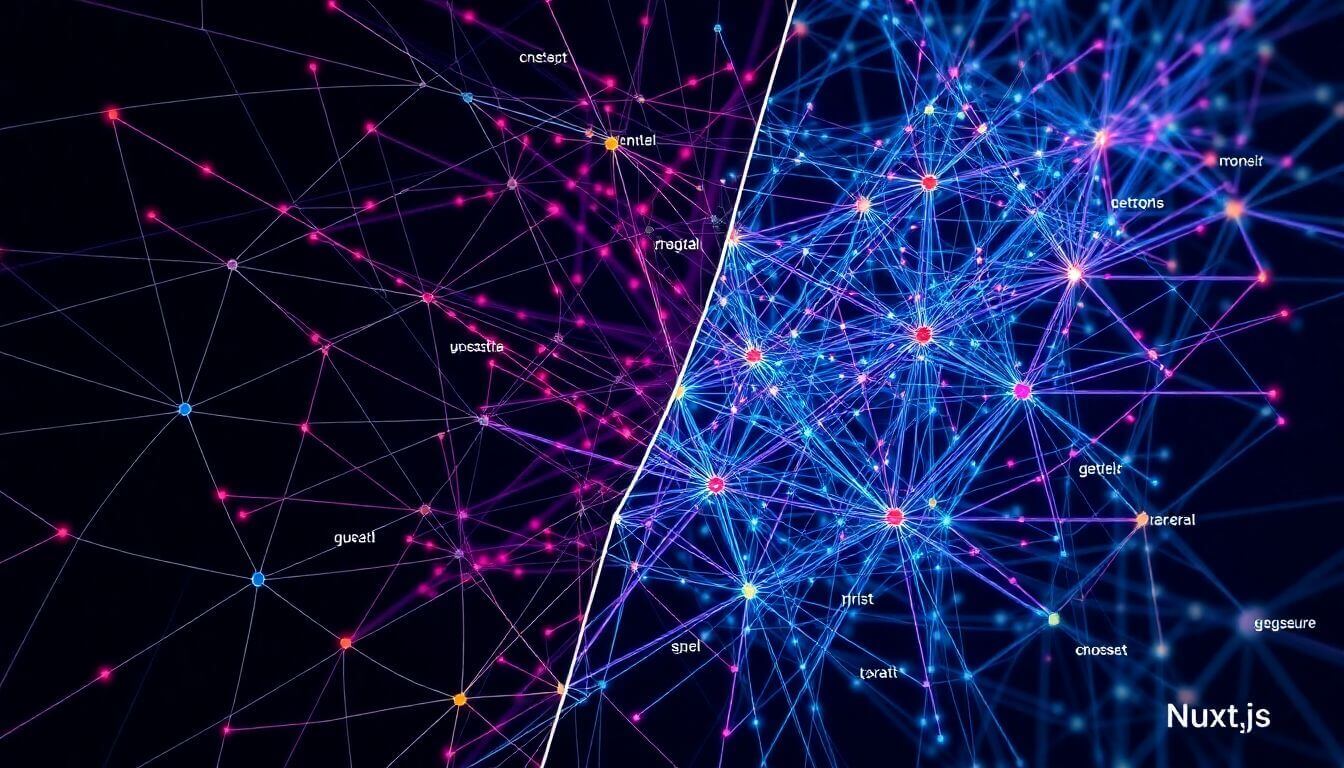
Next.js vs Nuxt.js: A Program Geek's Comparison Guide
In the world of JavaScript meta-frameworks, two names often rise to the top: Next.js and Nuxt.js. These frameworks have been pivotal for developers building modern, high-performance, and scalable web applications. But which one should you choose? Let’s dive deep into the Program Geek framework comparison to understand the nuances of each, helping you make an informed decision.
1. Understanding JavaScript Meta-Frameworks
A meta-framework is built on top of a library or framework, simplifying complex tasks such as server-side rendering (SSR), static site generation (SSG), and more. Both Next.js (based on React) and Nuxt.js (built on Vue.js) offer solutions to enhance web app development.
While Next.js appeals to developers already familiar with React, Nuxt.js is the go-to choice for Vue enthusiasts. Their shared goal is to make development faster, optimize performance, and deliver robust developer experiences.
2. Overview of Next.js
What is Next.js?
Next.js, developed by Vercel, is a React-based JavaScript meta-framework that revolutionizes web application development. Its primary strength lies in simplifying complex processes like server-side rendering (SSR), static site generation (SSG), and incremental static regeneration (ISR). With Next.js, developers can create highly performant, SEO-friendly, and scalable web applications with minimal effort.
Unlike traditional client-side frameworks, where the browser handles most of the rendering, Next.js focuses on pre-rendering content. This makes it a top choice for projects where speed, SEO optimization, and scalability are critical. Whether you're building a small portfolio site or a large-scale e-commerce platform, Next.js offers a robust and flexible foundation.
Key Features of Next.js
-
Server-Side Rendering (SSR):
- In SSR, pages are rendered on the server at request time and sent to the client as fully formed HTML. This ensures that users see the content immediately, improving load speed and user experience.
- Why it matters: SSR is crucial for dynamic, data-driven pages where content changes frequently, such as dashboards or blogs.
-
Static Site Generation (SSG):
- Pre-renders pages at build time, generating static HTML files. These files are then served to users, making the site extremely fast.
- Use case: Perfect for pages where content doesn’t change often, like marketing pages or documentation.
- Example: A company landing page that rarely updates.
-
Incremental Static Regeneration (ISR):
- Combines the benefits of SSR and SSG by allowing specific pages to regenerate dynamically after the build process.
- How it works: If a page is outdated, it can be rebuilt in the background without requiring a full site rebuild.
- Use case: Ideal for blogs or e-commerce platforms where new content/products are added frequently.
-
API Routes:
- With Next.js, you can build backend functionality directly within your app using API routes. These routes act like mini serverless functions, handling tasks like form submissions, data processing, or third-party API calls.
- Benefit: No need for an external backend server, making development faster and more cost-effective.
-
Middleware:
- A relatively new feature, Middleware lets you execute code before a request is completed. It’s useful for tasks like authentication, logging, or dynamic redirects.
- Use case: Redirecting users to specific pages based on their role (e.g., admin vs. regular user).
-
Edge Functions:
- These are serverless functions optimized for low latency and real-time data processing. They run close to the user on the edge network, reducing response times.
- Advantage: Great for applications needing real-time interactivity, like live chats or analytics dashboards.
Advantages of Using Next.js
-
- Built-in tools such as automatic image optimization, JavaScript bundling, and caching ensure your application runs at peak efficiency.
- Image Optimization: Automatically optimizes images for various screen sizes, reducing load times.
-
Scalability:
- Next.js is ideal for projects of any size. As your app grows, you can leverage features like ISR and API routes to handle increased traffic and content.
- Example: E-commerce websites can seamlessly add thousands of products without sacrificing speed.
-
SEO-Friendly:
- Thanks to its pre-rendering capabilities, Next.js ensures that search engine crawlers can easily index your site, improving search engine rankings.
- Dynamic Metadata Management: Each page can have unique meta tags and descriptions, further boosting SEO.
-
Rich Ecosystem:
- Being React-based, Next.js has access to a vast library of tools and resources. Whether you need a UI component library like Material-UI or a state management tool like Redux, integration is seamless.
Recent Advancements in Next.js
Next.js is not just keeping up with the times—it’s setting new standards in web development. Here’s what’s new:
-
- Introduced in Next.js 13, the App Router simplifies routing by unifying client-side and server-side components. It uses React Server Components (RSC) to optimize how data and components are delivered to the user.
- Why it matters: Reduces client-side bundle sizes, improving performance.
-
Server Components:
- Server Components enable the execution of React components on the server instead of the client. This leads to smaller JavaScript bundles and faster initial page loads.
- Benefit: Better user experience, especially for large-scale apps.
-
Improved Image and Font Handling:
- Enhancements in image optimization and font loading ensure faster rendering and a smoother UI.
-
Middleware Enhancements:
- Middleware now supports edge computing, allowing developers to implement custom logic close to the user for faster execution.
-
Turbolinks and Build Performance:
- Next.js has introduced significant improvements in build times and development speed, making it more efficient to work on large projects.
When Should You Use Next.js?
- You’re working on a project that demands blazing-fast performance and top-notch SEO.
- Your team is familiar with React and wants a framework that complements it.
- You need flexibility for combining SSR, SSG, and ISR for various pages in your app.
- You’re building a large-scale application with complex data-fetching requirements or multiple user roles.
At Prateeksha Web Design, we leverage the power of Next.js to create cutting-edge websites and applications. Our expertise ensures that your project is built to outperform competitors while being fully optimized for search engines. Whether you're a small business or an enterprise, our solutions are tailored to your needs.
3. Overview of Nuxt.js
What is Nuxt.js?
Nuxt.js is a progressive JavaScript meta-framework built on Vue.js, designed to simplify the development of universal applications. Created by a global team of contributors, Nuxt.js serves as the Vue equivalent of Next.js, offering flexibility for server-side rendering (SSR), static site generation (SSG), and client-side rendering (CSR). This adaptability makes it ideal for projects with varying requirements, from high-performance dynamic applications to lightweight static websites.
Nuxt.js stands out for its commitment to developer experience (DX) and progressive enhancement. It provides a pre-configured development environment while allowing for extensive customization. This dual focus means developers can get started quickly and scale their applications with ease.
Key Features of Nuxt.js
-
Auto-Generated Routes:
- Nuxt.js automatically generates routes for your application based on the directory structure. This eliminates the need for manually defining routes, saving time and reducing complexity.
- Example: A
pages/about.vuefile in your project will automatically create a/aboutroute.
-
Vue 3 and Composition API:
- With the release of Nuxt 3, the framework fully supports Vue 3, including the powerful Composition API. This modern API simplifies state management and improves code organization.
- Benefit: Developers can now write cleaner, more modular code, leading to better maintainability.
-
Server Middleware:
- Nuxt.js includes middleware capabilities for handling backend logic such as authentication, API requests, or data preprocessing.
- Use case: You can secure specific routes by implementing authentication middleware to check user roles.
-
Static Site Generation (SSG):
- Nuxt.js offers robust tools for generating static sites, making it an excellent choice for content-driven applications like blogs or marketing pages.
- How it works: The framework pre-renders pages into static HTML files during the build process, ensuring fast load times and high SEO performance.
-
Modules:
- Extend Nuxt.js functionality with a rich ecosystem of modules, such as:
- Axios: For making HTTP requests.
- PWA Support: To turn your site into a Progressive Web App.
- SEO Module: Simplifies metadata management and sitemap generation.
- Benefit: Modules reduce the need for repetitive configurations, speeding up development.
- Extend Nuxt.js functionality with a rich ecosystem of modules, such as:
Advantages of Using Nuxt.js
-
Ease of Use:
- Nuxt.js is particularly intuitive for developers familiar with Vue.js. Its conventions and automatic configurations reduce the learning curve, allowing developers to focus on building features.
-
Customizability:
- While Nuxt.js provides a robust default setup, it doesn’t limit your ability to customize. You can tweak configurations, add plugins, or extend functionality to meet specific project requirements.
-
- Dynamic meta-tag handling and pre-rendering ensure that search engines can effectively index your site. Built-in modules like the SEO module make optimizing metadata effortless.
-
Great Documentation:
- Nuxt.js provides comprehensive and beginner-friendly documentation, making it easier for developers to get started and find solutions to common challenges.
-
Community Support:
- With a large and active community, developers have access to numerous tutorials, examples, and plugins.
Recent Advancements in Nuxt.js
-
Nuxt 3:
- The latest version, Nuxt 3, introduces significant improvements, including:
- Vue 3 Compatibility: Full support for Vue 3 features, such as the Composition API and improved reactivity.
- Smaller Bundle Sizes: Thanks to better tree-shaking and optimization techniques, Nuxt 3 generates leaner builds.
- The latest version, Nuxt 3, introduces significant improvements, including:
-
Nitro Engine:
- Nitro is a next-generation server engine powering Nuxt 3. It’s designed for performance and flexibility, enabling faster server-side execution and supporting modern deployment platforms like Edge networks, AWS Lambda, and Vercel.
- Benefit: Developers can deploy applications globally with reduced latency.
-
TypeScript Support:
- Nuxt 3 offers first-class support for TypeScript, enabling better code reliability and developer productivity.
- Use case: Type-safe development reduces bugs and improves maintainability in large-scale projects.
-
Improved Static Site Generation:
- Static sites generated with Nuxt 3 benefit from enhanced build processes and caching mechanisms, ensuring faster loading times and improved SEO.
-
Hybrid Rendering:
- Nuxt.js now allows mix-and-match rendering strategies (SSR, SSG, CSR) for different pages, providing more control over performance and user experience.
When Should You Use Nuxt.js?
- Content-Driven Websites: If your project focuses on static or semi-dynamic content, such as blogs or portfolios, Nuxt.js excels with its powerful SSG capabilities.
- Vue.js-Based Projects: For teams experienced in Vue.js, Nuxt.js provides an intuitive and efficient framework for creating scalable applications.
- SEO-Centric Applications: With its emphasis on dynamic meta-tags and pre-rendering, Nuxt.js ensures high visibility in search engines.
- Progressive Web Apps (PWAs): Nuxt.js makes it straightforward to create PWAs using its PWA module.
At Prateeksha Web Design, we leverage the power of Nuxt.js to build cutting-edge websites and applications that deliver outstanding performance and user experiences. Our expertise in Nuxt.js ensures that your project is optimized for speed, SEO, and scalability. Whether you're launching a small content-driven site or a complex web application, we’re here to help.
4. Head-to-Head: Next.js vs Nuxt.js
When comparing Next.js and Nuxt.js, the choice depends on the specific requirements of your project, your team’s expertise, and the priorities you place on performance, ecosystem, flexibility, and ease of use. Below is a detailed breakdown of how these two frameworks stack up in key areas.
Performance
Performance is a critical consideration in modern web development, and both frameworks excel in their own ways.
-
Next.js:
- Next.js stands out in enterprise-grade performance, particularly with advanced features like Incremental Static Regeneration (ISR) and Middleware.
- ISR enables real-time updates to static pages without requiring a full rebuild, ensuring that sites remain up-to-date while maintaining blazing-fast speeds.
- Middleware supports edge logic, allowing developers to execute custom scripts before rendering pages, which enhances security and response times.
- Built-in image optimization and code-splitting further boost performance, making Next.js a great choice for high-traffic, data-intensive applications.
-
Nuxt.js:
- With the introduction of the Nitro engine in Nuxt 3, the framework has significantly improved in terms of speed and server-side execution.
- Nitro provides faster rendering and supports modern deployment platforms like Edge networks and serverless environments.
- Nuxt.js excels in static site generation (SSG), offering highly optimized builds that cater to content-driven sites.
- Its lightweight architecture and seamless integration with Vue 3’s reactivity model ensure smooth rendering for dynamic content.
Verdict: While Next.js takes the lead for large-scale applications requiring ISR and Middleware, Nuxt.js is rapidly closing the gap with Nitro, making it a strong contender for both static and dynamic applications.
Ecosystem
A framework’s ecosystem dictates the tools and libraries you can leverage to streamline development.
-
Next.js:
- Being based on React, Next.js benefits from a massive and mature ecosystem.
- Popular libraries like Redux for state management, Material-UI for UI components, and testing frameworks like Jest integrate seamlessly.
- React's widespread adoption ensures robust community support, extensive documentation, and a large pool of experienced developers.
- Third-Party Integrations: Next.js pairs well with modern tools like GraphQL, Apollo, and CMS platforms like Contentful or Strapi.
-
Nuxt.js:
- Nuxt.js leverages Vue’s ecosystem, known for its simplicity and elegance. Tools like Vuex (state management), Vuetify (UI library), and Pinia (a modern alternative to Vuex) offer streamlined development.
- The framework includes a rich set of modules, such as Axios for API requests and a PWA module for creating Progressive Web Apps.
- Nuxt’s ecosystem, while smaller compared to React, is incredibly developer-friendly and easy to navigate, making it a great choice for projects that prioritize simplicity and efficiency.
Verdict: Next.js has an edge for developers who require access to a broader ecosystem with extensive third-party integrations. However, Nuxt.js’s ecosystem is highly effective and well-suited for developers who value simplicity and productivity.
Flexibility
Flexibility refers to how well a framework adapts to different project requirements and scales as the project grows.
-
Next.js:
- Next.js offers greater flexibility for large-scale, data-heavy applications. Developers can choose between server-side rendering (SSR), static site generation (SSG), or even hybrid approaches like ISR for different parts of their application.
- The introduction of Server Components in Next.js 13 adds another layer of flexibility by reducing the need for heavy client-side JavaScript bundles.
- Its customizability and robust configuration options make it ideal for complex enterprise projects.
-
Nuxt.js:
- Nuxt.js shines in smaller, content-driven projects. Its opinionated structure and auto-configuration simplify the development process, enabling developers to focus on building features rather than dealing with extensive setups.
- Nuxt supports SSR, SSG, and CSR out of the box, but it excels in scenarios where static content and lightweight applications are the primary focus.
- Its module system makes adding functionality like authentication or SEO a breeze, offering flexibility within its ecosystem.
Verdict: Next.js is better for scalable, enterprise-level projects, while Nuxt.js is ideal for developers who prefer a streamlined approach for content-driven sites or simpler applications.
Ease of Learning
The learning curve of a framework can significantly affect its adoption, especially for new developers or teams transitioning from other technologies.
-
Next.js:
- For developers already familiar with React, learning Next.js is relatively straightforward. Its structure and concepts align closely with React’s, making it a natural progression for React enthusiasts.
- However, for developers new to React, the initial learning curve can be steep, as they need to understand both React and Next.js concepts.
-
Nuxt.js:
- Nuxt.js is highly intuitive for Vue developers, thanks to its opinionated nature and auto-generated configuration.
- The Vue.js ecosystem is often considered more beginner-friendly than React, making Nuxt.js a great choice for developers new to front-end frameworks.
- Its detailed documentation and active community further ease the learning process.
Verdict: Nuxt.js is generally easier to learn for beginners and developers who favor Vue.js. Next.js is more accessible for those with a React background, but it may pose a challenge for newcomers.
Key Takeaways: Next.js vs Nuxt.js
| Aspect | Next.js | Nuxt.js |
|---|---|---|
| Performance | Enterprise-grade with ISR, Middleware, and Server Components. | Enhanced by the Nitro engine for fast server-side rendering and optimized SSG. |
| Ecosystem | Rich ecosystem with broad third-party library support. | Simpler and more elegant Vue-based ecosystem. |
| Flexibility | Better for large-scale, data-heavy, and enterprise-level applications. | Ideal for smaller, content-driven projects with excellent default configurations. |
| Ease of Learning | Best for developers familiar with React; steeper learning curve for beginners. | Intuitive for Vue developers; beginner-friendly with detailed documentation. |
Both Next.js and Nuxt.js excel in their respective domains, and the decision largely depends on your project’s specific needs and your team’s expertise. Whether you’re scaling a data-intensive app or crafting a simple content site, these frameworks empower developers to build fast, scalable, and SEO-optimized applications.
At Prateeksha Web Design, we specialize in leveraging both frameworks to create tailored solutions for businesses. Whether you’re drawn to Next.js’s enterprise capabilities or Nuxt.js’s streamlined simplicity, our team ensures your project meets its full potential. Reach out today to bring your vision to life with cutting-edge technology!
5. Choosing the Right Framework for Your Project
Choosing between Next.js and Nuxt.js depends on your project's requirements, the technical expertise of your team, and the kind of user experience you aim to deliver. Both frameworks excel in their own domains, and selecting the right one can be the difference between a project that’s efficient and scalable versus one that struggles with growth or maintainability.
Here’s a detailed guide to help you decide when to use Next.js or Nuxt.js:
When to Choose Next.js
-
You’re Building a Large-Scale Application with Heavy Data Dependencies:
- Why Next.js?
- Next.js is ideal for projects where scalability and handling massive datasets are critical. Features like Incremental Static Regeneration (ISR) ensure that your pages remain up-to-date without requiring a full rebuild.
- For example, e-commerce platforms or SaaS applications that handle real-time user data, dashboards, or heavy APIs can benefit immensely from Next.js's ability to pre-render and serve dynamic content efficiently.
- Key Advantage: With ISR and Middleware, you can handle both static and dynamic content seamlessly, reducing server load and improving page load times.
- Why Next.js?
-
Your Team is Already Comfortable with React:
- Why Next.js?
- Next.js is built on top of React, making it a natural extension for teams experienced with React. This reduces the learning curve and allows developers to focus on leveraging the framework’s advanced features rather than learning new paradigms.
- Example: A team using React for a single-page application (SPA) can migrate to Next.js for server-side rendering (SSR) or static site generation (SSG) with minimal friction.
- Why Next.js?
-
You Need Advanced Features Like ISR and Middleware:
- Why Next.js?
- ISR enables you to regenerate specific pages on-demand, making Next.js perfect for sites with frequently updated content like blogs, news platforms, or product catalogs.
- Middleware adds another layer of flexibility, enabling edge logic for tasks like user authentication, custom headers, or A/B testing.
- Example: A media platform delivering personalized news articles can use Middleware to customize user experiences based on location or preferences while leveraging ISR to ensure content freshness.
- Why Next.js?
Scenarios Best Suited for Next.js:
- Enterprise-level applications with high traffic.
- E-commerce websites with thousands of products and real-time inventory updates.
- Applications requiring fine-grained control over data-fetching methods (SSR, SSG, CSR).
When to Choose Nuxt.js
-
Your Project Involves a Content-Driven Website or a Smaller Application:
- Why Nuxt.js?
- Nuxt.js is perfectly suited for projects where the primary focus is on delivering static or semi-dynamic content. Its Static Site Generation (SSG) capabilities make it an excellent choice for blogs, portfolios, and marketing websites that prioritize performance and SEO.
- Nuxt’s lightweight and opinionated nature ensures that developers can create content-driven sites quickly without compromising on quality.
- Example: A travel blog or a corporate site with dynamic sections like “Latest News” can be developed faster and more efficiently using Nuxt.js.
- Why Nuxt.js?
-
Your Team Prefers Vue.js and Values Simplicity:
- Why Nuxt.js?
- Vue.js is known for its simplicity and ease of use, and Nuxt.js builds on this foundation. For teams already familiar with Vue.js, Nuxt.js offers a seamless transition to developing SSR or SSG applications.
- Example: A startup team using Vue for small applications can quickly adopt Nuxt.js to build more feature-rich web applications with minimal learning overhead.
- Why Nuxt.js?
-
You Want a Smoother Developer Experience with Auto-Generated Routes and Plugins:
- Why Nuxt.js?
- Nuxt.js reduces the amount of boilerplate code with its auto-generated routing system, making it easier to manage even as the project grows. Additionally, its modules ecosystem provides pre-configured solutions for common needs like API integration (Axios) or SEO optimization.
- Example: A small business building a marketing website can use Nuxt.js to quickly set up pages, handle metadata, and integrate a contact form using pre-built modules.
- Why Nuxt.js?
Scenarios Best Suited for Nuxt.js:
- Static sites, blogs, or portfolios with a focus on content.
- Smaller projects or MVPs requiring fast development cycles.
- Applications that need elegant, Vue-based solutions for managing state or UI components.
Key Factors to Consider
1. Application Scale and Complexity
- Large-Scale Applications: Choose Next.js for its scalability and robust data-fetching options.
- Content-Driven Websites: Opt for Nuxt.js to simplify static site generation and page management.
2. Team Expertise
- React Teams: Next.js integrates seamlessly with existing React workflows, making it the preferred choice for React developers.
- Vue Teams: Nuxt.js leverages Vue’s simplicity and elegance, providing a smoother transition for teams already using Vue.js.
3. SEO and Performance Needs
- SEO-Centric Projects: Both frameworks are highly SEO-friendly, but Nuxt.js’s default configurations make it slightly easier to implement basic SEO optimizations out of the box.
- Performance Optimization: Next.js excels in delivering enterprise-grade performance, especially for large-scale, dynamic applications.
4. Development Speed
- Rapid Prototyping: Nuxt.js is a better choice for teams needing to create prototypes or small-scale projects quickly due to its opinionated structure and pre-configured modules.
- Custom Solutions: Next.js provides more flexibility for crafting highly customized solutions but may require more setup time.
Choosing the right framework—whether Next.js or Nuxt.js—is critical to the success of your project. Consider the scale, complexity, and goals of your application:
- For enterprise-grade, data-heavy, or React-based projects, Next.js offers unmatched flexibility and scalability with features like ISR, Middleware, and Server Components.
- For content-driven, lightweight, or Vue-based projects, Nuxt.js provides a streamlined, developer-friendly experience with auto-configurations and a rich module ecosystem.
6. SEO Optimization with Next.js and Nuxt.js
Search Engine Optimization (SEO) is a critical factor in ensuring your website is discoverable and ranks well in search engine results. Both Next.js and Nuxt.js excel in providing tools and features to enhance your site’s SEO performance. Below is an in-depth look at how each framework supports SEO and why they are well-suited for building SEO-optimized websites.
How Next.js Boosts SEO
-
Pre-rendering:
- What is it?
Pre-rendering is the process of generating the HTML for your pages at build time or request time, rather than relying solely on client-side rendering. This makes it easier for search engines to crawl and index your site since the content is already present in the HTML. - How it works in Next.js:
- With Static Site Generation (SSG), pages are pre-rendered during the build process and served as static files.
- With Server-Side Rendering (SSR), the server dynamically generates the HTML for each request, ensuring the latest content is displayed.
- SEO Benefits:
- Search engines can crawl your site effectively, as they don’t need to execute JavaScript to view content.
- Faster initial page loads improve user experience and reduce bounce rates.
- What is it?
-
Dynamic Metadata:
- What is it?
Metadata includes information like page titles, descriptions, and keywords, which help search engines understand your content. - How Next.js handles it:
- Next.js provides a
Headcomponent (vianext/head) to dynamically manage meta tags for each page. - Developers can programmatically adjust metadata based on the content being rendered.
- Next.js provides a
- SEO Benefits:
- Unique and relevant metadata improves the relevance of your pages in search results.
- Dynamically generated metadata ensures even dynamic pages (e.g., blog posts or product pages) have SEO-friendly tags.
- What is it?
-
Performance Metrics:
- What is it?
Performance is a ranking factor for search engines. Sites that load quickly and efficiently score higher in SEO rankings. - How Next.js enhances performance:
- Image Optimization: Automatically optimizes images for various screen sizes and formats, reducing load times.
- Code Splitting: Breaks your JavaScript into smaller chunks, loading only what’s needed for the current page.
- Lighthouse Integration: Next.js provides tools to analyze and improve performance metrics, such as First Contentful Paint (FCP) and Time to Interactive (TTI).
- SEO Benefits:
- High Lighthouse scores demonstrate fast loading times, which search engines reward with better rankings.
- Enhanced performance improves user experience, leading to longer session durations and reduced bounce rates.
- What is it?
How Nuxt.js Boosts SEO
-
Meta Tag Management:
- What is it?
Managing meta tags ensures that each page has appropriate titles, descriptions, and keywords to improve its search visibility. - How Nuxt.js handles it:
- Nuxt.js simplifies meta tag management with its
headproperty in the page component ornuxt.config.js. - Dynamic tags can be generated using the context of the page, such as its content or route parameters.
- Nuxt.js simplifies meta tag management with its
- SEO Benefits:
- Ensures that each page is uniquely optimized for search engines.
- Easy-to-use configurations allow developers to implement SEO best practices without complex setups.
- What is it?
-
Static Site Generation (SSG):
- What is it?
SSG pre-renders your pages into static HTML files during the build process, ensuring fast load times and SEO-friendly content delivery. - How Nuxt.js supports it:
- Nuxt’s
generatecommand allows developers to create a fully static version of their site. - By serving pre-generated HTML, Nuxt eliminates the need for server-side rendering during runtime for many pages.
- Nuxt’s
- SEO Benefits:
- Pre-rendered pages load quickly, which search engines prioritize.
- Static files reduce server load, improving reliability and scalability.
- What is it?
-
Modules for SEO:
- What are they?
Nuxt.js provides pre-configured modules that simplify SEO tasks, such as metadata optimization, sitemap generation, and robots.txt configuration. - Key SEO Modules in Nuxt.js:
- @nuxtjs/sitemap: Automatically generates a sitemap for your site, helping search engines crawl and index pages efficiently.
- @nuxtjs/robots: Configures a
robots.txtfile to control how search engines crawl your site. - @nuxtjs/pwa: Helps optimize your site for mobile and offline usage, which indirectly boosts SEO rankings.
- SEO Benefits:
- These modules save time by automating essential SEO tasks.
- Developers can focus on content creation and other priorities while ensuring that technical SEO elements are in place.
- What are they?
Comparative Overview: Next.js vs. Nuxt.js for SEO
| SEO Aspect | Next.js | Nuxt.js |
|---|---|---|
| Pre-rendering | Offers both SSG and SSR, with advanced features like ISR for dynamic updates. | Focuses on SSG and SSR, with excellent static site generation capabilities. |
| Metadata Management | Dynamically handled using the Head component. | Simplified with head property and modules like @nuxtjs/sitemap and @nuxtjs/robots. |
| Performance | Optimized through features like image optimization, code splitting, and Lighthouse tools. | Benefits from smaller Vue bundles and Nitro engine for faster execution. |
| Ease of SEO Setup | Requires some setup for advanced metadata and sitemap generation. | Comes with built-in modules for sitemap, robots.txt, and PWA, streamlining the process. |
Key Takeaways
Why Choose Next.js for SEO?
- Ideal for dynamic, large-scale applications requiring frequently updated content.
- Advanced features like ISR and Middleware provide granular control over content delivery and user experience.
- Excellent performance optimization tools, ensuring high Lighthouse scores.
Why Choose Nuxt.js for SEO?
- Perfect for static or semi-dynamic websites that prioritize speed and simplicity.
- Built-in SEO modules make it easier to configure technical SEO elements without extensive development effort.
- Designed to cater to content-driven sites where pre-generated pages and metadata management are crucial.
Both Next.js and Nuxt.js provide powerful tools to optimize your site for search engines. While Next.js is better suited for enterprise-level, dynamic applications, Nuxt.js shines in projects requiring static content and rapid development. At Prateeksha Web Design, we specialize in leveraging these frameworks to build SEO-friendly websites tailored to your needs.
Whether you need a high-performance e-commerce site or a sleek content-driven website, our expertise ensures that your project not only looks great but also ranks high in search engine results. Contact us today to boost your online presence with the best SEO-optimized solutions!
7. Prateeksha Web Design: Your Partner for Framework Success
At Prateeksha Web Design, we specialize in leveraging the best of Next.js and Nuxt.js to deliver websites that are fast, SEO-friendly, and scalable. Our team stays updated on the latest advancements to ensure your project is built with cutting-edge technology.
Why Choose Us?
- Custom Solutions: Tailored to your business needs.
- End-to-End Expertise: From design to deployment.
- Proven Track Record: Trusted by businesses worldwide.
Encourage small businesses to embrace modern frameworks like Next.js and Nuxt.js with our expert guidance. Together, we can craft websites that drive traffic, boost engagement, and generate results.
8. Final Thoughts
In the Next.js vs Nuxt.js debate, there’s no definitive winner—it all boils down to your project’s requirements and your team’s expertise. Both frameworks bring unique strengths, and choosing the right one can significantly impact your project’s success.
For businesses and developers alike, frameworks like Next.js and Nuxt.js are game changers in today’s fast-paced, competitive web development landscape. Partnering with experts like Prateeksha Web Design ensures you stay ahead of the curve.
FAQs
-
Which is easier to learn, Next.js or Nuxt.js?
- It depends on your background—React developers will find Next.js easier, while Vue developers will prefer Nuxt.js.
-
Can I use Next.js or Nuxt.js for e-commerce?
- Absolutely. Both frameworks are excellent for SEO and performance, making them ideal for e-commerce projects.
-
How does Prateeksha Web Design help small businesses?
- We offer custom, SEO-optimized web solutions that drive results, ensuring your business thrives online.
Optimize your project with the right framework today! Reach out to Prateeksha Web Design and embark on your journey to success.
About Prateeksha Web Design
Prateeksha Web Design offers expert services for both Next.js and Nuxt.js, providing custom solutions tailored to each client's specific needs. With a deep understanding of the technical intricacies of both frameworks, our team can help you choose the right one for your project. Whether you're looking for enhanced performance with Next.js or seamless SSR capabilities with Nuxt.js, we have the expertise to deliver exceptional results.
Interested in learning more? Contact us today.
