Mastering Next.js Server-side Rendering- A Program Geeks’ Approach
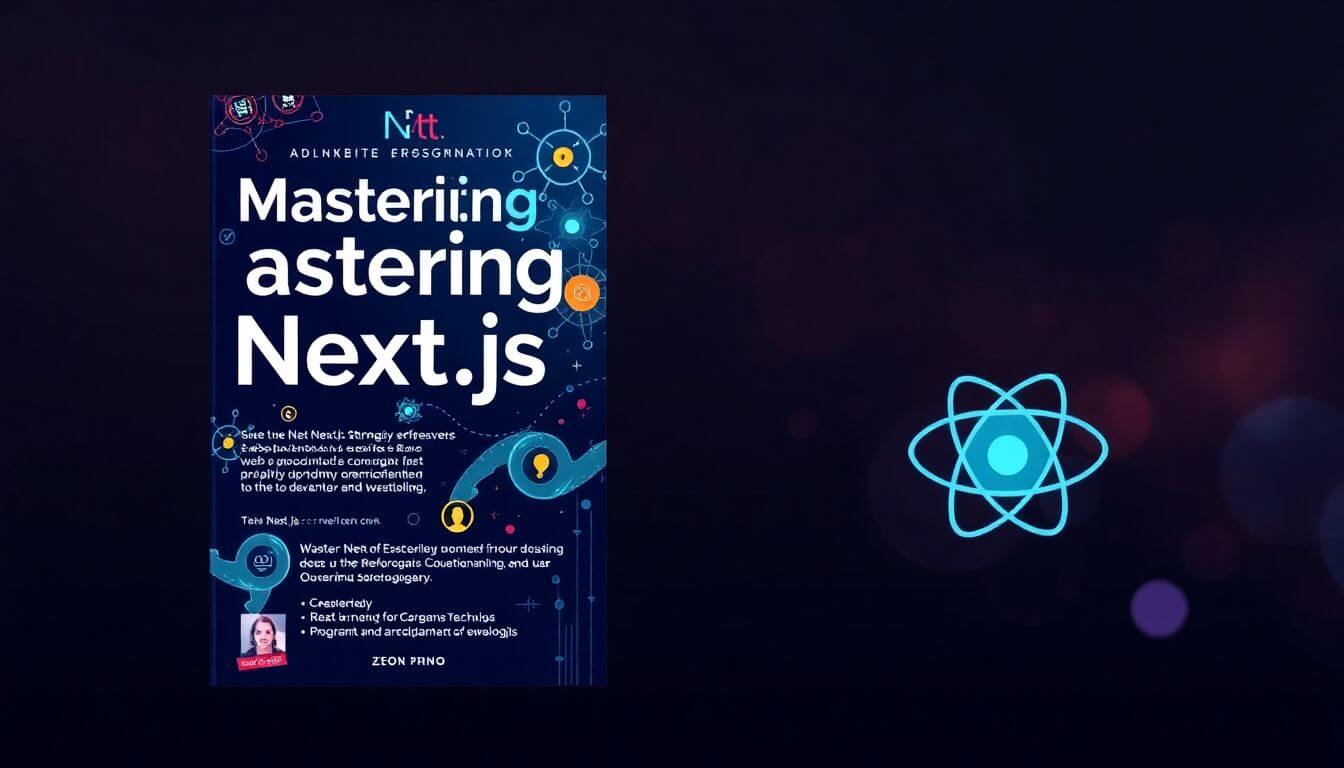
Hello, fellow coder! 🎉 Are you ready to embark on an exciting journey into the realm of Next.js Server-side Rendering (SSR)? Congratulations on choosing this path! Next.js has emerged as a leading framework for constructing fast-loading, SEO-friendly web applications. Think of it as an innovative toolbox designed to help you craft the web experiences you've always envisioned. Let’s delve deeper into the nuances of SSR in Next.js and understand why it’s a game-changer in modern web development.
Why Next.js?
Before we dive into the specifics, let's explore why Next.js holds such significance in the development community. This robust React framework unites the capabilities of React SSR with a multitude of features that streamline web development.
Picture yourself on a culinary adventure, where an enthusiastic chef showcases a gourmet dish and exclaims, “Look at how effortlessly we can create this masterpiece!” That's the essence of using Next.js. It’s organized, intuitive, and brimming with delightful functionalities that enhance productivity and application performance.
Key Takeaway #1: Understanding Server-Side Rendering (SSR)
Let’s address a critical concept—Server-side Rendering. So, what exactly is SSR? In simple terms, SSR allows the server to handle the heavy lifting by generating the HTML content for your web pages before sending it to the client. Think of this as preparing a sumptuous meal and serving it fresh to your guests, rather than handing them a recipe that requires them to toil in the kitchen.
Benefits of SSR:
- Quicker Load Times: Since the server pre-renders the content, users experience faster loading times. It’s akin to the immediate satisfaction we get from a beautifully plated dish!
- Enhanced SEO Performance: Search engines prefer pre-rendered pages, and with Next.js’s built-in SEO capabilities, you can significantly improve your website's search engine rankings and visibility.
- Superior Performance: By optimizing the method of content delivery, users enjoy a smooth and seamless experience, making interactions on your site more enjoyable.
For those developing an ecommerce website in Mumbai, understanding and implementing SSR can dramatically improve load times and overall SEO engagement. In today's digital landscape, speed matters, and Next.js is here to help you excel!
Key Takeaway #2: Next.js Rendering Strategies
Next.js is versatile and provides multiple rendering strategies to suit various application needs:
-
Static Generation (SSG): This strategy is perfect for content that doesn’t change frequently. It builds the HTML files at build time, ensuring rapid delivery whenever a user visits the page.
-
Server-Side Rendering (SSR): As previously discussed, SSR fetches and renders data with each user request, ensuring that users always see the most current information.
-
Incremental Static Regeneration (ISR): This innovative approach allows you to update static content even after the site has already been built. It’s like having the ability to serve delicious hors d’oeuvres while simultaneously prepping an exquisite main course!
When selecting the appropriate rendering strategy, it’s vital to consider your objectives around Next.js performance optimization. The right choice can significantly enhance the user experience while alleviating the burden on your server.
Key Takeaway #3: Practical Application of SSR
Understanding SSR is just the beginning; practical application is essential. Here are some vital points to implement server-side rendering effectively in your Next.js projects:
-
Dynamic Data Fetching: Leverage
getServerSidePropsto fetch data on each request. This function allows you to retrieve data directly on the server before rendering the page, ensuring that users receive the latest content. -
Error Handling and Loading States: Implement robust error handling and loading states. Utilize React's state management to enhance user experience during data fetching, ensuring smooth transitions and user engagement even in the face of network delays.
-
API Integration: Use SSR to seamlessly integrate third-party APIs, making sure that dynamic data loads efficiently with each request, enhancing the interactivity of your application.
Conclusion
Mastering Next.js Server-side Rendering is a vital skill that will elevate your web development capabilities. With its unique rendering strategies and powerful features, Next.js paves the way for creating fast, engaging, and highly optimized applications. By understanding and implementing SSR effectively, you'll not only improve your application's performance but also provide an exceptional experience for your users. So grab your coding gear, and let’s build some incredible web applications together!
Key Takeaway #3: Next.js Performance Optimization
Next.js is a powerful React framework that enables developers to build dynamic, high-performance web applications. However, to harness its full potential, it's vital to implement performance optimization strategies. By focusing on crucial areas such as code splitting, image optimization, and HTTP/2 support, you can significantly enhance your application's speed and responsiveness. Here’s a deeper dive into the key optimization techniques:
-
Code Splitting: This technique involves automatically splitting your JavaScript files into smaller bundles. Next.js leverages this feature to ensure that only the necessary code is loaded for each page—this can drastically reduce the initial load time for users. By minimizing the size of JavaScript that needs to be downloaded, parsed, and executed, users can access your site quicker, enhancing the overall user experience and reducing bounce rates.
-
Image Optimization: Utilizing Next.js's built-in
next/imagecomponent ensures that images are optimized on-the-fly. This component automatically delivers the best image size and format based on the user's device and screen size. By serving the right image resolutions and formats (like WebP), you not only improve load times but also enhance visual performance without sacrificing quality. Think of it as having a personal chef who prepares the perfect portion every time, ensuring a delightful experience for users. -
HTTP/2 Support: Ensuring that your server implements HTTP/2 is crucial. This modern protocol provides significant performance improvements through multiplexing—allowing multiple requests to be sent out in parallel over a single connection. This means that rather than queuing requests and waiting for one to finish before starting another, your application can handle multiple requests simultaneously, leading to faster loading times and a smoother user experience.
Key Takeaway #4: Caching in Next.js
Caching is an indispensable aspect of web performance optimization. Just like you wouldn’t bake a cake from scratch every time you want a slice, effective caching strategies in Next.js help manage resources efficiently and ensure speedy delivery of content.
-
Static Caching: When you create static pages with Next.js, configuring the cache headers correctly can lead to substantial performance gains. By serving pre-rendered pages stored in cache, your site will respond more quickly to requests, especially during high traffic periods. This is akin to serving a well-prepared meal from the fridge instead of cooking anew, allowing for faster service and better resource management.
-
Dynamic Caching: Tools like SWR (stale-while-revalidate) and React Query are excellent for caching API data. This approach allows your applications to fetch data efficiently and present it to users instantly, even when requests might take time to complete. By intelligently caching results and updating them as needed, these libraries ensure that your application runs smoothly, improving user experience by providing near-instant access to data when required.
Leveraging caching correctly can lead to substantial performance improvements, allowing the application to handle higher volumes of traffic without degradation in performance.
Key Takeaway #5: Next.js SEO
Search engine optimization (SEO) is critical for gaining visibility in today’s highly competitive digital landscape. Next.js offers robust tools and features that can help improve your application’s SEO performance:
-
Dynamic Routing: With Next.js, each page can have its own unique route. This capability allows for improved website structure and better navigation, which is essential for both SEO and user experience. Structured paths enable search engines to crawl and index your site efficiently while enhancing its discoverability to potential users.
-
Metadata Management with
<Head>Component: The<Head>component in Next.js is a powerful tool for managing SEO metadata. You can easily add title tags, meta descriptions, and other essential metadata that search engines use to rank your pages. Think of this as putting your website in its best dress for the SEO showcase—ensuring it stands out and attracts the right audience.
For businesses engaged in eCommerce website development in Mumbai, a well-optimized site leads to increased organic traffic and higher conversion rates. Implementing these SEO best practices in your Next.js application can provide a competitive edge in search rankings, driving more customers to your offerings.
Key Takeaway #6: Building with Next.js
Building applications with Next.js offers tremendous versatility and a robust feature set, but to maximize its capabilities, understanding the underlying principles of effective development is key. To leverage its full potential, consider the following aspects:
-
Reusable Components: Next.js promotes a component-based architecture. Utilizing reusable components will reduce redundancy, facilitate maintenance, and enhance consistency across your application. This leads to a more streamlined development process, saving time and effort.
-
Server-Side Rendering (SSR): One of Next.js's standout features is its capability for server-side rendering. Utilizing SSR can significantly improve initial page load performance and SEO outcomes since the server sends a fully rendered page to the client. This ensures that the user sees content faster and provides search engines with a fully formed page to index.
-
Incremental Static Regeneration (ISR): ISR allows you to create or update static pages after the site has been built. You can regenerate static pages on-demand without needing a full rebuild, maintaining the benefits of static sites while keeping content fresh. This is particularly advantageous for pages with frequently updated data.
-
API Routes: Next.js allows you to build API routes alongside your application, enabling the development of full-stack applications without the need for a separate backend service. This feature simplifies data fetching and can enhance your applications' functionality by handling requests seamlessly.
By focusing on these best practices for building with Next.js, developers can create scalable, efficient, and high-performing web applications that not only meet user needs but also excel in performance and SEO.
Sure! Here’s a refined and detailed expansion of your content elaborating on the steps for getting started with Next.js, along with enhanced themes illustrating the creative process behind web development.
Getting Started with Next.js: A Step-by-Step Guide
Alright, it’s the moment of truth. How do you actually get going with Next.js? This powerful framework for React allows developers to build fast, scalable web applications with ease. Here’s a comprehensive guide to set you on the path to success.
1. Install Next.js
To kick off your journey, begin by installing Next.js using Create Next App. This command will scaffold a new Next.js application quickly:
npx create-next-app my-next-app
What Happens Here?
npxis a package runner tool that comes with Node.js, allowing you to execute commands from npm packages without installing them globally.create-next-appis a package designed to set up everything you need for a new Next.js project. This command creates a project namedmy-next-appwith the default configurations.
2. Set Up Pages
Next.js operates on a pages-based routing system. To get started, create a pages directory in your project folder. Each file you create inside this folder corresponds to a route on your website.
Example:
- To create an "About" page, create a file called
about.jswithin yourpagesdirectory. Accessing/aboutin your browser will display the content of that file.
Here’s a simple structure:
/my-next-app
├── /pages
│ ├── index.js // Maps to '/'
│ ├── about.js // Maps to '/about'
│ └── contact.js // Maps to '/contact'
3. Fetch Data
Fetching data efficiently is a crucial aspect of modern web applications. Next.js provides several methods that facilitate this:
-
Static Generation: Use
getStaticPropsif your page content can be generated at build time. This is ideal for content that doesn’t change often, such as blog posts or product listings.export async function getStaticProps() { const res = await fetch('https://api.example.com/data') const data = await res.json() return { props: { data } } } -
Server-Side Rendering: For dynamic content that needs to be updated on each request, use
getServerSideProps. This method fetches data on each page request.export async function getServerSideProps(context) { const res = await fetch('https://api.example.com/data') const data = await res.json() return { props: { data } } }
4. Run Your App!
Now that you’ve set up the basics, it’s time to run your application. Start your development server with:
npm run dev
Enjoying Live Development
Upon running this command, your application will launch a development server typically accessible at http://localhost:3000, where you can see real-time changes as you develop your app. Voila! Your Next.js application is live and waiting for you to explore its capabilities!
A Culinary Analogy: The Restaurant Kitchen
Imagine you're the head chef of a bustling restaurant. Each table represents a user accessing your website. In order to serve multiple guests without chaos, you need perfect coordination, efficiency, and organization – just like in a well-run kitchen brigade. Each chef has a specific role, allowing for smooth operation, making Next.js the ultimate framework that organizes your web development "kitchen."
Key Takeaway #7: Collaborate with Professionals
As you embark on your Next.js journey, consider collaborating with experts in the field. Organizations like Prateeksha Web Design, reputed as the best web design company in Mumbai, have the knowledge and experience to elevate your site from concept to execution.
Their involvement can transform your ideas into a visually stunning digital feast. With top-notch web design services in Mumbai, these professionals can ensure that your site not only functions seamlessly but also captivates your audience. This partnership will significantly contribute to your ecommerce website development success, ensuring a balance between aesthetics and functionality.
Key Takeaway #8: Community and Resources
Don’t overlook the immense resources and community support available to you in your Next.js journey. Platforms like the Next.js documentation, GitHub, and various online forums are treasure troves filled with information, ideas, and help from fellow developers.
Engage with vibrant communities surrounding React and Next.js! Sharing experiences, asking questions, and collaborating with others is not only beneficial but essential. Remember, every expert was once a beginner, and every successful coder once struggled with similar questions!
Conclusion: Embrace Next.js!
Congratulations! You’ve navigated through this guide and now hold the keys to the world of Next.js server-side rendering. With a focus on optimizing performance, leveraging SEO strategies, and employing caching techniques, you are set to thrive in today’s competitive digital landscape.
So, don your coding hat, ignite your creativity, and dive into the wonders of Next.js! Craft websites that are not only fast and efficient but divine in their user experience. With dedication and practice, you’ll be creating applications that users adore.
Let the adventure begin!
Tip
When implementing server-side rendering (SSR) in Next.js, make effective use of getServerSideProps to fetch data at request time. This allows you to optimize performance and ensure that the page is fully populated with the latest data before sending it to the client, resulting in a better user experience.
Fact
Next.js enables hybrid rendering strategies, meaning you can mix SSR and static site generation (SSG) within the same application. This flexibility allows developers to choose the best rendering method for each individual page based on specific use cases, ensuring that the application is both fast and dynamically updated.
Warning
Be cautious with excessive reliance on server-side rendering for all pages, as it can lead to increased server load and slower response times, particularly during peak traffic periods. Always assess your application’s needs and consider using static generation for pages that don’t require real-time data to minimize server strain and enhance performance.
About Prateeksha Web Design
Prateeksha Web Design offers specialized services in mastering Next.js server-side rendering, tailored for tech enthusiasts and developers. Our program, "Geeks’ Approach," includes hands-on workshops and expert tutorials, focusing on optimizing performance and SEO. We provide personalized guidance to streamline the development process and elevate your web applications. Join us to unlock advanced techniques and best practices in Next.js. Elevate your skills and create dynamic, efficient web experiences!
Interested in learning more? Contact us today.
