Exploring the Features of Shopify POS
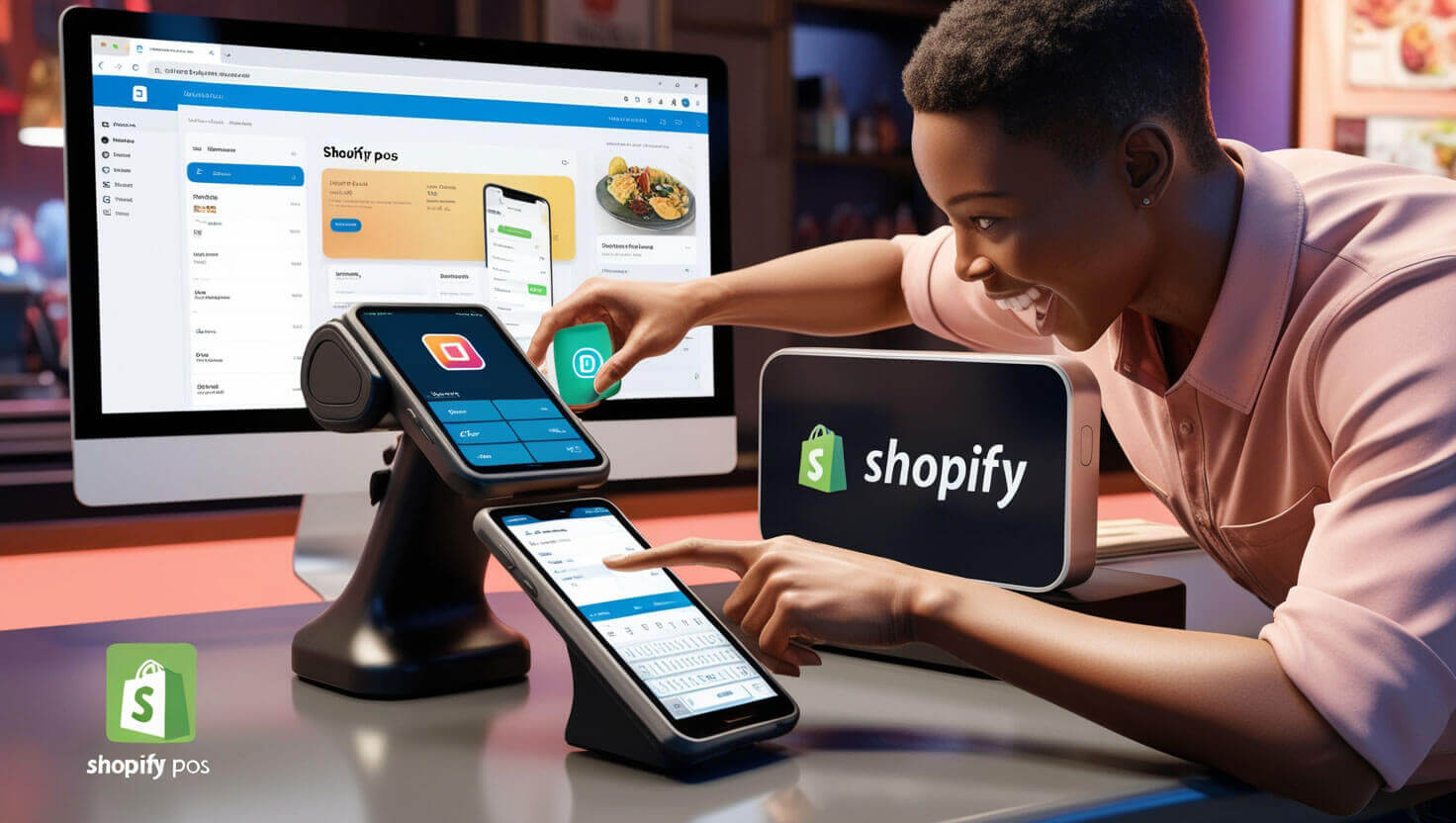
Table of Contents
- Introduction to Shopify POS
- The Evolution of Shopify POS: A Look at Recent Advancements
- Understanding the Shopify POS Software
- Exploring Shopify POS Hardware
- How to Choose the Best Hardware POS Integration for Your Shopify Store
- Restaurant Ordering POS Systems That Integrate with Shopify
- Step-by-Step Guide: How to Integrate Free Square POS with Shopify
- The Future of POS Systems in the Shopify Ecosystem
- Frequently Asked Questions about Shopify POS
Introduction to Shopify POS
Shopify POS (Point of Sale) is a powerful, feature-rich solution designed to help retailers seamlessly merge their in-person and online sales channels. As eCommerce continues to dominate the retail landscape, Shopify POS allows merchants to bridge the gap between their digital storefronts and physical stores. Whether you're running a boutique, a restaurant, or an online business, Shopify POS provides the tools needed to manage sales, inventory, and customer relationships effortlessly.
The Shopify POS system is built on the foundation of Shopify's robust eCommerce platform, offering a consistent experience across all sales channels. This allows retailers to manage their business from a single dashboard, with real-time data synchronization ensuring that inventory levels, sales reports, and customer data are always up to date. With features like integrated payments, customizable checkout experiences, and extensive hardware options, Shopify POS is a comprehensive solution for modern retail.
Recent advancements in technology have only enhanced the capabilities of Shopify POS, making it a top choice for businesses looking to streamline their operations and improve the customer experience. In this blog, we'll delve into the key features, software, hardware, and integration options that make Shopify POS a standout in the market.
The Evolution of Shopify POS: A Look at Recent Advancements
Shopify has consistently evolved its POS system to meet the changing needs of retailers. Over the past few years, significant advancements have been made in both software and hardware, solidifying Shopify POS as a leader in the retail technology space. In this section, we'll explore some of the most notable recent advancements in Shopify POS technology.
1. Enhanced Omni-Channel Capabilities
One of the most significant developments in Shopify POS is its enhanced omni-channel capabilities. Retailers can now offer a seamless shopping experience across multiple channels, including online, in-store, and on mobile. This is particularly important in today's retail environment, where customers expect to be able to shop how and when they want, without any friction between different sales channels.
With Shopify POS, inventory management is synchronized across all channels in real time. This means that when a product is sold in-store, the online inventory is automatically updated, and vice versa. This reduces the risk of overselling and ensures that customers always have accurate information about product availability.
2. Advanced Reporting and Analytics
Another major advancement in Shopify POS is its advanced reporting and analytics features. Retailers now have access to a wealth of data that can help them make informed decisions about their business. From sales trends to customer behavior, the analytics tools in Shopify POS provide deep insights that can drive growth.
For example, retailers can track which products are selling the most in-store versus online, allowing them to adjust their inventory accordingly. They can also monitor employee performance, track average order value, and analyze customer demographics. These insights can be used to optimize marketing strategies, improve customer service, and increase profitability.
3. Improved Payment Processing
Shopify has also made significant improvements to its payment processing capabilities. The latest version of Shopify POS offers faster, more secure transactions, with support for a wide range of payment methods, including contactless payments, mobile wallets, and installment payments. This flexibility is crucial for meeting the needs of today's customers, who expect a smooth and convenient checkout experience.
Additionally, Shopify POS now supports multi-currency transactions, making it easier for retailers to sell to international customers. With automatic currency conversion and transparent pricing, businesses can expand their reach and serve a global audience.
4. Integration with Third-Party Apps and Services
The ability to integrate with third-party apps and services is another key advancement in Shopify POS. This allows retailers to customize their POS system to meet their specific needs. Whether it's integrating with a loyalty program, a restaurant ordering system, or accounting software, Shopify POS offers a wide range of integration options.
For example, businesses in the food and beverage industry can integrate a restaurant ordering POS system with Shopify, enabling them to manage orders, payments, and inventory from a single platform. This not only streamlines operations but also enhances the customer experience by reducing wait times and improving order accuracy.
5. Enhanced Customer Relationship Management (CRM)
Customer relationship management (CRM) is a critical component of any retail business, and Shopify POS has made significant strides in this area. The latest updates include enhanced CRM features that allow retailers to build stronger relationships with their customers.
With Shopify POS, retailers can capture customer data at the point of sale, including contact information, purchase history, and preferences. This data can then be used to create personalized marketing campaigns, send targeted promotions, and improve customer retention. Additionally, the integration of loyalty programs and rewards points directly into the POS system allows businesses to incentivize repeat purchases and foster customer loyalty.
Understanding the Shopify POS Software
The Shopify POS software is at the heart of the Shopify POS system. It’s designed to provide a seamless, intuitive interface that simplifies the complexities of running a retail business. Whether you're a small business owner or managing a large retail operation, Shopify POS software offers a range of features that can help you optimize your sales processes, manage your inventory, and engage with your customers.
1. User-Friendly Interface
One of the standout features of Shopify POS software is its user-friendly interface. The software is designed to be intuitive, making it easy for anyone to use, regardless of their technical expertise. The clean, modern design ensures that all essential functions are easily accessible, allowing staff to complete transactions quickly and efficiently.
The interface is also highly customizable, allowing businesses to tailor the POS system to their specific needs. Retailers can choose which features to display on the home screen, making it easier to access the tools they use most frequently. This level of customization ensures that Shopify POS can be adapted to suit any retail environment.
2. Comprehensive Inventory Management
Effective inventory management is crucial for any retail business, and Shopify POS excels in this area. The software offers comprehensive inventory management features that allow retailers to track stock levels in real-time, across all sales channels. This synchronization ensures that inventory data is always accurate, reducing the risk of overselling or stockouts.
Shopify POS also supports multi-location inventory management, allowing businesses with multiple stores or warehouses to manage their stock across different locations. Retailers can easily transfer inventory between locations, set low stock alerts, and generate detailed inventory reports to monitor their stock levels.
3. Integrated Payments
Payment processing is a core component of any POS system, and Shopify POS offers a range of integrated payment options to suit the needs of modern retailers. With support for all major credit and debit cards, contactless payments, mobile wallets, and even installment payments, Shopify POS ensures that businesses can accept payments quickly and securely.
The software also supports multi-currency transactions, making it easier for businesses to sell to customers around the world. Shopify's payment processing is fully integrated with the POS system, ensuring that all transactions are automatically recorded and synced with your inventory and sales data.
4. Customer Profiles and Loyalty Programs
Building strong customer relationships is essential for retail success, and Shopify POS offers a range of tools to help businesses achieve this. The software allows retailers to create detailed customer profiles at the point of sale, capturing information such as contact details, purchase history, and preferences. This data can then be used to create personalized marketing campaigns and promotions.
Shopify POS also supports loyalty programs, allowing businesses to reward their customers for repeat purchases. The software can track loyalty points, apply discounts, and send personalized offers directly to customers. This not only enhances the customer experience but also encourages repeat business and builds brand loyalty.
5. Advanced Reporting and Analytics
Data-driven decision-making is key to retail success, and Shopify POS provides retailers with the tools they need to analyze their business performance. The software offers advanced reporting and analytics features that provide insights into sales trends, customer behavior, and inventory levels.
Retailers can generate detailed reports on various aspects of their business, including sales by location, product performance, and employee productivity. These insights can be used to optimize inventory management, improve marketing strategies, and drive business growth. Additionally, Shopify POS integrates with third-party analytics tools, allowing businesses to access even more data and insights.
Exploring Shopify POS Hardware
While the software is the brain of the operation, the Shopify POS hardware is the body that brings it to life. The hardware ecosystem provided by Shopify is designed to work
seamlessly with the POS software, offering a reliable and efficient setup for any retail environment. From sleek card readers to robust cash drawers, Shopify POS hardware is both functional and aesthetically pleasing.
1. Shopify Card Readers
One of the most essential pieces of hardware in the Shopify POS ecosystem is the Shopify card reader. These devices are designed to process payments quickly and securely, supporting both swipe and tap payment methods, including EMV chip cards and contactless payments. The card readers are compact and portable, making them ideal for mobile businesses or retailers who need a flexible payment solution.
Shopify offers several types of card readers, including the Shopify Tap & Chip Reader and the Shopify Chip & Swipe Reader. Both devices are designed to integrate seamlessly with the Shopify POS software, ensuring a smooth checkout experience for customers and staff alike.
2. iPad Stand
The iPad stand is another crucial piece of Shopify POS hardware. Designed specifically to hold an iPad securely, the stand serves as the central hub for your POS system. The iPad stand is sleek and modern, with a rotating base that allows staff to easily turn the screen towards customers for signature capture or customer input.
The stand also includes a built-in card reader, further streamlining the checkout process. The combination of the iPad and the stand creates a powerful and versatile POS terminal that can be used in various retail environments.
3. Receipt Printer
A receipt printer is an essential component of any POS system, and Shopify POS is no exception. Shopify supports a range of receipt printers that are fully compatible with its POS software. These printers are designed to produce high-quality receipts quickly, ensuring that customers receive their purchase details promptly.
Shopify's receipt printers are easy to set up and connect directly to the POS system via Bluetooth or Wi-Fi. This wireless connectivity allows for a clutter-free setup, which is especially beneficial in busy retail environments where space is at a premium.
4. Cash Drawer
Despite the increasing popularity of digital payments, many customers still prefer to pay with cash. For this reason, a cash drawer remains a vital piece of POS hardware. Shopify POS supports various cash drawer models that integrate seamlessly with the POS system. These drawers are robust and secure, ensuring that your cash is safely stored and easily accessible.
The cash drawer is connected to the POS system, allowing it to open automatically when a cash transaction is processed. This automation not only speeds up the checkout process but also reduces the risk of errors.
5. Barcode Scanner
Efficient inventory management often relies on the use of a barcode scanner. Shopify POS supports a range of barcode scanners that can be used to quickly and accurately scan product barcodes at the point of sale. This integration helps to speed up the checkout process and ensures that inventory levels are updated in real-time.
Shopify's barcode scanners are wireless, offering flexibility and mobility within the retail space. They are also highly durable, making them suitable for both retail and warehouse environments.
6. Label Printer
For businesses that need to create and print labels, Shopify POS supports label printers that integrate with the POS system. These printers allow retailers to generate labels for products, including barcodes, prices, and other relevant information. The ability to print labels on-demand is particularly useful for businesses with frequently changing inventory or those that need to manage a large number of SKUs.
How to Choose the Best Hardware POS Integration for Your Shopify Store
Selecting the best hardware for your Shopify POS system is a critical decision that can significantly impact the efficiency and effectiveness of your retail operations. The right hardware setup will not only enhance the customer experience but also streamline your internal processes, making it easier to manage sales, inventory, and customer relationships.
1. Assess Your Business Needs
The first step in choosing the best hardware POS integration for your Shopify store is to assess your business needs. Consider the type of products you sell, the size of your inventory, and the number of locations you operate. For example, a small boutique with a single location may have different hardware needs than a large retailer with multiple stores.
If your business involves selling high volumes of products, investing in a robust barcode scanner and label printer may be essential. On the other hand, if you operate a mobile or pop-up store, portable hardware like a card reader and iPad stand will be more suitable.
2. Evaluate Compatibility with Shopify POS
When selecting hardware, it's important to ensure that it is fully compatible with Shopify POS. Shopify has a list of recommended hardware that is guaranteed to work seamlessly with its POS software. Using compatible hardware ensures that all components of your POS system will work together efficiently, reducing the risk of technical issues and downtime.
For example, Shopify's card readers are specifically designed to integrate with the Shopify POS software, providing a smooth and secure payment process. Similarly, recommended receipt printers and cash drawers are fully supported by Shopify, ensuring reliable performance.
3. Consider Future Scalability
As your business grows, your POS needs may change. When choosing hardware, consider the future scalability of your POS system. Select hardware that can easily scale with your business, allowing you to add new components or upgrade existing ones as needed.
For instance, if you plan to open additional retail locations in the future, choose hardware that can be easily expanded across multiple sites. A scalable POS system will save you time and money in the long run, as you won't need to invest in an entirely new setup as your business grows.
4. Focus on Ease of Use
The ease of use of your POS hardware is another important factor to consider. The hardware should be user-friendly, allowing your staff to quickly learn and operate the system with minimal training. This is especially important in fast-paced retail environments where efficiency is key.
For example, Shopify's iPad stand is designed for ease of use, with a rotating base that allows staff to easily interact with customers during the checkout process. Similarly, the wireless barcode scanners supported by Shopify POS are lightweight and easy to use, reducing the time it takes to scan products and process sales.
5. Prioritize Security
Security is a top priority for any retail business, particularly when it comes to payment processing. Ensure that the hardware you choose offers robust security features to protect both your business and your customers' data. This includes secure card readers that comply with the latest payment industry standards, as well as secure cash drawers and encrypted data transmission.
Shopify's card readers, for example, are equipped with encryption technology to protect sensitive payment information. Additionally, Shopify POS offers built-in fraud detection and security features, providing peace of mind that your transactions are secure.
6. Cost Considerations
Finally, consider the cost of the hardware you need. While it's important to invest in high-quality hardware, you should also ensure that it fits within your budget. Shopify offers a range of hardware options at different price points, allowing businesses to choose the best setup for their needs and budget.
It's also worth considering the long-term value of the hardware. Investing in durable, reliable hardware may have a higher upfront cost, but it can save you money in the long run by reducing the need for repairs or replacements.
Restaurant Ordering POS Systems That Integrate with Shopify
For restaurant owners, finding a POS system that seamlessly integrates with Shopify can be a game-changer. A well-integrated system allows you to manage both online orders and in-person dining experiences from a single platform, streamlining operations and improving the customer experience.
1. Understanding the Unique Needs of Restaurants
Restaurants have unique needs when it comes to POS systems. Unlike retail businesses, restaurants must manage a wide range of tasks, including table management, kitchen orders, and payment processing. A restaurant POS system must be able to handle these tasks efficiently while integrating seamlessly with other systems, such as online ordering platforms and delivery services.
For example, a restaurant POS system should allow for easy management of dine-in orders, takeout orders, and online orders placed through the restaurant's website or a third-party platform. It should also offer features like split billing, tip management, and loyalty programs to enhance the dining experience.
2. Top Restaurant POS Systems for Shopify Integration
Several restaurant POS systems offer integration with Shopify, allowing you to manage both your online store and your physical restaurant from a single platform. Some of the top restaurant ordering POS systems that integrate with Shopify include:
-
Lightspeed Restaurant POS: Lightspeed is a popular choice for restaurants, offering a range of features designed specifically for the food and beverage industry. It integrates seamlessly with Shopify, allowing you to manage online orders, reservations, and in-person dining experiences from a single dashboard. Lightspeed also offers advanced reporting and analytics tools, helping you optimize your operations and increase profitability.
-
Toast POS: Toast is another leading restaurant POS system that integrates with Shopify. Known for its user-friendly interface and robust features, Toast allows you to manage orders, payments, and inventory with ease. The integration with Shopify enables you to sync your online and in-person sales, ensuring that your inventory is always up to date.
-
Square for Restaurants: Square offers a dedicated POS system for restaurants that integrates with Shopify. Square for Restaurants is designed to streamline operations, with features like table management, kitchen display systems, and menu customization. The integration with Shopify allows you to manage online orders and track sales from a single platform.
3. Benefits of Integrating a Restaurant POS with Shopify
Integrating your restaurant POS system with Shopify offers several benefits that can help improve your business operations and enhance the customer experience. Some of the key benefits include:
- Centralized Management: With an integrated POS system,
you can manage all aspects of your restaurant, from online orders to in-person dining, from a single platform. This centralized management simplifies operations and reduces the risk of errors.
-
Real-Time Inventory Updates: Integration with Shopify ensures that your inventory is updated in real time across all sales channels. This is particularly important for restaurants that offer both online ordering and in-person dining, as it ensures that you never run out of popular items.
-
Improved Customer Experience: An integrated POS system allows you to offer a seamless customer experience, whether customers are dining in, ordering online, or picking up takeout. With features like loyalty programs and personalized marketing, you can enhance customer satisfaction and build loyalty.
-
Advanced Reporting and Analytics: By integrating your restaurant POS with Shopify, you can access advanced reporting and analytics tools that provide insights into your sales, inventory, and customer behavior. These insights can help you make informed decisions and drive business growth.
4. Considerations for Choosing a Restaurant POS System
When choosing a restaurant POS system that integrates with Shopify, it's important to consider several factors to ensure that the system meets your needs. Some of the key considerations include:
-
Ease of Use: The POS system should be user-friendly, with an intuitive interface that allows your staff to quickly learn and operate the system. This is especially important in fast-paced restaurant environments.
-
Integration Capabilities: Ensure that the POS system you choose offers seamless integration with Shopify and any other platforms you use, such as delivery services or accounting software. This integration will streamline your operations and reduce the risk of errors.
-
Scalability: Consider the scalability of the POS system, especially if you plan to expand your restaurant business in the future. The system should be able to grow with your business, allowing you to add new locations, features, or integrations as needed.
-
Cost: The cost of the POS system is an important factor to consider. While it's important to invest in a high-quality system, you should also ensure that it fits within your budget. Be sure to consider both the upfront cost and any ongoing fees associated with the system.
Step-by-Step Guide: How to Integrate Free Square POS with Shopify
Integrating Square POS with Shopify is a popular choice for many small businesses due to Square’s simplicity and affordability. This section provides a detailed step-by-step guide to integrating free Square POS with Shopify, enabling you to streamline your operations and manage your sales from a single platform.
1. Why Integrate Square POS with Shopify?
Before diving into the integration process, it's important to understand the benefits of integrating Square POS with Shopify. Square POS is known for its ease of use and cost-effectiveness, making it an attractive option for small businesses. By integrating Square POS with Shopify, you can:
- Synchronize Inventory: Keep your inventory levels up to date across both platforms, ensuring that you never oversell products.
- Consolidate Sales Data: Manage all your sales data in one place, making it easier to analyze performance and make informed decisions.
- Streamline Operations: Use Square POS for in-person sales and Shopify for online sales, with both platforms working together seamlessly.
- Save on Costs: Square POS offers a free plan, making it an affordable option for businesses with limited budgets.
2. Prerequisites for Integration
Before you begin the integration process, ensure that you have the following:
- A Square Account: Sign up for a free Square account if you haven't already. You can do this by visiting the Square website and following the registration process.
- A Shopify Account: Make sure you have an active Shopify account. If you don't have one, you'll need to sign up for Shopify and set up your online store.
- Product Listings: Ensure that your products are listed on both Square and Shopify. This will make it easier to synchronize your inventory during the integration process.
3. Step 1: Install the Square POS App on Shopify
The first step in the integration process is to install the Square POS app on your Shopify store. Here’s how to do it:
- Log in to your Shopify account: Go to your Shopify dashboard and navigate to the Shopify App Store.
- Search for Square POS: In the search bar, type "Square POS" and select the Square POS app from the search results.
- Install the app: Click on the Install App button and follow the on-screen instructions to install the Square POS app on your Shopify store.
4. Step 2: Connect Your Square Account to Shopify
Once the Square POS app is installed, the next step is to connect your Square account to Shopify. Follow these steps:
- Open the Square POS app: From your Shopify dashboard, go to the Apps section and open the Square POS app.
- Click on Connect Account: In the Square POS app, click on the Connect Account button. You’ll be redirected to Square’s login page.
- Log in to Square: Enter your Square login credentials to access your Square account.
- Authorize the connection: Follow the prompts to authorize the connection between Square and Shopify. This will allow Shopify to access your Square account data, including inventory and sales information.
5. Step 3: Synchronize Your Inventory
With your Square account connected to Shopify, the next step is to synchronize your inventory across both platforms. Here’s how:
- Go to the Inventory Settings: In the Square POS app within Shopify, navigate to the Inventory Settings section.
- Enable Inventory Sync: Toggle the switch to enable Inventory Sync between Square and Shopify. This will ensure that your product quantities are updated in real time across both platforms.
- Select Products to Sync: Choose which products you want to synchronize between Square and Shopify. You can select all products or choose specific items to sync.
6. Step 4: Set Up Payment Processing
To process payments using Square POS, you need to configure the payment settings in Shopify. Here’s how:
- Go to Payment Settings: From your Shopify dashboard, go to the Payment Settings section.
- Select Square as the Payment Processor: Under the payment processor options, select Square as your preferred payment method.
- Configure Payment Settings: Enter your Square account details and configure the payment settings according to your preferences. This includes setting up taxes, shipping rates, and other payment-related options.
7. Step 5: Test the Integration
Before you start using the integrated system in your business, it’s important to test the integration to ensure that everything is working correctly. Here’s how to do it:
- Make a Test Purchase: Use Square POS to make a test purchase in person and check if the transaction is recorded in Shopify.
- Check Inventory Levels: Verify that the inventory levels are updated in real-time across both platforms after the test purchase.
- Review Sales Data: Ensure that the sales data from the test purchase is reflected correctly in both Square and Shopify.
8. Troubleshooting Common Issues
If you encounter any issues during the integration process, here are some common troubleshooting tips:
- Inventory Not Syncing: If your inventory is not syncing correctly, check that the products are listed on both Square and Shopify and that Inventory Sync is enabled in the app settings.
- Payment Processing Issues: If you’re having trouble processing payments through Square, ensure that your Square account is connected correctly and that you’ve configured the payment settings in Shopify.
- Data Discrepancies: If there are discrepancies in sales data between Square and Shopify, review the integration settings and make sure that both platforms are synchronized correctly.
The Future of POS Systems in the Shopify Ecosystem
As technology continues to evolve, so too will the capabilities and features of POS systems within the Shopify ecosystem. The future of POS systems looks promising, with advancements in AI, machine learning, and Cloud-based solutions set to revolutionize the retail industry. In this section, we’ll explore some of the trends and developments that are likely to shape the future of POS systems in Shopify.
1. AI and Machine Learning Integration
One of the most exciting developments in the future of POS systems is the integration of AI and machine learning. These technologies have the potential to significantly enhance the capabilities of POS systems, providing retailers with advanced tools for customer engagement, inventory management, and sales forecasting.
For example, AI-powered POS systems could analyze customer data in real-time to offer personalized product recommendations, tailored promotions, and Dynamic Pricing. Machine learning algorithms could also help retailers optimize their inventory by predicting demand trends and automating reordering processes.
2. Cloud-Based POS Systems
Cloud-based POS systems are becoming increasingly popular, and this trend is expected to continue in the future. Cloud-based systems offer several advantages over traditional on-premise POS systems, including greater flexibility, scalability, and accessibility.
With a cloud-based POS system, retailers can access their sales and inventory data from anywhere, at any time, using any device with an internet connection. This flexibility is particularly beneficial for businesses with multiple locations or those that operate in a mobile or pop-up environment.
Additionally, cloud-based POS systems are easier to update and maintain, as all software updates are handled by the service provider. This ensures that retailers always have access to the latest features and security enhancements without the need for manual upgrades.
3. Mobile and Contactless Payments
The rise of mobile and contactless payments is another trend that is
set to shape the future of POS systems in the Shopify ecosystem. As consumers continue to embrace digital payment methods, POS systems will need to adapt to support a wide range of payment options, including mobile wallets, contactless cards, and even cryptocurrency.
Shopify POS is already well-equipped to handle mobile and contactless payments, and this capability is likely to be further enhanced in the future. Retailers can expect to see more seamless payment experiences, with faster transaction times and greater security.
4. Enhanced Data Analytics and Reporting
As the retail industry becomes increasingly data-driven, the ability to access and analyze detailed sales and inventory data will be crucial for success. The future of POS systems will likely include even more advanced data analytics and reporting features, allowing retailers to gain deeper insights into their business performance.
For example, future POS systems could offer predictive analytics tools that help retailers anticipate customer behavior and optimize their marketing strategies. Enhanced reporting features could also provide more granular insights into sales trends, customer demographics, and product performance, enabling retailers to make more informed decisions.
5. Omni-Channel Integration
As the line between online and offline retail continues to blur, Omni-Channel Integration will become increasingly important. Future POS systems in the Shopify ecosystem are likely to offer even more seamless integration between online and in-person sales channels, allowing retailers to manage their entire business from a single platform.
For example, future POS systems could offer advanced features like unified customer profiles, where all customer interactions, both online and in-store, are recorded in a single database. This would allow retailers to offer a more personalized shopping experience, with consistent promotions, rewards, and recommendations across all channels.
6. Enhanced Customer Experience Features
The future of POS systems will likely include new features designed to enhance the customer experience. This could include tools for managing customer loyalty programs, personalized marketing campaigns, and real-time customer feedback.
For example, future POS systems could offer integration with Augmented Reality (AR) or virtual reality (VR) technologies, allowing customers to virtually try on products or see how items would look in their home before making a purchase. This would not only enhance the shopping experience but also reduce return rates.
7. Increased Focus on Security
As POS systems continue to handle more sensitive customer data, security will become an even greater priority. The future of POS systems will likely include enhanced security features, such as biometric authentication, end-to-end encryption, and advanced fraud detection algorithms.
Retailers can expect to see more robust security measures integrated into POS systems, protecting both their business and their customers from potential threats.
Frequently Asked Questions about Shopify POS
In this section, we’ll address some of the most common questions that retailers have about Shopify POS. These FAQs are designed to provide quick answers and helpful insights for businesses considering or currently using Shopify POS.
1. What is Shopify POS?
Shopify POS is a point-of-sale system that allows retailers to manage in-person sales alongside their online Shopify store. It offers a range of features for managing inventory, processing payments, and engaging with customers, all from a single platform.
2. How does Shopify POS work?
Shopify POS works by syncing with your Shopify online store to manage sales, inventory, and customer data across all sales channels. The system can be used with a range of hardware, including card readers, barcode scanners, and receipt printers, to process in-person sales.
3. What hardware is compatible with Shopify POS?
Shopify POS is compatible with a variety of hardware, including Shopify’s own card readers, iPad stands, receipt printers, cash drawers, and barcode scanners. You can also integrate third-party hardware, provided it is supported by Shopify.
4. Can I use Shopify POS for multiple locations?
Yes, Shopify POS supports multi-location inventory management, allowing you to manage inventory and sales across multiple physical locations from a single platform.
5. Is Shopify POS suitable for restaurants?
Yes, Shopify POS can be used in restaurants, especially when integrated with restaurant-specific POS systems like Lightspeed or Toast. This allows you to manage both in-person dining and online orders from a single platform.
6. How do I integrate Square POS with Shopify?
You can integrate Square POS with Shopify by installing the Square POS app on your Shopify store, connecting your Square account, and synchronizing your inventory. This allows you to manage both in-person and online sales from a single platform.
7. What payment methods does Shopify POS support?
Shopify POS supports a wide range of payment methods, including credit and debit cards, contactless payments, mobile wallets, and installment payments. It also supports multi-currency transactions.
8. Can I customize the Shopify POS interface?
Yes, Shopify POS allows you to customize the interface to suit your business needs. You can choose which features to display on the home screen and configure the system to match your workflow.
9. What are the costs associated with Shopify POS?
The cost of Shopify POS varies depending on the plan you choose and the hardware you need. Shopify offers a range of plans to suit different business sizes and budgets, and you can purchase hardware directly from Shopify or third-party providers.
10. Is Shopify POS secure?
Yes, Shopify POS includes a range of security features to protect your business and customer data. This includes encryption for payment processing, secure access controls, and compliance with industry standards for data security.
About Prateeksha Web Design
Prateeksha Web Design Company is a renowned digital agency that offers comprehensive e-commerce solutions, including Shopify POS features exploration. They provide a deep dive into Shopify's point of sale system, highlighting its functionalities such as inventory management, customer profiles, and seamless checkout process. Their aim is to help businesses fully optimize their retail operations with Shopify.
Interested in learning more? Contact us today.
