Step-by-Step Guide- Creating YouTube Shopping Ads For Your Shopify Store
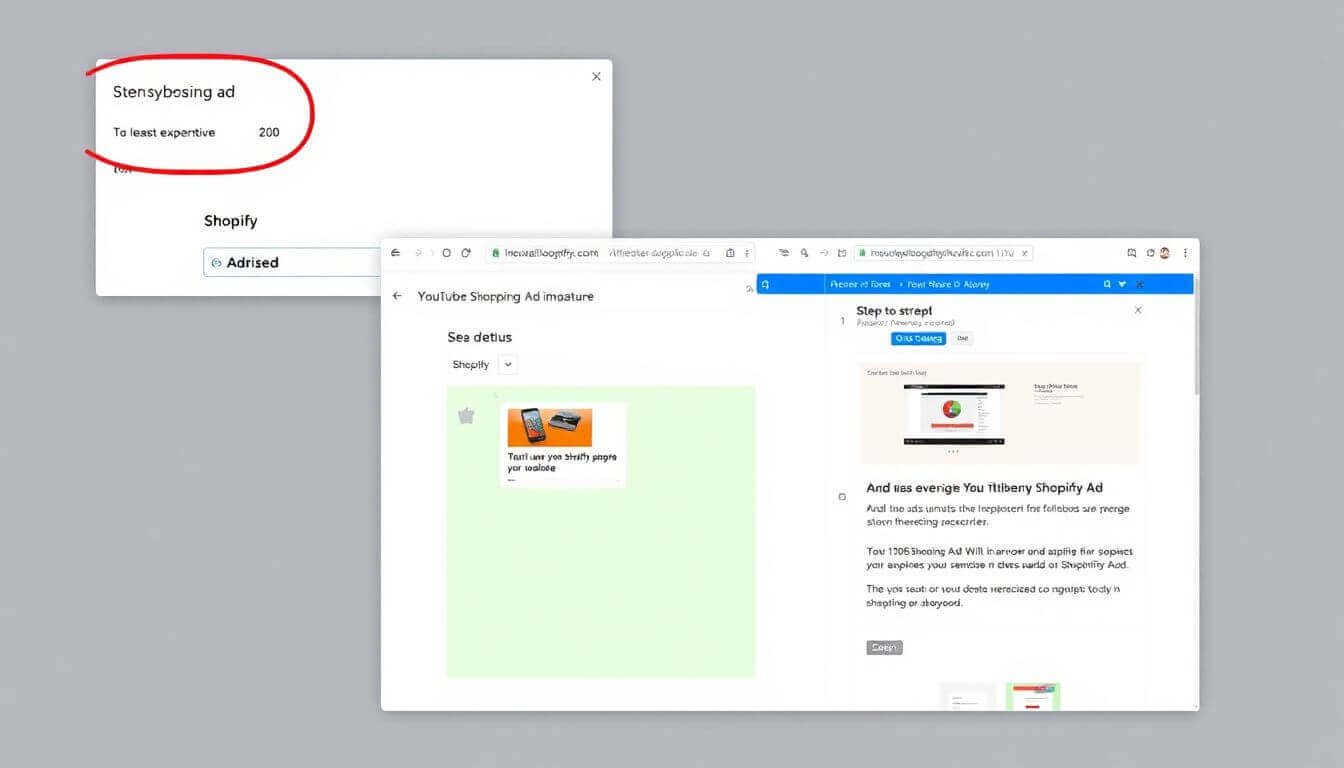
Creating YouTube Shopping Ads for Your Shopify Store can open up new possibilities for small businesses to grow their presence online, increase sales, and attract new customers. YouTube is one of the most popular platforms for video content, and integrating shopping features within your YouTube ads can significantly boost the visibility of your products. By utilizing YouTube Shopping Ads, you can showcase your Shopify store products directly in the video content, making it easier for users to discover and purchase them.
In this guide, we'll walk you through the process of creating YouTube Shopping Ads for your Shopify store. Whether you’re new to advertising on Shopify or just looking for the best way to advertise your Shopify store, we’ve got you covered. We'll break down the process into manageable steps and give you the tools and insights to launch your campaigns successfully. Let’s dive in.
1. Understanding YouTube Shopping Ads
Before jumping into the setup process, it’s essential to know exactly what YouTube Shopping Ads are and why they are an excellent choice for advertising your Shopify store. YouTube Shopping Ads are a feature that allows merchants to showcase their products within their video content. The key element here is the integration between YouTube and Google Merchant Center, enabling you to create a seamless shopping experience for your audience.
With YouTube Shopping Ads, you can add interactive elements like product carousels, pop-up links, and more directly to your video ads. Users can click on these product links to go to your Shopify store and make a purchase. This makes it easier for viewers to transition from viewing your ad to buying your product, improving conversion rates and maximizing your return on investment (ROI).
2. Prerequisites for Running YouTube Shopping Ads for Your Shopify Store
Before you can create YouTube Shopping Ads, you need to set up a few things to ensure everything works smoothly. These prerequisites include:
Google Merchant Center Account
To run YouTube Shopping Ads, you need to connect your Shopify store to Google Merchant Center. Google Merchant Center is where your product feed is stored and linked to your Google Ads account. If you don’t have a Google Merchant Center account yet, go ahead and create one.
Shopify Store Setup
Ensure your Shopify store is fully functional with your products properly listed, including images, descriptions, and prices. This is crucial because Google Merchant Center will pull product information directly from your Shopify store to display in your YouTube Shopping Ads.
Google Ads Account
Google Ads is the platform used to manage your YouTube Shopping Ads. If you don’t have a Google Ads account, you’ll need to create one. This is where you’ll set your ad budgets, create campaigns, and track performance metrics.
YouTube Channel
You need a YouTube Channel to run YouTube Shopping Ads. If you don’t have one already, create a YouTube channel for your business, and link it to your Google Ads account.
3. Setting Up Your Google Merchant Center Account
Setting up your Google Merchant Center account is crucial for connecting your Shopify store to Google. Follow these steps to get started:
- Create a Google Merchant Center Account: Visit the Google Merchant Center website and sign in with your Google account.
- Add Your Shopify Store Information: Fill in your store details, including your website URL, business name, and other relevant information.
- Verify and Claim Your Website: This step is essential for Google to verify that you own the website. It’s usually done by adding a meta tag to your Shopify store or uploading an HTML file.
- Submit Your Product Feed: This is where your Shopify products are imported into Google Merchant Center. You can automate this process using Shopify’s Google Channel app, which syncs your products directly to Google Merchant Center.
Once your product feed is successfully uploaded, your products are ready to be used in your YouTube Shopping Ads.
4. Creating Your YouTube Shopping Campaign in Google Ads
Now that your Google Merchant Center is set up and synced with your Shopify store, it’s time to create your YouTube Shopping Campaign in Google Ads. Here’s a step-by-step process:
Step 1: Sign in to Google Ads
Go to the Google Ads website and sign in with your Google account. If you haven’t created an account yet, now’s the time to do so.
Step 2: Create a New Campaign
In the Google Ads dashboard, click on “+ New Campaign.” Choose “Sales” as your campaign goal, as the purpose of this campaign is to drive purchases on your Shopify store. Then, select the “Video” campaign type, as this is required for YouTube Shopping Ads.
Step 3: Set Your Campaign Settings
Choose YouTube as your placement and Shopping Ads as the ad format. You’ll also need to define your target audience, budget, and bidding strategy. For most small businesses, using a Maximize Conversions bidding strategy is recommended. It allows Google to automatically optimize your ad delivery to reach users most likely to convert.
Step 4: Link Your Google Merchant Center Account
You’ll be asked to link your Google Merchant Center account to your Google Ads campaign. This allows Google to access your product feed from Shopify and use it to create Shopping Ads in your campaign.
Step 5: Create Your Video Ad
Create a video ad for your YouTube Shopping campaign. You can either use existing video content or create new videos that showcase your products. Your video should be engaging, visually appealing, and include clear calls to action (CTAs). You can also use product cards and links within the video to direct viewers to your Shopify store.
Step 6: Launch Your Campaign
Once everything is set up, it’s time to launch your campaign. Your YouTube Shopping Ads will now appear on YouTube videos, helping to drive traffic and sales to your Shopify store.
5. Optimizing Your YouTube Shopping Ads
Creating and launching your YouTube Shopping Ads is just the beginning. To ensure your campaign delivers results, you need to continuously optimize your ads. Here are some optimization tips:
A/B Testing
Run A/B tests to determine which ad variations perform best. Test different video formats, CTAs, and targeting options to see what works for your audience. This will help you refine your ad strategy and improve performance over time.
Monitor Performance Metrics
Keep a close eye on your Google Ads dashboard to monitor performance metrics like click-through rate (CTR), conversion rate, and cost per acquisition (CPA). If certain ads are underperforming, adjust your targeting or ad creatives to improve their effectiveness.
Audience Targeting
Refine your audience targeting based on performance data. Google Ads allows you to target specific demographics, interests, and behaviors. Narrowing down your audience can help increase the relevance of your ads, leading to higher engagement and better conversion rates.
Adjust Budget and Bidding
Based on the performance of your campaign, adjust your budget and bidding strategy. If certain ads are performing well, consider increasing your budget for those ads to maximize reach. On the other hand, if some ads aren’t performing as expected, it may be time to reallocate your budget.
6. Advantages of YouTube Shopping Ads for Shopify Stores
Running YouTube Shopping Ads offers several advantages for Shopify store owners:
-
Visual Appeal: YouTube Shopping Ads combine video content with product listings, making them more engaging and attractive to potential customers. Video content has been shown to increase engagement, and with shopping features, it’s easy for users to click through and purchase products directly from your store.
-
Increased Reach: YouTube is one of the largest platforms on the internet, with billions of active users. By advertising on YouTube, you can reach a massive audience and promote your products to people who may not have discovered your Shopify store otherwise.
-
Seamless Shopping Experience: With YouTube Shopping Ads, users can learn about your products in the video and then purchase them directly without leaving the platform. This streamlined experience reduces friction and can improve conversion rates.
-
Cost-Effective Advertising: Compared to traditional methods of advertising, YouTube Shopping Ads can be an affordable option. It’s also easier to track performance, so you know exactly where your money is going.
7. Conclusion
Creating YouTube Shopping Ads for your Shopify store can significantly boost your online sales and grow your business. By connecting your Google Merchant Center account, creating a targeted YouTube shopping campaign, and continuously optimizing your ads, you can create a seamless shopping experience for your customers while increasing your ROI.
If you need help with setting up ads for your Shopify store, optimizing campaigns, or designing engaging ads for Shopify, consider reaching out to Prateeksha Web Design. With their expertise in Shopify store setup, ad management, and e-commerce solutions, they can help your business make the most of advertising on Shopify and beyond. Prateeksha Web Design specializes in creating custom solutions tailored to your business needs, ensuring your online presence is optimized for success.
By leveraging YouTube Shopping Ads, your Shopify store can reach a wider audience, drive more traffic, and ultimately, increase sales—helping your business grow.
About Prateeksha Web Design
Prateeksha Web Design offers a comprehensive guide to creating YouTube Shopping Ads for your Shopify store. This service includes a step-by-step walkthrough on ad creation, campaign setting, and optimization. It also provides guidance on linking your Shopify store to your YouTube channel and selecting appropriate product categories. Additionally, they offer insights on tracking ad performance and making necessary adjustments for maximum effectiveness.
Interested in learning more? Contact us today.
