The Ultimate Guide To Shopify POS- Everything You Need To Know
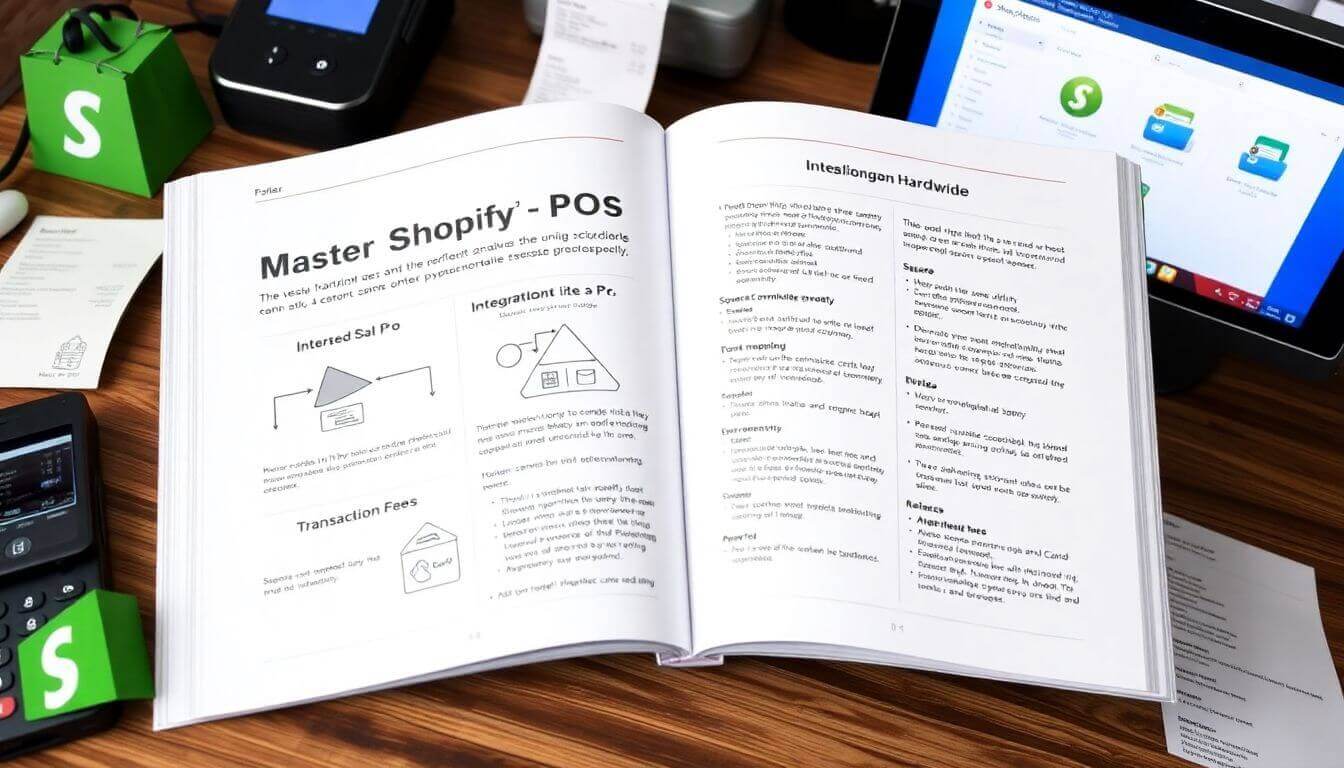
The Ultimate Guide to Shopify POS - Everything You Need to Know
If you’ve ever thought about taking your retail business online, or if you already sell products through Shopify, then you’ve likely heard about Shopify POS. Whether you’re running a brick-and-mortar store or managing an online e-commerce website, Shopify POS (Point of Sale) offers a unified platform for managing both channels. But, what exactly does Shopify POS entail? How does it help small businesses streamline operations? What’s the cost? And most importantly, how can you integrate Shopify POS with your current systems to get the best results?
In this comprehensive guide, we'll dive deep into Shopify POS, exploring everything from hardware and software to integrations and pricing. We'll help you navigate the technology and give you the tools to make the most out of Shopify’s Point of Sale system. So, whether you’re just starting or are already familiar with POS systems, let’s break it down in a way that’s both professional and easy to understand.
What is Shopify POS?
At its core, Shopify POS is a system that allows you to manage in-person transactions. Think of it as the digital version of a cash register, but with a whole lot more power. Shopify POS integrates seamlessly with your Shopify online store, letting you track inventory, accept payments, manage customer data, and even analyze sales performance from a single dashboard.
While most people know Shopify for its e-commerce platform, the Shopify POS system empowers brick-and-mortar stores to streamline their operations as well. With this tool, you can accept payments, manage inventory in real-time, and provide a smooth customer experience – all with the flexibility to use a variety of hardware options like card readers, receipt printers, and cash drawers.
Why Choose Shopify POS?
Shopify POS is more than just a register—it’s a robust solution for small business owners who want to connect their in-store and online sales in one place. Whether you’re selling at a local farmers' market or running a full-scale retail store, Shopify POS helps you keep things organized and efficient. Here’s why small businesses should consider using Shopify POS:
- Unified Operations: Whether you’re managing sales online or in-person, Shopify POS allows you to run both seamlessly from one system. Your inventory, customer information, and sales data are all synchronized across both platforms. No more juggling between systems!
- Customizable Hardware: From Shopify card readers to cash drawers and barcode scanners, Shopify supports various types of point-of-sale hardware. This lets you customize your system based on your store’s needs.
- Flexible Payment Options: Shopify POS accepts multiple payment methods, including credit cards, debit cards, Apple Pay, and even Shopify Payments for a streamlined transaction process. You can also integrate with payment apps like Cash App, giving you more flexibility.
- Easy-to-Use Interface: Shopify POS features a simple, user-friendly interface that doesn’t require technical know-how. You’ll be able to add products, check out customers, and track sales in no time.
- Advanced Analytics: Shopify POS isn’t just about accepting payments. The system provides detailed reports on sales, inventory, and customer behaviors, helping you make data-driven decisions for your business.
How Shopify POS Works: A Breakdown
Let’s take a closer look at how Shopify POS operates, step-by-step:
-
Setup: First, you’ll need to choose a plan. Shopify POS has two main options: POS Lite (which comes with a basic set of features) and POS Pro (which is packed with advanced tools for more complex businesses). You’ll also need to choose the right hardware for your store, such as a Shopify card reader, cash drawer, or barcode scanner.
-
Sales Transactions: Once everything’s set up, you can start processing sales. Shopify POS allows you to accept payments through different methods, including credit card swipe, chip and pin, tap to pay, and cash. Payments are processed instantly, and the transaction information is recorded in your Shopify dashboard.
-
Inventory Management: One of the standout features of Shopify POS is its ability to manage inventory across both your physical and online store. If you sell an item in-store, your online store automatically updates in real-time, ensuring you never oversell a product. Shopify also supports inventory tracking, letting you see exactly what’s in stock and what’s running low.
-
Customer Data: Shopify POS can also collect valuable customer data at checkout. For example, you can track customer purchase history, preferences, and contact information. This helps you tailor your marketing efforts, whether you’re sending targeted email campaigns or offering personalized discounts.
-
End-of-Day Reporting: Once your store closes, Shopify POS provides detailed reports of your daily sales, including the number of transactions, revenue, taxes, and payment methods used. This makes it easier to balance your books and track performance over time.
Shopify POS Hardware: What You Need to Get Started
Shopify POS is incredibly flexible when it comes to hardware options. Depending on your store’s needs, you can choose from a variety of devices to make the system work for you. Here’s a look at some of the most popular hardware options:
-
Shopify Card Reader: Shopify offers a free card reader when you sign up for Shopify POS. This compact device plugs directly into your phone or tablet and allows you to accept card payments, including chip and pin, swipe, and contactless payments (like Apple Pay or Google Pay).
-
Shopify POS Go: If you need a more portable solution, the POS Go device is a great choice. This all-in-one device allows you to complete transactions on the go, making it ideal for pop-up shops, markets, or outdoor retail environments.
-
Cash Drawer: For businesses that still accept cash, a cash drawer Shopify is essential. This device securely stores cash and integrates with Shopify POS for automatic drawer opening during transactions.
-
Barcode Scanner: Shopify POS supports barcode scanners, which help you quickly check out customers and manage inventory. This hardware is especially useful for stores with large inventories or products that need to be tracked efficiently.
-
Receipt Printer: If you need to print receipts, Shopify POS is compatible with a variety of receipt printers. You can either print receipts directly from your Shopify POS app or integrate with a thermal printer.
Shopify POS Integrations: Supercharging Your Store
Shopify POS doesn’t operate in a vacuum. It integrates with numerous third-party apps, giving you the ability to extend its functionality. Here are some key Shopify POS integrations you should know about:
-
Shopify Payments: This is Shopify’s built-in payment processor, which simplifies the checkout process and ensures seamless payment acceptance.
-
Square Integration: Many businesses that already use Square for payment processing may wonder, “Can you connect Square to Shopify?” The good news is that it’s possible, though you’ll need a third-party integration tool to sync data across both platforms. However, note that Shopify POS has its own built-in payment processor, Shopify Payments, which is often more efficient for Shopify users.
-
QuickBooks and Xero: Shopify POS integrates with accounting software like QuickBooks and Xero, so you can automatically sync your sales and inventory data with your accounting system, making bookkeeping a breeze.
-
Inventory Management: Shopify integrates with advanced inventory management systems, such as TradeGecko or Stocky, to streamline product tracking across your online and physical stores.
Shopify POS Costs: What You Should Expect
One of the most common questions we get about Shopify POS is, what does it cost? The pricing for Shopify POS depends on the plan you choose and the hardware you need. Let’s break it down:
-
POS Lite: Included in all Shopify plans (Basic, Shopify, Advanced Shopify), this version of Shopify POS allows you to process transactions in-store, manage products, and track sales data. The POS Lite plan is free, but you’ll still need to pay for additional hardware like a Shopify card reader or cash drawer.
-
POS Pro: For more advanced features like staff management, advanced reporting, and additional integrations, you’ll need to upgrade to POS Pro. This costs ₹5,000 per month (this may vary depending on location and currency). Shopify POS Pro is designed for growing businesses with multiple locations or more complex needs.
-
Hardware Costs: Shopify POS requires hardware like card readers, receipt printers, and cash drawers. Depending on the device, prices can range from ₹1,500 for a card reader to ₹12,000+ for more complex hardware bundles.
Shopify POS Transaction Fees and Payment Options
Shopify POS charges transaction fees for every sale processed through the system. The fee structure depends on the Shopify plan you're on and whether you're using Shopify Payments or a third-party payment processor.
- Shopify Payments: If you use Shopify Payments, transaction fees are generally lower. On the Basic Shopify plan, the fee is 2.9% + ₹30 per online transaction and 2.7% for in-person sales with Shopify POS.
- Third-Party Payment Processors: If you use a third-party processor (like Square or PayPal), you may incur higher fees. Shopify charges an additional 2% fee for all third-party payments processed.
How Shopify POS CanHelp Your Business Grow**
When it comes to expanding your business, Shopify POS can be a game-changer. It not only makes your operations more efficient but also helps you scale by offering powerful features that can adapt to your growing business needs. Here's how:
-
Multi-Location Management: Shopify POS makes it easy to manage multiple locations. Whether you have several physical stores or a combination of physical and pop-up locations, Shopify’s POS system lets you track inventory, sales, and customer data from one centralized platform. This is ideal for businesses looking to expand, as you can streamline operations without the need for complex systems.
-
Staff Management: Shopify POS Pro allows you to set up individual staff accounts, assign roles, and track performance. Whether you have a team of one or 100, you can control who has access to specific features and monitor sales and performance at the individual level.
-
Customer Insights and Loyalty Programs: Shopify POS collects valuable customer data, such as purchase history and preferences, which can be used to improve customer relationships. With Shopify’s integration with apps like LoyaltyLion or Smile.io, you can set up loyalty programs, offering discounts and rewards to keep customers coming back.
-
Advanced Reporting: With Shopify POS Pro, you can access detailed reports about your sales, products, and customers. These reports provide insights into which products are performing best, which days of the week are the busiest, and much more. These insights can help you optimize inventory, marketing strategies, and staffing decisions.
-
E-commerce and In-Store Sync: One of the key advantages of Shopify POS is that it allows you to integrate your in-store sales with your online store. This means you can sell on your website and in person, without worrying about managing two separate systems. Shopify automatically updates your inventory in real-time, so you never oversell products or run into stock issues.
Common Issues and Troubleshooting Tips for Shopify POS
Even the best systems can run into issues. Here are a few common problems that users may encounter with Shopify POS and how to troubleshoot them:
-
Shopify Card Reader Not Working: Sometimes, your Shopify card reader may not connect properly. If this happens, make sure the card reader is plugged in correctly or check that it is compatible with your device. If you’re using an older card reader, it may need to be replaced. You can also try restarting your device or the app to fix connection issues.
-
Cash Drawer Not Opening: If your cash drawer Shopify isn’t opening, check the settings in your POS system. Make sure the device is properly connected, and the drawer is set up in your system. If this doesn’t solve the issue, try disconnecting and reconnecting your hardware or consult Shopify’s support documentation.
-
Shopify POS App Crashing: If the Shopify POS app is crashing on your device, it’s usually related to a software issue. Make sure you’re using the latest version of the app by checking for updates in the App Store or Google Play. If the issue persists, try reinstalling the app.
-
Payment Issues: Occasionally, you may encounter issues with payments not going through or customers being unable to complete a transaction. Double-check your payment gateway settings, and make sure Shopify Payments is enabled. If you’re using a third-party payment processor like Square, ensure it’s connected properly.
-
Shopify POS Card Reader Not Pairing: If you’re trying to pair a chip reader with Shopify POS system and it’s not working, ensure that Bluetooth is enabled and the reader is in pairing mode. If you still face issues, check Shopify’s help center or contact support.
Why Shopify POS is the Perfect Solution for Small Businesses
For small business owners, Shopify POS offers a unique combination of simplicity, power, and scalability. Whether you’re a boutique shop, a local café, or an artisan market vendor, Shopify POS is designed to help you streamline operations while delivering a smooth and professional experience to your customers.
Flexibility in Pricing and Hardware
Unlike traditional POS systems, which often require large upfront investments in hardware and software, Shopify POS is flexible. Whether you opt for POS Lite (free) or upgrade to POS Pro (₹5,000/month), the pricing structure is designed to scale with your business. Plus, the variety of Shopify POS hardware means you only pay for what you need. Start small with a basic card reader and add on accessories as your business grows.
Powerful Integrations
Shopify POS is built with integrations in mind, meaning it works with a wide range of third-party apps and services. From accounting software like QuickBooks to email marketing tools like Klaviyo, you can integrate Shopify POS with the tools you already use to manage your business. These integrations can save you time, reduce human error, and increase your business’s efficiency.
Reliable Customer Support
One of the best things about Shopify POS is that Shopify offers 24/7 customer support. Whether you're facing technical issues or just need guidance on how to use certain features, Shopify’s support team is always there to help. Plus, their comprehensive help center and community forums provide additional resources to solve problems quickly.
How Prateeksha Web Design Can Help You Set Up Shopify POS
At Prateeksha Web Design, we specialize in helping small businesses get the most out of their Shopify experience. If you’re looking to integrate Shopify POS with your existing store or need help setting up the system, our team of experts is here to assist you every step of the way.
We can guide you through the setup process, help you choose the right Shopify POS hardware, and ensure that your system is fully optimized to meet your business needs. With our deep expertise in Shopify integrations, we can also help you connect Shopify POS with third-party apps like Square, QuickBooks, or Xero.
Whether you’re just starting with Shopify or are looking to upgrade your existing system, Prateeksha Web Design has the expertise to ensure a seamless integration, making it easier for you to manage both your online and physical store with ease.
Conclusion: Get Started with Shopify POS Today
If you’re looking to take your small business to the next level, Shopify POS is one of the best investments you can make. It provides everything you need to manage in-person sales, track inventory, process payments, and more—all in one system. Plus, with its flexible hardware options, integrations with third-party apps, and affordable pricing, Shopify POS is the perfect solution for businesses of all sizes.
Don’t let outdated point-of-sale systems hold your business back. Start using Shopify POS today to simplify your operations and focus on what really matters: growing your business. And if you need help setting up or optimizing your Shopify store, Prateeksha Web Design is here to help you every step of the way.
About Prateeksha Web Design
Prateeksha Web Design offers comprehensive services related to Shopify POS, covering all aspects from setup to customization. They provide in-depth guidance on how to fully utilize the system, manage inventory, and handle transactions. Their services also include troubleshooting any issues and providing ongoing support for smooth operation. Additionally, they help businesses integrate Shopify POS with their existing systems for seamless operation.
Interested in learning more? Contact us today.
