Building Stunning Websites- Tailwind CSS And Material-UI In Next.js
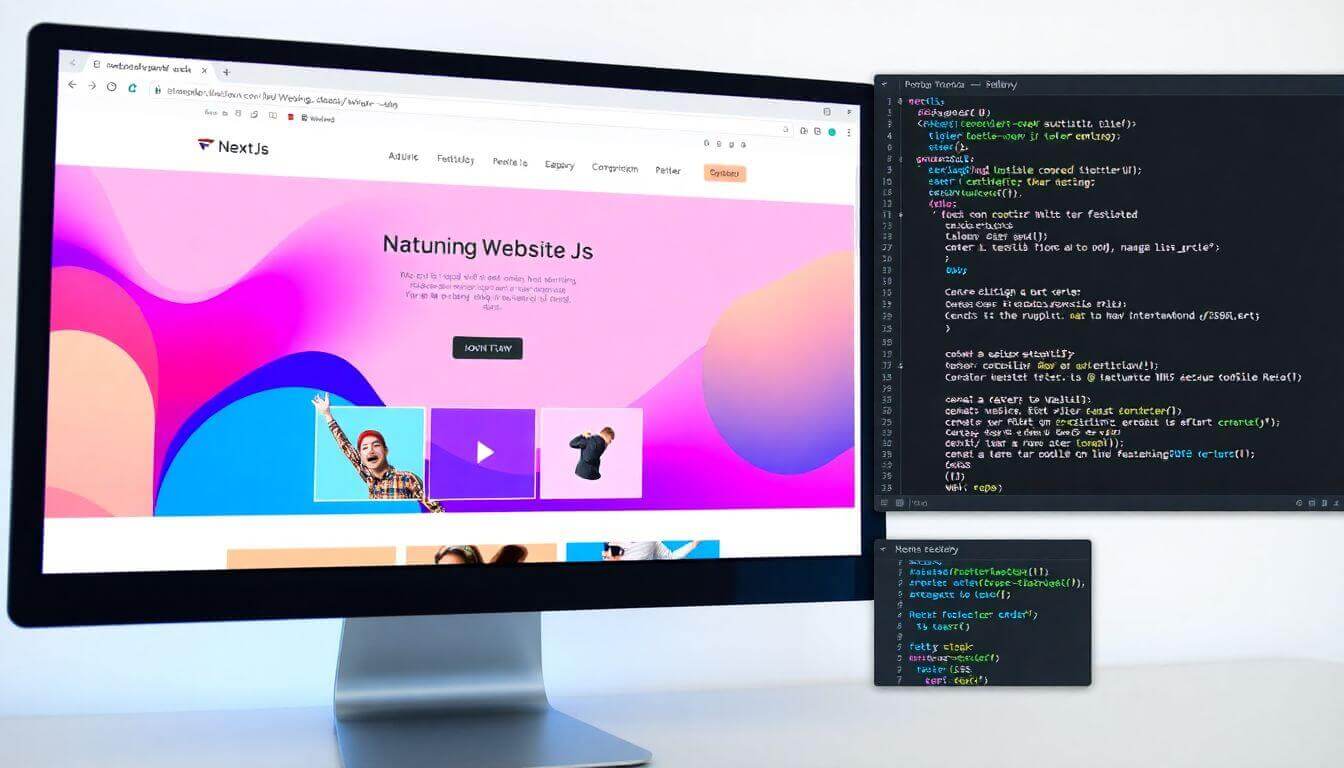
Introduction
Creating stunning websites has never been more exciting, thanks to the powerful combination of Tailwind CSS and Material-UI in Next.js. These tools enable developers to design sleek, modern interfaces while ensuring high performance and scalability. Whether you're building a gallery, a settings page, or an e-commerce store, this stack provides endless possibilities for crafting professional and visually striking web applications.
At Prateeksha Web Design, we specialize in helping small businesses thrive online. We leverage the latest technologies to deliver websites that are not just visually appealing but also optimized for performance and user experience. Let’s dive into how you can combine Tailwind CSS and Material-UI to build your dream project while understanding the strategies that make it all work seamlessly.
What Is Next.js?
Next.js is a powerful React framework designed to make server-side rendering (SSR) and static site generation (SSG) easy. It’s an essential tool for developers who need a fast, SEO-friendly, and dynamic web application. With its incremental static regeneration and API routes, Next.js allows developers to build applications that load quickly and deliver great performance.
Key Features of Next.js:
- Server-Side Rendering (SSR): Dynamically renders content on the server for improved SEO and performance.
- Static Site Generation (SSG): Generates static HTML pages that load faster and can be cached easily.
- API Routes: A built-in feature to create backend logic within the same project.
- File-based Routing: Simplifies navigation by using a directory-based structure.
Why Tailwind CSS?
Tailwind CSS is a utility-first CSS framework that allows developers to style directly within their HTML or JSX code. Instead of writing custom CSS classes, Tailwind offers pre-designed utility classes that make designing faster and more consistent.
Advantages of Tailwind CSS:
- Customization: Tailwind’s configuration file allows for easy theming and customization.
- Efficiency: Write less custom CSS while maintaining high flexibility.
- Responsive Design: Built-in responsive modifiers make it easy to adapt designs for different screen sizes.
- Community Support: With a vast ecosystem of plugins and templates, you can speed up development.
Example:
<div class="bg-blue-500 text-white p-4 rounded-lg">
Welcome to <a href="/blog/tailwind-css-hamburger-menu-examples-streamlining-navigation-design">Tailwind CSS</a>!
</div>
Why Material-UI?
Material-UI (MUI) is a popular React component library that follows Google’s Material Design guidelines. It provides pre-built, accessible, and customizable components that save you hours of development time.
Benefits of Material-UI:
- Professional Components: From buttons to data tables, MUI offers components ready for enterprise-level applications.
- Theming Support: Easily customize themes with Material-UI's theme provider.
- Scalability: Great for large applications with complex designs.
- Consistency: Ensures a uniform look and feel across your app.
Example: Material-UI Button
import Button from "@mui/material/Button";
function MyButton() {
return (
<Button variant="contained" color="primary">
Click Me
</Button>
);
}
Combining Tailwind CSS and Material-UI
When you combine Tailwind CSS with Material-UI in a Next.js project, you get the best of both worlds. Tailwind handles your utility-based styling, while Material-UI provides polished components that can be easily customized.
Setup Steps:
- Install dependencies:
npm install @mui/material @emotion/react @emotion/styled <a href="/blog/understanding-tailwind-css-streamlining-web-design-with-utility-first-approach">tailwindcss</a> postcss autoprefixer - Initialize Tailwind:
npx tailwindcss init - Configure
tailwind.config.jsto work seamlessly with Material-UI.
Best Practices:
- Use Tailwind for layout and utility classes.
- Use Material-UI for functional components like forms, menus, or data tables.
Building a Material-UI Settings Page with Tailwind CSS
Step 1: Create the Layout
Use Tailwind for the overall layout:
<div class="flex flex-col items-center p-8">
<div class="w-full max-w-md bg-white shadow-md rounded-lg">
<h1 class="text-lg font-bold text-gray-700">Settings</h1>
<!-- Material-UI Components Go Here -->
</div>
</div>
Step 2: Add Material-UI Components
Enhance functionality with Material-UI:
import { Switch, FormControlLabel } from "@mui/material";
function Settings() {
return (
<FormControlLabel
control={<Switch color="primary" />}
label="Enable Notifications"
/>
);
}
Step 3: Combine for Perfection
<div class="flex flex-col items-center p-8">
<div class="w-full max-w-md bg-white shadow-md rounded-lg">
<h1 class="text-lg font-bold text-gray-700">Settings</h1>
<FormControlLabel
control={<Switch color="primary" />}
label="Enable Notifications"
/>
</div>
</div>
Building a Material-UI Gallery
A gallery is an excellent example to showcase Material-UI’s grid system and Tailwind’s utility classes.
Grid Example:
import { Grid } from "@mui/material";
function Gallery() {
return (
<Grid container spacing={2}>
<Grid item xs={12} sm={6} md={4}>
<div class="bg-gray-200 p-4 rounded-lg">Image 1</div>
</Grid>
<Grid item xs={12} sm={6} md={4}>
<div class="bg-gray-200 p-4 rounded-lg">Image 2</div>
</Grid>
</Grid>
);
}
Tailwind Enhancements:
<div class="bg-gray-200 p-4 rounded-lg hover:shadow-lg transition-shadow duration-300">
Image 1
</div>
Why Small Businesses Should Use This Stack
For small businesses, having a fast, attractive, and scalable website is crucial. Here’s why combining Tailwind CSS and Material-UI with Next.js is a game-changer:
- Cost-Efficiency: Faster development means reduced costs.
- Performance: Lightning-fast loading speeds ensure better SEO and user retention.
- Scalability: This stack grows with your business.
- Customizability: Tailor designs to fit your brand’s identity.
How Prateeksha Web Design Can Help
At Prateeksha Web Design, we pride ourselves on delivering custom web solutions tailored to our clients’ unique needs. With over two decades of experience, we have helped countless small businesses establish their digital presence. By leveraging technologies like Next.js, Material-UI, and Tailwind CSS, we ensure your website stands out from the competition.
Conclusion
Combining Tailwind CSS, Material-UI, and Next.js opens up endless possibilities for building professional, responsive, and scalable web applications. Whether you're a developer or a small business owner, adopting this stack will empower you to create websites that leave a lasting impression.
Ready to build your next stunning website? Let Prateeksha Web Design help you bring your vision to life. Contact us today to get started!
About Prateeksha Web Design
Prateeksha Web Design offers website development services using Tailwind CSS and Material-UI in Next.js to build visually appealing and responsive websites. Their experienced developers leverage these technologies to deliver fast, user-friendly, and SEO-optimized websites. They also ensure compatibility across different browsers and devices. Customization is a key focus to meet unique business needs. Their service includes ongoing support and maintenance post-deployment.
Interested in learning more? Contact us today.
