The Ultimate Guide to Crafting the Perfect Website Footer Design
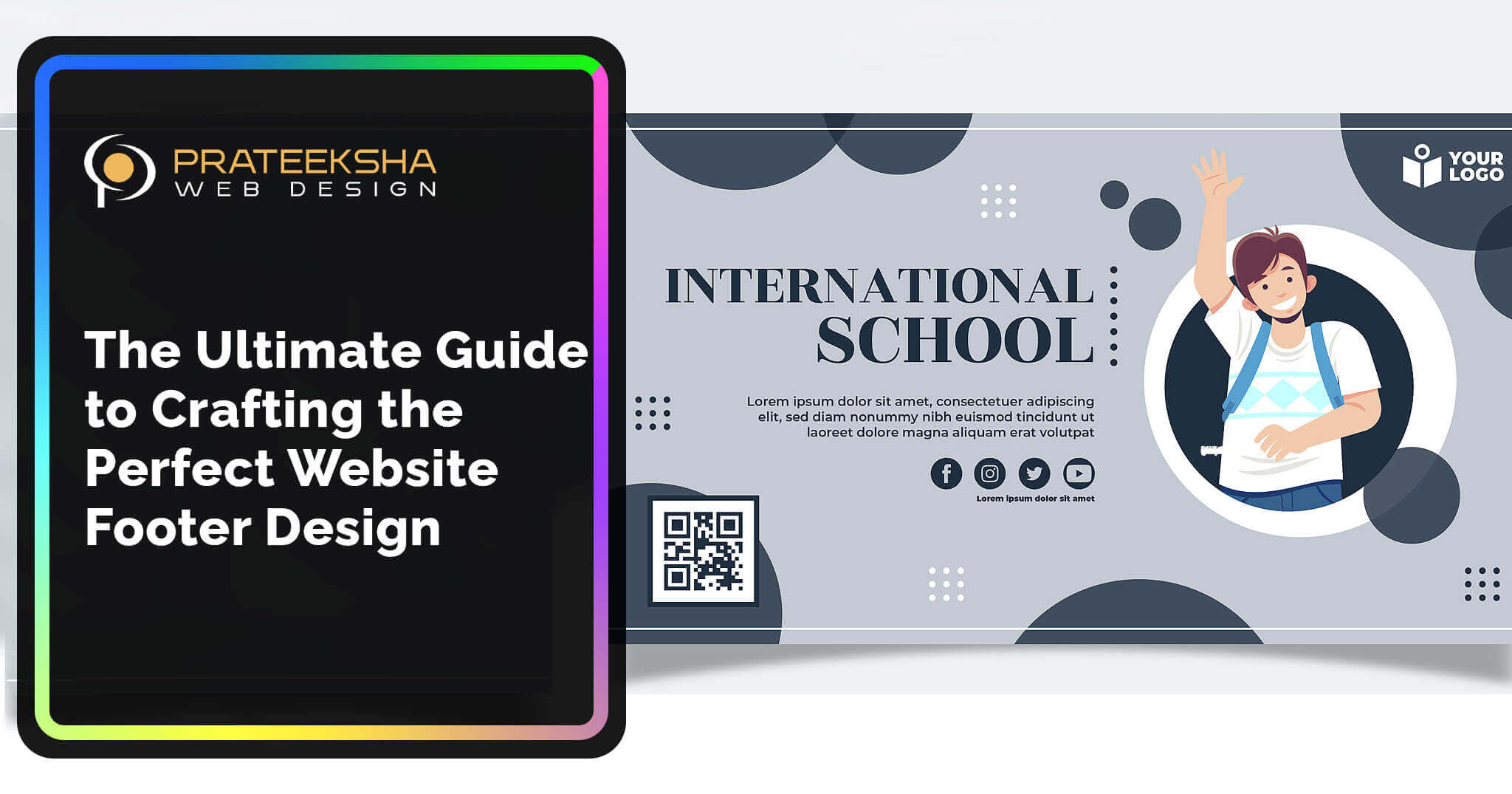
What is a Website Footer?
A website footer is a fundamental component of web design, typically found at the bottom of web pages. It's like the foundation of a building, often overlooked but essential for balance and structure. In the digital world, footers serve as a crucial navigational aid, providing users with a plethora of information and links, accessible without the need to scroll back to the top of the page.
Key Characteristics and Functions of a Website Footer:
1. Navigation Hub: A footer acts as a secondary navigation area, hosting links to key pages like 'About Us', 'Contact', 'Privacy Policy', and 'Sitemap'. This aids in improving user experience by allowing easy access to important sections of the site.
2. Contact Information: It's a common practice to include contact details in the footer – phone numbers, email addresses, or a physical address. This ensures that contact information is readily available, regardless of where the user is on the site.
3. Legal Information: Footers are often used to display legal information, such as copyright notices, terms of service, and privacy policies. This is crucial for compliance with legal standards and for building trust with users.
4. Social Media Links: Integrating social media icons and links in the footer encourages users to engage with the brand on various platforms, thereby extending the relationship beyond the website.
5. Branding: A footer can reinforce brand identity through the use of logos, taglines, or a specific color scheme, maintaining consistency across the website.
6. Design Elements: Although footers are located at the bottom, they are integral to the overall design and aesthetic of a website. A well-designed footer can contribute to the site's visual appeal and user experience.
7. Call-to-Action: Some footers include calls-to-action, such as newsletter sign-up forms or links to recent blog posts, to engage users and encourage them to interact more with the site.
8. SEO Advantage: Strategically placed keywords and links in the footer can contribute to a website’s search engine optimization, helping in better ranking and visibility.
Why Footer Design is Important?
The importance of footer design in a website is often underestimated. While it might seem like just a small part at the bottom, the footer holds significant weight in enhancing user experience, navigation, and overall website effectiveness. Here are the reasons that make footer design vitally important:
1. User Experience (UX) Enhancement: A well-designed footer improves the user experience by providing easy access to information. Users often scroll to the bottom of a page to find contact details, social media links, or additional navigation options. A footer that is clear and well-organized can leave a lasting positive impression.
2. Trust and Credibility: Including important legal information, certifications, and contact details in the footer can increase the credibility of a website. Users often look to the footer for privacy policies, terms of use, and copyright information to ensure the site's legitimacy and security.
3. Brand Consistency: The footer is an additional space to reinforce brand identity through consistent use of logos, color schemes, and typography. A well-branded footer contributes to the overall aesthetic and helps in maintaining a cohesive look throughout the website.
4. Increased Engagement: Footers can be strategically used to increase user engagement. Including calls-to-action like newsletter sign-up forms, feedback sections, or social media links encourages users to interact more with the content and the brand.
5. Utilizing Empty Space: The footer is a way to utilize the bottom space of a website effectively. Instead of leaving it empty or purely aesthetic, a footer can offer additional value by providing useful information and links.
6. Accessibility: A well-designed footer takes into account accessibility, ensuring that all users, including those with disabilities, can navigate and interact with the website effectively. This includes readable fonts, high contrast, and keyboard navigation.
Benefits of a Good Footer
1. Increased User Engagement: By including calls to action such as newsletter sign-up forms, contact us links, or social media icons, a well-crafted footer can encourage users to interact more with your site, increasing engagement and potentially conversions.
2. Improves Aesthetics and Consistency: A good footer complements the overall design of the site, maintaining consistency in style and branding. This helps in creating a cohesive and aesthetically pleasing experience for users.
3. Optimizes Space: Footers effectively utilize the lower end of the web page, turning what could be wasted space into an area rich with information, links, and functionalities.
4. Facilitates Content Hierarchy: By placing less crucial but necessary information in the footer, you can maintain a clean and focused main content area while still providing users with all the resources they need.
5. Adapts to Mobile Devices: A good footer is responsive, meaning it adapts seamlessly to different screen sizes, including mobile devices, ensuring that users have a consistent experience across all platforms.
6. Provides Legal Protection: Including copyright notices, terms and conditions, and privacy policies in the footer can provide legal protection for both the website owner and users.
Goals of Website Footers
1. Reinforcing Brand Identity: Footers offer an opportunity to reinforce brand identity and awareness. Including elements like logos, taglines, or brand-related images helps in maintaining consistency across the website and strengthens brand recall.
2. Compliance with Legal Requirements: Displaying legal information such as copyright notices, privacy policies, terms and conditions, and disclaimers is an essential goal. This not only builds trust with users but also ensures compliance with legal standards and regulations.
3. Offering Convenience: By providing quick access to frequently sought-after information like customer support, return policies, and shipping details, footers serve the goal of making the user experience more convenient and user-friendly.
4. Showcasing Accreditations and Awards: Displaying accreditations, certifications, awards, or partner logos in the footer can enhance credibility and foster trust among users.
5. Creating a Space for Discreet Information: Footers are ideal for placing less prominent yet necessary information that doesn't fit naturally in the main navigation or content areas but is still important for users to have access to.
Website Footer Elements
1. Newsletter Sign-Up Form: Including a section for users to subscribe to newsletters is a way to capture leads and keep interested parties informed about news, products, or offers.
2. Legal Information: It's common and often legally required to include links to privacy policies, terms and conditions, and copyright notices. This helps ensure that the site meets legal requirements and builds trust with users.
3. Sitemap: A link to the site's sitemap can help users understand the site's structure and find pages they're interested in. It's also beneficial for search engine crawlers.
4. Logo: Including a small version of the company's logo can reinforce brand identity and sometimes acts as a link back to the homepage.
5. Awards and Certifications: Showcasing any industry awards, accreditations, or certifications can build credibility and trust with users.
6. Payment Methods Accepted: For e-commerce sites, displaying accepted payment methods (like Visa, PayPal, etc.) can reassure customers about the security and convenience of the checkout process.
7. Testimonials or Client Logos: Displaying client logos or brief testimonials can serve as social proof and enhance credibility.
8. FAQ Links: Direct links to frequently asked questions can help users quickly find answers to common inquiries.
9. Language or Region Selection: For global or multilingual sites, a language or region selector allows users to choose their preferred version of the site.
10. Search Bar: Some footers include a search bar to make it easy for users to find content or products on the site.
Why do footers matter for your website?
1. Increases Time on Site: By providing additional navigation options and content, footers can encourage users to continue exploring your site, leading to increased engagement and potentially more conversions.
2. Improves Website Usability: A footer is an expected element in web design. Users often look to the footer for contact information, social media links, or a sitemap. Providing this information meets user expectations and improves the overall usability and satisfaction with the site.
3. Strengthens Brand Recognition: Consistently presenting your brand logo, tagline, or colors in the footer reinforces brand recognition. Every time a user sees these elements, it strengthens their association with your brand.
4. Provides a Place for Legal and Compliance Information: Footers are the traditional place for legal disclaimers, copyright notices, privacy policies, and terms and conditions. This is not only a legal necessity for many websites but also builds trust with users by transparently presenting your policies.
5. Encourages Action: Whether it's signing up for a newsletter, following social media profiles, or simply reaching out via a contact form, a footer can serve as a final call to action for users as they reach the bottom of a page.
6. Optimizes Space: Without a footer, the bottom of your website might look empty or abruptly cut off. A footer helps in effectively utilizing this space, providing a clean and cohesive look.
Steps to create a good footer:
1. Understand Your Audience and Objectives: Before diving into design, understand who your users are and what they might look for in a footer. Align the footer content with your site's objectives, whether that's driving engagement, providing information, or enhancing navigation.
2. Prioritize Content: Not everything needs to go in the footer. Prioritize the content based on what's most useful to your users. Common elements include navigation links, contact information, social media icons, legal information, and calls to action.
3. Design for Clarity and Navigation: Organize the footer so that it's easy to navigate. Group related items together, and use clear headings. Ensure that the design is consistent with the rest of your site, using similar fonts, colors, and style.
4. Add Legal Links: Include links to your privacy policy, terms of use, and any other legal notices. This is not just a good practice; in many cases, it's a legal requirement.
5. Incorporate Social Media Links: Encourage users to stay connected by including icons that link to your social media profiles.
6. Ensure Responsiveness: Make sure your footer looks good and functions well on all devices. As more users browse on mobile devices, a responsive footer is crucial to providing a good user experience.
7. Keep it Updated: Ensure that the information in your footer is current and update it as needed. This includes refreshing links, copyright dates, and contact information.
8. Test and Gather Feedback: Once your footer is live, test it on different devices and browsers to ensure it works as intended. Gather feedback from users and make adjustments as needed.
9. Make It Accessible: Ensure that your footer is accessible to all users, including those with disabilities. This means having high contrast text, descriptive links, and ensuring it's navigable by keyboard.
10. Regularly Review and Revise: Periodically review your footer to ensure that it continues to meet the needs of your users and aligns with any changes to your website or business objectives.
Website footers communicate relevant information
Website footers are crucial for communicating relevant information, acting as the final interaction point on many web pages. They are designed to provide users with valuable resources and data in a compact and accessible format. Here are four key points illustrating how website footers effectively communicate relevant information:
1. Contact and Company Information: Footers often contain essential contact details, making it easy for users to reach out or learn more about the company. This may include physical addresses, phone numbers, email addresses, or a link to a contact form. Providing this information ensures that no matter where users are on the site, they can easily find ways to contact the business or learn more about it.
2. Navigation and Quick Links: Footers serve as an additional navigation layer, often housing links to critical pages that users frequently seek. This can include links to the "About Us" page, services or products, FAQs, blogs, or customer support. By placing these links in the footer, websites offer a user-friendly experience, allowing visitors to quickly find important pages without the need to scroll back to the top.
3. Legal Information and Policies: Communicating legal information is a critical function of website footers. They typically contain links to the privacy policy, Terms of use , and copyright notices. This transparency is not only a legal requirement for many websites but also helps to build trust with users by openly providing the legal information related to the site's use and data handling.
4. Social Proof and Certification: Footers are an excellent place for businesses to display their affiliations, certifications, awards, or partner logos. They might also include social media links, encouraging users to engage with the brand on various platforms. This type of information serves as social proof, enhancing the credibility and reliability of the website and business in the eyes of the users.