Next.js Vs React- Which Framework Suits Your Project Goals?
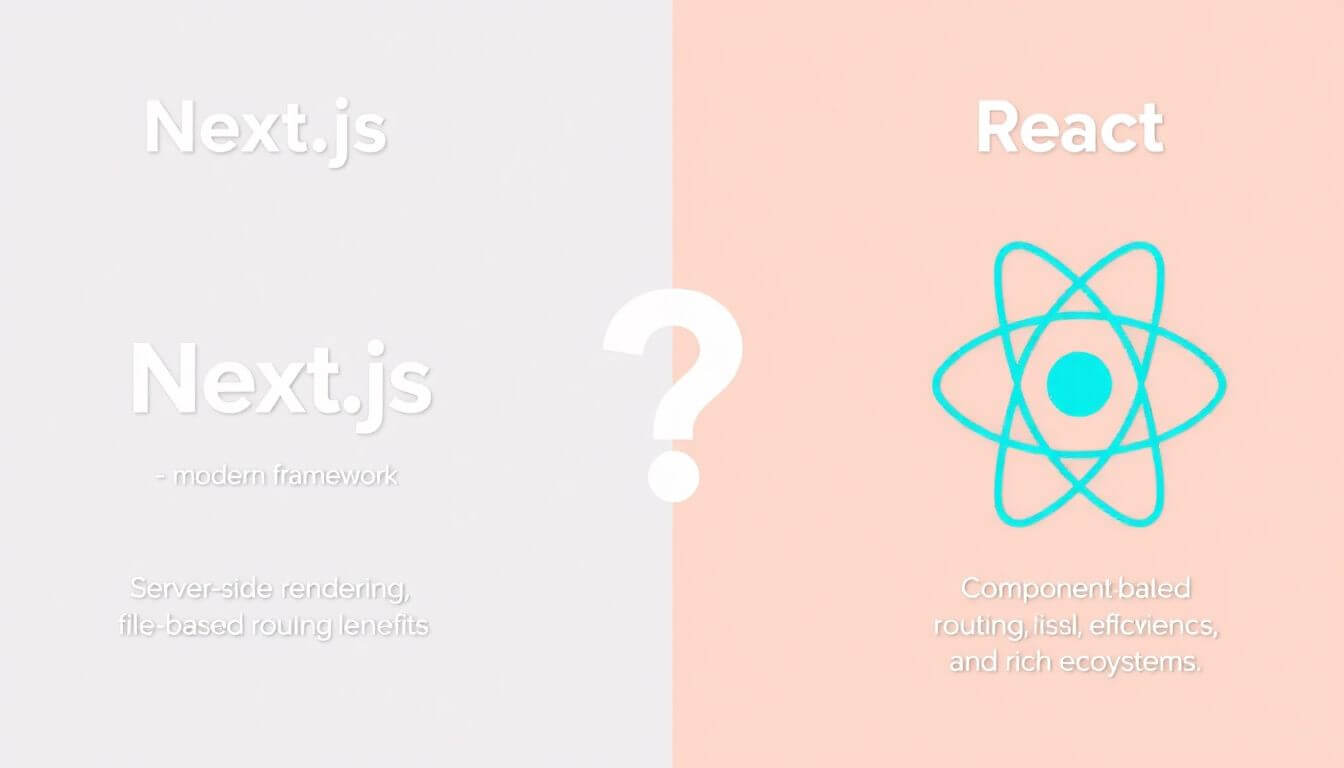
So, you’ve decided to dive into the world of web development. Maybe you’re a budding developer, or maybe you’re a business owner dreaming of your perfect website. Either way, you’ve likely heard of Next.js and React—the dynamic duo of the JavaScript world. But here’s the kicker: while they’re closely related, they’re not quite the same thing. Choosing the right one depends on your project goals, needs, and, let’s face it, your patience with tech jargon.
Let’s break it down and figure out which framework is your knight in shining armor: Next.js vs React. Along the way, we’ll keep things simple, a bit fun, and packed with insights. And hey, if all else fails, Prateeksha Web Design is here to help you out!
What’s the Deal with React?
React is a powerhouse in the world of web development, and for good reason. It’s a JavaScript library (not a full-fledged framework like Next.js) developed by Facebook, primarily focused on building interactive and dynamic user interfaces (UI). Its mission? To make developing modern, responsive, and sleek web apps as efficient as possible.
If you’ve scrolled through Facebook, navigated Instagram, or used Airbnb, you’ve already experienced React in action. It’s behind the scenes, ensuring these platforms are smooth, interactive, and responsive to user inputs.
Why React Rocks: Breaking It Down
- Component-Based Architecture
-
Imagine your website as a Lego masterpiece. Each piece—or component—is a self-contained module that represents a specific part of your site. For instance:
- A header is a component.
- A button is a component.
- Even a product card in an e-commerce app can be its own reusable component.
-
Why this is cool:
- Reusability: Once you create a button component, you can use it anywhere in your app.
- Scalability: Building large apps becomes easier since each component handles its own logic and design.
- Simplicity: When you need to make changes, you can tweak a single component without worrying about breaking the entire app.
-
Example:
Picture an online store. You might have a “ProductCard” component that shows an image, title, price, and an "Add to Cart" button. Once designed, this component can be reused for every product, saving tons of time.
-
- Virtual DOM for Speed
-
What’s the DOM? The DOM (Document Object Model) is like the blueprint of your webpage. It represents the structure of your site (headings, images, buttons, etc.) in a tree-like format.
-
What’s Virtual DOM? React introduces a clever trick: the Virtual DOM, a lightweight copy of the real DOM. Instead of updating the entire webpage every time something changes, React updates only the parts that need to be refreshed.
-
Analogy: Imagine you’re in a clothing store. Instead of restocking the entire store whenever new items arrive, the staff only updates specific shelves. The store stays functional and the process is quicker—just like how the Virtual DOM keeps your website fast and responsive.
-
Why this matters:
- Speed: Your site updates faster, providing a better user experience.
- Efficiency: The browser doesn’t get overwhelmed with unnecessary work.
-
- Vibrant Ecosystem
-
React isn’t just a library; it’s a thriving ecosystem with a huge community and endless resources. Think of it like Amazon for developers—you’ll find:
- Libraries and tools for almost every need (e.g., animations, forms, state management).
- A massive community willing to help you troubleshoot issues.
- Tons of tutorials, courses, and documentation to guide you at every step.
-
Why this matters:
- Problem Solving: Hit a roadblock? A quick search on forums like Stack Overflow or GitHub usually yields answers.
- Productivity: Instead of reinventing the wheel, you can use pre-built libraries to speed up development.
- Learning Curve: The wealth of resources makes learning React more approachable.
-
Example:
Suppose you want to manage user input forms in your app. Instead of coding everything from scratch, you can use libraries likeFormikorReact Hook Formto streamline the process.
-
Why Developers Love React
- It’s Declarative: You describe what you want to happen, and React takes care of the rest. For instance, instead of manually telling your app how to update the UI, you define the final state and let React handle the transitions.
- Flexibility: React works well with other tools and libraries. Want to add Redux for state management or GraphQL for fetching data? No problem.
- Rich User Interfaces: React makes it easier to build dynamic, polished interfaces that keep users engaged.
What’s Up with Next.js?
Next.js, created by Vercel, is a framework built on top of React. It’s like React’s cooler, more structured sibling. Next.js takes React’s power and adds features that make life easier for developers (and users).
Why Next.js is Awesome:
- Server-Side Rendering (SSR): Ever visit a website and get annoyed waiting for it to load? Next.js renders pages on the server before sending them to the browser, making things super snappy for users.
- Static Site Generation (SSG): Perfect for blogs or portfolios, SSG pre-generates pages, so they load faster than a pizza delivery during off-peak hours.
- API Routes: Need backend functionality? Next.js lets you build APIs directly within your app. It’s like having a secret passageway for all your server-side needs.
- Built-In Routing: No need to install extra libraries for navigation. Just drop a file in the
pagesfolder, and Next.js magically creates a route for it.
Next.js vs React: Let’s Compare
| Feature | React | Next.js |
|---|---|---|
| Type | Library | Framework |
| Learning Curve | Moderate to steep for beginners | Moderate, but easier if you know React |
| Rendering | Client-Side Rendering (CSR) | CSR, SSR, SSG, and ISR (Incremental Static Regeneration) |
| Performance | Good, but depends on optimization | Optimized out of the box |
| Routing | Requires a third-party library (React Router) | Built-in |
| SEO Friendliness | Limited unless you add SSR manually | Highly SEO-friendly |
| Flexibility | Extremely flexible, but requires more setup | Opinionated structure, but time-saving |
| Best For | Interactive apps like dashboards | Dynamic websites, blogs, and e-commerce |
When to Use React
React is a perfect fit if your project demands flexibility, customization, and total control over the development process. Think of React as a blank canvas—while it provides the tools to create a masterpiece, you’ll be the one mixing the paints and sketching the details.
React Works Best When:
-
You Want Total Control:
- React’s unopinionated nature means you can structure your project however you like. Add tools, libraries, and configurations that suit your needs. It’s like building your own gaming PC—customizable, powerful, and tailored to your preferences.
-
Your Project Doesn’t Need Server-Side Rendering:
- If your project is a single-page application (SPA) or doesn’t rely heavily on SEO (e.g., internal dashboards, admin panels, or tools), React is your best bet. It excels at rendering dynamic content directly in the browser.
-
You’re a Tinkerer:
- If you love experimenting with tools and libraries, React’s ecosystem is like a playground. Want to handle state management? Try Redux or Zustand. Need animations? Libraries like Framer Motion are ready to help.
Example Use Case:
Building an Internal Dashboard for Your Team
Imagine creating a dashboard to track sales, monitor inventory, or manage employee schedules. These tools require:
- A lot of dynamic components like tables, forms, and charts.
- Real-time updates with minimal SEO needs. React’s flexibility and reusable components make it the ideal solution for building and scaling such apps.
When to Use Next.js
Next.js is the go-to choice when you want a framework that simplifies development without sacrificing performance or SEO. Think of Next.js as an all-inclusive resort—many features are built in, and you get everything you need to create a functional and optimized website with minimal fuss.
Next.js Shines When:
-
You Need a Blazing Fast and SEO-Friendly Website:
- Next.js supports Server-Side Rendering (SSR) and Static Site Generation (SSG) right out of the box. This means your site is not only lightning-fast but also search engine friendly—perfect for blogs, e-commerce, or business websites.
-
Your Project Requires Multiple Rendering Methods:
- Sometimes, you might need different parts of your website rendered differently. For instance:
- Static pages for your blog.
- Dynamic rendering for user-specific content like dashboards.
- Next.js handles all these needs seamlessly, making it incredibly versatile.
- Sometimes, you might need different parts of your website rendered differently. For instance:
-
You Value Productivity:
- With built-in features like routing, image optimization, and API routes, Next.js reduces the need for additional libraries and configurations. You can focus more on building and less on setup.
Example Use Case:
Launching an Online Store
Imagine you’re building an e-commerce site. You want:
- Fast load times to keep customers happy.
- SEO optimization to rank high on Google.
- A seamless user experience for browsing and buying products.
Next.js makes all of this easy. With features like Incremental Static Regeneration (ISR), you can update product pages without rebuilding the entire site, ensuring your store remains fresh and fast.
Quick Recap: React vs Next.js
- React is ideal if you love customization and need full control for projects like SPAs, dashboards, or tools with limited SEO requirements.
- Next.js is perfect for websites and apps that need to be fast, SEO-friendly, and easy to maintain, like blogs, e-commerce stores, or business websites.
The Learning Curve: React vs Next.js
When it comes to the learning curve, React and Next.js cater to different types of learners and project goals. To put it simply:
-
React: It’s like learning to drive a manual car. You get to control every aspect of the process, but it requires practice, patience, and a solid understanding of the mechanics. You need to configure tools like routing, state management, and server-side rendering yourself. This can be daunting for beginners but rewarding for those who like to tinker.
-
Next.js: It’s like driving an automatic car. It does a lot of the hard work for you, so you can focus on the journey (or building your app). Many features like routing, SEO, and performance optimizations are built-in, making it easier to hit the ground running. However, you’ll need to know the basics of React to get the most out of Next.js.
Key Takeaway:
If you’re just starting out and want to learn the fundamentals of modern web development, start with React. Once you’ve mastered the basics, transitioning to Next.js will feel seamless. But if you’re building a commercial project and time is of the essence, Next.js might save you a lot of headaches.
Real-World Examples
React in Action:
- Facebook: React was born at Facebook to create dynamic, fast, and scalable user interfaces.
- Instagram: From its feed to stories, Instagram’s interactive elements are powered by React.
- Airbnb: React helps Airbnb deliver a seamless booking experience with dynamic components.
Next.js in Action:
- Hulu: Next.js powers Hulu’s fast and visually rich streaming platform.
- Netflix: Sections of Netflix’s UI leverage Next.js for rapid load times and SEO.
- Shopify Stores: Many Shopify themes use Next.js to enhance performance and deliver smooth shopping experiences.
Why It Matters:
React is a trusted tool for building dynamic, component-driven apps. Next.js builds on that foundation, adding out-of-the-box features that make it perfect for SEO-intensive and performance-driven applications.
Want your site to perform like Hulu or Netflix? Prateeksha Web Design can help you bring that vision to life!
Cost and Maintenance
React Projects:
- Setup Time: Higher, as you’ll need to configure features like routing, state management, and server-side rendering manually.
- Ongoing Maintenance: Potentially more challenging if your project grows in complexity, as you’ll be managing a mix of third-party tools and libraries.
Next.js Projects:
- Setup Time: Lower, thanks to its built-in features like routing and server-side rendering.
- Ongoing Maintenance: Easier, as Next.js includes many optimizations and tools natively, reducing the need for additional libraries.
The Bottom Line:
While React gives you complete freedom, it can be more time-consuming to set up and maintain. Next.js simplifies many processes, which can save you time and money in the long run. For businesses looking to scale quickly, this makes Next.js a very attractive option.
A Touch of Humor
Picture this:
- React: You’re handed a basket of fresh ingredients. You can cook anything you want, but you’ll need to look up recipes and spend time prepping.
- Next.js: You receive a meal kit. The ingredients are pre-measured, the recipe is clear, and dinner is on the table faster.
Both will leave you with a delicious meal (or website), but one’s a little more beginner-friendly.
Why Prateeksha Web Design?
At Prateeksha Web Design, we don’t just build websites; we create experiences. Whether you’re looking to leverage React for a highly customized single-page app or Next.js for a performance-optimized, SEO-friendly site, we’ve got you covered.
- Expert Guidance: We’ll help you decide whether React or Next.js aligns with your goals.
- Seamless Development: From brainstorming to deployment, we handle every step with precision and care.
- User-Centric Design: Your users deserve a fast, engaging, and stunning website—and we deliver.
Final Thoughts: Which Framework Wins?
There’s no one-size-fits-all answer. It all boils down to your project goals:
- Want flexibility and complete control? Go for React.
- Need speed, SEO, and productivity? Next.js is your best bet.
If you’re still on the fence, don’t worry—choosing the right framework doesn’t have to be overwhelming. With the right guidance (hint: Prateeksha Web Design), you can create a website that not only meets your needs but exceeds expectations.
Ready to Start?
Still unsure whether to choose React or Next.js? Let’s chat! At Prateeksha Web Design, we’ll help you make the best decision for your project and bring your vision to life.
About Prateeksha Web Design
Prateeksha Web Design offers expert consultations on choosing between Next.js and React for your web development needs. They provide tailored solutions that align with your project goals, considering factors like performance, SEO, and scalability. Their team specializes in leveraging Next.js for server-side rendering and static site generation, while also maximizing React's component-based architecture. With a focus on user experience and efficiency, Prateeksha ensures your website not only meets but exceeds expectations. Discover the ideal framework that drives your project’s success.
Interested in learning more? Contact us today.
