Migrating To Shopify- What You Need To Know Before Making The Move
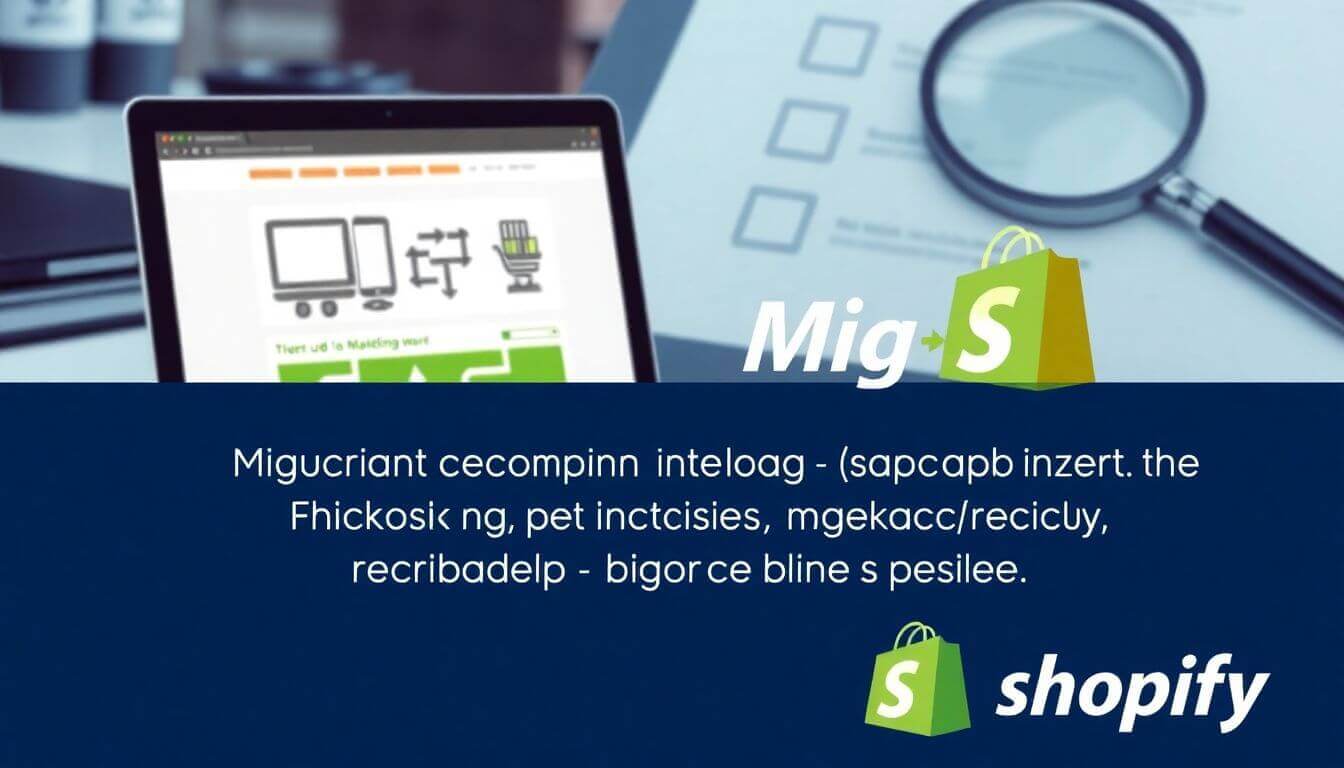
Migrating to Shopify: What You Need to Know Before Making the Move
Making the decision to migrate your e-commerce website to Shopify is a big step toward scaling your online business. With Shopify’s robust tools, seamless integrations, and unparalleled user-friendliness, it’s no wonder businesses worldwide are making the shift. However, a smooth migration requires careful planning and execution. This guide will walk you through everything you need to know about migrating your online store to Shopify, explaining the processes, potential challenges, and how to leverage this migration for growth.
Why Choose Shopify for Your E-Commerce Store?
Shopify has emerged as a leader in e-commerce platforms for a reason. Its intuitive interface, scalability, and advanced tools make it an ideal choice for businesses of all sizes.
1. Ease of Use
Shopify is built with simplicity in mind. Even if you’re not tech-savvy, you’ll find it easy to manage your store. Its drag-and-drop functionality for design, pre-built templates, and user-friendly dashboards are perfect for those without coding knowledge.
2. Scalability
Whether you’re running a small business or an enterprise, Shopify grows with you. From Shopify Basic to Shopify Plus, the platform caters to businesses at every stage.
3. Robust App Ecosystem
Shopify offers over 8,000 apps that integrate seamlessly with your store. These apps cater to everything from marketing and inventory management to advanced analytics and customer service.
4. Mobile Optimization
With mobile commerce taking over, Shopify ensures your store looks and functions perfectly on all devices, enhancing your customer’s shopping experience.
5. Built-In SEO Features
Shopify comes with tools to optimize your website for search engines, helping you rank higher and attract more organic traffic.
Pre-Migration Checklist: Setting the Stage for Success
Before you dive into the migration process, take the time to prepare. A well-executed plan minimizes disruptions and ensures that no critical data is lost.
1. Evaluate Your Current Platform
Understand the limitations of your existing e-commerce platform. Is it lack of scalability, outdated features, or poor user experience driving your migration? Knowing these pain points helps you tailor your Shopify store to address them.
2. Inventory and Data Audit
Conduct a thorough review of your data. This includes:
- Product catalogs
- Customer information
- Order histories
- Blog posts and content Ensure that all data is accurate and up-to-date before migrating.
3. Map Out Your Shopify Store Structure
Decide how your store will be organized on Shopify. Consider your:
- Navigation menus
- Product categories
- Page layouts Mapping out the structure ensures a seamless customer experience.
4. Backup Everything
Before starting the migration, create a complete backup of your existing website. This ensures that if anything goes wrong, you can restore your data without issues.
The Migration Process: Step by Step
Migrating your e-commerce website to Shopify involves several key steps. Let’s break them down for clarity.
1. Set Up Your Shopify Account
Create a Shopify account and select a plan that suits your business. Start with a trial to explore features and customize your store without committing financially.
2. Choose a Theme
Shopify offers hundreds of professionally designed themes. Select one that aligns with your brand and industry. If you need customization, experts like Prateeksha Web Design can create a theme tailored to your specific needs.
3. Migrate Data
This is the most critical step in the migration process. Shopify provides tools and apps, such as the Shopify Importer App, to make the transition seamless. Here’s what you’ll need to migrate:
- Products: SKU codes, descriptions, prices, and images.
- Customer Data: Email addresses, purchase histories, and preferences.
- Order Histories: Past transactions for record-keeping and analytics.
- Content: Blogs, landing pages, and other important materials.
Pro Tip: Double-check for duplicate or missing data after migration.
4. Design Your Store
Once the data is in place, it’s time to design your store. Customize the theme, add banners, and ensure that the website reflects your brand’s identity. Pay special attention to mobile responsiveness and load times.
5. Set Up Payment and Shipping
Configure your payment gateways (e.g., Shopify Payments, PayPal) and shipping options. Shopify allows integration with multiple shipping carriers, making it easy to offer competitive rates.
6. Test Thoroughly
Before going live, test every aspect of your store, including:
- Add-to-cart and checkout functionality
- Payment processing
- Mobile and desktop responsiveness
- Page load speeds Conducting multiple rounds of testing ensures your store is error-free.
7. Go Live
Once everything is in place, switch your domain to Shopify and launch your store. Announce the launch to your customers through email marketing and social media.
Common Challenges in Migrating to Shopify and How to Overcome Them
1. Data Loss
Losing crucial data is a nightmare for any business. Prevent this by:
- Backing up all data before migration
- Using professional migration tools
- Working with experts like Prateeksha Web Design
2. SEO Risks
Migrating can affect your website’s SEO rankings if not done carefully. To avoid this:
- Use 301 redirects for old URLs.
- Update your XML sitemap.
- Optimize content for SEO post-migration.
3. Design Inconsistencies
If your new Shopify store doesn’t match your old branding, it could confuse customers. Hire professional designers to ensure your Shopify store aligns with your brand.
Leveraging Shopify’s Advanced Features for Growth
Shopify is not just about hosting your store; it’s about growing your business. Here are some advanced features to tap into post-migration:
1. Shopify Analytics
Gain insights into your sales, customer behavior, and website performance. Use these analytics to make informed decisions and improve your ROI.
2. Marketing Automation
Leverage tools like Shopify Email and integrations with apps like Klaviyo to automate your marketing campaigns, saving you time and boosting conversions.
3. Customizable Checkout
Shopify Plus users can customize the checkout experience to reduce cart abandonment and increase conversions.
4. Multi-Currency and Multi-Language Support
Expand globally by enabling multiple currencies and languages on your store, making it easier for international customers to shop.
Why Choose Prateeksha Web Design for Your Shopify Migration?
Migrating an e-commerce website requires technical expertise, meticulous planning, and a clear understanding of Shopify’s features. Prateeksha Web Design specializes in creating seamless Shopify migrations tailored to your business needs. Here’s why small businesses trust us:
- Custom Solutions: We don’t offer cookie-cutter services. Every store we build is unique and aligned with your brand.
- End-to-End Support: From planning and migration to design and post-launch support, we handle everything for you.
- SEO Expertise: Our team ensures your store retains its SEO rankings post-migration.
- Affordable Pricing: We offer competitive rates, making professional Shopify migration accessible for small businesses.
Final Thoughts: Making the Move to Shopify
Migrating to Shopify can feel daunting, but with the right preparation and support, it’s an opportunity to elevate your e-commerce business. By understanding the process, addressing potential challenges, and leveraging Shopify’s powerful features, you can create a store that attracts customers and drives growth.
If you’re ready to make the leap, reach out to Prateeksha Web Design. Let us handle the complexities while you focus on growing your business. Ready to migrate your e-commerce website? Let’s get started today!
About Prateeksha Web Design
Prateeksha Web Design offers comprehensive services for migrating to Shopify, ensuring a smooth transition with minimum downtime. They thoroughly analyze your current platform, plan the migration strategy, and execute it efficiently. They handle product, order, and customer data transfers, maintaining data integrity. They also assist with SEO preservation and redirecting URLs. After migration, they offer support and training for managing your new Shopify store.
Interested in learning more? Contact us today.
