What Are 301 Redirects And Why They’re Crucial For Your Website’s SEO
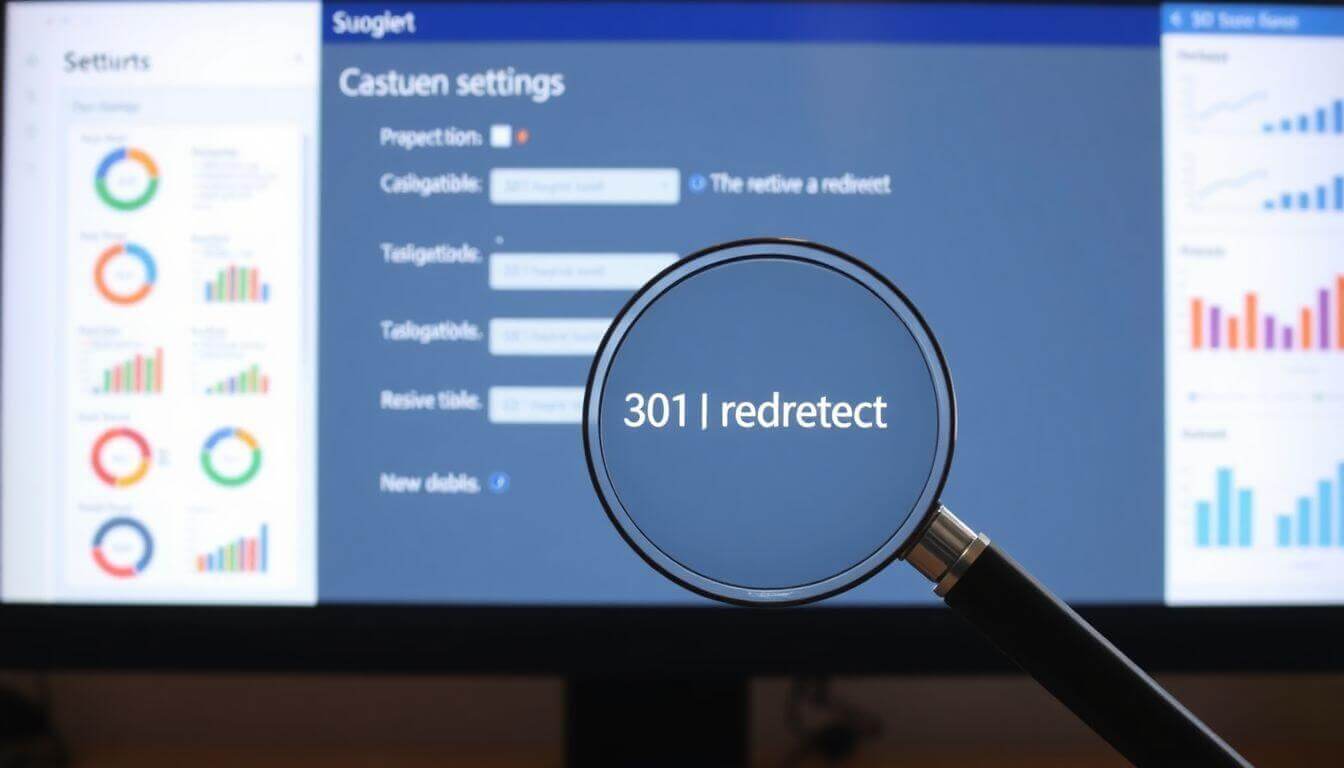
What Are 301 Redirects and Why They're Crucial for Your Website's SEO
When it comes to optimizing your website's SEO, one often-overlooked yet highly crucial strategy is mastering 301 redirects. Whether you're restructuring your website, moving to a new domain, or fixing broken links, understanding 301 redirects is essential for maintaining and improving your site's performance on search engines. This blog will break down everything you need to know about 301 redirects—in simple terms and with professional depth—to ensure you're ready to use them effectively.
What Is a 301 Redirect?
A 301 redirect is a type of HTTP status code that permanently redirects one URL to another. Think of it as a digital change-of-address form for your website. When you set up a 301 redirect, you’re essentially telling search engines and visitors, “Hey, this page has moved permanently; please use this new address instead.”
For example:
- Old URL:
http://example.com/old-page - New URL:
http://example.com/new-page
When users or search engines try to access the old URL, the 301 status code ensures they are automatically redirected to the new one.
Why Are 301 Redirects Important for SEO?
-
Preserves Link Equity
- When your old page has backlinks from other websites, a 301 redirect ensures that most of that SEO authority (link juice) is passed to the new page. Without a 301 redirect, all the hard-earned SEO value associated with the old URL could be lost.
-
Improves User Experience
- Imagine clicking on a link only to land on a "404 Page Not Found" error. A 301 redirect prevents this by guiding users to the correct content, ensuring a seamless browsing experience.
-
Helps Avoid Duplicate Content Issues
- When you have multiple URLs pointing to similar content, search engines might penalize your site for duplicate content. Using a 301 redirect consolidates traffic to a single URL, helping you maintain better rankings.
-
Enables Smooth Website Migrations
- If you’re rebranding, switching domains, or revamping your site’s structure, 301 redirects are essential to retain your search rankings and avoid losing traffic.
301 Redirects vs. 302 Redirects: What’s the Difference?
A 301 redirect is a permanent redirect, while a 302 redirect is temporary. Here’s when to use each:
-
Use a 301 Redirect:
- When the page is permanently moved.
- To pass SEO authority to the new URL.
-
Use a 302 Redirect:
- When the redirect is temporary.
- For A/B testing or temporary promotions.
Key Insight: Misusing a 302 redirect when you need a 301 redirect can harm your SEO. Search engines won’t pass link equity with a temporary redirect.
Common Scenarios for Using 301 Redirects
1. Moving to a New Domain
When transitioning to a new domain, setting up 301 redirects ensures all your old URLs point to the corresponding new URLs. This helps preserve your SEO rankings.
2. Reorganizing Website Structure
If you’re restructuring your website—for example, combining multiple pages into one or changing your URL format—use 301 redirects to guide users and search engines to the updated pages.
3. Fixing Broken Links
Broken links can hurt both user experience and SEO. Redirecting these URLs to relevant pages with a 301 redirect prevents 404 errors.
4. Changing from HTTP to HTTPS
When securing your website with HTTPS, a 301 redirect ensures visitors are automatically directed to the secure version of your site.
5. Canonicalization
If your site is accessible through multiple URLs (e.g., example.com and www.example.com), use a 301 redirect to consolidate traffic and avoid duplicate content penalties.
How to Set Up a 301 Redirect
1. Using .htaccess (For Apache Servers)
Add the following code to your .htaccess file:
Redirect 301 /old-page http://example.com/new-page
2. For Nginx Servers
Add the following to your configuration file:
rewrite ^/old-page$ http://example.com/new-page permanent;
3. Using a Plugin (For WordPress Users)
If you’re using WordPress, plugins like Redirection or Yoast SEO make setting up 301 redirects simple.
4. Via Shopify
For Shopify users, go to Online Store > Navigation > URL Redirects, and set up your redirects there.
5. DNS Record for Redirect
If you’re redirecting a whole domain, you might need to update your DNS records to point to the new domain.
Best Practices for Implementing 301 Redirects
-
Map Out Your Redirects
- Before implementing, create a spreadsheet mapping old URLs to their corresponding new URLs.
-
Avoid Redirect Chains
- A redirect chain occurs when URL A redirects to URL B, which redirects to URL C. This can slow down your site and confuse search engines.
-
Test Your Redirects
- Use tools like Google Search Console or online redirect checkers to ensure your redirects are working correctly.
-
Update Internal Links
- Replace old URLs with new ones in your internal linking structure to avoid unnecessary redirects.
-
Monitor Performance
- After implementing 301 redirects, monitor your traffic and rankings to ensure everything is functioning as expected.
The Role of 301 Redirects in Modern SEO
With advancements in AI-driven SEO tools and smarter search algorithms, the role of 301 redirects has expanded. Tools like Semrush and Ahrefs can now analyze redirect chains and provide optimization recommendations.
Additionally, search engines like Google are increasingly using machine learning to understand site changes. While 301 redirects remain the best practice, combining them with structured data and XML sitemaps can improve how quickly your changes are indexed.
Common Issues with 301 Redirects and How to Fix Them
-
Loss of Traffic After a Redirect
- Solution: Double-check that the redirects are set up correctly and that there are no redirect chains.
-
Redirect Loops
- Solution: Ensure the redirect doesn’t point back to itself or create an infinite loop.
-
Drop in Rankings
- Solution: It’s normal to see a temporary drop, but if it persists, check for errors in your implementation or consider seeking expert help.
Why Choose Prateeksha Web Design for Your 301 Redirect Needs
At Prateeksha Web Design, we specialize in creating SEO-optimized, user-friendly websites for small businesses. From setting up seamless 301 redirects to ensuring your site maintains top-notch performance during migrations, our team has the expertise to handle it all.
Why Work With Us?
- Proven Expertise: Years of experience in 301 redirections and SEO strategy.
- Customized Solutions: Tailored redirect plans that suit your business needs.
- Affordable Services: Cost-effective solutions without compromising quality.
- Ongoing Support: Continuous monitoring and optimization to keep your site running smoothly.
Conclusion
Mastering 301 redirects is a cornerstone of effective SEO. Whether you’re rebranding, migrating, or simply fixing broken links, the right implementation of 301 redirects can preserve your rankings, improve user experience, and boost your site’s performance.
By working with experts like Prateeksha Web Design, you can ensure that every redirect is executed flawlessly, helping your business thrive in the competitive online space.
Ready to optimize your website with 301 redirects? Let’s get started today!
About Prateeksha Web Design
Prateeksha Web Design offers 301 redirect services as a crucial aspect of SEO. They help in redirecting users and search engines from an old URL to a new one, effectively maintaining the site's traffic and search rankings. Their experts ensure a smooth website migration, prevent broken links, and consolidate domain authority by correctly implementing 301 redirects.
Interested in learning more? Contact us today.
