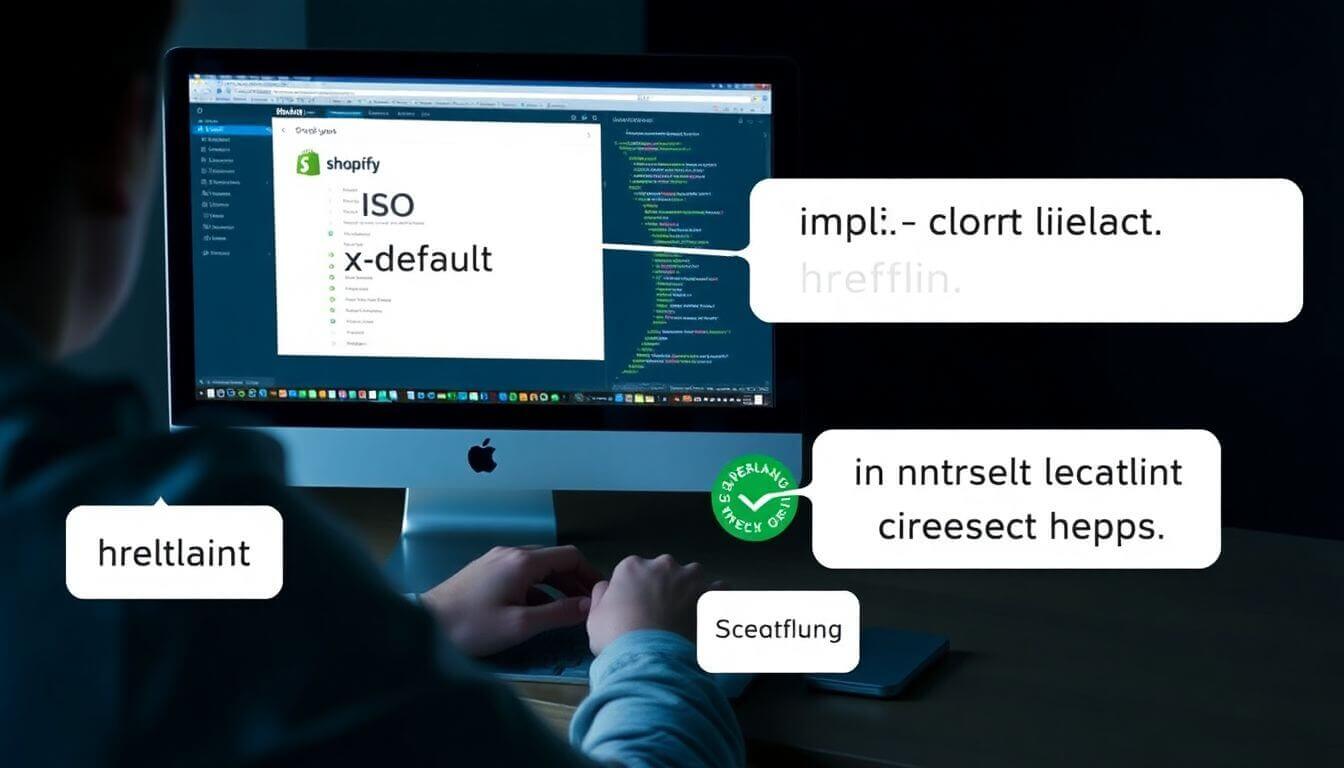Building a multilingual e-commerce site can seem daunting, but it’s an essential step for businesses aiming to reach global audiences. One crucial aspect of this process is understanding and implementing hreflang attributes effectively. If you’re running a Shopify store and want to cater to users in multiple languages and regions, this guide will walk you through the best practices, grounded in the latest advancements in the field. Let’s break it down step by step so it’s clear, accessible, and actionable.
What Is Hreflang and Why Is It Important?
The hreflang attribute is a piece of HTML code that tells search engines which language and region your content is targeting. For example, if your Shopify store caters to customers in Canada and Germany, hreflang ensures that German users see your German-language pages, and Canadian users see your English or French-language pages.
Why Hreflang Matters for SEO
Implementing hreflang:
- Prevents Duplicate Content Issues: Search engines won’t penalize you for having similar content in different languages.
- Improves User Experience: Users are directed to the right version of your site, reducing bounce rates.
- Boosts Rankings in Local Search: Google prioritizes localized and relevant content, which enhances your visibility.
Prateeksha Web Design specializes in optimizing Shopify stores with best practices like these, ensuring small businesses effectively reach their target markets.
Setting Up Hreflang in Shopify
Shopify doesn’t offer native hreflang support for all themes, but with a bit of customization, you can implement it effectively. Let’s explore the process step by step:
1. Use ISO Codes for Language and Country
The ISO code format is essential when setting up hreflang. It consists of a language code (e.g., de for German) and an optional country code (e.g., DE for Germany). Together, they look like de-DE.
Examples:
- For German users:
de-DE - For Canadian French users:
fr-CA - For Canadian English users:
en-CA
By using these codes, search engines understand the specific audience for each page.
2. Adding Hreflang to Your Shopify Theme
You’ll need to edit your Shopify theme’s code to include hreflang tags. Follow these steps:
-
Access Theme Code:
- Go to Online Store > Themes > Actions > Edit Code.
-
Locate the Head Section:
- Open the
theme.liquidfile and find the<head>tag.
- Open the
-
Insert Hreflang Tags:
- Add your hreflang attributes like this:
<link rel="alternate" hreflang="en" href="https://example.com/" /> <link rel="alternate" hreflang="de-DE" href="https://example.com/de" /> <link rel="alternate" hreflang="fr-CA" href="https://example.com/fr-ca" /> <link rel="alternate" hreflang="x-default" href="https://example.com/" />
- Add your hreflang attributes like this:
-
Save and Test: Save your changes and test the setup using an hreflang checker tool.
3. Include the Hreflang X-Default Tag
The hreflang x-default attribute is a fallback option. It’s used when none of the specified languages match the user’s preference. For example, if a user’s language isn’t German, English, or French, they’ll be directed to a default version of your site.
<link rel="alternate" hreflang="x-default" href="https://example.com/" />
This ensures a seamless experience for all users.
4. Avoid Common Hreflang Mistakes
No Self-Referencing Hreflang
Ensure that each page references itself in its hreflang attributes. For example:
<link rel="alternate" hreflang="en" href="https://example.com/" />
Return Links Hreflang
Every hreflang attribute must have a reciprocal (return) link. For instance:
- Page A links to Page B with
hreflang. - Page B must link back to Page A.
Tools like Screaming Frog can help check for return link issues.
5. Test and Validate Your Hreflang Implementation
Use tools such as:
- Hreflang Checker: Validates your implementation.
- Google Search Console: Identifies errors in your hreflang setup.
- Screaming Frog: Analyzes your site for missing or incorrect hreflang tags.
Prateeksha Web Design leverages these tools to ensure flawless implementation for your Shopify store.
Leveraging Apps and Automation
Shopify’s app ecosystem offers solutions to simplify hreflang implementation:
- Hreflang Generator: Generates code snippets based on your requirements.
- LangShop: Manages multilingual content and automates hreflang tagging.
- Weglot: Combines translation and hreflang setup seamlessly.
Using these apps reduces manual errors and speeds up the process.
Advanced Tips for Hreflang Optimization
1. Geo-Targeting and Localization
Pair hreflang with localized content strategies to maximize impact. For instance, a Shopify store targeting Canada should also use region-specific payment methods, shipping options, and promotional content.
2. Dynamic Hreflang Tags
For stores with dynamic content or large catalogs, generate hreflang tags dynamically using Shopify’s Liquid templates or custom scripts.
3. Monitor Performance
Regularly check your hreflang setup and its impact on SEO performance. Use Google Analytics to analyze traffic by language and region, ensuring your setup aligns with user behavior.
Recent Advancements in Hreflang Technology
Enhanced Testing Tools
Tools like Screaming Frog now offer more detailed insights into hreflang setups, including return links and self-referencing errors.
AI and Machine Learning
Some platforms now use AI to predict language and regional preferences more accurately, optimizing hreflang placement dynamically.
Shopify’s Multilingual Features
Shopify has improved its native support for multilingual stores, offering better integration with translation apps and hreflang implementation tools.
Conclusion
Implementing hreflang on your Shopify store is a powerful way to expand your reach, improve user experience, and enhance SEO. While it requires attention to detail and regular monitoring, the results are worth it.
Prateeksha Web Design is here to guide you through the process, offering expertise in Shopify store customization and multilingual optimization. Whether you’re targeting Germany with de-DE or Canada with en-CA and fr-CA, we’ve got you covered.
Reach out today to elevate your multilingual e-commerce site and start connecting with audiences worldwide. Let’s build something amazing together!
About Prateeksha Web Design
Prateeksha Web Design offers services to build a multilingual e-commerce site on Shopify, using hreflang for optimal SEO. They ensure proper implementation of hreflang tags for language and regional URLs, enhancing the website's visibility on international search engines. Additionally, they help in the configuration of Shopify's multilingual features and provide technical support for any related issues.
Interested in learning more? Contact us today.