How to Get a Prebuilt Shopify Store - Your Complete Guide
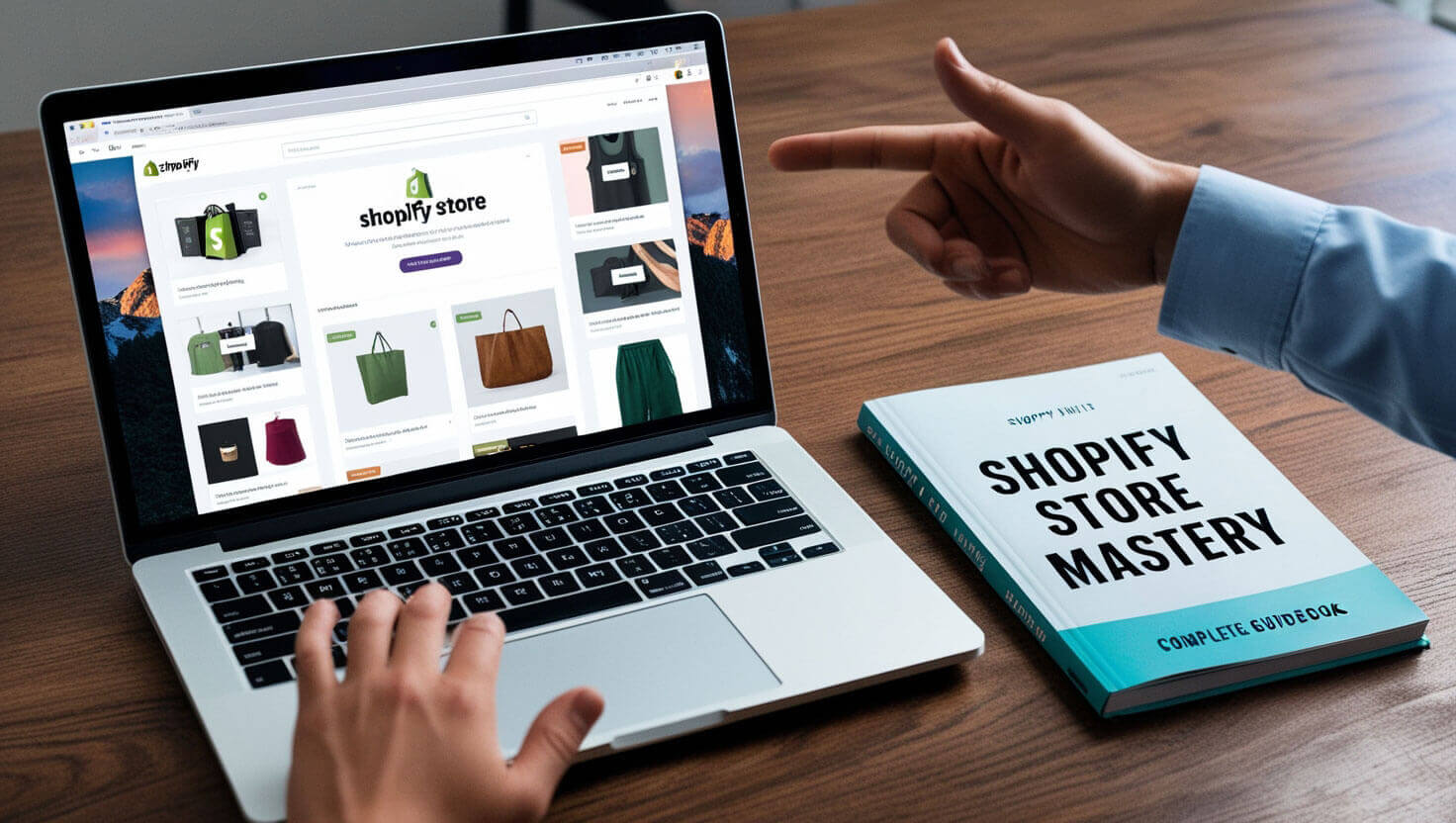
Table of Contents
- Introduction to Prebuilt Shopify Stores
- Benefits of Buying a Prebuilt Shopify Store
- Where to Buy a Prebuilt Shopify Store
- How Much Does a Prebuilt Shopify Store Cost?
- Features to Look for in a Prebuilt Shopify Store
- Customization Options for Prebuilt Shopify Stores
- The Process of Buying a Prebuilt Shopify Store
- Technology Behind Prebuilt Shopify Stores
- Common Mistakes to Avoid When Buying a Prebuilt Shopify Store
- Maintaining and Growing Your Prebuilt Shopify Store
- Conclusion
Introduction to Prebuilt Shopify Stores
Are you looking to start an online store but don’t have the time or expertise to build one from scratch? A prebuilt Shopify store could be the perfect solution. These stores are fully functional, often come with a strong niche, and are ready to start selling products right away. Shopify is one of the most popular eCommerce platforms in the world, thanks to its ease of use, scalability, and extensive customization options.
Buying a prebuilt Shopify store allows you to skip the development phase and get straight to selling. In this guide, we'll walk you through the process of purchasing a prebuilt Shopify store, the costs involved, the features to look out for, and how you can customize it to suit your brand. With advancements in eCommerce technology and automation, prebuilt stores have become more sophisticated, offering an efficient route to enter the competitive world of online retail.
Benefits of Buying a Prebuilt Shopify Store
When you choose to buy a Shopify store that’s already set up, you’re taking advantage of several key benefits:
- Save Time: Building an eCommerce store can take weeks or even months. A prebuilt store allows you to hit the ground running, with all the essential elements already in place.
- Reduced Learning Curve: Shopify’s interface is user-friendly, but it still takes time to learn the ins and outs of setting up a store, integrating apps, and optimizing for SEO. A prebuilt store eliminates this need.
- Immediate Sales Opportunity: Since many prebuilt Shopify Stores come with an existing product catalog and customer base, you can start generating sales almost immediately.
- Proven Niche: Many sellers of prebuilt Shopify stores have already done market research to identify profitable niches. By buying a prebuilt store, you inherit this research, reducing your risk.
- Professional Design: Most prebuilt stores come with a professionally designed website, complete with optimized user experience (UX) and responsive design.
The benefits of buying a prebuilt store go beyond convenience. You also avoid many of the technical challenges that come with setting up a store from scratch, such as coding, integrating payment gateways, and ensuring mobile responsiveness.
Where to Buy a Prebuilt Shopify Store
There are numerous platforms where you can get prebuilt Shopify stores, each with its own unique offerings. Here are a few popular options:
- Shopify Exchange: Shopify’s own marketplace for buying and selling stores. Here, you can find stores of various sizes, from small startups to well-established brands. Each listing comes with verified data, including traffic, revenue, and sales history.
- Empire Flippers: A well-known platform for buying and selling online businesses. They offer a range of eCommerce stores, including Shopify stores. The platform verifies the performance of each business before listing.
- Flippa: Another popular marketplace for buying websites and eCommerce stores. While it’s not exclusively for Shopify stores, you can find a wide selection.
- Private Sellers: Some people prefer to buy directly from private sellers through platforms like social media groups or forums. While this can offer a more personal transaction, it also comes with higher risks, as there’s less oversight.
When buying from these platforms, make sure to conduct thorough due diligence. Check the store’s revenue, traffic sources, and customer reviews to ensure you’re making a good investment. Each platform offers tools for verifying this data, but it’s always a good idea to cross-check.
How Much Does a Prebuilt Shopify Store Cost?
The cost of buying a prebuilt Shopify store can vary widely depending on several factors, such as the store’s traffic, revenue, and how much customization has already been done. Here’s a breakdown of typical price ranges:
- Starter Stores: These stores generally cost between $200 and $2,000. They are often new or have minimal revenue but are fully designed and ready for you to add your own products.
- Mid-Level Stores: Priced between $5,000 and $30,000, these stores usually have consistent traffic and sales. They come with a solid product catalog and may even have a small customer base.
- Established Stores: For stores generating substantial revenue, the price can range from $50,000 to $500,000 or more. These stores have well-established brands, loyal customers, and proven profit margins.
The exact price depends on the store’s metrics, such as monthly revenue, profit, traffic sources, and age. Additionally, if the store is in a competitive niche or has unique features, the price will be higher.
Features to Look for in a Prebuilt Shopify Store
Not all prebuilt Shopify stores are created equal. Before making a purchase, here are some key features to look for:
- Design and Layout: Make sure the store has a professional, clean design. A well-designed site is crucial for conversions, and Shopify’s themes are customizable to suit different brand aesthetics.
- Niche and Products: Is the store focused on a profitable niche? Research the market demand for the store’s products. You’ll want to ensure there’s growth potential in the niche you’re entering.
- Traffic Sources: Check how the store is generating traffic. Organic search traffic (SEO) is ideal, but many stores rely on paid ads. Ensure the traffic is sustainable and scalable.
- Sales and Revenue History: Look for stores with consistent sales and profit margins. This helps you gauge the store’s performance over time and reduces the risk of future financial instability.
- Apps and Integrations: Shopify offers a wide range of apps that can automate tasks like inventory management, marketing, and customer support. Check which apps are already integrated and how they’ll benefit your business.
- Mobile Optimization: Most customers shop from their phones, so having a mobile-optimized store is essential. Test the site’s responsiveness across devices before making a purchase.
Evaluating these features will help ensure that you’re buying a store that fits your business goals and has the potential for long-term success.
Customization Options for Prebuilt Shopify Stores
One of the best things about Shopify is how easy it is to customize. Even after purchasing a prebuilt Shopify store, you can still tweak it to suit your unique brand. Here are some customization options to consider:
- Themes: Shopify has a wide variety of themes, both free and paid, that can give your store a distinct look and feel. Most themes are fully customizable, allowing you to adjust colors, fonts, and layouts without needing to code.
- Apps: Shopify’s App Store offers thousands of integrations that can help you with everything from email marketing to inventory management. Popular apps like Oberlo for dropshipping or Klaviyo for Email Automation can enhance your store’s functionality.
- Custom Code: If you have more specific needs, Shopify allows for custom coding through Liquid, their templating language. You can hire developers to make advanced customizations to your store’s layout, features, and performance.
- Payment Gateways: Shopify supports numerous payment gateways, including Shopify Payments, PayPal, and Stripe. You can configure your payment options based on your target market and customer preferences.
Customizing your prebuilt Shopify store is essential to making it your own. You can start with the basics, such as tweaking the theme or adding apps, and move on to more advanced customizations as your business grows.
The Process of Buying a Prebuilt Shopify Store
The actual process of buying a prebuilt Shopify store can vary depending on the platform, but the general steps are as follows:
- Research and Select a Store: Use marketplaces like Shopify Exchange or Flippa to browse available stores. Filter by revenue, niche, and asking price to find one that suits your budget and goals.
- Verify the Store’s Metrics: Ensure that the traffic, revenue, and sales data provided by the seller are accurate. Most platforms verify this information, but it’s still a good idea to ask for access to Google Analytics or Shopify’s dashboard.
- Negotiate Price: Many sellers are open to negotiation, especially for high-priced stores. Make sure you agree on a fair price based on the store’s performance and potential. 4
. Transfer Ownership: Once you’ve agreed on a price, the seller will transfer ownership of the Shopify account to you. This process typically involves transferring domain names, customer lists, product data, and apps. 5. Post-Purchase Support: Some sellers offer post-sale support to help you get started with running the store. This can include training on how to manage orders, update products, or run ad campaigns.
The process can take anywhere from a few days to a few weeks, depending on the complexity of the store and the platform you’re using.
Technology Behind Prebuilt Shopify Stores
The technology behind Shopify stores has evolved significantly, making them more flexible, scalable, and powerful. Shopify uses Liquid, a flexible, open-source templating language that allows developers to build custom features for the storefront. The platform is hosted on Shopify’s servers, which means you don’t need to worry about web hosting, security, or updates.
- Liquid Templating: This allows for dynamic content generation, enabling you to display different products, images, or prices based on customer behavior or demographics.
- APIs and Integrations: Shopify provides APIs for app developers, which means you can integrate a wide range of third-party apps to automate your marketing, inventory, and customer management tasks.
- Shopify Payments: Shopify's built-in payment processing system supports multiple currencies and allows you to accept credit cards, PayPal, and other payment methods with ease.
- Security and Compliance: Shopify takes care of SSL certification, PCI compliance, and regular updates to ensure that your store is secure and compliant with industry standards.
By leveraging these technologies, prebuilt Shopify stores can offer seamless and reliable shopping experiences, regardless of the store size or sales volume.
Common Mistakes to Avoid When Buying a Prebuilt Shopify Store
While buying a prebuilt Shopify store can be a great investment, it’s essential to avoid these common mistakes:
- Not Doing Proper Due Diligence: Before making a purchase, ensure you thoroughly vet the store’s performance. Ask for access to revenue and traffic data, and check the store’s reputation online.
- Overpaying: It’s easy to get excited about the prospect of buying a successful store, but don’t overpay. Compare prices across platforms and negotiate with the seller.
- Ignoring Customer Base: Some prebuilt stores come with a customer base, but make sure the customers are relevant to your brand. Otherwise, you may struggle to retain them after the purchase.
- Overlooking SEO and Marketing: Many prebuilt stores rely on paid traffic, but make sure the store also has a strong SEO foundation. Organic traffic is crucial for long-term growth.
- Neglecting Post-Purchase Costs: Keep in mind the ongoing costs, such as app subscriptions, marketing, and Shopify’s monthly fees. Make sure the store’s revenue can cover these expenses.
By being mindful of these potential pitfalls, you can ensure that your purchase is a smart investment that sets you up for success.
Maintaining and Growing Your Prebuilt Shopify Store
Once you’ve purchased your prebuilt Shopify store, your work isn’t over. You’ll need to actively manage and grow the business to ensure long-term success. Here are some strategies for maintaining and scaling your store:
- Content Marketing: Create a blog, videos, or other content that drives organic traffic and engages customers.
- Email Marketing: Build and nurture an email list to generate repeat business and keep your audience informed about new products and promotions.
- SEO Optimization: Continuously work on optimizing your store for search engines. This includes adding relevant keywords, optimizing product descriptions, and improving your site’s loading speed.
- Paid Advertising: If the store relies on paid ads, make sure to optimize your campaigns regularly to ensure a positive ROI.
- Customer Service: Providing exceptional customer service is key to building a loyal customer base. Use Shopify apps like Gorgias or Zendesk to streamline support.
- Scaling Products: Consider adding more products or expanding into related niches to grow your revenue.
The key to success is continuous improvement. By monitoring your store’s performance and making data-driven decisions, you can grow your business and achieve long-term profitability.
Conclusion
Buying a prebuilt Shopify store can be an excellent way to jumpstart your eCommerce journey, saving you time, effort, and the hassle of building from scratch. With a wide range of options, customization features, and cutting-edge technology, Shopify remains a top choice for entrepreneurs looking to enter the online retail space. Remember to carefully evaluate the store’s features, conduct thorough research, and avoid common pitfalls. Once you’ve made your purchase, focus on maintaining and scaling your store to maximize your return on investment.
Now that you’re equipped with the knowledge to buy a prebuilt Shopify store, you’re one step closer to building a thriving online business.
About Prateeksha Web Design
Prateeksha Web Design is a professional company that offers prebuilt Shopify stores, tailored to your business needs. Their comprehensive service includes everything from store setup, theme customization to product listing and SEO optimization.
Interested in learning more? Contact us today.
