How To Improve Website Navigation- 15 Game-changing Tips
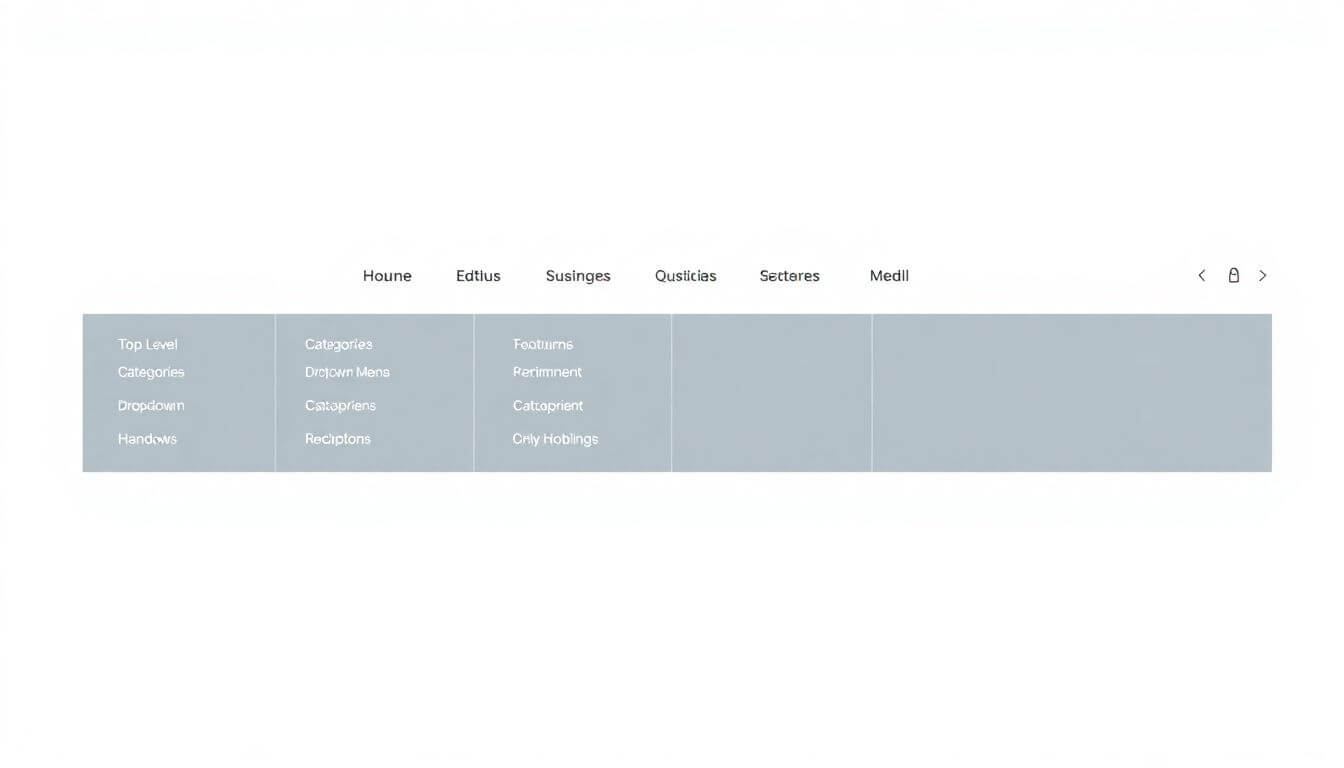
How to Improve Website Navigation: 15 Game-Changing Tips
Website navigation is one of the most critical aspects of creating a user-friendly and successful online presence. Good website navigation ensures visitors can easily find what they’re looking for, resulting in better user engagement, longer site visits, and higher conversions. This guide delves into 15 game-changing tips to enhance your website navigation, exploring modern strategies and best practices.
Why Website Navigation Matters
Before we dive into the tips, let’s understand why easy navigation is essential. A well-designed navigation bar or menu bar on a website plays a pivotal role in:
- Enhancing user experience: Visitors should navigate your site effortlessly.
- SEO benefits: Clear navigation helps search engines crawl your site efficiently.
- Conversion optimization: Users are more likely to complete desired actions when navigation is intuitive.
- Retention and engagement: Great website navigation keeps visitors engaged.
1. Simplify Your Navigation Structure
A cluttered or overly complicated navigation structure can confuse users and make it difficult for them to find what they’re looking for. A streamlined website navigation structure helps create an effortless user experience, guiding visitors through your site in a logical, intuitive way.
Key Practices to Simplify Navigation Structure:
-
Limit Menu Options to 5–7 Items
Studies show that people can comfortably process 5–7 items at a time. By limiting the options on your web menu bar, you reduce cognitive load and make it easier for users to focus on what matters most. Instead of listing every page, prioritize the core pages your users will visit most often.Example:
A small business website might include these essential links:- Home
- About
- Services
- Blog
- Contact
-
Group Related Links Under Dropdown Menus
Dropdown menus keep your navigation bar design clean while providing additional options for users who want to explore deeper. Organize related pages logically under headings. For instance, an e-commerce site might have a dropdown under "Shop" that includes "Men’s Clothing," "Women’s Clothing," and "Accessories." -
Highlight the Most Critical Pages
Make sure your primary navigation directs users to key areas of your website, such as:- Home: The starting point for most visitors.
- About: Helps build trust and credibility.
- Services or Products: Where your value proposition lies.
- Contact: Enables users to get in touch easily.
2. Use Clear and Descriptive Labels
Labels in your menu bar on website should be clear and self-explanatory to ensure users immediately understand their purpose. Avoid fancy or ambiguous language that might confuse users. Instead, opt for simple, descriptive terms that reflect the content of the page.
Best Practices for Descriptive Labels:
-
Be Straightforward
Labels should communicate the page’s purpose without requiring additional context. For example:- Use "Shop" instead of "Marketplace" or "Catalog."
- Use "Contact Us" instead of "Get in Touch."
- Use "Learn More" for resource pages or detailed content.
-
Reflect User Intent
Think about the words your users would naturally search for or expect to find in a site navigation bar. Match your labels to their intent for a seamless user experience. -
Avoid Industry Jargon
If your audience isn’t familiar with specific terms, they might hesitate to click. For example, instead of "Portfolio," use "Our Work" for creative websites targeting a general audience.
Example:
An educational website could use:
- Courses for online learning.
- Blog for helpful articles.
- Support for FAQs or help documentation.
3. Implement a Responsive Navigation Bar
With the rise of mobile browsing, ensuring your site navigation bar is responsive is no longer optional. A responsive navigation bar adapts seamlessly to various screen sizes, maintaining usability on desktops, tablets, and smartphones.
Best Practices for Responsive Navigation:
-
Use a Hamburger Menu for Mobile Devices
A hamburger menu (three stacked lines icon) condenses the navigation into a compact format. When clicked, it reveals the menu options without cluttering the screen. This is a popular choice for small screens, allowing users to access the web page menu bar easily. -
Make Touch Navigation User-Friendly
Ensure the clickable areas on your navigation bar website are large enough for touch interactions. This minimizes user frustration caused by accidentally clicking the wrong link. -
Optimize Loading Speed
Mobile users expect fast performance. A slow-loading web menu bar can lead to higher bounce rates. Use lightweight code and optimize images to ensure the navigation bar loads quickly across all devices.
Examples of Responsive Navigation:
- Apple's Navigation Bar: The desktop version features a wide horizontal menu, while the mobile version condenses into a hamburger menu with collapsible options.
- Amazon's Site Navigation: A highly optimized dropdown menu that reorganizes itself based on device size.
By simplifying your navigation structure, using descriptive labels, and ensuring a responsive design, you create a modern website navigation system that enhances usability, boosts engagement, and caters to today’s mobile-first audience. These foundational strategies ensure your site navigation design remains effective, user-friendly, and aligned with the best ecommerce navigation practices.
4. Prioritize Navigation Bar Placement
The placement of your web page navigation bar plays a pivotal role in creating a seamless user experience. Its position determines how quickly and effortlessly visitors can access essential links. Choosing the right placement depends on your website’s goals, audience, and design preferences.
Common Navigation Bar Placements:
-
Top Navigation Bars
- Why it works: Placing the navigation bar at the top of the page is a tried-and-true method. It’s the first thing users see, making it highly accessible and intuitive.
- Best suited for: General-purpose websites, such as blogs, corporate sites, and ecommerce stores.
- Example: Shopify stores often use horizontal top navigation for product categories, such as "Men’s," "Women’s," and "Sale."
-
Side Navigation
- Why it works: Side navigation provides more space for extensive menu options and is ideal for content-rich sites. It can be collapsible, keeping the design clean while offering depth.
- Best suited for: Web apps, dashboards, or websites with complex hierarchies.
- Example: Google Drive uses side navigation to display multiple folders and tools.
-
Sticky Navigation
- Why it works: Sticky or fixed navigation bars stay visible as users scroll, ensuring they have constant access to key links. This feature enhances usability on long pages or scrolling-heavy websites.
- Best suited for: Blogs, ecommerce sites, and content-heavy websites.
- Example: Amazon’s sticky navigation ensures users can access their cart and categories at any time.
5. Adopt a Minimalist Design
In the age of modern design, less is more. A minimalist website navbar design focuses on simplicity, functionality, and visual clarity. It avoids overwhelming users with too many options, instead prioritizing essential links.
Key Elements of a Minimalist Navigation Bar:
-
Reduce Visual Clutter
- Avoid excessive use of icons, colors, or effects. A clean, understated design ensures users focus on the navigation itself.
-
Limit Menu Items
- Keep only the most important links in your web menu bar, hiding secondary options in dropdowns or footers. For instance, display "Home," "Shop," "About," and "Contact" while placing FAQs and policies in the footer.
-
Focus on Negative Space
- Adequate spacing between links enhances readability and clickability, making navigation more user-friendly.
Benefits of Minimalism:
- Faster loading times.
- Improved mobile responsiveness.
- Enhanced aesthetics, aligning with modern design trends.
Example: Apple’s website navigation bar exemplifies minimalism with its sleek, unobtrusive design that focuses only on the essentials.
6. Incorporate Visual Cues
Visual cues are subtle design elements that guide users intuitively through the navigation process. They enhance user engagement by providing feedback and highlighting important aspects of the web page menu bar.
Types of Visual Cues:
-
Hover Effects
- Hover effects change a link’s color, background, or underline when the cursor is over it. This gives users instant feedback that a menu item is clickable.
- Example: Many ecommerce sites, like Zara, use hover effects to display dropdown menus when hovering over categories.
-
Active State Indication
- Highlighting the current page in the navigation bar helps users understand their location within the site.
- Example: If a user is on the "Shop" page, the "Shop" menu item might be underlined or appear in bold.
-
Icons
- Adding icons alongside text helps visually differentiate menu items and improve recognition. For instance, a shopping cart icon next to "Cart" enhances usability.
- Example: Instagram’s horizontal navigation bar uses icons like a home, search, and profile image to simplify navigation.
-
Breadcrumb Trails
- Breadcrumbs show users the path they’ve taken, providing context and an easy way to backtrack.
- Example: Amazon displays breadcrumbs like "Home > Electronics > Smartphones" to aid navigation.
Benefits of Visual Cues:
- Make navigation interactive and engaging.
- Reduce user confusion by providing instant feedback.
- Help users quickly identify active or selected options.
By prioritizing navigation bar placement, adopting minimalist designs, and incorporating visual cues, you create an intuitive and aesthetically pleasing navigation experience. These strategies align with the best practices for web navigation design and help deliver a superior user experience.
7. Use Mega Menus for Content-Rich Websites
Mega menus are a versatile and highly effective navigation tool for websites with extensive content or large product catalogs. Unlike traditional dropdown menus, mega menus expand to display multiple categories and subcategories in a visually organized layout.
Key Features of Mega Menus:
-
Organized Layouts: Mega menus categorize content into sections or columns, making it easier for users to locate what they need quickly.
- Example: An ecommerce site can display product categories like "Men’s Clothing," "Women’s Clothing," and "Accessories" side by side with subcategories under each.
-
Enhanced User Experience: By presenting a broader view of options, mega menus reduce the number of clicks users need to find specific items, improving the overall site navigation design.
-
Rich Media Integration: They often include images, icons, or promotional banners to draw attention to specific products or deals, enhancing engagement.
- Example: Walmart’s website uses images of featured products within its mega menu.
Best Practices for Mega Menus:
- Logical Grouping: Group similar items together and use clear, concise headings.
- For instance, under "Electronics," subcategories like "Smartphones," "Laptops," and "Cameras" make navigation intuitive.
- Responsive Design: Ensure mega menus work seamlessly on all devices. For mobile users, consider collapsing mega menus into accordion-style dropdowns.
- Limit Menu Depth: Avoid overloading users with too many subcategories. Keep the structure shallow and focused.
Benefits of Mega Menus:
- They enhance ecommerce navigation best practices by presenting all options at a glance.
- Improve SEO by ensuring internal links to critical pages are accessible and crawlable.
- Create a professional and modern look for web navigation design.
8. Design for Accessibility
Accessibility ensures your navigation bar website can be used by everyone, including people with disabilities. This is not only an ethical consideration but also a legal and SEO-friendly one. Making your site accessible widens your audience and ensures compliance with standards like WCAG (Web Content Accessibility Guidelines).
Best Practices for Accessibility:
- Use Descriptive Alt Text:
- Menu icons and graphical elements should have descriptive alt text to aid screen readers. For example, a shopping cart icon should have an alt tag like "View Cart."
- High Contrast Design:
- Ensure that text in your web page navigation bar is easily readable against its background. For instance, black text on a white background offers better readability than gray text on a light background.
- Use tools to test color contrast for compliance.
- Keyboard Navigation:
- Some users rely solely on their keyboards to navigate. Ensure your navigation bar supports tabbing and uses logical focus order. Dropdown menus should expand when focused, not just when hovered.
- Avoid Mouse-Only Interactions:
- All interactions, such as dropdown menus or hover effects, should be accessible via the keyboard.
Tools for Accessibility Testing:
- WAVE: Evaluates accessibility and highlights areas for improvement.
- Color Contrast Checker: Ensures compliance with contrast requirements.
- Screen Readers: Tools like NVDA or JAWS help simulate the user experience for visually impaired users.
Benefits of Accessibility:
- Improves user satisfaction across diverse audiences.
- Aligns with best practices for modern web navigation design.
- Enhances SEO by adhering to search engines’ technical guidelines.
9. Include a Search Bar
A search bar is an indispensable element of site navigation design, especially for content-heavy websites. It provides a shortcut for users to find specific items or information without browsing through multiple menus.
Importance of a Search Bar:
- Speeds Up Navigation: Users can quickly locate products, services, or content, saving time and effort.
- Improves Usability for Large Sites: A search bar is especially useful on ecommerce websites, blogs, or knowledge bases where the amount of content is overwhelming.
Best Practices for Adding a Search Bar:
- Positioning:
- Place the search bar in a prominent location, such as the top-right corner of your header or next to the web page menu bar. Users should be able to spot it immediately.
- Autocomplete and Suggestions:
- Enable autocomplete to display suggestions as users type. This feature reduces search time and highlights popular or relevant results.
- Example: Amazon provides suggested products and categories as users type in the search bar.
- Mobile-Friendly Design:
- The search bar should be responsive, expanding or collapsing neatly on smaller screens.
- Advanced Filters:
- For ecommerce sites, integrate filters like price range, category, or brand within the search function to improve precision.
Benefits of a Search Bar:
- Boosts user engagement by helping visitors find what they need faster.
- Increases conversions by directing users to specific products or services.
- Enhances the homepage navigation design and overall site usability.
Including a search bar, designing for accessibility, and using mega menus are powerful strategies to create a user-friendly navigation bar website. These elements enhance the overall website navigation structure, ensuring users have an intuitive and efficient browsing experience.
10. Optimize for SEO
Optimizing your website navigation bar design for SEO ensures that search engines can easily crawl and index your site, improving visibility and ranking in search engine results. A well-structured navigation bar doesn’t just enhance user experience; it also boosts your website’s discoverability.
Key Practices for SEO Optimization in Navigation:
-
Use Text Links Instead of Image-Based Menus
- Text-based links are more accessible to search engine crawlers than image-based menus or JavaScript-heavy navigation.
- Include descriptive anchor text that clearly identifies the linked page’s content.
- Example: Use "Men’s Clothing" instead of an image or generic text like "Click Here."
-
Ensure Internal Links Follow a Logical Hierarchy
- Organize your site’s internal links in a way that reflects its structure.
- The most critical pages (e.g., Home, Shop, About) should be at the top level, while less critical pages can be nested under dropdown menus.
- Example: A fashion site’s navigation hierarchy might be:
- Shop
- Men’s Clothing
- Women’s Clothing
- Accessories
- Shop
-
Include Keywords Strategically
- Incorporate relevant keywords into the labels of your web page menu bar to signal to search engines what each page is about.
- Avoid keyword stuffing, which can harm your SEO.
- Example: Use "Affordable SEO Services" instead of just "SEO."
-
Improve Crawlability
- Use HTML and CSS to build your navigation instead of JavaScript, which may not be fully crawlable by search engines.
- Ensure all links in the website navigation structure are functioning and lead to live pages (no broken links).
Benefits:
- Improved search engine ranking.
- Enhanced user experience due to clear and logical navigation.
- Better indexing of pages, increasing visibility for specific keywords.
11. Utilize Sticky Navigation Bars
A sticky (or fixed) navigation bar is a menu in a website that remains visible as the user scrolls. It is particularly useful for pages with long content or ecommerce product catalogs, as it allows users to access key links without having to scroll back to the top.
Why Sticky Navigation Works:
-
Improved Usability
- Users can quickly navigate to other sections of your site without needing to scroll back to the top. This reduces frustration and enhances their overall browsing experience.
-
Increased Engagement
- Keeping important elements like the web page menu bar or call-to-action buttons visible encourages users to interact with them more frequently.
-
Better Conversion Rates
- For ecommerce sites, sticky navigation can feature the shopping cart or checkout button, making it easier for users to complete purchases.
Best Practices for Sticky Navigation Bars:
- Minimal Design: Keep the sticky bar unobtrusive to avoid distracting users from the main content.
- Responsive Layout: Ensure the sticky navigation adapts well on mobile devices, where screen real estate is limited.
- Highlight Key Features: Include essential links like “Shop Now,” “Cart,” or “Contact Us” in the sticky menu.
Example:
Amazon uses a sticky navigation bar that keeps the search bar, shopping cart, and key categories accessible as users scroll.
12. Provide “Jump to Top” UX Options
A “Jump to Top” button is a simple yet powerful tool that enhances usability, especially on content-heavy pages or sites with infinite scrolling. This feature allows users to quickly return to the top of the page without manually scrolling.
Benefits of a “Jump to Top” Button:
-
Improves Usability
- On long pages, scrolling back to the top can be tedious. A visible “Jump to Top” button saves time and effort, improving the overall experience.
-
Enhances Apps Horizontal Navigation UX Design
- For web apps or mobile interfaces, where users may frequently navigate between different sections, a “Jump to Top” button can streamline their interactions.
-
Boosts Accessibility
- For users with limited mobility or on devices with small screens, this feature reduces the strain of repetitive scrolling.
Best Practices for a “Jump to Top” Button:
- Visibility: The button should appear after users scroll a certain distance and remain unobtrusive when not in use.
- Positioning: Typically placed in the bottom-right corner of the screen for easy access.
- Design: Use an intuitive icon (like an upward-facing arrow) and ensure it fits with your navigation bar design.
Example:
News websites or blogs, such as BBC or Medium, often use this feature to simplify navigation on lengthy articles.
Implementing Advanced Navigation Techniques
Optimizing your website navigation bar for SEO, incorporating sticky navigation, and adding a “Jump to Top” button are impactful ways to enhance both usability and functionality. These strategies cater to user needs while aligning with modern web navigation design principles. Whether it’s for ecommerce, blogs, or apps, these features improve user experience and help your site achieve its business goals.
13. Showcase Great Website Navigation Examples
Exploring great website navigation examples can serve as inspiration and guide you in designing an effective navigation bar. Learning from industry leaders helps you adopt proven practices tailored to your site's needs.
Notable Website Navigation Examples:
-
Apple: Minimalist Yet Functional Navigation
- Why it works: Apple’s navigation is a prime example of simplicity and functionality. The top navigation bar highlights core sections (e.g., Mac, iPhone, iPad) while keeping the design clean and uncluttered.
- Features:
- Minimalist web page navigation bar.
- A sticky navigation bar that stays visible as users scroll.
- Hover effects for dropdown menus.
- Takeaway: Focus on essential links and use whitespace effectively to highlight important areas.
-
Amazon: Ecommerce Navigation Best Practices
- Why it works: Amazon excels at presenting an overwhelming amount of content in an organized, user-friendly way. The mega menu categorizes products logically, making it easy for users to navigate.
- Features:
- Dropdown mega menus with product categories.
- Sticky cart and search bar for convenience.
- Personalized navigation based on user behavior (e.g., recommendations).
- Takeaway: Use mega menus and personalization to streamline navigation for large catalogs.
-
Spotify: Clean and Responsive Web Navigation Design
- Why it works: Spotify’s navigation is sleek and tailored to the user experience, focusing on music discovery and ease of use.
- Features:
- Side navigation for desktop apps.
- Responsive design that adapts seamlessly to mobile screens.
- Icon-based navigation for mobile apps.
- Takeaway: Use responsive design and icons to create an intuitive experience for diverse user needs.
Learn From These Examples:
- Study these designs to understand how effective site navigation design enhances usability and aligns with your website’s goals.
- Emulate their strengths while tailoring the design to fit your audience and content.
14. Test and Optimize Navigation Regularly
Creating a great navigation bar website is an ongoing process that requires regular testing and optimization. User preferences and behavior evolve, and periodic adjustments ensure your site remains user-friendly and effective.
Key Steps for Testing and Optimizing Navigation:
-
Use Heatmaps to Monitor User Behavior
- Heatmaps show where users click, hover, or spend the most time. This data helps identify which elements of the web menu bar are working well and which aren’t.
- Tools: Hotjar, Crazy Egg.
-
Analyze Analytics Data
- Use tools like Google Analytics to track navigation performance. Key metrics include:
- Bounce rate: A high bounce rate may indicate confusing navigation.
- Time on site: Longer times suggest users find what they need easily.
- Exit pages: Identify pages where users leave the site.
- Use tools like Google Analytics to track navigation performance. Key metrics include:
-
Conduct User Testing
- Direct feedback from real users helps uncover pain points. Common methods include:
- A/B testing: Compare two versions of a web page navigation bar to see which performs better.
- Surveys and interviews: Gather qualitative insights on user preferences.
- Direct feedback from real users helps uncover pain points. Common methods include:
-
Iterate Based on Findings
- Adjust your navigation bar based on user feedback and testing results. Changes might include renaming menu items, reorganizing dropdowns, or adding/removing links.
Benefits of Regular Testing:
- Keeps navigation aligned with user expectations.
- Improves user engagement and satisfaction.
- Boosts conversions by removing friction points.
15. Embrace Creative Navigation Designs
Modern website navigation structure trends encourage creative approaches that enhance usability and aesthetics. These designs not only engage users but also set your site apart from competitors.
Innovative Navigation Trends:
-
Horizontal Scrolling Menus for Apps
- What it is: A navigation bar where users can scroll horizontally to explore menu items.
- Best suited for: Apps or mobile-first designs with limited space.
- Example: Instagram uses horizontal scrolling for its Stories and Reels sections.
- Benefits: Saves space and encourages exploration.
-
Hidden Navigation Menus
- What it is: Menus that are revealed when clicked, often using a hamburger icon.
- Best suited for: Minimalist designs or mobile apps.
- Example: Airbnb uses a hidden menu for its mobile navigation to keep the screen clutter-free.
- Benefits: Keeps the design clean while offering full functionality when needed.
-
Story-Driven Navigation for Portfolios or Storytelling Websites
- What it is: A navigation style that guides users through a narrative, often with visual or interactive elements.
- Best suited for: Creative portfolios, storytelling websites, or brands emphasizing a journey.
- Example: Apple’s product pages use storytelling navigation to highlight features step by step.
- Benefits: Creates an engaging and memorable experience.
Tips for Implementing Creative Designs:
- Balance creativity with usability; ensure the site navigation bar remains intuitive.
- Test new designs to ensure they resonate with your audience.
- Use animations or transitions sparingly to maintain performance.
Combining Inspiration, Testing, and Creativity
Showcasing great website navigation examples, testing regularly, and embracing creative designs are essential strategies for building effective navigation. Learning from industry leaders like Apple, Amazon, and Spotify provides a foundation, while ongoing testing ensures your web navigation design evolves with user preferences. By incorporating innovative elements like horizontal scrolling or hidden menus, you can create a navigation experience that is both functional and engaging.
Conclusion: Creating the Best Navigation Experience
Investing in good website navigation isn’t just about aesthetics—it’s about functionality, user experience, and conversion. By following these 15 game-changing tips, you can create an intuitive, engaging, and easy navigation system that not only improves user satisfaction but also boosts your website’s performance.
When you’re ready to enhance your site’s navigation, trust experts like Prateeksha Web Design to implement cutting-edge solutions tailored to your needs. Whether you’re designing a navigation bar website for ecommerce or a homepage navigation design for a blog, their expertise ensures the best results.
Interested in learning more? Contact us today.
