How To Build A Standout GitHub Portfolio As A Developer
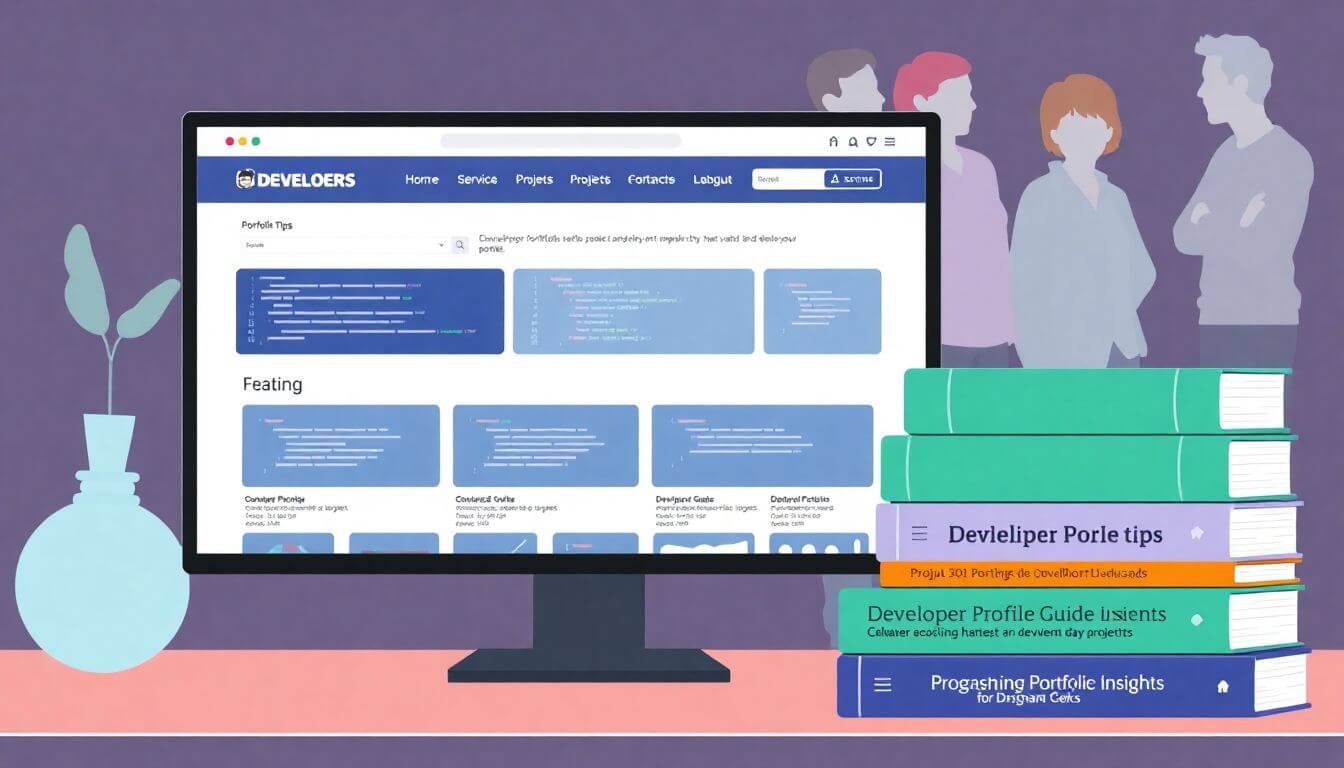
A GitHub portfolio is more than just a repository of code; it’s your digital resume, showcasing your skills, creativity, and problem-solving abilities to potential employers and collaborators. A well-structured GitHub profile can make you stand out in the competitive tech industry. In this blog, we’ll dive deep into how to create a standout GitHub portfolio, providing actionable tips and strategies. Whether you’re a novice or an experienced developer, this developer profile guide from Program Geeks is packed with GitHub portfolio tips by Program Geeks and programming portfolio insights from Program Geeks to help you build a strong professional presence online.
Why Your GitHub Portfolio Matters
Your GitHub profile is often the first place recruiters or collaborators go to evaluate your coding skills. In a world where hiring managers are increasingly looking for real-world proof of expertise, a strong GitHub profile serves as a testament to your abilities. It reflects your coding style, problem-solving approach, and commitment to continuous learning.
Key Reasons GitHub Portfolios are Essential:
- Showcasing Expertise: Employers assess your understanding of programming concepts and frameworks.
- Building Trust: A detailed portfolio enhances your credibility as a developer.
- Networking Opportunities: Other developers and tech professionals might notice your work and reach out for collaborations.
- SEO for Your Career: A complete GitHub profile boosts your visibility in searches for developers in your tech stack.
Step 1: Crafting a Professional GitHub Profile
Your GitHub profile is your digital business card. Here's how to make it shine:
Choose a Professional Username
Use your real name or a clean, professional alias. Avoid using quirky names, as they may look unprofessional to hiring managers.
Write a Strong Bio
Your bio should succinctly describe who you are and what you do. For example:
- "Full-stack developer passionate about creating scalable web applications. Experienced in React, Node.js, and Next.js."
Tips for a Stellar Bio:
- Highlight your primary skills.
- Link your personal website or portfolio.
- Add contact details or links to LinkedIn.
Create a ReadMe for Your Profile
GitHub allows you to create a custom profile README. This README is the first thing visitors see, so make it engaging, informative, and unique.
What to Include in Your Profile README:
- Your professional journey.
- Links to your most significant projects.
- A list of tools and technologies you excel in.
- Fun, personal tidbits to humanize your profile (e.g., "Loves solving algorithms over coffee.").
Step 2: Organizing Your Repositories
Repositories are the heart of your GitHub profile. Here's how to organize them effectively:
Prioritize Quality Over Quantity
Instead of hosting dozens of unfinished projects, focus on a handful of well-documented, polished repositories. This demonstrates your attention to detail and commitment to quality.
Use Clear Naming Conventions
Name your repositories in a way that reflects their purpose. For instance:
E-commerce-App-Reactinstead ofproject123.
Write Comprehensive Documentation
Every repository should have a well-written README file. This file acts as a guide for users and showcases your communication skills.
What to Include in a README File:
- Project Title: A clear and concise name.
- Description: What the project does and its purpose.
- Installation Instructions: Step-by-step setup guidelines.
- Usage Guide: How to use the project.
- Technologies Used: List of frameworks, libraries, and tools.
- Contribution Guidelines: Encourage others to collaborate.
- Live Demo Link: Link to the live version, if available.
Step 3: Highlighting Your Best Projects
Not all projects are created equal. Showcasing your best work can significantly impact how others perceive your skills.
Choose Projects That Reflect Your Skills
Highlight projects that align with the roles you're targeting. For example:
- If you're aiming for a front-end role, showcase React or Vue projects.
- For back-end roles, highlight APIs or server-side logic projects.
Examples of Impressive Projects:
- A fully responsive e-commerce website.
- A machine learning model with detailed visualization.
- An open-source library with contributors.
Demonstrate Problem-Solving Abilities
Showcase how you solved unique challenges or optimized processes in your projects. This can be done by including a dedicated "Problem Solved" section in the README.
Step 4: Contributing to Open Source
Contributing to open-source projects demonstrates your ability to work collaboratively in a professional setting. It's also a great way to network with other developers.
How to Start Contributing:
- Choose a project that interests you and aligns with your skills.
- Look for beginner-friendly issues labeled as
good-first-issueorhelp-wanted. - Follow the contribution guidelines provided by the project maintainers.
Benefits of Open Source Contributions:
- Enhances your coding skills.
- Builds your reputation in the developer community.
- Adds credibility to your GitHub portfolio.
Step 5: Leveraging GitHub Actions
GitHub Actions automate workflows, making your repositories more dynamic and engaging. For example:
- Auto-generate documentation.
- Run tests for pull requests.
- Deploy projects to production automatically.
Getting Started with GitHub Actions:
- Explore prebuilt workflows in the GitHub Marketplace.
- Create a
.ymlfile to define your custom workflows. - Test and optimize the automation to suit your needs.
Step 6: Adding Visual Appeal
A visually appealing GitHub portfolio can leave a lasting impression. Here's how to add some flair:
Use Badges
Badges can highlight the technologies used, license types, or project statuses. They make your repositories look polished and professional.
Where to Find Badges:
- Shields.io provides a wide variety of badges.
Include GIFs and Screenshots
Visual elements like screenshots or GIFs of your project in action can make your repositories more engaging and easier to understand.
Step 7: Keeping Your Profile Active
An inactive GitHub profile can signal a lack of engagement or ongoing skill development to recruiters or collaborators. Here's how you can maintain an active and appealing profile:
1. Committing Regularly to Personal or Collaborative Projects
Frequent updates, even small ones, show that you’re actively working on coding skills. Commit to projects as you:
- Fix bugs or improve functionality in existing repositories.
- Explore new programming languages or frameworks.
- Collaborate on open-source projects, even through minor contributions like improving documentation or fixing small issues.
For example, if you’re learning Next.js, you could create a project showcasing dynamic routing or API integration. Regular commits highlight your learning process and dedication.
2. Participating in Hackathons or Coding Challenges
Hackathons and coding challenges push you to solve unique problems under a time constraint, creating valuable project repositories for your profile. Websites like Hackerrank or LeetCode offer challenges that can lead to repositories showing off algorithmic problem-solving.
Additionally, hackathons often result in collaborative projects that demonstrate your ability to work in a team setting, an essential skill for most employers.
3. Continuously Updating Older Projects
Don’t let your older repositories gather dust. Revamping them demonstrates that you care about improving and maintaining your work. Examples of updates include:
- Upgrading code to align with modern practices (e.g., refactoring from JavaScript ES5 to ES6+).
- Enhancing features based on user feedback or newly learned skills.
- Adding better documentation, visuals, or testing.
Keeping your profile fresh and active positions you as a developer who’s committed to growth and improvement.
Step 8: SEO Optimization for Your GitHub Profile
Your GitHub profile can benefit from Search Engine Optimization (SEO), making it easier for recruiters and collaborators to find your projects.
1. Use Relevant Keywords Strategically
Incorporate industry-relevant terms into your profile, project descriptions, and README files. For instance:
- In your profile README, describe yourself as "a front-end developer with a strong portfolio of React-based projects" or "a Python programmer focusing on machine learning."
- In README files, use keywords like GitHub portfolio tips by Program Geeks, developer profile guide from Program Geeks, or programming portfolio insights from Program Geeks. These phrases improve visibility for those searching similar terms.
2. Optimize Project Titles and Tags
When naming repositories, avoid vague titles like Project1 or MyRepo. Instead, use descriptive titles like:
Weather-App-ReactJSfor a weather app built with React.ML-House-Price-Predictionfor a machine learning project predicting house prices.
Additionally, GitHub allows tagging repositories. Tags like React, Machine Learning, or <a href="/blog/laravel">Web Development</a> increase your projects’ discoverability.
3. Write Search-Optimized README Files
README files play a dual role: they explain your project and serve as an SEO asset. A well-optimized README includes:
- A detailed description of the project.
- Specific keywords related to the tech stack or functionality.
- Internal links to other related repositories you’ve worked on.
For example: "In this project, I built a React-based e-commerce app to showcase modern front-end development techniques, using a combination of Redux for state management and Firebase for backend services. This is part of my ongoing contributions to developer portfolio tips by Program Geeks."
Step 9: Showcase Your GitHub on Other Platforms
Your GitHub profile should be part of a broader personal branding strategy. Here’s how to promote it effectively:
1. Add the Link to Your LinkedIn Profile
LinkedIn is a hub for professional networking, and linking your GitHub portfolio on your profile can attract recruiters. Include the link in your “Featured” section, alongside a description of your skills and highlighted projects.
2. Share Project Updates on Twitter and Developer Forums
Social media platforms like Twitter and niche forums such as Reddit’s r/webdev or Dev.to are excellent for sharing updates. Examples include:
- Tweeting about a new feature you added to a project.
- Writing a blog post on Dev.to about the challenges you faced and solutions you implemented.
This visibility can attract both peers and potential employers who appreciate transparency and technical expertise.
3. Include Your GitHub Link in Your Resume
Your resume should have a clickable GitHub link in the contact section. Additionally, under the “Projects” or “Experience” sections, reference specific repositories with direct links.
Step 10: Collaborating With Experts Like Prateeksha Web Design
While your GitHub portfolio highlights your technical skills, creating an online presence that complements it can amplify your visibility. This is where Prateeksha Web Design can help.
1. SEO-Friendly and Responsive Design
Prateeksha Web Design specializes in creating websites that not only look professional but are also optimized for search engines. They ensure that:
- Your personal portfolio website is responsive, ensuring compatibility across all devices.
- The design complements your GitHub profile by seamlessly showcasing your repositories, skills, and accomplishments.
2. Showcasing Skills Effectively
A custom website by Prateeksha can host:
- A blog section where you write about your coding journey.
- Testimonials from collaborators or peers in the tech industry.
- Embedded GitHub repositories for a professional display of your projects.
3. Building Authority and Trust
With Prateeksha’s expertise, your website will incorporate modern best practices, such as:
- SSL certification for trustworthiness.
- Structured data to enhance search engine visibility.
- User-friendly navigation to ensure visitors (recruiters, peers, or clients) can find what they need easily.
Collaborating with experts like Prateeksha Web Design ensures your online presence is polished, credible, and impactful, setting you apart in the competitive developer landscape.
Conclusion
Building a standout GitHub portfolio requires consistent effort, attention to detail, and a willingness to evolve. By following this guide, you can create a profile that not only demonstrates your technical expertise but also makes a lasting impression on potential employers.
For personalized assistance in creating an online presence that shines, reach out to Prateeksha Web Design today! Whether it’s crafting a GitHub profile or designing a professional website, their expertise ensures you stand out in the competitive tech landscape.
About Prateeksha Web Design
Prateeksha Web Design offers personalized guidance on creating a visually appealing and organized GitHub portfolio for developers. Our services include selecting the best projects to showcase, optimizing project descriptions and README files, and creating a professional profile page. We also provide tips on highlighting key skills and contributions to attract potential employers. Let us help you stand out in the competitive tech industry with a standout GitHub portfolio.
Interested in learning more? Contact us today.
