The 2024 Business Guide to Social Media Leveraging 8 Platforms for Maximum Impact

In the ever-evolving digital landscape, social media platforms play a pivotal role in shaping business strategies. As we step into 2024, it's crucial for businesses to leverage the diverse range of social media platforms to enhance their online presence, engage with their audience, and drive growth. Here's an overview of 8 types of business social media platforms and how they can benefit your business in 2024.
1. Traditional Social Networks: Facebook, LinkedIn, Twitter
These platforms are the bedrock of social media marketing. They offer businesses a broad audience base, robust advertising tools, and comprehensive analytics.
- Facebook: Ideal for building community, showcasing corporate culture, and running targeted ads.
- LinkedIn: The go-to platform for B2B marketing, professional networking, and sharing industry-related content.
- Twitter: Perfect for real-time engagement, customer service, and sharing timely updates.
- Benefits: Increase brand awareness, generate leads, and engage with customers.
2. Visual Content Platforms: Instagram, Pinterest, TikTok
These platforms prioritize visual content, making them essential for brands with a strong visual aspect to their products or services.
- Instagram: Great for high-quality photos and videos, stories, and influencer collaborations.
- Pinterest: Ideal for lifestyle brands, DIY, home decor, and fashion, leveraging the power of visual discovery.
- TikTok: Dominated by Short-Form Videos, it's perfect for reaching younger audiences with creative and trending content.
- Benefits: Showcase products, inspire creativity, and tap into viral marketing.
3. Video Sharing Platforms: YouTube, Vimeo
Video content continues to dominate, making these platforms invaluable for in-depth storytelling, tutorials, and product demonstrations.
- YouTube: The leading video platform for long-form content, ideal for SEO, educational content, and brand storytelling.
- Vimeo: Offers high-quality video hosting with less clutter and more focus on creative content.
- Benefits: Enhance engagement through visual storytelling, improve SEO, and provide valuable content.
4. Professional Networking Platforms: LinkedIn, Xing
These platforms are tailored for professional networking, job searching, and industry-related content sharing.
- LinkedIn: Beyond individual networking, LinkedIn offers company pages, groups, and sponsored content.
- Xing: Popular in the DACH region (Germany, Austria, Switzerland), it caters to professionals looking for networking in these locales.
- Benefits: Establish industry authority, B2B networking, and recruitment.
5. Messaging Platforms: WhatsApp, Messenger, WeChat
Instant messaging apps have become crucial for customer service, personal selling, and direct communication.
- WhatsApp & Messenger: Offer businesses the ability to automate responses, send updates, and provide personalized customer service.
- WeChat: Dominant in China, it's an all-in-one app for messaging, social media, and mobile payments.
- Benefits: Enhance customer service, provide real-time communication, and foster personal connections with customers.
6. Review and Recommendation Platforms: Yelp, TripAdvisor
Essential for local businesses, restaurants, and service providers, these platforms influence consumer decisions through user-generated reviews.
- Benefits: Build trust through transparency, improve local SEO, and gain valuable customer feedback.
7. Niche Social Networks: Goodreads, Houzz, Behance
Catering to specific interests, these platforms allow businesses to target a highly engaged and relevant audience.
- Goodreads: Ideal for authors and publishers.
- Houzz: Perfect for home renovation and design businesses.
- Behance: A platform for creative professionals to showcase their portfolios.
- Benefits: Engage with a focused community, establish authority in a niche market, and drive targeted leads.
8. Emerging Platforms: Clubhouse, Discord
With the rise of audio and community-focused platforms, businesses have new avenues for engagement.
- Clubhouse: An audio-based networking app that's great for real-time discussions and thought leadership.
- Discord: Originally for gamers, it's expanding to communities interested in various topics, offering private and public servers.
- Benefits: Foster community, engage in meaningful conversations, and explore new content formats.
The Transformative Benefits of Social Media for Businesses
Facebook Offers a Wide Array of Opportunities For Businesses:

-
- Create a Business Page Develop a comprehensive Facebook Page for your business, complete with a detailed About section, contact information, and a link to your website.
-
- Post Regular Content Share updates, news, blog posts, and photos to keep your audience engaged. Use a mix of content types, including images, videos, live videos, and text posts.
-
- Engage with Your Audience Respond to comments, messages, and reviews promptly. Use Facebook Polls and Questions to gather feedback and encourage interaction.
-
- Run Targeted Advertising Campaigns Utilize Facebook Ads to reach specific demographics, interests, and geographic locations. Employ retargeting strategies to re-engage visitors who have interacted with your website or Facebook page.
-
- Host Live Videos Conduct live Q&A sessions, product demonstrations, or behind-the-scenes tours to engage with your audience in real-time.
-
- Create and Share Events Promote upcoming events, webinars, or product launches to increase awareness and attendance.
-
- Utilize Stories Share short, engaging content through Facebook Stories to keep your brand top of mind.
-
- Create a Group Build a community around your brand by creating a Facebook Group where members can connect, share experiences, and ask questions.
-
- Showcase Your Company Culture Share content that highlights your company's culture, values, and the people behind your brand.
-
- Utilize Facebook Marketplace If applicable, list your products on Facebook Marketplace to reach local buyers.
LinkedIn is a Powerful Platform For B2B Marketing:
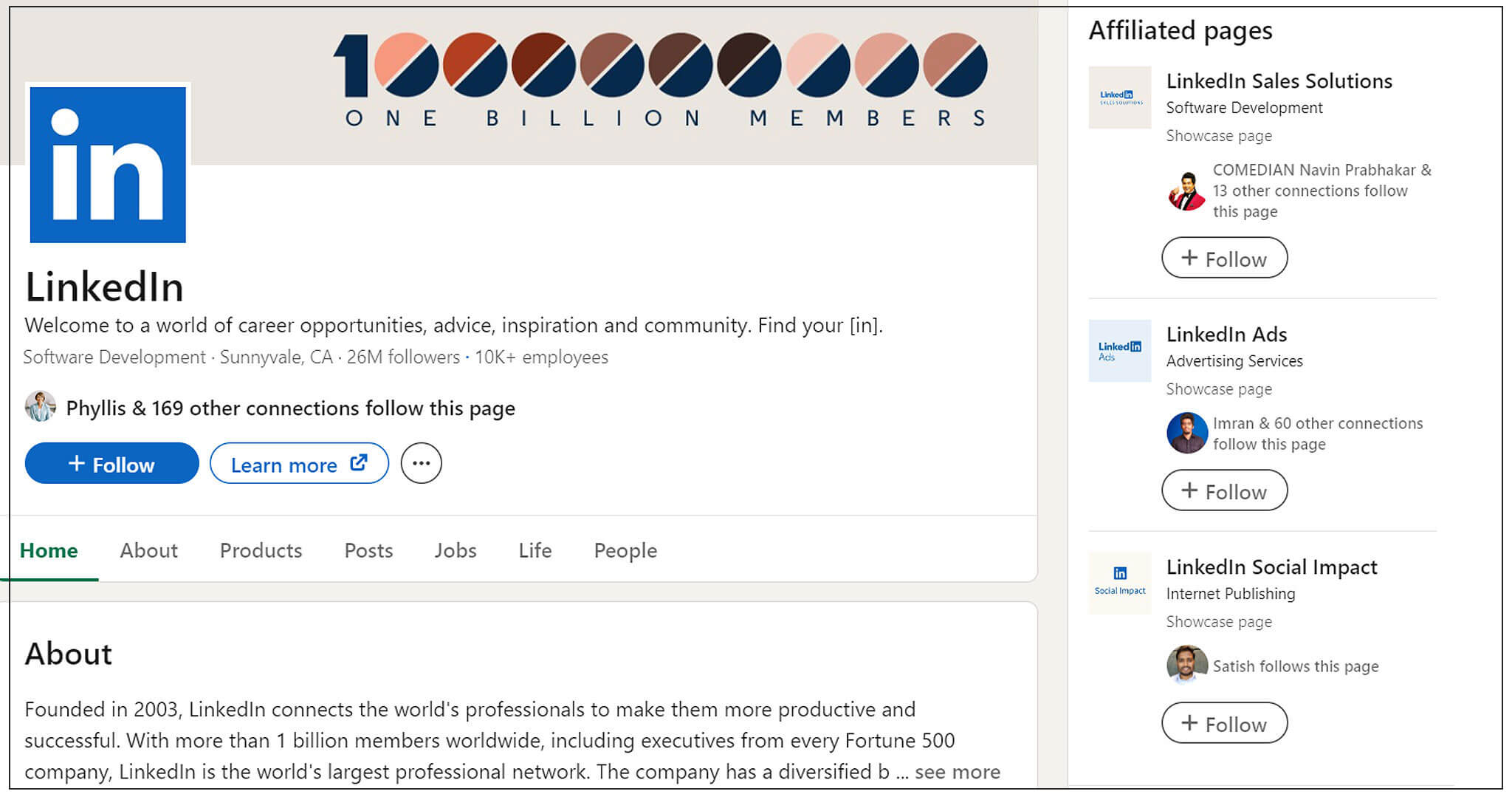
-
- Optimize Your Company Page Create a compelling LinkedIn Company Page with a detailed description, custom banner, logo, and a link to your website.
-
- Publish Regular Updates Share company news, Industry insights , blog posts, and professional achievements to keep your audience informed and engaged.
-
- Post Job Openings Utilize LinkedIn's job posting feature to attract top talent and showcase your company's growth and opportunities.
-
- Engage with Content Like, comment, and share relevant content from your industry, clients, or partners to increase your visibility and engagement.
-
- Use LinkedIn Articles Publish long-form articles directly on LinkedIn to establish thought leadership and share in-depth insights.
-
- Join and Participate in Groups Engage with industry-specific LinkedIn Groups by participating in discussions, sharing relevant content, and networking with professionals.
-
- Utilize LinkedIn Ads Employ targeted advertising campaigns using LinkedIn Ads to reach decision-makers and professionals in specific industries, functions, or geographic regions.
-
- Host or Participate in LinkedIn Live Use LinkedIn Live to stream live video content, such as panel discussions, webinars, or Q&A sessions, to engage with your audience in real-time.
-
- Create and Share Videos Post native videos that showcase your products, services, or company culture to increase engagement.
-
- Leverage LinkedIn Stories Use Stories for more casual, behind-the-scenes, or timely content to engage with your audience in a different format.
Twitter is a dynamic platform ideal for real-time engagement:
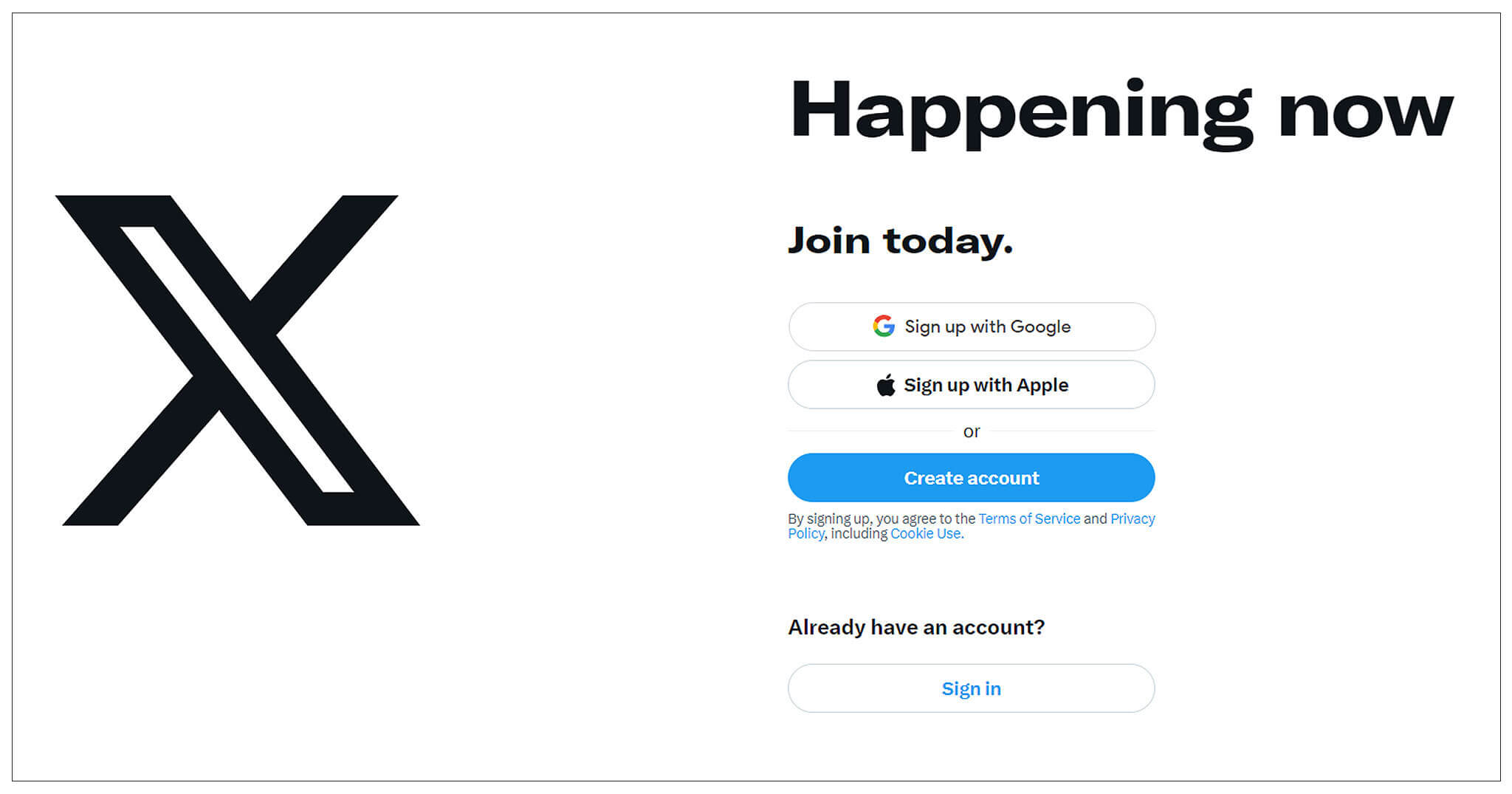
-
- Craft Compelling Tweets Share short, engaging messages related to your industry, company news, and updates. Use hashtags to increase visibility.
-
- Engage in Real-Time Conversations Participate in trending topics and discussions relevant to your industry to increase your visibility and engage with a broader audience.
-
- Provide Customer Support Utilize Twitter as a customer service channel, responding promptly to inquiries, complaints, and feedback.
-
- Use Twitter Polls Engage your audience and gather insights by creating polls on topics relevant to your industry or customer interests.
-
- Share Multimedia Content Post images, GIFs, and videos to enhance your tweets and increase engagement. Visual content often gets more attention and shares.
-
- Host Twitter Chats Organize regular Twitter chats on topics relevant to your audience to build community and establish your brand as a thought leader.
-
- Leverage Hashtags Use industry-specific and trending hashtags to increase the discoverability of your tweets and participate in broader conversations.
-
- Retweet and Curate Content Share valuable content from other users or businesses, including industry news, insights, and user-generated content.
-
- Promote Your Events Use Twitter to promote and live-tweet during your events, webinars, or product launches, using a unique event hashtag.
-
- Twitter Ads Invest in Instagram Marketing to promote your tweets, gain more followers, or drive traffic to your website.
Instagram is a visually driven platform ideal for showcasing high-quality photos and videos:
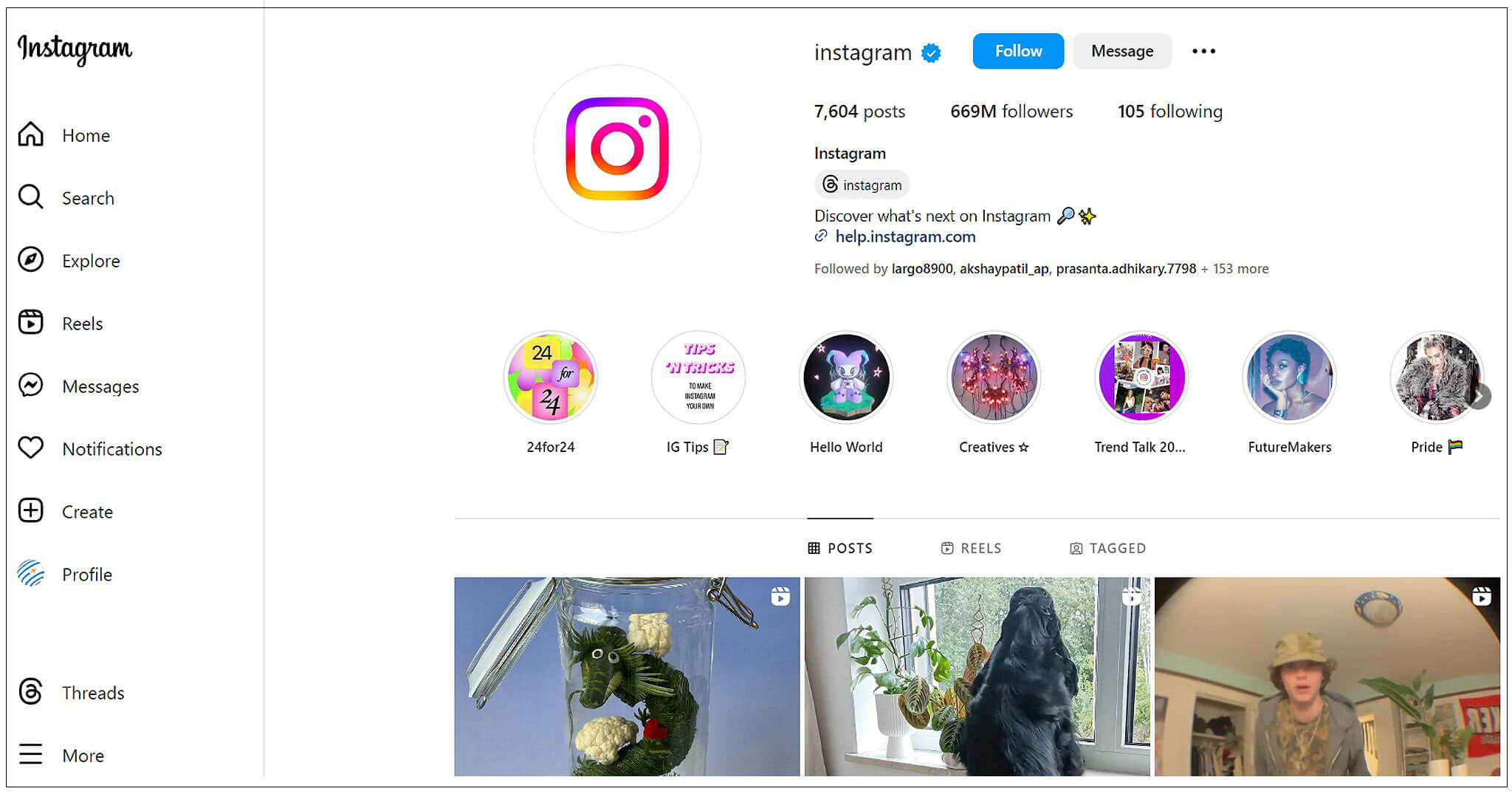
-
- Create a Business Profile Convert your Instagram account to a business profile to access insights, run ads, and add contact information.
-
- Post High-Quality Visual Content Share visually appealing photos and videos related to your products, services, and brand lifestyle.
-
- Use Instagram Stories Share behind-the-scenes content, daily activities, or special offers using Stories. Utilize features like polls, questions, and swipe-up links (for accounts that have access to this feature).
-
- Go Live Host live sessions to engage with your audience in real-time, conduct Q&As, or showcase live events.
-
- Run Instagram Ads Invest in Instagram ads to reach a larger or more targeted audience. You can run ads in feeds, Stories, Explore, and more.
-
- Leverage Instagram Reels Create short, engaging video content using Reels to tap into Instagram's algorithm favoring this format for discoverability.
-
- Use Instagram Shopping Set up Instagram Shopping to tag products in your posts and Stories, making it easy for users to purchase directly from the app.
-
- Engage with Your Audience Respond to comments and direct messages promptly to build a community and foster engagement.
-
- Run Contests and Giveaways Host contests or giveaways to increase engagement and reward your followers.
-
- Collaborate with Influencers Partner with influencers who resonate with your brand to expand your reach and credibility.
Pinterest is a Unique Platform That Thrives on Visual Discovery :
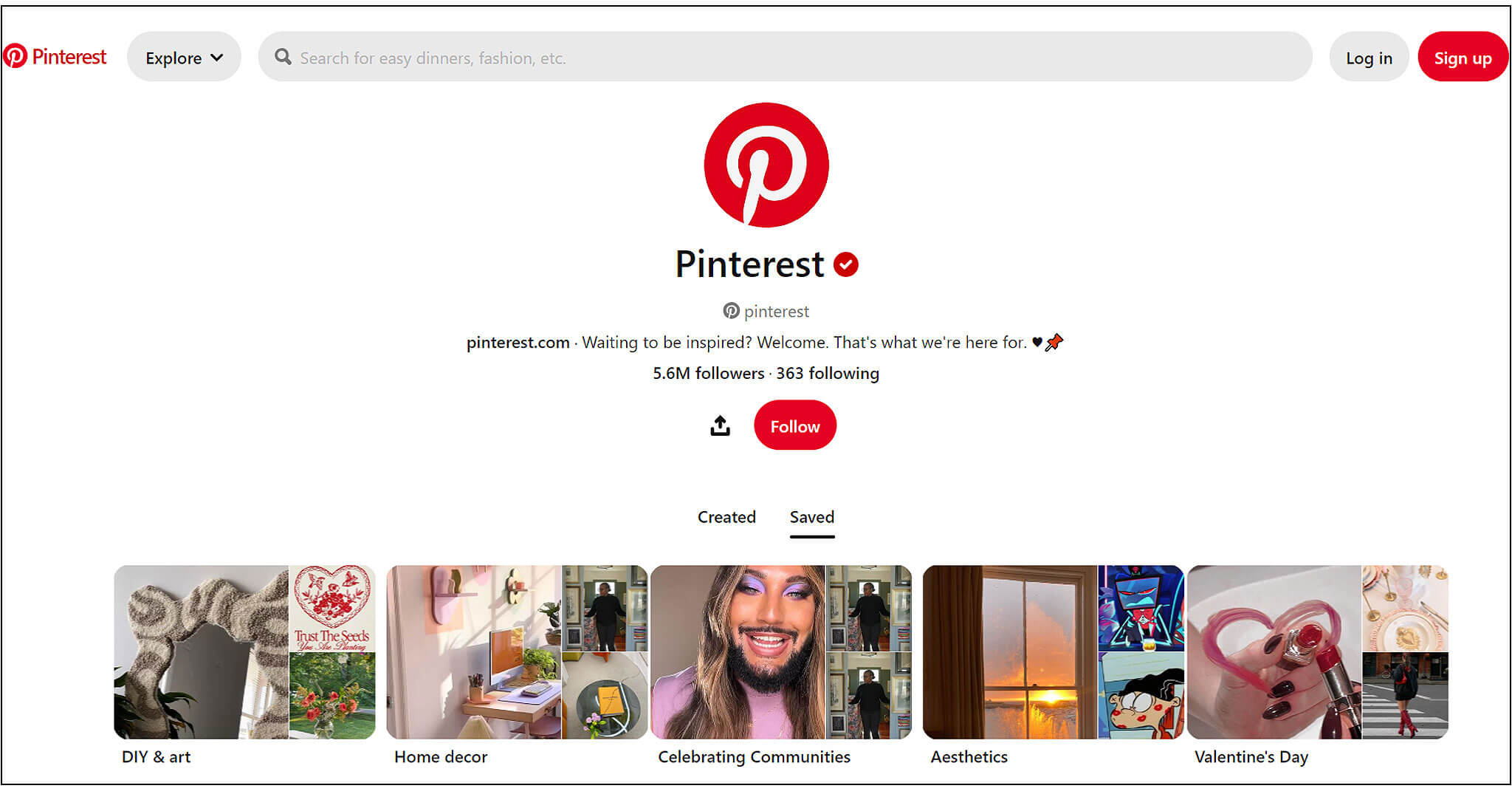
-
- Create a Business Account Set up a Pinterest Business account to access detailed analytics and advertising options.
-
- Develop Compelling Pinboards Organize your content into themed boards that reflect your brand's offerings and aesthetic, catering to your target audience's interests.
-
- Publish High-Quality Pins Share visually appealing images and graphics that link back to your website or blog. Ensure your pins are well-designed and high-resolution.
-
- Utilize Rich Pins Use Rich Pins to add extra details to your pins directly from your website, such as product information, recipes, or articles.
-
- Optimize Pin Descriptions Craft detailed and keyword-rich descriptions for your pins to improve their discoverability in search.
-
- Engage with the Community Repin content from other users, comment on popular pins, and follow boards related to your industry to increase your visibility.
-
- Use Pinterest Analytics Monitor your account's performance through Pinterest Analytics to understand what content resonates with your audience and refine your strategy.
-
- Run Promoted Pins Invest in Promoted Pins to reach a larger audience and drive more traffic to your website.
-
- Implement Seasonal and Trending Content Capitalize on seasonal trends, holidays, and popular themes to create timely and relevant content that captures users' interests.
-
- Optimize for Mobile Ensure your pins and website are mobile-friendly, considering most Pinterest users access the platform via mobile devices.
YouTube Stands as The Premier Platform For Long-Form Video Content:
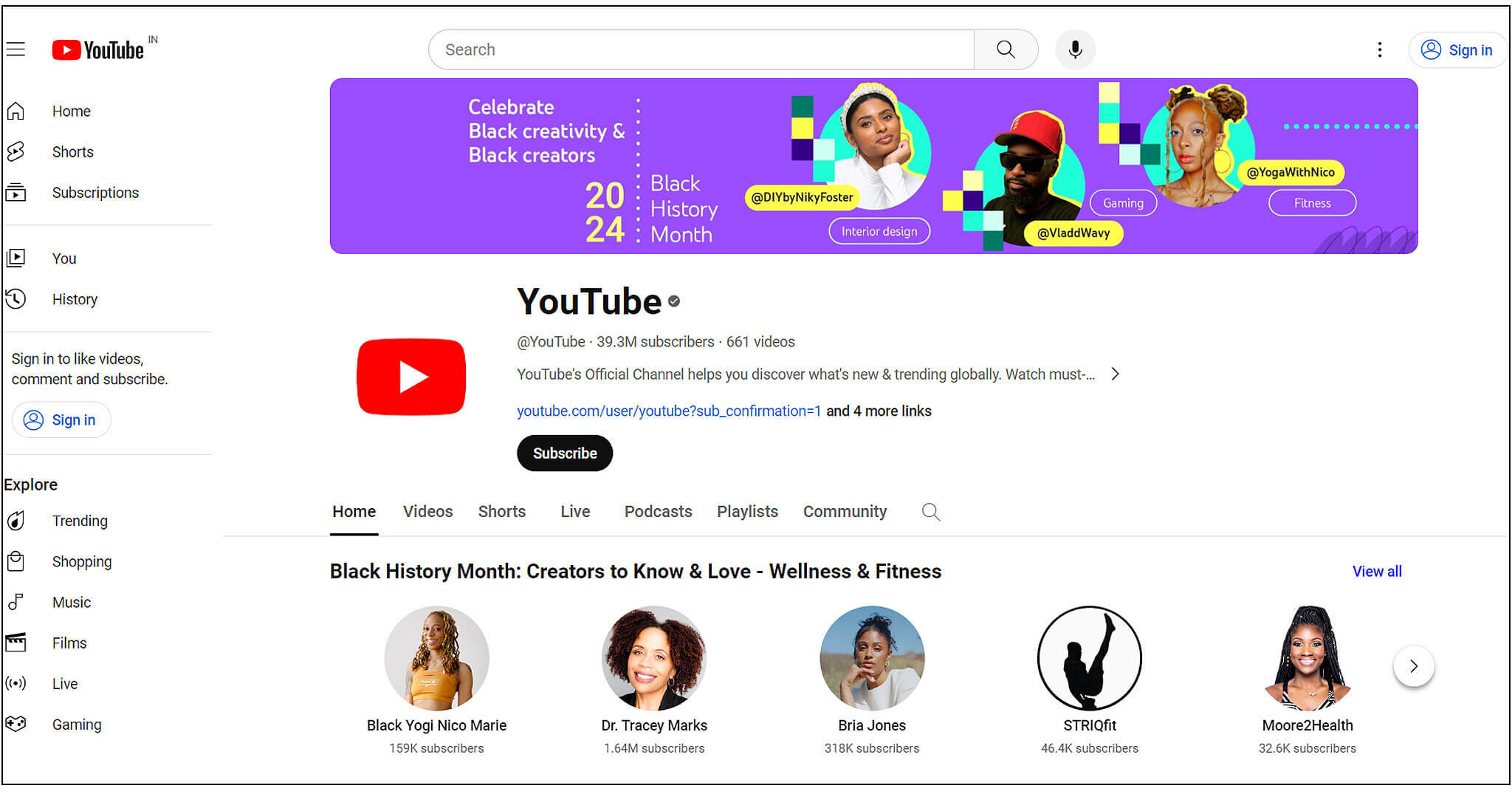
-
- Create a Branded Channel Set up a YouTube channel with your business branding, including a custom banner, profile picture, and a compelling channel description.
-
- Publish High-Quality Videos Produce and share high-quality, engaging videos that reflect your brand's values and message. This can include product demos, tutorials, company culture insights, and more.
-
- Optimize Video Titles and Descriptions Craft clear, keyword-rich titles and descriptions for your videos to improve their SEO and discoverability.
-
- Use Tags Wisely Include relevant tags in your videos to help them appear in search results related to your content and industry.
-
- Create Playlists Organize your videos into themed playlists to guide viewers through your content and keep them engaged with your channel.
-
- Engage with Your Audience Actively respond to comments on your videos to foster a community and encourage viewer interaction.
-
- Leverage YouTube Ads Utilize YouTube's advertising platform to promote your videos or channel, targeting specific audiences to maximize reach and impact.
-
- Collaborate with Other YouTubers Partner with other content creators in your industry for cross-promotion or to tap into their audience base.
-
- Utilize YouTube Live Host live streams for product launches, Q&A sessions, webinars, or behind-the-scenes looks to engage with your audience in real-time.
-
- Create Video Series Develop recurring video series on topics of interest to your audience to keep them coming back for more.
WhatsApp and Messenger, Two of The Most Popular Messaging Platforms:
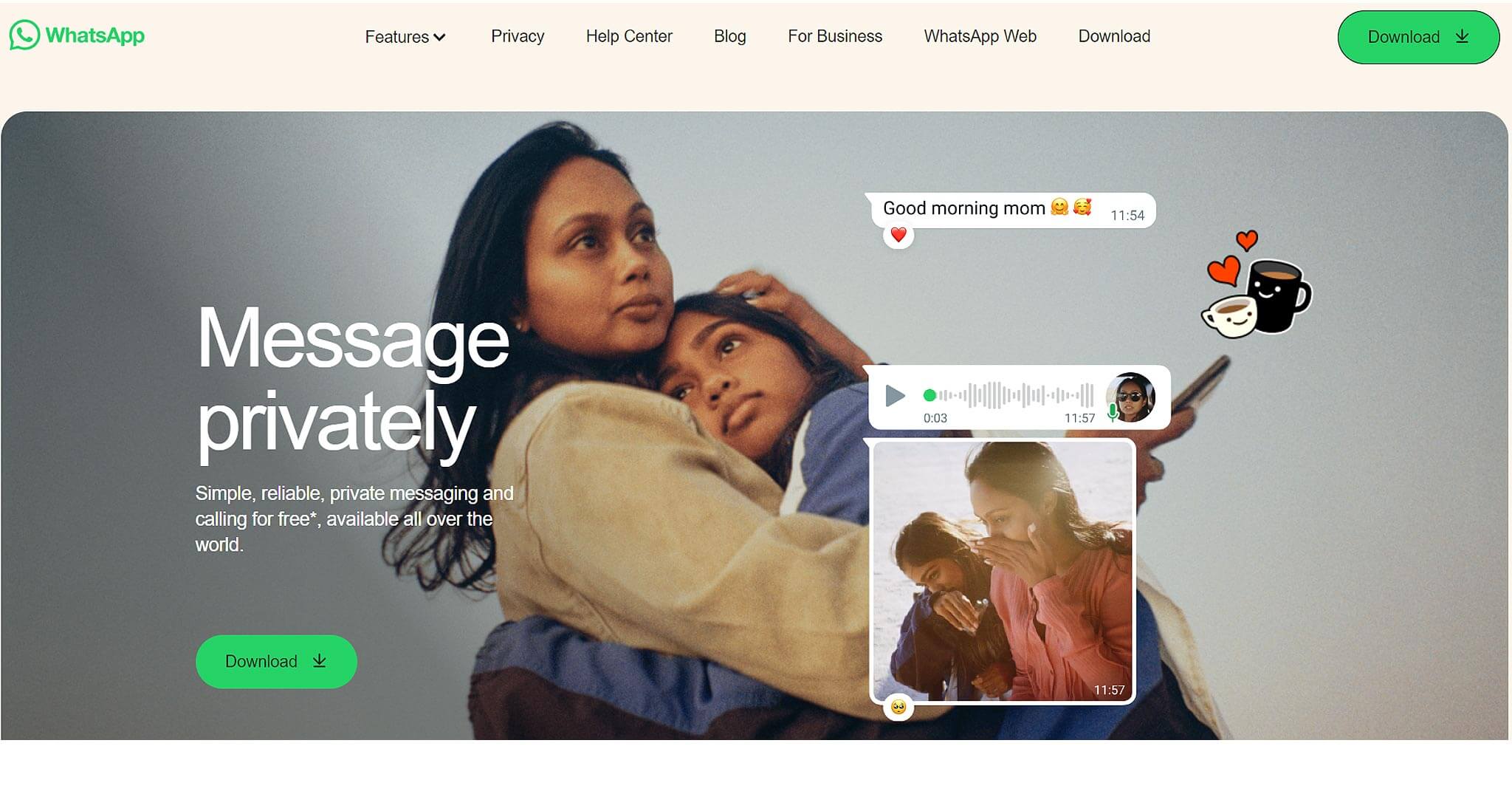
WhatsApp Business Activities:
-
- Set Up a Business Profile Create a detailed business profile including your business name, description, email, address, and website.
-
- Use Automated Greetings and Quick Replies Set up automated greeting messages for new customers and quick replies for frequently asked questions to enhance efficiency.
-
- Utilize the Catalog Feature Showcase your products or services in a catalog, making it easier for customers to browse and inquire about specific items.
-
- Send Broadcast Messages Use the broadcast feature to send updates, news, or promotions to multiple customers who have opted in to receive messages from you.
-
- Provide Personalized Customer Support Engage in one-on-one conversations with customers to provide personalized support, answer queries, and offer recommendations.
-
- Utilize WhatsApp Status Share updates, offers, or important information through WhatsApp Status to keep your customers informed.
-
- Implement WhatsApp Pay In regions where available, use WhatsApp Pay to facilitate easy payment transactions directly within the app.
-
- Automate Messages with WhatsApp Business API For larger businesses, use the WhatsApp Business API to automate and integrate messaging services into your existing customer service platform.
Messenger Business Activities:
-
- Create a Messenger Home for Your Business Customize your Messenger profile with a welcome message, business information, and a call-to-action button.
-
- Use Automated Responses Set up instant replies and automated greetings to engage customers immediately when they initiate a conversation.
-
- Leverage Group Chats Create group chats for specific customer segments or communities to foster discussion and engagement around your brand or products.
-
- Send Sponsored Messages Use sponsored messages to re-engage customers who have previously interacted with your business on Messenger.
-
- Utilize Messenger Ads Place ads in the Messenger inbox or use click-to-Messenger ads to direct users from Facebook or Instagram to a conversation with your business.
-
- Offer Real-Time Customer Service Provide prompt and efficient customer support by answering inquiries, resolving issues, and offering post-purchase support in real-time.
-
- Host Interactive Experiences Engage users with interactive experiences such as quizzes, polls, or games within Messenger to enhance engagement and gather customer insights.
-
- Use Messenger Stories Share timely updates, news, or behind-the-scenes content through Messenger Stories to keep your audience engaged.
Vimeo Stands Out as a Platform Focused on High-Quality Video Hosting:
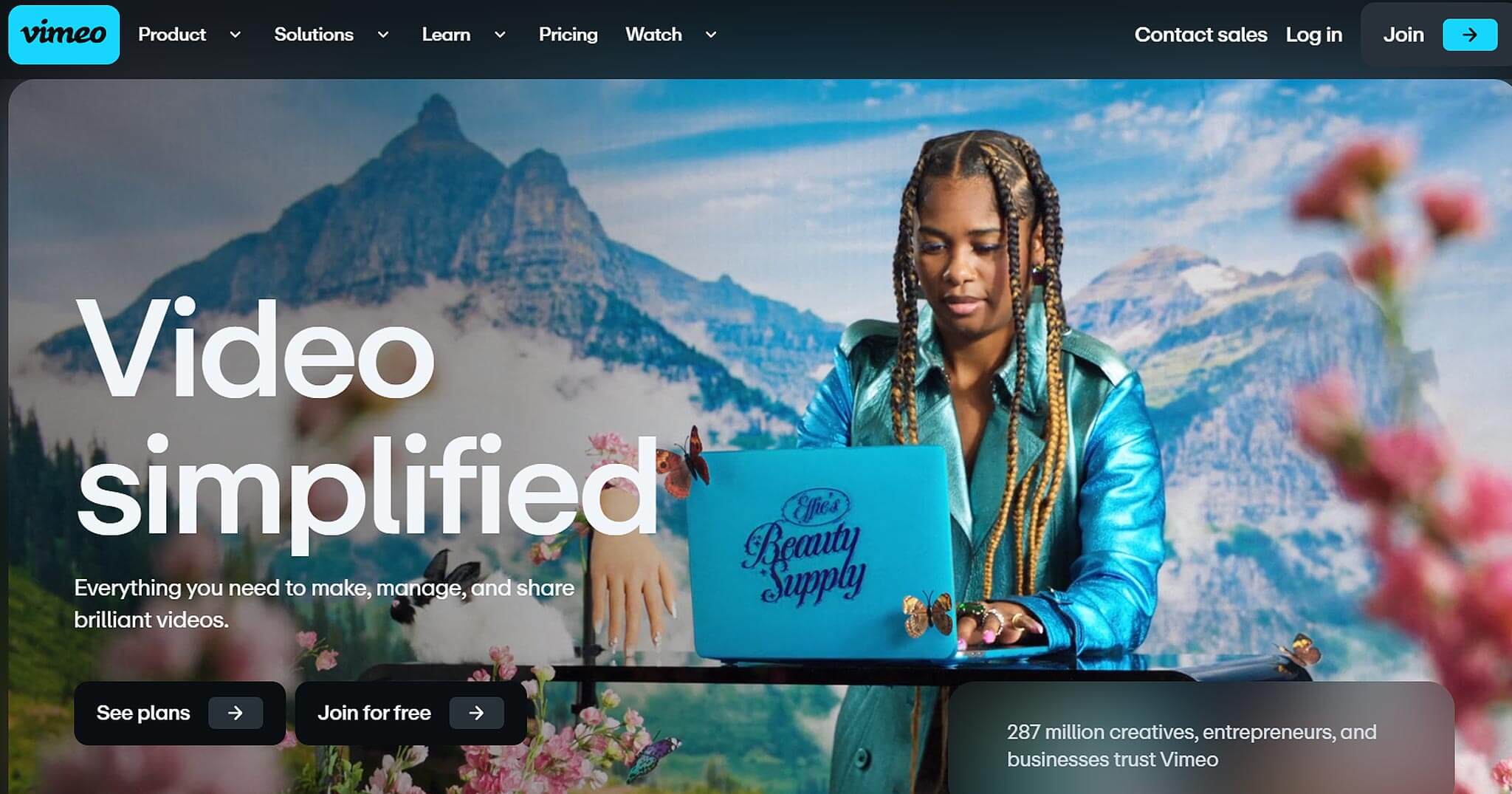
-
- Create a Branded Channel Customize your Vimeo channel with your business branding, including a banner, profile picture, and a detailed bio that reflects your brand identity.
-
- Upload High-Quality Videos Share high-resolution, professionally produced videos that represent your brand's products, services, or creative projects.
-
- Optimize Video Metadata Use descriptive titles, detailed descriptions, and relevant tags for each video to improve discoverability and SEO.
-
- Engage with Your Audience Respond to comments and messages to build a community around your brand and encourage viewer interaction.
-
- Use Vimeo Portfolio Create a customized portfolio page to showcase your best work in a professional, branded environment.
-
- Implement Vimeo On Demand For creative content like films or series, use Vimeo On Demand to sell or rent your work directly to your audience.
-
- Employ Vimeo's Privacy Controls Utilize Vimeo's robust privacy settings to control who can view your videos, which can be particularly useful for sharing content with specific clients or internally.
-
- Create Albums or Collections Organize your videos into albums or collections based on themes, projects, or series to make it easier for viewers to find related content.
-
- Leverage Vimeo's Embedding Features Embed your Vimeo videos on your website or blog with customizable players to enhance your site's content without compromising on quality.
-
- Host Live Streams Leverage Vimeo's live streaming capabilities to broadcast high-quality live events, webinars, or presentations.
Xing is a Social Networking Platform Tailored For Professionals:
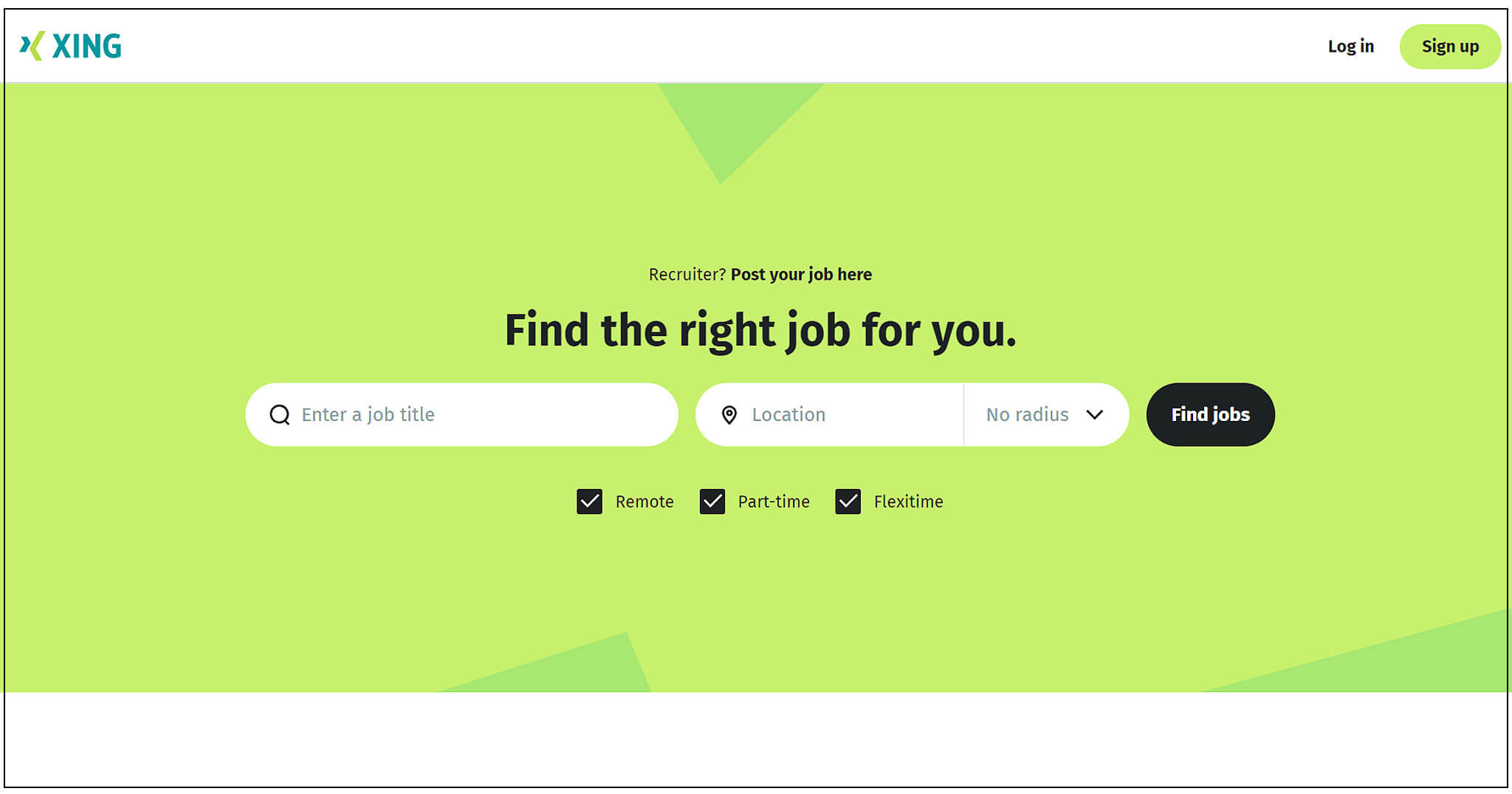
-
- Create a Company Profile Set up a detailed Xing company profile, including your business description, location, industry, and size, to provide a comprehensive overview to potential clients and employees.
-
- Publish News Articles and Updates Share regular updates, industry news, insights, and company achievements to keep your network informed and engaged.
-
- Engage with Your Network Actively engage with your connections by liking, commenting on, and sharing relevant content to foster relationships and enhance visibility.
-
- Post Job Listings Utilize Xing's job portal to post vacancies and attract talent from within the DACH region, leveraging Xing's extensive professional network.
-
- Join and Participate in Groups Become an active member of Xing Groups related to your industry or interests to network with peers, share insights, and discuss relevant topics.
-
- Host or Participate in Events Use Xing Events to organize, promote, and manage professional events, workshops, or webinars, or participate in events hosted by others to expand your network.
-
- Advertise on Xing Implement targeted advertising campaigns on Xing to promote your products, services, or events to a specific professional audience.
-
- Use Xing for B2B Networking Leverage Xing to connect with other businesses, potential partners, and industry influencers to explore collaboration and business opportunities.
-
- Implement Xing Premium Features Consider upgrading to Xing Premium for additional features like advanced search filters, profile visit notifications, and enhanced messaging capabilities.
-
- Leverage Xing's TalentManager For more advanced recruitment needs, use Xing's TalentManager tool to identify and approach potential candidates proactively.
WeChat is a Multifaceted Platform Social Media and Mobile Payment Functionalities:

-
- Create an Official Account Set up a WeChat Official Account (Subscription or Service account) to share content, interact with followers, and offer customer service.
-
- Publish Engaging Content Regularly post articles, updates, and news related to your business to engage your audience and keep them informed.
-
- Utilize WeChat Mini Programs Develop or integrate Mini Programs within WeChat to offer e-commerce, services, or tools directly within the app, providing a seamless user experience.
-
- Engage with Users via WeChat Moments Share updates, photos, and promotions on WeChat Moments, similar to a Facebook feed, to engage with your personal network.
-
- Implement WeChat Pay Use WeChat Pay to facilitate easy and secure transactions for your products or services directly within the app.
-
- Offer Customer Service Provide real-time customer support through your WeChat Official Account, addressing inquiries, complaints, and feedback.
-
- Run Targeted Advertising Utilize WeChat's targeted advertising options to reach potential customers based on their location, interests, and behaviors.
-
- Create QR Codes Generate QR codes for your WeChat Official Account or specific promotions to easily connect with users offline and track marketing campaigns.
-
- Host Live Streaming Events Use WeChat's live streaming features to showcase products, host webinars, or engage with your audience in real-time.
-
- Leverage WeChat Groups Create or join WeChat groups related to your industry or interests to network, share information, and engage with communities.
Yelp is a Vital Platform For Local Businesses, Restaurants, and Service Providers:
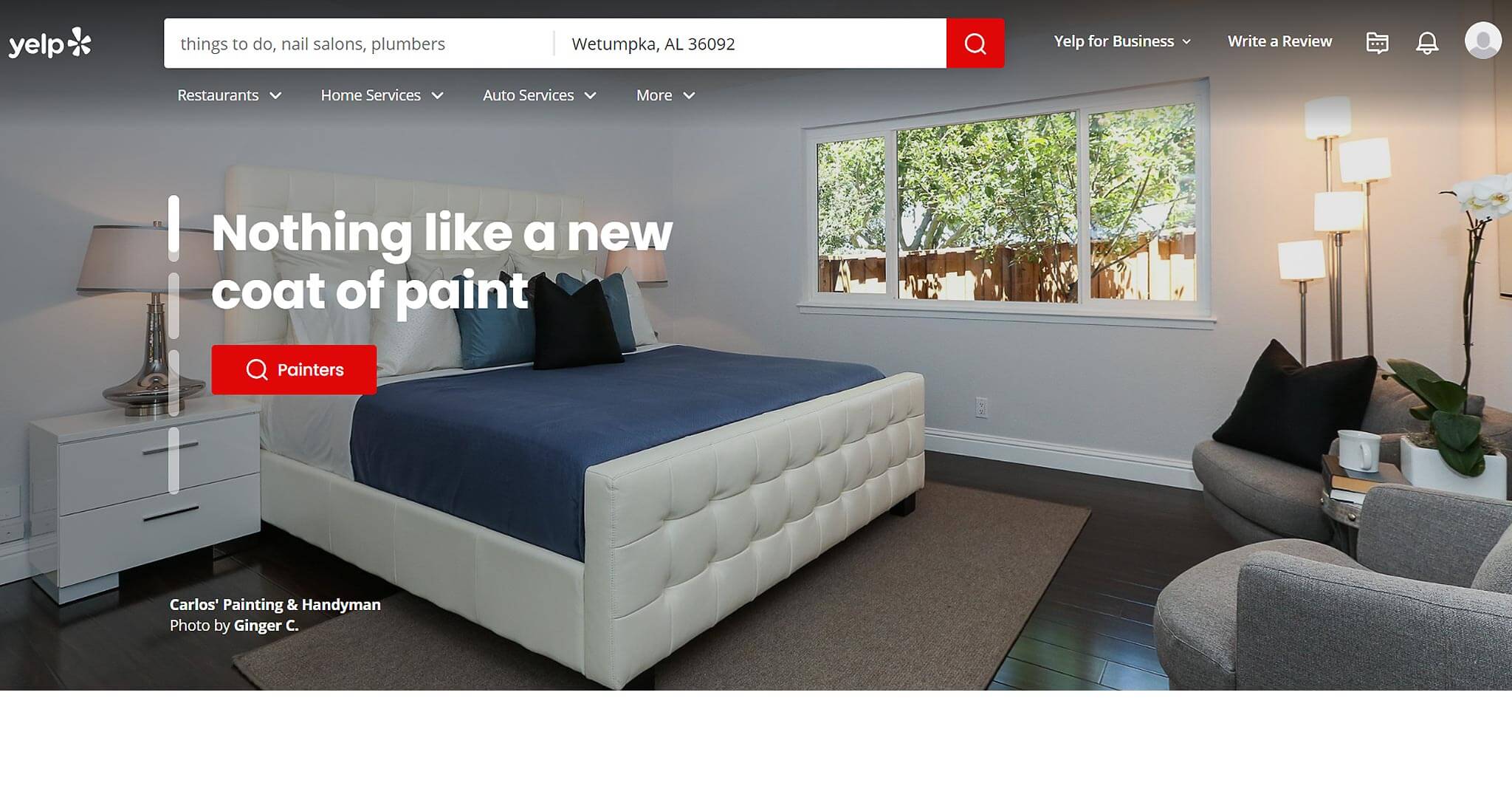
-
- Claim and Optimize Your Business Page Claim your business listing on Yelp and ensure that all information, including contact details, hours of operation, and website URL, is accurate and up-to-date. Add high-quality photos that showcase your products, services, or the ambiance of your establishment.
-
- Encourage and Respond to Reviews Encourage satisfied customers to leave positive reviews on Yelp to improve your overall rating and reputation. Monitor and respond to reviews promptly, thanking customers for positive feedback and addressing any concerns or complaints with professionalism and empathy.
-
- Offer Deals and Special Offers Use Yelp's "Yelp Deals" feature to offer exclusive discounts or promotions to Yelp users, enticing them to visit or purchase from your business. Create special offers or coupons that are redeemable in-store or online to drive traffic and increase sales.
-
- Advertise on Yelp Invest in Yelp advertising to increase your business's visibility on the platform and reach a larger audience of potential customers. Utilize Yelp's targeted advertising options to reach users based on location, interests, and search behavior.
-
- Add Additional Business Information Provide detailed information about your business, including a description of your products or services, accepted payment methods, and parking availability. Include relevant attributes such as whether your business is LGBTQ+ friendly, offers Wi-Fi, or provides outdoor seating.
-
- Use Yelp Reservations and Waitlist Enable Yelp Reservations and Waitlist to allow customers to book reservations or join a waitlist directly from your Yelp page, streamlining the booking process and improving customer experience.
-
- Showcase Your Menu (for Restaurants) Upload your menu to your Yelp page, including prices, descriptions, and high-quality photos of your dishes to entice potential diners. Keep your menu updated with seasonal specials, new dishes, and changes in pricing or availability.
-
- Highlight Services and Pricing (for Service Providers) Clearly outline the services you offer, along with pricing information, to help potential clients understand what you offer and what to expect in terms of cost. Use Yelp's "Service Offerings" feature to specify the different services you provide and any unique offerings or specialties.
-
- Share Updates and Announcements Use Yelp's "Announcements" feature to share updates, announcements, or upcoming events with your customers, such as new product launches, special promotions, or changes in business operations. Keep your Yelp page active by regularly posting updates, photos, and announcements to engage with your audience and keep them informed.
-
- Monitor Insights and Analytics Use Yelp's analytics tools to track the performance of your Yelp page, including metrics such as views, leads, clicks to your website, and user engagement.
Private Social Media Platforms
Private social media platforms refer to online communities or networks that restrict access to invited members only:
-
Nextdoor: Nextdoor is a private social networking service for neighborhoods, allowing residents to connect with each other, share local news and recommendations, and organize community events. Access to Nextdoor is limited to verified members within specific neighborhoods.
-
Mighty Networks: Mighty Networks is a platform that enables users to create their own private communities based on shared interests, goals, or identities. Members can engage in discussions, share resources, and participate in events within their community.
-
Guild: Guild is a professional networking platform designed for businesses and organizations. It offers private, secure communication channels for teams, groups, and communities to collaborate, share knowledge, and network without the distractions of public social media.
These private social media platforms prioritize privacy, security, and focused communication among members, making them suitable for various purposes ranging from neighborhood networking to professional collaboration.
Mighty Networks offers a range of features and activities that businesses:
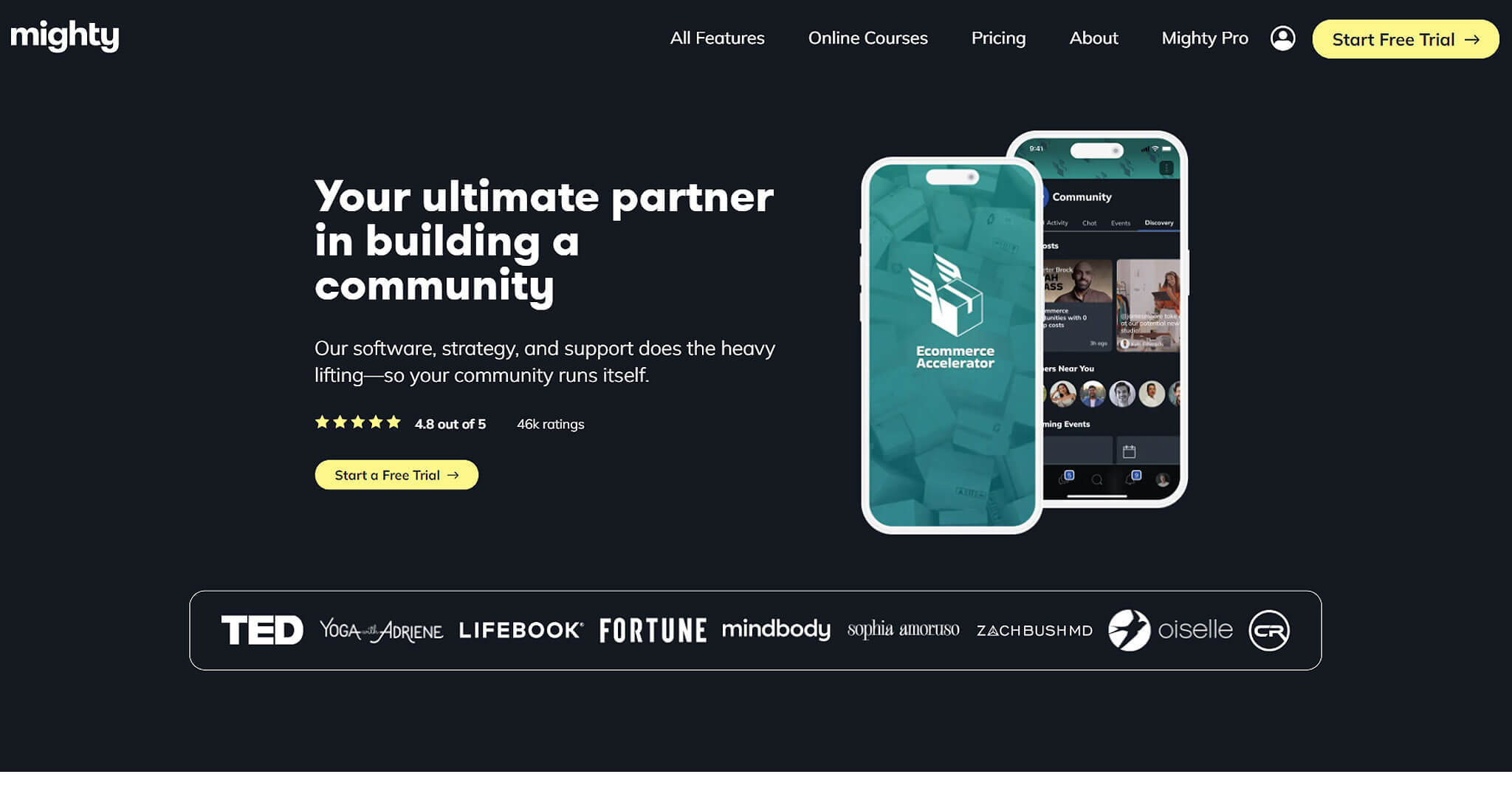
-
- Create a Branded Community Set up a private community on Mighty Networks with your business branding, including logo, colors, and theme, to create a cohesive brand experience for members.
-
- Define Community Goals and Values Clearly define the purpose, goals, and values of your community to attract members who align with your brand ethos and foster meaningful interactions.
-
- Engage in Discussions Initiate and participate in discussions related to your industry, products, or services to facilitate knowledge sharing and community engagement.
-
- Share Resources and Content Share valuable resources, such as articles, videos, guides, or whitepapers, to provide educational content and add value to your community members.
-
- Host Live Events and Workshops Organize live events, webinars, workshops, or Q&A sessions within your community to facilitate real-time interactions and engagement with members.
-
- Offer Exclusive Content Provide exclusive content, sneak peeks, or behind-the-scenes access to your products or services to reward community members and encourage participation.
-
- Create Polls and Surveys Gather feedback and insights from your community through polls and surveys to understand their preferences, needs, and challenges better.
-
- Facilitate Networking Encourage networking and collaboration among members by facilitating introductions, creating networking opportunities, and showcasing member profiles and expertise.
-
- Run Challenges or Contests Organize challenges, contests, or competitions within your community to encourage participation, drive engagement, and reward members for their contributions.
-
- Provide Customer Support Use your Mighty Networks community as a platform to offer customer support, address inquiries, and resolve issues in a timely and transparent manner.