Express.js Vs Next.js- Understanding The Key Differences In 2025
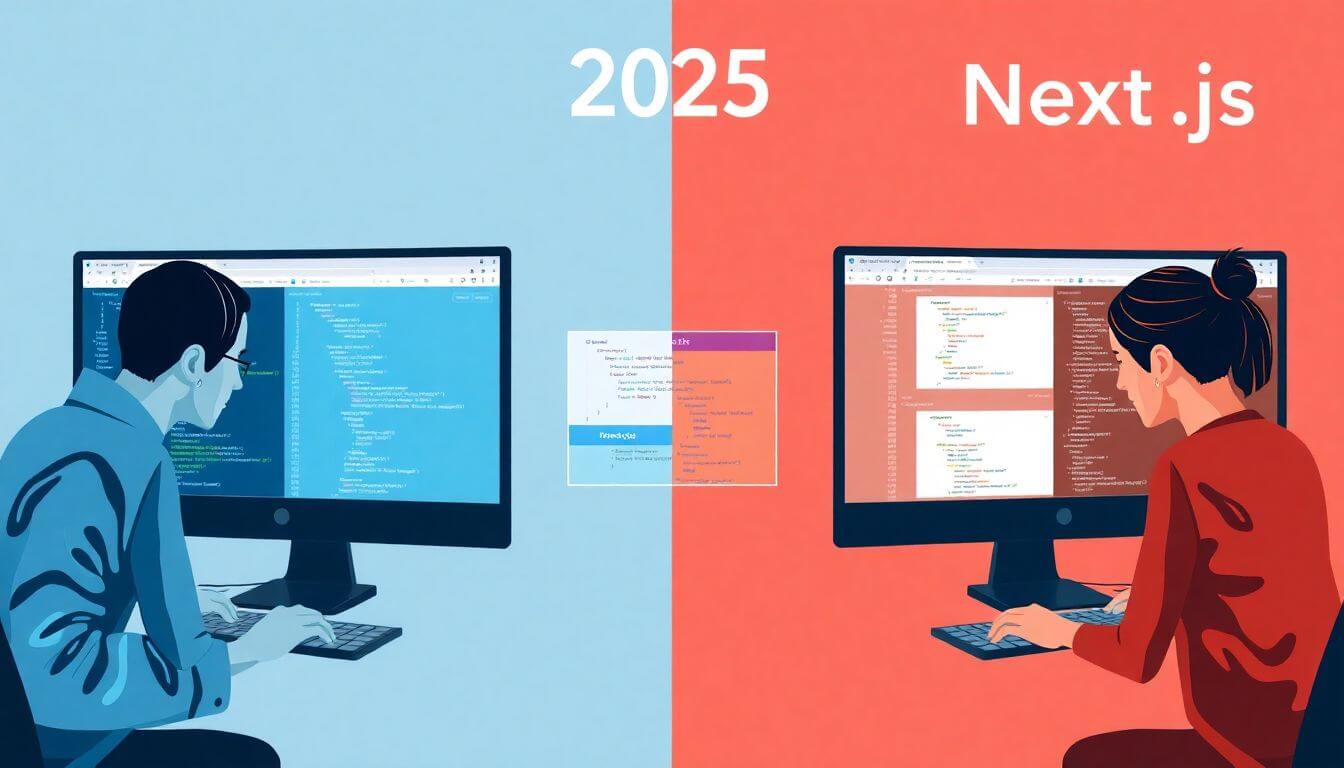
When building modern web applications, two popular tools often come into consideration: Express.js and Next.js. These technologies cater to different needs and play distinct roles in the web development ecosystem. In this blog, we’ll explore the core differences, working mechanisms, and use cases for each, with a focus on how they’ve evolved by 2025. Whether you’re a budding developer or a business looking to build your next application, this guide will help you make informed decisions.
What is Express.js?
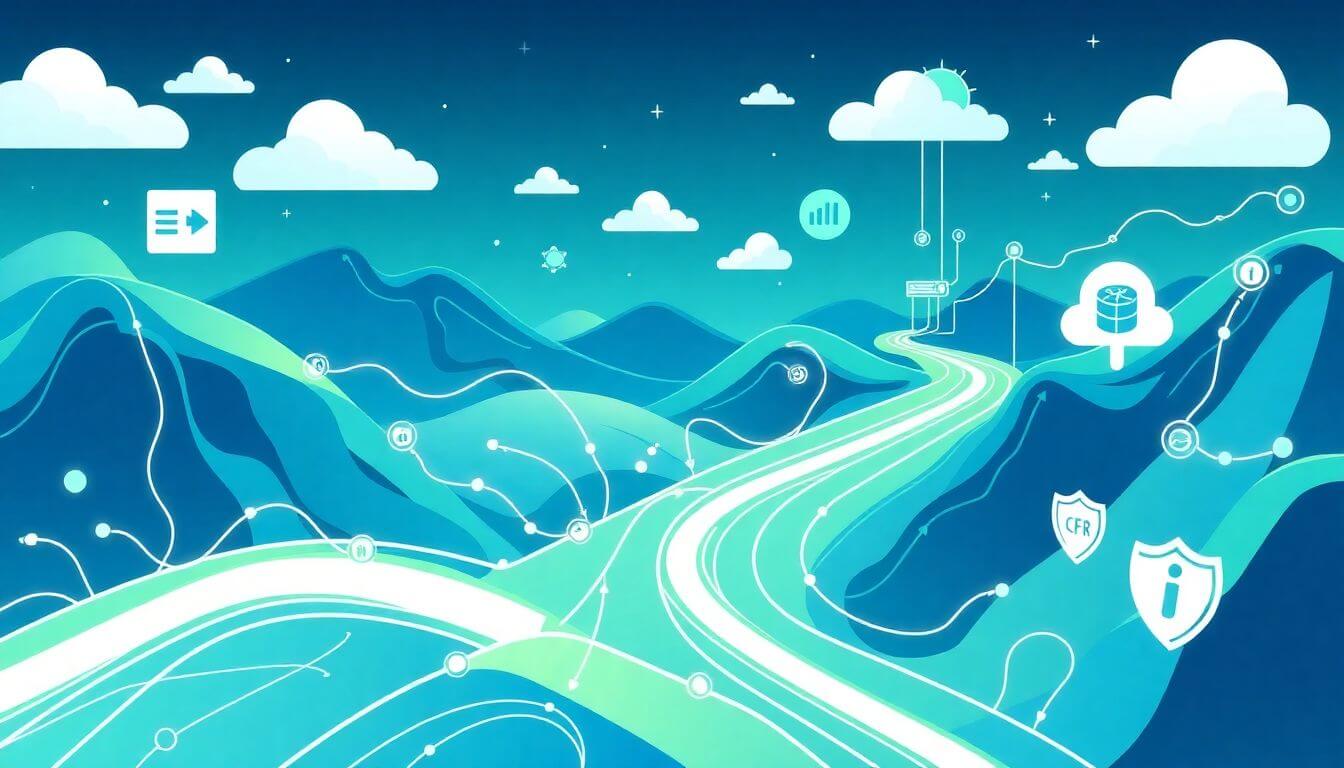
Express.js, often referred to as Express, is a minimalist and flexible Node.js web application framework. It’s designed to build robust RESTful APIs, single-page applications, and traditional multi-page web applications.
Key Features of Express.js
- Middleware Support: Middleware functions in Express.js allow you to handle requests and responses seamlessly. You can use middleware for authentication, logging, parsing, and more.
- RESTful APIs: Express simplifies the process of building RESTful APIs, enabling developers to create scalable and maintainable server-side logic.
- Routing: The routing feature in Express is straightforward and customizable, making it a great choice for applications with complex endpoint requirements.
- Lightweight and Unopinionated: Express doesn’t impose structure or enforce a specific way of doing things, giving developers flexibility.
Recent Advancements in Express.js (2025)
- Enhanced Performance: Updates in Node.js have improved the performance of Express applications. Express now integrates more effectively with cutting-edge asynchronous patterns like Promise-based middleware and native HTTP/2 support.
- Built-in Security Features: With the rise in security breaches, the latest versions of Express now provide improved tools for handling CSRF, CORS, and input validation.
Why Use Express.js?
- Ideal for building RESTful APIs and backend services.
- Offers a high degree of customization.
- Seamlessly integrates with databases, making it a go-to choice for full-stack developers.
What is Next.js?
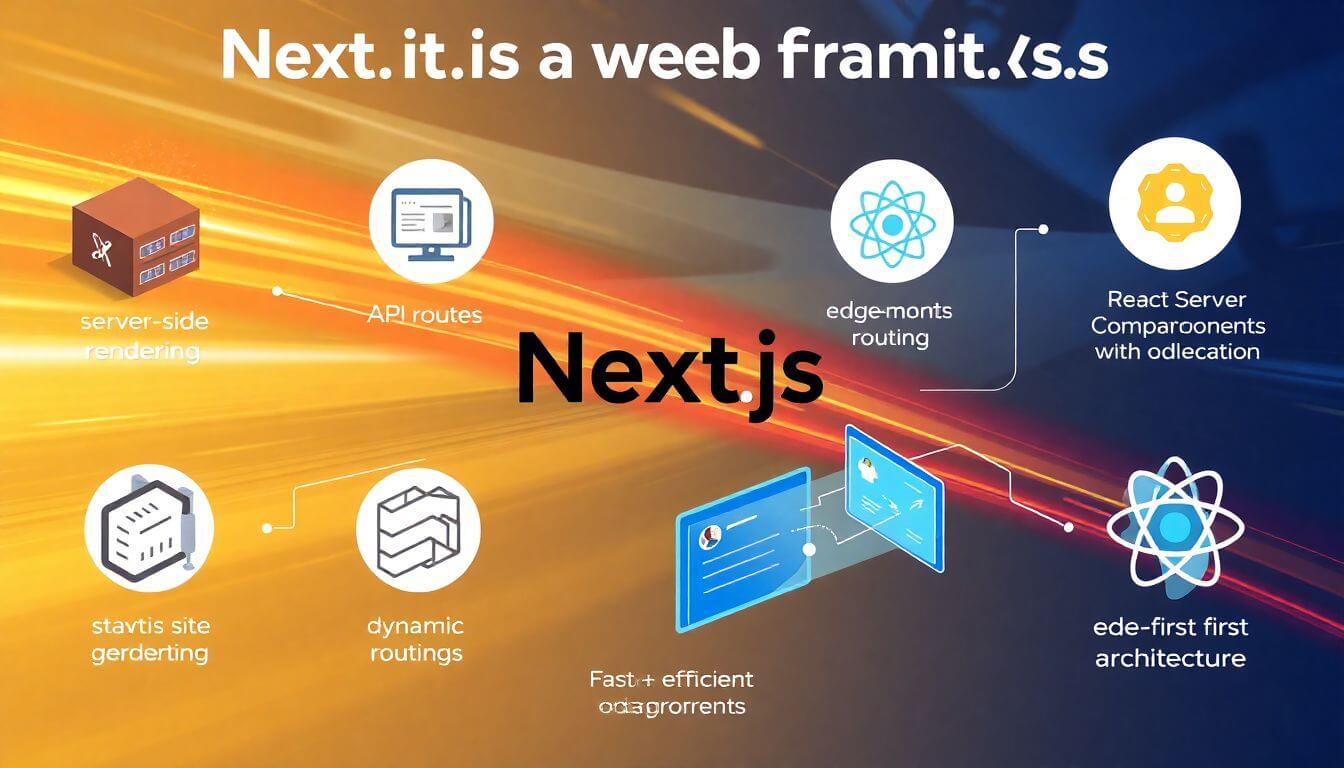
Next.js is a React framework developed by Vercel. It’s renowned for simplifying server-side rendering (SSR), static site generation (SSG), and incremental static regeneration (ISR). By 2025, Next.js has solidified its reputation as a leading tool for building high-performance web applications.
Key Features of Next.js
- Server-Side Rendering (SSR): Next.js excels in SSR, enabling web pages to render on the server and deliver HTML content to the browser quickly.
- Static Site Generation (SSG): Pre-generating static HTML during build time makes Next.js applications faster and more SEO-friendly.
- API Routes: Next.js includes a built-in API layer, eliminating the need for a separate backend framework for small projects.
- Dynamic Routing: Its routing mechanism is file-based, simplifying the creation of dynamic and nested routes.
- Edge Functions and Middleware: The introduction of Edge Functions has pushed Next.js into the realm of low-latency, distributed computing.
Recent Advancements in Next.js (2025)
- React Server Components: Full integration with React Server Components allows developers to create highly interactive applications with minimal client-side JavaScript.
- Edge-First Architecture: Next.js now offers better compatibility with edge computing, making applications faster and more efficient.
- Improved Developer Experience: Enhancements in tools like TurboPack for faster builds and hot reloading improve productivity.
Why Use Next.js?
- Simplifies the creation of SEO-friendly and highly interactive web applications.
- Reduces development time by offering built-in solutions for SSR, SSG, and routing.
- Empowers developers to build seamless frontend-backend hybrids.
Key Differences: Express.js vs Next.js

| Feature | Express.js | Next.js |
|---|---|---|
| Purpose | Backend framework for APIs and servers | React-based framework for full-stack apps |
| Rendering | No rendering features; focuses on APIs | Supports SSR, SSG, ISR |
| Use Case | RESTful APIs, backend systems | SEO-friendly, dynamic, and interactive web apps |
| Routing | Custom and manual | File-based |
| Performance | Lightweight but needs tuning | Optimized out of the box with serverless support |
| Learning Curve | Easy for backend developers | Best for React developers |
Can You Use Next.js with Express?
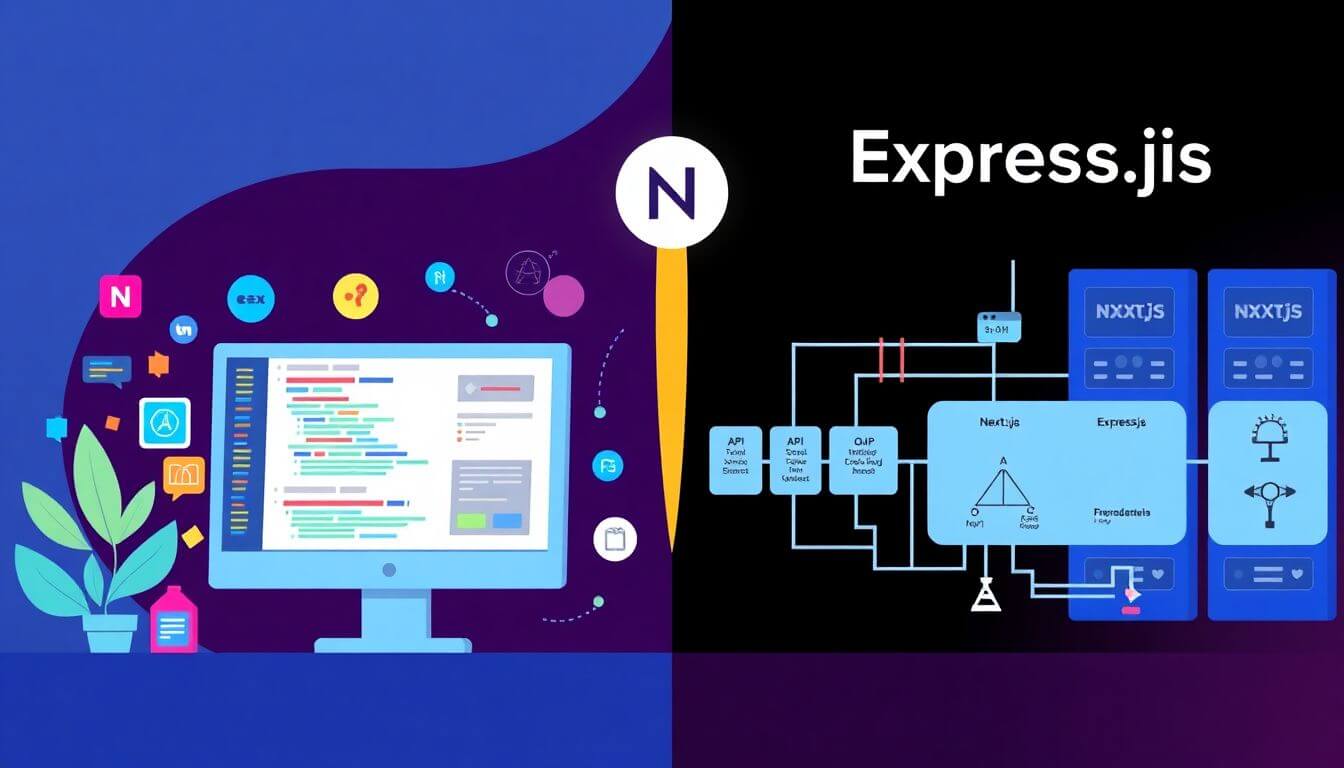
The combination of Next.js and Express.js is a powerful strategy for building robust, scalable, and modern web applications. These two frameworks address different aspects of application development:
- Next.js focuses on frontend rendering and client-side logic while offering built-in server-side capabilities like SSR (Server-Side Rendering) and SSG (Static Site Generation).
- Express.js excels in backend operations, acting as a lightweight and flexible framework for creating RESTful APIs and handling middleware tasks.
When used together, these tools provide a unified environment for building full-stack applications. Here’s how they work in tandem:
Why Combine Next.js and Express.js?
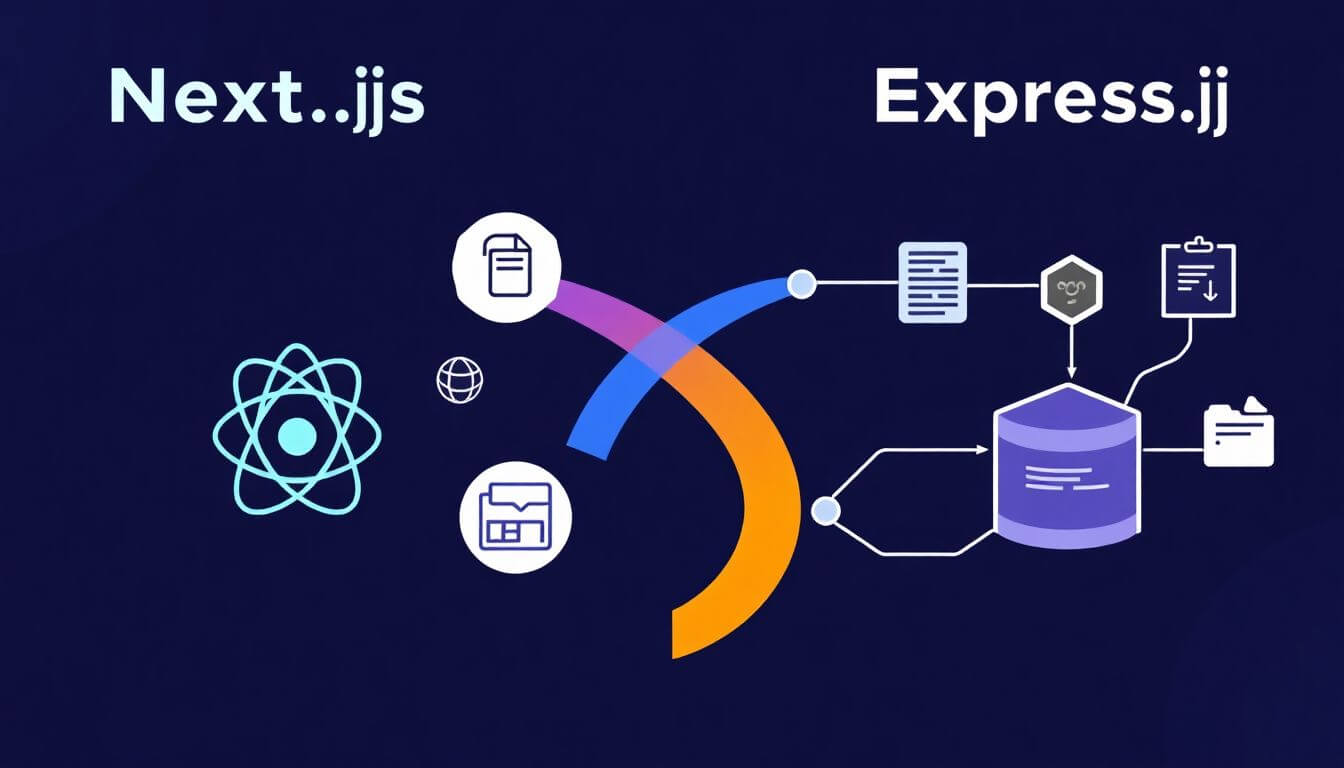
-
Strengths of Next.js:
- Streamlines frontend development with React.
- Supports server-side rendering, static site generation, and API routes.
- Offers SEO-friendly rendering for dynamic pages.
-
Strengths of Express.js:
- Simplifies backend operations such as authentication, logging, and data processing.
- Provides a customizable environment for creating RESTful APIs.
- Handles middleware tasks for routing, validation, and error management.
-
Unified Development:
- Combining Next.js and Express allows developers to build and manage both frontend and backend logic within the same codebase.
- This reduces complexity, improves maintainability, and simplifies deployment.
How Next.js and Express Work Together
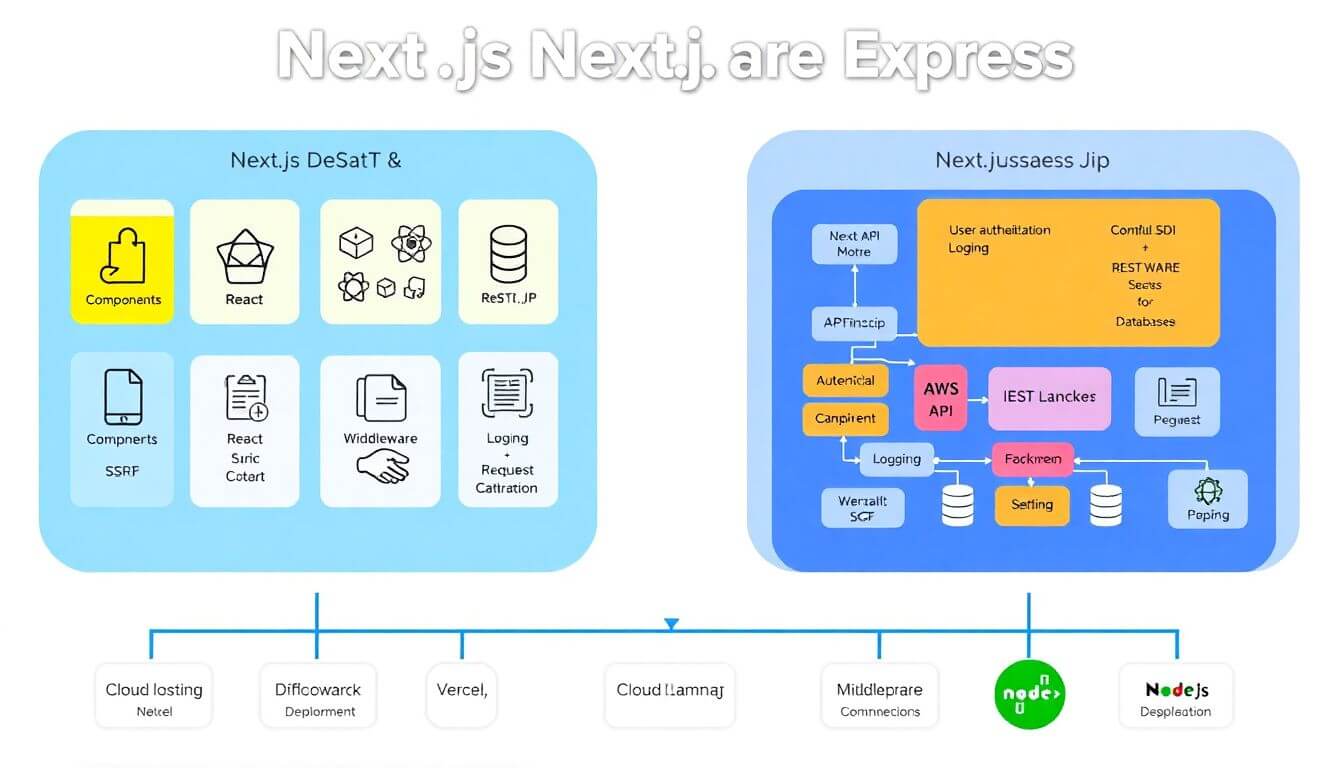
When integrating Next.js and Express, you create a unified stack where:
- Next.js handles: The frontend rendering logic, static content generation, and basic API routes.
- Express.js manages: Complex backend logic, middleware operations, and RESTful APIs.
Example Workflow:
- Frontend Rendering:
- Use Next.js to render React components dynamically with SSR or statically with SSG.
- Backend Logic:
- Use Express to create custom RESTful APIs, handle user authentication, and manage data interactions with databases.
- Middleware Integration:
- Employ Express middleware for authentication, request validation, logging, and rate limiting before passing data to Next.js.
- Deployment:
- Host the combined stack on a single serverless platform like Vercel, AWS Lambda, or a Node.js hosting environment.
Next.js Working with Express: The Power of SSR and APIs
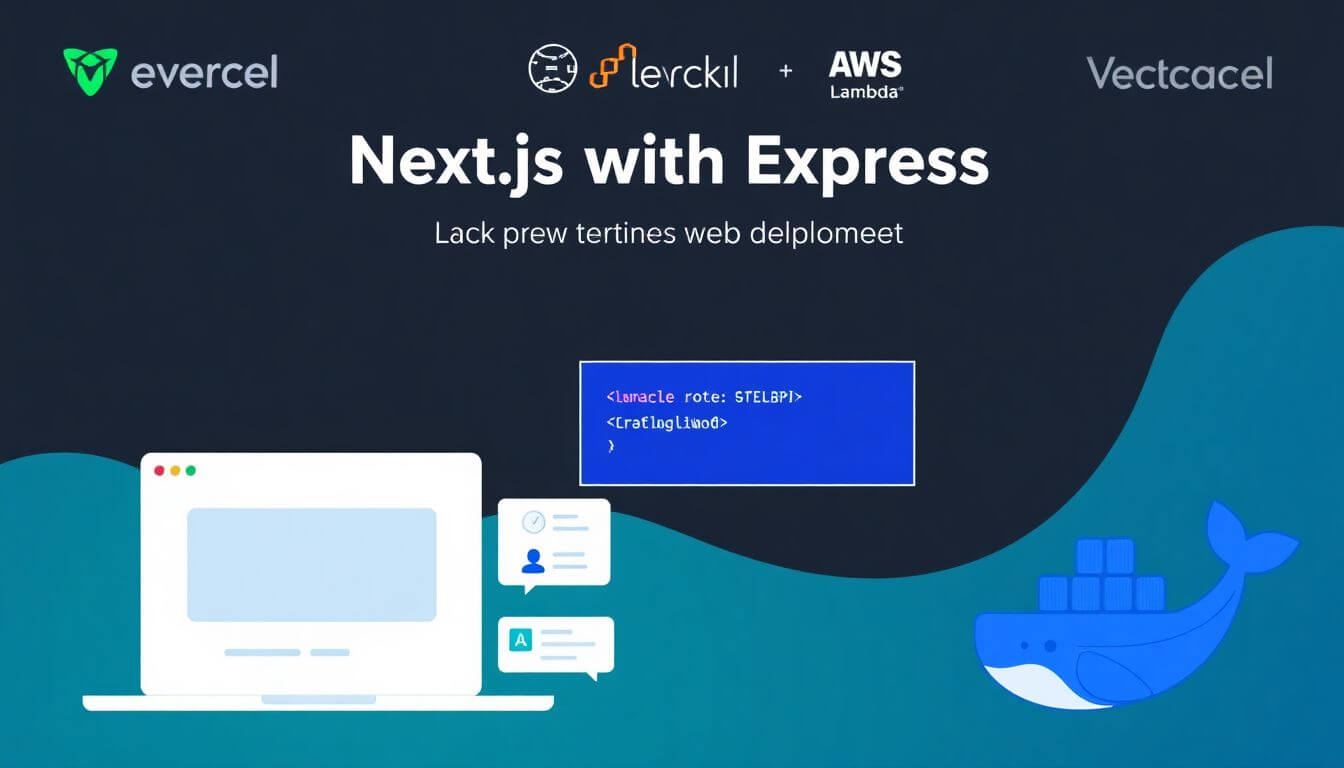
Integrating Next.js with Express creates a unified stack that offers both server-side rendering (SSR) and backend API functionality. Here’s how this hybrid approach works:
-
API Routes in Next.js:
- For lightweight projects, you can use Next.js built-in API routes.
- These are ideal for simple backend needs like data fetching or form submissions.
- Example:
export default function handler(req, res) { res.status(200).json({ message: "Hello from Next.js API" }); }
-
Middleware with Express:
- For more complex operations, integrate Express middleware to handle tasks like:
- Authentication: Secure routes with token-based or session-based validation.
- Logging: Track API usage and errors for debugging.
- Rate Limiting: Prevent abuse by limiting the number of requests per user.
- For more complex operations, integrate Express middleware to handle tasks like:
-
Unified Deployment:
- Combine Next.js and Express on a single platform to minimize infrastructure overhead.
- Example platforms include:
- Vercel: For serverless deployments.
- AWS Lambda: For scalable, serverless computing.
- Docker: For containerized deployment.
Authentication in Next.js and Express
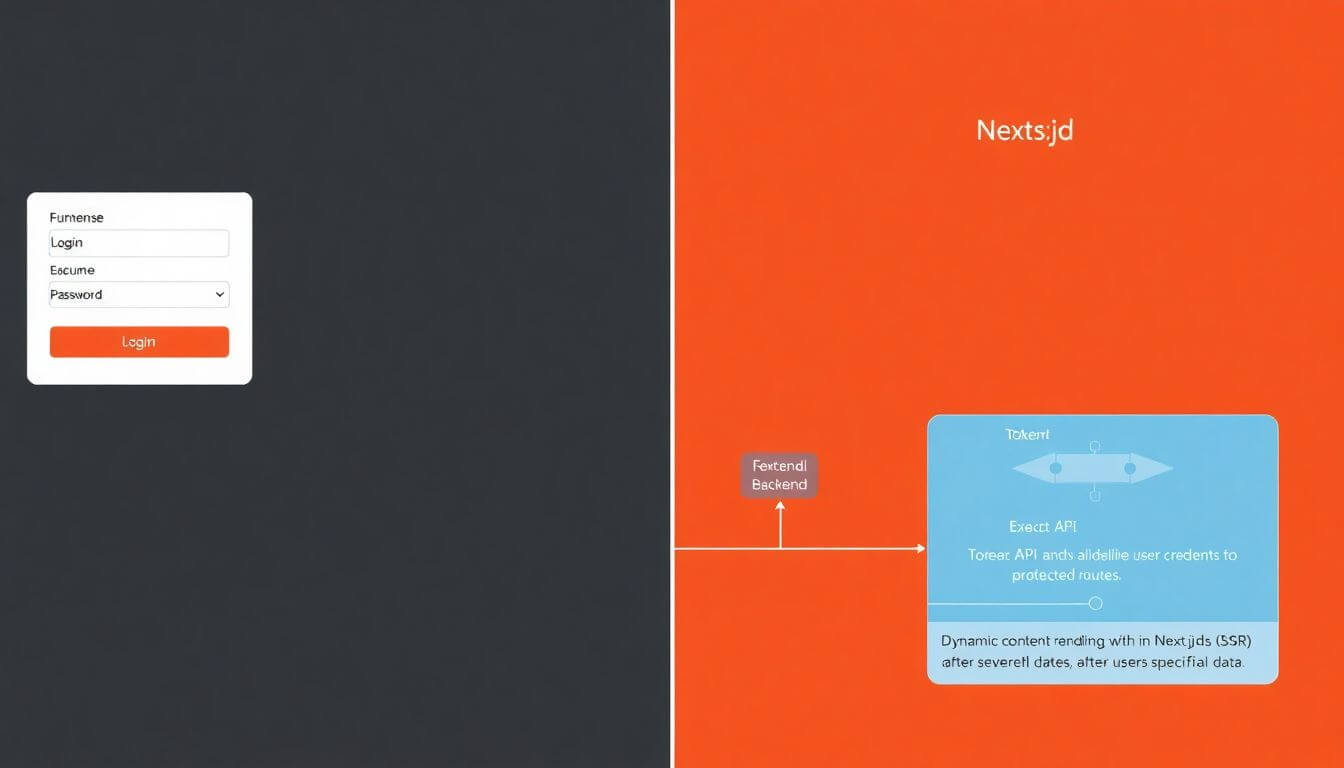
Authentication is a critical feature for modern applications, and combining Next.js and Express offers a robust solution:
-
Frontend Form:
- Use Next.js to create login and registration forms with React components.
- Example:
export default function Login() { const handleSubmit = async (e) => { e.preventDefault(); const res = await fetch("/api/login", { method: "POST", body: JSON.stringify({ username, password }), }); if (res.ok) { // Handle successful login } }; return ( <form onSubmit={handleSubmit}> <input type="text" name="username" /> <input type="password" name="password" /> <button type="submit">Login</button> </form> ); }
-
Express API for Authentication:
- Create an API endpoint in Express to handle login requests, validate credentials, and generate tokens.
- Example:
const express = require("express"); const app = express(); app.post("/api/login", (req, res) => { const { username, password } = req.body; if (isValidUser(username, password)) { const token = generateToken(username); res.json({ token }); } else { res.status(401).send("Unauthorized"); } });
-
Token Validation with Middleware:
- Use Express middleware to validate tokens for protected API routes.
- Example:
const authMiddleware = (req, res, next) => { const token = req.headers.authorization; if (validateToken(token)) { next(); } else { res.status(403).send("Forbidden"); } };
-
Dynamic Content Rendering in Next.js:
- Use SSR to fetch user-specific data after successful authentication.
- Example:
export async function getServerSideProps(context) { const token = context.req.headers.authorization; if (!validateToken(token)) { return { redirect: { destination: "/login", permanent: false, }, }; } return { props: { user: "Authenticated User" } }; }
Express.js for RESTful APIs
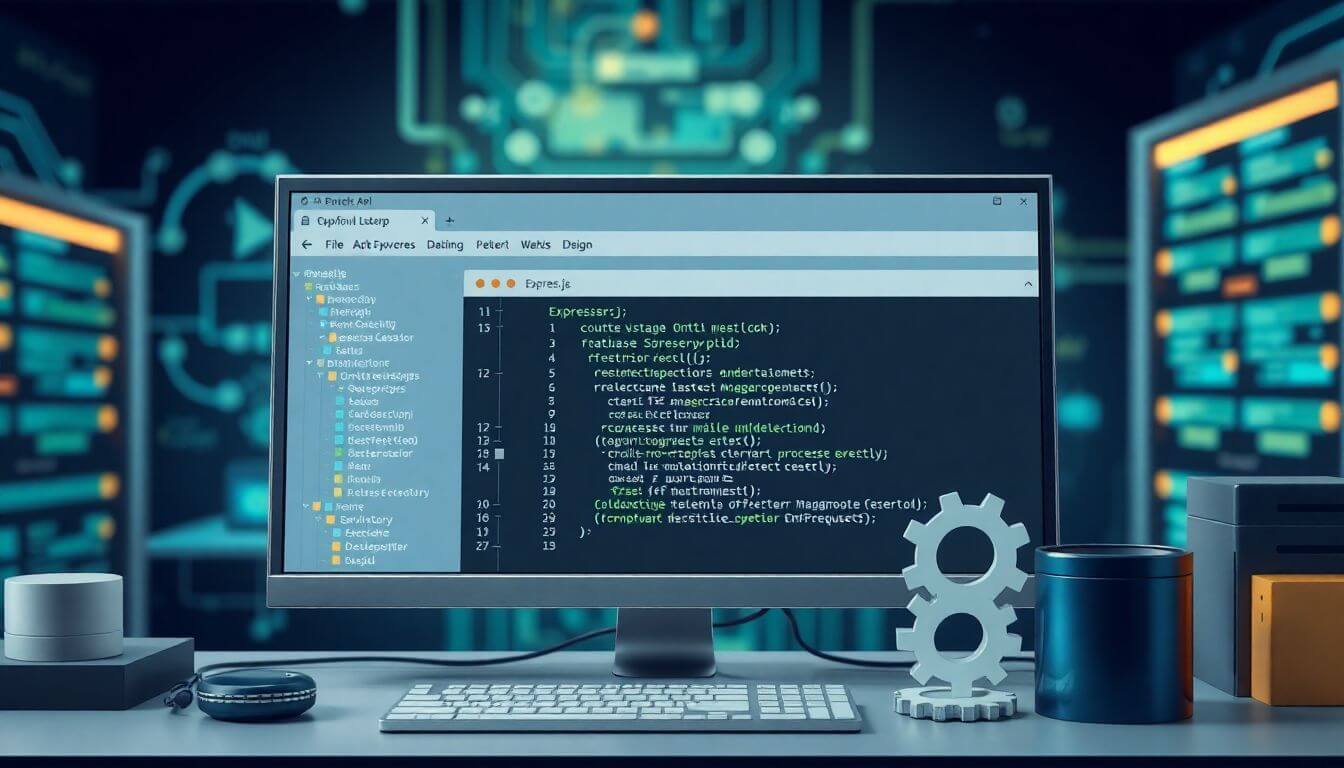
While Next.js API routes are sufficient for lightweight needs, Express.js provides advanced capabilities for creating scalable and customizable RESTful APIs.
Why Use Express for APIs?
-
Scalability:
- Handle thousands of concurrent requests efficiently with optimized middleware.
-
Customizability:
- Fine-tune API behavior with custom middleware, error handlers, and route management.
-
Integration with Databases:
- Seamlessly connect with databases like MongoDB, PostgreSQL, or MySQL.
Next.js for Frontend and Backend: A Seamless Blend

By 2025, the integration of Next.js and Express has become a standard approach for building full-stack applications. Popular use cases include:
-
E-Commerce Platforms:
- Next.js handles SSR for product pages, while Express manages cart operations and payment processing.
-
Content Management Systems (CMS):
- Use Next.js to fetch and render dynamic content from APIs managed by Express.
-
Social Media Applications:
- Build real-time APIs with Express and render user-specific feeds using Next.js.
Performance Comparison: Express.js vs Next.js
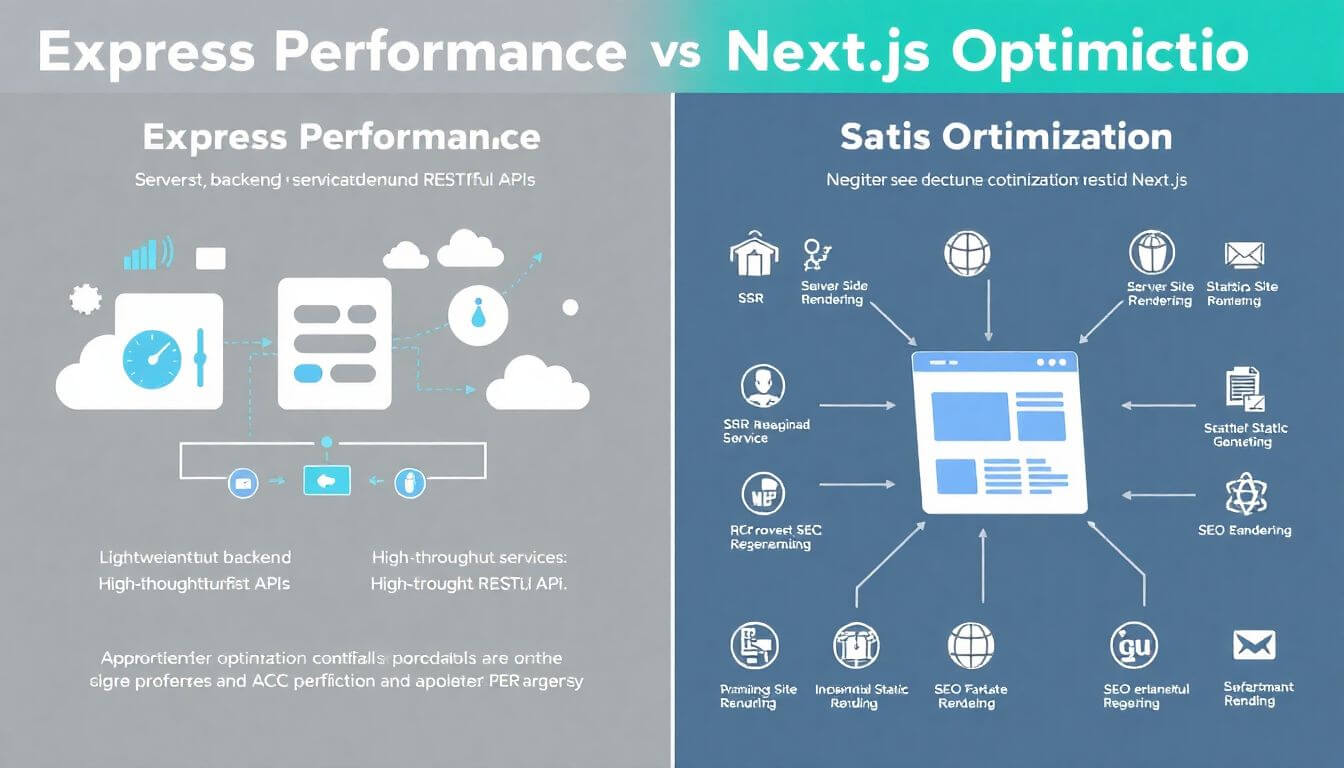
-
Express Performance:
- Best for lightweight backend services and high-throughput RESTful APIs.
- Highly customizable for performance optimization.
-
Next.js Optimization:
- Excels in rendering tasks like SSR, SSG, and ISR.
- Offers built-in optimizations for SEO and edge rendering.
Why Choose Prateeksha Web Design?
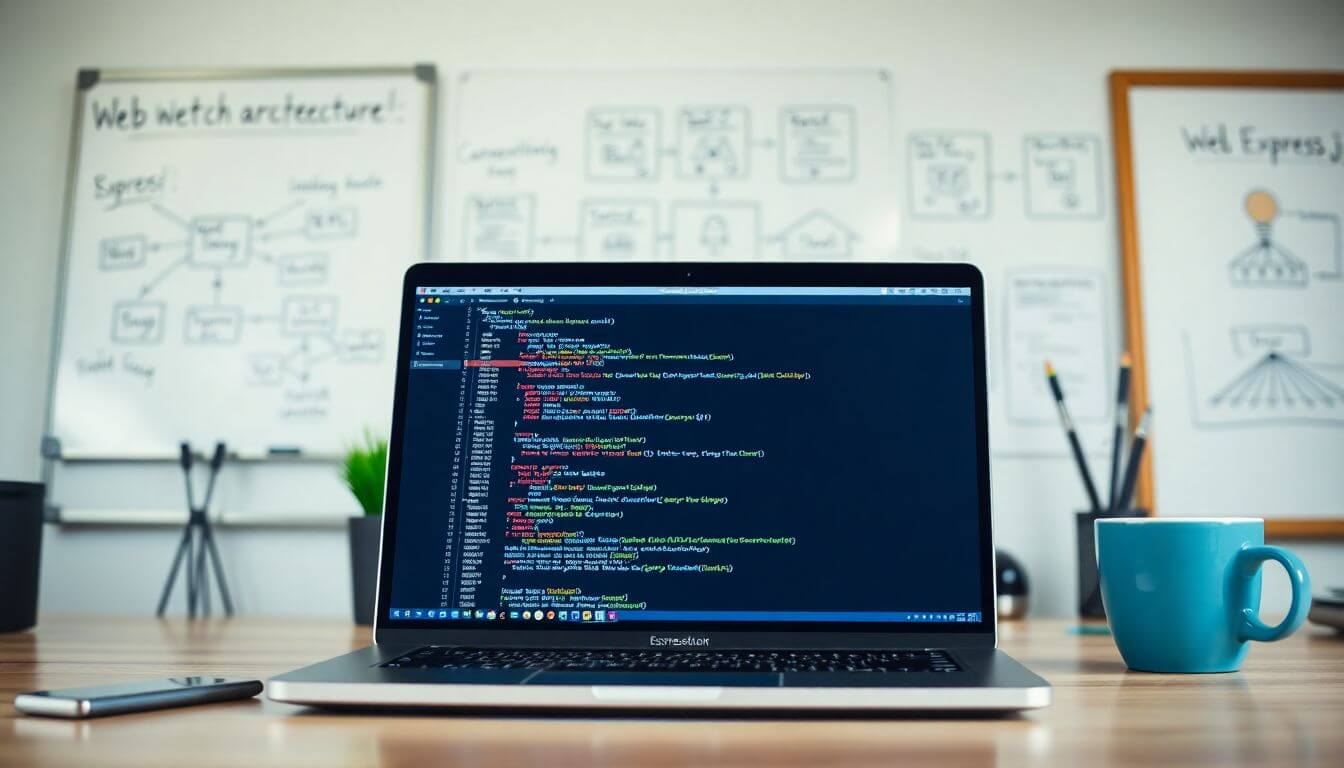
At Prateeksha Web Design, we specialize in crafting customized solutions for businesses using the latest technologies like Express.js and Next.js. Whether you need a RESTful API or a full-stack application, we ensure your project is fast, reliable, and scalable.
Learn more about web development best practices at MDN Web Docs. For advanced features in server frameworks, check out Node.js official documentation. Explore more about React and its ecosystem through React's official site.
Conclusion
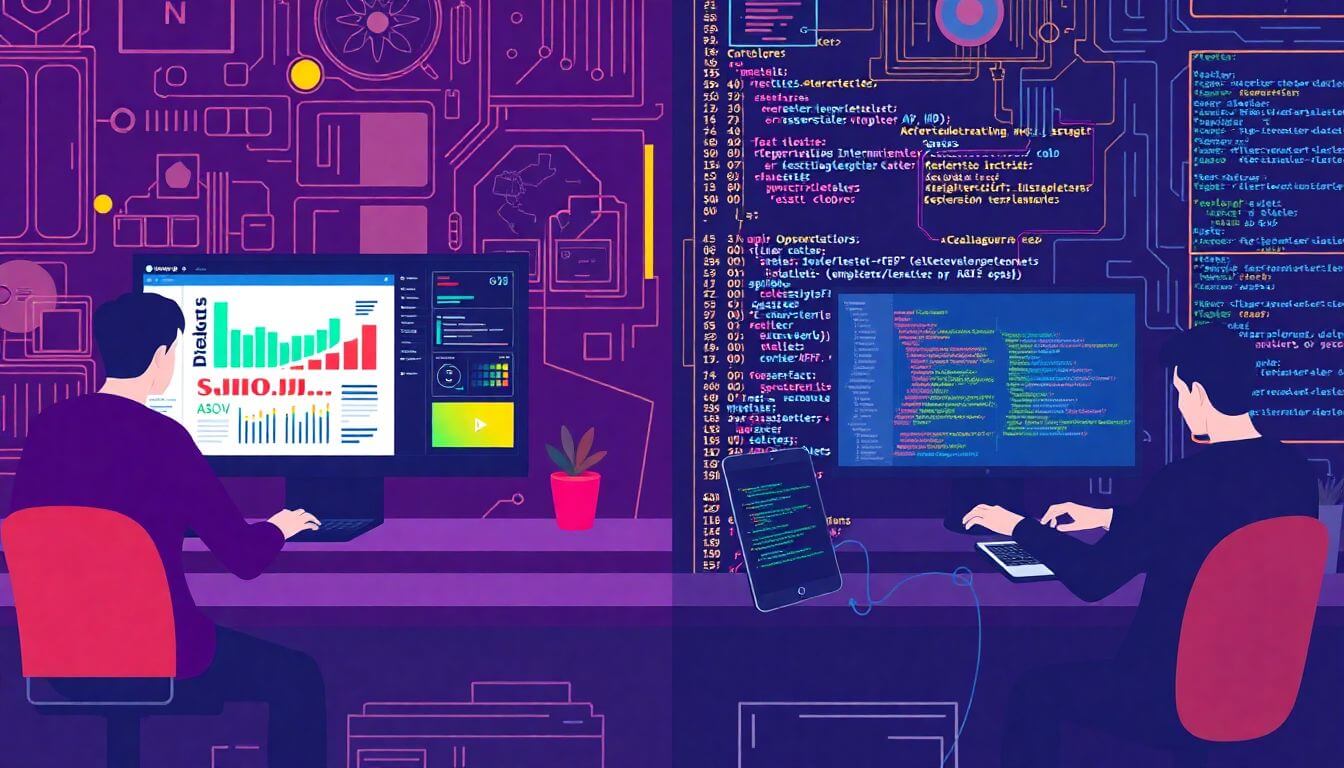
In 2025, the choice between Express.js and Next.js boils down to your application’s needs:
- Use Express.js for API-driven backend systems or lightweight applications.
- Opt for Next.js to build high-performance, SEO-friendly web applications with modern frontend requirements.
By understanding their strengths, you can make an informed decision that aligns with your project goals. For businesses, collaborating with experts like Prateeksha Web Design ensures that your web applications remain future-proof, efficient, and competitive.
About Prateeksha Web Design
Prateeksha Web Design offers comprehensive guidance in understanding the key differences between Express.js and Next.js, which are popular JavaScript frameworks. The services include detailed analysis, development, and implementation using both frameworks. They also provide strategic advice on which framework is best suited for your business model and goals in 2025, ensuring optimal performance and scalability.
Interested in learning more? Contact us today.
FAQs
FAQs
-
What is the primary purpose of Express.js and Next.js?
- Express.js is a backend framework primarily used for building RESTful APIs and server-side applications, while Next.js is a React framework that focuses on enhancing frontend development through features like server-side rendering and static site generation.
-
Can I use Next.js together with Express.js?
- Yes, combining Next.js and Express.js is a powerful strategy for developing full-stack applications, as Next.js handles frontend rendering and basic API capabilities, while Express.js manages complex backend logic and RESTful APIs.
-
What are the key differences in performance between Express.js and Next.js?
- Express.js is optimized for high-throughput RESTful API services and backend operations, while Next.js excels in rendering tasks such as server-side rendering and static site generation, providing built-in optimizations for performance and SEO.
-
How do I implement authentication using Next.js and Express.js?
- Authentication can be handled by using Next.js for creating front-end forms and Express.js for managing API endpoints that validate user credentials and generate tokens, with middleware used for securing protected routes.
-
What are some common use cases for each framework?
- Express.js is commonly used for RESTful APIs and backend systems, whereas Next.js is preferred for SEO-friendly applications such as e-commerce platforms, content management systems, and social media applications due to its rendering capabilities.
