Do I Have to Customize My Shopify Store? A Beginner's Guide
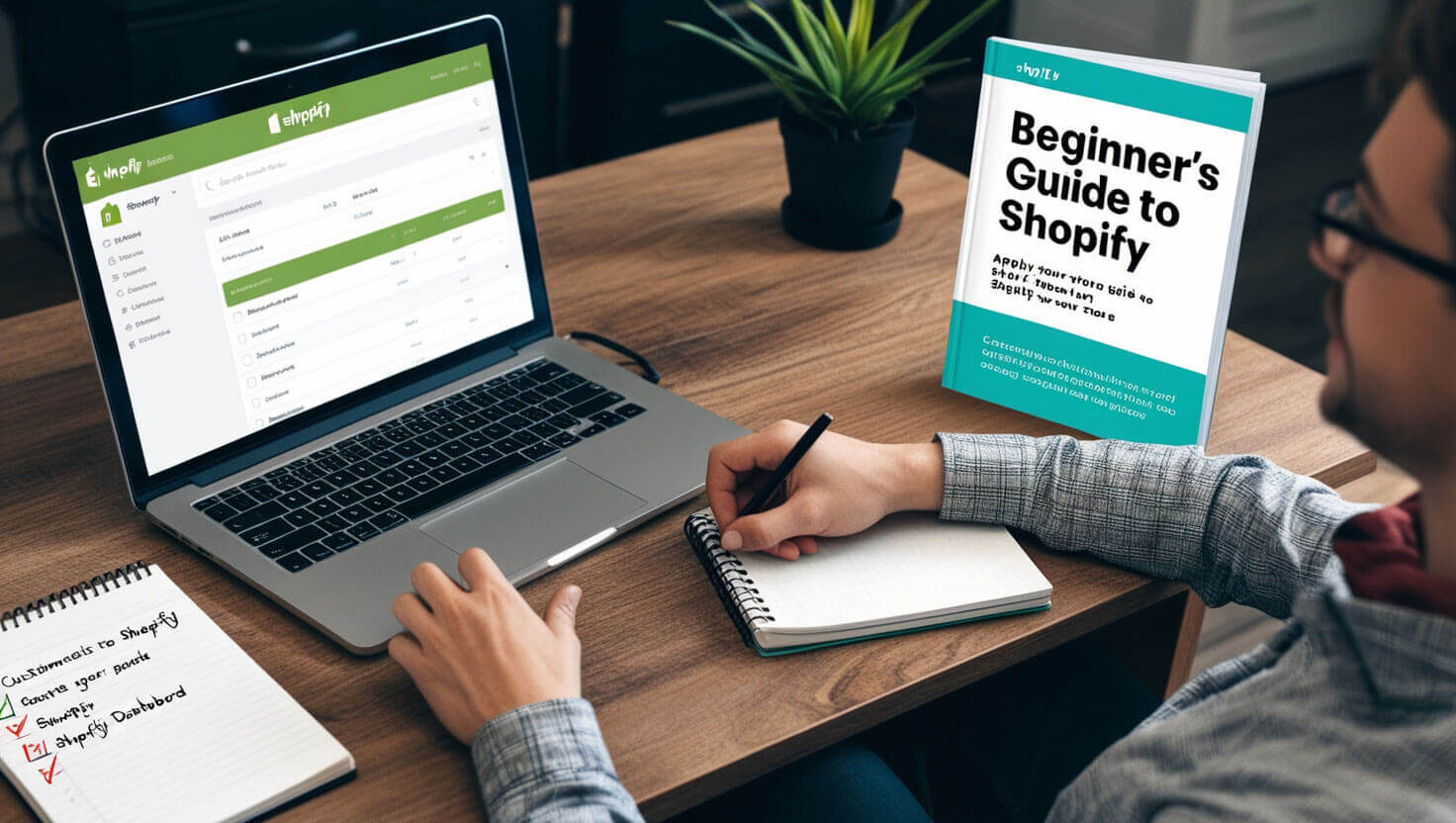
Table of Contents
- Introduction: What Is Shopify Store Customization?
- Why Should You Customize Your Shopify Store?
- When Is Customization Necessary for Your Shopify Store?
- Basic Customization vs. Advanced Customization: What’s the Difference?
- How Recent Advancements Impact Shopify Store Customization
- Customization Options: Themes, Apps, and Code
- The Role of SEO in Shopify Customization
- Tips for Beginners: How to Customize Your Shopify Store
- Conclusion: Does Every Shopify Store Need Customization?
Introduction: What Is Shopify Store Customization?
Shopify store customization refers to the process of tailoring the design, features, and functionality of a Shopify store to fit your brand’s unique identity and business needs. As a beginner, you might be wondering if it’s worth the effort, especially when Shopify offers plenty of ready-made themes and apps to get started.
At its core, customization can involve:
- Visual changes: adjusting the store’s look and feel, colors, fonts, and layout.
- Functional upgrades: adding new features like customer reviews, wishlists, or multi-currency options.
- Backend tweaks: enhancing your site’s speed, optimizing it for SEO, or integrating third-party tools like email marketing software.
Customizing your Shopify store doesn’t necessarily mean coding from scratch. Most of the customization can be done using Shopify’s built-in tools and apps, especially if you’re just starting out. However, the depth of customization will depend on your business goals and how much you want to invest in making your store stand out.
Why Should You Customize Your Shopify Store?
Customization is key if you want to create a unique shopping experience for your customers. While Shopify’s out-of-the-box themes are great, they’re used by thousands of stores. Customizing your store allows you to differentiate yourself from the competition.
Here are some of the top reasons why you should customize your Shopify store:
- Brand identity: Your online store is often the first impression customers have of your brand. Customization helps align your store’s appearance with your brand’s personality.
- Customer experience: Customizing the user interface (UI) and user experience (UX) can lead to a more seamless shopping experience, improving navigation, loading times, and accessibility.
- Improved conversion rates: Custom features such as abandoned cart recovery pop-ups or personalized product recommendations can boost conversion rates.
- Scalability: As your business grows, your store will need additional functionalities. Customizing your store early on can prepare it for future expansion.
- Competitive advantage: A custom Shopify store tailored to your target audience’s needs will stand out compared to stores that rely solely on pre-built themes and functionalities.
If you’re committed to long-term success, customizing your Shopify store is essential to stay ahead in the e-commerce landscape.
When Is Customization Necessary for Your Shopify Store?
Customization isn’t always necessary for every Shopify store, especially for beginners who are testing the waters in e-commerce. However, there are certain scenarios where customization becomes crucial:
- Scaling your business: If you’re expanding and need advanced functionalities like multi-language support, bulk ordering, or custom payment gateways, customizing your Shopify store is essential.
- Special business models: If your business operates on a subscription model or requires features like pre-orders, customization will be required since default Shopify setups don’t support these out of the box.
- Unique branding requirements: If your brand has a distinctive identity that can’t be reflected through the available Shopify Themes, customization allows you to build a website that truly represents your vision.
- Improving the customer experience: Features like custom search filters, tailored product suggestions, or personalized promotions are often added through customization to enhance the customer experience.
- Targeted marketing strategies: For stores that rely heavily on email marketing, loyalty programs, or influencer partnerships, having custom integrations can streamline operations and drive more sales.
If your store falls into any of these categories, customization is necessary to ensure your Shopify site meets your business needs.
Basic Customization vs. Advanced Customization: What’s the Difference?
Not all customizations are created equal. There’s a wide range of customization options, and they can generally be categorized into basic and advanced customizations.
Basic Customization
This involves minor adjustments that most beginners can handle without technical expertise. These include:
- Changing fonts and colors: Shopify makes it easy to tweak the aesthetic of your store.
- Rearranging elements on your homepage: You can change the layout of your homepage or product pages using drag-and-drop features.
- Installing apps: Shopify’s app store has thousands of apps that add functionality without requiring you to touch code.
- Editing your logo and images: Branding elements like logos, banners, and product images can be uploaded and placed within your theme.
- Adding social media buttons: Integrating social media links is a basic customization to help customers connect with you on other platforms.
Advanced Customization
This involves technical changes that often require coding knowledge or the assistance of a developer:
- Custom coding: Editing HTML, CSS, and Liquid (Shopify’s template language) allows for deeper customization of your store’s design and functionality.
- App integrations: While some apps are plug-and-play, others require custom integration with third-party services, such as CRM software or Inventory management systems.
- Checkout process optimization: Shopify restricts customization on the checkout page for most users, but advanced customization allows you to personalize this vital part of the customer journey.
- Custom product pages: You can create unique layouts or add custom fields to product pages, making your products stand out.
- Advanced SEO optimizations: Coding changes might be necessary for adding structured data, enhancing loading times, or improving accessibility.
Both basic and advanced customizations have their place, but the latter is often necessary for stores that need a unique experience or have more complex business needs.
How Recent Advancements Impact Shopify Store Customization
With Shopify continually evolving, recent technological advancements have made it easier for beginners and experienced developers to customize their stores.
Some of the latest innovations include:
- Shopify Online Store 2.0: This update has revolutionized customization by introducing sections everywhere and a more flexible theme editor, making it easier to customize any page without touching code.
- Headless commerce: This decouples the frontend of your store from the backend, allowing for advanced customizations that weren’t possible before. For example, you can design your website using frameworks like React or Vue.js while still using Shopify as the backend.
- Improved app integrations: With advancements in API technology, integrating third-party apps with Shopify has become smoother and more efficient.
- Progressive Web Apps (PWAs): These allow stores to function like native apps, providing a better mobile experience without needing to develop a dedicated mobile app.
- Automation tools: Shopify Flow and other automation tools enable merchants to create customized workflows that automate tasks like inventory management, order processing, and email campaigns.
- Advanced analytics and AI: Shopify’s integration with AI tools and data analytics allows for a more Personalized Customer Experience. For example, AI-driven product recommendations can be implemented through customization to improve conversions.
These advancements make it easier to offer a customized and seamless experience, even as a beginner.
Customization Options: Themes, Apps, and Code
When it comes to customizing your Shopify store, there are three main paths you can take: using themes, installing apps, or diving into code. Each option comes with its own pros and cons, depending on your business needs and technical skills.
Themes
Shopify offers a wide range of themes—both free and paid—through its theme store. These themes are pre-built templates that provide a solid foundation for your store’s design. Customizing themes is a beginner-friendly way to create a visually appealing store without extensive coding. You can modify the:
- Homepage layout: Rearrange sections, add banners, or feature collections.
- Fonts and colors: Change typography and color schemes to align with your brand.
- Images: Customize product photos, banners, and logos.
However, there are limitations to how much
you can modify themes without touching code.
Apps
Shopify’s app ecosystem allows you to add custom functionalities to your store. Whether you want to add a customer loyalty program, an email marketing system, or advanced SEO tools, there’s an app for almost every need. Some of the top app categories include:
- Marketing: Email campaigns, SMS marketing, social media integrations.
- Customer experience: Live chat, product reviews, upselling apps.
- Inventory and shipping: Automated inventory management, order tracking.
The downside to apps is that too many can slow down your store’s performance, so it’s essential to choose wisely.
Code
If you need more advanced customization, you’ll need to work with code. Shopify uses a templating language called Liquid, along with HTML, CSS, and JavaScript. With coding, you can:
- Create custom product pages: Tailor the layout of product descriptions, pricing, and images.
- Personalize the checkout process: Add features like one-click checkout or gift-wrapping options.
- Enhance SEO: Implement schema markup, optimize page speed, and improve mobile responsiveness.
While coding provides the most flexibility, it requires either technical knowledge or the hiring of a developer.
The Role of SEO in Shopify Customization
Search engine optimization (SEO) plays a crucial role in the success of any online store, and your Shopify customization strategy should always consider SEO. By optimizing your store for search engines, you increase the likelihood of potential customers finding your products.
Here are some essential ways to customize your Shopify store for better SEO:
- Optimizing product pages: Ensure your product titles, descriptions, and images are SEO-friendly. Use relevant keywords naturally, and add alt text to all images.
- Meta descriptions and titles: Customize the meta titles and descriptions of your pages to make them more appealing to search engine users.
- Mobile responsiveness: Many themes are mobile-friendly, but customizing your store for mobile users can improve rankings, as Google prioritizes mobile-first indexing.
- Page speed optimization: A slow-loading site can hurt your rankings. Customizing your store to reduce image sizes, compress files, and minimize code can speed up loading times.
- Internal linking: Creating a solid internal linking structure through menus, breadcrumbs, and blog posts can help search engines crawl your site more effectively.
- Schema markup: Adding schema markup (structured data) helps search engines understand your content better, improving your visibility in rich snippets.
By integrating SEO strategies into your Shopify customization, you can improve your visibility, drive more traffic, and ultimately increase sales.
Tips for Beginners: How to Customize Your Shopify Store
If you’re a beginner and feeling overwhelmed by the idea of customizing your Shopify store, don’t worry! Here are some easy-to-follow tips to get you started:
- Start small with a theme: Choose a theme that closely matches your vision. This will reduce the amount of customization needed right off the bat.
- Leverage Shopify’s drag-and-drop features: Shopify allows you to rearrange content, add sections, and adjust the layout without coding.
- Explore Shopify’s app store: There are thousands of apps designed for specific purposes like social proof, email marketing, and product reviews. Start with the essential apps to enhance functionality.
- Use a simple color palette: Stick to 2-3 primary colors that align with your brand’s identity to keep your store looking professional and cohesive.
- Add custom fonts: Fonts are an easy way to make your store stand out. Shopify allows you to upload custom fonts or choose from its library.
- Test on mobile devices: Always preview your store on mobile to ensure it looks good and functions well across different devices.
- Hire a developer for advanced needs: If you need more complex customizations, like modifying code, it’s worth investing in a developer.
Conclusion: Does Every Shopify Store Need Customization?
Not every Shopify store needs extensive customization, but most will benefit from some level of it. For beginners, small changes like customizing the theme and adding a few apps might be enough to get started. However, as your store grows and you need to provide a more tailored experience, advanced customization can help you stand out, improve user experience, and drive sales.
In the end, the decision to customize depends on your Business Goals, technical expertise, and the resources you’re willing to invest. Whether you’re just starting or looking to scale, customizing your Shopify store can provide long-term benefits and help your brand shine in a crowded marketplace.
About Prateeksha Web Design
Prateeksha Web Design Company offers comprehensive guidance for Shopify store customization for beginners. Their services include aesthetic customization, SEO optimization, and functional improvements to enhance user experience and boost sales.
Interested in learning more? Contact us today.
