Building A Multi-Language Website With Next.js And Program Geek
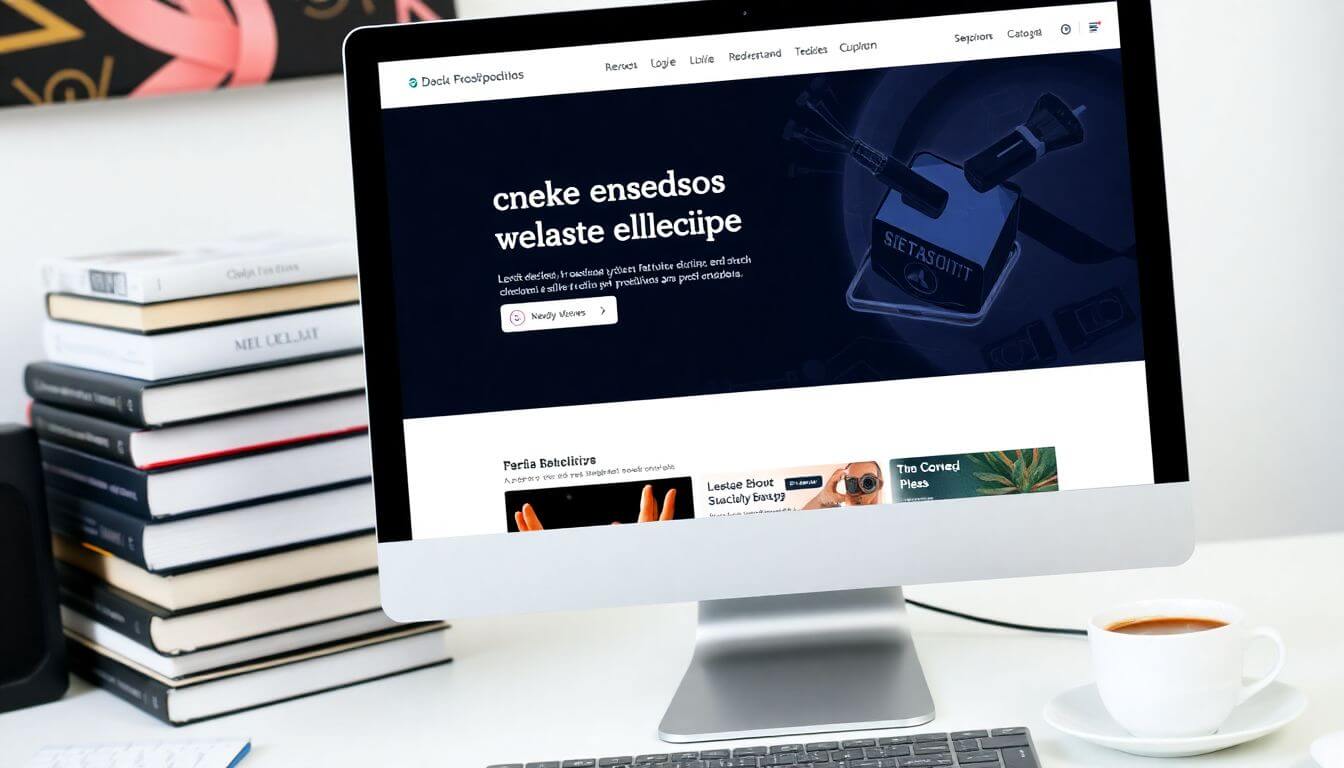
In today’s globalized digital age, multi-language websites are essential for businesses looking to tap into diverse markets. Thanks to frameworks like Next.js, creating a seamless multilingual experience has become significantly easier. This blog delves deep into the process of building a multi-language website with Next.js, leveraging Program Geek for translation tips and best practices. Throughout this guide, we will ensure adherence to EEAT principles—Expertise, Authoritativeness, and Trustworthiness—to build content that resonates with both readers and search engines.
Why Build a Multi-Language Website?
In the globalized digital world, businesses no longer operate within confined borders. A multi-language website is a key asset for expanding a business's reach beyond local audiences. It enables companies to cater to audiences who speak different languages, effectively breaking language barriers and creating a more inclusive experience. This inclusivity not only enhances the user experience (UX) but also builds trust with your audience, showing that your business values their unique needs.
Let’s delve deeper into why multi-language websites are essential for businesses today.
Benefits of a Multi-Language Website
1. Improved User Experience
When visitors land on your website, they want to feel comfortable and understood. A website in their native language allows them to navigate, read, and interact without confusion. Studies show that users spend more time on websites that offer content in their preferred language, resulting in better engagement.
For instance:
- Imagine a French user visits an English-only site to purchase a product. If they cannot clearly understand the product details or instructions, they may abandon the site.
- Conversely, providing a French-language option ensures they feel welcomed, increasing the likelihood of a purchase.
Providing content in multiple languages also reduces bounce rates, as visitors are less likely to leave your site due to a language barrier.
2. Wider Reach
A multi-language website enables businesses to break geographical barriers and connect with audiences worldwide. Instead of targeting only English-speaking customers, you can tap into large non-English speaking populations.
For example:
- A website translated into Spanish can potentially reach over 500 million Spanish speakers globally.
- Similarly, adding Mandarin can connect your business with over 1 billion people in China.
This broader accessibility opens up untapped markets and allows businesses to compete on a global scale.
3. SEO Advantage
Search Engine Optimization (SEO) isn’t just about keywords in English. By creating content in multiple languages, you can rank for keywords in different regions and languages. This increases your visibility in local search engine results, which is critical for reaching international audiences.
Here’s how it works:
- Search engines like Google index multilingual content, improving your website’s chances of appearing in search results for non-English keywords.
- Localized content also improves domain authority and relevance in specific regions.
Example:
A hotel website targeting both German and English speakers can rank higher in Germany for terms like “beste Hotels” and in English-speaking regions for “best hotels.”
4. Increased Revenue Potential
Reaching new markets translates to higher conversion rates and, ultimately, greater revenue. By accommodating non-English speakers, you’re broadening your customer base. Offering localized content builds trust and removes barriers to purchase, leading to more successful transactions.
Consider this:
- 72% of consumers are more likely to buy a product with information in their own language.
- Companies with localized websites experience a significant boost in sales and customer retention.
In simple terms, a multi-language website is a direct driver of growth and profitability.
Why Use Next.js?
To create a multi-language website, you need the right tools and framework. Next.js stands out as one of the best frameworks because of its flexibility, performance, and SEO advantages.
Here’s why:
1. Built-in Support for i18n (Internationalization)
Next.js offers native support for i18n out of the box. This means you can easily configure your site to handle multiple languages, manage routing for different locales, and serve localized content without additional plugins.
For instance:
- You can define your supported languages (e.g., English, French, and Spanish) in the
next.config.jsfile. - Users are automatically served content based on their browser’s preferred language or URL structure.
2. Server-Side Rendering (SSR)
SSR ensures that your website’s content is rendered on the server before being sent to the user’s browser. This is particularly beneficial for multi-language websites, as search engines can easily index the content for all languages, boosting SEO.
For example:
- A Spanish user accessing your site sees pre-rendered Spanish content immediately, which improves page load time and SEO rankings.
3. Static Site Generation (SSG)
For websites with content that doesn’t change frequently (e.g., product descriptions or blog articles), SSG in Next.js allows you to pre-generate pages for each language at build time. This results in faster loading speeds and better performance.
4. Dynamic Routing
Next.js enables dynamic routing, making it simple to create localized URLs for different languages. For example:
/en/productsfor English/fr/productsfor French/es/productsfor Spanish
Localized URLs improve user experience and SEO by signaling search engines about the content's intended audience.
5. Scalability
Whether your business needs to support two languages or twenty, Next.js provides the scalability to add new languages without re-engineering your website.
For instance:
- Start with English and Spanish, then expand to German, Mandarin, or any other language as your business grows.
Core Concepts of Building a Multi-Language Website with Next.js
Building a multi-language website involves several technical and strategic considerations. With Next.js, this process is streamlined thanks to its built-in internationalization (i18n) features. Let’s break down the core concepts step by step.
1. Understanding Internationalization (i18n)
Internationalization (i18n) refers to designing your website so it can adapt to different languages, regions, and cultural preferences without requiring major re-engineering. It’s a crucial first step in making your site accessible to users across the globe.
In Next.js, internationalization support is built directly into the framework, eliminating the need for external plugins. This feature provides tools for:
- Routing based on locales: URLs can include language codes (e.g.,
/en,/fr) to serve localized content. - Translation management: Next.js allows you to fetch and display language-specific text seamlessly.
- Locale-specific functionality: You can implement region-specific features such as date formats, currency symbols, and more.
By integrating i18n, you enhance your website’s usability and user experience, creating an inclusive platform for global audiences.
2. Setting Up i18n in Next.js
Next.js simplifies the process of building a multi-language website by offering straightforward configuration options in the next.config.js file. Here’s how you can get started.
Step 1: Initialize Your Project
Before enabling internationalization, you need a working Next.js application. If you don’t have one yet, create it by running the following commands in your terminal:
npx create-next-app@latest my-multi-language-app
cd my-multi-language-app
This creates a basic Next.js project with all the necessary dependencies and folder structure.
Step 2: Configure i18n in next.config.js
The next.config.js file is the central configuration file for a Next.js application. To enable multi-language support:
- Open
next.config.jsin your text editor. - Add the following i18n configuration:
Explanation of Properties:module.exports = { i18n: { locales: ['en', 'fr', 'es'], // Add your supported languages defaultLocale: 'en', // Set your default language }, };locales: An array listing all the languages your website supports. For example,'en'for English,'fr'for French, and'es'for Spanish.defaultLocale: The language that will be shown to users if no specific language is detected.
This configuration enables Next.js to handle multi-language routing, ensuring users are served content in their preferred language based on browser settings or URL parameters.
Step 3: Folder Structure for Language Files
To store translations for different languages, create a well-organized folder structure under the public directory. Each language gets its folder, containing JSON files for specific sections or pages of the website.
For example:
/public/locales/en/common.json
/public/locales/fr/common.json
/public/locales/es/common.json
Each JSON file contains key-value pairs representing translatable text. For example:
/public/locales/en/common.json:{ "welcome": "Welcome to our website!", "login": "Log In" }/public/locales/fr/common.json:{ "welcome": "Bienvenue sur notre site web!", "login": "Se connecter" }
This modular structure ensures translations are easy to maintain and scalable as your website grows.
Step 4: Use a Translation Library
To efficiently manage translations and integrate them into your components, you can use libraries like next-i18next or react-intl. Among these, next-i18next is highly recommended because it works seamlessly with Next.js and supports both client-side and server-side rendering.
Installing next-i18next
Install the library using npm:
npm install next-i18next
Setting up next-i18next
After installation, configure the library:
-
Create a new file called
i18n.jsin the root directory:<a href="/blog/difference-between-javascript-require-vs-import">import</a> { appWithTranslation } from 'next-i18next'; import nextI18NextConfig from './next-i18next.config.js'; export default appWithTranslation(nextI18NextConfig); -
Create a
next-i18next.config.jsfile to specify your i18n setup:module.exports = { i18n: { defaultLocale: 'en', locales: ['en', 'fr', 'es'], }, };
Using next-i18next in Components
To display translations in your Next.js components, use the useTranslation hook provided by the library:
import { useTranslation } from 'next-i18next';
export default function Home() {
const { t } = useTranslation('common');
return (
<div>
<h1>{t('welcome')}</h1>
<button>{t('login')}</button>
</div>
);
}
Explanation:
- The
useTranslationhook fetches the translations from the corresponding JSON file based on the active locale. - The
tfunction retrieves the translation for a given key (e.g.,'welcome'or'login').
Additional Tips for Managing Translations
- Fallback Mechanism: Define fallback translations for missing keys to ensure users don’t see errors if a translation is unavailable.
- Dynamic Content Translation: For dynamic content (e.g., fetched from APIs), integrate external translation tools like Google Translate API or DeepL API.
- Performance Optimization: Use static site generation (SSG) or server-side rendering (SSR) to pre-render translations for faster load times and better SEO.
Leveraging Program Geek for Translation Tips
When building a multi-language website, translations must be accurate, culturally relevant, and optimized for performance. Program Geek, a platform offering insights into best practices for software development and content management, provides actionable tips for handling translations effectively. Let’s explore these in detail:
1. Focus on Contextual Translation
One of the most common pitfalls in website translation is relying on literal translations, which can result in awkward or confusing phrasing. Contextual translation, as emphasized by Program Geek, focuses on conveying the intended meaning of the content rather than word-for-word substitution.
Why Context Matters:
- Language nuances vary significantly across regions. For example, the English phrase "Home" could translate to "Inicio" in Spanish for a navigation link but would be inappropriate as "Casa," which means "house."
- Poorly translated content can damage credibility and create mistrust among users.
Recommended Tools:
- DeepL API: Known for its advanced natural language processing (NLP) capabilities, it provides translations that prioritize meaning and fluency.
- Google Translate API: While it supports a wide range of languages, its effectiveness improves when combined with human review for context.
Best Practices for Contextual Translation:
- Provide translation notes or context for the translators (e.g., specify whether a term is for a headline, button, or body text).
- Use dynamic placeholders for text that includes variables (e.g., "Welcome, {name}!").
- Test translations in the actual UI to ensure clarity and proper alignment.
2. Optimize for Local SEO
Translation is not just about converting words; it’s about ensuring your website ranks well in local search engines. Localization of SEO involves adapting your website’s content, metadata, and keywords to the preferences and habits of different regions.
Key Localization Elements:
- Region-Specific Keywords: Use tools like Google Keyword Planner to identify popular search terms in different languages. For example, "affordable hotels" might translate to "hôtels pas chers" in French but requires confirmation that it’s a commonly used term in searches.
- Localized Metadata: Update meta titles, descriptions, and ALT tags for each language version of your site. For example:
- English Meta Title: "Affordable Hotels in Paris"
- French Meta Title: "Hôtels Pas Chers à Paris"
- Cultural Adaptations: Tailor content to the preferences of the target audience. A marketing slogan that works well in one country might not resonate (or worse, offend) in another.
Technical Implementation for SEO:
- Use hreflang attributes in your HTML to signal to search engines the languages and regions your pages target:
<link rel="alternate" hreflang="en" href="https://example.com/en" /> <link rel="alternate" hreflang="fr" href="https://example.com/fr" /> - Structure URLs to reflect languages:
- Subdirectories:
example.com/en/andexample.com/fr/ - Subdomains:
en.example.comandfr.example.com
- Subdirectories:
3. Translation Memory
A translation memory is a centralized database of previously translated phrases and sentences. This tool ensures consistency across your website and reduces the time and cost of translating new content.
Benefits of Translation Memory:
- Consistency: Ensures repeated phrases (e.g., “Add to Cart”) are always translated the same way.
- Efficiency: Reduces redundant work by reusing existing translations.
- Cost-Effectiveness: Many translation tools charge per word; using a memory reduces the number of new translations required.
Recommended Tools:
- POEditor: A popular choice for managing translations in JSON, PO, or other formats.
- Crowdin: Ideal for collaborative translation projects, with features for context, real-time updates, and version control.
Example Workflow:
- Create a JSON file for translations with reusable keys (e.g.,
welcome_message: "Welcome to our store!"). - Update the database as you add new phrases to ensure future projects benefit from previous translations.
Latest Advancements in Next.js for Multi-Language Websites
Next.js continues to evolve, offering cutting-edge tools for managing multi-language websites more effectively. Let’s look at two recent advancements:
1. Middleware for Language Detection
One of the newest features in Next.js is middleware, which allows developers to intercept requests and execute custom logic before rendering a page. This is particularly useful for language detection based on a user’s browser preferences.
How It Works:
- Middleware checks the
Accept-Languageheader sent by the user’s browser. - Based on the header value, it redirects the user to the appropriate language version of the site.
Example Implementation:
Here’s a simple middleware script to detect and redirect users:
import { NextResponse } from 'next/server';
export function middleware(req) {
const { nextUrl: url, headers } = req;
// Get the user's preferred language from the 'Accept-Language' header
const acceptLanguage = headers.get('accept-language') || 'en';
// Extract the first preferred language
const preferredLanguage = acceptLanguage.split(',')[0];
// Redirect to the language-specific URL
url.locale = preferredLanguage;
return NextResponse.redirect(url);
}
Benefits:
- Enhances user experience by automatically serving content in their preferred language.
- Reduces the need for manual language selection, creating a seamless experience.
2. Static Site Generation (SSG) for Translations
Static Site Generation (SSG) is a feature of Next.js that allows developers to pre-render pages at build time. For multi-language websites, this means each language version of a page can be generated and cached, resulting in faster load times and better SEO.
How to Implement SSG for Multi-Language Sites:
- Use
getStaticPathsto define all possible paths for different languages:export async function getStaticPaths() { return { paths: [ { params: { lang: 'en' } }, { params: { lang: 'fr' } }, ], fallback: false, }; } - Fetch localized content in
getStaticProps:export async function getStaticProps({ params }) { const { lang } = params; const content = await fetchTranslationData(lang); return { props: { content }, }; }
Benefits:
- Improves performance by serving pre-rendered pages.
- Ensures SEO-friendly content for each language version.
Optimizing for SEO: EEAT Principles
To make your multi-language Next.js website visible to search engines and credible to users, it’s critical to incorporate EEAT principles—Expertise, Authoritativeness, and Trustworthiness. These factors ensure your website not only ranks higher on search engine results pages (SERPs) but also builds long-term trust with your audience. Let’s break down each aspect in detail.
1. Expertise
Showcasing expertise demonstrates your authority on the topic and positions your content as valuable and reliable. To establish expertise, your content should be well-researched, detailed, and actionable.
How to Demonstrate Expertise:
- In-depth, Original Content: Write detailed guides and tutorials specific to your audience’s needs. For example, explain not just how to configure i18n in Next.js, but also why certain settings are optimal for SEO.
- Prateeksha Web Design’s Expertise: Highlight case studies or projects where Prateeksha Web Design successfully built multi-language websites using Next.js. Share challenges faced, solutions implemented, and measurable results achieved.
- Example: “Prateeksha Web Design helped a local bakery expand its reach to French-speaking regions, increasing online orders by 40% with a bilingual Next.js website.”
- Use of Real-World Examples: Include examples of popular websites built with Next.js to demonstrate practical applications and results.
2. Authoritativeness
Building authority signals to search engines and users that your content is credible, reliable, and backed by expert knowledge. To achieve this, you need to align your content with respected sources and industry standards.
How to Demonstrate Authoritativeness:
- Link to Credible Sources:
- Reference official Next.js documentation when explaining technical aspects like i18n or middleware.
- Use resources like Program Geek guides for translation best practices.
- Industry Insights:
- Incorporate testimonials from clients or experts in web development.
- Share quotes or data from recognized authorities in multilingual SEO and web development.
- Cite Data and Statistics:
- Include up-to-date data on how multi-language websites impact business growth or SEO performance.
- Example: “According to Common Sense Advisory, 72% of consumers spend most or all their time on websites in their native language.”
3. Trustworthiness
To establish trust, your website must be transparent, honest, and reliable. Search engines prioritize content that provides accurate information and encourages user confidence.
How to Build Trustworthiness:
- Transparency in Decisions:
- Clearly explain why you recommend certain tools, frameworks, or methods. For example, explain why Next.js’s built-in i18n is preferable over external plugins for multi-language websites.
- Clear Call-to-Actions (CTAs):
- Encourage users to engage with Prateeksha Web Design through transparent and professional CTAs.
- Example: “Contact Prateeksha Web Design today to create your multilingual Next.js website and expand your global reach.”
- Encourage users to engage with Prateeksha Web Design through transparent and professional CTAs.
- Secure and Optimized Website:
- Ensure your website uses HTTPS for security.
- Implement accessibility features, such as alt text for images and ARIA labels for navigation elements.
Practical Example: Building a Bilingual Website
To apply these principles practically, let’s build a bilingual website supporting English (en) and French (fr).
1. Set Up Locales
First, configure i18n in your Next.js application by defining the supported locales in next.config.js:
module.exports = {
i18n: {
locales: ['en', 'fr'], // Supported languages
defaultLocale: 'en', // Fallback language
},
};
This setup enables language-specific routing, such as /en for English and /fr for French.
2. Create Translation Files
Next, create language-specific JSON files in the public/locales directory. These files store the translations for your site.
- English Translation (
/public/locales/en/home.json):{ "welcome": "Welcome to our website!" } - French Translation (
/public/locales/fr/home.json):{ "welcome": "Bienvenue sur notre site Web!" }
This modular approach ensures translations are easy to manage and scalable.
3. Use Translations in Components
Use the useTranslation hook from next-i18next to fetch translations dynamically in your React components.
Example:
import { useTranslation } from 'next-i18next';
export default function Home() {
const { t } = useTranslation('home'); // Specify the translation namespace
return (
<div>
<h1>{t('welcome')}</h1>
</div>
);
}
- The
useTranslationhook loads the correct JSON file based on the user’s active language. - The
tfunction retrieves the translated text for the specified key (e.g.,'welcome').
4. Test and Deploy
Before launching, test the bilingual functionality:
- Use browser settings to switch between languages and ensure translations load correctly.
- Test SEO optimization using tools like Screaming Frog or Google Search Console to verify the presence of
hreflangattributes and localized metadata.
Deploy the website to a hosting platform like Vercel, which supports Next.js projects and ensures fast global delivery.
Encourage Small Businesses to Use Prateeksha Web Design
Prateeksha Web Design specializes in creating responsive, SEO-optimized, and multi-language websites. Whether you’re a small business looking to expand globally or need a localized experience for your audience, our team has the expertise to build a tailored solution. Contact us today to transform your Next.js website into a multilingual powerhouse!
By following this guide, you can confidently build a multi-language website with Next.js, leveraging the latest technologies and insights from Program Geek translation tips. With a strong focus on EEAT principles, your website will not only stand out in user experience but also rank higher in search engines, ensuring greater visibility and credibility.
About Prateeksha Web Design
Prateeksha Web Design offers expert services in building multi-language websites using Next.js and Program Geek technology. Our team specializes in creating seamless user experiences and ensuring content is accurately translated across different languages. With our expertise, we can help you reach a global audience and expand your online presence effectively. Contact us today to learn more about our multi-language website development services.
Interested in learning more? Contact us today.
