Bar Graph Vs Histogram- Understanding The Key Differences
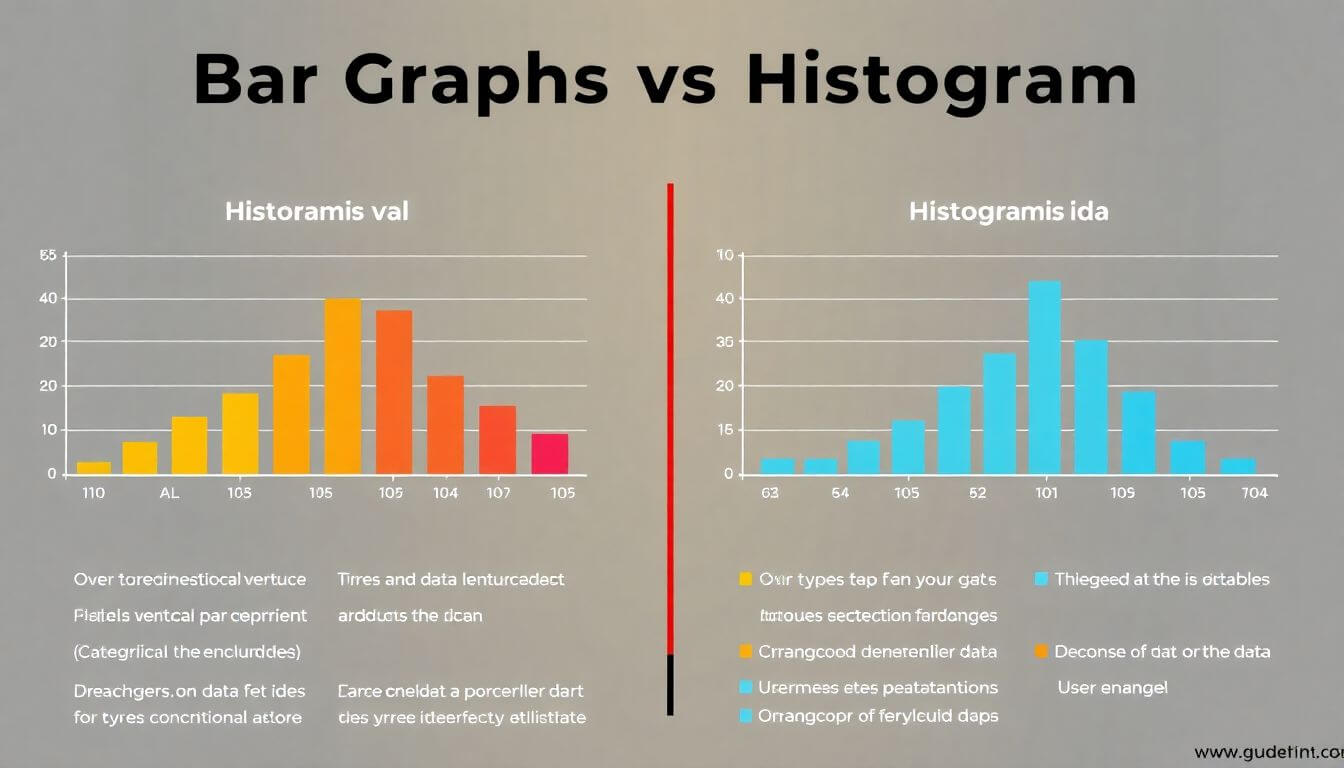
When it comes to visualizing data, two champions often take the stage—bar graphs and histograms. While they may look like twins from afar, their purposes, structures, and the stories they tell couldn’t be more different. If you’ve ever stared at a bar graph or histogram and wondered which one to use—or what makes them different—you’re in the right place. Let’s break it down in a way that’s fun, easy to understand, and perfect for a 20-year-old eager to dive into data visualization.
Key Takeaways
Let’s dive into why bar graphs and histograms are distinct, yet often confused:
-
Bar Graphs: Comparing Apples to Oranges Bar graphs are all about comparing categories. Think of them as the ultimate referee when you want to see how different groups stack up against one another. For example, comparing sales between different products, or tallying votes for your favorite movie genres. The focus is on distinct groups (like apples, oranges, and bananas)—there’s no overlap between them.
-
Histograms: Understanding Distributions On the other hand, histograms are like a map for your data. They help you understand how data is spread across a range. For instance, if you’re looking at the ages of people in a crowd, a histogram can show whether most people are in their 20s, 30s, or beyond. Instead of categories, histograms deal with numerical ranges or intervals.
-
They Look Alike, But Handle Data Differently While both use bars to represent data visually, their bars mean different things:
- In bar graphs, each bar represents a specific category, and there’s space between the bars because the categories are unrelated.
- In histograms, the bars represent ranges of data, and they touch each other to show that the data flows continuously between intervals.
What is a Bar Graph?
Now, let’s break down bar graphs with a fun, relatable example.
Imagine you’re hosting a pizza party. You’ve ordered pizzas with four different toppings—cheese, pepperoni, veggie, and Hawaiian. After everyone eats, you decide to count how many people preferred each topping. You end up with:
- Cheese: 10 votes
- Pepperoni: 8 votes
- Veggie: 5 votes
- Hawaiian: 2 votes
You want to see this information visually to make it easier to understand. A bar graph is your go-to tool.
Breaking Down a Bar Graph
Definition
A bar graph (also called a bar chart) is a type of chart used to represent categorical data. Each bar in the graph corresponds to a category, and the height of the bar represents the value or frequency of that category.
In the pizza party example:
- Each topping (cheese, pepperoni, veggie, Hawaiian) is a category.
- The number of votes (10, 8, 5, 2) is the value or frequency.
When to Use a Bar Graph?
Bar graphs are ideal when you’re working with qualitative or categorical data, such as:
- Comparing sales across different product categories.
- Analyzing survey results (e.g., favorite colors, favorite TV shows).
- Visualizing data that is divided into clear, distinct groups.
Key Features of Bar Graphs
-
Bars Are Separate:
Each bar stands on its own, with a gap between them. This gap visually emphasizes that the categories are independent and unrelated. -
Qualitative Data:
Bar graphs deal with categories rather than numbers. The categories don’t have an inherent order (e.g., cheese isn’t “greater than” pepperoni). -
X-Axis Represents Categories, Y-Axis Represents Values:
In most bar graphs:- The x-axis (horizontal) lists the categories (e.g., pizza toppings).
- The y-axis (vertical) represents the value or frequency (e.g., number of votes).
Example: Bar Graph of Pizza Toppings
Here’s how the data would look in a bar graph:
- Four bars labeled "Cheese," "Pepperoni," "Veggie," and "Hawaiian" along the x-axis.
- The height of each bar represents the votes for each topping:
- Cheese: 10 (tallest bar)
- Pepperoni: 8
- Veggie: 5
- Hawaiian: 2 (shortest bar)
The space between the bars makes it clear that these categories are distinct from each other.
What is a Histogram?
Now, imagine you’re tracking how long your friends took to finish their slices. Some devoured them in under a minute, while others savored them for five minutes or more. You’re dealing with a range of numbers here, not categories. That’s where a histogram comes in.
- Definition: A histogram represents continuous data grouped into ranges, or “bins.” Each bar shows how many data points fall into a particular range.
- Use Case: Use it for understanding distributions, like exam scores, heights, or pizza-eating times.
- Key Features:
- Bars are touching (no space between them).
- Data is usually quantitative (numbers).
Example:
Let’s say 5 friends finished their slices in 1-2 minutes, 8 in 2-3 minutes, and 3 in 3-4 minutes. A histogram would group these into bins (1-2, 2-3, 3-4 minutes), with the bars touching because the data flows continuously.
Bar Graph vs Histogram: Spot the Difference
Here’s where the rubber meets the road. Let’s tackle the differences head-on:
| Aspect | Bar Graph | Histogram |
|---|---|---|
| Type of Data | Categorical (qualitative) data (e.g., pizza toppings, car brands). | Continuous (quantitative) data (e.g., age, test scores, weight). |
| Bar Spacing | Bars are separated by gaps. | Bars are touching—no gaps. |
| Purpose | Compare distinct categories. | Show the distribution of data. |
| X-Axis Labels | Labels represent categories (e.g., cheese, pepperoni). | Labels represent ranges (e.g., 1-2, 2-3). |
| Examples | Favorite movies, most-watched Netflix shows, sales by region. | Income brackets, height ranges, temperature data. |
| Visual Appeal | Best for simple, clean comparisons. | Perfect for seeing patterns in a dataset. |
Why the Confusion?
You’re not alone if you’ve ever mixed up a bar graph with a histogram. After all, they both involve bars and are used to visualize data. But here’s a playful analogy to help you remember:
Think of a bar graph as a group of friends at a party, each standing a comfortable distance apart, representing their unique styles. Meanwhile, a histogram is more like a dance floor where everyone is bunched up into groups based on their moves—slow dancers on one end, and fast-steppers on the other.
How to Choose Between a Bar Graph and a Histogram
- Use a Bar Graph when your data fits into neat, distinct categories (e.g., coffee shop sales by type of drink).
- Use a Histogram when you want to analyze trends or patterns in a dataset (e.g., coffee shop sales by time of day).
Common Misconceptions
-
Is a Histogram a Bar Graph?
Not exactly. While both use bars, their purpose and data type differ significantly. -
Can I use them interchangeably?
Nope! Using the wrong one can misrepresent your data. Imagine trying to group pizza toppings into “ranges”—it wouldn’t make sense, right?
Real-World Applications
Bar Graphs:
- A bakery wants to see which cupcake flavor sells best (vanilla, chocolate, red velvet).
- A streaming platform tracks user preferences for action, comedy, or romance films.
Histograms:
- An e-commerce website tracks how long users spend browsing before making a purchase.
- A fitness app analyzes how many steps users take daily, grouped into ranges.
For the Tech Enthusiasts in Mumbai
If you’re a business owner or a budding entrepreneur in Mumbai looking to make sense of your data—whether it’s sales, website traffic, or customer demographics—visualization is key. At Prateeksha Web Design, we’re pros at integrating data visualization tools into e-commerce websites. Whether you need an interactive dashboard or sleek design, we can help you make data-driven decisions.
Need an ecommerce website design in Mumbai or assistance to develop a website in Mumbai? We’re just a click away. Trust the best web design company in Mumbai to elevate your business with stunning designs and powerful tools.
Final Thoughts
The next time someone asks about the difference between histograms and bar graphs, you can confidently school them. Remember: bar graphs compare categories, while histograms analyze data distributions.
And hey, don’t let the technical jargon scare you. Data visualization isn’t just for analysts; it’s for anyone who wants to tell a story with numbers. So, go ahead—embrace these tools and let your data speak volumes (pun intended)!
Take the Next Step
Looking for the perfect way to showcase your data on your website? Let Prateeksha Web Design, the leading web design company in Mumbai, create a user-friendly, visually stunning website for your business. Whether you need a custom dashboard, interactive charts, or an ecommerce website design in Mumbai, we’ve got you covered.
About Prateeksha Web Design
Prateeksha Web Design offers specialized services to visually communicate the distinctions between bar graphs and histograms. Our team creates engaging infographics and interactive web elements that simplify data representation. We focus on clarity and usability, ensuring users can easily grasp key differences in data visualization. With an emphasis on responsive design, our solutions are optimized for all devices. Let us help you transform complex information into intuitive visuals for better understanding.
Interested in learning more? Contact us today.
