A Comprehensive Guide To User Interface Types - Examples, Designs, And More
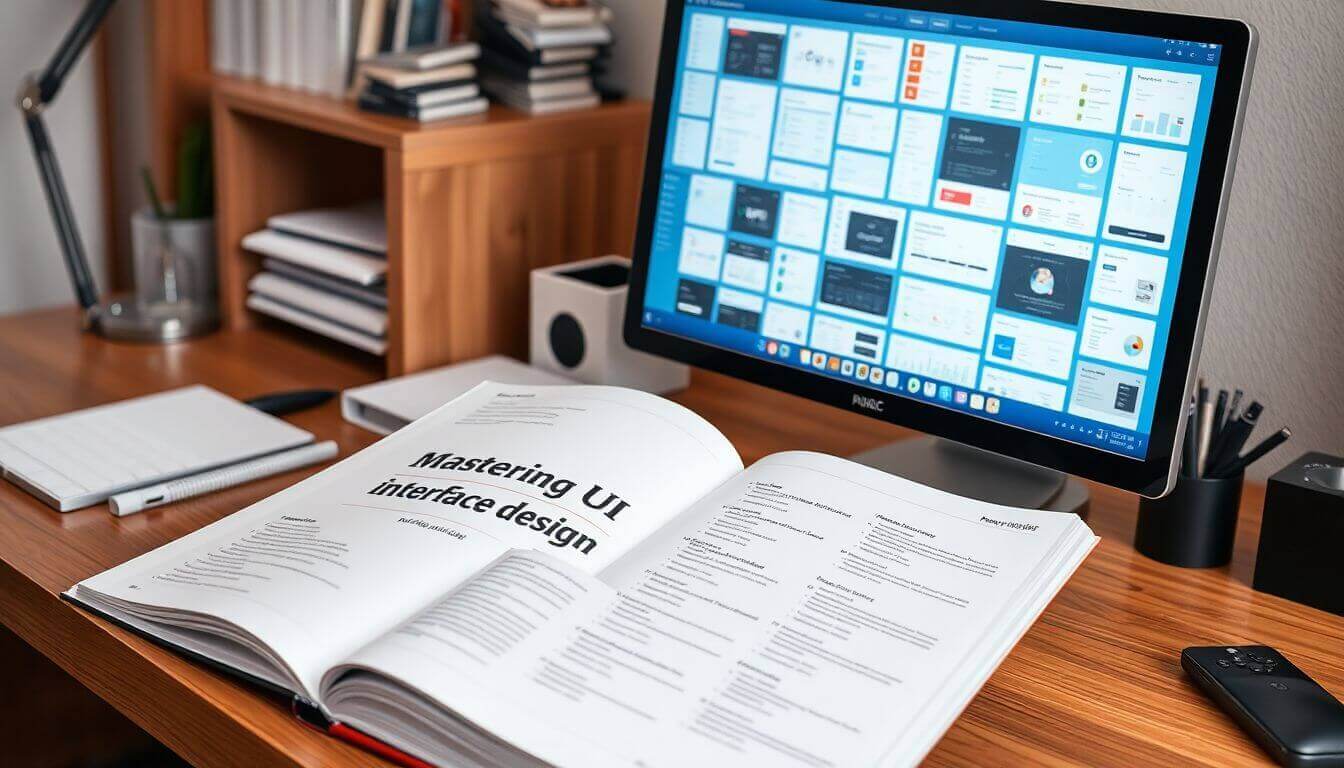
Table of Contents
- Introduction to User Interfaces
- Types of User Interfaces
- 1. Command-Line Interface (CLI)
- 2. Graphical User Interface (GUI)
- 3. Menu-Driven Interface
- 4. Form-Based Interface
- 5. Natural Language Interface
- 6. Gesture-Based Interface
- 7. Voice User Interface (VUI)
- 8. Touchscreen Interface
- 9. Augmented Reality (AR) Interface
- 10. Virtual Reality (VR) Interface
- 11. Conversational User Interface
- Best Practices in User Interface Design
- Recent Advancements in User Interface Technologies
- Key Takeaways for UI Designers
- How Prateeksha Web Design Can Help
Introduction to User Interfaces
Every digital interaction, whether on a website, app, or software, happens through a user interface (UI). A well-designed UI can make complex systems feel simple, creating seamless and enjoyable experiences for users. In this guide, we’ll explore different types of computer interfaces, showcase best user interface examples, and dive into what makes great UI designs.
Types of User Interfaces
1. Command-Line Interface (CLI)
Command-Line Interfaces (CLI) are text-based interfaces where users type commands to operate software or systems. It’s still a favorite among developers and system administrators because it offers direct control and fast operations.
Examples:
- Linux Terminal: Known for its flexibility and power, especially in programming and system management.
- Windows Command Prompt: Useful for navigating and troubleshooting.
Advantages: Fast, low resource requirements, highly customizable for experts.
Disadvantages: Steep learning curve for beginners, limited to users who know specific commands.
2. Graphical User Interface (GUI)
The Graphical User Interface (GUI) uses visual elements like windows, icons, and buttons, making it accessible and easy to use. This interface relies on point-and-click technology, where users can use a mouse or touch gestures to navigate.
Examples:
- Windows: A classic operating system GUI with desktop icons, taskbars, and start menus.
- MacOS: Known for its clean design, icon-based navigation, and usability.
Advantages: User-friendly, requires minimal technical knowledge, visually appealing.
Disadvantages: Can require more resources, slower for certain tasks compared to CLI.
3. Menu-Driven Interface
A menu-driven interface allows users to interact through a list of options. It’s commonly found in ATM machines and phone menus.
Examples:
- ATMs: Users navigate transactions by selecting from a menu of options.
- POS Systems: Used in retail, where cashiers select products from a menu.
Advantages: Simple to use, guided options reduce user errors.
Disadvantages: Can be slow for experienced users, limited functionality.
4. Form-Based Interface
Form-based interfaces are used in applications where users need to input specific data into fields. They are commonly seen in registration forms or feedback forms on websites.
Examples:
- Google Forms: Allows users to create and fill out customizable forms.
- Online Banking: Account creation and transaction forms.
Advantages: Ideal for structured data collection, easy to use.
Disadvantages: Limited flexibility, can be tedious for users if too many fields are required.
5. Natural Language Interface
With the rise of AI and machine learning, natural language interfaces have become popular, allowing users to interact using everyday language.
Examples:
- Chatbots: Virtual assistants on websites that answer questions in real-time.
- Customer Service Bots: Many companies use them to handle common inquiries.
Advantages: Intuitive, removes the need to learn commands.
Disadvantages: Limited understanding of complex queries, dependency on AI accuracy.
6. Gesture-Based Interface
Gesture-based interfaces rely on body movements and gestures. They are often used in gaming and fitness applications.
Examples:
- Nintendo Wii: Uses hand gestures for gaming.
- Microsoft Kinect: Recognizes full-body movements.
Advantages: Immersive, great for physical activities.
Disadvantages: Requires special hardware, can be tiring for long use.
7. Voice User Interface (VUI)
Voice User Interfaces (VUI) allow users to interact with systems through voice commands, a popular choice in smart home devices.
Examples:
- Amazon Alexa: Controls smart home devices and provides information through voice commands.
- Apple Siri: A digital assistant for Apple devices.
Advantages: Hands-free operation, accessible for visually impaired users.
Disadvantages: Limited to voice recognition accuracy, privacy concerns.
8. Touchscreen Interface
The touchscreen interface is widely used in smartphones and tablets, allowing users to interact with devices using touch gestures.
Examples:
- iPhone: Known for its responsive, intuitive touch interface.
- Android Tablets: Offer multi-touch features for a better user experience.
Advantages: Intuitive, supports multi-touch, widely used.
Disadvantages: Prone to fingerprints, sensitive to physical damage.
9. Augmented Reality (AR) Interface
Augmented Reality (AR) overlays digital information onto the real world. This type of UI is popular in retail, gaming, and navigation.
Examples:
- IKEA Place App: Allows users to place virtual furniture in their rooms.
- Google Lens: Provides information about objects in the real world.
Advantages: Interactive and engaging, provides contextual information.
Disadvantages: Requires advanced hardware, can be disorienting for some users.
10. Virtual Reality (VR) Interface
Virtual Reality (VR) provides a fully immersive environment where users interact with a computer-generated world. It’s used in gaming, training simulations, and virtual meetings.
Examples:
- Oculus Rift: Offers immersive gaming experiences.
- VR Training: Used by companies for employee training in a virtual environment.
Advantages: Highly engaging, immersive experiences.
Disadvantages: Expensive, requires specialized hardware.
11. Conversational User Interface
A conversational UI allows users to interact with machines using conversational language through voice or text. It can be seen in customer service bots and virtual assistants.
Examples:
- Slack Bots: Provide assistance within the Slack messaging app.
- Microsoft Cortana: Offers assistance on Windows devices.
Advantages: Natural interaction, suitable for customer service.
Disadvantages: Limited understanding of context, highly dependent on AI accuracy.
Best Practices in User Interface Design
- Consistency: Make navigation, colors, and fonts consistent to create a familiar experience.
- Simplicity: Minimalistic designs often lead to intuitive and user-friendly interfaces.
- Feedback: Offer visual or audible feedback for actions, such as animations or sound cues.
- Accessibility: Consider diverse users, including those with disabilities.
Recent Advancements in User Interface Technologies
The field of UI design is evolving with advancements in AI, VR, and AR. Some of the most exciting trends include adaptive UIs that change based on user preferences, gesture-based control in smart homes, and emotion-based interfaces that adapt based on a user's facial expressions.
Key Takeaways for UI Designers
- Understand Your Audience: Design interfaces that cater to the specific needs and skills of your users.
- Focus on Usability: Create simple and intuitive designs that make navigation easy.
- Stay Updated with Trends: New advancements like AR/VR and AI-driven UIs offer fresh ways to interact.
How Prateeksha Web Design Can Help
At Prateeksha Web Design, we specialize in creating engaging, user-centric interfaces. Whether you’re a small business looking for a website or a company wanting a custom UI solution, we bring years of expertise to help you stand out. From Responsive Websites to intuitive app interfaces, we tailor solutions to fit your needs. Contact us today to see how we can make your digital dreams a reality!
Let us take your business to the next level with cutting-edge UI designs that captivate and convert. Start your journey to better user experiences with Prateeksha Web Design.
About Prateeksha Web Design
Prateeksha Web Design offers a comprehensive guide to various user interface types, elucidating the different examples, designs, and more. The service includes educating clients about graphical, voice-controlled, menu-driven, and touch user interfaces. It also provides insights into the design process, emphasizing the importance of user-friendly and intuitive interfaces. Additionally, it offers practical tips and advice on how to create effective and appealing UI designs. Lastly, the service includes consulting on the right UI type to match a particular business or product.
Interested in learning more? Contact us today.
