Youtube Thumbnail Measurements- Program Geeks' 2024 Guide
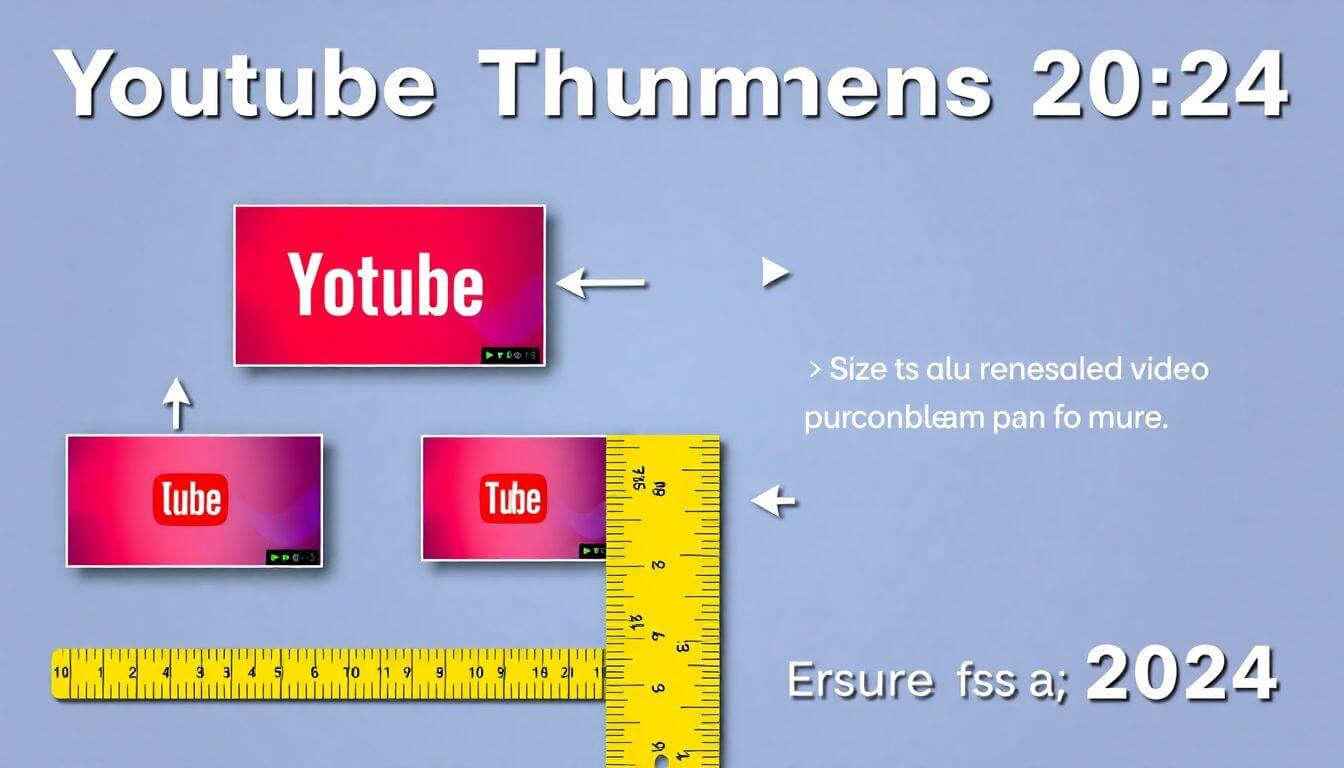
For optimal performance, your YouTube thumbnail file size should not exceed 2MB. Keeping your thumbnail lightweight ensures faster loading times, facilitating a smoother viewing experience for potential viewers. Use a format such as JPEG, GIF, or PNG to strike a balance between quality and size—JPEG tends to be the most efficient for images with gradients, while PNG is preferred for images needing transparency or sharp edges.
Essential Best Practices for Crafting Eye-Catching Thumbnails
Now that we've covered the technical aspects of thumbnail measurements, let's discuss effective strategies to create visually appealing thumbnails that compel viewers to click.
1. Use High-Quality Images
Always opt for high-resolution images. Blurry or pixelated thumbnails can deter viewers from clicking on your video. Investing time in selecting crisp, professional-looking visuals will significantly enhance your channel's credibility.
2. Incorporate Bold Text
A compelling thumbnail often includes brief, attention-grabbing text. Use bold fonts that are easy to read, even on smaller screens. Keep your wording concise—aim for no more than 3-6 words. Consider utilizing contrast in text color against the background to make your text pop!
3. Feature Faces and Emotions
Humans are naturally drawn to faces, especially those expressing strong emotions. Incorporating close-up shots of faces—whether yours or someone else’s—can create a personal connection and intrigue viewers. This tactic has been shown to improve engagement rates across various types of content.
4. Maintain Brand Consistency
Consistency is key when establishing your brand identity on YouTube. Develop a recognizable style by sticking to a cohesive color palette, font combination, and layout for your thumbnails. Over time, your audience will begin to associate those visual elements with your content, enhancing recognition and loyalty.
5. Create Contrast
Utilize color contrast and shading to create depth in your thumbnails. Bright and vibrant colors tend to attract more attention, especially when paired effectively. Ensure to balance colors without overwhelming viewers—remember, simplicity can be powerful!
6. Test and Analyze Performance
Don't hesitate to experiment with different styles and elements in your thumbnails. YouTube Analytics can provide insights into how your thumbnails are performing in attracting clicks. Track the success of various thumbnails over time to discover what resonates most with your audience.
Final Thoughts: Elevate Your YouTube Game
Crafting the perfect YouTube thumbnail involves understanding both the technical specifications and creative strategies that entice viewers. Remember that your thumbnails are often the first impression potential viewers will have of your videos. By employing the right measurements and following best practices, you can significantly enhance your click-through rates and grow your YouTube presence.
Get creative with your designs, and don’t forget to have fun! With the right thumbnails leading the way, you’re well on your path to becoming a YouTube superstar! 🌟
In summary, if you aspire to make an impact on YouTube, remember the importance of custom thumbnails tailored to capture the essence of your content while adhering to the recommended size and dimensions. Go ahead, leverage these strategies, and watch your audience grow!
Certainly! Here’s a more detailed and refined version of your content, expanding on each point while maintaining clarity and engagement.
Keep Your File Size Under 2MB
When it comes to uploading your YouTube thumbnails, maintaining a file size of under 2MB is crucial. Large file sizes not only slow down loading times but can also discourage viewers from clicking on your video. A thumbnail that is quick to load is essential to capture viewer interest immediately. Instead of overwhelming your audience with elaborate visuals or high-resolution images that can breach this limit, opt for efficient formats like JPEG or PNG. These formats balance quality and compression effectively, allowing for stunning images that won't bog down your viewer's experience.
YouTube Thumbnail Tips: Designing Like a Pro
Now that we have the technicalities sorted out, it’s time to delve into the artistry of thumbnail creation! Here are some expert tips for designing thumbnails that grab attention and improve click-through rates:
1. Use Bold and Readable Text
In the world of thumbnails, text is your messenger—it conveys the essence of your video in an instant. Choose bold, sans-serif fonts that are easy to read at small sizes. Remember, a significant portion of your audience views videos on mobile devices, where thumbnails can appear quite small. If words are indecipherable, you risk losing potential viewers. Visualize it like a menu at a bustling restaurant; customers should be able to spot their desired dish at a glance without squinting!
2. Include Faces
Studies show that thumbnails featuring human faces attract significantly more clicks. Viewers have a natural tendency to connect with emotions and expressions. If you’re the on-screen talent, consider using a close-up shot of your face that reflects the emotional tone of your video—whether it’s joy, surprise, or curiosity. This human element not only draws attention but also builds a personal connection between you and your audience.
3. Color Contrast
Color contrast plays a vital role in making your thumbnail visually striking. Utilize contrasting colors to ensure that your thumbnail stands out amidst the myriad of videos available. For example, if your background is dark, complement it with bright, light-colored text, and vice versa. This strategy is akin to wearing a bright red coat against a winter backdrop; it ensures you catch the eye of passersby!
4. Limit Text
When it comes to text on your thumbnail, less is indeed more. Aim to use no more than 6 words. The goal is to distill the main idea of your video into a brief, impactful statement. This is similar to creating a catchy hook in music—your thumbnail should encapsulate the excitement of your content while avoiding overwhelming viewers with too much text. A concise message can elevate the intrigue and encourage clicks.
5. Be Consistent
Consistency builds brand recognition. Create a style guide for your thumbnails, detailing fonts, color schemes, and layout templates. This practice not only reinforces your brand identity but also makes your content instantly recognizable to your audience. Take inspiration from popular YouTube channels; their consistent visual language is a key factor in their success. Uniformity helps viewers identify your content effortlessly amidst a sea of videos.
6. Experiment and Analyze
Don't shy away from testing various styles and layouts for your thumbnails. Creativity thrives on experimentation! Utilize YouTube's analytics tool to track and evaluate the performance of different thumbnails. Pay attention to click-through rates and viewer engagement metrics. The insights you gather will serve as a compass, guiding you to refine your designs based on audience preferences over time.
Tools for Creating Thumbnails
With these tips in mind, it’s time to equip yourself with the right tools to bring your thumbnail designs to life. Here are some fantastic free and user-friendly options:
-
Canva: A beloved platform among creators, Canva offers an array of pre-made templates tailored specifically for YouTube thumbnails. With its intuitive drag-and-drop interface, you can easily customize your designs, ensuring you create stunning visuals that engage viewers without the need for extensive graphic design skills.
-
Adobe Express: Another powerful tool that strikes a balance between simplicity and creative flexibility, Adobe Express provides templates and design elements to make your thumbnail creation process seamless and enjoyable.
-
Fotor: With its emphasis on easy photo editing and design, Fotor enables users to create eye-catching thumbnails quickly. Its user-friendly features make it accessible for both beginners and seasoned creators.
With these guidelines in your arsenal, you’re well on your way to designing captivating YouTube thumbnails that demand attention and drive clicks. Happy designing!
This expanded content offers comprehensive insights and guidance while ensuring the tips are actionable for readers looking to enhance their YouTube presence.
Comprehensive Guide to Thumbnail Creation and YouTube Video Marketing
2. Adobe Spark: If you’re looking for more than just basic editing tools, Adobe Spark is a fantastic option. This platform is tailor-made for those who wish to dive deeper into the customization side of design. It offers a wide array of customizable templates that cater to different styles and themes, allowing you to express your creativity fully. You can modify colors, add filters, and manipulate layouts, enabling you to create unique and engaging thumbnails that resonate with your audience. Whether you’re creating a simple graphic or a more intricate design, Adobe Spark provides the flexibility and tools necessary to elevate your visual content.
3. Fotor: Fotor stands out with its user-friendly interface that makes it particularly suitable for beginners. Its capabilities include easy background removal, allowing you to isolate subjects effortlessly, and intuitive text editing options that enable you to add engaging titles or captions. The platform also features a variety of templates tailored for YouTube thumbnails, which means you can quickly select and customize designs that align with your channel’s branding. This ease of use ensures that even those with minimal design experience can produce professional-quality visuals in no time.
4. PicMonkey: This platform nicely merges the worlds of graphic design and photo editing. PicMonkey allows users to unleash their creativity by incorporating overlays, filters, and effects, which can significantly enhance the visual appeal of your thumbnails. With features like image blending and text manipulation, you can create striking designs that stand out in a crowded marketplace. Whether you're looking to add fun elements or a sophisticated touch, PicMonkey offers a robust set of tools that cater to a variety of styles.
YouTube Video Marketing: The Bigger Picture
Having explored the specifics of designing effective thumbnails, it is crucial to understand that your thumbnail is merely one component of your overarching YouTube video marketing strategy. It’s essential to maintain a consistent, recognizable brand across all of your digital platforms.
Consider your audience demographics and online behavior when crafting your marketing strategy. Engaging your viewers not only on YouTube but also through complementary channels like social media platforms (Instagram, Twitter, etc.), blog posts, and email newsletters can significantly enhance your online presence. Utilizing a multi-channel marketing approach is imperative; studies indicate that audiences are more responsive when they encounter a video via multiple platforms.
For example, if you are announcing your latest video on Instagram, ensure to showcase the thumbnail in your post and stories. This cross-promotion leverages your content’s visibility and invites viewers to engage with your work on different platforms, thereby enhancing overall engagement and reach.
Bringing It All Together
Crafting attractive thumbnails may seem straightforward, yet it requires a blend of keen design sense and strategic planning. Here’s a condensed recap to aid your thumbnail creation process:
- Adhere to the recommended YouTube thumbnail size of 1280 x 720 pixels to ensure optimal display across all devices.
- Maintain the standard aspect ratio of 16:9 to guarantee compatibility with YouTube’s video player.
- Incorporate bold, easily readable text in contrasting colors, making sure it stands out against the background.
- Feature expressive faces where applicable, as thumbnails with relevant emotional expressions tend to attract more clicks.
- Keep text succinct—limit it to just a few powerful words to convey your message quickly.
- Experiment with different styles, layouts, and visual elements, and monitor the performance of each to determine what resonates best with your audience.
Armed with this knowledge, you're now prepared to create captivating thumbnails that can significantly boost your video's click-through rate and viewer engagement.
A Final Nudge: Let’s Get Designing!
Feeling enthusiastic? We hope that’s the case! The vast world of YouTube presents limitless opportunities for creativity and expression. With your new insights, jump right in and start designing those impactful thumbnails!
If you’re also considering building a website to bolster your growing YouTube channel, don’t hesitate to reach out to Prateeksha Web Design. As one of the leading web design companies in Mumbai, they are experts in e-commerce website design and offer innovative web solutions tailored to support and enhance your online presence.
Call to Action
Ready to elevate your content creation game? Grab your design software and start crafting stunning thumbnails today! And we would love to see your creative endeavors—share your designs and insights with us, and maybe we’ll find inspiration in your artistic brilliance!
Tip: Always use a resolution of 1280x720 pixels for your YouTube thumbnails to ensure they look sharp on any device. This aspect ratio of 16:9 is the optimal size for visibility and engagement.
Fact: YouTube recommends that thumbnails be under 2MB in size and in formats such as JPG, GIF, BMP, or PNG. A visually appealing thumbnail can increase your click-through rate by up to 154%, making it a crucial part of your video strategy.
Warning: Avoid using misleading images or clickbait for your thumbnails. Not only can this lead to viewer disappointment, but it also risks violating YouTube’s policies, which could result in a video being removed or your channel facing penalties.
About Prateeksha Web Design
Prateeksha Web Design offers specialized services for creating YouTube thumbnails that adhere to the latest measurement standards in the Program Geeks' 2024 Guide. They focus on optimal dimensions of 1280 x 720 pixels to ensure high-quality visuals that capture viewer attention. Their team combines design expertise with marketing strategies to enhance click-through rates. Additionally, they provide personalized consultation to help clients align their thumbnails with brand identity. Stay ahead in the digital landscape with Prateeksha's tailored design solutions.
Interested in learning more? Contact us today.
