Why And How To Display Estimated Delivery Dates On Your Shopify Store
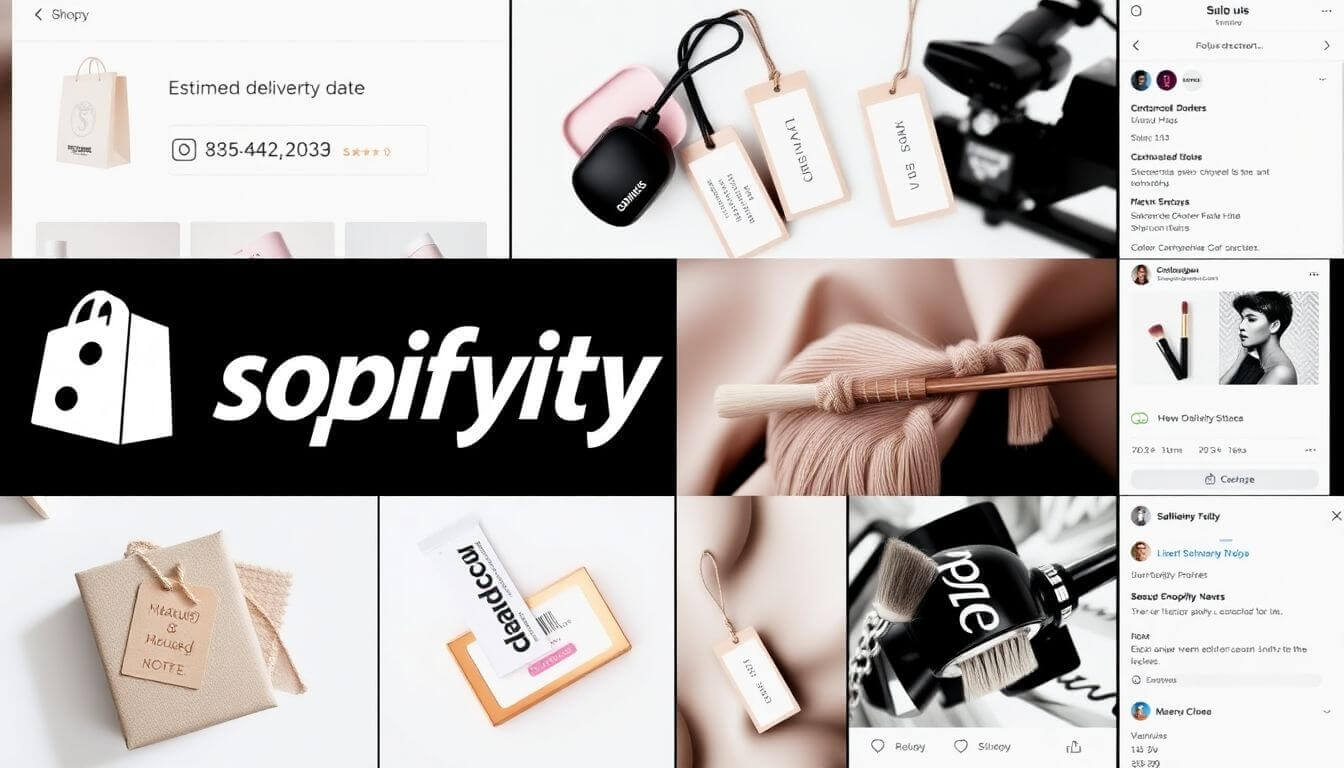
In today's fast-paced e-commerce world, customer expectations are constantly evolving. As a Shopify store owner, you might already know how important it is to offer a seamless shopping experience. One aspect of that experience that often gets overlooked is estimated delivery dates. While shipping times and delivery expectations are crucial for customer satisfaction, they can also play a key role in reducing cart abandonment rates and boosting conversions. This blog will dive into why and how to display estimated delivery dates on your Shopify store and how doing so can significantly improve your business outcomes.
Why Display Estimated Delivery Dates?
1. Enhances Customer Trust
Imagine this: you’re shopping online, and you’re eagerly waiting for a product to arrive. The site doesn’t tell you when it will get to your doorstep, so you’re left in the dark. You could feel frustrated, unsure of whether to place an order or look elsewhere for a more transparent experience. By clearly displaying estimated delivery dates, you’re telling your customers exactly when to expect their orders, reducing uncertainty and building trust.
This transparency is key for improving the customer experience and building lasting relationships with your shoppers. Trust is the foundation of any business, and e-commerce is no different. When customers know that their order will arrive within a specific time frame, they’re more likely to complete their purchase.
2. Reduces Cart Abandonment
Cart abandonment is one of the biggest hurdles that online stores face. According to Shopify, 69.57% of online shopping carts are abandoned before purchase. One of the main reasons for this is unexpected shipping costs or delivery times. By displaying estimated delivery dates before checkout, customers know exactly when they’ll receive their products, reducing one of the major pain points that often leads to abandoned carts.
3. Improves Customer Satisfaction
Knowing when to expect their delivery helps customers plan and manage their time better. If your customers receive their products on time—or even earlier than expected—they’re more likely to be satisfied with the overall experience. Customer satisfaction isn’t just about delivering products; it’s about delivering a great experience from start to finish. When customers feel valued and well-informed, they’re more likely to return.
4. Boosts Conversions
The ultimate goal of any online store is to drive conversions. By providing a clear, transparent, and accurate delivery date, you’re removing a major barrier to conversion. Customers will appreciate the simplicity of knowing when their orders will arrive, making them more likely to follow through with their purchase. Studies show that clear delivery date information can increase conversions by as much as 10-15%.
How to Display Estimated Delivery Dates on Your Shopify Store
1. Integrate with Shopify Apps
While Shopify doesn’t offer native support for estimated delivery dates, there are plenty of third-party apps available in the Shopify App Store that can help you add this feature. These apps often integrate with your store’s existing workflow, pulling data from your shipping carriers to calculate the estimated delivery date for each order.
Some popular apps include:
- Estimated Delivery Date: This app lets you display estimated delivery dates on the product page, checkout, and order confirmation page. It’s easy to install and configure, making it a great option for small businesses.
- Order Delivery Date: Another popular choice, this app allows customers to choose their preferred delivery date during checkout, offering even more flexibility.
When selecting an app, make sure to consider features such as:
- Carrier integrations: Does the app pull accurate data from your shipping carriers (FedEx, UPS, etc.) to give accurate delivery dates?
- Customization options: Can you customize the design and wording of the delivery date notification to match your store’s theme and brand voice?
- Mobile responsiveness: Ensure that the app displays correctly on mobile devices, as more and more shoppers are making purchases from their phones.
2. Use Shopify Scripts for Customization
For those who want a more personalized approach, Shopify Scripts can be used to create custom delivery date calculations. Shopify Scripts allow you to write custom code that can calculate the estimated delivery date based on factors like the customer’s location, the products in their cart, and the chosen shipping method. If you’re familiar with Liquid, Shopify’s templating language, this method gives you more flexibility to create a solution that works perfectly for your store.
For example, you could write a script that pulls data from the product’s weight and shipping location to estimate when it will arrive. While this method requires some technical know-how, it offers more control over the feature’s design and functionality.
3. Integrate with Your Shipping Carrier
If you work with a shipping carrier like FedEx, UPS, or USPS, most of these carriers provide estimated delivery date calculators that you can integrate directly into your Shopify store. These calculators take into account the customer’s location, the shipping method, and any other relevant factors to provide a highly accurate delivery estimate.
By using these tools, you can ensure that the estimated delivery date is as accurate as possible, preventing any customer dissatisfaction due to incorrect expectations.
4. Manually Add Estimated Delivery Dates
If you’re running a smaller store or just want a simpler solution, you can manually display estimated delivery dates by calculating them based on your average shipping time and the customer’s location. For example, if your typical processing time is 2-3 days and you ship via Standard Ground within the U.S., you could state, “Delivery within 5-7 business days.”
However, the downside of this approach is that it doesn’t account for real-time factors like weather, holidays, or shipping delays, so it’s less reliable than an automated solution.
5. Add Delivery Date Information to Key Pages
Once you’ve chosen the method for displaying estimated delivery dates, it’s time to add them to your store’s most important pages. Here are some key areas where displaying estimated delivery dates can make a big difference:
- Product Pages: Displaying the estimated delivery date on the product page helps customers make informed decisions before adding the item to their cart.
- Cart Page: Show the delivery date on the cart page so customers can review the information before proceeding to checkout.
- Checkout Page: This is the final step in the customer’s buying journey. By displaying the estimated delivery date during checkout, you eliminate any last-minute doubts.
- Order Confirmation Page: After a customer completes their purchase, show them the expected delivery date on the confirmation page, further enhancing transparency.
Advanced Tips for Optimizing Delivery Date Information
1. Offer Multiple Shipping Options
Customers have different preferences when it comes to delivery times. By offering multiple shipping options, such as Express, Standard, and Economy, you can give them the flexibility to choose the service that best fits their needs. For example, with an Express shipping option, the estimated delivery date would be much sooner than for Standard shipping.
This also provides an opportunity for upselling. By showing customers the additional benefits of faster shipping, such as guaranteed delivery within a certain time frame, you can potentially increase your average order value.
2. Communicate Potential Delays Early
While you want to provide the best possible delivery dates, it’s equally important to communicate any potential delays ahead of time. Whether it’s a holiday season or an unexpected weather disruption, letting your customers know about delays as early as possible helps avoid frustration. You can display this information on the product page, at checkout, or even send out an email or SMS notification.
3. Use Delivery Dates to Build Brand Loyalty
Being transparent about your delivery dates not only helps with conversions but can also help you build brand loyalty. When customers know they can rely on your business for timely deliveries, they’ll come back time and time again. Make sure to incorporate your estimated delivery dates into your customer service strategy, using them as a selling point that enhances customer satisfaction.
The Benefits for Small Businesses
If you’re a small business, displaying estimated delivery dates can level the playing field with larger competitors. By using these strategies, you’re offering the kind of customer-first experience that larger companies often struggle to match. By providing personalized delivery estimates and multiple shipping options, you can compete on a more even footing, demonstrating to your customers that you care about their needs.
When you partner with Prateeksha Web Design, you can get the technical expertise to implement these solutions seamlessly into your Shopify store. Whether it’s integrating a third-party app, writing custom scripts, or optimizing your delivery date display for maximum customer impact, Prateeksha Web Design has the experience to help your small business thrive.
Conclusion
Displaying estimated delivery dates on your Shopify store is a simple yet powerful way to improve customer trust, reduce cart abandonment, and boost conversions. By leveraging modern technology, whether through apps, custom scripts, or carrier integrations, you can offer a seamless shopping experience that helps set your business apart. Remember, when customers know when to expect their delivery, they’re more likely to make a purchase, and more importantly, return to your store for future needs.
For small businesses looking to elevate their Shopify experience, Prateeksha Web Design can help create a store that integrates these essential features smoothly, ensuring your customers enjoy a frictionless shopping journey.
About Prateeksha Web Design
Prateeksha Web Design offers services to integrate estimated delivery dates on your Shopify store. This includes providing a seamless user experience, building trust with customers, and increasing conversion rates. They use advanced algorithms taking into account shipping methods and locations to accurately estimate delivery times. They also ensure the feature is visually appealing and easy for customers to understand.
Interested in learning more? Contact us today.
