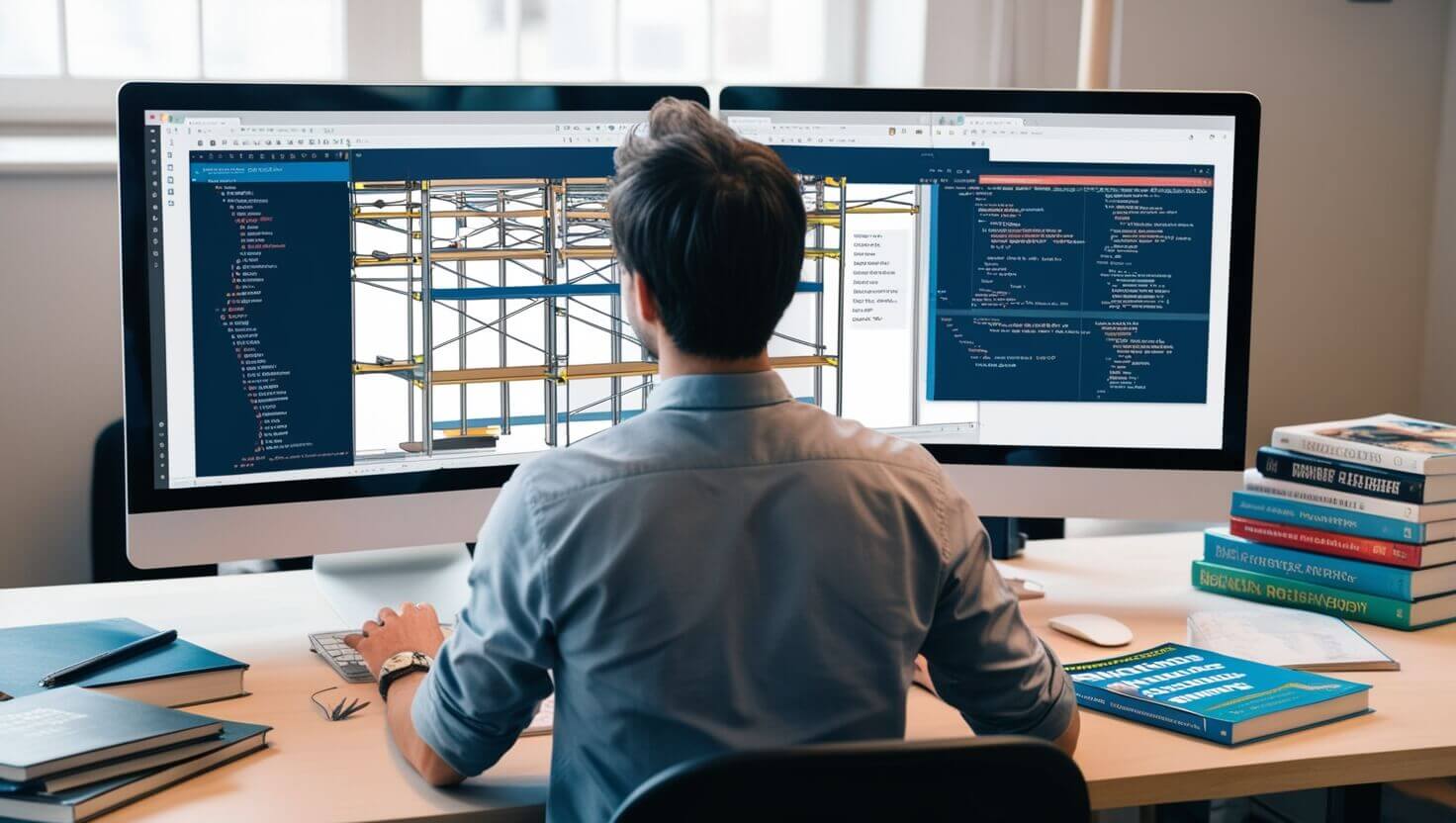Table of Contents
- Introduction to Scaffolding in Web Design
- Why Scaffolding is Crucial in Website Structure
- [How Scaffolding Helps Beginners Build a Website](#how-scaffolding-helps-beginners-build-a-website)
- The Role of Wireframes in Scaffolding
- Using Design Systems for Web Development Scaffolding
- Scaffolding and Information Architecture
- Visual Hierarchy: A Key Component of Web Scaffolding
- Latest Tools and Technologies for Scaffolding in Web Design
- Common Mistakes in Scaffolding and How to Avoid Them
- Conclusion: The Future of Scaffolding in Web Development
1. Introduction to Scaffolding in Web Design
When you hear the term scaffolding in the context of web design, it might sound a bit like construction work—and in many ways, it is. Just as physical scaffolding provides structure and support for building skyscrapers or homes, scaffolding in web design acts as the structural foundation upon which websites are built. It's a strategic framework that helps web designers and developers organize content, features, and the overall website structure in a logical, efficient way.
For a beginner web designer, scaffolding may not be the first thing that comes to mind when thinking about building a website. However, understanding this concept early on can significantly improve the way you approach web development. It gives you a solid foundation to create websites that are both functional and user-friendly. The scaffolding process involves laying out the core elements of your website—like the navigation, main content areas, sidebars, and footers—so everything has its place.
Think of scaffolding as a blueprint for your website. It allows you to see the “big picture” before diving into the details of coding and design. This means less rework down the line and more time focusing on the creativity that makes a website unique. Plus, using scaffolding in the planning stage helps to ensure your site will be responsive, accessible, and easy to navigate.
2. Why Scaffolding is Crucial in Website Structure
Scaffolding is crucial because it anchors the core layout of your website. Without a clear structure, you risk creating a site that confuses visitors, slows down their user experience, or fails to achieve its purpose. For any website to succeed—whether it’s an e-commerce site, blog, or portfolio—it needs to be easy to navigate, visually appealing, and function smoothly. Scaffolding provides the backbone for all of these elements to come together seamlessly.
A well-thought-out scaffold can act as a guiding map during the entire development process, making sure every piece of content is placed logically and is accessible. For example, a properly scaffolded site will have clear navigation, ensuring visitors can easily move from one page to another. Additionally, the visual flow from headers to body content and down to footers will be more intuitive.
Imagine you're building a house. If the walls are uneven, the doors and windows won’t fit, and the final product will be unusable. The same goes for websites. If your scaffolding is not solid, your website may look cluttered or, worse, fail to function across different devices and screen sizes. Ensuring that your website has a logical structure, with appropriate spacing, hierarchy, and flow, is key to making sure it works well on both desktop and mobile devices.
Moreover, good scaffolding affects SEO (Search Engine Optimization). Websites that have a clear, well-structured scaffold tend to perform better in search rankings because they offer a better user experience and are easier for search engine bots to crawl. This is particularly important when designing responsive websites that need to adapt to a variety of screen sizes.
3. How Scaffolding Helps Beginners Build a Website
For beginner web developers, scaffolding offers an essential roadmap to follow. It takes the guesswork out of organizing your website’s layout and content. Imagine trying to build a website without a plan—you’d likely end up with misplaced elements, broken functionality, or a design that just doesn’t make sense.
One of the biggest challenges beginners face is deciding where to start. This is where scaffolding comes in handy. Scaffolding provides a step-by-step guide for placing important elements like headers, images, buttons, and forms. Instead of jumping straight into code, you can sketch out your website’s structure, determine the flow of information, and create wireframes that act as a skeleton for the site.
For example, let’s say you want to build a portfolio site. With scaffolding, you’ll start by organizing sections like About Me, Portfolio, Testimonials, and Contact. You’ll decide where to place these sections on the page—whether they should be in a single column, two columns, or laid out in another design format. You’ll also think about how users will navigate through the site, ensuring the user journey is logical and smooth.
Furthermore, scaffolding introduces beginners to the concept of modular design. This means breaking your website into smaller, reusable pieces (like buttons, forms, or cards). This modular approach can save you time, especially when it comes to scaling the website or making updates in the future.
4. The Role of Wireframes in Scaffolding
Wireframes play a central role in the scaffolding process. Wireframes are basic, two-dimensional sketches of your website’s layout and structure. They’re usually drawn in grayscale, focusing on where elements like images, buttons, and text will go, rather than on the details of design or color.
For beginners, wireframes are a way to visualize the scaffolding of your website before writing a single line of code. They help you plan the placement of elements and ensure that everything fits together logically. Without wireframes, you’re essentially trying to build your site blindfolded, which can lead to confusion and inefficiency.
There are different types of wireframes—low-fidelity and high-fidelity. Low-fidelity wireframes are simple sketches that show the general layout, while high-fidelity wireframes are more detailed and may include specific typography, icons, and even preliminary content.
Why are wireframes important?
- Efficiency: By sketching out the basic layout, you avoid costly design changes later.
- Clarity: You’ll have a clear roadmap of where each element will go, making it easier to communicate your vision with clients or collaborators.
- Focus: Wireframes allow you to focus on structure and function without getting distracted by design details like color schemes or images.
5. Using Design Systems for Web Development Scaffolding
Design systems can significantly enhance the scaffolding process in web development. A design system is a set of standards for design and development that ensures consistency across a website or application. It includes guidelines for typography, colors, icons, components, and even behavior patterns. When combined with scaffolding, design systems offer a holistic way to maintain uniformity across a website or a set of related websites.
For example, if you’re building a multi-page e-commerce website, you might use a design system to ensure that all buttons, headers, and text styles are consistent across every page. A design system simplifies the scaffolding process by offering pre-built components, which can be dropped into your scaffold like building blocks.
Design systems also streamline collaboration between web designers and developers. When everyone is on the same page, using the same components and guidelines, the development process becomes faster and more efficient. Teams can build multiple pages or features simultaneously while still maintaining a cohesive look and feel.
Additionally, design systems make scaling a website easier. As your website grows, you’ll need to add new features or update existing ones. With a design system in place, you can easily expand your site without worrying about inconsistencies in design or structure.
6. Scaffolding and Information Architecture
Information Architecture (IA) is another important concept that ties directly into web scaffolding. IA is the practice of organizing and structuring the content of a website in a way that makes sense to users. Think of IA as the skeleton of your website, while the scaffolding acts as the framework that holds that skeleton in place.
When you're developing the scaffolding for a website, you're also shaping its Information Architecture. For instance, a well-scaffolded site will have a clear and intuitive navigation structure, making it easier for users to find what they’re looking for. IA is not just about where to place content; it’s also about understanding the user’s needs and how they’ll interact with the website.
Good IA improves usability, which is key to keeping users on your website and guiding them toward specific actions like filling out a form or making a purchase. Without a solid IA, users can easily get lost or frustrated, causing them to leave the site.
Key components of Information Architecture that relate to scaffolding include:
- Navigation menus: A well-designed scaffold will have clear, logical menus that help users find their way around.
- Content hierarchy: Scaffolding helps in organizing content in layers, with the most important
information at the top and more detailed content further down the page.
- Labels and categories: These elements need to be structured in a way that’s intuitive to users and makes sense for the type of content you're presenting.
7. Visual Hierarchy: A Key Component of Web Scaffolding
Visual hierarchy is a design principle that refers to how information is arranged and presented in order of importance. In web design, this is a critical aspect of scaffolding because it dictates how users will interact with the content and navigate through the site.
A well-structured visual hierarchy guides users through the site, starting with the most critical information and moving down to supporting details. Think of it as a map for the eyes. For example, in a blog post, you’ll usually see the title at the top in a large, bold font, followed by a smaller subheading, and then the body content in a regular font size.
When you’re scaffolding a website, it’s important to keep the visual hierarchy in mind from the beginning. This includes deciding where to place headers, how to size different elements, and how to use color and contrast to draw attention to key areas of the site.
Key elements of visual hierarchy in scaffolding:
- Size and scale: Larger elements like headings and images draw attention first, while smaller elements like body text are seen as secondary.
- Contrast: Using contrasting colors or fonts helps important information stand out.
- Proximity: Grouping related items together helps users understand the relationship between them.
- Whitespace: Giving elements room to breathe allows users to focus on each part of the page without feeling overwhelmed.
8. Latest Tools and Technologies for Scaffolding in Web Design
The world of web development is always evolving, and with it comes new tools and technologies that make the scaffolding process more efficient and user-friendly. These tools help you create a strong foundation for your website quickly, without sacrificing quality or creativity.
Some of the latest and most popular tools include:
- Figma: This design tool is widely used for creating wireframes and prototypes. Its real-time collaboration features make it a great choice for teams.
- Adobe XD: Similar to Figma, Adobe XD allows designers to create interactive wireframes and prototypes. It’s integrated with the Adobe Creative Cloud, making it a natural choice for designers already familiar with tools like Photoshop and Illustrator.
- Webflow: Webflow combines design, development, and content management in one platform. It’s great for creating responsive websites without having to dive deep into coding.
- Bootstrap: For developers, Bootstrap offers a pre-built scaffolding framework that simplifies the creation of responsive web designs. It comes with a set of CSS and JavaScript components that can be easily customized.
- InVision: This tool is perfect for creating wireframes and interactive prototypes. It also offers collaboration features, making it ideal for teams working on large projects.
- Sketch: Another popular design tool, Sketch is often used for wireframing and prototyping. It’s known for its simplicity and ease of use, especially for beginners.
These tools allow you to streamline the scaffolding process, giving you the flexibility to experiment with different layouts and structures before committing to a final design. They also allow for quick adjustments, making it easier to iterate on your ideas and collaborate with others.
9. Common Mistakes in Scaffolding and How to Avoid Them
Even with the best tools and strategies in place, it’s easy to make mistakes when scaffolding a website. Here are some common pitfalls and tips on how to avoid them:
- Not planning for scalability: One of the biggest mistakes beginners make is not thinking about how their website will grow over time. When you’re scaffolding, consider how your site might expand in the future and leave room for additional features or content.
- Ignoring mobile-first design: With more users accessing websites on mobile devices, it’s crucial to ensure your scaffolding is responsive. Start by designing for mobile and then scale up to larger screens.
- Overcomplicating the layout: Simplicity is key when scaffolding. Don’t overload your site with too many elements, as this can confuse users and slow down your site’s performance.
- Neglecting accessibility: Your scaffolding should take into account the needs of all users, including those with disabilities. Make sure your site is easy to navigate using screen readers and that all elements are accessible via keyboard navigation.
- Skipping usability testing: Before finalizing your website’s scaffold, test it with real users. This can help you identify issues with navigation, content placement, or visual hierarchy that you may have overlooked.
Avoiding these mistakes will help you create a solid, scalable, and user-friendly website that stands the test of time.
10. Conclusion: The Future of Scaffolding in Web Development
As web development continues to evolve, the role of scaffolding will become even more important. In a world where user experience and responsive design are paramount, having a solid scaffold ensures that your website not only looks good but functions seamlessly across devices and platforms.
In the future, we can expect more automation in the scaffolding process, with AI-driven tools that can automatically generate scaffolds based on user preferences and behavior. However, even with these advancements, the basic principles of scaffolding—planning, structure, and usability—will remain at the core of successful web design.
For beginners and experienced developers alike, mastering the art of scaffolding will set you up for success in any web development project. It’s a skill that will allow you to create functional, aesthetically pleasing, and user-friendly websites that can grow and evolve with your needs.
About Prateeksha Web Design
Prateeksha Web Design Company is a renowned digital agency providing comprehensive web solutions. One of their services includes scaffolding in web design, a process of creating a basic structure of a website to speed up development and ensure consistency.
Interested in learning more? Contact us today.