Understanding The Difference - Pluck Vs Select In Laravel
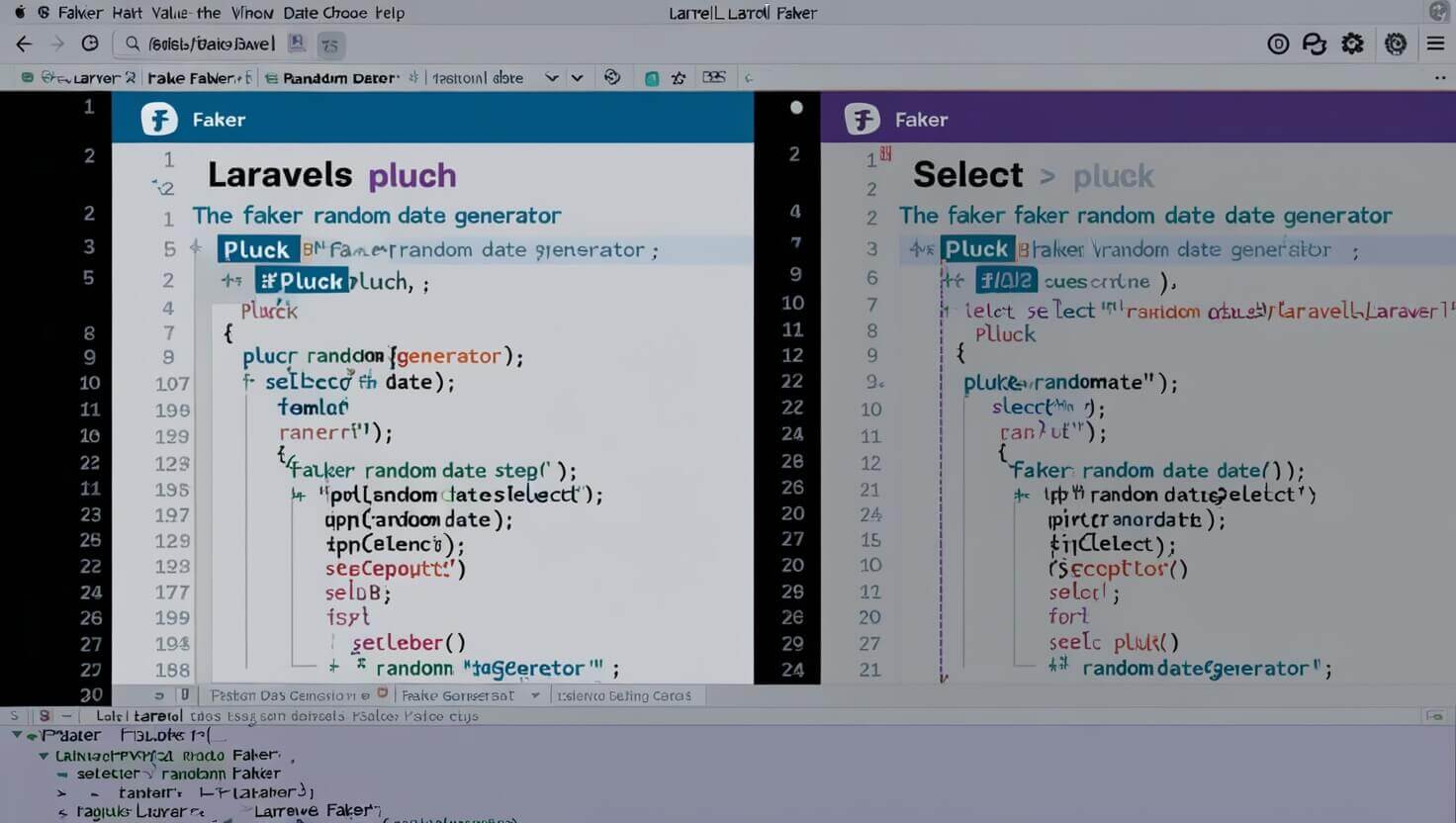
Laravel's dynamic, feature-rich ecosystem simplifies complex development tasks for web developers, making it one of the most popular PHP frameworks today. Among the many tools Laravel offers, pluck and select are essential methods often used when retrieving data from the database. However, while these terms may appear interchangeable, they serve distinct purposes and impact application performance differently. If you're a small business owner or developer seeking efficiency and precision in your web application, understanding these methods can make a world of difference.
Here at Prateeksha Web Design, we specialize in Laravel development and offer solutions tailored for small businesses aiming for efficiency and innovation. Join us as we break down the differences, best use cases, and applications of pluck and select, while exploring Laravel Faker to generate random dates and populate data in our databases.
Table of Contents
- [What is Laravel?](#what-is-laravel)
- [Understanding the Need for Data Retrieval in Laravel](#understanding-the-need-for-data-retrieval-in-laravel)
- Introduction to the Pluck Method in Laravel
- When to Use Pluck in Your Applications
- Introduction to the Select Method in Laravel
- When to Use Select in Your Applications
- Comparing Pluck and Select: Key Differences
- Performance Considerations
- Using Laravel Faker for Testing and Data Generation
- Generating Random Dates with Faker in Laravel
- Why Choose Prateeksha Web Design for Laravel Development
- Conclusion
1. What is Laravel?
Laravel is a modern, robust PHP framework designed for building scalable, maintainable web applications. It comes with various tools and libraries that streamline tasks like routing, authentication, and data management, making it an excellent choice for small to enterprise-level projects.
2. Understanding the Need for Data Retrieval in Laravel
Data retrieval is the backbone of any application, as it allows us to manipulate and display relevant information. Laravel offers several methods for fetching data from databases, and each has its own purpose. Among these, pluck and select are particularly popular for different types of data fetching.
3. Introduction to the Pluck Method in Laravel
The pluck method in Laravel is designed to retrieve a single column's value from a collection or query result. It’s simple, efficient, and ideal for scenarios where you only need one field from your database.
Syntax:
$values = DB::table('table_name')->pluck('column_name');
4. When to Use Pluck in Your Applications
Use pluck when you need a list of values from a single column, such as user IDs, names, or any field that doesn’t require additional context. It's fast and lightweight, reducing the load on your server and improving application performance.
5. Introduction to the Select Method in Laravel
Unlike pluck, the select method is used when multiple columns or more complex data are needed from a database query. It gives you flexibility and allows you to select only specific fields, which can make queries more efficient by minimizing unnecessary data retrieval.
Syntax:
$values = DB::table('table_name')->select('column1', 'column2')->get();
6. When to Use Select in Your Applications
Select is beneficial when you require multiple fields from a table or need to apply additional logic to the fields, such as aggregations or joins.
7. Comparing Pluck and Select: Key Differences
| Feature | Pluck | Select |
|---|---|---|
| Purpose | Retrieves values from a single column | Retrieves values from one or more columns |
| Ideal Use | Ideal for getting an array of values | Suitable for complex queries with multiple columns |
| Data Structure Returned | Array | Collection |
| Performance | Fast, with low overhead | Moderate, depending on query complexity |
8. Performance Considerations
For performance optimization, it’s crucial to choose the right data retrieval method. Pluck is lighter and more efficient, making it perfect for scenarios requiring quick access to a single column. Select, on the other hand, may be more resource-intensive, especially if additional conditions or joins are added to the query.
9. Using Laravel Faker for Testing and Data Generation
Laravel Faker is a powerful library that allows you to populate your database with realistic fake data, which is especially helpful in testing and development. Faker generates data like names, emails, addresses, and dates, giving you flexibility in creating realistic datasets without manually entering information.
Example Usage:
$faker = \Faker\Factory::create();
$randomName = $faker->name;
$randomDate = $faker->date;
10. Generating Random Dates with Faker in Laravel
Random date generation is crucial in testing applications that rely on time-based data. With Faker, you can easily generate random dates for your datasets, enabling more comprehensive testing.
Syntax to Generate a Random Date:
$randomDate = $faker->date($format = 'Y-m-d', $max = 'now');
11. Why Choose Prateeksha Web Design for Laravel Development
At Prateeksha Web Design, we bring years of expertise in Laravel development and are committed to empowering small businesses through cutting-edge web applications that scale and perform optimally. Our team’s comprehensive knowledge of Laravel enables us to design efficient, robust applications, helping you achieve your business goals with ease and excellence.
12. Conclusion
In the world of Laravel development, knowing when to use pluck vs. select is key to building efficient applications. While pluck is ideal for simple, single-column retrievals, select provides the flexibility needed for more complex queries. Combine these methods with Laravel Faker to populate databases with random dates and other data, ensuring your application is ready to handle real-world scenarios.
For small businesses aiming to enhance their digital presence, Prateeksha Web Design offers unparalleled Laravel expertise, ensuring your web applications are efficient, user-friendly, and scalable. Let us bring your vision to life with our proven development strategies and dedicated support.
About Prateeksha Web Design
Prateeksha Web Design offers specialized services to understand the difference between Pluck and Select in Laravel. They provide expert guidance on using these two functionalities, explaining how Pluck retrieves single column's value as the collection, while Select is used to return all columns from the database. Their services include practical examples, code debugging, and personalized training sessions.
Interested in learning more? Contact us today.
