Understanding The 505 Error Code- Causes And Solutions
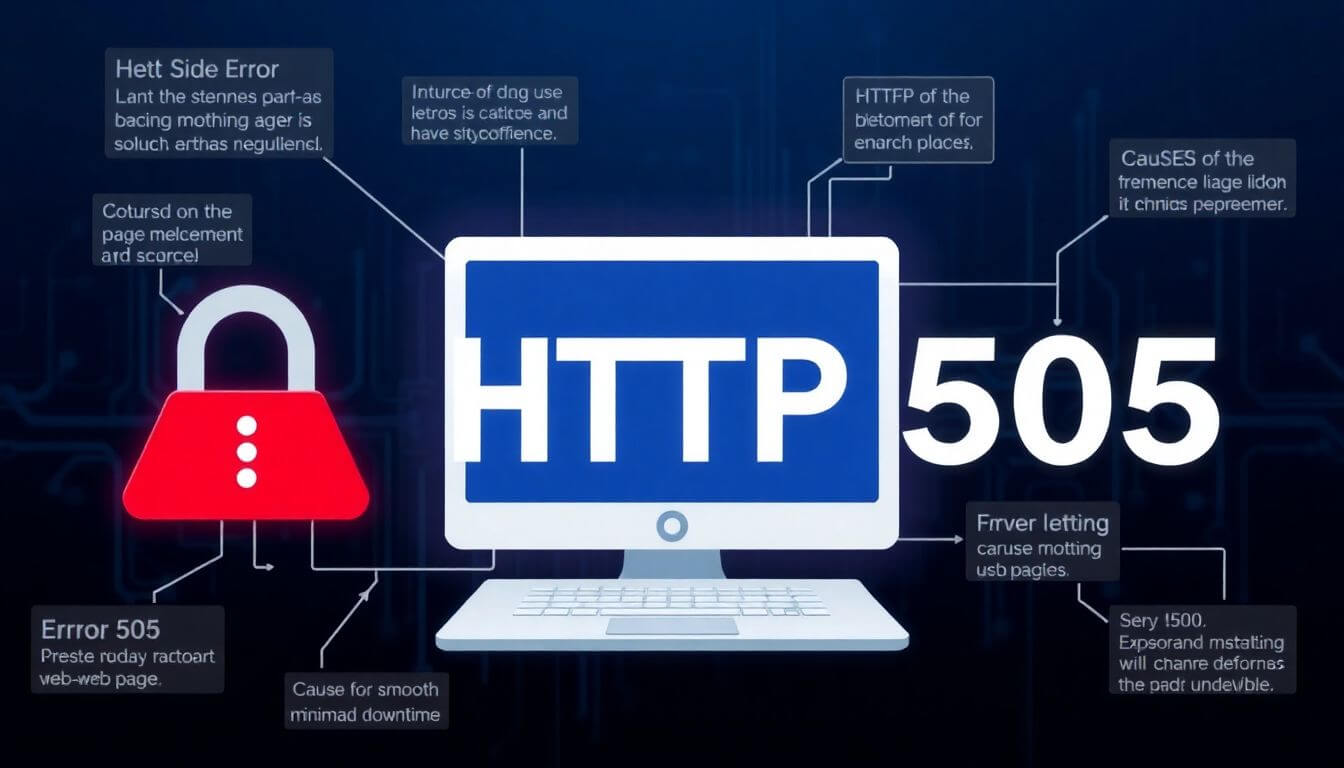
Understanding the HTTP 505 Error Code: Causes and Solutions
Welcome to the whimsical world of websites! Ah, the joys of browsing your favorite sites, only to be suddenly interrupted by a pesky HTTP 505 error. It’s akin to getting a flat tire on a scenic drive—frustrating, inconvenient, and sometimes downright confusing. But hey, don’t worry! Together, we’ll unravel the mystery surrounding this error code, which sends shivers down web developers’ spines and leaves users scratching their heads. Ready? Let’s dive in!
What is the HTTP 505 Error?
Let’s start with the basics, shall we? The HTTP 505 error is part of the family of server-side errors. Specifically, it indicates that the HTTP version used in the request is not supported by the server. Picture this: trying to use an outdated pencil sharpener in a sleek, tech-driven office—awkward, isn’t it?
Breakdown of the Error Code
- HTTP: This stands for Hypertext Transfer Protocol, which serves as the foundation of data communication on the web. In simpler terms, it’s the language that browsers and servers use to communicate with each other.
- 505: This number signals that there is an issue, functioning similarly to your computer exclaiming, “Hey, buddy, I can’t understand what you’re asking!”
When dealing with this error, users often experience website loading issues, transforming a quick search into a drawn-out saga of refreshing the page and muttering under their breath.
Key Causes of the HTTP 505 Error
Now that we’ve grasped the error’s meaning, let’s explore some common reasons why it might occur. Here’s a roundup of the culprits behind these pesky interruptions:
1. Unsupported HTTP Version
The most straightforward explanation for the HTTP 505 error is that your server simply doesn’t understand the HTTP version being used in the request. This scenario typically occurs if you’re using an outdated client. It’s reminiscent of trying to run a modern app on an ancient flip phone—awkward and entirely ineffective!
2. Server Misconfiguration
At times, the server itself can be a quirky character. If the server settings are improperly configured, it may not recognize newer versions of the HTTP protocol. Consider it akin to your grandmother insisting her old radio can only tune into AM stations—a stubbornly narrow-minded approach to technology that prevents it from functioning smoothly.
3. Application Bugs
If you’re a web developer (or merely a diligent web wanderer), you’ll appreciate that coding can be as delicate as baking. A tiny, seemingly innocuous change can lead to a delicious outcome or a kitchen disaster. Bugs within an application may disrupt the communication process between the server and client, resulting in the clingy 505 error emerging uninvited.
4. Firewall and Security Settings
Next up is our emphatic friend—the firewall. Sometimes, firewalls can interfere with HTTP requests if they mistakenly classify them as suspicious. It’s comparable to a bouncer at a trendy club who scrutinizes guests a tad too harshly, inadvertently turning away perfectly legitimate requests.
5. Version Clash Between Client and Server
In some cases, the problem arises from a mismatch between the HTTP versions utilized by the client and the server. If your client is requesting a new and improved version of HTTP (like HTTP/2 or HTTP/3) but the server is stuck in the past with HTTP/1.1, it creates a disconnect that leads to the dreaded HTTP 505 error. Think of it as trying to communicate in two different languages—frustration ensues!
Solutions to the HTTP 505 Error
Don’t despair just yet! There are several strategies to address and resolve the HTTP 505 error. Here’s how you can troubleshoot and potentially rectify the situation:
1. Check HTTP Version
A good first step is to verify the HTTP version being used in your request. If you're utilizing outdated software or tools, an upgrade may be in order! A simple transition to a more recent client could resolve the confusion causing the error.
2. Server Configuration Review
For server administrators, it's essential to examine your server's settings. Misconfigurations can lead to a variety of issues, and ensuring that the server is correctly set up to handle the necessary HTTP protocols is crucial. It may involve updating or reconfiguring your server software to support new versions of HTTP.
3. Debug Your Application
If you're working with custom applications, it’s worth checking your code for bugs that may impede communication. This includes reviewing the server logs to pinpoint any irregularities and debugging the application to ensure it functions properly with the expected protocols.
4. Adjust Firewall and Security Settings
Review your firewall and security settings to ensure that they are not overly restrictive. It may involve tweaking the configuration to allow for successful HTTP requests. Make sure you understand what’s being blocked and adjust accordingly to prevent unwarranted 505 errors.
5. Reach Out for Support
If the issue persists despite your best efforts, don’t hesitate to reach out for assistance. Contacting your hosting provider or server administrator can provide insights into the server’s health and help diagnose the problem.
Conclusion
Understanding the HTTP 505 error code can help demystify those frustrating moments when a website simply refuses to load. By recognizing the potential causes and solutions, both users and developers can take proactive measures to prevent such hiccups in the delightful journey of web browsing. So, the next time you encounter that pesky 505 error, remember you have the tools to tackle it head-on. Happy surfing!
If the server is configured to operate on a specific version of HTTP, while the client attempts to communicate using a newer or incompatible version, it can lead to significant communication errors. This scenario can be likened to a modern smartphone attempting to download an application designed exclusively for a 1990s desktop computer. Just as the outdated software lacks the necessary programming and compatibility to function with advanced hardware, a server that only understands a certain version of HTTP will be unable to process requests sent from a client utilizing a different, possibly more advanced, version of the protocol.
Troubleshooting the 505 Error: Your Comprehensive Step-by-Step Guide
Experiencing the HTTP 505 error might seem daunting at first, but there’s no need to panic! This guide will equip you with practical steps to address the issue and restore your access to the internet without unnecessary stress.
Step 1: Refresh the Page
Start with a simple yet often effective method: refresh the page. Occasionally, errors arise from temporary glitches in connectivity or loading. Press the refresh button, or hit the F5 key on your keyboard to see if the issue resolves itself, much like a magic trick that miraculously corrects itself in the blink of an eye.
Step 2: Check the URL
Take a moment to meticulously scrutinize the URL you’re attempting to access. Even a misplaced character—a single misplaced letter or an errant space—can disrupt the server's ability to locate the right resources. Think of it as ordering a specialized coffee; if you accidentally specify the wrong item, you may end up with something entirely unexpected!
Step 3: Clear Your Browser Cache
Your browser cache plays a crucial role in enhancing performance by storing data from previous web pages. However, over time, this cache can become cluttered or outdated, leading to conflicts. Clearing your browser cache is akin to decluttering a garage, making room for new and better items. Here’s a step-by-step approach:
- Navigate to your browser’s settings.
- Locate the option labeled “Clear browsing data” or “Clear cache.”
- Select the appropriate time range and types of data to clear, then confirm the action.
Step 4: Change HTTP Version
For those with a bit of technical know-how, altering the HTTP version in your browser’s developer tools may be an option. This step is only recommended for individuals who are comfortable navigating web development settings, as improper adjustments could exacerbate the problem or lead to further errors. Proceed with caution!
Step 5: Contact Your Web Hosting Provider
If the previous steps haven’t resolved the issue, it may be time to reach out to your web hosting provider. These professionals are equipped to diagnose server-side issues and can help ensure that your server is functioning optimally. Don't hesitate to call them or send an email; they can offer specialized insight and solutions to get you back online.
Step 6: Seek Professional Assistance
Should you find that the 505 error persists and continues to disrupt your activities, it might be wise to consult experienced professionals. Established companies like Prateeksha Web Design, recognized as one of the premier web design companies in Mumbai, can provide expert diagnostic services to identify and rectify server-side issues that may not be immediately apparent.
Fixing Web Page Errors: A Preventative Approach
Now that we’ve navigated the immediate concerns of the 505 error, it’s essential to consider how to proactively prevent similar issues in the future. Prevention is the cornerstone of a smooth online experience, so here are some effective strategies to keep in mind:
-
Regular Software Updates: Always ensure your server software and content management systems are updated. Compatibility with the latest HTTP versions will alleviate many potential communication issues between clients and servers.
-
Monitor Server Performance: Utilize tools to regularly monitor your web server's performance and error logs. This ongoing vigilance can help identify and rectify issues before they escalate into more significant problems.
-
Implement HTTP/2 or HTTP/3: Encourage your web hosting provider to support the latest HTTP protocols, as these versions are designed to boost speed and improve communication efficiency, thus reducing the chances of compatibility-related errors.
-
Educate Your Team: Ensure that all team members involved in website maintenance are trained on the importance of version control for HTTP and other relevant technologies. Continuously educating the team can mitigate many technical pitfalls.
-
Backup Routine: Establish a regular backup routine to save website data. In the unfortunate event of a server mishap, having a recent backup can minimize downtime and ensure a quick recovery.
By implementing these preventative strategies, you can create a robust system that minimizes the likelihood of encountering the 505 error and enhances overall web performance. With a proactive approach, you can enjoy a smoother, more reliable online experience.
Regular Updates: A Vital Necessity
In the constantly evolving digital landscape, regular updates to your web server and applications are crucial. Much like a routine health check-up, these updates are essential for the longevity and smooth operation of your website. New versions of software not only introduce new features but also address vulnerabilities and bugs that could result in errors or security breaches. Failing to stay updated may expose your site to risks, such as data loss or hacking. Make it a habit to regularly review and apply updates to your software to keep your site secure and functional.
Optimize Server Configuration: The Heart of Your Website
Think of your server configuration settings as the heart that keeps your website alive and pumping. Just like a well-oiled machine, proper server configuration ensures that your site runs efficiently and efficiently manages resources. To achieve optimal performance, consider consulting professionals such as Mumbai website designers who specialize in server management. An experienced team can ensure that your settings are adjusted to meet your specific needs—resulting in faster load times, improved responsiveness, and minimized risk of errors. Don’t leave server settings to chance; a robust configuration can significantly enhance user experience.
Monitor Application Performance: Your First Line of Defense
Monitoring your application’s performance is akin to having a smoke detector installed in your kitchen. By using advanced monitoring tools, you can catch potential issues before they spiral out of control. These tools offer real-time analytics and alerts that keep you informed about your website's performance, resource usage, and any anomalies in traffic or user behavior. Being proactive means you’re not only reacting to issues but anticipating them, allowing you to focus on delivering a seamless user experience while safeguarding against downtimes.
The Crucial Role of Your Web Design Agency
Selecting the right web design agency can significantly impact the overall functionality and appeal of your website. A reputable web design company in Mumbai, such as Prateeksha Web Design, doesn’t merely focus on aesthetics; it ensures the mechanical and technical aspects work seamlessly together. By collaborating with a skilled team, you can achieve a website that not only attracts visitors but also retains them through an exceptional user experience.
What to Look for in a Design Agency
-
Expertise: Examine the agency's portfolio and evaluate their experience in handling diverse web design projects. A designer with a comprehensive background is likely to foresee challenges and implement effective solutions.
-
Support and Maintenance: Choose a company that offers robust support and aftercare. Post-launch assistance is critical, as it ensures that you can address issues promptly and efficiently.
-
Understanding of Server-Side Issues: A top-tier ecommerce website development company in Mumbai should possess a strong comprehension of server management and troubleshooting techniques. This knowledge can save you a lot of trouble down the line, ensuring that your website remains operational and efficient.
Constructing Your Website: A Thoughtful Approach
When it comes to developing your website, comprehensive planning is key. Every detail matters, from ensuring responsiveness on mobile devices to optimizing load times. An effective ecommerce website design in Mumbai incorporates user-friendly navigation, appealing visuals, and fast performance, ensuring visitors are not just landing on your site but genuinely engaging with it. Delivering a stellar experience is vital in preventing issues such as the dreaded 505 errors, which can disrupt user engagement.
Wrapping It All Up: Don’t Let 505 Errors Derail Your Journey!
Encountering the HTTP 505 error can feel like encountering an unexpected speed bump along your voyage across the digital landscape. However, it’s vital to remember that technical errors are part of the process. Whether stemming from configuration issues, outdated software, or unsupported HTTP versions, understanding the nuances of server operations can save you valuable time and resources.
Having a dependable team like Prateeksha Web Design—renowned for their high-quality web design services in Mumbai—is essential for tackling these technical hurdles head-on. It’s important to remain calm, approach troubleshooting methodically, and consult experts when you hit roadblocks.
Call to Action: Your BrowStutter Solution Awaits
Welcome the challenges of navigating the digital realm! Whether you are a website owner confronting the intimidating 505 error or an entrepreneur aspiring to develop a website in Mumbai, always remember that each obstacle presents a valuable opportunity to learn and grow.
So, team up with a talented web designer, maintain a clean and efficient browser, and embark on your online adventure—an exciting world awaits you! Happy surfing, and may the odds of avoiding 505 errors be ever in your favor. 🌐🎉
Tip: Always check your server logs for detailed error messages when encountering a 505 error. This can provide specific insights into what might be causing the communication issue between your web server and the client.
Fact: A 505 error typically indicates that the server does not support the HTTP protocol version that the client is using. This can occur if the client is using an outdated protocol or if the server configuration does not allow certain versions.
Warning: Ignoring a 505 error can lead to a poor user experience and may hinder website functionality. Ensure that your server settings and client requests are configured to use compatible HTTP versions to avoid this error.
About Prateeksha Web Design
Prateeksha Web Design offers comprehensive services to help businesses understand the 505 Error Code, including its causes and effective solutions. Our expert team analyzes server configurations and provides tailored strategies to resolve this error efficiently. We enhance website performance by identifying underlying issues and recommending best practices for error prevention. Additionally, we offer ongoing support and maintenance to ensure smooth user experiences. Trust Prateeksha for all your web design needs, with a focus on optimizing error management.
Interested in learning more? Contact us today.
