Seamless Deployment- Laravel Herd & Forge Integration Guide
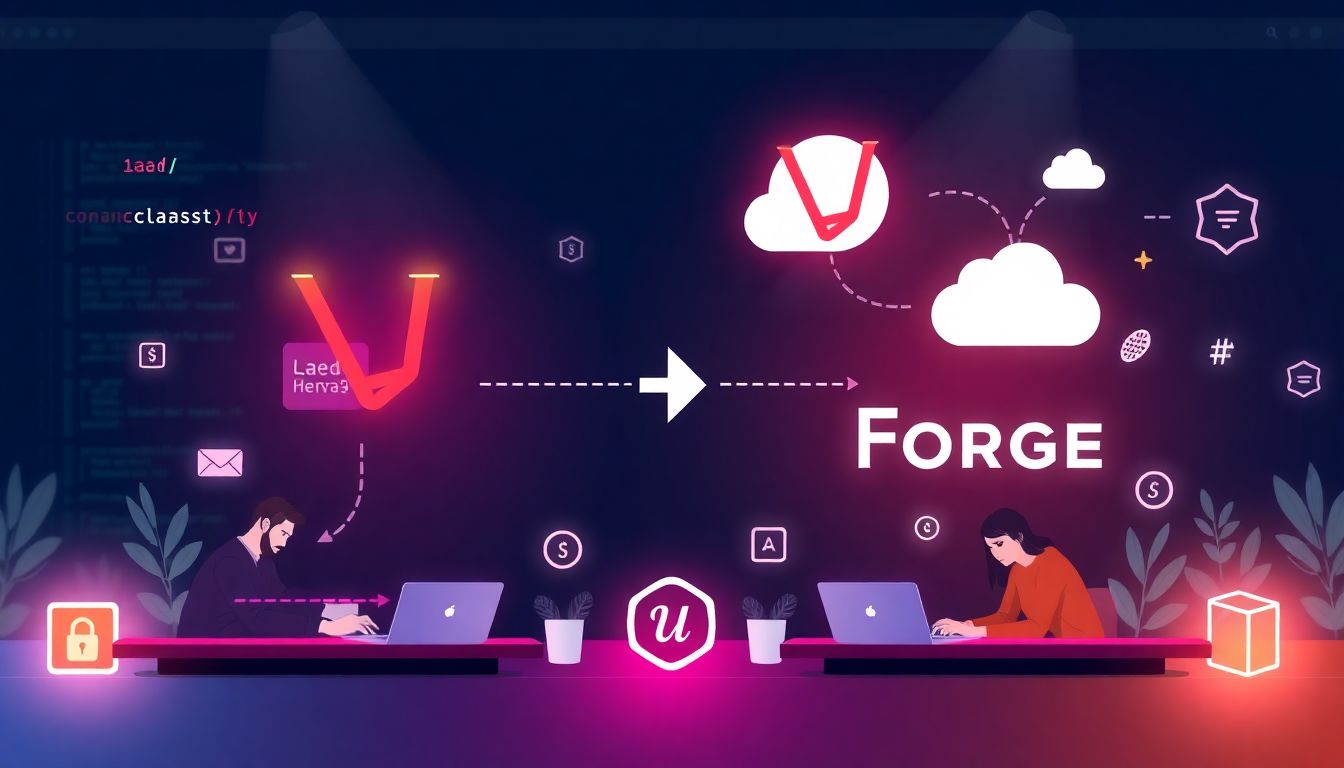
Seamless Deployment: Integrating Laravel Herd with Laravel Forge
Deploying a Laravel application shouldn’t be a headache. Developers often juggle between local and production environments, dealing with inconsistencies that can slow down progress. But what if there was a way to bridge the gap effortlessly? That’s where integrating Laravel Herd with Laravel Forge comes in—a game-changer for seamless deployment.
This guide explores how using Laravel Herd in combination with Laravel Forge simplifies the process, ensuring a smooth transition from local development to production. Whether you’re setting up Laravel Herd for the first time or looking for PHP deployment strategies to automate Laravel deployment, this tutorial will walk you through best practices and optimization tips.
Why Use Laravel Herd and Laravel Forge Together?
Laravel Herd is a powerful macOS-based local development environment that allows you to run Laravel applications efficiently. It eliminates the need for manually configuring multiple PHP versions, databases, or additional services.
On the other hand, Laravel Forge is an excellent tool for managing servers and deploying Laravel applications seamlessly. It automates server setup, database configurations, SSL installations, and much more, making it one of the best Laravel management tools available.
When you integrate Forge and Herd, you create a workflow that allows you to develop locally in a controlled environment and then push changes to production effortlessly. This combination ensures:
- Consistent environment setups between local and production
- Automated Laravel deployment for faster updates
- Scalable hosting solutions with Forge’s cloud-based infrastructure
- Optimized Laravel integration to keep everything running smoothly
Setting Up Laravel Herd for Local Development
Before diving into the deployment process, let’s quickly set up Laravel Herd for local development.
-
Download and Install Laravel Herd
- Head to the Laravel Herd official website and install it on your macOS.
- Open the app and configure PHP, MySQL, and Redis services as needed.
-
Create or Import a Laravel Project
- If you’re starting fresh, run:
laravel new my-project - If you already have a project, simply navigate to your Laravel directory.
- If you’re starting fresh, run:
-
Configure Your
.envFile- Ensure your database settings match what’s available in Herd.
- Example for MySQL:
DB_CONNECTION=mysql DB_HOST=127.0.0.1 DB_PORT=3306 DB_DATABASE=my_database DB_USERNAME=root DB_PASSWORD=
Now, your local development environment is set up and ready for deployment.
Deploying Laravel Applications with Laravel Forge
With your application running smoothly on Laravel Herd, it's time to push it to production using Laravel Forge. Here’s a step-by-step Laravel Forge tutorial to get your app live in minutes.
1. Connect Laravel Forge to Your Server
Forge supports various cloud providers like DigitalOcean, AWS, and Linode. If you don’t have a server yet, Forge can spin one up for you.
- Log in to Laravel Forge and create a new server.
- Choose your preferred provider and configure the server specifications.
2. Connect Your Git Repository
Your Laravel application should be version-controlled with Git (GitHub, GitLab, or Bitbucket).
- In Forge, go to your server and select Sites.
- Click Create a New Site and link it to your repository.
- Choose the Branch that should be deployed.
3. Set Up Environment Variables
Just like in Herd, you’ll need to configure the .env file in Forge:
- Open Environment settings and copy relevant variables from your local environment.
- Update database credentials to match the production server’s details.
4. Automate Laravel Deployment
To ensure smooth and continuous deployment with Laravel, set up deployment scripts in Forge:
cd /home/forge/my-project
git pull origin main
composer install --no-dev --prefer-dist
php artisan migrate --force
php artisan config:cache
php artisan route:cache
php artisan view:cache
This script automates pulling updates, installing dependencies, and optimizing your Laravel application.
Best Practices for Laravel Herd and Laravel Forge Integration
-
Keep Local and Production Environments Consistent
- Use
.envfiles effectively to avoid conflicts. - Ensure PHP versions match between Herd and Forge.
- Use
-
Optimize Your Deployment Workflow
- Use Forge’s Quick Deploy feature to push updates instantly.
- Automate database migrations with Zero Downtime Deployment techniques.
-
Monitor Performance and Logs
- Forge provides real-time monitoring to track server health.
- Use Laravel Telescope for debugging.
-
Secure Your Application
- Enable SSL Certificates in Forge for HTTPS security.
- Regularly update dependencies to prevent vulnerabilities.
Scaling with Laravel Forge for Efficient Hosting
As your Laravel application grows, Laravel Forge makes scaling a breeze. With features like load balancing, multi-server deployments, and automated backups, you can efficiently manage traffic spikes without downtime.
If your app starts experiencing higher loads, you can:
- Upgrade to a larger server via your cloud provider.
- Use a database service like Amazon RDS for improved performance.
- Implement Redis caching to reduce load times.
Final Thoughts
Integrating Laravel Herd with Laravel Forge is a game-changer for developers looking for efficient PHP hosting solutions. This setup simplifies everything from local development to production deployment, ensuring a hassle-free experience.
With Laravel Herd handling your local environment and Laravel Forge automating deployment, you can focus more on building and scaling your application rather than worrying about infrastructure management.
Now that you know the best practices for Laravel Herd and Laravel Forge integration, it’s time to put this knowledge into action. Set up your development workflow today and experience seamless deployment like never before!
