Save Time And Increase Engagement- Social Media Posting With Python Scripts

In the fast-paced world of social media, time is everything. For small business owners, social media managers, and even aspiring influencers, the challenge of consistently posting engaging content while managing other tasks can be overwhelming. Enter Python—your ultimate game-changer for social media automation. This blog will guide you on how to save time, boost engagement, and streamline your workflow using Python scripts.
Whether you're new to programming or a seasoned developer, Python offers countless ways to simplify your life. Tools like Python scripts for social media, social media automation tools Python, and even Python for Instagram posting can transform the way you handle your social media presence.
By the end of this blog, you'll understand how Python can automate tasks like scheduling posts, managing content, and analyzing engagement metrics. So, let’s dive into the world of Python-powered social media management with a tone that's professional yet accessible for a 20-year-old audience.
Why Automate Social Media?

Social media is no longer a "nice-to-have"; it’s a must-have for personal branding, business growth, and audience engagement. However, managing multiple platforms like Instagram, Facebook, Twitter, and LinkedIn can become repetitive and time-consuming. This is where automation with Python shines.
Key Benefits of Social Media Automation:
- Save Time: Automate repetitive tasks such as posting updates, liking posts, or replying to comments.
- Increase Engagement: Schedule posts during peak engagement times, ensuring maximum visibility.
- Reduce Errors: Consistent posting ensures fewer mistakes compared to manual efforts.
- Data-Driven Decisions: Python can help analyze engagement metrics, enabling you to tweak your strategy.
Example: Imagine you're running a small e-commerce business with limited resources. By using Python automation for Facebook and other platforms, you can focus on scaling your business while Python handles the mundane tasks.
Getting Started: What You Need

Before diving into Python scripts for automating social media, setting up your environment is essential. This ensures you have the right tools, libraries, and access to successfully execute the automation tasks. Let’s break it down step by step:
1. Python Installed
Python is the backbone of this entire process. It’s a user-friendly programming language that’s perfect for beginners and powerful enough for advanced automation.
Steps to Install Python:
- Go to python.org.
- Download the latest version of Python suitable for your operating system (Windows, macOS, or Linux).
- During installation, check the box to add Python to your PATH. This step is crucial for running Python from your command line or terminal.
Pro Tip: Use a virtual environment like venv to manage project-specific dependencies. This keeps your system organized and avoids conflicts between different Python projects.
# Create a virtual environment
python -m venv myenv
# Activate the virtual environment
# On Windows:
myenv\Scripts\activate
# On macOS/Linux:
source myenv/bin/activate
2. Libraries for Social Media APIs
To interact with social media platforms, you’ll need specific Python libraries. These libraries simplify the process of communicating with APIs, allowing you to focus on automation instead of complex HTTP requests.
Here’s a closer look at the essential libraries:
-
Tweepy:
- Ideal for automating tasks on Twitter, such as posting tweets, replying to mentions, and fetching user data.
- Install using pip:
pip install tweepy
-
Instabot:
- Perfect for automating Instagram activities like posting photos, following users, and liking posts.
- Install using pip:
pip install instabot
-
Facebook-SDK:
- A library for integrating with Facebook’s Graph API, enabling tasks like posting updates and retrieving insights.
- Install using pip:
pip install facebook-sdk
-
Schedule:
- A lightweight library for scheduling tasks like posting at specific times.
- Install using pip:
pip install schedule
Why These Libraries Matter: These tools abstract away the complexity of working with APIs, providing simple methods to achieve your goals. For example, with just a few lines of code, you can automate posting on Instagram or Twitter.
3. API Access
APIs (Application Programming Interfaces) are the gateways to interacting with social media platforms. To use them, you’ll need to obtain API keys or tokens from the platforms you want to automate. These credentials authenticate your Python scripts, ensuring secure communication.
Here’s How to Get API Access for Each Platform:
-
Twitter API Keys (Tweepy)
- Visit Twitter Developer Portal.
- Create a developer account and a project.
- Generate API keys and tokens, including:
- Consumer API Key
- Consumer API Secret
- Access Token
- Access Token Secret
-
Facebook Graph API Tokens (Facebook-SDK)
- Go to Facebook for Developers.
- Create an app and set up the necessary permissions.
- Obtain an access token, which you’ll use in your scripts.
-
Instagram API (Instabot or Graph API)
- For Instabot, no API access is required since it simulates actions via the app.
- For the official Graph API, follow Facebook’s developer portal steps and enable Instagram permissions.
Important Note:
- Keep your API keys secure. Never share them or include them in public repositories.
- Use environment variables to store your keys safely. Example using Python’s
oslibrary:
import os
api_key = os.getenv("API_KEY")
4. Basic Python Knowledge
Even if you’re new to programming, Python’s simplicity makes it easy to get started. Here’s what you should know:
-
Variables: Storing data like API keys or messages.
message = "Hello, Twitter!" -
Loops: Automating repetitive tasks like posting multiple tweets.
for i in range(5): print(f"Tweet {i + 1}") -
Functions: Reusing code for tasks like posting to multiple platforms.
def post_to_twitter(message): # Code for posting to Twitter print(f"Posted: {message}") -
APIs and Libraries: Familiarize yourself with using external libraries like Tweepy or Instabot.
If you’re completely new, free resources like Python.org’s Beginner Tutorials or platforms like Codecademy can help you get up to speed.
Putting It All Together

Once you have Python installed, libraries set up, and API keys ready, you’re equipped to start automating. Begin with small tasks like posting a tweet or scheduling an Instagram post, then gradually move on to more complex workflows, such as managing multiple platforms simultaneously.
Remember, Prateeksha Web Design is here to guide you. Whether you’re a novice looking to explore automation or a seasoned marketer aiming to scale operations, our expertise in Python tools for marketers can help you succeed.
Python for Instagram Posting

Instagram remains one of the most engaging social media platforms, making it a prime target for automation.
Tools Needed:
- Instabot or Selenium for Instagram.
- Python scripts for social media tailored to Instagram’s API.
Sample Script: Automating Instagram Posts
from instabot import Bot
bot = Bot()
bot.login(username="your_username", password="your_password")
bot.upload_photo("image_path.jpg", caption="Your engaging caption here!")
What This Script Does:
- Logs into your Instagram account.
- Uploads a photo with a caption.
- Saves you from manually posting every time!
Pro Tip: Schedule your Python scripts using the Schedule library to post automatically during high-engagement hours.
Python Automate Twitter Posts
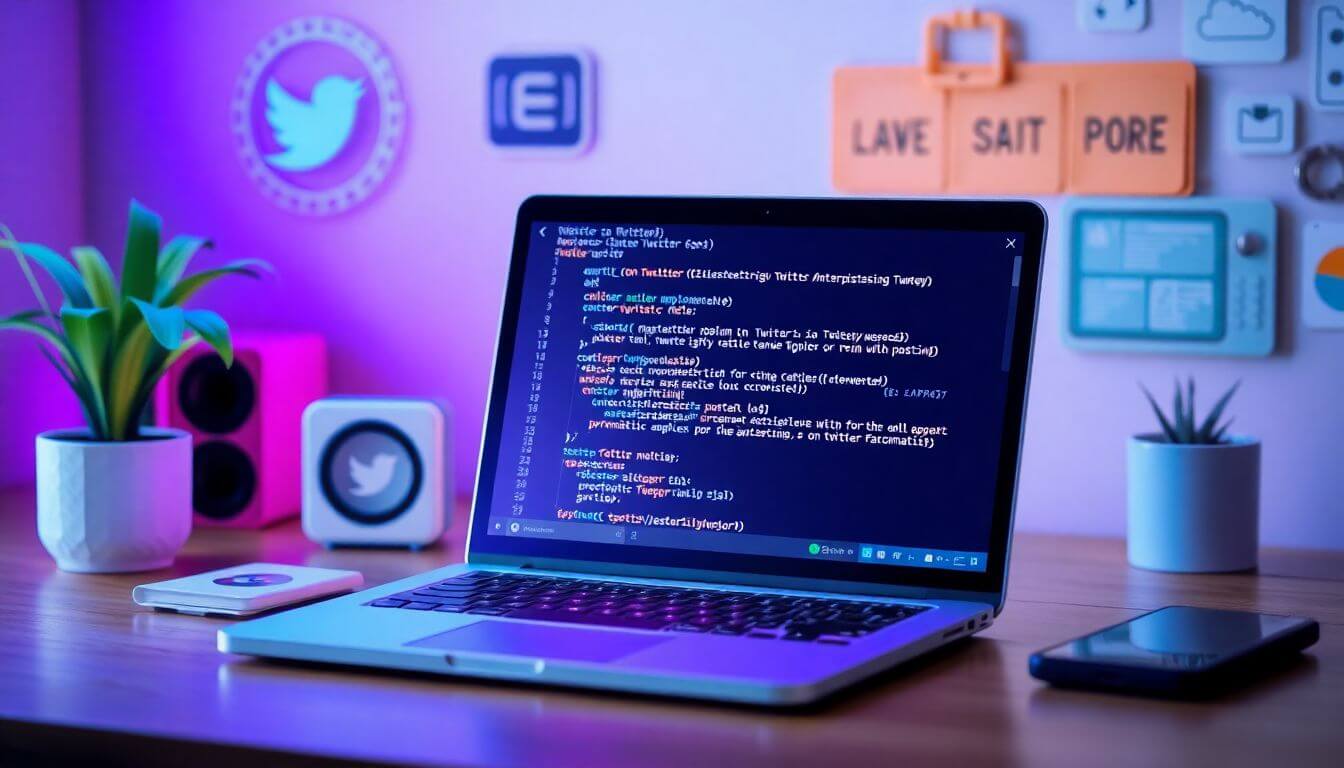
Twitter is all about quick updates and engaging conversations. Automating posts here can ensure you remain consistent without being glued to your phone.
Tools Needed:
- Tweepy: A Python library for interacting with Twitter’s API.
Sample Script: Automating Tweets
import tweepy
# API keys (replace with your credentials)
API_KEY = "your_api_key"
API_SECRET = "your_api_secret"
ACCESS_TOKEN = "your_access_token"
ACCESS_SECRET = "your_access_secret"
# Authenticate
auth = tweepy.OAuthHandler(API_KEY, API_SECRET)
auth.set_access_token(ACCESS_TOKEN, ACCESS_SECRET)
api = tweepy.API(auth)
# Post a tweet
api.update_status("Automated tweet using Python! #programgeeks")
What This Script Does:
- Authenticates with Twitter’s API.
- Posts a tweet on your behalf.
Use Case: Whether you're a social media manager or a content creator, this script lets you stay consistent without manual effort.
Social Media Scheduling with Python
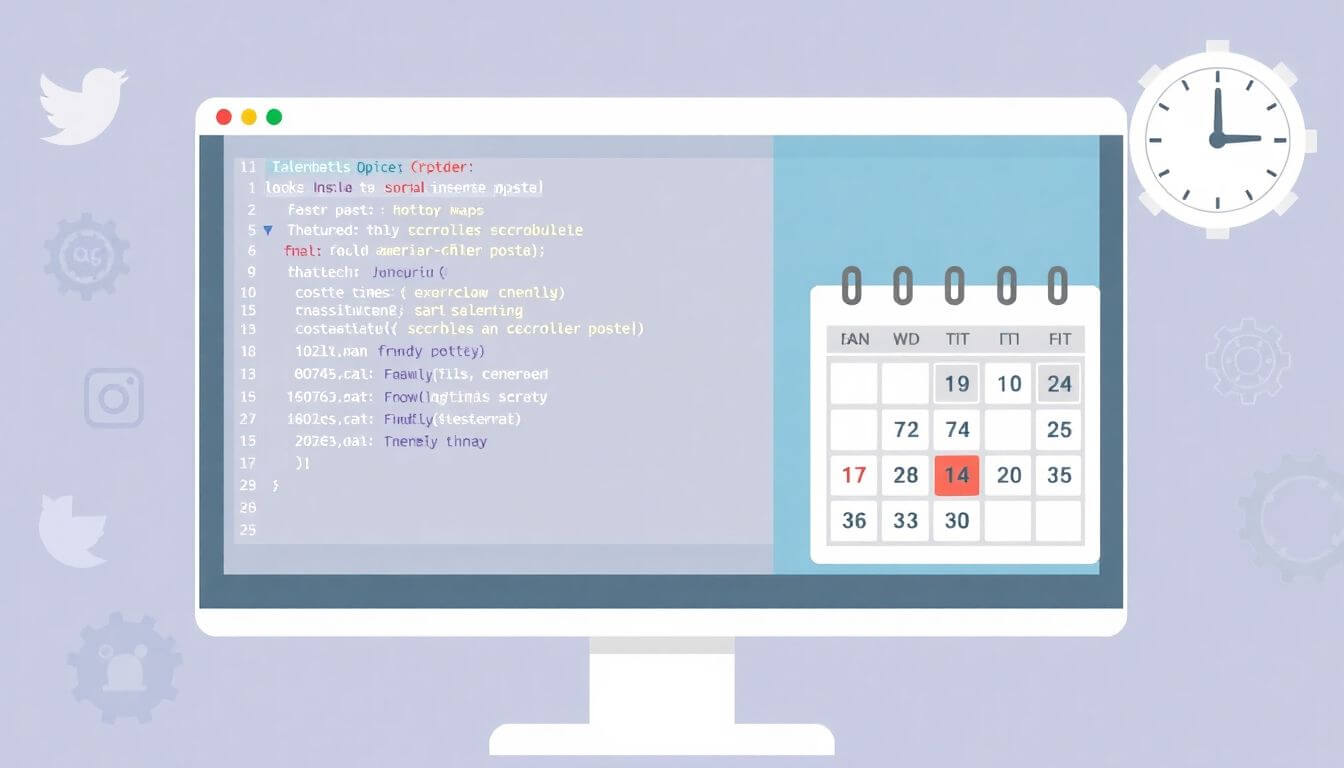
One of the most valuable ways to automate is scheduling posts in advance. Python can act as your personal assistant, ensuring your posts go live exactly when you want them to.
Tools Needed:
- Schedule library for timing tasks.
- Your preferred APIs or automation libraries.
Sample Script: Scheduling a Post
import schedule
import time
def post_to_social_media():
print("This is where your API call will go!")
# Schedule the task
schedule.every().day.at("10:00").do(post_to_social_media)
while True:
schedule.run_pending()
time.sleep(1)
What This Script Does:
- Schedules a function to run daily at a specific time.
- Works across platforms, ensuring all posts are timely.
Advanced Use: Combine this with scripts for Python content posting scripts to automate posts across multiple platforms simultaneously.
Automate Repetitive Tasks with Python

Social media management goes far beyond simply posting content. To maintain an active presence, you need to consistently engage with your audience, analyze your performance, and curate content that resonates. These tasks, though vital, can quickly become repetitive and time-consuming. Python is an excellent tool for automating these processes, saving time while maintaining quality.
1. Engagement Automation
Engagement is at the heart of social media success. Regularly liking, commenting, and replying to followers helps foster relationships and boost visibility. Python can handle these actions, ensuring consistent engagement while you focus on creating great content.
How Engagement Automation Works:
- Automatically like posts related to specific hashtags or keywords.
- Respond to comments or mentions based on predefined templates.
- Follow users who engage with your brand or share similar interests.
Example: Automating Instagram Likes
from instabot import Bot
# Log in to Instagram
bot = Bot()
bot.login(username="your_username", password="your_password")
# Like 10 posts under a specific hashtag
bot.like_hashtag("Python", amount=10)
Explanation:
- The script uses the Instabot library to log in to your Instagram account.
- It searches for the hashtag "Python" and likes 10 related posts.
- This targeted interaction boosts visibility within relevant communities.
2. Analytics
Understanding how your content performs is essential for refining your strategy. Python can extract social media data, organize it, and even create visual reports. This helps you identify what works, what doesn’t, and how to improve.
Tasks You Can Automate:
- Extract follower growth data over time.
- Analyze engagement metrics like likes, comments, and shares.
- Create visual dashboards using tools like Matplotlib or Seaborn.
Example: Extracting Twitter Analytics
import tweepy
import matplotlib.pyplot as plt
# API keys and authentication
API_KEY = "your_api_key"
API_SECRET = "your_api_secret"
ACCESS_TOKEN = "your_access_token"
ACCESS_SECRET = "your_access_secret"
auth = tweepy.OAuthHandler(API_KEY, API_SECRET)
auth.set_access_token(ACCESS_TOKEN, ACCESS_SECRET)
api = tweepy.API(auth)
# Fetch tweets and engagement metrics
tweets = api.user_timeline(screen_name="your_username", count=50)
likes = [tweet.favorite_count for tweet in tweets]
retweets = [tweet.retweet_count for tweet in tweets]
# Plot engagement metrics
plt.plot(likes, label="Likes")
plt.plot(retweets, label="Retweets")
plt.legend()
plt.title("Twitter Engagement Metrics")
plt.show()
Explanation:
- This script uses Tweepy to fetch your recent tweets.
- It analyzes the number of likes and retweets for each post.
- The Matplotlib library generates a visual chart of your engagement metrics.
3. Content Curation
Staying relevant means sharing fresh, trending content. Python can automate the process of gathering news, images, or videos that align with your brand’s theme, saving hours of manual browsing.
Tasks You Can Automate:
- Fetch trending articles or blog posts from RSS feeds.
- Collect top-performing posts on specific hashtags.
- Organize curated content into a database for easy access.
Example: Automating Content Gathering
import requests
from bs4 import BeautifulSoup
# Fetch trending articles from a website
url = "https://techcrunch.com/"
response = requests.get(url)
soup = BeautifulSoup(response.text, "html.parser")
# Extract article titles and links
articles = soup.find_all("a", class_="post-block__title__link")
for article in articles[:5]:
print(article.text.strip(), "-", article["href"])
Explanation:
- This script uses Requests and BeautifulSoup to scrape trending articles from TechCrunch.
- It extracts the titles and links of the latest posts, perfect for sharing on social media.
Advanced Use Cases: Beyond Posting

Python’s capabilities go beyond posting and basic automation. You can integrate advanced tools and APIs to manage entire social media workflows, from generating content to analyzing campaigns.
1. Automate Content Creation with Python
Creating captions, hashtags, or even blog summaries can be automated using AI tools like OpenAI’s GPT models. This not only saves time but ensures your content is consistently engaging.
Example: Generating Instagram Captions with AI
import openai
# OpenAI API key
openai.api_key = "your_openai_api_key"
# Generate a caption for an Instagram post
response = openai.Completion.create(
engine="text-davinci-003",
prompt="Write a fun Instagram caption for a photo of a sunrise at the beach",
max_tokens=50
)
print("Generated Caption:", response.choices[0].text.strip())
Explanation:
- The script uses OpenAI’s API to generate creative captions.
- By tweaking the prompt, you can customize captions for any type of post.
2. Social Media Management Python Scripts
Combine multiple automation scripts to build a comprehensive management tool. For example, you could integrate posting, analytics, and engagement scripts into a single workflow.
Use Case: Multi-Platform Posting and Analytics
def post_to_twitter(api, message):
api.update_status(message)
def post_to_instagram(bot, image, caption):
bot.upload_photo(image, caption=caption)
def analyze_twitter(api):
tweets = api.user_timeline(screen_name="your_username", count=10)
return [tweet.favorite_count for tweet in tweets]
# Schedule and manage tasks
import schedule
import time
def job():
# Post and analyze content
post_to_twitter(api, "Automated Tweet!")
print("Twitter Analytics:", analyze_twitter(api))
schedule.every().day.at("10:00").do(job)
while True:
schedule.run_pending()
time.sleep(1)
3. Automate Social Media Workflows
For a seamless experience, build an end-to-end pipeline:
- Scheduling Posts: Use the
Schedulelibrary. - Content Suggestions: Integrate APIs like Reddit or NewsAPI for fresh ideas.
- Performance Analysis: Regularly fetch metrics and display them in a dashboard.
Pro Tip: Use cloud platforms like AWS or Heroku to deploy your scripts, ensuring they run even when your computer is off.
Automating repetitive tasks with Python doesn’t just save time—it transforms how you manage your social media strategy. From engagement automation to content curation and advanced workflows, Python equips you to handle it all efficiently.
If you’re ready to elevate your social media game, Prateeksha Web Design can guide you through setting up custom automation systems tailored to your needs. Whether you’re a small business owner or a social media manager, Python is the tool you need to thrive in today’s digital landscape.
Why Choose Python for Social Media?

Python tools for marketers and Python for social media managers are popular because of their flexibility, ease of use, and scalability. If you’re looking for cost-effective solutions that save time while boosting engagement, Python is your best bet.
At Prateeksha Web Design, we specialize in helping businesses leverage tools like Python for effective social media management. Whether you’re a programming geek or just starting out, we can guide you in building an automation system tailored to your needs.
Conclusion
Social media management is essential, but it doesn’t have to be stressful. With Python, you can automate everything from posting content to analyzing metrics, leaving you more time to focus on creativity and strategy.
Take the first step toward becoming a geeks program legend by implementing these Python scripts. And if you need expert guidance, Prateeksha Web Design is here to help you master Python automation for Facebook, schedule social media posts Python, and much more.
Automation isn’t just the future; it’s the present. Be a part of it.
Interested in learning more? Contact us today for more information on our services and expertise. You can also check out resources on social media automation at Social Media Examiner and learn Python programming through Codecademy.
