Real-Time Data With WebSockets In Next.js Applications
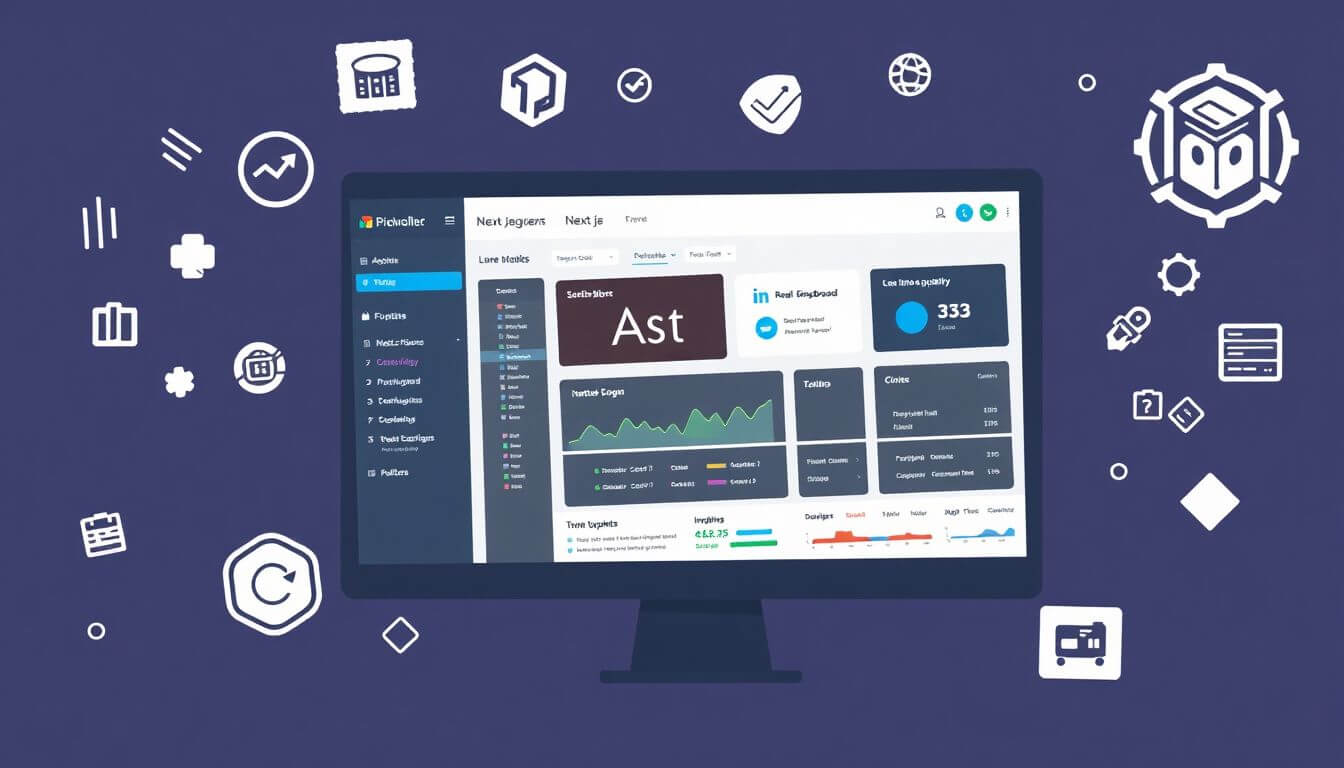
Building real-time applications is no longer a luxury; it's becoming the norm across industries, from social media to financial dashboards. As users demand live updates and interactive features, WebSockets in Next.js have emerged as a game-changer for program geeks and developers who need to create dynamic, real-time solutions. In this blog, we’ll dive into how WebSockets work, their integration with Next.js, and how businesses, especially small ones, can leverage these technologies with the help of Prateeksha Web Design.
Understanding WebSockets: The Basics
WebSockets are a game-changing technology that has revolutionized how data is exchanged between a client (like a browser or app) and a server. Let's unpack what WebSockets are, how they work, and why they’re such a vital tool for building real-time applications.
What Are WebSockets?
At its core, a WebSocket is a communication protocol that establishes a persistent, full-duplex connection between the client and the server. This means both the client and server can send and receive data simultaneously, without the need for repeated requests.
Here’s how WebSockets differ from traditional HTTP:
- Traditional HTTP: Every time a client wants new data, it sends a request to the server and waits for a response. This "request-response" model can lead to delays, increased resource usage, and inefficiencies.
- WebSockets: Once the connection is established, the client and server can exchange data continuously without needing new requests. This makes it perfect for applications requiring instant updates, like messaging platforms, live sports scores, or collaborative tools.
How WebSockets Work:
- Handshake: The connection begins with an HTTP handshake. During this phase, the client requests the server to upgrade the connection to the WebSocket protocol.
- Persistent Connection: If the server agrees, the connection is upgraded, and a WebSocket channel is established.
- Two-Way Communication: Once the WebSocket connection is open, both the client and server can send and receive messages in real-time.
- Event-Driven Messaging: WebSockets use events (
onopen,onmessage,onclose, etc.) to handle communication efficiently.
Example in Action:
Imagine you're on a live chat app. With WebSockets, when a user sends a message, it is instantly pushed to other users without anyone needing to refresh the page. Similarly, notifications or typing indicators can also be sent in real-time.
Key Features of WebSockets
-
Low Latency:
- WebSockets minimize delays in communication, making them perfect for applications where speed is critical. For example, financial dashboards or online multiplayer games need updates within milliseconds.
-
Bi-Directional Communication:
- Unlike HTTP, where the client always initiates the conversation, WebSockets allow both client and server to start communication. This is like having a phone call instead of writing letters—messages can flow in both directions without waiting.
-
Efficient Resource Usage:
- Without WebSockets, developers often resort to techniques like polling (repeatedly asking the server for updates). Polling wastes bandwidth and server resources. WebSockets eliminate this problem by maintaining an open channel for updates.
-
Scalability for Real-Time Needs:
- WebSockets make it easier to scale applications handling thousands of simultaneous connections, such as live-streaming platforms or online auction sites.
Why Use WebSockets with Next.js?
Now that we understand WebSockets, let’s explore why combining them with Next.js is a winning strategy.
Next.js: The Powerhouse Framework
Next.js is built on React and offers cutting-edge features like:
- Server-Side Rendering (SSR): Improves performance and SEO by rendering pages on the server before sending them to the client.
- Static Site Generation (SSG): Enables pre-rendered, highly optimized pages for faster load times.
- API Routes: Provides a robust way to handle backend logic directly within your Next.js app.
By integrating WebSockets, you can supercharge your Next.js applications with real-time functionality while maintaining its benefits of SEO, scalability, and performance.
Benefits of Using WebSockets in Next.js
-
Improved User Experience:
- Real-time updates make applications more interactive and engaging. Imagine using a collaborative document editor where changes appear instantly for all users.
-
SEO-Optimized Performance:
- Unlike single-page applications (SPAs) that rely heavily on client-side rendering (and often struggle with SEO), Next.js combines WebSockets with SSR or SSG. This ensures that even real-time apps remain SEO-friendly, helping businesses rank higher on search engines.
-
Scalability for Businesses:
- Small businesses often face the challenge of balancing user experience and infrastructure costs. WebSockets in a Next.js app allow them to serve growing user bases efficiently without excessive resource consumption.
-
Simplified Development:
- With Next.js’s API routes and WebSocket libraries (like
wsorSocket.IO), you can set up real-time functionality with minimal boilerplate.
- With Next.js’s API routes and WebSocket libraries (like
Real-World Use Cases for WebSockets in Next.js
-
Live Chat Applications:
Real-time messaging apps like Slack or WhatsApp rely heavily on WebSockets to provide instant communication. -
Live Sports or Stock Dashboards:
Delivering live updates for stock prices, cryptocurrency charts, or sports scores is made seamless with WebSockets. -
E-commerce Inventory Updates:
Show live inventory levels or auction bids without requiring customers to refresh their pages. -
Collaborative Tools:
Tools like Google Docs use WebSocket-powered features to ensure multiple users can work on a document simultaneously.
Prateeksha Web Design’s Expertise
At Prateeksha Web Design, we excel in leveraging modern frameworks like Next.js and technologies like WebSockets to build applications that deliver exceptional performance.
- Expertise: We specialize in creating feature-rich, real-time applications for industries like e-commerce, healthcare, and education.
- Authoritativeness: Our team is skilled at integrating advanced tools and optimizing them for SEO, ensuring your application performs well on search engines.
- Trustworthiness: We prioritize transparent communication and deliver tailor-made solutions for every business need.
For small businesses, adopting cutting-edge technologies like WebSockets in Next.js can provide a significant competitive advantage. From building a real-time inventory system to a live support chat, we can help you achieve your goals.
How WebSockets Work: A Step-by-Step Overview
WebSockets revolutionize communication between the client and server by maintaining an open channel for real-time, bidirectional data exchange. Let’s delve into the step-by-step process of how WebSockets function, followed by a practical example to tie it all together.
1. Handshake Process
The WebSocket connection starts with an HTTP request, commonly referred to as the handshake. Here’s how it works:
- Initial HTTP Request: The client sends a request to the server, including specific headers (e.g.,
Upgrade: websocketandConnection: Upgrade) that indicate it wants to establish a WebSocket connection. - Server Response: If the server supports WebSockets, it responds with a status code of
101 Switching Protocols, upgrading the connection to the WebSocket protocol.
Why It Matters:
The handshake ensures backward compatibility with HTTP, allowing WebSockets to work seamlessly with existing web infrastructure. Once upgraded, the connection transitions to a lightweight protocol that supports real-time communication.
2. Persistent Connection
After the handshake, the WebSocket connection remains open and persistent until explicitly closed by either the client or the server. This eliminates the need for repeated requests and responses.
Key benefits:
- Real-Time Communication: The server can push updates to the client instantly, and vice versa.
- Reduced Overhead: Unlike HTTP polling, which repeatedly opens and closes connections, WebSockets maintain a single, continuous connection, saving bandwidth and reducing latency.
Example Use Case:
In a stock market app, a persistent WebSocket connection allows real-time updates on stock prices without requiring the user to refresh the page.
3. Message Format
WebSockets exchange data in small, efficient packets, often in JSON format. JSON is lightweight, human-readable, and widely supported, making it a popular choice for WebSocket communication.
Features of WebSocket messages:
- Compact: Reduces the size of data packets compared to HTTP headers.
- Flexible: Supports structured data formats like JSON or Protocol Buffers.
- Event-Driven: Messages can trigger specific actions or updates in the application.
4. Event Listeners
WebSocket APIs use event listeners to handle communication between the client and server. Common events include:
onopen:Triggered when the connection is successfully established.onmessage:Fired whenever a message is received from the server.onclose:Triggered when the connection is closed, either intentionally or due to an error.onerror:Fired when there’s an issue with the connection.
Example:
A chat application uses onmessage to display new messages and onclose to alert users when the server disconnects.
Practical Example: Real-Time Chat Application
Let’s consider a chat application where WebSockets enable instant message updates for all participants without requiring a page refresh.
- User A sends a message.
- The WebSocket connection between User A’s client and the server transmits the message instantly.
- The server receives the message and broadcasts it to all connected clients (including User B and User C).
- User B and User C see the new message appear in their chat windows in real-time.
This instant data exchange is what makes WebSockets indispensable for interactive applications.
Implementing WebSockets in Next.js Applications
Now that you understand how WebSockets work, let’s implement them in a Next.js project to build a simple real-time app.
1. Set Up Your Next.js Project
Start by creating a new Next.js project. Next.js provides an excellent framework for building dynamic web apps.
Run the following commands:
npx create-next-app websocket-demo
cd websocket-demo
Install the ws library to create a WebSocket server:
npm install ws
2. Create a WebSocket Server
Create a file named server.js to define your WebSocket server:
// server.js
const WebSocket = require('ws');
const wss = new WebSocket.Server({ port: 8080 });
wss.on('connection', (ws) => {
console.log('Client connected');
ws.on('message', (message) => {
console.log(`Received: ${message}`);
ws.send(`You said: ${message}`);
});
ws.on('close', () => {
console.log('Client disconnected');
});
});
Explanation:
- A WebSocket server is created using the
wslibrary on port8080. - When a client connects, it triggers the
connectionevent. - The server listens for messages from the client and responds with an acknowledgment.
- When the client disconnects, the
closeevent is triggered.
Run the server using:
node server.js
3. Connect the Client
Now, modify your Next.js app to connect to the WebSocket server.
// pages/index.js
import { useEffect, useState } from 'react';
export default function Home() {
const [messages, setMessages] = useState([]);
const [input, setInput] = useState('');
useEffect(() => {
const ws = new WebSocket('ws://localhost:8080');
ws.onmessage = (event) => {
setMessages((prev) => [...prev, event.data]);
};
return () => ws.close();
}, []);
const sendMessage = () => {
const ws = new WebSocket('ws://localhost:8080');
ws.onopen = () => ws.send(input);
setInput('');
};
return (
<div>
<h1>Real-Time Chat</h1>
<ul>
{messages.map((msg, index) => (
<li key={index}>{msg}</li>
))}
</ul>
<input
value={input}
onChange={(e) => setInput(e.target.value)}
/>
<button onClick={sendMessage}>Send</button>
</div>
);
}
Explanation:
- A WebSocket connection is established when the page loads (
useEffect). - Incoming messages (
ws.onmessage) are stored in a state variable (messages) and displayed in a list. - The
sendMessagefunction sends messages to the server when a button is clicked.
Key Takeaways
By following the steps above, you’ve built a simple real-time chat application using WebSockets in Next.js. The app showcases WebSocket fundamentals:
- Persistent connections for real-time data exchange.
- Event-driven architecture for efficient communication.
- Integration with Next.js for dynamic, SEO-friendly performance.
With Prateeksha Web Design’s expertise, you can take these concepts further to create robust real-time solutions tailored to your business needs.
Advanced Features for Real-Time Applications
Building real-time applications often involves complex challenges like ensuring security, handling high concurrency, and integrating sophisticated data-fetching mechanisms. Below, we’ll explore advanced features that elevate the performance and security of your WebSocket-based applications, making them robust, scalable, and user-friendly.
1. Authentication for WebSockets
WebSocket connections, like any communication protocol, require robust security to protect sensitive data and ensure only authorized users can connect. Implementing token-based authentication is a common approach.
How It Works:
- Token Generation: When a user logs in, the server generates a secure token (e.g., JWT - JSON Web Token) and sends it to the client.
- Token Validation: When the client initiates a WebSocket connection, it sends the token in the handshake request.
- Server-Side Validation: The server verifies the token’s validity before accepting the connection.
Benefits:
- Prevents unauthorized access to the WebSocket server.
- Ensures sensitive data is exchanged only with authenticated users.
- Simplifies session management across multiple connections.
Implementation Example: In the WebSocket handshake:
const wss = new WebSocket.Server({ port: 8080 });
wss.on('connection', (ws, req) => {
const token = req.headers['sec-websocket-protocol'];
if (validateToken(token)) {
console.log('User authenticated');
ws.send('Welcome!');
} else {
ws.close(); // Reject connection
}
});
2. Scaling WebSocket Servers
As your application grows, managing thousands or even millions of concurrent WebSocket connections becomes a challenge. To ensure your application remains responsive, tools and strategies for scalability are critical.
Key Tools and Techniques:
-
Redis Pub/Sub: Redis, a high-performance in-memory database, is often used to broadcast messages between servers. It ensures that all clients connected to different servers receive the same real-time updates.
Example with Redis:
const Redis = require('redis'); const redisPublisher = Redis.createClient(); redisPublisher.publish('channel', 'message'); -
Socket.IO with Load Balancers: Socket.IO simplifies WebSocket scaling by handling reconnections and clustering. Pair it with load balancers like NGINX to distribute connections across multiple servers.
-
Horizontal Scaling with Kubernetes: Use container orchestration platforms like Kubernetes to deploy WebSocket servers across multiple nodes. Auto-scaling ensures resources adjust dynamically based on traffic.
Benefits:
- Ensures reliability during high traffic spikes.
- Provides fault tolerance by redistributing load across servers.
- Enhances user experience by reducing delays and connection drops.
3. WebSockets with GraphQL Subscriptions
GraphQL Subscriptions leverage WebSockets to deliver real-time data fetching. This is particularly useful in applications that require constant updates, like dashboards or collaborative tools.
How It Works:
- GraphQL uses subscriptions to establish WebSocket connections between the client and server.
- Clients subscribe to specific events or queries, and the server pushes updates whenever the data changes.
Example Workflow:
- A user subscribes to a query like
onNewMessage. - When a new message is added to the database, the server broadcasts the update to all subscribed clients.
Advantages:
- Efficient Data Fetching: Subscriptions only send updates for the exact data a client has requested.
- Simplified Client-Side Code: The client can handle real-time data updates without polling or manual updates.
- Interoperability: GraphQL subscriptions work seamlessly with REST APIs, making them ideal for hybrid systems.
Example using Apollo Server:
const { PubSub } = require('graphql-subscriptions');
const pubsub = new PubSub();
const typeDefs = `
type Message {
id: ID!
content: String!
}
type Subscription {
onNewMessage: Message
}
`;
const resolvers = {
Subscription: {
onNewMessage: {
subscribe: () => pubsub.asyncIterator(['NEW_MESSAGE']),
},
},
};
pubsub.publish('NEW_MESSAGE', { onNewMessage: { id: '1', content: 'Hello!' } });
Latest Advancements in Real-Time Technology
The landscape of real-time communication is evolving rapidly, with new technologies enhancing performance, scalability, and ease of development.
1. Serverless WebSockets
Cloud providers like AWS (Amazon Web Services) and Azure now offer serverless WebSocket solutions that simplify infrastructure management.
Key Features:
- AWS API Gateway: Allows developers to build WebSocket API---
Prateeksha Web Design excels in building real-time applications tailored to your business needs, combining expertise in WebSockets and Next.js with the latest technologies. Contact us today to bring cutting-edge real-time functionality to your applications!s with no server maintenance. Automatically scales to handle thousands of concurrent connections.
- Cost Efficiency: You pay only for the resources consumed during active connections.
- Ease of Deployment: Quickly deploy WebSocket APIs without worrying about infrastructure setup.
Use Case:
An e-commerce platform can use serverless WebSockets to update users about live auction bids or stock availability without maintaining dedicated servers.
2. Edge Computing Integration
Edge computing processes data closer to the user, reducing latency by avoiding long round trips to centralized servers.
How It Benefits WebSockets:
- WebSocket servers deployed on edge locations can handle real-time updates faster for geographically distributed users.
- Applications like multiplayer games or video streaming services see significant performance improvements.
Example Providers:
- Cloudflare Workers and AWS Lambda@Edge enable developers to deploy WebSocket services directly at edge nodes.
Advantage:
By reducing latency, edge computing improves user experience for applications requiring ultra-low latency communication.
3. HTTP/3 Support
The latest iteration of HTTP, HTTP/3, brings significant improvements to WebSocket communication by leveraging QUIC (Quick UDP Internet Connections).
Why It Matters:
- Faster Connections: HTTP/3 eliminates the TCP handshake delay, making WebSocket connections faster.
- Better Reliability: Handles packet loss more gracefully than HTTP/2 or HTTP/1.1, ensuring stable connections.
- Enhanced Security: Built on top of UDP, HTTP/3 includes native encryption with TLS 1.3.
Practical Applications:
HTTP/3 is ideal for real-time streaming, gaming, and IoT (Internet of Things) devices that require consistent and secure connections.
Why Choose Prateeksha Web Design for Your Real-Time Applications?
At Prateeksha Web Design, we help small businesses build Next.js WebSocket applications that deliver exceptional user experiences. Whether you need live updates, seamless scalability, or expert SEO optimization, our team ensures your project is built to perform.
Here’s why businesses trust us:
- Proven Expertise: We stay updated with the latest technologies like serverless architectures and edge computing.
- Authoritativeness: Our portfolio includes high-performing apps for diverse industries.
- Trustworthiness: We prioritize your success with transparent processes and ongoing support.
Call to Action: Let’s Build Together!
Looking to create Next.js real-time apps with features like live updates and real-time data handling? Partner with Prateeksha Web Design to turn your vision into reality.
Contact us today to bring your ideas to life!
About Prateeksha Web Design
Prateeksha Web Design offers Real-Time Data With WebSockets integration in Next.js Applications. Our services include setting up WebSocket connections for real-time communication between clients and servers, enabling instant data updates without page refresh. We ensure seamless integration of WebSockets to provide a dynamic and interactive user experience. Our team experts in implementing real-time data features to increase user engagement and improve overall website performance. Contact us for a consultation on enhancing your Next.js application with real-time data capabilities.
Interested in learning more? Contact us today.
