Progressive Web Apps (PWAs) With Next.js And Program Geek Tips
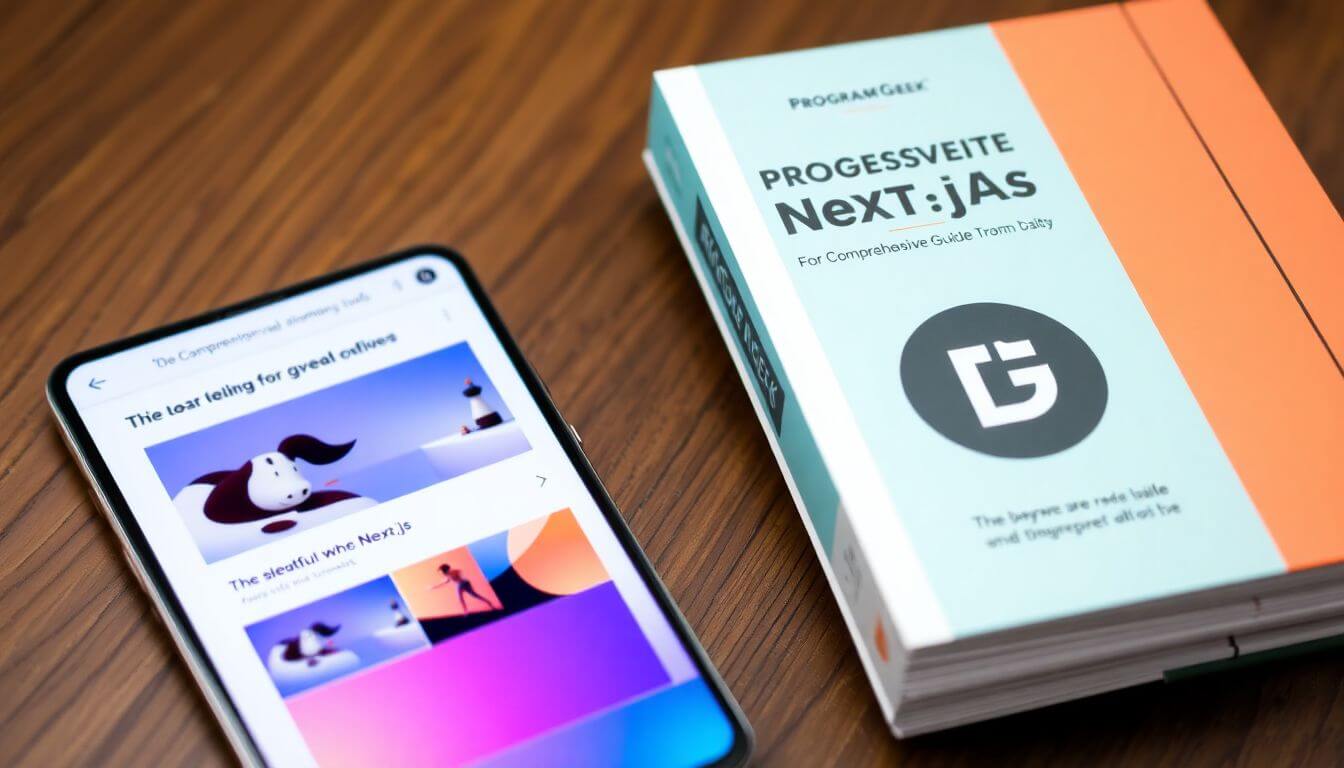
Unlocking the Power of Progressive Web Apps (PWAs) With Next.js: A Program Geek's Guide
Progressive Web Apps (PWAs) have revolutionized the web development landscape by combining the best of web and mobile apps. By leveraging Next.js, a popular React framework, developers can build fast, responsive, and engaging PWAs that deliver exceptional user experiences. This blog delves deep into the world of PWAs with Next.js, offering detailed insights, practical tips, and the latest advancements in this domain.
Let’s embark on this Program Geek’s progressive apps guide, exploring how to create cutting-edge PWAs using Next.js, while keeping SEO principles and EEAT (Expertise, Authoritativeness, Trustworthiness) front and center.
What Are Progressive Web Apps (PWAs)?
Progressive Web Apps (PWAs) are web applications that use modern web capabilities to deliver an app-like experience. They’re reliable, fast, and engaging, offering features such as offline support, push notifications, and home screen installation—all without requiring an app store.
Key Features of PWAs:
- Reliable: PWAs load instantly, even in uncertain network conditions, thanks to caching strategies.
- Fast: Optimized for speed, ensuring minimal loading times and smooth interactions.
- Engaging: PWAs offer an immersive, full-screen experience with features like push notifications.
Why Choose Next.js for PWA Development?
Next.js has emerged as a go-to framework for building PWAs due to its server-side rendering (SSR) capabilities, static site generation (SSG), and built-in support for progressive enhancements. Here’s why Next.js is perfect for PWA development:
- Performance Optimization: Next.js ensures faster load times with automatic static optimization.
- SEO-Friendly Architecture: With SSR and SSG, content is pre-rendered, making it accessible to search engines.
- Scalability and Versatility: It supports dynamic routing, API integration, and advanced caching mechanisms.
Prateeksha Web Design, a leading web development agency, leverages Next.js to craft stunning and high-performing PWAs tailored to small business needs.
Setting Up a PWA With Next.js: A Step-by-Step Guide
Building a PWA using Next.js requires setting up the framework, configuring the manifest file, and integrating service workers. Let’s break it down:
Step 1: Initialize Your Next.js Project
Start by creating a Next.js project:
npx create-next-app@latest my-<a href="/blog/building-a-high-performance-ecommerce-store-with-nextjs">nextjs</a>-pwa
cd my-nextjs-pwa
Step 2: Install PWA Dependencies
To enable PWA capabilities, install the next-pwa package:
npm install next-pwa
Step 3: Configure the PWA Manifest
The manifest.json file provides metadata about your PWA, such as its name, icons, and start URL:
{
"name": "My Next.js PWA",
"short_name": "NextPWA",
"start_url": "/",
"display": "standalone",
"background_color": "#ffffff",
"theme_color": "#000000",
"icons": [
{
"src": "/icon-192x192.png",
"sizes": "192x192",
"type": "image/png"
},
{
"src": "/icon-512x512.png",
"sizes": "512x512",
"type": "image/png"
}
]
}
Save this file in the public/ directory.
Step 4: Integrate Service Workers
Service workers are the backbone of PWAs, enabling offline functionality and caching. Configure next-pwa in next.config.js:
const withPWA = require("next-pwa")({
dest: "public",
register: true,
skipWaiting: true,
});
module.exports = withPWA({
// Other Next.js configurations
});
Step 5: Test Your PWA
Run your Next.js app and test it using tools like Lighthouse in Chrome DevTools to ensure it meets PWA standards:
npm run dev
Latest Advancements in PWAs With Next.js
1. Edge Rendering for PWAs
Recent updates in Next.js allow developers to use edge rendering for faster content delivery. By deploying server-side logic closer to users, edge rendering minimizes latency, enhancing the overall PWA performance.
2. Static and Dynamic Hybrid Features
With Next.js 13, you can seamlessly combine static site generation and dynamic rendering. This hybrid approach allows PWAs to be highly performant while accommodating dynamic content.
3. Improved Service Worker APIs
Modern service worker APIs now support advanced caching strategies like stale-while-revalidate, ensuring the most up-to-date content is delivered efficiently.
Benefits of PWAs for Small Businesses
Small businesses can reap significant benefits by adopting PWAs with Next.js. Here’s how:
- Cost-Effective Development: PWAs eliminate the need for separate web and mobile apps, reducing development costs.
- Enhanced User Experience: With offline functionality and fast load times, PWAs provide a seamless experience.
- Increased Reach: PWAs are accessible on any device with a web browser, broadening the customer base.
Prateeksha Web Design specializes in building PWAs for small businesses, helping them leverage this technology to boost engagement and conversions.
SEO Optimization for PWAs: Incorporating EEAT Principles
To ensure your PWA ranks high on search engines, follow these EEAT-focused strategies:
1. Expertise
- Publish detailed and accurate content that reflects in-depth knowledge of PWAs.
- Include tutorials, case studies, and real-world examples to establish authority.
2. Authoritativeness
- Highlight testimonials and successful projects handled by Prateeksha Web Design.
- Collaborate with reputable partners or contributors in the tech space.
3. Trustworthiness
- Use HTTPS encryption to ensure secure communication.
- Clearly outline your privacy policy and terms of use.
4. On-Page SEO Techniques
- Optimize images and media for faster load times.
- Use schema markup to enhance search engine understanding of your content.
Program Geek Tips for Advanced PWA Development
1. Implement Web Push Notifications
Web push notifications keep users engaged by delivering timely updates. Use libraries like Firebase for seamless integration.
2. Leverage Advanced Caching Strategies
Combine cache-first and network-first strategies to balance performance and freshness.
3. Monitor PWA Performance
Use tools like Google Analytics and Lighthouse to track and improve performance metrics.
4. Adopt Micro-Frontend Architecture
For large-scale PWAs, break the app into micro-frontends to improve maintainability and scalability.
Prateeksha Web Design: Your Partner for PWA Development
At Prateeksha Web Design, we combine technical expertise with creative vision to craft PWAs that drive results. Whether you’re a small business or an enterprise, we tailor our solutions to meet your unique needs. Here’s what we offer:
- Custom PWA Development: Tailored solutions using Next.js and the latest technologies.
- SEO Optimization: Ensuring your PWA ranks high and reaches the right audience.
- Ongoing Support: Comprehensive support to maintain and enhance your PWA.
Conclusion: The Future Is Progressive
Progressive Web Apps with Next.js represent the future of web development. By combining cutting-edge technology with user-centric design, PWAs deliver unmatched performance and engagement. For businesses looking to stay ahead in the digital game, embracing PWAs is not just an option—it’s a necessity.
If you’re ready to build a PWA that sets you apart, trust Prateeksha Web Design to bring your vision to life. Let’s create something amazing together!
About Prateeksha Web Design
Prateeksha Web Design specializes in developing Progressive Web Apps (PWAs) using Next.js, a popular React framework. Our team of Program Geek Tips experts ensures that your PWA is optimized for performance, reliability, and user experience. We focus on creating fast-loading, responsive, and engaging PWAs that work seamlessly across devices. With our expertise in Next.js and Program Geek Tips, we can help you build a cutting-edge PWA that meets your business needs.
Interested in learning more? Contact us today.
