Program Geeks' Guide To Understanding And Using Schema Markup For Seo
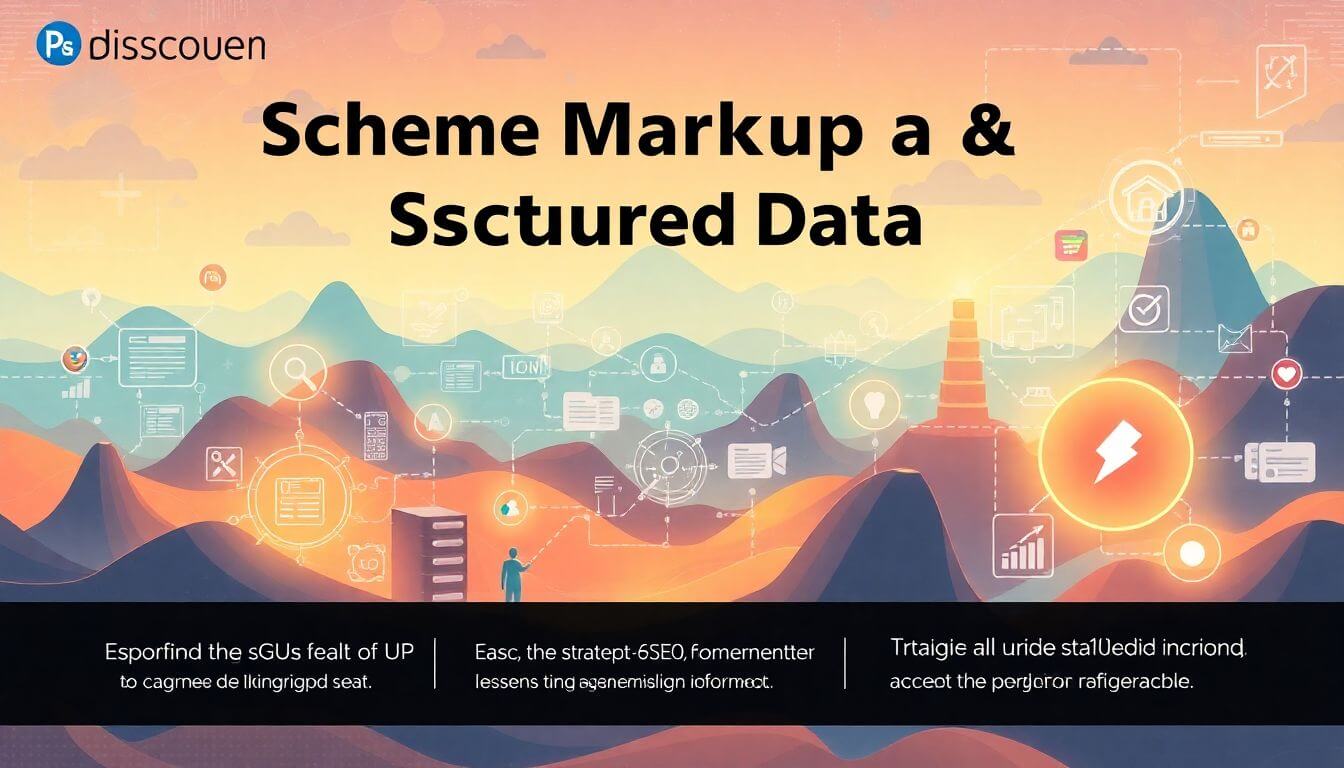
When it comes to standing out in the vast sea of search engine results, every tiny advantage counts. Enter schema markup—the unsung hero of SEO that can supercharge your website's visibility. Whether you're new to this world or brushing up on the basics, this guide will take you on a fun, insightful journey to mastering schema markup, complete with tips, examples, and advanced strategies.
By the end, you’ll not only understand how to implement structured data for SEO but also why it’s a game-changer for businesses, including gems like Prateeksha Web Design, the best web design company in Mumbai. Let’s dive in!
What Is Schema Markup, and Why Should You Care?
Think of the internet as an enormous library. Each website is like a book on the shelves, but there’s no librarian to flip through pages and figure out which book is the best match for a reader's query. Instead, search engines like Google play the role of the librarian, using advanced algorithms to recommend the most relevant books (websites).
Now, imagine your website comes with a cheat sheet—a concise, clear summary that tells the librarian (search engine) exactly what your content is about. That cheat sheet is schema markup.
Breaking It Down: What Exactly Is Schema Markup?
Schema markup is a type of structured data—a standardized format that helps search engines understand the context and meaning of your content. While search engines can read your content without schema, adding this markup helps them interpret it more accurately and present it more attractively in search results.
For example:
- Without schema: A blog titled "How to Bake a Cake" may simply appear as a plain link in search results.
- With schema: The same blog could display a rich snippet with star ratings, an image, estimated prep time, and even calories—making it far more appealing.
Why Should You Care?
Search engines want to provide the best possible user experience. Schema markup helps your website become a better candidate for higher visibility by:
- Making your search result stand out (thanks to rich snippets).
- Helping search engines understand your content faster and more accurately.
- Improving click-through rates (CTR) by making your listing more attractive.
- Giving you a competitive edge over websites that don’t use schema markup.
If you're running a business like Prateeksha Web Design, the best web design company in Mumbai, schema markup ensures your services appear in a professional, attention-grabbing way.
Key Takeaways:
- Schema markup is a special code that helps search engines understand your content and display it more effectively.
- It powers rich snippets, such as star ratings, FAQs, and product details, which make your search result visually appealing.
- Websites that use schema markup often enjoy higher rankings and better click-through rates.
Think of schema markup as the little black dress of SEO—it’s simple, elegant, and guaranteed to make your website turn heads.
Types of Schema Markup: What’s in the Toolbox?
Schema markup is like a versatile toolkit with tools for almost any job. Here’s a closer look at the most common types and how they’re used:
-
Article Schema
Perfect for blogs, news articles, and editorials, Article Schema makes it easier for search engines to display your content prominently.
Example:
A food blog titled "How to Make Mumbai Street Food at Home" could include an article schema that highlights its headline, author, publication date, and more. -
Product Schema
If you’re in e-commerce, Product Schema is your best friend. It ensures that details like price, availability, and reviews appear directly in search results.
Example:
Selling a product on your ecommerce website design in Mumbai? Use Product Schema to show it’s in stock for ₹1,999, with a 4.8-star rating from 1,200 reviews. -
Local Business Schema
Ideal for businesses that operate in specific areas, this schema helps display essential details like address, opening hours, and contact information.
Example:
For Prateeksha Web Design, a web design company in Mumbai, Local Business Schema can highlight the physical address, phone number, and even a map link for customers searching nearby. -
FAQ Schema
FAQ Schema makes frequently asked questions appear directly in search results, often under the main link. It’s great for providing quick answers and increasing your content’s real estate on the search results page.
Example:
A page answering, "How much does an ecommerce website development company in Mumbai charge?" could show up as a rich snippet with the question and answer displayed directly below the link.
JSON-LD: The Cool Kid of Schema Markup
If schema markup is a language, JSON-LD (JavaScript Object Notation for Linked Data) is like speaking fluently and with perfect grammar—it’s efficient, clean, and highly preferred by Google. Unlike older methods like microdata (which embeds schema directly into your HTML), JSON-LD keeps your code organized and easy to manage.
Instead of scattering schema data all over your page, JSON-LD consolidates everything into one structured script. This format doesn’t just make life easier for developers; it also ensures search engines like Google can quickly process and understand your structured data.
Why JSON-LD Rocks
Here are the key reasons why JSON-LD is the MVP of schema markup formats:
-
Clean and Easy-to-Read
JSON-LD is simple to understand, even for beginners. Instead of embedding code within your HTML elements, it uses a separate script block to organize everything neatly. -
Effortless Integration
JSON-LD doesn’t interfere with your existing codebase. You simply paste it into your<head>or<body>tags, and you’re good to go. -
Google’s Favorite
Google explicitly recommends JSON-LD over other formats like microdata or RDFa, ensuring compatibility with its rich results. -
Fewer Errors
With all your structured data in one place, debugging and updating schema becomes a breeze.
A Real-World Example: Local Business Schema in JSON-LD
Here’s how JSON-LD looks in action. Imagine you run a web design company in Mumbai (wink at Prateeksha Web Design!). Using JSON-LD, you can tell search engines exactly who you are, where you’re located, and how customers can contact you.
<script type="application/ld+json">
{
"@context": "https://schema.org",
"@type": "LocalBusiness",
"name": "Prateeksha Web Design",
"address": {
"streetAddress": "123 Web Street",
"addressLocality": "Mumbai",
"addressRegion": "MH",
"postalCode": "400001",
"addressCountry": "IN"
},
"telephone": "+91-1234567890",
"url": "https://www.prateeksha.in",
"openingHours": "Mo-Fr 09:00-18:00",
"priceRange": "$$"
}
</script>
When this script is added to your website, Google can display rich snippets with your business name, address, contact info, and working hours directly in search results.
How to Implement Schema Markup: Step-by-Step
Adding schema markup, especially JSON-LD, is simpler than you think. Let’s break it down:
Step 1: Identify What Needs Schema
Start by determining which pages of your website would benefit most. Some common use cases include:
- Homepage: Use Local Business Schema to highlight your business’s key details.
- Product Pages: Add Product Schema to showcase pricing, availability, and reviews.
- Blogs: Use Article Schema to help Google display metadata like the author, publication date, and featured image.
For example, if you’re creating an ecommerce website design in Mumbai, you’ll want to focus on Product and Local Business schema to maximize visibility and engagement.
Step 2: Generate Schema Code
Use schema generation tools to make your life easier. These tools let you create JSON-LD code by filling in simple forms:
- Google’s Structured Data Markup Helper: A beginner-friendly tool to generate schema code.
- JSON-LD Generator: Ideal for creating JSON-LD snippets for specific schema types.
For instance, if you’re highlighting a product, you can specify:
- Name: "Custom Shopify Theme"
- Price: ₹5,999
- Availability: "In Stock"
- Rating: 4.9 (from 250 reviews)
The tool will generate the JSON-LD script for you to copy and paste.
Step 3: Add Schema Code to Your Website
Once you have your JSON-LD code ready:
- Open your website’s source code or access it through your CMS (like Shopify, WordPress, or Joomla).
- Paste the JSON-LD script into the
<head>section for global visibility or the<body>section for page-specific schema. - Save and publish your changes.
Pro Tip: If you’re using platforms like Shopify for your ecommerce website development in Mumbai, many themes have built-in support for schema. Check your theme documentation for specific instructions.
Step 4: Test Your Schema
After adding schema, always validate it to ensure it’s error-free and Google-ready. Here’s how:
- Google’s Rich Results Test: Test Your Schema
- Enter your page URL or paste your JSON-LD code to see if it qualifies for rich results.
- Schema Markup Validator: Validator Tool
- This tool identifies errors or warnings in your schema.
Example Test Results:
- Correct schema: Your product page now displays star ratings and prices directly in search results.
- Errors: Fix warnings like missing fields (e.g., adding a "description" to Product Schema).
Advanced Schema Strategies for SEO Pros
Once you’ve mastered the basics of schema markup, it’s time to level up with some advanced strategies. These tips are designed to help you make the most of schema markup and maximize your website’s SEO potential.
1. Combine Multiple Schemas
Why settle for just one schema type when you can mix and match? Combining schemas allows you to provide more comprehensive information about your content, which can enhance your search result’s visibility and relevance.
- Example: On a product page, you can combine:
- Product Schema: Highlight price, availability, and reviews.
- FAQ Schema: Answer common customer questions about the product directly in search results.
- Breadcrumb Schema: Help users and search engines understand your site’s hierarchy.
This combination not only creates a richer user experience but also increases your chances of appearing in multiple rich result formats.
2. Track Performance
Schema markup isn’t a set-it-and-forget-it strategy. Regularly monitor how it impacts your search presence to fine-tune your efforts.
- Google Search Console: Use the Performance Report to see how your rich snippets affect metrics like click-through rate (CTR) and average position.
- Rich Results Performance: Check if rich results for your pages are driving more traffic.
- Pro Tip: If certain schema types aren’t performing well, experiment with new ones to see what resonates with your audience.
3. Keep Schema Updated
Schema markup needs to evolve with your website. Regular updates ensure that your structured data remains accurate and aligned with the latest Google guidelines.
- Content Updates: If you update a product price or change an FAQ answer, make sure the schema reflects those changes.
- Schema Types: New schema types are introduced regularly (e.g., "How-to Schema" and "Video Schema"). Stay updated and leverage them for relevant content.
- Avoid Errors: Outdated or incomplete schema can cause warnings in Google Search Console, so double-check your implementation regularly.
Benefits of Schema Markup: Why It’s Worth the Effort
If you’re wondering whether schema markup is worth the time and effort, the answer is a resounding yes! Here’s why:
1. Enhanced Search Visibility
Schema markup helps your content stand out in the crowded search engine results pages (SERPs). With rich snippets, users can quickly grasp the value of your content, increasing the likelihood of clicks.
- Example: A local business like Prateeksha Web Design using Local Business Schema might appear with a clickable map, address, and phone number, making it easier for potential clients to find and contact them.
2. Improved Click-Through Rates (CTR)
Rich snippets are visually engaging and provide more context than plain blue links. This makes users more likely to click on your result.
- Example: If you’re running an ecommerce website development company in Mumbai, showing star ratings, prices, and availability directly in the search results can drive more traffic to your product pages.
3. Competitive Edge
Despite its proven benefits, many websites still don’t use schema markup. By embracing it, you gain a head start over competitors who aren’t leveraging this powerful SEO tool.
- Example: A search for "best web design company in Mumbai" might show multiple plain links, but if Prateeksha Web Design uses schema to display reviews and contact details, it immediately becomes the most attractive choice.
Common Pitfalls and How to Avoid Them
Even the most seasoned web designers in Mumbai can make mistakes when implementing schema markup. While schema is an excellent tool for boosting SEO, misusing it can lead to errors, penalties, or missed opportunities. Here’s a list of common pitfalls and actionable advice on how to steer clear of them:
1. Overstuffing Schema
Schema markup is not about throwing every schema type onto a page—it’s about relevance and accuracy. Adding unnecessary or irrelevant schema can confuse search engines and dilute the effectiveness of your structured data.
- Mistake: Adding Recipe Schema to a blog about website design or using Product Schema for services that aren’t products.
- How to Avoid: Only use schema types directly relevant to the content on your page. For example:
- Use Local Business Schema for showcasing your location and services if you’re a web design company in Mumbai.
- Use FAQ Schema to enhance pages with frequently asked questions.
2. Ignoring Validation Tools
Schema errors can render your markup ineffective or cause it to be ignored entirely by search engines. Skipping the validation step is a common oversight.
- Mistake: Adding schema manually without testing it, leading to missing fields, syntax errors, or incorrect formats.
- How to Avoid:
- Use tools like Google’s Rich Results Test or Schema Markup Validator to check your schema for errors.
- Test every page where schema is implemented to ensure it meets Google’s requirements.
3. Not Updating Schema
Your content and website evolve over time, and your schema needs to reflect those changes. Using outdated schema can confuse search engines and provide users with incorrect information.
- Mistake: Failing to update prices, availability, or business details in your structured data.
- How to Avoid:
- Set a schedule to audit your schema markup periodically.
- Update schema whenever you make changes to your website’s content, such as adding new services or updating pricing for your ecommerce website design in Mumbai.
4. Missing Required Fields
Schema types often come with required fields that must be completed for the markup to be valid. Skipping these fields can limit the effectiveness of your structured data.
- Mistake: Using Product Schema but omitting critical fields like “price” or “availability.”
- How to Avoid: Review the documentation for each schema type on Schema.org and ensure all required fields are included.
Why Prateeksha Web Design Is Your Go-To Partner
When it comes to schema markup and SEO-friendly web design, having an expert partner makes all the difference. At Prateeksha Web Design, we specialize in creating websites that are not only visually stunning but also technically optimized for search engines.
Why Choose Prateeksha Web Design?
-
Structured Data Expertise
We understand the nuances of schema markup and ensure your website takes full advantage of its potential. Whether it’s adding Local Business Schema for a web design company in Mumbai or enhancing product pages with rich snippets, we’ve got you covered. -
Tailored Solutions
Every business is unique, and so are its SEO needs. We craft customized strategies for businesses, whether you're a startup or an established brand. -
Proven Results
Recognized as one of the top website companies in Mumbai, we’ve helped countless clients improve their search visibility and attract more customers.
Your Next Steps: Dive into Schema
Congratulations, you’ve just unlocked the secrets to schema markup! Now it’s time to put this knowledge into action. Start small, test your results, and watch your SEO soar.
If you’re ready to elevate your online presence but don’t know where to start, connect with Prateeksha Web Design, the web designing company in Mumbai that knows how to blend creativity with cutting-edge tech.
Call to Action:
Ready to make your website a search engine superstar? Reach out to Prateeksha Web Design today and let’s make it happen!
About Prateeksha Web Design
Prateeksha Web Design specializes in creating tailor-made websites that effectively utilize schema markup for SEO optimization. Their services include comprehensive consultations to understand clients' needs, implementation of structured data to enhance search visibility, and ongoing support for SEO strategies. They focus on elevating user experience and improving search engine rankings through expert schema integration. Additionally, Prateeksha provides training sessions to empower clients in managing schema markup effectively. Experience a boost in digital presence with their innovative web design solutions.
Interested in learning more? Contact us today.
