Optimizing E-commerce Sites For Speed And Performance- What You Need To Know
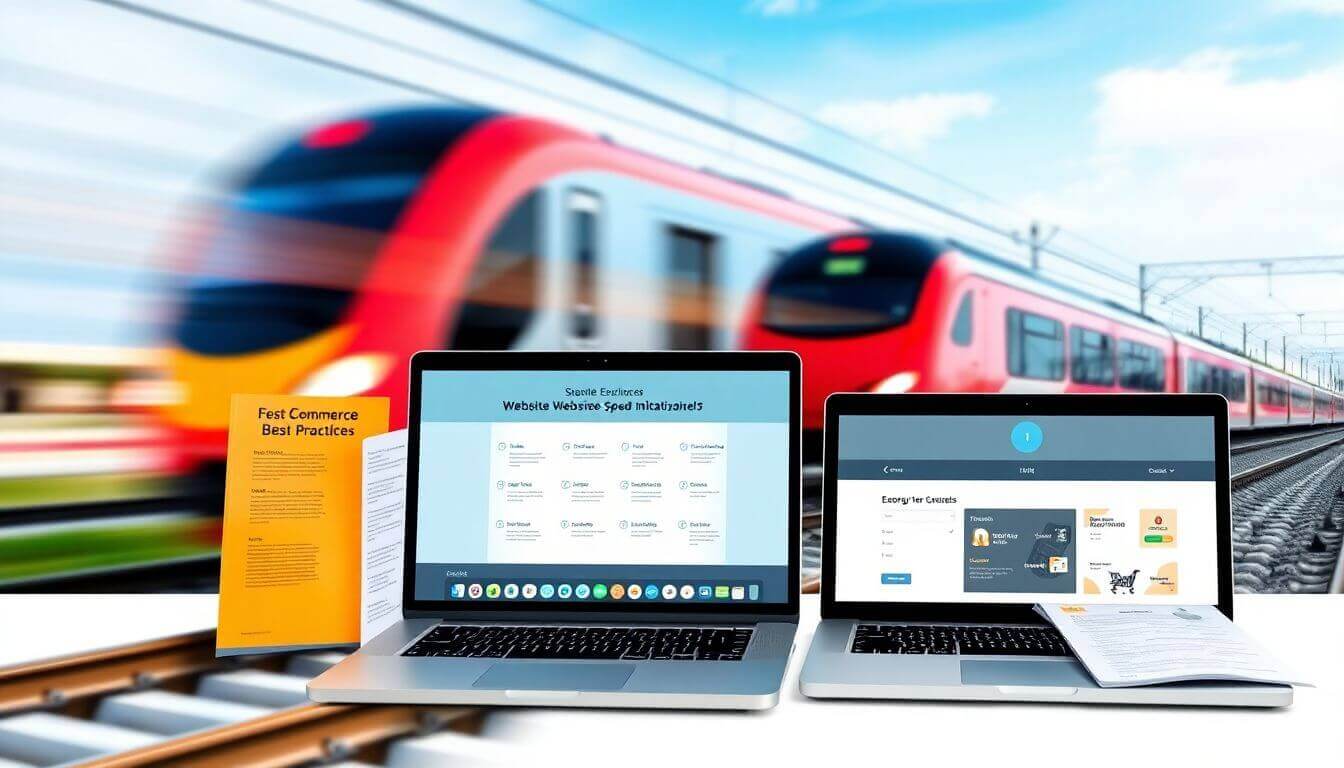
Optimizing E-commerce Sites for Speed and Performance – What You Need to Know
In the world of online shopping, speed is king. Shoppers are impatient; if your e-commerce website takes more than a few seconds to load, potential customers will abandon their carts and move on to a competitor. In this blog, we'll dive deep into ecommerce website speed optimization, explaining how you can ensure your site is fast, efficient, and user-friendly. Along the way, we'll focus on strategies that enhance user experience, improve search engine rankings, and boost sales. Let’s break it all down step by step, keeping things simple yet professional.
1. Why Speed and Performance Matter for E-commerce Websites
Impact on User Experience
A slow-loading e-commerce site frustrates users. Studies show that 53% of mobile users abandon a site if it takes more than three seconds to load. A seamless, fast experience ensures customers stay engaged and complete their purchases.
Search Engine Rankings
Google prioritizes fast-loading websites, especially on mobile devices. Through its Core Web Vitals, Google measures your site's performance based on:
- Largest Contentful Paint (LCP): How quickly the largest visible element (like an image or block of text) loads.
- First Input Delay (FID): How quickly your site responds to user interactions.
- Cumulative Layout Shift (CLS): Whether the layout moves unexpectedly during loading.
Failing to meet these benchmarks can hurt your rankings. Optimizing your e-commerce site for speed ensures you stay competitive in search results.
Boost in Conversions
A one-second delay in page load time can reduce conversions by 7%. That’s a big deal for e-commerce businesses. Fast websites not only retain visitors but also encourage them to purchase, subscribe, or return for future shopping.
2. Measuring Your E-commerce Website's Performance
To optimize your site, you first need to understand where it stands. Use tools like:
- Google PageSpeed Insights: Analyzes your site’s performance and gives actionable recommendations.
- GTmetrix: Provides a detailed report on speed, performance, and areas of improvement.
- Lighthouse: A Chrome DevTools feature that evaluates your site’s accessibility, SEO, and performance.
- Pingdom: A real-time monitoring tool to test speed and uptime.
These tools highlight bottlenecks like large image files, server issues, or unoptimized code. Regularly running these checks ensures your site remains optimized.
Best Practices for E-commerce Website Speed Optimization – In Detail
Speed optimization for an e-commerce website isn’t just a technical nicety; it’s a crucial factor in user experience, SEO rankings, and conversion rates. Let’s expand on each best practice to provide a comprehensive guide for optimizing your e-commerce site for maximum speed and performance.
a) Optimize Images for the Web
Images are often the largest elements on a webpage, contributing significantly to load times if not optimized. Optimized images can dramatically reduce page size and improve speed while maintaining visual quality.
Why It Matters:
Unoptimized images slow down loading because they consume more bandwidth. This is especially problematic for mobile users on slower connections.
How to Optimize Images:
-
Choose Modern Image Formats:
- Use formats like WebP instead of traditional JPEG or PNG. WebP offers superior compression while maintaining image quality.
- WebP images can reduce file size by 25-34% compared to JPEGs, without noticeable quality loss.
-
Compress Images:
- Use tools like TinyPNG, ImageOptim, or Kraken.io to reduce image size without sacrificing quality.
- Compression can be lossy (removing data the human eye can’t detect) or lossless (reducing file size while retaining all original data).
-
Implement Lazy Loading:
- With lazy loading, images that aren’t visible when the page first loads won’t be loaded immediately. Instead, they load as the user scrolls down.
- This reduces the initial page load time and conserves bandwidth.
- In HTML, you can implement lazy loading with the
loading="lazy"attribute:<img src="example.jpg" loading="lazy" alt="Product Image">
-
Set Image Dimensions:
- Always specify
widthandheightin your HTML. This prevents layout shifts and improves Cumulative Layout Shift (CLS) scores.
- Always specify
-
Use Responsive Images:
- Serve different image sizes depending on the user’s device. For example, smaller images for mobile devices and larger images for desktops.
b) Leverage Content Delivery Networks (CDNs)
A Content Delivery Network (CDN) is a system of distributed servers that deliver content to users based on their geographical location. CDNs ensure faster delivery of resources like images, CSS files, and JavaScript.
Why It Matters:
Without a CDN, every user request is sent to your primary server, regardless of their location. This increases latency, especially for users far from the server. A CDN reduces this lag by caching your site’s content across multiple servers worldwide.
How to Use a CDN:
-
Choose a Reliable CDN Provider:
- Cloudflare, Akamai, and Amazon CloudFront are popular choices. Shopify users can also leverage the platform's built-in CDN.
-
Cache Static Content:
- Store static assets like images, CSS, and JavaScript files on the CDN.
- Dynamic content (like user-specific recommendations) is usually fetched from your main server.
-
Enable CDN for Videos:
- If you host product videos, use a CDN optimized for video streaming, such as Brightcove or Vimeo’s Pro Plans.
-
Monitor Performance:
- Use tools like Cloudflare Analytics to ensure the CDN is effectively reducing load times.
c) Minify and Compress Code
Reducing the size of your HTML, CSS, and JavaScript files helps browsers process your pages faster.
What is Minification?
Minification removes unnecessary characters like spaces, comments, and formatting in your code. For example:
<!-- Original Code -->
<h1> Welcome to Our Store </h1>
<!-- Minified Code -->
<h1>Welcome to Our Store</h1>
What is Compression?
Compression further reduces file sizes by encoding them in a way that saves space. Tools like Gzip and Brotli automatically compress files before sending them to users’ browsers.
Tools for Minification and Compression:
- Use Terser or UglifyJS for JavaScript.
- Use CSSNano for CSS files.
- Enable Gzip or Brotli through your hosting provider or CMS settings.
- Example for Gzip in Apache:
AddOutputFilterByType DEFLATE text/html text/css application/javascript
- Example for Gzip in Apache:
d) Prioritize Mobile Optimization
With over 70% of e-commerce traffic coming from mobile devices, it’s critical that your site is responsive and mobile-friendly.
Why It Matters:
Google has adopted a mobile-first indexing policy, meaning it evaluates your site’s mobile version for rankings.
How to Optimize for Mobile:
-
Responsive Design:
- Use CSS frameworks like Bootstrap or TailwindCSS to ensure your site adapts to various screen sizes.
-
Mobile-Friendly Testing:
- Use Google’s Mobile-Friendly Test Tool to check how well your site performs on mobile devices.
-
Minimize Pop-Ups:
- Avoid intrusive pop-ups that disrupt the mobile browsing experience.
-
Touch-Friendly Elements:
- Buttons, links, and menus should be easy to tap. Avoid small or closely placed clickable elements.
e) Reduce Server Response Time
The time it takes for your server to respond to a user request can significantly affect load time.
How to Reduce Server Response Time:
-
Upgrade Hosting:
- Switch to a high-performance hosting provider with dedicated servers, managed hosting, or cloud hosting solutions.
- Platforms like Shopify provide robust hosting optimized for e-commerce.
-
Optimize Database Queries:
- Use indexing and caching to speed up database operations.
- Reduce unnecessary queries by optimizing your database structure.
-
Use Caching:
- Implement server-side caching to store and serve frequently accessed pages or data without querying the database.
-
Monitor Server Performance:
- Use tools like New Relic or Pingdom to monitor server response times and troubleshoot slow queries.
f) Implement Browser Caching
Browser caching allows static assets (e.g., CSS, JavaScript, and images) to be stored locally on a user’s device. This reduces the number of requests sent to your server, speeding up page load times for returning visitors.
How to Set Up Browser Caching:
-
Configure Cache Headers:
- Set expiration headers to define how long browsers should store specific files. Example for Apache:
<FilesMatch "\.(jpg|png|css|js)$"> Header set Cache-Control "max-age=31536000, public" </FilesMatch>
- Set expiration headers to define how long browsers should store specific files. Example for Apache:
-
Leverage Caching Plugins:
- For WordPress, use plugins like W3 Total Cache or WP Super Cache.
-
Test Cache Efficiency:
- Use tools like Google PageSpeed Insights to check if caching is working.
g) Avoid Excessive Plugins and Scripts
Each plugin or script adds overhead to your site. While plugins enhance functionality, too many can slow down your site and introduce compatibility issues.
How to Streamline Plugins:
-
Audit Installed Plugins:
- List all installed plugins and disable those that are unnecessary.
- Replace multiple plugins with multi-functional ones where possible.
-
Test Performance Impact:
- Use tools like GTmetrix or Pingdom to identify plugins that slow down your site.
-
Manually Implement Features:
- For minor functionalities, consider custom coding instead of relying on plugins.
Advanced Strategies for E-commerce Website Optimization – In Detail
Beyond the basics of speed optimization, advanced strategies ensure your e-commerce website remains future-proof, scalable, and capable of delivering exceptional performance. These methods leverage cutting-edge technology, frameworks, and tools to give your website a competitive edge.
a) Use Headless E-commerce Architecture
Headless e-commerce is a modern approach to website development that separates the front-end (user interface) from the back-end (data management). This decoupling creates more flexibility, speed, and adaptability for delivering content across devices.
Why Headless E-commerce Matters:
-
Faster Load Times:
- By serving only necessary data through APIs, headless architecture reduces the time required to load a page.
- It eliminates the bloat often associated with traditional monolithic systems.
-
Omnichannel Experience:
- Headless systems allow you to deliver consistent user experiences across multiple platforms, including web, mobile, smartwatches, and IoT devices.
-
Customization and Flexibility:
- Developers can use modern frameworks like React, Vue.js, or Angular to create highly customized front-ends without being limited by the constraints of a traditional CMS.
-
Future-Proofing:
- With APIs at its core, a headless system can easily integrate with emerging technologies or platforms without needing a complete overhaul.
How to Implement Headless E-commerce:
-
Choose a Platform That Supports Headless Architecture:
- Platforms like Shopify Plus, BigCommerce, and Magento 2 offer robust APIs for headless setups.
-
Use a Content Management System (CMS) for Front-End:
- Pair your back-end with a CMS like Contentful or Sanity to manage front-end content delivery.
-
Adopt a JAMstack Approach:
- JAMstack (JavaScript, APIs, Markup) leverages static files generated at build time and dynamic functionality through APIs, making sites incredibly fast.
-
Integrate a Progressive Web App (PWA):
- PWAs work seamlessly with headless architecture to deliver app-like experiences while improving speed and engagement.
b) Preload Key Resources
Preloading is a browser optimization technique that directs the browser to load high-priority resources (like fonts, images, or critical scripts) earlier than others. This improves the perceived load time, which is crucial for user retention.
Why Preloading Key Resources Matters:
-
Improved Perceived Performance:
- Preloading ensures critical assets are immediately available when needed, reducing delays in rendering key elements.
-
Faster Time-to-Interactive (TTI):
- Ensures that key elements are ready before a user interacts with the site, enhancing the First Input Delay (FID) metric.
-
Enhanced User Experience:
- Preloading critical fonts and hero images ensures the site looks polished and loads seamlessly.
How to Implement Preloading:
-
Use
<link rel="preload">in HTML:- Add the preload directive for assets like fonts or hero images.
<link rel="preload" href="/fonts/roboto.woff2" as="font" type="font/woff2" crossorigin="anonymous"> -
Preload Fonts:
- Fonts are often render-blocking resources. Preloading them ensures they’re ready for use without delay.
-
Preload Above-the-Fold Images:
- Identify images that appear at the top of the page and preload them to reduce Largest Contentful Paint (LCP).
-
Analyze Critical Resources:
- Use tools like Lighthouse or WebPageTest to identify high-priority resources for preloading.
c) Optimize for Core Web Vitals
Google’s Core Web Vitals are performance metrics that measure user experience. Optimizing these metrics is critical for improving both SEO rankings and user satisfaction.
The Three Core Web Vitals:
-
Largest Contentful Paint (LCP):
- Measures how fast the largest visible element (e.g., hero image or main heading) loads.
- Goal: LCP under 2.5 seconds.
-
First Input Delay (FID):
- Measures how quickly the site responds to user interactions (e.g., clicks or form inputs).
- Goal: FID under 100 milliseconds.
-
Cumulative Layout Shift (CLS):
- Measures visual stability by tracking unexpected layout shifts during loading.
- Goal: CLS under 0.1.
How to Optimize Core Web Vitals:
-
Improve LCP:
- Use lazy loading for non-critical images and preload above-the-fold assets.
- Optimize server response times and reduce render-blocking resources.
-
Enhance FID:
- Minimize JavaScript execution times by removing unused code.
- Implement browser caching to serve assets faster.
-
Fix CLS:
- Always define width and height attributes for images.
- Avoid injecting ads or dynamic content above existing elements.
Tools for Monitoring Core Web Vitals:
- Google PageSpeed Insights: Provides Core Web Vitals scores with actionable recommendations.
- Web Vitals Extension: A Chrome extension to monitor Core Web Vitals in real time.
- Search Console’s Core Web Vitals Report: Tracks the performance of your website across all indexed pages.
d) Employ AI for Personalization
Artificial Intelligence (AI) is revolutionizing e-commerce by delivering personalized user experiences, which improve engagement and conversions.
Why Personalization Matters:
-
Boosts Engagement:
- Personalized product recommendations keep users on your site longer.
-
Increases Conversion Rates:
- Relevant product suggestions based on user behavior lead to higher sales.
-
Enhances Customer Satisfaction:
- A tailored shopping experience makes customers feel valued.
How to Use AI for Personalization Without Impacting Speed:
-
Behavioral Analytics:
- AI tools like Google Analytics 4 and Hotjar analyze browsing behavior to identify patterns and preferences.
-
Product Recommendation Engines:
- Use tools like Nosto, Dynamic Yield, or Shopify’s Personalized Recommendations to suggest products based on browsing history and past purchases.
-
AI Chatbots:
- AI-powered chatbots (like Tidio or Zendesk AI) provide real-time assistance without interrupting the browsing experience.
-
Optimize AI Algorithms for Speed:
- Ensure algorithms run asynchronously in the background to prevent delays in page loading.
- Use edge computing to process AI-driven data closer to the user.
Advanced Optimization in Practice
By implementing these advanced strategies, your e-commerce site will achieve faster load times, a more engaging user experience, and better scalability. Headless architecture ensures flexibility, preloading key resources improves perceived speed, optimizing Core Web Vitals secures higher search rankings, and AI personalization keeps your customers coming back. For expert guidance on implementing these strategies, Prateeksha Web Design is your trusted partner, offering tailored solutions to take your e-commerce store to the next level.
5. E-commerce Website Best Practices for SEO and Trustworthiness
Showcasing Expertise
- Regularly publish blogs, case studies, and tutorials to showcase your industry knowledge.
- Highlight awards, certifications, or partnerships to establish credibility.
Building Authority
- Secure backlinks from trusted websites. Partner with blogs, influencers, or publications in your niche.
- Maintain active social media profiles to engage with your audience.
Ensuring Trustworthiness
- Use SSL certificates to secure transactions.
- Display trust badges, customer reviews, and testimonials prominently.
- Ensure transparent policies for returns, shipping, and data privacy.
6. Tools and Technologies to Help with E-commerce Optimization
Shopify Speed Optimization
For Shopify users, leverage built-in features and apps like:
- Shopify Analyzer: Evaluates your site for speed improvements.
- PageFly: A drag-and-drop page builder optimized for performance.
AI-Powered Solutions
Tools like Google’s ML Kit or Adobe Sensei can automate performance optimizations by analyzing traffic patterns and suggesting tweaks.
Performance Monitoring Tools
Real-time monitoring tools like New Relic and Datadog ensure you catch issues before they impact customers.
7. How Prateeksha Web Design Can Help
At Prateeksha Web Design, we specialize in ecommerce website speed optimization tailored for small businesses. Our expertise in Shopify, SEO, and performance enhancement ensures your site not only loads fast but also drives conversions. Whether you’re struggling with slow load times, low Core Web Vitals scores, or complex coding issues, our team has the tools and experience to help.
8. Encouraging Small Businesses to Optimize Their Sites
Small businesses often underestimate the importance of speed. By optimizing your e-commerce site, you’re not just improving user experience—you’re setting the stage for sustained growth and long-term success. Remember, even small changes can lead to significant improvements.
Final Thoughts
Optimizing your e-commerce site for speed and performance is no longer optional—it’s essential. With tools, technologies, and strategies tailored for modern needs, you can ensure your site stands out. Ready to take the next step? Let Prateeksha Web Design guide you toward a faster, more successful online store.
About Prateeksha Web Design
Prateeksha Web Design provides optimization services for e-commerce sites to enhance speed and performance. They offer strategies to reduce load times, improve server response time, and optimize images and content. They also ensure efficient coding and employ advanced caching techniques. This results in an improved user experience and potentially higher conversion rates.
Interested in learning more? Contact us today.
