My Web & App Development Process - What Its Like to Work With a Professional Developer
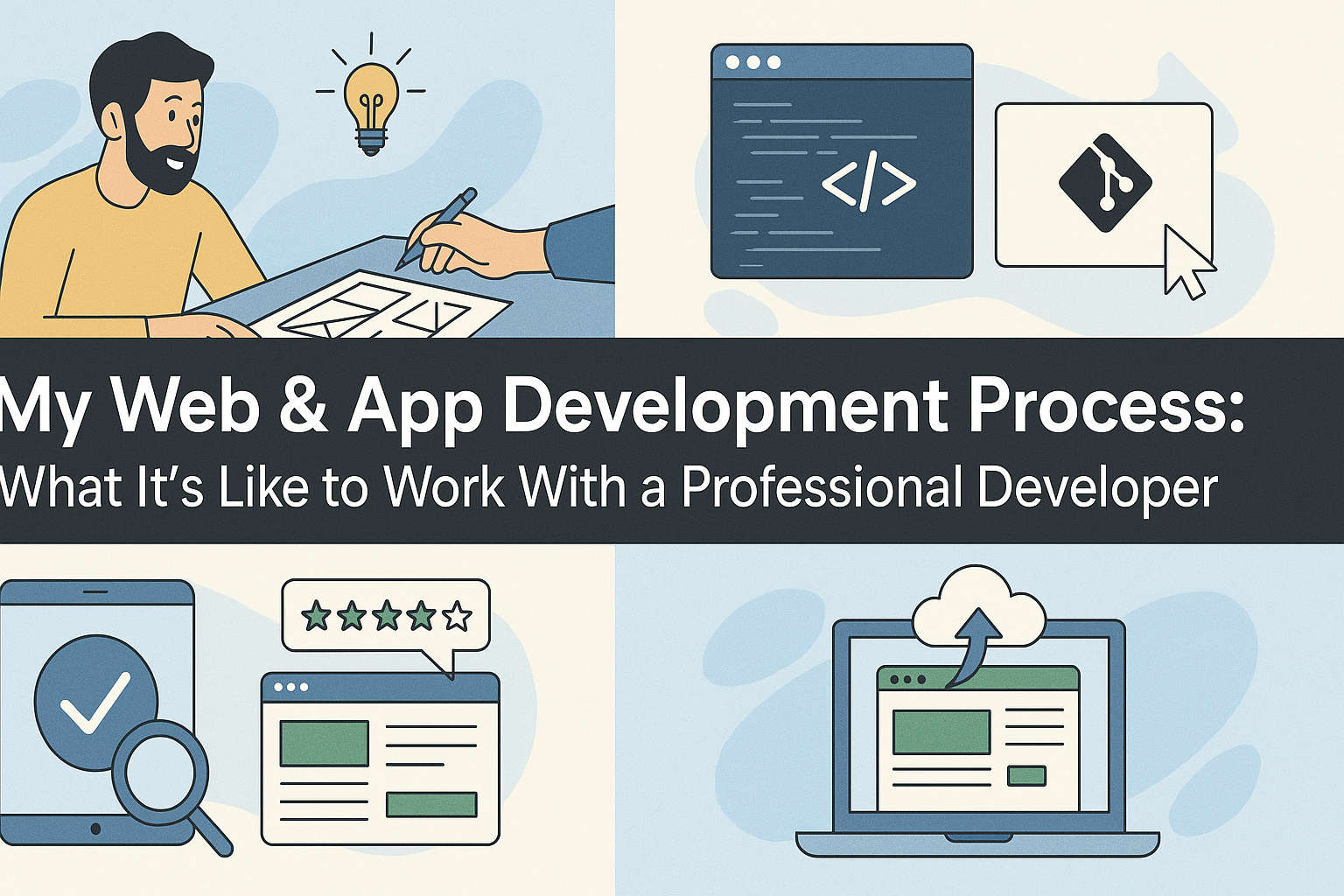
My Web & App Development Process: What It’s Like to Work With a Professional Developer
If you’ve ever wondered what it’s like to build a website or app from scratch—and what it’s like working with someone like me—this post is for you.
Whether you’re launching a startup, redesigning your eCommerce site, or finally building that app idea you’ve been sitting on, the journey can feel overwhelming. I get it. You’re juggling vision, strategy, budget, timelines—and then trying to find someone who can actually bring it all to life.
That’s where I come in.
In this post, I’ll walk you through my end-to-end development process—from our first conversation to launch day and beyond. You’ll learn how I blend design thinking, technical expertise, and a whole lot of clear communication to deliver results that actually move your business forward.
Let’s dive in.
🔍 Discovery & Strategy
Every great build starts with clarity.
Before writing a single line of code or opening Figma, I start with an in-depth discovery process. This is where I learn everything about your business: your goals, your audience, your competitors, and what success looks like for you.
We’ll talk about:
- What you’re trying to build—and why.
- The problems you want to solve.
- Your must-haves and your nice-to-haves.
- Any inspiration or examples you like.
This phase often includes a strategy workshop (virtual or in-person), where we map out user journeys, product goals, and early ideas. You’ll leave this stage with a clear project scope and plan.
💡 Pro Tip: Most projects fail not because of bad code—but because of unclear communication. That’s why I keep things transparent at every step.
Tools I use: Notion (for project planning), Zoom or Meet (for calls), Miro (for brainstorming), and good old Google Docs.
✏️ Design Thinking & Wireframes
Once the strategy is solid, we move into UX/UI design and wireframing.
This is where I bring your vision into visual form, starting with low-fidelity wireframes in Figma. These wireframes help us focus on layout, user flow, and functionality—without getting distracted by colors or fonts just yet.
After wireframes are approved, I build out high-fidelity mockups that reflect your brand’s personality and user expectations. Every decision here is rooted in design thinking and user experience best practices.
You’ll be able to:
- See your app or site take shape early on.
- Give feedback in real-time.
- Feel confident that users will actually enjoy using it.
💡 Insight: A beautiful design is meaningless if users can’t find what they need. That’s why I prioritize function and form.
Tools I use: Figma (for design), Loom (for walkthroughs), and Whimsical (for quick diagrams).
🧰 Choosing the Right Tech Stack
This is the part where we get a little technical—but don’t worry, I’ve got you.
One of the most important decisions in any web or app project is picking the right technology stack. In simple terms, that means choosing the best combination of tools, frameworks, and programming languages that will bring your project to life in the most efficient and future-proof way.
And no, it’s not a one-size-fits-all situation.
Every business is different. Some projects need lightning-fast performance and SEO-friendly code. Others require robust backends, seamless eCommerce capabilities, or flexible content management. That’s why I don’t just throw trendy tools at your project—I take the time to understand what you really need, then match that with the right tech.
Here’s how I approach it:
Laravel – The Powerhouse for Custom Backends
If your project requires complex logic, a custom dashboard, or an API that serves multiple platforms (like mobile apps, admin panels, or third-party tools), Laravel is my go-to. It’s a PHP framework that’s elegant, secure, and scalable—ideal for building robust systems without reinventing the wheel.
Think CRMs, booking systems, admin panels, marketplaces—you name it. Laravel makes it easier to build something solid and maintainable, and it plays really well with modern frontends like React or Next.js.
Next.js – For Speed, SEO, and Smooth UX
When it comes to building sleek, modern websites or apps that need to load fast and rank well on Google, Next.js (a React framework) is my top choice. It gives you server-side rendering, static site generation, and incredible performance right out of the box.
Whether you’re launching a blog, a SaaS dashboard, or a portfolio site, Next.js ensures you’re not just building something beautiful—you’re building something fast and search-engine friendly. It’s the kind of tech that both Google and users love.
Shopify – eCommerce Made Easy
If you’re running an online store or want to launch one quickly without sacrificing design or performance, Shopify is a rock-solid option. It’s built for eCommerce from the ground up—secure, scalable, and easy to manage even if you’re not a techie.
I help clients go beyond basic templates and create custom Shopify storefronts with enhanced UX, fast load times, and full SEO optimization. Whether you’re selling physical products, digital downloads, or subscriptions, Shopify lets us focus more on selling and less on setup headaches.
Tailwind CSS – Clean, Responsive Design Without the Fluff
For front-end styling, I lean heavily on Tailwind CSS. It’s a utility-first CSS framework that lets me build responsive, modern layouts super efficiently—without the messy CSS overrides you often find in bloated themes.
The result? Websites that not only look great across all devices but are also lightweight, fast, and easy to maintain. Tailwind makes it easier to build pixel-perfect UI without clutter.
Statamic or Custom CMS – When You Want Control Without the Bloat
Some clients need content management—but don’t want to deal with the headaches of WordPress. For those, I often recommend Statamic or a custom-built CMS.
Statamic gives you the editing flexibility of a CMS with the speed and structure of a flat-file system—no databases, no plugins breaking every time you update. And when your needs are super specific, I’ll build you a custom CMS that fits your workflow like a glove.
The real key here is balance.
I’ll always recommend a tech stack that:
- Solves your unique challenges.
- Fits your team’s skill level (so you’re not stuck later).
- Scales as you grow.
- Avoids over-engineering and keeps maintenance simple.
💡 Insight: Picking the right tech early on can save you months of rework and thousands in costs. It’s like laying a strong foundation before building the house—you’ll thank yourself later.
So whether we’re building a custom web app, a modern marketing site, or an online store, I’ll walk you through the options and explain the why behind every decision—no jargon, no guessing games.
We build smart. We build lean. And we build with your future in mind.
💻 Development in Action
Now we’re cooking.
With the design approved and the tech stack carefully chosen, we step into the heart of the project—development. This is where your website or app actually starts to take shape. It’s no longer just an idea or a pretty mockup—it’s a real, functional product.
I break the process into manageable phases.
Instead of dumping everything in one giant build, I organize the work into bite-sized sprints—each with clear goals and outcomes. This makes it easier for you to follow progress, give feedback, and stay excited as you see your idea come to life piece by piece.
Here’s how I typically structure the development phase:
Frontend Development
I build user-facing interfaces using Next.js and Tailwind CSS. Why? Because they allow me to create fast, modern, and responsive layouts that not only look beautiful but also perform brilliantly across devices. You’ll get smooth page transitions, snappy load times, and accessibility baked into the design.
From landing pages to interactive dashboards, everything is crafted to feel intuitive and easy to use—for your audience and your team.
Backend Development
For most custom platforms, I rely on Laravel (or sometimes Node.js) to handle everything behind the scenes—like data processing, API logic, and user authentication. Laravel is especially great for building secure and scalable applications, and its ecosystem (like Laravel Nova or Laravel Sanctum) makes development smoother and more flexible.
I also integrate third-party APIs or services—whether it’s Stripe for payments, Firebase for notifications, or headless CMS systems. If your business uses any external tools, chances are I can make them talk to your app seamlessly.
Version Control & Teamwork
Everything I build is versioned with Git, and I use GitHub or GitLab to manage the codebase. This means every change is tracked, reversible, and documented—so there’s no guesswork if something ever needs to be updated.
Even if I’m working solo, I treat your project like a team effort. You’ll get updates regularly via Slack, email, or Notion, and I’ll often record short walkthroughs on Loom to show you what’s new or how to use a feature.
💡 Developer Tip: Good development isn’t just about writing code. It’s about writing clean, scalable, and well-documented code that others can understand and build upon later.
In short—I build like I’m part of your team, not just a contractor ticking tasks off a list. Your wins are my wins.
🧪 Testing, Feedback & Launch
You wouldn’t launch a rocket without double-checking the systems. Same goes for your website or app.
Before we hit the big red launch button, I go through a full quality assurance (QA) cycle to make sure everything works the way it’s supposed to—and that you’re happy with every detail.
Thorough Testing
First, I run the app through both manual and automated testing. This includes:
- Checking all features and forms.
- Making sure pages load quickly and correctly across devices.
- Validating data handling and user permissions.
- Reviewing for edge-case errors or usability issues.
I also test for mobile responsiveness, accessibility standards, and any SEO performance factors that might affect launch.
Tools I use:
- BrowserStack to test across browsers and devices
- Postman to test API endpoints
- Lighthouse and GTmetrix for performance and SEO audits
- And sometimes simple checklists in Notion or Trello to track bugs and fixes
Client Review
Once I’ve done my own testing, I’ll send you a staging version—a live, private version of your site or app that’s not visible to the public. This gives you the freedom to explore, test, and suggest changes.
You can click around, test the features yourself, and share feedback (no technical skills required). If anything feels off, or if you want to tweak the wording or visuals, this is the time to do it.
We’ll go back and forth a bit, polishing the final product—just like putting the last strokes on a painting.
Launch Day
Once you give the green light, I prep everything for a smooth launch.
Depending on the stack, I’ll deploy your project using platforms like:
- Vercel (for Next.js)
- DigitalOcean (for Laravel or Node.js apps)
- Shopify (for eCommerce)
- Cloudflare or Netlify (for static sites or edge functions)
I also handle:
- Domain setup
- SSL certificates (for secure browsing)
- Redirects and error handling
- Backups, in case you ever need to roll back
And I’ll walk you through everything—so you’re not just launching a product, you’re launching with confidence.
💡 Launch Tip: A great launch is about more than just going live—it’s about making sure your team feels prepared and proud of what you’ve built.
🚀 Post-Launch Support
The work doesn’t stop at launch—and neither do I.
Once your app or site is live, I offer ongoing support, which can include:
- SEO setup & optimization
- New features & iterations
- Content updates
- Bug fixes
- Analytics & performance monitoring
- Email marketing or automation integrations
If we’re working on an eCommerce platform, I can help set up marketing tools like Klaviyo, Meta Pixel, Google Analytics, and even product feed integrations for Google Shopping or Instagram.
💡 Fact: The most successful digital products are never "done"—they’re constantly evolving based on feedback and analytics.
Whether you want monthly retainers or ad-hoc support, I’ll be there to help you grow.
❤️ Why I Love This Work
There’s something really special about turning someone’s idea into something real.
I’ve worked with solo founders, small business owners, and growing startups—and no matter the project, the joy is the same: seeing people light up when they see their vision come to life.
What makes my process different is how I work—with transparency, collaboration, and a deep respect for your time, budget, and business goals. I won’t disappear halfway through or confuse you with jargon. I’ll be your partner, your guide, and your tech translator.
💬 Client feedback I often hear:
“I finally understand what’s going on!”
“You made this process so easy.”
“I felt like you were part of the team.”
And that’s the goal.
Let’s Build Something Awesome Together
If you’re ready to build something awesome together—whether it’s an eCommerce site, a SaaS platform, or a mobile app—I’d love to hear from you.
Let’s turn your ideas into something powerful, user-friendly, and built to scale.
Shoot me a message, and let’s start the conversation.
