Mastering Flexbox and Grid- Essential Techniques for Responsive Web Design
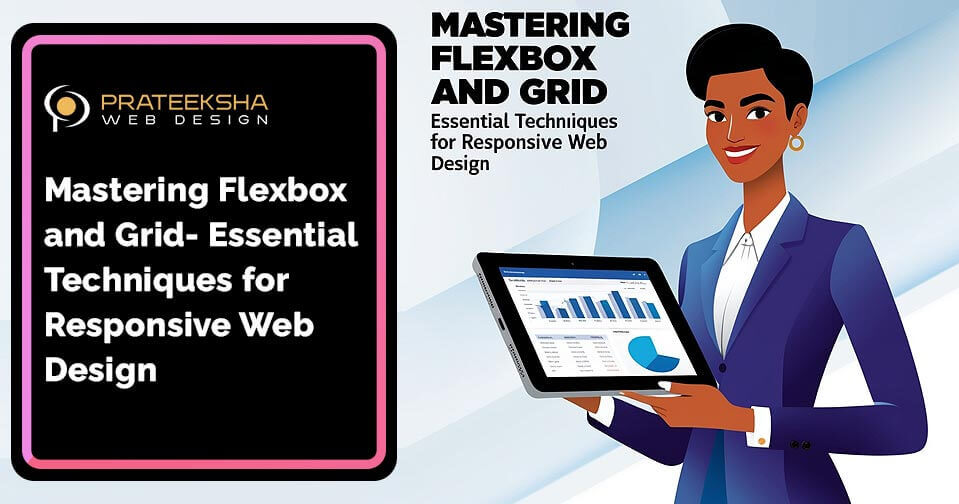
Unlocking the Secrets of Flexbox and Grid: Mastering Modern Web Design Techniques
In the ever-evolving landscape of web development, mastering the intricacies of Flexbox and Grid has become indispensable for crafting responsive and visually compelling websites. These powerful CSS tools are the backbone of modern web design, offering unparalleled flexibility and control over layout structures.
Whether you're diving into the world of CSS Flexbox for the first time or seeking to refine your skills in Grid essentials, understanding these techniques is crucial for developing mobile-first designs that look stunning across all devices. By leveraging advanced Flexbox layouts and Grid properties, web designers can create flexible web layouts that adapt seamlessly to varying screen sizes, ensuring a consistent and engaging user experience.
Responsive web design techniques involve more than just scaling elements to fit different viewports; they require a deep understanding of web design best practices and the ability to implement sophisticated CSS tricks. From mastering Flexbox properties to exploring advanced Grid layouts, this guide delves into the essential strategies for responsive web development.
With practical Flexbox examples, Grid tutorials, and front-end development tips, you'll learn how to build modern web designs that prioritize UI/UX design and cross-browser compatibility. This comprehensive web design guide will equip you with the knowledge to stay ahead of web design trends, utilize CSS frameworks effectively, and deliver cutting-edge user experiences.
So, gear up to enhance your web development essentials and transform your design approach with these indispensable tools.# Master the Art of Flexbox and Grid: Essential Techniques for Responsive Web Design
What is Responsive Web Design?
Before we get into the nitty-gritty of Flexbox and Grid, let’s take a moment to understand what responsive web design is. Responsive web design is all about creating websites that look and function well on a variety of devices and screen sizes, from the tiniest smartphones to the largest desktop monitors.
Key Concepts of Responsive Design:
- Fluid Grids: Using relative units like percentages instead of fixed units like pixels.
- Flexible Images: Ensuring your images scale well within their containing elements.
- Media Queries: Applying different styles based on the device's characteristics like width, height, and orientation.
Flexbox Layout: A Deep Dive
What is Flexbox?
The CSS Flexible Box Layout Module, commonly known as Flexbox, is a layout model designed to make it easier to design flexible and responsive layout structures. Unlike traditional CSS layouts, Flexbox is one-dimensional, meaning it lays out items in a row or a column.
Flexbox Properties
Here’s a quick rundown of some essential Flexbox properties:
display: flex: Converts a container into a flex container.flex-direction: Defines the direction of the flex items (row, column, row-reverse, column-reverse).justify-content: Aligns items along the main axis.align-items: Aligns items along the cross axis.flex-wrap: Controls whether items should wrap or not.
Flexbox Example
Let’s take a look at a simple example to understand how Flexbox works:
.container {
display: flex;
flex-direction: row;
justify-content: space-between;
align-items: center;
flex-wrap: wrap;
}
.item {
flex: 1;
}
In this example, the .container class is turned into a flex container, with its children .item set to flex.
Advanced Flexbox Techniques
Flexbox isn’t just for simple layouts. Here are some advanced techniques:
Nested Flexbox
You can nest flex containers to create more complex layouts.
.outer-container {
display: flex;
justify-content: center;
}
.inner-container {
display: flex;
flex-direction: column;
}
Flexbox for Navigation Menus
Flexbox is great for creating responsive navigation menus:
.nav {
display: flex;
justify-content: space-around;
}
.nav-item {
flex: 1;
text-align: center;
}
Grid Layout: A Comprehensive Guide
What is CSS Grid?
CSS Grid Layout is a powerful 2-dimensional system that allows you to create complex web layouts with ease. Unlike Flexbox, which is one-dimensional, Grid can handle both rows and columns, making it perfect for creating intricate designs.
Grid Properties
Here’s a breakdown of essential Grid properties:
display: grid: Turns an element into a grid container.grid-template-columns: Defines the columns of the grid.grid-template-rows: Defines the rows of the grid.grid-gap: Sets the gaps between rows and columns.grid-area: Allows you to name grid items for easier placement.
Grid Example
Here’s a basic example of a grid layout:
.container {
display: grid;
grid-template-columns: repeat(3, 1fr);
grid-gap: 10px;
}
.item {
background-color: lightblue;
}
In this example, the .container class is converted into a grid container with three equal columns and a gap of 10px between each column.
Advanced Grid Techniques
Just like Flexbox, Grid has advanced applications:
Grid Template Areas
You can define areas of the grid and place items using names.
.container {
display: grid;
grid-template-areas:
'header header header'
'sidebar content content'
'footer footer footer';
grid-gap: 10px;
}
.header {
grid-area: header;
}
.sidebar {
grid-area: sidebar;
}
.content {
grid-area: content;
}
.footer {
grid-area: footer;
}
Grid and Flexbox Together
You can combine Grid and Flexbox to create even more dynamic layouts:
.grid-container {
display: grid;
grid-template-columns: 1fr 1fr;
}
.flex-container {
display: flex;
flex-direction: column;
}
Responsive Design Strategies
Mobile-First Design
One of the most effective strategies for responsive web design is mobile-first design. This approach involves designing the mobile version of your website first and then progressively enhancing it for larger screens.
Media Queries
Media queries are a cornerstone of responsive design, allowing you to apply different styles based on the device’s characteristics.
@media (max-width: 600px) {
.container {
flex-direction: column;
}
}
CSS Frameworks
Frameworks like Bootstrap and Foundation can speed up the process of creating responsive layouts. They come with built-in classes and components that are mobile-first and responsive.
Practical Examples
Flexbox Example: Responsive Card Layout
<div class="card-container">
<div class="card">Card 1</div>
<div class="card">Card 2</div>
<div class="card">Card 3</div>
</div>
<style>
.card-container {
display: flex;
flex-wrap: wrap;
justify-content: space-around;
}
.card {
flex: 1 1 300px;
margin: 10px;
background-color: lightgrey;
padding: 20px;
text-align: center;
}
</style>
Grid Example: Blog Layout
<div class="blog-container">
<div class="blog-header">Header</div>
<div class="blog-sidebar">Sidebar</div>
<div class="blog-content">Content</div>
<div class="blog-footer">Footer</div>
</div>
<style>
.blog-container {
display: grid;
grid-template-areas:
'header header'
'sidebar content'
'footer footer';
grid-gap: 10px;
}
.blog-header {
grid-area: header;
}
.blog-sidebar {
grid-area: sidebar;
}
.blog-content {
grid-area: content;
}
.blog-footer {
grid-area: footer;
}
</style>
UI/UX Design Considerations
When designing a responsive website, keep in mind the user experience (UX). A good UI/UX design ensures that users can easily navigate and interact with your site, regardless of the device they’re using. Here are some tips:
- Consistency: Maintain consistent styling and navigation across different screen sizes.
- Accessibility: Ensure your design is accessible to all users, including those with disabilities.
- Performance: Optimize your site for fast loading times, especially on mobile devices.
Web Design Best Practices
Cross-Browser Compatibility
Ensure your site looks and functions well across different browsers. Use tools like BrowserStack to test your site on multiple browsers and devices.
CSS Tricks
Harness the power of modern CSS techniques to enhance your designs. For example, use CSS variables for more manageable and scalable stylesheets.
:root {
--primary-color: #3498db;
}
.container {
background-color: var(--primary-color);
}
Stay Updated with Web Design Trends
Web design is an ever-evolving field. Stay updated with the latest trends and advancements to keep your designs fresh and relevant.
Conclusion
Mastering Flexbox and Grid is essential for anyone looking to excel in modern web design. These powerful tools enable you to create flexible, responsive, and visually stunning layouts with ease. By understanding the basics and exploring advanced techniques, you’ll be well-equipped to tackle any design challenge that comes your way. So, dive in, experiment, and start building amazing responsive websites today!
Further Reading
For those eager to delve deeper into Flexbox and Grid, here are some resources:
Mastering Flexbox and Grid for Killer Responsive Web Design
Here are some FAQs to help you get a good grip on using Flexbox and Grid in your web design projects. Let's dive in!
1. What are Flexbox and Grid, and why should I use them?
Flexbox and Grid are CSS layout models that help you create responsive and flexible web designs. Flexbox is great for one-dimensional layouts (like a row or column), while Grid is perfect for two-dimensional layouts (both rows and columns). They're super powerful and make it easier to build complex layouts without getting lost in a sea of floats and positioning.
2. How do I start using Flexbox in my CSS?
To get started with Flexbox, you just need to set a container element's display property to flex. Here’s a basic example:
.container {
display: flex;
}
From there, you can use properties like justify-content, align-items, and flex-direction to control the layout of your flex items.
3. What’s the deal with Grid? How do I use it?
Grid is all about creating a two-dimensional layout system. To use Grid, you set the container’s display to grid. Here’s a quick example:
.container {
display: grid;
grid-template-columns: repeat(3, 1fr);
grid-template-rows: auto;
}
This code sets up a grid with three equal-width columns. You can get way more complex with it, but this is a good starting point.
4. Can I use Flexbox and Grid together?
Absolutely! Flexbox and Grid can be used together to create super flexible layouts. For example, you could use Grid for the overall page layout and Flexbox for aligning items within a grid cell. Combining them gives you the best of both worlds and makes your design even more responsive.
5. What are some common Flexbox properties I should know?
Here are some key Flexbox properties you’ll use a lot:
flex-direction: Defines the direction of the flex items.justify-content: Aligns items horizontally.align-items: Aligns items vertically.flex-wrap: Controls whether items should wrap or not.flex-grow: Defines how much space an item should take up relative to others.
6. How do I create a responsive layout with Grid?
Creating a responsive layout with Grid usually involves using media queries and the auto-fit or auto-fill properties in grid-template-columns. Here’s a quick example:
.container {
display: grid;
grid-template-columns: repeat(auto-fit, minmax(200px, 1fr));
}
This code will create a grid that adjusts the number of columns based on the container’s width, making it super responsive.
7. Do I really need to learn both Flexbox and Grid?
While you could technically get by with just one, knowing both Flexbox and Grid gives you way more flexibility and control over your layouts. Each has its strengths and can handle different types of layout challenges, so mastering both will make you a more versatile and effective web designer.
So there you go! Flexbox and Grid are your new best friends for building awesome, responsive web designs. Happy coding! 🎉
About Prateeksha Web Design
Prateeksha Web Design Company specializes in creating responsive and visually appealing websites. Their services include mastering essential techniques for Flexbox and Grid, ensuring optimal layout and design across all devices.
By leveraging these modern CSS frameworks, they deliver adaptable and user-friendly web designs. Clients benefit from improved site performance and seamless user experiences.
Prateeksha Web Design offers expert guidance in mastering Flexbox and Grid, essential techniques for crafting responsive web designs. Our comprehensive tutorials and hands-on support ensure you gain practical skills quickly. For any queries or doubts, feel free to contact us.
Interested in learning more? Contact us today.
